
- •Contents
- •Introduction
- •Introduction
- •Important Upgrade Information
- •About EOS
- •Graphic User Interface
- •Sequencer and Data Filer
- •Sound Libraries
- •Sound Storage
- •Advanced DSP
- •Built-in Digital Effects
- •More Digital Processing Features
- •Power Up!
- •Loading a Bank from the Hard Disk
- •Loading SoundSprints
- •Selecting Presets
- •Lock Button
- •Saving
- •Arpeggiator
- •Keyboard Modes
- •Whole
- •Layer
- •Split
- •Multi
- •The Basics
- •How Sounds are Organized
- •The Sample
- •Voices
- •The Preset
- •SoundSprint
- •Bookmarks
- •The Bank
- •Folders
- •The Internal Drive
- •To Update the EOS Software:
- •External Drives
- •Sample Memory & Preset Memory
- •Sound ROM & Sound RAM
- •Five Types of Memory
- •Flash Sound RAM
- •Sample Numbers
- •Using Preset Flash Memory
- •Using Sound Flash Memory
- •Modules
- •Saving
- •Default
- •Icons
- •The Cursor
- •Data Entry Control & Increment/Decrement Buttons
- •Selecting
- •Using The Browser
- •Guided Tours
- •Banks, Sequences, Presets & Samples
- •Loading a Bank Automatically
- •Loading a Sequence from a Different Bank
- •Loading Standard MIDI Files
- •Saving Banks
- •Finding Banks, Presets, Samples & Sequences
- •Naming Banks
- •Erasing Banks
- •Assignable Keys
- •Recording a Sequence
- •Arpeggiator Sequencing!
- •A Practice Sampling Session
- •Exploring the Preset
- •Which Voices are Assigned to the Keyboard?
- •Creating a Link
- •Master Menu
- •Overview
- •Memory Statistics
- •Master Utilities
- •Assignable Keys
- •Channel Volume
- •Tones
- •Recalibration
- •Test Access
- •About…
- •Bank
- •Erase Bank
- •Name Bank
- •Auto Bank Load
- •Flash Utilities
- •Using Sound Flash Memory
- •Erase the Bank
- •Load the Bank you Wish to Save to Flash
- •Save the Sounds to Flash
- •Mount the Drive
- •Erase the Bank…again
- •Erase Preset 000
- •Merge the Presets
- •Save the Presets
- •Setup
- •Tune
- •Tuning Offset
- •Transpose
- •Audition Key
- •Input/Output
- •Headroom
- •Output Boost
- •Output Format
- •ADAT Output Dither
- •Default Clock
- •Word Clock In
- •WC Phase In/Out
- •Miscellaneous
- •Contrast
- •Wrap Field Selection
- •Screen Saver
- •Disable Sound ROM
- •Zero Crossing Threshold
- •Background
- •Undo/Redo Enable
- •SCSI/Disk
- •SCSI ID
- •SCSI Termination On/Off
- •Avoid Host on ID
- •Disk Button Goes To:
- •Import Options
- •Master Effects
- •Use Master Effects Settings in MultiMode
- •Master Effects A
- •A EFFECT TYPES
- •Master Effects B
- •B EFFECT TYPES
- •Effects Setup
- •Effects Control
- •Sequence Manage
- •MIDI
- •MIDI Mode
- •Basic Channel
- •MIDI Mode
- •MIDI Device ID
- •Local Control
- •Multimode - MIDI Mix
- •MIDI Controllers
- •About MIDI Controllers
- •MIDI Preferences
- •Velocity Curve
- •Controller #7 Sensitivity
- •Controller #7 Curve
- •Global Pedal Override
- •Receive Program Change On/Off
- •Send Program Change On/Off
- •Magic Load Preset
- •Effects
- •Effects
- •Dual Effects Processor
- •The Effects Sends
- •Effect B Into Effect A
- •Three-way Effects Control
- •Effects Programmed in the Preset
- •Master Effects
- •Using Master Effects Settings in Multimode
- •Using the Effects Channel Settings in Multimode
- •Effects Bypass
- •Effect Descriptions
- •A EFFECT TYPES
- •B EFFECT TYPES
- •Reverb
- •General Descriptions of Reverb
- •Chorus
- •Doubling
- •Slapback
- •Stereo Flanger
- •Delay
- •Stereo Delay
- •Panning Delay
- •Dual Tap
- •Vibrato
- •Distortion
- •Sequencer
- •Sequence Manage
- •Recording MIDI SysEx
- •Important Information for Loading Standard MIDI Files
- •Name Sequence
- •Export
- •Transport Controls
- •Sequencer Utilities
- •Erase
- •Copy Sequence
- •Sequencer Memory
- •Jukebox
- •Sequence Edit
- •The Sequence Edit Screen
- •Track Mode
- •Track Numbers
- •Counter Display
- •Tempo Display
- •MIDI Channel Modes
- •Volume - Pan - Submix
- •The Initial Track State Screen
- •Initial Tempo
- •Editing: Cut, Copy & Paste
- •Cut/Copy/Erase
- •Note Erase
- •Erase
- •Delete
- •Paste
- •Insert
- •Replace
- •Track Delete
- •Track Copy
- •UNDO! (REDO!)
- •Tools
- •Quantize
- •Quantize -1/4 Note
- •Quantize - 8th Notes, Swing 60%
- •Quantize - 8th Notes, Swing 67%
- •Quantize - 8th Notes, Swing 75%
- •Transpose
- •Sequence Velocity
- •Channelize
- •Channel Extract
- •Setup
- •Metronome
- •Sequence Clock
- •Sequence Input
- •Sequence Record
- •Start Record -
- •Count In
- •Sequence Loop
- •Transport
- •Track Status Options:
- •Received MMC Commands
- •Locate
- •Sample Manage
- •Overview
- •Sample Utilities
- •Erase Sample
- •Copy Sample
- •Sample Dump
- •Defragment Memory
- •Name Sample
- •New Sample
- •Threshold
- •Input Channels
- •Sampling Source & Rate
- •Dither
- •ADC Gain
- •Sample Length
- •Arm Sample Trigger
- •Force Sample Trigger
- •Keyboard Sample Trigger
- •Monitor On/Off
- •Automatic Parameters
- •Automatic Digital Signal Processing Operations
- •Auto-Placement Parameters
- •Place Sample
- •Export Sample
- •Get Info
- •Sample Edit
- •Sample Edit
- •Background: The Scrub Wheel
- •Background: Using Cut, Copy, Paste and Undo
- •Undo and Redo
- •Typical Applications
- •Background: About Looping
- •How Looping Works
- •Auto Correlation
- •Creating Attack & Decay Characteristics for the Looped Portion
- •Loop Compression
- •Crossfade Looping
- •Zero Crossing
- •Utilities
- •Cut Section
- •Copy Section
- •Paste Section
- •Truncation
- •Taper
- •Tools 1
- •Loop
- •Loop Type
- •Digital Tuning
- •Sample Rate Convert
- •Sample Calculator
- •Tools 2
- •DC Filter
- •Swap Left & Right
- •Stereo <-> Mono
- •Reverse Section
- •Sample Integrity
- •Tools 3
- •Gain Change
- •Compressor
- •Mode
- •Threshold
- •Compression Ratio
- •Attack Time
- •Release Time
- •Using the Digital Compressor
- •Limiter
- •Musical Compression (e.g. Guitar)
- •Noise Reduction
- •Parametric Equalizer
- •FIR (Phase Linear Filter)
- •Aphex Aural Exciter
- •Tools 4
- •Transform Multiplication
- •Doppler
- •Time Compression
- •Pitch Change
- •Bit Converter
- •Beat Munger
- •Beat Munger Controls
- •Undo
- •Preset Manage
- •Preset Manage
- •Utilities
- •Erase Preset
- •Dump Preset
- •Name Preset
- •New Preset
- •Copy Preset
- •Export Preset
- •Get Info
- •Preset Edit
- •Synthesizer Basics
- •Editing Presets
- •Modulation
- •Modulation Sources
- •Keyboard Key
- •Key Velocity
- •Release Velocity
- •Gate
- •Key Glide
- •Pitch and Mod Wheels
- •Keyboard Pressure (mono aftertouch)
- •Pedal
- •Miscellaneous Controllers A -H
- •Low Frequency Oscillators (2 per voice)
- •Envelope Generators (3 per voice)
- •Noise & Random Generators
- •Thumby Button and Footswitches
- •Modulation Cords
- •Envelope Generators
- •Low Frequency Oscillators (LFOs)
- •Random Sources
- •Clock Modulation
- •Syncing an LFO to the Clock
- •Modulation Destinations
- •Modulation Processors
- •Modulation Processors
- •Dynamic Filters
- •Dynamic Filters
- •What is a Filter?
- •Parametric Filters
- •The Z-Plane Filter
- •Selecting Voices, Samples & Groups
- •Selecting from the Preset Editor Windows
- •Selecting All Voices
- •Selecting Voices from the Dynamic Processing Level
- •Selecting Voices from the Voice Select Screen
- •Groups
- •Preset Editor
- •PRESET EDIT - Global
- •Global Editor
- •Edit All
- •Preset Effects A
- •Effects Programmed in the Preset
- •Effect
- •A EFFECT TYPES
- •Decay Time
- •HF Damping
- •FX Amounts
- •FX B Through FX A
- •Preset Effects B
- •Effect B
- •B EFFECT TYPES
- •Feedback Amount
- •LFO Rate
- •Delay Time
- •FX Amounts
- •Preset Edit - Links
- •Main Controls
- •Link Type
- •Link Volume
- •Link Pan
- •Link Transpose
- •Link Fine Tuning
- •Link Utilities
- •New Link
- •Copy Link
- •Delete Link
- •Subsume Link
- •Links - Key Window
- •Key Window Controls
- •Keyboard & Velocity Ranges
- •Links - Velocity Window
- •Velocity Window Controls
- •Velocity Range
- •Links - MIDI Filters
- •MIDI Filter Window Controls
- •Preset Edit - Voices
- •Voices - Main Controls
- •Voice Utilities
- •New Voice
- •Copy Voice
- •Delete Voice
- •Split Voice
- •Solo Voice
- •Sample Zone
- •New Sample Zone
- •Get Multisample
- •Delete Sample Zone
- •Combine
- •Expand...
- •Voices - Key Window
- •Key Window Controls
- •Keyboard Ranges
- •Voices -Velocity Window
- •Velocity Window Controls
- •Velocity Range
- •Voices - Realtime Window
- •Realtime Window Controls
- •Preset Edit - Dynamic Processing Level
- •Utilities
- •Voice Select
- •Function Keys
- •The Isolate Key:
- •Copy Voice(s)
- •Delete Voice(s)
- •Automatic Voice Selection
- •WARNING!
- •Solo Voice
- •Key Transpose
- •Coarse Tuning
- •Fine Tuning
- •Non-transpose Mode
- •Chorus Amount
- •Delay
- •Start Offset
- •Glide Rate & Curve
- •Solo Modes
- •Latch Mode
- •Assign Group
- •Filter Parameters
- •FILTER TYPES
- •2-Pole Lowpass
- •4-Pole Lowpass
- •6-Pole Lowpass
- •2nd Order Highpass
- •4th Order Highpass
- •2nd Order Bandpass
- •4th Order Bandpass
- •Contrary Bandpass
- •Swept EQ, 1-octave
- •Swept EQ, 2->1-octave
- •Swept EQ, 3->1-octave
- •Phaser 1
- •Phaser 2
- •Bat Phaser
- •Flanger Lite
- •Vocal Ah-Ay-Ee
- •Vocal Oo-Ah
- •Dual EQ Morph
- •2EQ + Lowpass Morph
- •2EQ Morph + Expression
- •Peak/Shelf Morph
- •Filter Envelope
- •LFO/Auxiliary Envelope
- •Lag Processors
- •Auxiliary Envelope
- •Cords
- •Sample Retrigger
- •Disk Menu
- •Disk Menu
- •Disk Browser
- •Disk
- •Disk Utilities
- •Mount Drives
- •Copy System
- •Format Disk
- •Low Level Format
- •Backup
- •Load Bank
- •Note:
- •Save Bank
- •View…
- •Info, Lock Drive, & Sleep
- •Lock
- •Sleep
- •Folder Utilities
- •Delete
- •Rename
- •Find…
- •View
- •Info…
- •Bank
- •Bank Utilities
- •Delete
- •Name
- •Find…
- •Load Bank
- •Save Bank
- •View
- •Info…
- •Preset
- •Preset Utilities
- •Soundsprint™
- •Bookmarks
- •Find…
- •Load Preset
- •View
- •Info…
- •Sample
- •Sample Utilities
- •Find...
- •View
- •Load Sample
- •Load .WAV & AIFF Files
- •Audition
- •Info…
- •Sequence
- •Sequence Utility
- •Find…
- •View
- •Load Sequence
- •Info…
- •Important Information for Loading Standard MIDI Files
- •Appendix
- •SCSI
- •Why Use SCSI?
- •The SCSI Bus
- •ID Numbers
- •Types of SCSI Cables
- •Terminating SCSI Cables
- •SCSI Problems
- •Sample Transfers Via SMDI
- •Using Multiple Samplers on the SCSI Bus
- •MIDI
- •MIDI Implementation Chart
- •Notes:
- •Index
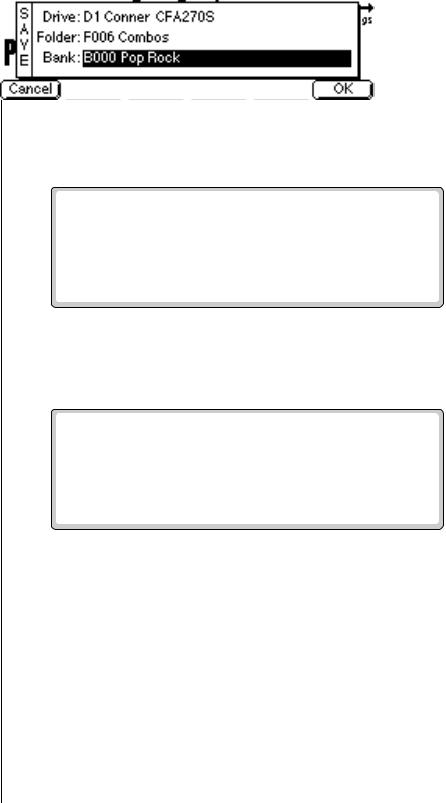
Introduction
Saving
O Save to an Empty Bank if you have edited presets and want to save the old bank as well as the edited bank.
O To save a single preset to a bank see “Export Preset” in the Preset Manage module.
Saving
When presets are loaded into the bank, you are free to edit any parameter in any preset. When you have everything the way you want it, SAVE the entire bank to the hard disk. Since nothing is made permanent until you Save it, you can play around with the presets to your heart’s content without worrying about ruining something.
When you get something you want to keep, then it's time to Save. If you don't save the bank, all changes will be lost as soon as you switch off power or load another bank.
v To Save a Bank:
1.From the Main screen shown above, press the button directly under “Save…” on the screen (F5). The following screen appears.
2.Select the Bank location. The bank field defaults to the bank currently loaded. Press OK to overwrite the bank or select an empty bank if you want to save the bank as a new bank.
You can also save the bank to another folder or disk drive (if connected). Use the up/down cursor buttons to advance the cursor to the Folder or Drive field, then select the new destination.
3.Remember that Saving is permanent, so think twice before pressing OK. Press OK to Save the bank or Cancel to abort the operation and return to the main screen.
10 E-MU Systems

O The arpeggiated notes can be recorded into the sequencer and are transmitted on the MIDI Out port.
O The arpeggiator continues playing on the current MIDI channel if you switch to Multi mode.
None 1 Oct |
2 Oct |
3 Oct |
Introduction
Arpeggiator
Arpeggiator
An arpeggiator moves a pattern of notes sequentially over a range of the keyboard. EOS provides a performance-oriented arpeggiator which is powerful, yet quick and easy to use. It has several features including tap tempo, octave extension, note value divisor and control over how the extensions are played (up, down, or up and down or random). The arpeggiator plays on the Basic Channel and remembers the order of played notes.
v To Access the Arpeggiator:
1.From the main preset selection screen, press the Mode function key (F6). A new set of function keys appears.
2.Press the Arp function key (F5). The arpeggiator will be enabled and the function keys now control the arpeggiator functions.
|
|
|
|
|
|
|
|
|
|
|
|
|
|
|
|
|
|
|
|
Arp Off Octave |
Direction |
Note Tempo |
Go |
||||||
|
Extend |
|
|
Division |
Back |
||||
Octave Extension. The extension control shifts the arpeggio up the specified number of octaves each time the pattern is repeated. For example, suppose you played C2 with an Octave Extension value of 2. The arpeggiator advances the pattern 2 octaves in the direction specified. The extension can be set from 0-3 octaves.
v To Set the Octave Extension:
• Press the Octave Extension button (F2) to toggle between values.
2-oct Extension, Direction Up |
|
|
|
|
||||
|
|
|
|
Back |
|
|
|
|
2 |
1 |
3 |
5 |
4 |
6 |
8 |
7 |
9 |
|
|
|
Extend 1 |
Extend 2 |
||||
Played |
|
|
|
|
|
|
||
EOS 4.0 Software Manual 11
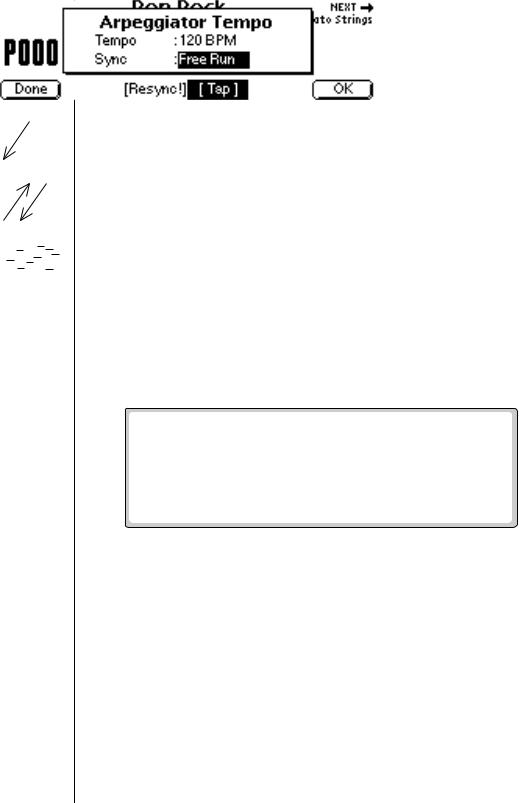
Introduction
Arpeggiator
Arpeggiator
Direction
Up 
Down
Up/Down
Random
Direction. The Direction parameter determines the direction or pattern of the arpeggiated notes. The held notes can be played forward, backward in an alternating forward/backward order or randomly. This setting also affects the order of the octave extensions.
v To Set the Arpeggiator Direction:
•Press the Direction button (F3) repeatedly until the desired direction is displayed on the screen. See the illustration at left for a description of the direction display.
Division. The speed of the arpeggiator is determined by both the tempo and the tempo divisor. The following divisors are available: 1/2 note, 1/2 note triplet, 1/4 note, 1/4 note triplet, 1/8 note, 1/8 note triplet, 1/16 note, 1/16th note triplet, 1/32 note, 1/32 note triplet. The division is particularly useful if you are synced to an external MIDI clock.
Triplets. Access the arpeggiator from Multimode and turn Triplets On. Triplets will remain on even if you switch back to Omni or Poly modes.
Tempo. The Tempo parameter, used with the Division parameter, determines the speed of the arpeggiator. There are two ways of defining the arpeggiator tempo; by entering it numerically or by using the Tap Tempo feature.
v To Enter the Tempo Numerically:
1.Press the Tempo function key (F5) to access the Arpeggiator Tempo screen.
2.Place the cursor over the tempo field and enter the desired tempo using the Data Entry Control, INC/DEC buttons or the Numeric Keypad.
3.Press Done (F1) or OK (F6) to return to the main Arpeggiator menu from the Tempo submenu. If you changed the status of the Sync function, it will be saved to EEPROM.
12 E-MU Systems
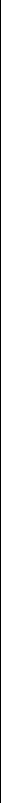
Introduction
Arpeggiator
v To use the Tap Tempo function:
1.Press the Tempo function key (F5) to access the Arpeggiator Tempo screen.
2.Tap the F4 button at the desired tempo at least four times to define a new tempo. After the first four taps, the tempo updates the average tempo with each subsequent tap.
3.Press Done (F1) or OK (F6) to return to the main Arpeggiator menu from the Tempo submenu. If you changed the status of the Sync function, it will be saved to EEPROM.
You can control the ReSync! Resets the Arpeggiator clock at the exact moment the Resync arpeggiator using an external button is pressed. This lets you synchronize with another beat as you play,
MIDI Clock by setting the |
even if the two clocks are not locked together. |
|
sequencer to an external clock |
|
|
(Sequencer, Global, Setup). |
Key Sync/Free Run. The Sync parameter defines when a note is played in |
|
|
||
|
relation to when the key is pressed. When set to Key Sync, the note sounds |
|
|
the instant a key is pressed. When set to Free Run, the note will not sound |
|
|
until the next arpeggiator clock cycle. The new Sync value is saved to the |
|
|
internal EEPROM. |
|
|
The arpeggiator and sequencer use the SAME CLOCK and tempo. Changes |
|
|
in either menu will affect both functions. |
|
|
v To Arpeggiate: |
|
|
1. |
Press the Mode function key (F6) from the preset selection screen. |
|
|
A new row of function keys appears. |
|
2. |
Press the Arp function key (F5). The arpeggiator is enabled and the |
O The arpeggiated notes |
|
function keys now control the arpeggiator functions. |
3. |
Play a chord. The notes you are holding should now be arpeggiating. |
|
can be recorded into the |
|
Change the note division or go to the tempo submenu to change the |
sequencer and are transmitted |
|
speed. Explore all the arpeggiator controls. Have fun! |
on the MIDI Out port. |
4. |
Press ArpOff (F1) to turn off the Arpeggiator. |
|
||
|
|
Note: You can leave the Arpeggiator menu with the Arpeggiator on. |
|
|
Simply return to the Arp menu to turn it off again. |
|
5. |
Press Run to start and Stop to stop arpeggiating. Press Done, OK, Exit |
|
|
or Enter to leave the Arpeggiator. |
EOS 4.0 Software Manual 13
