
- •Table of Contents
- •Introduction
- •What Is C++?
- •Conventions Used in This Book
- •How This Book Is Organized
- •Part I: Introduction to C++ Programming
- •Part III: Introduction to Classes
- •Part IV: Inheritance
- •Part V: Optional Features
- •Part VI: The Part of Tens
- •Icons Used in This Book
- •Where to Go from Here
- •Grasping C++ Concepts
- •How do I program?
- •Installing Dev-C++
- •Setting the options
- •Creating Your First C++ Program
- •Entering the C++ code
- •Building your program
- •Executing Your Program
- •Dev-C++ is not Windows
- •Dev-C++ help
- •Reviewing the Annotated Program
- •Examining the framework for all C++ programs
- •Clarifying source code with comments
- •Basing programs on C++ statements
- •Writing declarations
- •Generating output
- •Calculating Expressions
- •Storing the results of expression
- •Declaring Variables
- •Declaring Different Types of Variables
- •Reviewing the limitations of integers in C++
- •Solving the truncation problem
- •Looking at the limits of floating-point numbers
- •Declaring Variable Types
- •Types of constants
- •Special characters
- •Are These Calculations Really Logical?
- •Mixed Mode Expressions
- •Performing Simple Binary Arithmetic
- •Decomposing Expressions
- •Determining the Order of Operations
- •Performing Unary Operations
- •Using Assignment Operators
- •Why Mess with Logical Operations?
- •Using the Simple Logical Operators
- •Storing logical values
- •Using logical int variables
- •Be careful performing logical operations on floating-point variables
- •Expressing Binary Numbers
- •The decimal number system
- •Other number systems
- •The binary number system
- •Performing Bitwise Logical Operations
- •The single bit operators
- •Using the bitwise operators
- •A simple test
- •Do something logical with logical calculations
- •Controlling Program Flow with the Branch Commands
- •Executing Loops in a Program
- •Looping while a condition is true
- •Using the for loop
- •Avoiding the dreaded infinite loop
- •Applying special loop controls
- •Nesting Control Commands
- •Switching to a Different Subject?
- •Writing and Using a Function
- •Divide and conquer
- •Understanding the Details of Functions
- •Understanding simple functions
- •Understanding functions with arguments
- •Overloading Function Names
- •Defining Function Prototypes
- •Variable Storage Types
- •Including Include Files
- •Considering the Need for Arrays
- •Using an array
- •Initializing an array
- •Accessing too far into an array
- •Using arrays
- •Defining and using arrays of arrays
- •Using Arrays of Characters
- •Creating an array of characters
- •Creating a string of characters
- •Manipulating Strings with Character
- •String-ing Along Variables
- •Variable Size
- •Address Operators
- •Using Pointer Variables
- •Comparing pointers and houses
- •Using different types of pointers
- •Passing Pointers to Functions
- •Passing by value
- •Passing pointer values
- •Passing by reference
- •Limiting scope
- •Examining the scope problem
- •Providing a solution using the heap
- •Defining Operations on Pointer Variables
- •Re-examining arrays in light of pointer variables
- •Applying operators to the address of an array
- •Expanding pointer operations to a string
- •Justifying pointer-based string manipulation
- •Applying operators to pointer types other than char
- •Contrasting a pointer with an array
- •Declaring and Using Arrays of Pointers
- •Utilizing arrays of character strings
- •Identifying Types of Errors
- •Choosing the WRITE Technique for the Problem
- •Catching bug #1
- •Catching bug #2
- •Calling for the Debugger
- •Defining the debugger
- •Finding commonalities among us
- •Running a test program
- •Single-stepping through a program
- •Abstracting Microwave Ovens
- •Preparing functional nachos
- •Preparing object-oriented nachos
- •Classifying Microwave Ovens
- •Why Classify?
- •Introducing the Class
- •The Format of a Class
- •Accessing the Members of a Class
- •Activating Our Objects
- •Simulating real-world objects
- •Why bother with member functions?
- •Adding a Member Function
- •Creating a member function
- •Naming class members
- •Calling a Member Function
- •Accessing a member function
- •Accessing other members from a member function
- •Defining a Member Function in the Class
- •Keeping a Member Function After Class
- •Overloading Member Functions
- •Defining Arrays of and Pointers to Simple Things
- •Declaring Arrays of Objects
- •Declaring Pointers to Objects
- •Dereferencing an object pointer
- •Pointing toward arrow pointers
- •Passing Objects to Functions
- •Calling a function with an object value
- •Calling a function with an object pointer
- •Calling a function by using the reference operator
- •Returning to the Heap
- •Comparing Pointers to References
- •Linking Up with Linked Lists
- •Performing other operations on a linked list
- •Hooking up with a LinkedListData program
- •A Ray of Hope: A List of Containers Linked to the C++ Library
- •Protecting Members
- •Why you need protected members
- •Discovering how protected members work
- •Protecting the internal state of the class
- •Using a class with a limited interface
- •Creating Objects
- •Using Constructors
- •Why you need constructors
- •Making constructors work
- •Dissecting a Destructor
- •Why you need the destructor
- •Working with destructors
- •Outfitting Constructors with Arguments
- •Justifying constructors
- •Using a constructor
- •Defaulting Default Constructors
- •Constructing Class Members
- •Constructing a complex data member
- •Constructing a constant data member
- •Constructing the Order of Construction
- •Local objects construct in order
- •Static objects construct only once
- •Global objects construct in no particular order
- •Members construct in the order in which they are declared
- •Destructors destruct in the reverse order of the constructors
- •Copying an Object
- •Why you need the copy constructor
- •Using the copy constructor
- •The Automatic Copy Constructor
- •Creating Shallow Copies versus Deep Copies
- •Avoiding temporaries, permanently
- •Defining a Static Member
- •Why you need static members
- •Using static members
- •Referencing static data members
- •Uses for static data members
- •Declaring Static Member Functions
- •What Is This About, Anyway?
- •Do I Need My Inheritance?
- •How Does a Class Inherit?
- •Using a subclass
- •Constructing a subclass
- •Destructing a subclass
- •Having a HAS_A Relationship
- •Why You Need Polymorphism
- •How Polymorphism Works
- •When Is a Virtual Function Not?
- •Considering Virtual Considerations
- •Factoring
- •Implementing Abstract Classes
- •Describing the abstract class concept
- •Making an honest class out of an abstract class
- •Passing abstract classes
- •Factoring C++ Source Code
- •Defining a namespace
- •Implementing Student
- •Implementing an application
- •Project file
- •Creating a project file under Dev-C++
- •Comparing Operators with Functions
- •Inserting a New Operator
- •Overloading the Assignment Operator
- •Protecting the Escape Hatch
- •How Stream I/O Works
- •The fstream Subclasses
- •Reading Directly from a Stream
- •Using the strstream Subclasses
- •Manipulating Manipulators
- •Justifying a New Error Mechanism?
- •Examining the Exception Mechanism
- •What Kinds of Things Can I Throw?
- •Adding Virtual Inheritance
- •Voicing a Contrary Opinion
- •Generalizing a Function into a Template
- •Template Classes
- •Do I Really Need Template Classes?
- •Tips for Using Templates
- •The string Container
- •The list Containers
- •Iterators
- •Using Maps
- •Enabling All Warnings and Error Messages
- •Insisting on Clean Compiles
- •Limiting the Visibility
- •Avoid Overloading Operators
- •Heap Handling
- •Using Exceptions to Handle Errors
- •Avoiding Multiple Inheritance
- •Customize Editor Settings to Your Taste
- •Highlight Matching Braces/Parentheses
- •Enable Exception Handling
- •Include Debugging Information (Sometimes)
- •Create a Project File
- •Customize the Help Menu
- •Reset Breakpoints after Editing the File
- •Avoid Illegal Filenames
- •Include #include Files in Your Project
- •Executing the Profiler
- •System Requirements
- •Using the CD with Microsoft Windows
- •Using the CD with Linux
- •Development tools
- •Program source code
- •Index
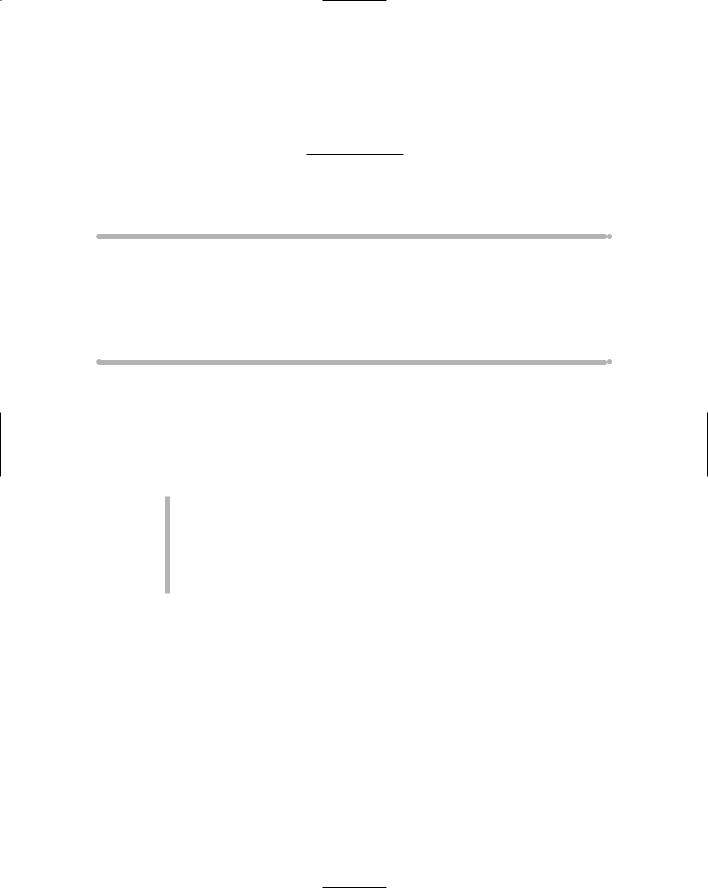
Appendix
About the CD
On the CD-ROM
Dev-C++, a full featured, integrated C++ compiler and editor
The source code for the programs in this book (your typing fingers will thank you)
Example programs too large for the book
Online C++ help files
System Requirements
Be sure that your computer meets the minimum system requirements in the following list. If your computer doesn’t match up to most of these require ments, you may have problems using the contents of the CD.
PC with a Pentium or faster processor
Microsoft Windows Me, NT4, 2000, or later; or Linux
At least 64MB of RAM installed on your computer
At least 30MB of available hard disk space
CD-ROM drive
Additional requirements apply if you will be using Visual Studio.NET or Visual C++.NET rather than the Dev-C++ development environment included on the enclosed CD-ROM. See the Visual Studio installation documentation for details.
If you need more information on the basics, check out these books published by Wiley: PCs For Dummies, by Dan Gookin; Windows 98 For Dummies, Windows 2000 Professional For Dummies, and Microsoft Windows Me Millennium Edition For Dummies, all by Andy Rathbone.

394 C++ For Dummies, 5th Edition
Using the CD with Microsoft Windows
To install the items from the CD to your hard drive, follow these steps:
1.Insert the CD into your computer’s CD-ROM drive.
2.Click the Start button and choose Run from the menu.
3.Type D:\, where D is the letter for your CD-ROM drive, and click OK.
4.Double-click the file License.txt.
This file contains the end-user license that you agree to by using the CD. When you finish reading the license, close the program, most likely NotePad, that displayed the file.
5.Double-click the file Readme.txt.
This file contains instructions about installing the software from this CD. It might be helpful to leave this text file open while you are using the CD.
To install Dev-C++ from the CD to your computer, continue with these steps:
6.Double-click the folder devcpp.
7.Find the file named devcppdddd.exe, where dddd are digits (for example, devcpp4980.exe).
This is the setup file for the Dev-C++ environment. Follow the installation instructions in Chapter 1.
To copy the source code from the book onto your hard disk, continue with these steps:
8.Double-click the My Computer icon located on your desktop.
The My Computer window opens.
9.Drag the folder CPP_Programs from the CD-ROM to your computer’s C drive.
This step copies the source files to your hard drive where you can edit them as described in Chapter 1. The source files are grouped by chapter. Each program is described within the book.
You will find five folders, Budget1 through Budget5. These folders con tain example programs too large to fit in the book. Bonus Chapter 1, in Adobe Acrobat format, describes the program.
10.Double-click the file STL_doc\index.html to start the Standard Template Library documentation.
The Standard Template Library documentation is a hierarchical and descriptive, but highly technical, description of the STL.
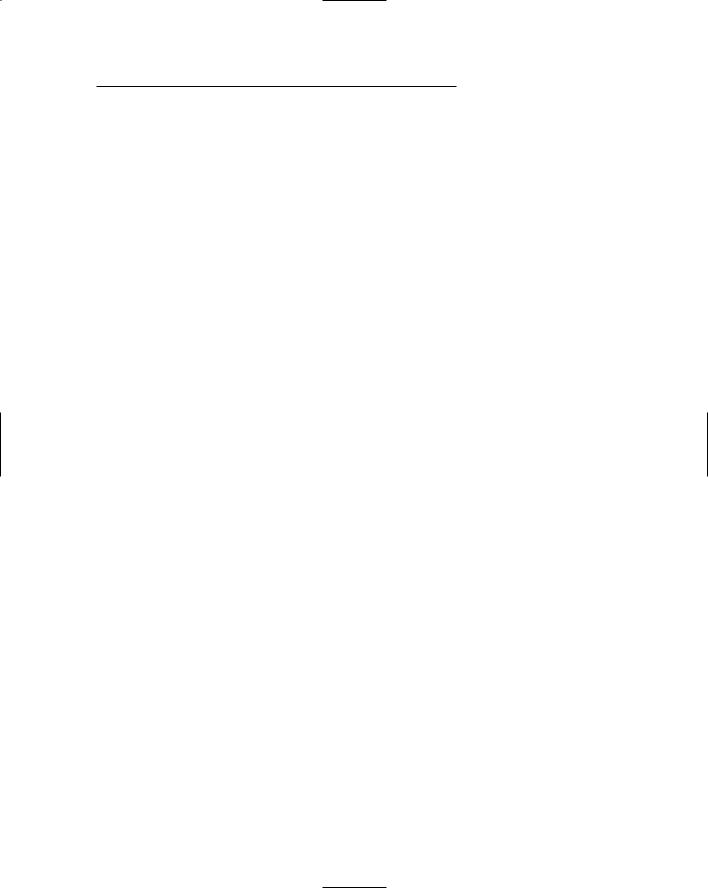
Appendix: About the CD 395
11.Drag the STL_doc folder to your computer’s hard drive (optional).
You may prefer to copy the STL_doc to your hard drive so that it is avail able even when you’re catching a few tunes from your newest Willie Nelson CD.
Using the CD with Linux
To install the items from the CD to your hard drive, follow these steps:
1.Log in as root.
2.Insert the CD into your computer’s CD-ROM drive.
3.If your computer has Auto-Mount enabled, wait for the CD to mount; otherwise, follow these steps:
a.Command line instructions: At the command prompt type
mount /dev/cdrom /mnt/cdrom
(This mounts the cdrom device to the mnt/cdrom directory. If your device has a different name, change cdrom to that device name — for example, cdrom1.)
b.Graphical:
Right-click the CD-ROM icon on the desktop and choose Mount CD-ROM. This mounts your CD-ROM.
4.Copy the CPP_Program directory to /src. Refer to Chapter 1 for instructions on how best to use these source files.
The version of Dev-C++ contained on the CD-ROM is not compatible with Linux; however, you can download a version for your operating system at www.bloodshed.net. Installation instructions are included at that site.
5.To remove the CD from your CD-ROM drive, follow these steps:
a.Command line instructions: At the command prompt type umount /mnt/cdrom
b.Graphical:
Right-click the CD-ROM icon on the desktop and choose UMount CD-ROM. This unmounts your CD-ROM.
After you have installed the programs you want, you can eject the CD.
Carefully place it back in the plastic jacket of the book for safekeeping.

396 C++ For Dummies, 5th Edition
What You’ll Find
This section provides a summary of the software on this CD.
Shareware programs are fully functional, free trial versions of copyrighted programs. If you like particular programs, register with their authors for a nominal fee and receive licenses, enhanced versions, and technical support. Freeware programs are free copyrighted games, applications, and utilities. You can copy them to as many PCs as you like — free — but they have no technical support. GNU software is governed by its own license, which is included in the folder of the GNU software. There are no restrictions on distri bution of this software. See the GNU license for more details. Trial, demo, or evaluation versions are usually limited either by time or functionality (such as no capability for saving projects).
Development tools
Here are the development tools included on the accompanying CD-ROM:
Dev-C++, from Bloodshed Software: For Windows 98, Me, NT 4 or later, 2000 or XP. GNU software. This integrated development environment includes C++ compiler, editor, and debugger. All the programs in this book have been tested with the version of Dev-C++ found on the CD-ROM.
Bloodshed Software works on Dev-C++ constantly. You can download the most recent version of Dev-C++ from www.bloodshed.net; however, it is possible, though unlikely, that some inconsistency will result in an error when compiling one or more of the .CPP program files.
Dev-C++ is not compatible with the older 8.3 filenames. Dev-C++ requires support for extended filenames.
Documentation for the Standard Template Library (STL_doc), Copyright the Hewlett-Packard Company, 1994, and Silicon Graphics Computer Systems, Inc., 1996-1999: The following conditions govern its use:
Permission to use, copy, modify, distribute and sell this software and its documentation for any purpose is hereby granted without fee, provided that the above copyright notice appears in all copies and that both that copyright notice and this permission notice appear in supporting docu mentation. Silicon Graphics makes no representations about the suitabil ity of this software for any purpose. It is provided “as is” without express or implied warranty.
The STL docs are an HTML-based set of documentation to the Standard Template Library. An ISO-compliant implementation of the STL is already present in the Dev-C++ package.
