
- •contents
- •preface
- •acknowledgments
- •about this book
- •Special features
- •Best practices
- •Design patterns in action
- •Software directory
- •Roadmap
- •Part 1: JUnit distilled
- •Part 2: Testing strategies
- •Part 3: Testing components
- •Code
- •References
- •Author online
- •about the authors
- •about the title
- •about the cover illustration
- •JUnit jumpstart
- •1.1 Proving it works
- •1.2 Starting from scratch
- •1.3 Understanding unit testing frameworks
- •1.4 Setting up JUnit
- •1.5 Testing with JUnit
- •1.6 Summary
- •2.1 Exploring core JUnit
- •2.2 Launching tests with test runners
- •2.2.1 Selecting a test runner
- •2.2.2 Defining your own test runner
- •2.3 Composing tests with TestSuite
- •2.3.1 Running the automatic suite
- •2.3.2 Rolling your own test suite
- •2.4 Collecting parameters with TestResult
- •2.5 Observing results with TestListener
- •2.6 Working with TestCase
- •2.6.1 Managing resources with a fixture
- •2.6.2 Creating unit test methods
- •2.7 Stepping through TestCalculator
- •2.7.1 Creating a TestSuite
- •2.7.2 Creating a TestResult
- •2.7.3 Executing the test methods
- •2.7.4 Reviewing the full JUnit life cycle
- •2.8 Summary
- •3.1 Introducing the controller component
- •3.1.1 Designing the interfaces
- •3.1.2 Implementing the base classes
- •3.2 Let’s test it!
- •3.2.1 Testing the DefaultController
- •3.2.2 Adding a handler
- •3.2.3 Processing a request
- •3.2.4 Improving testProcessRequest
- •3.3 Testing exception-handling
- •3.3.1 Simulating exceptional conditions
- •3.3.2 Testing for exceptions
- •3.4 Setting up a project for testing
- •3.5 Summary
- •4.1 The need for unit tests
- •4.1.1 Allowing greater test coverage
- •4.1.2 Enabling teamwork
- •4.1.3 Preventing regression and limiting debugging
- •4.1.4 Enabling refactoring
- •4.1.5 Improving implementation design
- •4.1.6 Serving as developer documentation
- •4.1.7 Having fun
- •4.2 Different kinds of tests
- •4.2.1 The four flavors of software tests
- •4.2.2 The three flavors of unit tests
- •4.3 Determining how good tests are
- •4.3.1 Measuring test coverage
- •4.3.2 Generating test coverage reports
- •4.3.3 Testing interactions
- •4.4 Test-Driven Development
- •4.4.1 Tweaking the cycle
- •4.5 Testing in the development cycle
- •4.6 Summary
- •5.1 A day in the life
- •5.2 Running tests from Ant
- •5.2.1 Ant, indispensable Ant
- •5.2.2 Ant targets, projects, properties, and tasks
- •5.2.3 The javac task
- •5.2.4 The JUnit task
- •5.2.5 Putting Ant to the task
- •5.2.6 Pretty printing with JUnitReport
- •5.2.7 Automatically finding the tests to run
- •5.3 Running tests from Maven
- •5.3.2 Configuring Maven for a project
- •5.3.3 Executing JUnit tests with Maven
- •5.3.4 Handling dependent jars with Maven
- •5.4 Running tests from Eclipse
- •5.4.1 Creating an Eclipse project
- •5.4.2 Running JUnit tests in Eclipse
- •5.5 Summary
- •6.1 Introducing stubs
- •6.2 Practicing on an HTTP connection sample
- •6.2.1 Choosing a stubbing solution
- •6.2.2 Using Jetty as an embedded server
- •6.3 Stubbing the web server’s resources
- •6.3.1 Setting up the first stub test
- •6.3.2 Testing for failure conditions
- •6.3.3 Reviewing the first stub test
- •6.4 Stubbing the connection
- •6.4.1 Producing a custom URL protocol handler
- •6.4.2 Creating a JDK HttpURLConnection stub
- •6.4.3 Running the test
- •6.5 Summary
- •7.1 Introducing mock objects
- •7.2 Mock tasting: a simple example
- •7.3 Using mock objects as a refactoring technique
- •7.3.1 Easy refactoring
- •7.3.2 Allowing more flexible code
- •7.4 Practicing on an HTTP connection sample
- •7.4.1 Defining the mock object
- •7.4.2 Testing a sample method
- •7.4.3 Try #1: easy method refactoring technique
- •7.4.4 Try #2: refactoring by using a class factory
- •7.5 Using mocks as Trojan horses
- •7.6 Deciding when to use mock objects
- •7.7 Summary
- •8.1 The problem with unit-testing components
- •8.2 Testing components using mock objects
- •8.2.1 Testing the servlet sample using EasyMock
- •8.2.2 Pros and cons of using mock objects to test components
- •8.3 What are integration unit tests?
- •8.4 Introducing Cactus
- •8.5 Testing components using Cactus
- •8.5.1 Running Cactus tests
- •8.5.2 Executing the tests using Cactus/Jetty integration
- •8.6 How Cactus works
- •8.6.2 Stepping through a test
- •8.7 Summary
- •9.1 Presenting the Administration application
- •9.2 Writing servlet tests with Cactus
- •9.2.1 Designing the first test
- •9.2.2 Using Maven to run Cactus tests
- •9.2.3 Finishing the Cactus servlet tests
- •9.3 Testing servlets with mock objects
- •9.3.1 Writing a test using DynaMocks and DynaBeans
- •9.3.2 Finishing the DynaMock tests
- •9.4 Writing filter tests with Cactus
- •9.4.1 Testing the filter with a SELECT query
- •9.4.2 Testing the filter for other query types
- •9.4.3 Running the Cactus filter tests with Maven
- •9.5 When to use Cactus, and when to use mock objects
- •9.6 Summary
- •10.1 Revisiting the Administration application
- •10.2 What is JSP unit testing?
- •10.3 Unit-testing a JSP in isolation with Cactus
- •10.3.1 Executing a JSP with SQL results data
- •10.3.2 Writing the Cactus test
- •10.3.3 Executing Cactus JSP tests with Maven
- •10.4 Unit-testing taglibs with Cactus
- •10.4.1 Defining a custom tag
- •10.4.2 Testing the custom tag
- •10.5 Unit-testing taglibs with mock objects
- •10.5.1 Introducing MockMaker and installing its Eclipse plugin
- •10.5.2 Using MockMaker to generate mocks from classes
- •10.6 When to use mock objects and when to use Cactus
- •10.7 Summary
- •Unit-testing database applications
- •11.1 Introduction to unit-testing databases
- •11.2 Testing business logic in isolation from the database
- •11.2.1 Implementing a database access layer interface
- •11.2.2 Setting up a mock database interface layer
- •11.2.3 Mocking the database interface layer
- •11.3 Testing persistence code in isolation from the database
- •11.3.1 Testing the execute method
- •11.3.2 Using expectations to verify state
- •11.4 Writing database integration unit tests
- •11.4.1 Filling the requirements for database integration tests
- •11.4.2 Presetting database data
- •11.5 Running the Cactus test using Ant
- •11.5.1 Reviewing the project structure
- •11.5.2 Introducing the Cactus/Ant integration module
- •11.5.3 Creating the Ant build file step by step
- •11.5.4 Executing the Cactus tests
- •11.6 Tuning for build performance
- •11.6.2 Grouping tests in functional test suites
- •11.7.1 Choosing an approach
- •11.7.2 Applying continuous integration
- •11.8 Summary
- •Unit-testing EJBs
- •12.1 Defining a sample EJB application
- •12.2 Using a façade strategy
- •12.3 Unit-testing JNDI code using mock objects
- •12.4 Unit-testing session beans
- •12.4.1 Using the factory method strategy
- •12.4.2 Using the factory class strategy
- •12.4.3 Using the mock JNDI implementation strategy
- •12.5 Using mock objects to test message-driven beans
- •12.6 Using mock objects to test entity beans
- •12.7 Choosing the right mock-objects strategy
- •12.8 Using integration unit tests
- •12.9 Using JUnit and remote calls
- •12.9.1 Requirements for using JUnit directly
- •12.9.2 Packaging the Petstore application in an ear file
- •12.9.3 Performing automatic deployment and execution of tests
- •12.9.4 Writing a remote JUnit test for PetstoreEJB
- •12.9.5 Fixing JNDI names
- •12.9.6 Running the tests
- •12.10 Using Cactus
- •12.10.1 Writing an EJB unit test with Cactus
- •12.10.2 Project directory structure
- •12.10.3 Packaging the Cactus tests
- •12.10.4 Executing the Cactus tests
- •12.11 Summary
- •A.1 Getting the source code
- •A.2 Source code overview
- •A.3 External libraries
- •A.4 Jar versions
- •A.5 Directory structure conventions
- •B.1 Installing Eclipse
- •B.2 Setting up Eclipse projects from the sources
- •B.3 Running JUnit tests from Eclipse
- •B.4 Running Ant scripts from Eclipse
- •B.5 Running Cactus tests from Eclipse
- •references
- •index
Let’s test it! |
45 |
|
|
}
public Request getOriginalRequest()
{
return this.originalRequest;
}
public Exception getOriginalException()
{
return this.originalException;
}
}
At this point, you have a crude but effective skeleton for the controller. Table 3.1 shows how the requirements at the top of this section relate to the source code.
Table 3.1 Resolving the base requirements for the component
Requirement |
Resolution |
|
|
Accept requests |
public Response processRequest(Request request) |
|
|
Select handler |
this.requestHandlers.get(request.getName()) |
|
|
Route request |
response = getRequestHandler(request).process(request); |
|
|
Error-handling |
Subclass ErrorResponse |
|
|
The next step for many developers would be to cobble up a stub application to go with the skeleton controller. But not us! As “test-infected” developers, we can write a test suite for the controller without fussing with a stub application. That’s the beauty of unit testing! You can write a package and verify that it works, all outside of a conventional Java application.
3.2 Let’s test it!
A fit of inspiration has led us to code the four interfaces shown in listing 3.1 and the two starter classes shown in listings 3.2 and 3.3. If we don’t write an automatic test now, the Bureau of Extreme Programming will be asking for our membership cards back!
Listings 3.2 and 3.3 began with the simplest implementations possible. So, let’s do the same with the new set of unit tests. What’s the simplest possible test case we can explore?

46CHAPTER 3
Sampling JUnit
3.2.1Testing the DefaultController
How about a test case that instantiates the DefaultController class? The first step in doing anything useful with the controller is to construct it, so let’s start there.
Listing 3.4 shows the bootstrap test code. It constructs the DefaultController object and sets up a framework for writing tests.
Listing 3.4 TestDefaultController—a bootstrap iteration
package junitbook.sampling; |
|
|
|
import junit.framework.TestCase; |
|
|
|
public class TestDefaultController extends TestCase |
b |
||
{ |
|
|
|
private DefaultController controller; |
|
|
|
protected void setUp() throws Exception |
C |
|
|
{ |
|
|
|
controller = new DefaultController(); |
|
|
|
} |
|
|
|
public void testMethod() |
D |
|
|
{ |
|
|
|
throw new RuntimeException("implement me"); |
E |
||
} |
|
|
|
}
bStart the name of the test case class with the prefix Test. Doing so marks the class as a test case so that you can easily recognize test classes and possibly filter them in
build scripts.
CUse the default setUp method to instantiate DefaultController. This is a built-in extension point that the JUnit framework calls between test methods.
DHere you insert a dummy test method, just so you have something to run. As soon as you are sure the test infrastructure is working, you can begin adding real test
methods. Of course, although this test runs, it also fails. The next step will be to fix the test!
EUse a “best practice” by throwing an exception for test code that has not yet been implemented. This prevents the test from passing and reminds you that you must
implement this code.
3.2.2Adding a handler
Now that you have a bootstrap test, the next step is to decide what to test first. We started the test case with the DefaultController object, because that’s the point of
Let’s test it! |
47 |
|
|
this exercise: to create a controller. You wrote some code and made sure it compiled. But how can you test to see if it works?
The purpose of the controller is to process a request and return a response. But before you process a request, the design calls for adding a RequestHandler to do the actual processing. So, first things first: You should test whether you can add a RequestHandler.
The tests you ran in chapter 1 returned a known result. To see if the test succeeded, you compared the result you expected with whatever result the object you were testing returned. The signature for addHandler is
void addHandler(Request request, RequestHandler requestHandler)
To add a RequestHandler, you need a Request with a known name. To check to see if adding it worked, you can use the getHandler method from DefaultController, which uses this signature:
RequestHandler getHandler(Request request)
This is possible because the getHandler method is protected, and the test classes are located in the same package as the classes they are testing.
For the first test, it looks like you can do the following:
1Add a RequestHandler, referencing a Request.
2Get a RequestHandler and pass the same Request.
3Check to see if you get the same RequestHandler back.
Where do tests come from?
Now you know what objects you need. The next question is, where do these objects come from? Should you go ahead and write some of the objects you will use in the application, like a logon request?
The point of unit testing is to test one object at a time. In an object-oriented environment like Java, objects are designed to interact with other objects. To create a unit test, it follows that you need two flavors of objects: the domain object you are testing and test objects to interact with the object under test.
DEFINITION domain object—In the context of unit testing, the term domain object is used to contrast and compare the objects you use in your application with the objects that you use to test your application (test objects). Any object under test is considered to be a domain object.
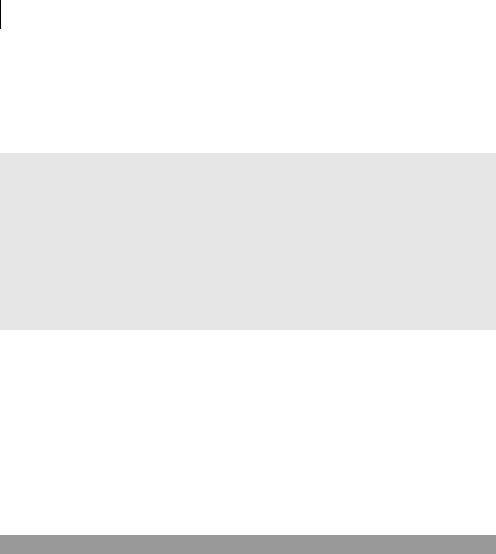
48CHAPTER 3
Sampling JUnit
If you used another domain object, like a logon request, and a test failed, it would be hard to identify the culprit. You might not be able to tell if the problem was with the controller or the request. So, in the first series of tests, the only class you will use in production is DefaultController. Everything else should be a special test class.
JUnit best practices: unit-test one object at a time
A vital aspect of unit tests is that they are finely grained. A unit test independently examines each object you create, so that you can isolate problems as soon as they occur. If more than one object is put under test, you cannot predict how the objects will interact when changes occur to one or the other. When an object interacts with other complex objects, you can surround the object under test with predictable test objects.
Another form of software test, integration testing, examines how working objects interact with each other. See chapter 4 for more about other types of tests.
Where do test classes live?
Where do you put the test classes? Java provides several alternatives. For starters, you could do one of the following:
■Make them public classes in your package
■Make them inner classes within your test case class
If the classes are simple and likely to stay that way, then it is easiest to code them as inner classes. The classes in this example are pretty simple.
Listing 3.5 shows the inner classes you can add to the TestDefaultController class.
Listing 3.5 Test classes as inner classes
public class TestDefaultController extends TestCase
{ |
|
|
[...] |
|
|
private class TestRequest implements Request |
b |
|
{ |
|
|
public String getName() |
|
|
{ |
|
|
return "Test"; |
|
|
} |
|
|
} |
|
|
private class TestHandler implements RequestHandler |
C |
|
{ |
|
|
public Response process(Request request) throws Exception
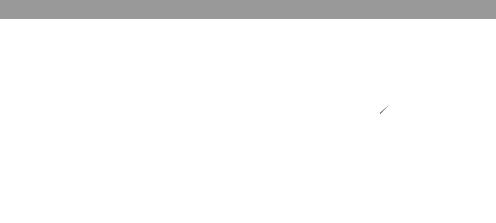
Let’s test it! |
49 |
|
|
{
return new TestResponse();
}
} |
|
|
private class TestResponse implements Response |
D |
|
{ |
|
|
// empty |
|
|
} |
|
|
[...] |
|
|
|
|
|
|
|
|
b Set up a request object that returns a known name (Test).
CImplement a TestHandler. The interface calls for a process method, so you have to code that, too. You’re not testing the process method right now, so you have it
return a TestResponse object to satisfy the signature.
DGo ahead and define an empty TestResponse just so you have something to instantiate.
With the scaffolding from listing 3.5 in place, let’s look at listing 3.6, which shows the test for adding a RequestHandler.
Listing 3.6 TestDefaultController.testAddHandler
public class TestDefaultController extends TestCase
{ |
|
|
|
|
|
|
[...] |
b |
|
|
|
|
|
public void testAddHandler() |
|
|
|
|
|
|
{ |
|
|
|
C |
|
|
Request request = new TestRequest(); |
|
|
|
|||
|
|
|
||||
RequestHandler handler = new TestHandler(); |
|
|
|
|
||
controller.addHandler(request, handler); |
D |
|
|
|||
RequestHandler handler2 = controller.getHandler(request); |
E |
|||||
assertSame(handler2, handler); |
F |
|
|
|
|
|
} |
|
|
|
|
|
|
} |
|
|
|
|
|
|
|
|
|
|
|
|
|
|
|
|
|
|
|
|
b Pick an obvious name for the test method. c Instantiate your test objects.
dThis code gets to the point of the test: controller (the object under test) adds the test handler. Note that the DefaultController object is instantiated by the setUp
method (see listing 3.4).
