
- •contents
- •preface
- •acknowledgments
- •about this book
- •Special features
- •Best practices
- •Design patterns in action
- •Software directory
- •Roadmap
- •Part 1: JUnit distilled
- •Part 2: Testing strategies
- •Part 3: Testing components
- •Code
- •References
- •Author online
- •about the authors
- •about the title
- •about the cover illustration
- •JUnit jumpstart
- •1.1 Proving it works
- •1.2 Starting from scratch
- •1.3 Understanding unit testing frameworks
- •1.4 Setting up JUnit
- •1.5 Testing with JUnit
- •1.6 Summary
- •2.1 Exploring core JUnit
- •2.2 Launching tests with test runners
- •2.2.1 Selecting a test runner
- •2.2.2 Defining your own test runner
- •2.3 Composing tests with TestSuite
- •2.3.1 Running the automatic suite
- •2.3.2 Rolling your own test suite
- •2.4 Collecting parameters with TestResult
- •2.5 Observing results with TestListener
- •2.6 Working with TestCase
- •2.6.1 Managing resources with a fixture
- •2.6.2 Creating unit test methods
- •2.7 Stepping through TestCalculator
- •2.7.1 Creating a TestSuite
- •2.7.2 Creating a TestResult
- •2.7.3 Executing the test methods
- •2.7.4 Reviewing the full JUnit life cycle
- •2.8 Summary
- •3.1 Introducing the controller component
- •3.1.1 Designing the interfaces
- •3.1.2 Implementing the base classes
- •3.2 Let’s test it!
- •3.2.1 Testing the DefaultController
- •3.2.2 Adding a handler
- •3.2.3 Processing a request
- •3.2.4 Improving testProcessRequest
- •3.3 Testing exception-handling
- •3.3.1 Simulating exceptional conditions
- •3.3.2 Testing for exceptions
- •3.4 Setting up a project for testing
- •3.5 Summary
- •4.1 The need for unit tests
- •4.1.1 Allowing greater test coverage
- •4.1.2 Enabling teamwork
- •4.1.3 Preventing regression and limiting debugging
- •4.1.4 Enabling refactoring
- •4.1.5 Improving implementation design
- •4.1.6 Serving as developer documentation
- •4.1.7 Having fun
- •4.2 Different kinds of tests
- •4.2.1 The four flavors of software tests
- •4.2.2 The three flavors of unit tests
- •4.3 Determining how good tests are
- •4.3.1 Measuring test coverage
- •4.3.2 Generating test coverage reports
- •4.3.3 Testing interactions
- •4.4 Test-Driven Development
- •4.4.1 Tweaking the cycle
- •4.5 Testing in the development cycle
- •4.6 Summary
- •5.1 A day in the life
- •5.2 Running tests from Ant
- •5.2.1 Ant, indispensable Ant
- •5.2.2 Ant targets, projects, properties, and tasks
- •5.2.3 The javac task
- •5.2.4 The JUnit task
- •5.2.5 Putting Ant to the task
- •5.2.6 Pretty printing with JUnitReport
- •5.2.7 Automatically finding the tests to run
- •5.3 Running tests from Maven
- •5.3.2 Configuring Maven for a project
- •5.3.3 Executing JUnit tests with Maven
- •5.3.4 Handling dependent jars with Maven
- •5.4 Running tests from Eclipse
- •5.4.1 Creating an Eclipse project
- •5.4.2 Running JUnit tests in Eclipse
- •5.5 Summary
- •6.1 Introducing stubs
- •6.2 Practicing on an HTTP connection sample
- •6.2.1 Choosing a stubbing solution
- •6.2.2 Using Jetty as an embedded server
- •6.3 Stubbing the web server’s resources
- •6.3.1 Setting up the first stub test
- •6.3.2 Testing for failure conditions
- •6.3.3 Reviewing the first stub test
- •6.4 Stubbing the connection
- •6.4.1 Producing a custom URL protocol handler
- •6.4.2 Creating a JDK HttpURLConnection stub
- •6.4.3 Running the test
- •6.5 Summary
- •7.1 Introducing mock objects
- •7.2 Mock tasting: a simple example
- •7.3 Using mock objects as a refactoring technique
- •7.3.1 Easy refactoring
- •7.3.2 Allowing more flexible code
- •7.4 Practicing on an HTTP connection sample
- •7.4.1 Defining the mock object
- •7.4.2 Testing a sample method
- •7.4.3 Try #1: easy method refactoring technique
- •7.4.4 Try #2: refactoring by using a class factory
- •7.5 Using mocks as Trojan horses
- •7.6 Deciding when to use mock objects
- •7.7 Summary
- •8.1 The problem with unit-testing components
- •8.2 Testing components using mock objects
- •8.2.1 Testing the servlet sample using EasyMock
- •8.2.2 Pros and cons of using mock objects to test components
- •8.3 What are integration unit tests?
- •8.4 Introducing Cactus
- •8.5 Testing components using Cactus
- •8.5.1 Running Cactus tests
- •8.5.2 Executing the tests using Cactus/Jetty integration
- •8.6 How Cactus works
- •8.6.2 Stepping through a test
- •8.7 Summary
- •9.1 Presenting the Administration application
- •9.2 Writing servlet tests with Cactus
- •9.2.1 Designing the first test
- •9.2.2 Using Maven to run Cactus tests
- •9.2.3 Finishing the Cactus servlet tests
- •9.3 Testing servlets with mock objects
- •9.3.1 Writing a test using DynaMocks and DynaBeans
- •9.3.2 Finishing the DynaMock tests
- •9.4 Writing filter tests with Cactus
- •9.4.1 Testing the filter with a SELECT query
- •9.4.2 Testing the filter for other query types
- •9.4.3 Running the Cactus filter tests with Maven
- •9.5 When to use Cactus, and when to use mock objects
- •9.6 Summary
- •10.1 Revisiting the Administration application
- •10.2 What is JSP unit testing?
- •10.3 Unit-testing a JSP in isolation with Cactus
- •10.3.1 Executing a JSP with SQL results data
- •10.3.2 Writing the Cactus test
- •10.3.3 Executing Cactus JSP tests with Maven
- •10.4 Unit-testing taglibs with Cactus
- •10.4.1 Defining a custom tag
- •10.4.2 Testing the custom tag
- •10.5 Unit-testing taglibs with mock objects
- •10.5.1 Introducing MockMaker and installing its Eclipse plugin
- •10.5.2 Using MockMaker to generate mocks from classes
- •10.6 When to use mock objects and when to use Cactus
- •10.7 Summary
- •Unit-testing database applications
- •11.1 Introduction to unit-testing databases
- •11.2 Testing business logic in isolation from the database
- •11.2.1 Implementing a database access layer interface
- •11.2.2 Setting up a mock database interface layer
- •11.2.3 Mocking the database interface layer
- •11.3 Testing persistence code in isolation from the database
- •11.3.1 Testing the execute method
- •11.3.2 Using expectations to verify state
- •11.4 Writing database integration unit tests
- •11.4.1 Filling the requirements for database integration tests
- •11.4.2 Presetting database data
- •11.5 Running the Cactus test using Ant
- •11.5.1 Reviewing the project structure
- •11.5.2 Introducing the Cactus/Ant integration module
- •11.5.3 Creating the Ant build file step by step
- •11.5.4 Executing the Cactus tests
- •11.6 Tuning for build performance
- •11.6.2 Grouping tests in functional test suites
- •11.7.1 Choosing an approach
- •11.7.2 Applying continuous integration
- •11.8 Summary
- •Unit-testing EJBs
- •12.1 Defining a sample EJB application
- •12.2 Using a façade strategy
- •12.3 Unit-testing JNDI code using mock objects
- •12.4 Unit-testing session beans
- •12.4.1 Using the factory method strategy
- •12.4.2 Using the factory class strategy
- •12.4.3 Using the mock JNDI implementation strategy
- •12.5 Using mock objects to test message-driven beans
- •12.6 Using mock objects to test entity beans
- •12.7 Choosing the right mock-objects strategy
- •12.8 Using integration unit tests
- •12.9 Using JUnit and remote calls
- •12.9.1 Requirements for using JUnit directly
- •12.9.2 Packaging the Petstore application in an ear file
- •12.9.3 Performing automatic deployment and execution of tests
- •12.9.4 Writing a remote JUnit test for PetstoreEJB
- •12.9.5 Fixing JNDI names
- •12.9.6 Running the tests
- •12.10 Using Cactus
- •12.10.1 Writing an EJB unit test with Cactus
- •12.10.2 Project directory structure
- •12.10.3 Packaging the Cactus tests
- •12.10.4 Executing the Cactus tests
- •12.11 Summary
- •A.1 Getting the source code
- •A.2 Source code overview
- •A.3 External libraries
- •A.4 Jar versions
- •A.5 Directory structure conventions
- •B.1 Installing Eclipse
- •B.2 Setting up Eclipse projects from the sources
- •B.3 Running JUnit tests from Eclipse
- •B.4 Running Ant scripts from Eclipse
- •B.5 Running Cactus tests from Eclipse
- •references
- •index
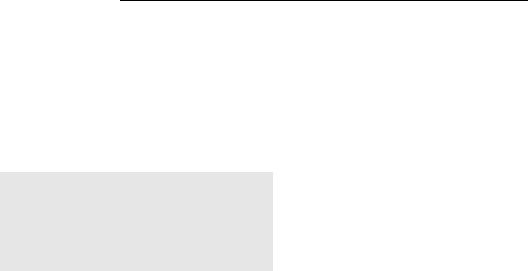
JUnit jumpstart1
This chapter covers
■Writing simple tests by hand
■Installing JUnit and running tests
■Writing better tests with JUnit
3
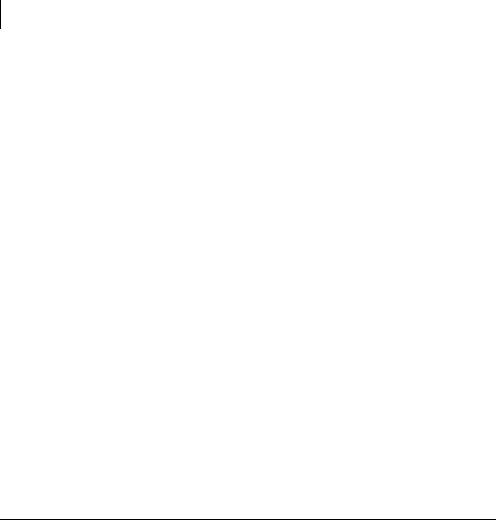
4CHAPTER 1
JUnit jumpstart
Never in the field of software development was so much owed by so many to so few lines of code.
—Martin Fowler
All code is tested.
During development, the first thing we do is run our own programmer’s “acceptance test.” We code, compile, and run. And when we run, we test. The “test” may just be clicking a button to see if it brings up the expected menu. But, still, every day, we code, we compile, we run…and we test.
When we test, we often find issues—especially on the first run. So we code, compile, run, and test again.
Most of us will quickly develop a pattern for our informal tests: We add a record, view a record, edit a record, and delete a record. Running a little test suite like this by hand is easy enough to do; so we do it. Over and over again.
Some programmers like doing this type of repetitive testing. It can be a pleasant break from deep thought and hard coding. And when our little click-through tests finally succeed, there’s a real feeling of accomplishment: Eureka! I found it!
Other programmers dislike this type of repetitive work. Rather than run the test by hand, they prefer to create a small program that runs the test automatically. Play-testing code is one thing; running automated tests is another.
If you are a “play-test” developer, this book is meant for you. We will show you how creating automated tests can be easy, effective, and even fun!
If you are already “test-infected,” this book is also meant for you! We cover the basics in part 1, and then move on to the tough, real-life problems in parts 2 and 3.
1.1 Proving it works
Some developers feel that automated tests are an essential part of the development process: A component cannot be proven to work until it passes a comprehensive series of tests. In fact, two developers felt that this type of “unit testing” was so important that it deserved its own framework. In 1997, Erich Gamma and Kent Beck created a simple but effective unit testing framework for Java, called JUnit. The work followed the design of an earlier framework Kent Beck created for Smalltalk, called SUnit.

Proving it works |
5 |
|
|
DEFINITION framework—A framework is a semi-complete application.1 A framework provides a reusable, common structure that can be shared between applications. Developers incorporate the framework into their own application and extend it to meet their specific needs. Frameworks differ from toolkits by providing a coherent structure, rather than a simple set of utility classes.
If you recognize those names, it’s for good reason. Erich Gamma is well known as one of the “Gang of Four” who gave us the now classic Design Patterns book.2 Kent Beck is equally well known for his groundbreaking work in the software discipline known as Extreme Programming (http://www.extremeprogramming.org).
JUnit (junit.org) is open source software, released under IBM’s Common Public License Version 1.0 and hosted on SourceForge. The Common Public License is business-friendly: People can distribute JUnit with commercial products without a lot of red tape or restrictions.
JUnit quickly became the de facto standard framework for developing unit tests in Java. In fact, the underlying testing model, known as xUnit, is on its way to becoming the standard framework for any language. There are xUnit frameworks available for ASP, C++, C#, Eiffel, Delphi, Perl, PHP, Python, REBOL, Smalltalk, and Visual Basic—just to name a few!
Of course, the JUnit team did not invent software testing or even the unit test. Originally, the term unit test described a test that examined the behavior of a single unit of work.
Over time, usage of the term unit test broadened. For example, IEEE has defined unit testing as “Testing of individual hardware or software units or groups of related units” (emphasis added).3
In this book, we use the term unit test in the narrower sense of a test that examines a single unit in isolation from other units. We focus on the type of small, incremental test that programmers apply to their own code. Sometimes these are called programmer tests to differentiate them from quality assurance tests or customer tests (http://c2.com/cgi/wiki?ProgrammerTest).
1Ralph Johnson and Brian Foote, “Designing Reusable Classes,” Journal of Object-Oriented Programming 1.5 (June/July 1988): 22–35; http://www.laputan.org/drc/drc.html.
2Erich Gamma et al., Design Patterns (Reading, MA: Addison-Wesley, 1995).
3IEEE Standard Computer Dictionary: A Compilation of IEEE Standard Computer Glossaries (New York: IEEE, 1990).

6CHAPTER 1
JUnit jumpstart
Here’s a generic description of a typical unit test from our perspective: “Confirm that the method accepts the expected range of input, and that the method returns the expected value for each test input.”
This description asks us to test the behavior of a method through its interface. If we give it value x, will it return value y? If we give it value z instead, will it throw the proper exception?
DEFINITION unit test—A unit test examines the behavior of a distinct unit of work. Within a Java application, the “distinct unit of work” is often (but not always) a single method. By contrast, integration tests and acceptance tests examine how various components interact. A unit of work is a task that is not directly dependent on the completion of any other task.
Unit tests often focus on testing whether a method is following the terms of its API contract. Like a written contract by people who agree to exchange certain goods or services under specific conditions, an API contract is viewed as a formal agreement made by the interface of a method. A method requires its callers to provide specific objects or values and will, in exchange, return certain objects or values. If the contract cannot be fulfilled, then the method throws an exception to signify that the contract cannot be upheld. If a method does not perform as expected, then we say that the method has broken its contract.
DEFINITION API contract—A view of an Application Programming Interface (API) as a formal agreement between the caller and the callee. Often the unit tests help define the API contract by demonstrating the expected behavior. The notion of an API contract stems from the practice of Design by Contract, popularized by the Eiffel programming language (http://archive.eiffel.com/doc/manuals/technology/contract).
In this chapter, we’ll walk through creating a unit test for a simple class from scratch. We’ll start by writing some tests manually, so you can see how we used to do things. Then, we will roll out JUnit to show you how the right tools can make life much simpler.
1.2 Starting from scratch
Let’s say you have just written the Calculator class shown in listing 1.1.
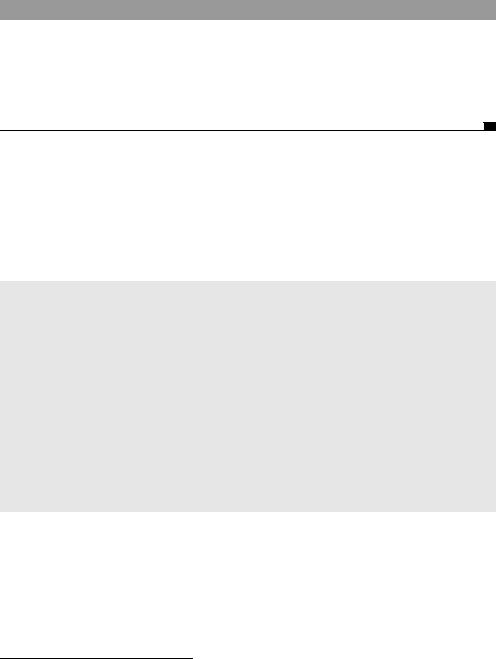
Starting from scratch |
7 |
|
|
Listing 1.1 The Calculator class
public class Calculator
{
public double add(double number1, double number2)
{
return number1 + number2;
}
}
Although the documentation is not shown, the intended purpose of the Calculator’s add(double, double) method is to take two doubles and return the sum as a double. The compiler can tell you that it compiles, but you should also make sure it works at runtime. A ycore tenet of unit testing is: “Any program feature without an automated test simply doesn’t exist.”4 The add method represents a core feature of the calculator. You have some code that allegedly implements the feature. What’s missing is an automated test that proves your implementation works.
But isn’t the add method “too simple to possibly break”?
The current implementation of the add method is too simple to break. If add were a minor utility method, then you might not test it directly. In that case, if add did fail, then tests of the methods that used add would fail. The add method would be tested indirectly, but tested nonetheless.
In the context of the calculator program, add is not just a method, it’s a program feature. In order to have confidence in the program, most developers would expect there to be an automated test for the add feature, no matter how simple the implementation appears.
In some cases, you can prove program features through automatic functional tests or automatic acceptance tests. For more about software tests in general, see chapter 4.
Yet testing anything at this point seems problematic. You don’t even have a user interface with which to enter a pair of doubles. You could write a small commandline program that waited for you to type in two double values and then displayed the result. Of course, then you would also be testing your own ability to type a number and add the result ourselves. This is much more than you want to do. You just want to know if this “unit of work” will actually add two doubles and return the correct sum. You don’t necessarily want to test whether programmers can type numbers!
4 Kent Beck, Extreme Programming Explained: Embrace Change (Reading, MA: Addison-Wesley, 1999).

8CHAPTER 1
JUnit jumpstart
Meanwhile, if you are going to go to the effort of testing your work, you should also try to preserve that effort. It’s good to know that the add(double,double) method worked when you wrote it. But what you really want to know is whether the method works when you ship the rest of the application.
As shown in figure 1.1, if we put |
|
|
|
|
|
|
these two requirements together, we |
|
|
|
|
|
|
Objective |
+ |
|
Replicable |
= |
Simple test |
|
come up with the idea of writing a |
|
|||||
test |
|
test |
program |
|||
|
|
|
||||
simple test program for the method. |
|
|
|
|
|
|
|
|
|
|
|
|
|
The test program could pass known |
Figure 1.1 Justifying JUnit: Putting the two |
|||||
values to the method and see if the |
testing requirements together gives an idea for a |
|||||
result matches our expectations. |
simple test program. |
|
|
|
||
|
|
|
|
|
|
|
You could also run the program again later to be sure the method continues to work as the application grows.
So what’s the simplest possible test program you could write? How about the simple TestCalculator program shown in listing 1.2?
Listing 1.2 A simple TestCalculator program
public class TestCalculator
{
public static void main(String[] args)
{
Calculator calculator = new Calculator(); double result = calculator.add(10,50); if (result != 60)
{
System.out.println("Bad result: " + result);
}
}
}
The first TestCalculator is simple indeed! It creates an instance of Calculator, passes it two numbers, and checks the result. If the result does not meet your expectations, you print a message on standard output.
If you compile and run this program now, the test will quietly pass, and all will seem well. But what happens if you change the code so that it fails? You will have to carefully watch the screen for the error message. You may not have to supply the input, but you are still testing your own ability to monitor the program’s output. You want to test the code, not yourself!
The conventional way to handle error conditions in Java is to throw an exception. Since failing the test is an error condition, let’s try throwing an exception instead.

Starting from scratch |
9 |
|
|
Meanwhile, you may also want to run tests for other Calculator methods that you haven’t written yet, like subtract or multiply. Moving to a more modular design would make it easier to trap and handle exceptions and make it easier to extend the test program later. Listing 1.3 shows a slightly better TestCalculator program.
Listing 1.3 A (slightly) better TestCalculator program
public class TestCalculator
{
private int nbErrors = 0; public void testAdd()
{
Calculator calculator = new Calculator(); |
b |
double result = calculator.add(10, 50); |
|
if (result != 60) |
|
{
throw new RuntimeException("Bad result: " + result);
}
}
public static void main(String[] args)
{
TestCalculator test = new TestCalculator(); |
|
|
try |
|
|
{ |
c |
|
test.testAdd(); |
||
|
}
catch (Throwable e)
{
test.nbErrors++;
e.printStackTrace();
}
if (test.nbErrors > 0)
{
throw new RuntimeException("There were " + test.nbErrors
+ " error(s)");
}
}
}
Working from listing 1.3, at b you move the test into its own method. It’s now easier to focus on what the test does. You can also add more methods with more unit tests later, without making the main block harder to maintain. At c, you change the main block to print a stack trace when an error occurs and then, if there are any errors, to throw a summary exception at the end.
