
- •contents
- •preface
- •acknowledgments
- •about this book
- •Special features
- •Best practices
- •Design patterns in action
- •Software directory
- •Roadmap
- •Part 1: JUnit distilled
- •Part 2: Testing strategies
- •Part 3: Testing components
- •Code
- •References
- •Author online
- •about the authors
- •about the title
- •about the cover illustration
- •JUnit jumpstart
- •1.1 Proving it works
- •1.2 Starting from scratch
- •1.3 Understanding unit testing frameworks
- •1.4 Setting up JUnit
- •1.5 Testing with JUnit
- •1.6 Summary
- •2.1 Exploring core JUnit
- •2.2 Launching tests with test runners
- •2.2.1 Selecting a test runner
- •2.2.2 Defining your own test runner
- •2.3 Composing tests with TestSuite
- •2.3.1 Running the automatic suite
- •2.3.2 Rolling your own test suite
- •2.4 Collecting parameters with TestResult
- •2.5 Observing results with TestListener
- •2.6 Working with TestCase
- •2.6.1 Managing resources with a fixture
- •2.6.2 Creating unit test methods
- •2.7 Stepping through TestCalculator
- •2.7.1 Creating a TestSuite
- •2.7.2 Creating a TestResult
- •2.7.3 Executing the test methods
- •2.7.4 Reviewing the full JUnit life cycle
- •2.8 Summary
- •3.1 Introducing the controller component
- •3.1.1 Designing the interfaces
- •3.1.2 Implementing the base classes
- •3.2 Let’s test it!
- •3.2.1 Testing the DefaultController
- •3.2.2 Adding a handler
- •3.2.3 Processing a request
- •3.2.4 Improving testProcessRequest
- •3.3 Testing exception-handling
- •3.3.1 Simulating exceptional conditions
- •3.3.2 Testing for exceptions
- •3.4 Setting up a project for testing
- •3.5 Summary
- •4.1 The need for unit tests
- •4.1.1 Allowing greater test coverage
- •4.1.2 Enabling teamwork
- •4.1.3 Preventing regression and limiting debugging
- •4.1.4 Enabling refactoring
- •4.1.5 Improving implementation design
- •4.1.6 Serving as developer documentation
- •4.1.7 Having fun
- •4.2 Different kinds of tests
- •4.2.1 The four flavors of software tests
- •4.2.2 The three flavors of unit tests
- •4.3 Determining how good tests are
- •4.3.1 Measuring test coverage
- •4.3.2 Generating test coverage reports
- •4.3.3 Testing interactions
- •4.4 Test-Driven Development
- •4.4.1 Tweaking the cycle
- •4.5 Testing in the development cycle
- •4.6 Summary
- •5.1 A day in the life
- •5.2 Running tests from Ant
- •5.2.1 Ant, indispensable Ant
- •5.2.2 Ant targets, projects, properties, and tasks
- •5.2.3 The javac task
- •5.2.4 The JUnit task
- •5.2.5 Putting Ant to the task
- •5.2.6 Pretty printing with JUnitReport
- •5.2.7 Automatically finding the tests to run
- •5.3 Running tests from Maven
- •5.3.2 Configuring Maven for a project
- •5.3.3 Executing JUnit tests with Maven
- •5.3.4 Handling dependent jars with Maven
- •5.4 Running tests from Eclipse
- •5.4.1 Creating an Eclipse project
- •5.4.2 Running JUnit tests in Eclipse
- •5.5 Summary
- •6.1 Introducing stubs
- •6.2 Practicing on an HTTP connection sample
- •6.2.1 Choosing a stubbing solution
- •6.2.2 Using Jetty as an embedded server
- •6.3 Stubbing the web server’s resources
- •6.3.1 Setting up the first stub test
- •6.3.2 Testing for failure conditions
- •6.3.3 Reviewing the first stub test
- •6.4 Stubbing the connection
- •6.4.1 Producing a custom URL protocol handler
- •6.4.2 Creating a JDK HttpURLConnection stub
- •6.4.3 Running the test
- •6.5 Summary
- •7.1 Introducing mock objects
- •7.2 Mock tasting: a simple example
- •7.3 Using mock objects as a refactoring technique
- •7.3.1 Easy refactoring
- •7.3.2 Allowing more flexible code
- •7.4 Practicing on an HTTP connection sample
- •7.4.1 Defining the mock object
- •7.4.2 Testing a sample method
- •7.4.3 Try #1: easy method refactoring technique
- •7.4.4 Try #2: refactoring by using a class factory
- •7.5 Using mocks as Trojan horses
- •7.6 Deciding when to use mock objects
- •7.7 Summary
- •8.1 The problem with unit-testing components
- •8.2 Testing components using mock objects
- •8.2.1 Testing the servlet sample using EasyMock
- •8.2.2 Pros and cons of using mock objects to test components
- •8.3 What are integration unit tests?
- •8.4 Introducing Cactus
- •8.5 Testing components using Cactus
- •8.5.1 Running Cactus tests
- •8.5.2 Executing the tests using Cactus/Jetty integration
- •8.6 How Cactus works
- •8.6.2 Stepping through a test
- •8.7 Summary
- •9.1 Presenting the Administration application
- •9.2 Writing servlet tests with Cactus
- •9.2.1 Designing the first test
- •9.2.2 Using Maven to run Cactus tests
- •9.2.3 Finishing the Cactus servlet tests
- •9.3 Testing servlets with mock objects
- •9.3.1 Writing a test using DynaMocks and DynaBeans
- •9.3.2 Finishing the DynaMock tests
- •9.4 Writing filter tests with Cactus
- •9.4.1 Testing the filter with a SELECT query
- •9.4.2 Testing the filter for other query types
- •9.4.3 Running the Cactus filter tests with Maven
- •9.5 When to use Cactus, and when to use mock objects
- •9.6 Summary
- •10.1 Revisiting the Administration application
- •10.2 What is JSP unit testing?
- •10.3 Unit-testing a JSP in isolation with Cactus
- •10.3.1 Executing a JSP with SQL results data
- •10.3.2 Writing the Cactus test
- •10.3.3 Executing Cactus JSP tests with Maven
- •10.4 Unit-testing taglibs with Cactus
- •10.4.1 Defining a custom tag
- •10.4.2 Testing the custom tag
- •10.5 Unit-testing taglibs with mock objects
- •10.5.1 Introducing MockMaker and installing its Eclipse plugin
- •10.5.2 Using MockMaker to generate mocks from classes
- •10.6 When to use mock objects and when to use Cactus
- •10.7 Summary
- •Unit-testing database applications
- •11.1 Introduction to unit-testing databases
- •11.2 Testing business logic in isolation from the database
- •11.2.1 Implementing a database access layer interface
- •11.2.2 Setting up a mock database interface layer
- •11.2.3 Mocking the database interface layer
- •11.3 Testing persistence code in isolation from the database
- •11.3.1 Testing the execute method
- •11.3.2 Using expectations to verify state
- •11.4 Writing database integration unit tests
- •11.4.1 Filling the requirements for database integration tests
- •11.4.2 Presetting database data
- •11.5 Running the Cactus test using Ant
- •11.5.1 Reviewing the project structure
- •11.5.2 Introducing the Cactus/Ant integration module
- •11.5.3 Creating the Ant build file step by step
- •11.5.4 Executing the Cactus tests
- •11.6 Tuning for build performance
- •11.6.2 Grouping tests in functional test suites
- •11.7.1 Choosing an approach
- •11.7.2 Applying continuous integration
- •11.8 Summary
- •Unit-testing EJBs
- •12.1 Defining a sample EJB application
- •12.2 Using a façade strategy
- •12.3 Unit-testing JNDI code using mock objects
- •12.4 Unit-testing session beans
- •12.4.1 Using the factory method strategy
- •12.4.2 Using the factory class strategy
- •12.4.3 Using the mock JNDI implementation strategy
- •12.5 Using mock objects to test message-driven beans
- •12.6 Using mock objects to test entity beans
- •12.7 Choosing the right mock-objects strategy
- •12.8 Using integration unit tests
- •12.9 Using JUnit and remote calls
- •12.9.1 Requirements for using JUnit directly
- •12.9.2 Packaging the Petstore application in an ear file
- •12.9.3 Performing automatic deployment and execution of tests
- •12.9.4 Writing a remote JUnit test for PetstoreEJB
- •12.9.5 Fixing JNDI names
- •12.9.6 Running the tests
- •12.10 Using Cactus
- •12.10.1 Writing an EJB unit test with Cactus
- •12.10.2 Project directory structure
- •12.10.3 Packaging the Cactus tests
- •12.10.4 Executing the Cactus tests
- •12.11 Summary
- •A.1 Getting the source code
- •A.2 Source code overview
- •A.3 External libraries
- •A.4 Jar versions
- •A.5 Directory structure conventions
- •B.1 Installing Eclipse
- •B.2 Setting up Eclipse projects from the sources
- •B.3 Running JUnit tests from Eclipse
- •B.4 Running Ant scripts from Eclipse
- •B.5 Running Cactus tests from Eclipse
- •references
- •index
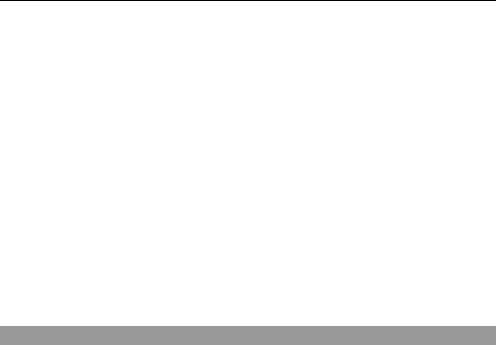
Testing persistence code in isolation from the database |
247 |
|
|
is called. Then, you set up the mock manager using the setDataAccessManager method introduced in listing 11.3.
11.3 Testing persistence code in isolation from the database
You saw in the previous section that separating the database access layer from the business layer is a good practice. This strategy allows you to use mock objects to easily test the business logic in isolation from the database access code. However, that still leaves you with some untested code: the database access logic code itself.
How do you test database access logic code? Is it desirable to test it at all? The “how” is relatively easy, because the JDBC API is well designed and uses Java interfaces. JDBC lends itself very well to the mock-objects strategy. We will answer the “why” question later, in section 11.7, “Overall database unit-testing strategy.”
Let’s implement database access unit tests using the MockObjects.com JDBC API. (See the com.mockobjects.sql package.) You could use the DynaMock API instead; it yields test code of about the same complexity as the conventional MockObjects.com API, but in a few more lines of code. The advantage of the conventional SQL mock objects from MockObjects.com is that they don’t need to be created dynamically (because they already exist), and they are tuned for unittesting JDBC code.
Let’s see what the code to test looks like. Listing 11.5 shows the first implementation of JdbcDataAccessManager.java.
Listing 11.5 JdbcDataAccessManager.java
package junitbook.database;
import java.sql.Connection; import java.sql.ResultSet; import java.sql.SQLException; import java.util.Collection;
import javax.naming.InitialContext; import javax.naming.NamingException; import javax.sql.DataSource;
import org.apache.commons.beanutils.RowSetDynaClass;
public class JdbcDataAccessManager implements DataAccessManager
{
private DataSource dataSource;
public JdbcDataAccessManager() throws NamingException
{
this.dataSource = getDataSource();

248CHAPTER 11
Unit-testing database applications
}
protected DataSource getDataSource() throws NamingException
{
InitialContext context = new InitialContext(); DataSource dataSource =
(DataSource) context.lookup("java:/DefaultDS"); return dataSource;
}
Get DataSource from JNDI
protected Connection getConnection() throws SQLException
{
return this.dataSource.getConnection();
}
public Collection execute(String sql) throws Exception
{
Connection connection = getConnection();
// For simplicity, we'll assume the SQL is a SELECT query ResultSet resultSet =
connection.createStatement().executeQuery(sql);
RowSetDynaClass rsdc = new RowSetDynaClass(resultSet); 
resultSet.close();
connection.close();
return rsdc.getRows(); 
}
}
Wrap ResultSet in RowSetDynaClass dyna bean for easy retrieval of data
Return a collection of dyna beans, one for each result set row
As you can see, the execute method is simple and generic. The simplicity stems from use of the BeanUtils package. BeanUtils provides a RowSetDynaClass that wraps a ResultSet and maps database columns to bean properties. You can then use the DynaBean API to access the columns as properties.
The RowSetDynaClass class automatically copies the ResultSet columns to dyna bean properties, allowing you to close the database connection as soon as you have instantiated a RowSetDynaClass object.
11.3.1Testing the execute method
Let’s write unit tests for the execute method. The idea is to provide mocks for all calls to the JDBC API. Listing 11.5 shows that you need to mock the Connection object. The mocked Connection can then return other mocks (mock ResultSet, mock Statement, and so forth). Thus, the first question you need to ask is how to pass a mock Connection object to the JdbcDataAccessManager class.

Testing persistence code in isolation from the database |
249 |
|
|
Passing the mock Connection object
You could pass the mock Connection object as a parameter to the execute method. However, in this example, you want to keep the creation of the Connection object contained within the JdbcDataAccessManager class. There are two other valid solutions:
■Create a new component class—You can create a new DataSourceComponent class with a getConnection method and then add a JdbcDataAccessManager(DataSourceComponent) constructor.
■Create a wrapper class—You can mark getConnection as protected (instead of private) and then create a TestableJdbcDataAccessManager class that extends JdbcDataAccessManager and adds a setConnection(Connection) method. You can set the mock Connection by bypassing the use of the DataSource to get the connection.
The first solution sounds too complex for the simple needs of this example. Listing 11.6 demonstrates the wrapper-class solution.
Listing 11.6 Wrapper to make JdbcDataAccessManager testable
package junitbook.database;
import java.sql.Connection; import java.sql.SQLException;
import javax.naming.NamingException; import javax.sql.DataSource;
public class TestableJdbcDataAccessManager extends JdbcDataAccessManager
{
private Connection connection;
public TestableJdbcDataAccessManager() throws NamingException
{
super();
}
public void setConnection(Connection connection)
{
this.connection = connection;
}
protected Connection getConnection() throws SQLException
{
return this.connection;
}
protected DataSource getDataSource() throws NamingException
{
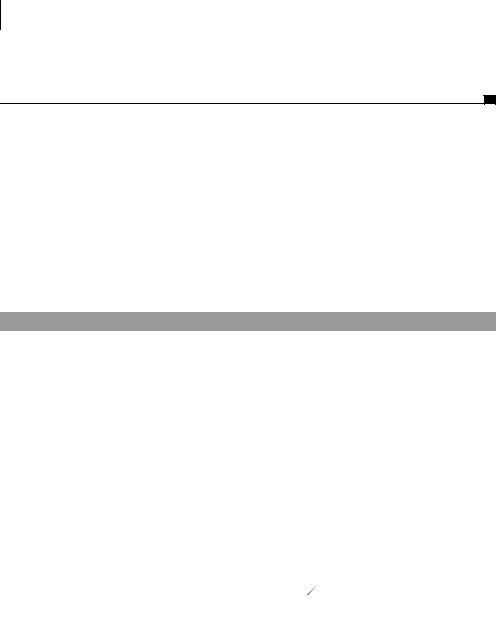
250CHAPTER 11
Unit-testing database applications
return null;
}
}
You now have your way in the execute method, so you can begin writing the first unit test for it. As with any test using mock objects, the hard part is finding what methods you need to mock. In other words, you need to understand exactly what methods of your mocked API are being called, in order to provide mocked responses. Often, trial and error is enough to get you started. Begin with the minimum mocks, run the tests (which usually fail), and then refactor, one step at a time.
Creating a first test
To demonstrate, listing 11.7 shows the first test implementation for the execute method.
Listing 11.7 First try at unit-testing JdbcDataAccessManager.execute
package junitbook.database;
import java.util.Collection; import java.util.Iterator;
import org.apache.commons.beanutils.DynaBean;
import com.mockobjects.sql.MockConnection2; import com.mockobjects.sql.MockStatement;
import junit.framework.TestCase;
public class TestJdbcDataAccessManagerMO1 extends TestCase
{
private MockStatement statement; private MockConnection2 connection;
private TestableJdbcDataAccessManager manager;
protected void setUp() throws Exception |
|
|
|
|
|
{ |
|
|
|
|
|
statement = new MockStatement(); |
|
b |
|
|
|
|
|
|
|
||
connection = new MockConnection2(); |
|
|
c |
|
|
connection.setupStatement(statement); |
|
|
|
|
|
manager = new TestableJdbcDataAccessManager(); |
|
d |
|||
|
|||||
manager.setConnection(connection); |
|
|
|
|
|
} |
|
|
|
|
|
public void testExecuteOk() throws Exception |
|
|
|
||
{ |
|
|
|
|
|
String sql = "SELECT * FROM CUSTOMER"; |
|
|
|
|
|
Collection result = manager.execute(sql); |
e |
|
|
||
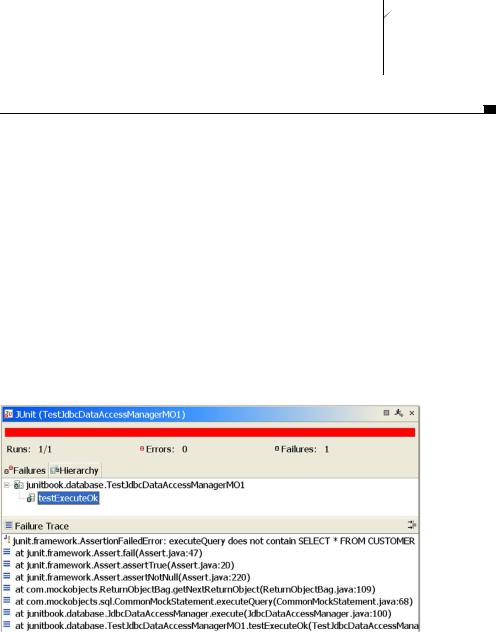
Testing persistence code in isolation from the database |
251 |
|
|
Iterator beans = result.iterator();
assertTrue(beans.hasNext());
DynaBean bean1 = (DynaBean) beans.next(); assertEquals("John", bean1.get("firstname"));
assertEquals("Doe", bean1.get("lastname")); assertTrue(!beans.hasNext());
}
}
f
b Create the Statement and Connection mocks.
c Have the Connection mock return the mock Statement object.
dInstantiate the wrapper class (wrapping the class to test) and call the setConnection method (added in listing 11.6) to pass the mock Connection object.
e Call the method to unit-test.
fAssert the results by browsing the returned Collection.
Obviously, this test isn’t finished. For example, you haven’t told the mock Statement what to return when the executeQuery method is called (see listing 11.5). Let’s run the test and see what happens (figure 11.4).
As expected, you get an error, because you haven’t told the mock Statement what to return when executeQuery is called. (The stack trace indicates that line 68 of CommonMockStatement is trying to return a ResultSet, but it hasn’t been told what to return.)
Figure 11.4 Result of running an incomplete mock-object test

252CHAPTER 11
Unit-testing database applications
Refining the test
Let’s now add the mock ResultSet (see listing 11.8; additions are in bold).
Listing 11.8 Second try at unit-testing JdbcDataAccessManager.execute
package junitbook.database; [...]
import com.mockobjects.sql.MockSingleRowResultSet; [...]
public class TestJdbcDataAccessManagerMO2 extends TestCase
{
private MockSingleRowResultSet resultSet;
[...]
protected void setUp() throws Exception
{
resultSet = new MockSingleRowResultSet();
statement = new MockStatement();
[...]
}
public void testExecuteOk() throws Exception
{
String sql = "SELECT * FROM CUSTOMER";
statement.addExpectedExecuteQuery(sql, resultSet);
String[] columnsLowercase =
new String[] {"firstname", "lastname"}; resultSet.addExpectedNamedValues(columnsLowercase,
new Object[] {"John", "Doe"});
Collection result = manager.execute(sql);
[...]
}
}
Note that you use the MockSingleRowResultSet implementation. MockObjects.com provides two implementations: MockSingleRowResultSet and MockMultiRowResultSet. As their names indicate, the first implementation is used to simulate a result set with one row, and the second implementation is used to simulate a result set with several rows.
Running the test still fails (see figure 11.5), but you have made some progress— even if it isn’t yet apparent! The error means that ResultSet.getMetaData is called somewhere in the flow of the test. But, you don’t call getMetaData anywhere in the test class or in the class under test. Thus, it must be called by another package you’re using. As the stack trace shows, the org.apache.commons.beanutils.RowSetDynaClass.introspect method calls MockResultSet.getMetaData. Further
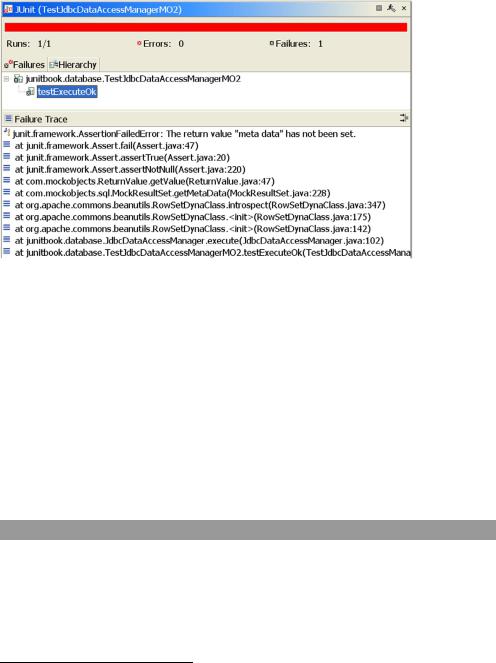
Testing persistence code in isolation from the database |
253 |
|
|
Figure 11.5 The test still fails after you add a mock ResultSet.
investigation shows that introspect is called when the RowSetDynaClass class is instantiated.
Tracing this error illustrates one of the potential issues with using mock objects: You often need intimate knowledge of the implementation of classes calling your mocks. You can discover indirect calls to your mocks through trial and error, as we just demonstrated. There are two other solutions: get access to the source code, or mock at a different level.
Discovering indirect calls in source code
Getting the source code isn’t always possible and may be time consuming.1 In this specific case, the Commons BeanUtils is an open source project. The relevant portion of the code is shown in listing 11.9.
Listing 11.9 Code from RowSetDynaClass highlighting the call to getMetaData
343 protected void introspect(ResultSet resultSet) throws SQLException {
344
345// Accumulate an ordered list of DynaProperties
346ArrayList list = new ArrayList();
347ResultSetMetaData metadata = resultSet.getMetaData();
348int n = metadata.getColumnCount();
1A nice decompiler plugin for Eclipse called JadClipse allows you to see code for which you don’t have the source. Be aware that doing this may be illegal in some cases.
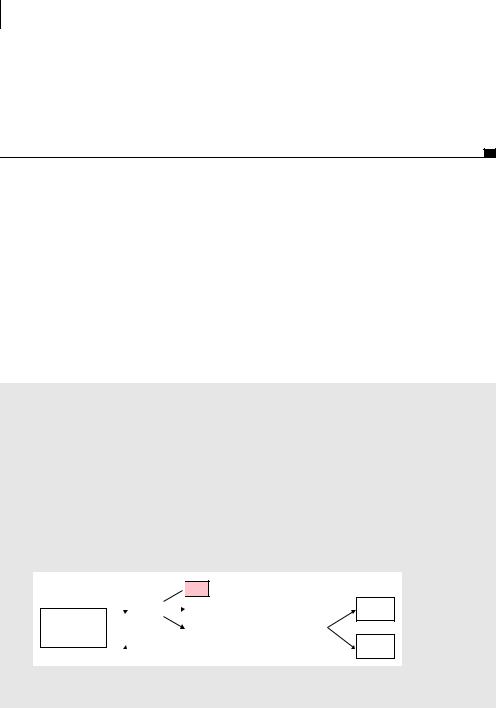
254CHAPTER 11
Unit-testing database applications
349for (int i = 1; i <= n; i++) { // JDBC is one-relative!
350DynaProperty dynaProperty =
|
createDynaProperty(metadata, i); |
351 |
if (dynaProperty != null) { |
352 |
list.add(dynaProperty); |
353}
354}
The culprit for the error is at line 347. Looking at the code, note that the next issue will be the call to getColumnCount (line 348). You need to set that up in the test case, too.
Mocking at a different level
The other solution, mocking at a different level, can be very useful. Your goal here isn’t to test the RowSetDynaClass class but the execute method. One solution is to create a mock RowSetDynaClass and pass it (somehow) to the execute method.
In the case at hand, it seems easier to set up two additional methods (getMetaData and getColumnCount). However, mocking at a different level is often the solution to follow when the fixture for a given test becomes long and complex.
JUnit best practices: refactor long setups when using mock objects
When you’re using mock objects, if the amount of setup you need to perform before being able to call the method under test is becoming excessive, you should consider refactoring. A long setup usually means one of two things: either the method under test does too much, so it’s difficult to set up its environment, or the mocks you’re using are not the correct ones. This happens if you’re mocking too deep. In that case, you should introduce new mocks that are directly used by the method under test.
The following illustration demonstrates that mocking at the wrong level forces you to create more mocks:
 Mock
Mock
Method  under test
under test 
|
|
|
|
|
|
|
Mock |
|
|
|
Mock |
|
|
|
|
|
|
|
|
|
Method |
|
|
|
|
|
|
|
|||
|
|
|
Mock |
under test |
|
|
|
|
|
|
|
|
|
|
Mock |
|
|
|
|
|
|
|
|
|
|
|
|
|
|
|
|
The more mocks you have, the more setup you need.

Testing persistence code in isolation from the database |
255 |
|
|
Fixing the test
Let’s modify the test case to support the calls to getMetaData and getColumnCount. Listing 11.10 show the additions in bold.
Listing 11.10 Adding a ResultSetMetaData mock
package junitbook.database; [...]
import com.mockobjects.sql.MockResultSetMetaData; [...]
public class TestJdbcDataAccessManagerMO3 extends TestCase
{
[...]
private MockResultSetMetaData resultSetMetaData;
protected void setUp() throws Exception
{
resultSetMetaData = new MockResultSetMetaData();
resultSet = new MockSingleRowResultSet();
resultSet.setupMetaData(resultSetMetaData);
[...]
}
public void testExecuteOk() throws Exception
{
String sql = "SELECT * FROM CUSTOMER"; statement.addExpectedExecuteQuery(sql, resultSet);
String[] columnsLowercase =
new String[] {"firstname", "lastname"};
String[] columnsUppercase = new String[] {"FIRSTNAME", "LASTNAME"};
String[] columnClasseNames = new String[] {
String.class.getName(), String.class.getName()};
resultSetMetaData.setupAddColumnNames(columnsUppercase);
resultSetMetaData.setupAddColumnClassNames(
columnClasseNames);
resultSetMetaData.setupGetColumnCount(2);
resultSet.addExpectedNamedValues(columnsLowercase, new Object[] {"John", "Doe"});
Collection result = manager.execute(sql);
[...]
}
}
The test now succeeds (see figure 11.6).
