
- •contents
- •preface
- •acknowledgments
- •about this book
- •Special features
- •Best practices
- •Design patterns in action
- •Software directory
- •Roadmap
- •Part 1: JUnit distilled
- •Part 2: Testing strategies
- •Part 3: Testing components
- •Code
- •References
- •Author online
- •about the authors
- •about the title
- •about the cover illustration
- •JUnit jumpstart
- •1.1 Proving it works
- •1.2 Starting from scratch
- •1.3 Understanding unit testing frameworks
- •1.4 Setting up JUnit
- •1.5 Testing with JUnit
- •1.6 Summary
- •2.1 Exploring core JUnit
- •2.2 Launching tests with test runners
- •2.2.1 Selecting a test runner
- •2.2.2 Defining your own test runner
- •2.3 Composing tests with TestSuite
- •2.3.1 Running the automatic suite
- •2.3.2 Rolling your own test suite
- •2.4 Collecting parameters with TestResult
- •2.5 Observing results with TestListener
- •2.6 Working with TestCase
- •2.6.1 Managing resources with a fixture
- •2.6.2 Creating unit test methods
- •2.7 Stepping through TestCalculator
- •2.7.1 Creating a TestSuite
- •2.7.2 Creating a TestResult
- •2.7.3 Executing the test methods
- •2.7.4 Reviewing the full JUnit life cycle
- •2.8 Summary
- •3.1 Introducing the controller component
- •3.1.1 Designing the interfaces
- •3.1.2 Implementing the base classes
- •3.2 Let’s test it!
- •3.2.1 Testing the DefaultController
- •3.2.2 Adding a handler
- •3.2.3 Processing a request
- •3.2.4 Improving testProcessRequest
- •3.3 Testing exception-handling
- •3.3.1 Simulating exceptional conditions
- •3.3.2 Testing for exceptions
- •3.4 Setting up a project for testing
- •3.5 Summary
- •4.1 The need for unit tests
- •4.1.1 Allowing greater test coverage
- •4.1.2 Enabling teamwork
- •4.1.3 Preventing regression and limiting debugging
- •4.1.4 Enabling refactoring
- •4.1.5 Improving implementation design
- •4.1.6 Serving as developer documentation
- •4.1.7 Having fun
- •4.2 Different kinds of tests
- •4.2.1 The four flavors of software tests
- •4.2.2 The three flavors of unit tests
- •4.3 Determining how good tests are
- •4.3.1 Measuring test coverage
- •4.3.2 Generating test coverage reports
- •4.3.3 Testing interactions
- •4.4 Test-Driven Development
- •4.4.1 Tweaking the cycle
- •4.5 Testing in the development cycle
- •4.6 Summary
- •5.1 A day in the life
- •5.2 Running tests from Ant
- •5.2.1 Ant, indispensable Ant
- •5.2.2 Ant targets, projects, properties, and tasks
- •5.2.3 The javac task
- •5.2.4 The JUnit task
- •5.2.5 Putting Ant to the task
- •5.2.6 Pretty printing with JUnitReport
- •5.2.7 Automatically finding the tests to run
- •5.3 Running tests from Maven
- •5.3.2 Configuring Maven for a project
- •5.3.3 Executing JUnit tests with Maven
- •5.3.4 Handling dependent jars with Maven
- •5.4 Running tests from Eclipse
- •5.4.1 Creating an Eclipse project
- •5.4.2 Running JUnit tests in Eclipse
- •5.5 Summary
- •6.1 Introducing stubs
- •6.2 Practicing on an HTTP connection sample
- •6.2.1 Choosing a stubbing solution
- •6.2.2 Using Jetty as an embedded server
- •6.3 Stubbing the web server’s resources
- •6.3.1 Setting up the first stub test
- •6.3.2 Testing for failure conditions
- •6.3.3 Reviewing the first stub test
- •6.4 Stubbing the connection
- •6.4.1 Producing a custom URL protocol handler
- •6.4.2 Creating a JDK HttpURLConnection stub
- •6.4.3 Running the test
- •6.5 Summary
- •7.1 Introducing mock objects
- •7.2 Mock tasting: a simple example
- •7.3 Using mock objects as a refactoring technique
- •7.3.1 Easy refactoring
- •7.3.2 Allowing more flexible code
- •7.4 Practicing on an HTTP connection sample
- •7.4.1 Defining the mock object
- •7.4.2 Testing a sample method
- •7.4.3 Try #1: easy method refactoring technique
- •7.4.4 Try #2: refactoring by using a class factory
- •7.5 Using mocks as Trojan horses
- •7.6 Deciding when to use mock objects
- •7.7 Summary
- •8.1 The problem with unit-testing components
- •8.2 Testing components using mock objects
- •8.2.1 Testing the servlet sample using EasyMock
- •8.2.2 Pros and cons of using mock objects to test components
- •8.3 What are integration unit tests?
- •8.4 Introducing Cactus
- •8.5 Testing components using Cactus
- •8.5.1 Running Cactus tests
- •8.5.2 Executing the tests using Cactus/Jetty integration
- •8.6 How Cactus works
- •8.6.2 Stepping through a test
- •8.7 Summary
- •9.1 Presenting the Administration application
- •9.2 Writing servlet tests with Cactus
- •9.2.1 Designing the first test
- •9.2.2 Using Maven to run Cactus tests
- •9.2.3 Finishing the Cactus servlet tests
- •9.3 Testing servlets with mock objects
- •9.3.1 Writing a test using DynaMocks and DynaBeans
- •9.3.2 Finishing the DynaMock tests
- •9.4 Writing filter tests with Cactus
- •9.4.1 Testing the filter with a SELECT query
- •9.4.2 Testing the filter for other query types
- •9.4.3 Running the Cactus filter tests with Maven
- •9.5 When to use Cactus, and when to use mock objects
- •9.6 Summary
- •10.1 Revisiting the Administration application
- •10.2 What is JSP unit testing?
- •10.3 Unit-testing a JSP in isolation with Cactus
- •10.3.1 Executing a JSP with SQL results data
- •10.3.2 Writing the Cactus test
- •10.3.3 Executing Cactus JSP tests with Maven
- •10.4 Unit-testing taglibs with Cactus
- •10.4.1 Defining a custom tag
- •10.4.2 Testing the custom tag
- •10.5 Unit-testing taglibs with mock objects
- •10.5.1 Introducing MockMaker and installing its Eclipse plugin
- •10.5.2 Using MockMaker to generate mocks from classes
- •10.6 When to use mock objects and when to use Cactus
- •10.7 Summary
- •Unit-testing database applications
- •11.1 Introduction to unit-testing databases
- •11.2 Testing business logic in isolation from the database
- •11.2.1 Implementing a database access layer interface
- •11.2.2 Setting up a mock database interface layer
- •11.2.3 Mocking the database interface layer
- •11.3 Testing persistence code in isolation from the database
- •11.3.1 Testing the execute method
- •11.3.2 Using expectations to verify state
- •11.4 Writing database integration unit tests
- •11.4.1 Filling the requirements for database integration tests
- •11.4.2 Presetting database data
- •11.5 Running the Cactus test using Ant
- •11.5.1 Reviewing the project structure
- •11.5.2 Introducing the Cactus/Ant integration module
- •11.5.3 Creating the Ant build file step by step
- •11.5.4 Executing the Cactus tests
- •11.6 Tuning for build performance
- •11.6.2 Grouping tests in functional test suites
- •11.7.1 Choosing an approach
- •11.7.2 Applying continuous integration
- •11.8 Summary
- •Unit-testing EJBs
- •12.1 Defining a sample EJB application
- •12.2 Using a façade strategy
- •12.3 Unit-testing JNDI code using mock objects
- •12.4 Unit-testing session beans
- •12.4.1 Using the factory method strategy
- •12.4.2 Using the factory class strategy
- •12.4.3 Using the mock JNDI implementation strategy
- •12.5 Using mock objects to test message-driven beans
- •12.6 Using mock objects to test entity beans
- •12.7 Choosing the right mock-objects strategy
- •12.8 Using integration unit tests
- •12.9 Using JUnit and remote calls
- •12.9.1 Requirements for using JUnit directly
- •12.9.2 Packaging the Petstore application in an ear file
- •12.9.3 Performing automatic deployment and execution of tests
- •12.9.4 Writing a remote JUnit test for PetstoreEJB
- •12.9.5 Fixing JNDI names
- •12.9.6 Running the tests
- •12.10 Using Cactus
- •12.10.1 Writing an EJB unit test with Cactus
- •12.10.2 Project directory structure
- •12.10.3 Packaging the Cactus tests
- •12.10.4 Executing the Cactus tests
- •12.11 Summary
- •A.1 Getting the source code
- •A.2 Source code overview
- •A.3 External libraries
- •A.4 Jar versions
- •A.5 Directory structure conventions
- •B.1 Installing Eclipse
- •B.2 Setting up Eclipse projects from the sources
- •B.3 Running JUnit tests from Eclipse
- •B.4 Running Ant scripts from Eclipse
- •B.5 Running Cactus tests from Eclipse
- •references
- •index

54CHAPTER 3
Sampling JUnit
Each test method must be as clear and focused as possible. This is why JUnit provides a setUp method: so you can share fixtures between tests without combining test methods.
3.2.4Improving testProcessRequest
When we wrote the testProcessRequest method in listing 3.7, we wanted to confirm that the response returned is the expected response. The implementation confirms that the object returned is the object that we expected. But what we would really like to know is whether the response returned equals the expected response. The response could be a different class. What’s important is whether the class identifies itself as the correct response.
The assertSame method confirms that both references are to the same object. The assertEquals method utilizes the equals method, inherited from the base Object class. To see if two different objects have the same identity, you need to provide your own definition of identity. For an object like a response, you can assign each response its own command token (or name).
The empty implementation of TestResponse didn’t have a name property you can test. To get the test you want, you have to implement a little more of the Response class first. Listing 3.10 shows the enhanced TestResponse class.
Listing 3.10 A refactored TestResponse
public class TestDefaultController extends TestCase
{
[...]
private class TestResponse implements Response
{
private static final String NAME = "Test";
public String getName()
{
return NAME;
}
public boolean equals(Object object)
{
boolean result = false;
if (object instanceof TestResponse)
{
result = ((TestResponse) object).getName().equals( getName());
}
return result;
}
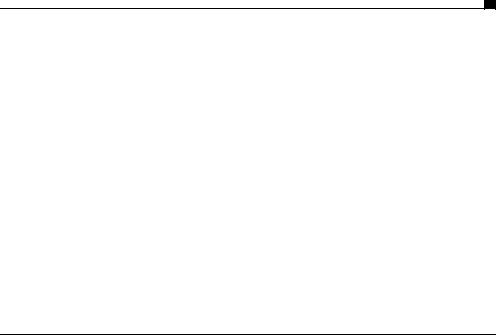
Testing exception-handling |
55 |
|
|
public int hashCode()
{
return NAME.hashCode();
}
}
[...]
Now that TestResponse has an identity (represented by getName()) and its own equals method, you can amend the test method:
public void testProcessRequest()
{
Response response = controller.processRequest(request); assertNotNull("Must not return a null response", response);
assertEquals(new TestResponse(), response);
}
We have introduced the concept of identity in the TestResponse class for the purpose of the test. However, the tests are really telling you that this should have existed in the proper Response class. Thus you need to modify the Response interface as follows:
public interface Response
{
String getName();
}
3.3 Testing exception-handling
So far, your tests have followed the main path of execution. If the behavior of one of your objects under test changes in an unexpected way, this type of test points to the root of the problem. In essence, you have been writing diagnostic tests that monitor the application’s health.
But sometimes, bad things happen to healthy programs. Say an application needs to connect to a database. Your diagnostics may test whether you are following the database’s API. If you open a connection but don’t close it, a diagnostic can note that you have failed to meet the expectation that all connections are closed after use.
But what if a connection is not available? Maybe the connection pool is tapped out. Or, perhaps the database server is down. If the database server is configured properly and you have all the resources you need, this may never happen. But all resources are finite, and someday, instead of a connection, you may be
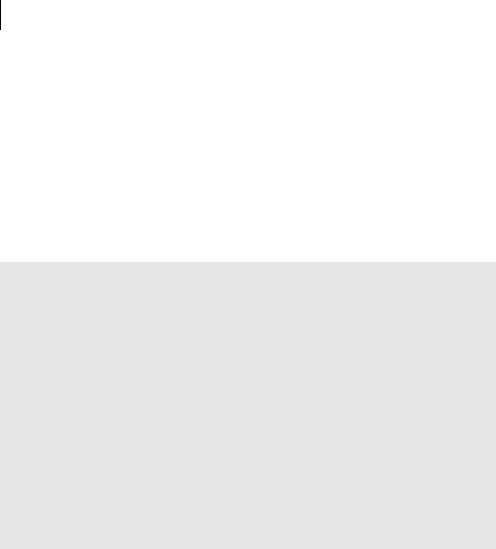
56CHAPTER 3
Sampling JUnit
handed an exception. “Anything that can go wrong, will” (http://www.geocities.com/murphylawsite/).
If you are testing an application by hand, one way to test for this sort of thing is to turn off the database while the application is running. Forcing actual error conditions is an excellent way to test your disaster-recovery capability. Creating error conditions is also very time-consuming. Most of us cannot afford to do this several times a day—or even once a day. And many other error conditions are not easy to create by hand.
Testing the main path of execution is a good thing, and it needs to be done. But testing exception-handling can be even more important. If the main path does not work, your application will not work either (a condition you are likely to notice).
JUnit best practices: test anything that could possibly fail
Unit tests help ensure that your methods are keeping their API contracts with other methods. If the contract is based solely on other components’ keeping their contracts, then there may not be any useful behavior for you to test. But if the method changes the parameter’s or field’s value in any way, then you are providing unique behavior that you should test. The method is no longer a simple go-between—it’s a filtering or munging method with its own behavior that future changes could conceivably break. If a method is changed so it is not so simple anymore, then you should add a test when that change takes place, but not before. As the JUnit FAQ puts it, “The general philosophy is this: if it can’t break on its own, it’s too simple to break.”
But what about things like JavaBean getters and setters? Well, that depends. If you are coding them by hand in a text editor, then yes, you might want to test them. It’s surprisingly easy to miscode a setter in a way that the compiler won’t catch. But if you are using an IDE that watches for such things, then your team might decide not to test simple JavaBean properties.
We are all too human, and often we tend to be sloppy when it comes to exception cases. Even textbooks scrimp on error-handling so as to simplify the examples. As a result, many otherwise great programs are not error-proofed before they go into production. If properly tested, an application should not expose a screen of death but should trap, log, and explain all errors gracefully.
3.3.1Simulating exceptional conditions
The exceptional test case is where unit tests really shine. Unit tests can simulate exceptional conditions as easily as normal conditions. Other types of tests, like

Testing exception-handling |
57 |
|
|
functional and acceptance tests, work at the production level. Whether these tests encounter systemic errors is often a matter of happenstance. A unit test can produce exceptional conditions on demand.
During our original fit of inspired coding, we had the foresight to code an error handler into the base classes. As you saw back in listing 3.2, the processRequest method traps all exceptions and passes back a special error response instead:
try
{
response = getHandler(request).process(request);
}
catch (Exception exception)
{
response = new ErrorResponse(request, exception);
}
How do you simulate an exception to test whether your error handler works? To test handling a normal request, you created a TestRequestHandler that returned a TestRequest (see listing 3.5). To test the handling of error conditions, you can create a TestExceptionHandler that throws an exception instead, as shown in listing 3.11.
Listing 3.11 RequestHandler for exception cases
public class TestDefaultController extends TestCase
{
[...]
private class TestExceptionHandler implements RequestHandler
{
public Response process(Request request) throws Exception
{
throw new Exception("error processing request");
}
}
}
This just leaves creating a test method that registers the handler and tries processing a request—for example, like the one shown in listing 3.12.
Listing 3.12 testProcessRequestAnswersErrorResponse, first iteration
public class TestDefaultController extends TestCase
{
[...]
public void testProcessRequestAnswersErrorResponse()
{

58 |
CHAPTER 3 |
|
|
|
|
|
Sampling JUnit |
|
|
|
|
|
TestRequest request = new TestRequest(); |
|
|
B |
|
|
|
||||
|
TestExceptionHandler handler = new TestExceptionHandler(); |
|
|
|
|
|
controller.addHandler(request, handler); |
c |
|
|
|
|
Response response = controller.processRequest(request); |
|
|
|
|
|
assertNotNull("Must not return a null response", response); |
|
D |
||
|
|
||||
|
assertEquals(ErrorResponse.class, response.getClass()); |
|
|
|
|
|
} |
|
|
|
|
|
} |
|
|
|
|
|
|
|
|
|
|
|
|
|
|
|
|
b |
Create the request and handler objects. |
C |
You reuse the controller object created by the default fixture (see listing 3.8). |
DTest the outcome against your expectations.
But if you run this test through JUnit, you get a red bar! (See figure 3.1.) A quick look at the message tells you two things. First, you need to use a different name for the test request, because there is already a request named Test in the fixture. Second, you may need to add more exception-handling to the class so that a RuntimeException is not thrown in production.
As to the first item, you can try using the request object in the fixture instead of your own, but that fails with the same error. (Moral: Once you have a test, use it to explore alternative coding strategies.) You consider changing the fixture. If you remove from the fixture the code that registers a default TestRequest and TestHandler, you introduce duplication into the other test methods. Not good. Better to fix the TestRequest so it can be instantiated under different names. Listing 3.13 is the refactored result (changes from listing 3.11 and 3.12 are in bold).
Figure 3.1 Oops, red bar—time to add exception-handling!
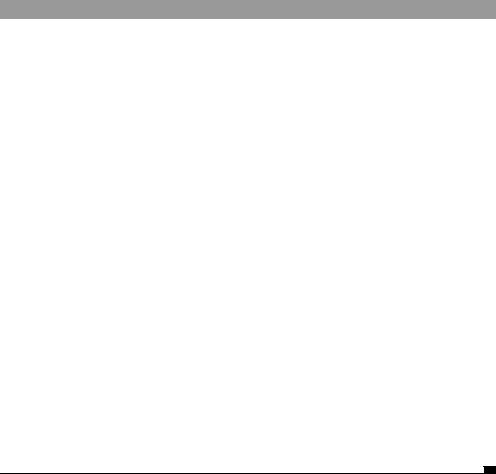
Testing exception-handling |
59 |
|
|
Listing 3.13 testProcessRequestExceptionInHandler, fixed and refactored
public class TestDefaultController extends TestCase
{
[...]
private class TestRequest implements Request
{
private static final String DEFAULT_NAME = "Test"; |
B |
||
private String name; |
|
|
|
public TestRequest(String name) |
C |
|
|
{ |
|
|
|
this.name = name; |
|
|
|
} |
|
|
|
public TestRequest() |
D |
|
|
{ |
|
|
|
this(DEFAULT_NAME);
}
public String getName()
{
return this.name;
}
}
[...]
public void testProcessRequestAnswersErrorResponse()
{
TestRequest request = new TestRequest("testError"); E TestExceptionHandler handler = new TestExceptionHandler(); controller.addHandler(request, handler);
Response response = controller.processRequest(request); assertNotNull("Must not return a null response", response); assertEquals(ErrorResponse.class, response.getClass());
}
}
bIntroduce a member field to hold the request’s name and set it to the previous version’s default.
CIntroduce a new constructor that lets you pass a name to the request, to override the default.
D Here you introduce an empty constructor, so existing calls will continue to work.
ECall the new constructor instead, so the exceptional request object does not conflict with the fixture.
Of course, if you added another test method that also used the exception handler, you might move its instantiation to the setUp method, to eliminate duplication.
