
- •contents
- •preface
- •acknowledgments
- •about this book
- •Special features
- •Best practices
- •Design patterns in action
- •Software directory
- •Roadmap
- •Part 1: JUnit distilled
- •Part 2: Testing strategies
- •Part 3: Testing components
- •Code
- •References
- •Author online
- •about the authors
- •about the title
- •about the cover illustration
- •JUnit jumpstart
- •1.1 Proving it works
- •1.2 Starting from scratch
- •1.3 Understanding unit testing frameworks
- •1.4 Setting up JUnit
- •1.5 Testing with JUnit
- •1.6 Summary
- •2.1 Exploring core JUnit
- •2.2 Launching tests with test runners
- •2.2.1 Selecting a test runner
- •2.2.2 Defining your own test runner
- •2.3 Composing tests with TestSuite
- •2.3.1 Running the automatic suite
- •2.3.2 Rolling your own test suite
- •2.4 Collecting parameters with TestResult
- •2.5 Observing results with TestListener
- •2.6 Working with TestCase
- •2.6.1 Managing resources with a fixture
- •2.6.2 Creating unit test methods
- •2.7 Stepping through TestCalculator
- •2.7.1 Creating a TestSuite
- •2.7.2 Creating a TestResult
- •2.7.3 Executing the test methods
- •2.7.4 Reviewing the full JUnit life cycle
- •2.8 Summary
- •3.1 Introducing the controller component
- •3.1.1 Designing the interfaces
- •3.1.2 Implementing the base classes
- •3.2 Let’s test it!
- •3.2.1 Testing the DefaultController
- •3.2.2 Adding a handler
- •3.2.3 Processing a request
- •3.2.4 Improving testProcessRequest
- •3.3 Testing exception-handling
- •3.3.1 Simulating exceptional conditions
- •3.3.2 Testing for exceptions
- •3.4 Setting up a project for testing
- •3.5 Summary
- •4.1 The need for unit tests
- •4.1.1 Allowing greater test coverage
- •4.1.2 Enabling teamwork
- •4.1.3 Preventing regression and limiting debugging
- •4.1.4 Enabling refactoring
- •4.1.5 Improving implementation design
- •4.1.6 Serving as developer documentation
- •4.1.7 Having fun
- •4.2 Different kinds of tests
- •4.2.1 The four flavors of software tests
- •4.2.2 The three flavors of unit tests
- •4.3 Determining how good tests are
- •4.3.1 Measuring test coverage
- •4.3.2 Generating test coverage reports
- •4.3.3 Testing interactions
- •4.4 Test-Driven Development
- •4.4.1 Tweaking the cycle
- •4.5 Testing in the development cycle
- •4.6 Summary
- •5.1 A day in the life
- •5.2 Running tests from Ant
- •5.2.1 Ant, indispensable Ant
- •5.2.2 Ant targets, projects, properties, and tasks
- •5.2.3 The javac task
- •5.2.4 The JUnit task
- •5.2.5 Putting Ant to the task
- •5.2.6 Pretty printing with JUnitReport
- •5.2.7 Automatically finding the tests to run
- •5.3 Running tests from Maven
- •5.3.2 Configuring Maven for a project
- •5.3.3 Executing JUnit tests with Maven
- •5.3.4 Handling dependent jars with Maven
- •5.4 Running tests from Eclipse
- •5.4.1 Creating an Eclipse project
- •5.4.2 Running JUnit tests in Eclipse
- •5.5 Summary
- •6.1 Introducing stubs
- •6.2 Practicing on an HTTP connection sample
- •6.2.1 Choosing a stubbing solution
- •6.2.2 Using Jetty as an embedded server
- •6.3 Stubbing the web server’s resources
- •6.3.1 Setting up the first stub test
- •6.3.2 Testing for failure conditions
- •6.3.3 Reviewing the first stub test
- •6.4 Stubbing the connection
- •6.4.1 Producing a custom URL protocol handler
- •6.4.2 Creating a JDK HttpURLConnection stub
- •6.4.3 Running the test
- •6.5 Summary
- •7.1 Introducing mock objects
- •7.2 Mock tasting: a simple example
- •7.3 Using mock objects as a refactoring technique
- •7.3.1 Easy refactoring
- •7.3.2 Allowing more flexible code
- •7.4 Practicing on an HTTP connection sample
- •7.4.1 Defining the mock object
- •7.4.2 Testing a sample method
- •7.4.3 Try #1: easy method refactoring technique
- •7.4.4 Try #2: refactoring by using a class factory
- •7.5 Using mocks as Trojan horses
- •7.6 Deciding when to use mock objects
- •7.7 Summary
- •8.1 The problem with unit-testing components
- •8.2 Testing components using mock objects
- •8.2.1 Testing the servlet sample using EasyMock
- •8.2.2 Pros and cons of using mock objects to test components
- •8.3 What are integration unit tests?
- •8.4 Introducing Cactus
- •8.5 Testing components using Cactus
- •8.5.1 Running Cactus tests
- •8.5.2 Executing the tests using Cactus/Jetty integration
- •8.6 How Cactus works
- •8.6.2 Stepping through a test
- •8.7 Summary
- •9.1 Presenting the Administration application
- •9.2 Writing servlet tests with Cactus
- •9.2.1 Designing the first test
- •9.2.2 Using Maven to run Cactus tests
- •9.2.3 Finishing the Cactus servlet tests
- •9.3 Testing servlets with mock objects
- •9.3.1 Writing a test using DynaMocks and DynaBeans
- •9.3.2 Finishing the DynaMock tests
- •9.4 Writing filter tests with Cactus
- •9.4.1 Testing the filter with a SELECT query
- •9.4.2 Testing the filter for other query types
- •9.4.3 Running the Cactus filter tests with Maven
- •9.5 When to use Cactus, and when to use mock objects
- •9.6 Summary
- •10.1 Revisiting the Administration application
- •10.2 What is JSP unit testing?
- •10.3 Unit-testing a JSP in isolation with Cactus
- •10.3.1 Executing a JSP with SQL results data
- •10.3.2 Writing the Cactus test
- •10.3.3 Executing Cactus JSP tests with Maven
- •10.4 Unit-testing taglibs with Cactus
- •10.4.1 Defining a custom tag
- •10.4.2 Testing the custom tag
- •10.5 Unit-testing taglibs with mock objects
- •10.5.1 Introducing MockMaker and installing its Eclipse plugin
- •10.5.2 Using MockMaker to generate mocks from classes
- •10.6 When to use mock objects and when to use Cactus
- •10.7 Summary
- •Unit-testing database applications
- •11.1 Introduction to unit-testing databases
- •11.2 Testing business logic in isolation from the database
- •11.2.1 Implementing a database access layer interface
- •11.2.2 Setting up a mock database interface layer
- •11.2.3 Mocking the database interface layer
- •11.3 Testing persistence code in isolation from the database
- •11.3.1 Testing the execute method
- •11.3.2 Using expectations to verify state
- •11.4 Writing database integration unit tests
- •11.4.1 Filling the requirements for database integration tests
- •11.4.2 Presetting database data
- •11.5 Running the Cactus test using Ant
- •11.5.1 Reviewing the project structure
- •11.5.2 Introducing the Cactus/Ant integration module
- •11.5.3 Creating the Ant build file step by step
- •11.5.4 Executing the Cactus tests
- •11.6 Tuning for build performance
- •11.6.2 Grouping tests in functional test suites
- •11.7.1 Choosing an approach
- •11.7.2 Applying continuous integration
- •11.8 Summary
- •Unit-testing EJBs
- •12.1 Defining a sample EJB application
- •12.2 Using a façade strategy
- •12.3 Unit-testing JNDI code using mock objects
- •12.4 Unit-testing session beans
- •12.4.1 Using the factory method strategy
- •12.4.2 Using the factory class strategy
- •12.4.3 Using the mock JNDI implementation strategy
- •12.5 Using mock objects to test message-driven beans
- •12.6 Using mock objects to test entity beans
- •12.7 Choosing the right mock-objects strategy
- •12.8 Using integration unit tests
- •12.9 Using JUnit and remote calls
- •12.9.1 Requirements for using JUnit directly
- •12.9.2 Packaging the Petstore application in an ear file
- •12.9.3 Performing automatic deployment and execution of tests
- •12.9.4 Writing a remote JUnit test for PetstoreEJB
- •12.9.5 Fixing JNDI names
- •12.9.6 Running the tests
- •12.10 Using Cactus
- •12.10.1 Writing an EJB unit test with Cactus
- •12.10.2 Project directory structure
- •12.10.3 Packaging the Cactus tests
- •12.10.4 Executing the Cactus tests
- •12.11 Summary
- •A.1 Getting the source code
- •A.2 Source code overview
- •A.3 External libraries
- •A.4 Jar versions
- •A.5 Directory structure conventions
- •B.1 Installing Eclipse
- •B.2 Setting up Eclipse projects from the sources
- •B.3 Running JUnit tests from Eclipse
- •B.4 Running Ant scripts from Eclipse
- •B.5 Running Cactus tests from Eclipse
- •references
- •index
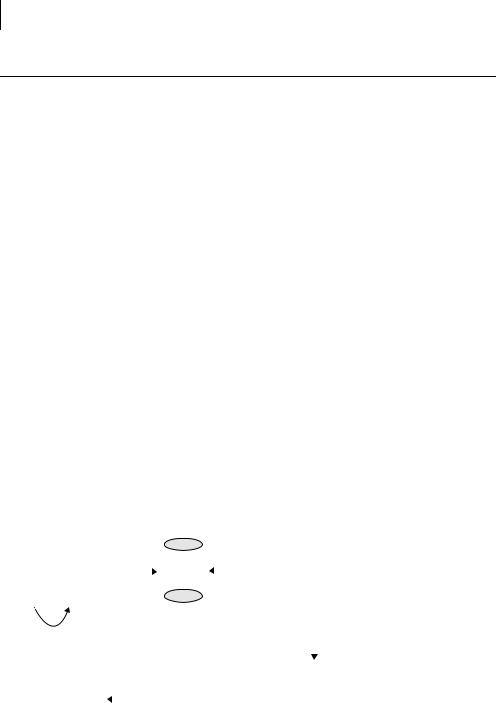
84CHAPTER 4
Examining software tests
4.5 Testing in the development cycle
Testing occurs at different places and times during the development cycle. Let’s first introduce a development life cycle and then use it as a base for deciding what types of tests are executed when. Figure 4.9 shows a typical development cycle we have used effectively in small to large teams.
The life cycle is divided into four or five platforms:
■Development platform—This is where the coding happens. It consists of developers’ workstations. One important rule is usually to commit (or check in, depending on the terminology used) several times per day to your common Source Control Management (SCM) tool (CVS, ClearCase, Visual SourceSafe, Starteam, and so on). Once you commit, others can begin using what you have committed. However, it is important to only commit something that “works.” In order to know if it works, a typical strategy is to have an automated build (see chapter 5) and run it before each commit.
■Integration platform—The goal of this platform is to build the application from its different pieces (which may have been developed by different teams) and ensure that they all fit together. This step is extremely valuable, because problems are often discovered here. It is so valuable that we want to automate it. It is then called continuous integration (see http://www.martinfowler.com/articles/continuousIntegration.html) and can be achieved by automatically building the application as part of the build process (more on that in chapter 5 and later).
■Acceptance platform / stress test platform—Depending on how rich your project is, this can be one or two platforms. The stress test platform exercises the
|
|
Commit all |
Build all |
|
|
|
|||||
Development |
|
|
the time |
|
the time |
Integration |
|
||||
|
|
|
|
|
|
|
|
|
|||
platform |
|
|
|
|
SCM |
|
|
|
platform |
|
|
|
|
|
|
|
|
|
|
||||
(dev workstation) |
|
|
|
|
|
|
|
|
(automated builds) |
|
|
|
|
|
|
|
|
|
|
|
|||
|
|
|
|
|
|
|
|
|
|
|
|
local builds |
Per internal release |
|
|
||||||||
|
|
||||||||||
|
|
|
|
|
|
|
|
||||
|
|
|
|
|
|
|
(e.g. 2 weeks) |
|
|
||
|
|
|
|
|
|
|
|
|
|
|
Figure 4.9 |
|
|
|
|
|
|
|
|
|
|
|
|
|
|
|
|
|
|
|
|
|
Acceptance |
A typical application |
|
(Pre-)production |
|
|
|
|
|
|
|
|
development life |
||
|
|
|
|
|
|
|
|
platform/ Stress |
|||
platform |
|
|
|
|
|
|
|
|
cycle using the |
||
|
|
|
|
|
|
|
|
||||
|
|
Per public release |
test platform |
||||||||
|
|
|
continuous |
||||||||
|
|
|
|
|
|||||||
|
|
|
|
|
|
|
|
|
|
|
integration principle |
|
|
|
|
|
|
|
|
|
|
|
|

Testing in the development cycle |
85 |
|
|
application under load and verifies that it scales correctly (with respect to size and response time). The acceptance platform is where the project’s customers accept (sign off on) the system. It is highly recommended that the system be deployed on the acceptance platform as often as possible in order to get user feedback.
■(Pre-)production platform—The pre-production platform is the last staging area before production. It is optional, and small or noncritical projects can do without it.
Let’s see how testing fits in the development cycle. Figure 4.10 highlights the different types of tests you can perform on each platform:
■On the development platform, you execute logic unit tests (tests that can be executed in isolation from the environment). These tests execute very quickly, and you usually execute them from your IDE to verify that any change you have brought to the code has not broken anything. They are also executed by your automated build before you commit the code to your SCM. You could also execute integration unit tests; however, they often take much longer, because they need some part of the environment to be set up (database, application server, and so on). In practice, you would execute only a subset of all integration unit tests, including any new integration unit tests you have written.
■The integration platform usually runs the build process automatically to package and deploy the application and then executes unit and functional tests.
Development platform |
|
|
|
|
Integration platform |
||||
|
|
|
Commit all |
|
Build all |
|
|||
|
|
|
the time |
|
the time |
|
|||
|
Unit tests |
|
|
|
SCM |
|
|
|
Unit test + |
|
|
|
|
|
|
|
Functional tests |
||
|
|
|
|
|
|
|
|
|
|
|
|
|
|
|
|
|
|
|
|
|
|
|
|
|
|
|
|
|
|
local builds
Per internal release (e.g. 2 weeks)
|
(Unit tests + |
|
|
|
Unit tests + |
|
Figure 4.10 |
|
|
|
|
|
|||
|
Functional tests |
|
|
|
Functional Tests |
|
|
|
|
|
|
|
The different types |
||
|
|
|
|
|
|||
|
+ Stress tests) |
|
Per public release |
+ Stress test |
|
||
|
|
|
of tests performed |
||||
|
|
|
|
|
|
|
|
|
|
|
|
|
|
|
on each platform of |
|
|
|
|
|
|
|
the development |
(Pre-)production platform |
|
|
Acceptance platform |
|
|||
|
|
|
|
|
Stress test platform |
|
cycle |

86CHAPTER 4
Examining software tests
Usually, only a subset of all functional tests is run on the integration platform, because compared to the target production platform it is a simple platform that lack elements (for example, it may be missing a connection to an external system being accessed). All types of unit tests are executed on the integration platform (logic unit tests, integration unit tests, and functional unit tests). Time is less important, and the whole build can take several hours with no impact on development.
■On the acceptance platform / stress test platform, you re-execute the same tests executed by the integration platform; in addition, you run stress tests (performance and load tests). The acceptance platform is extremely close to the production platform, and more functional tests can also be executed.
■It is always a good habit to try to run on the (pre-)production platform the tests you ran on the acceptance platform. Doing so acts as a sanity check to verify that everything is set up correctly.
JUnit best practice: continuous regression testing
Most tests are written for the here and now. You write a new feature, you write a new test. You see if the feature plays well with others, and if the users like it. If everyone is happy, you can lock the feature and move on to the next item on your list. Most software is written in a progressive fashion: You add one feature and then another.
Most often, each new feature is built over a path paved by existing features. If an existing method can service a new feature, you reuse the method and save the cost of writing a new one. Of course, it’s never quite that easy. Sometimes you need to change an existing method to make it work with a new feature. When this happens, you need to confirm that all the old features still work with the amended method.
A strong benefit of JUnit is that the test cases are easy to automate. When a change is made to a method, you can run the test for that method. If that one passes, then you can run the rest. If any fail, you can change the code (or the tests) until everyone is happy again.
Using old tests to guard against new changes is a form of regression testing. Any kind of test can be used as a regression test, but running unit tests after every change is your first, best line of defense.
The best way to ensure that regression testing is done is to automate your test suites. See chapter 5 for more about automating JUnit.

Summary 87
4.6 Summary
The pace of change is increasing. Project time frames are getting shorter, and we need to react quickly to change. In addition, the development process is shift- ing—development as the art of writing code is not enough. Development must be the art of writing solutions.
To accommodate rapid change, we must break with asynchronous approaches where software testing is done after development by a separate team. Late testing does not scale when change and swiftness are paramount.
The agile approaches favor working in small vertical slices rather than big horizontal ones. This means small teams performing several activities at once (designing, testing, coding) and delivering solutions, slice by slice. Automated tests are hallmarks of applications that work. Tests enable refactoring, and refactoring enables the elegant addition of new solutions, slice by slice.
When it comes to unit-testing an application, you can use several types of tests: logic unit tests, integration unit tests, and functional unit tests. All are useful during development, and they complement each other. They also complement the other software tests that should be performed by quality assurance personnel and by the customer.
One of the great benefits of unit tests is that they are easy to automate. In the next chapter, we look at several tools to help you automate unit testing.
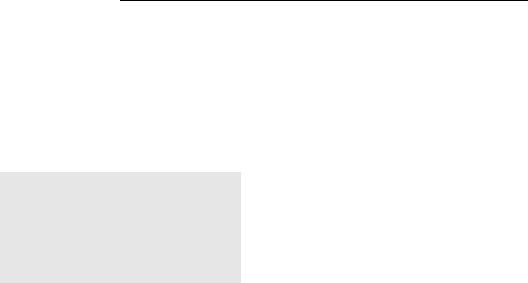
Automating5JUnit
This chapter covers
■Integrating JUnit into your development environment
■Running JUnit from Ant, Maven, and Eclipse
88
