
- •Contents
- •1. Video and Image Processing Suite Overview
- •Release Information
- •Device Family Support
- •Latency
- •In-System Performance and Resource Guidance
- •Stall Behavior and Error Recovery
- •2. Interfaces
- •Video Formats
- •Avalon-ST Video Protocol
- •Video Data Packets
- •Static Parameters of Video Data Packets
- •Control Data Packets
- •Ancillary Data Packets
- •User-Defined and Altera-Reserved Packets
- •Packet Propagation
- •Transmission of Avalon-ST Video Over Avalon-ST Interfaces
- •Packet Transfer Examples
- •Avalon-MM Slave Interfaces
- •Specification of the Type of Avalon-MM Slave Interfaces
- •Avalon-MM Master Interfaces
- •Specification of the Type of Avalon-MM Master Interfaces
- •Buffering of Non-Image Data Packets in Memory
- •3. Getting Started
- •IP Catalog and Parameter Editor
- •Specifying IP Core Parameters and Options
- •Installing and Licensing IP Cores
- •OpenCore Plus IP Evaluation
- •4. Clocked Video Interface IP Cores
- •Control Port
- •Clocked Video Input Format Detection
- •Interrupts
- •Clocked Video Output Video Modes
- •Interrupts
- •Generator Lock
- •Underflow and Overflow
- •Timing Constraints
- •Handling Ancillary Packets
- •Modules for Clocked Video Input II IP Core
- •Clocked Video Interface Parameter Settings
- •Clocked Video Interface Signals
- •Clocked Video Interface Control Registers
- •5. 2D FIR Filter IP Core
- •Calculation Precision
- •Coefficient Precision
- •Result to Output Data Type Conversion
- •2D FIR IP Core Parameter Settings
- •2D FIR Filter Signals
- •2D FIR Filter Control Registers
- •6. Video Mixing IP Cores
- •Alpha Blending
- •Video Mixing Parameter Settings
- •Video Mixing Signals
- •Video Mixing Control Registers
- •7. Chroma Resampler IP Core
- •Horizontal Resampling (4:2:2)
- •Vertical Resampling (4:2:0)
- •Chroma Resampler Parameter Settings
- •Chroma Resampler Signals
- •8. Video Clipping IP Cores
- •Video Clipping Parameter Settings
- •Video Clipping Signals
- •Video Clipping Control Registers
- •9. Color Plane Sequencer IP Core
- •Combining Color Patterns
- •Rearranging Color Patterns
- •Splitting and Duplicating
- •Subsampled Data
- •Color Plane Sequencer Parameter Settings
- •Color Plane Sequencer Signals
- •10. Color Space Conversion IP Cores
- •Input and Output Data Types
- •Color Space Conversion
- •Result of Output Data Type Conversion
- •Color Space Conversion Parameter Settings
- •Color Space Conversion Signals
- •Color Space Conversion Control Registers
- •11. Control Synchronizer IP Core
- •Using the Control Synchronizer IP Core
- •Control Synchronizer Parameter Settings
- •Control Synchronizer Signals
- •Control Synchronizer Control Registers
- •12. Deinterlacing IP Cores
- •Deinterlacing Methods
- •Bob with Scanline Duplication
- •Bob with Scanline Interpolation
- •Weave
- •Motion-Adaptive
- •Sobel-Based HQ Mode
- •Pass-Through Mode for Progressive Frames
- •Frame Buffering
- •Frame Rate Conversion
- •Bandwidth Requirement Calculations for 10-bit YCbCr Video
- •Behavior When Unexpected Fields are Received
- •Handling of Avalon-ST Video Control Packets
- •Deinterlacing Parameter Settings
- •Deinterlacing Signals
- •Deinterlacing Control Registers
- •Design Guidelines for Broadcast Deinterlacer IP Core
- •13. Frame Reader IP Core
- •Single-Cycle Color Patterns
- •Frame Reader Output Pattern and Memory Organization
- •Frame Reader Parameter Settings
- •Frame Reader Signals
- •Frame Reader Control Registers
- •14. Frame Buffer IP Cores
- •Double Buffering
- •Triple Buffering
- •Locked Frame Rate Conversion
- •Handling of Avalon-ST Video Control Packets
- •Color Format
- •Frame Buffer Parameter Settings
- •Frame Buffer Signals
- •Frame Buffer Control Registers
- •15. Gamma Corrector IP Core
- •Gamma Corrector Parameter Settings
- •Gamma Corrector Signals
- •Gamma Corrector Control Registers
- •16. Interlacer IP Core
- •Interlacer Parameter Settings
- •Interlacer Signals
- •Interlacer Control Registers
- •17. Scaler II IP Core
- •Nearest Neighbor Algorithm
- •Bilinear Algorithm
- •Bilinear Algorithmic Description
- •Polyphase and Bicubic Algorithm
- •Double-Buffering
- •Polyphase Algorithmic Description
- •Choosing and Loading Coefficients
- •Edge-Adaptive Scaling Algorithm
- •Scaler II Parameter Settings
- •Scaler II Signals
- •Scaler II Control Registers
- •18. Video Switching IP Cores
- •Mixer Layer Switching
- •Video Switching Parameter Settings
- •Video Switching Signals
- •Video Switching Control Registers
- •19. Test Pattern Generator IP Cores
- •Test Pattern
- •Generation of Avalon-ST Video Control Packets and Run-Time Control
- •Test Pattern Generator Parameter Settings
- •Test Pattern Generator Signals
- •Test Pattern Generator Control Registers
- •20. Trace System IP Core
- •Trace System Parameter Settings
- •Trace System Signals
- •Operating the Trace System from System Console
- •Loading the Project and Connecting to the Hardware
- •Trace Within System Console
- •TCL Shell Commands
- •21. Avalon-ST Video Monitor IP Core
- •Packet Visualization
- •Monitor Settings
- •Avalon-ST Video Monitor Parameter Settings
- •Avalon-ST Video Monitor Signals
- •Avalon-ST Video Monitor Control Registers
- •Avalon-ST Video Class Library
- •Running the Tests
- •Video File Reader Test
- •Example Test Environment
- •Video Field Life Cycle
- •Constrained Random Test
- •Complete Class Reference
- •c_av_st_video_control
- •c_av_st_video_data
- •c_av_st_video_file_io
- •c_av_st_video_item
- •c_av_st_video_source_sink_base
- •c_av_st_video_sink_bfm_’SINK
- •c_av_st_video_source_bfm_’SOURCE
- •c_av_st_video_user_packet
- •c_pixel
- •Raw Video Data Format
- •Cadence Detection and Reverse Pulldown in the Deinterlacer II IP Core
- •Document Revision History
- •How to Contact Altera

12-10 |
Handling of Avalon-ST Video Control Packets |
UG-VIPSUITE |
|
2015.01.23 |
|||
|
|
When the bob algorithm is used and synchronization is done on a specific field (input frame rate = output frame rate), the field that is constantly unused is always discarded. The other field is used to build a progressive frame, unless it is dropped by the triple-buffering algorithm.
When the bob algorithm is used and synchronization is done on both fields (input field rate = output frame rate), the behavior is dependent on whether buffering is used. If double or triple-buffering is used, the bob algorithm behaves like the weave and motion-adaptive algorithms and a strict sequence of F0 and F1 fields is expected. If two or more fields of the same type are received successively, the extra fields are dropped. When buffering is not used, the bob algorithm always builds an output frame for each interlaced input field received regardless of its type.
If passthrough mode for progressive frames has not been selected, the Deinterlacer immediately discards progressive fields in all its parameterizations.
Handling of Avalon-ST Video Control Packets
When buffering is used, the Deinterlacing IP cores store non-image data packets in memory. Control packets and user packets are never repeated and they are not dropped or truncated as long as memory space is sufficient. This behavior also applies for the parameterizations that do not use buffering in external memory; incoming control and user packets are passed through without modification.
In all parameterizations, the Deinterlacing IP cores generate a new and updated control packet just before the processed image data packet. This packet contains the correct frame height and the proper interlace flag so that the following image data packet is interpreted correctly by the following IP cores.
Note: The Deinterlacing IP cores use 0010 and 0011 to encode interlacing values into the generated Avalon-ST Video packets. These flags mark the output as being progressive and record informa tion about the deinterlacing process. The interlacing is encoded as 0000 when the Deinterlacing IP cores pass a progressive frame through.
Deinterlacing Parameter Settings
Table 12-2: Deinterlacer Parameter Settings
Parameter |
|
Value |
|
Description |
|
|
|
|
|
Maximum image width |
|
32–2600, Default = 640 |
|
Specify the maximum frame width in pixels. |
|
|
|
|
The maximum frame width is the default |
|
|
|
|
width at start-up. |
|
|
|
|
|
Altera Corporation |
Deinterlacing IP Cores |
|
|
Send Feedback
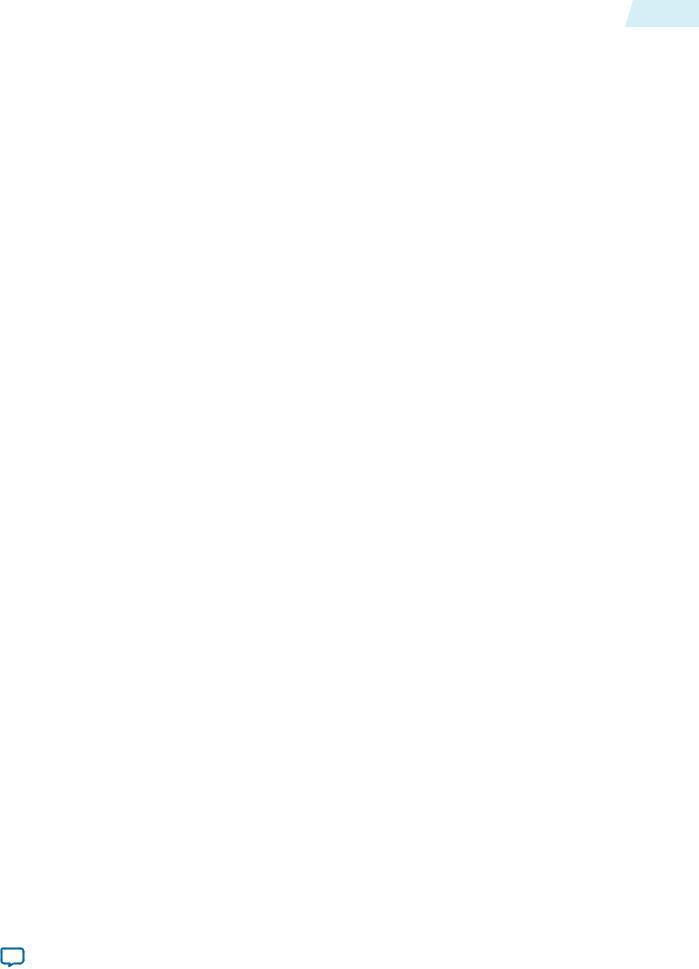
UG-VIPSUITE |
|
|
|
|
Deinterlacing Parameter Settings |
12-11 |
|
2015.01.23 |
|
|
|
|
|||
|
|
|
|
|
|
||
|
|
|
|
|
|
|
|
|
Parameter |
|
|
Value |
|
Description |
|
|
|
|
|
|
|
|
|
|
Maximum image height |
|
32–2600, Default = 480 |
|
Specify the maximum progressive frame |
|
|
|
|
|
|
|
|
height in pixels. The maximum frame height |
|
|
|
|
|
|
|
is the default progressive height at start-up. |
|
|
|
|
|
|
|
Note: This IP core does not support |
|
|
|
|
|
|
|
interlaced streams where fields are |
|
|
|
|
|
|
|
not of the same size (for example, |
|
|
|
|
|
|
|
for NTSC, F0 has 244 lines, and F1 |
|
|
|
|
|
|
|
has 243 lines). Altera recommends |
|
|
|
|
|
|
|
that you use the Clipper IP cores |
|
|
|
|
|
|
|
to crop the extra line in F0. |
|
|
|
|
|
|
|
||
|
Bits per pixel per color plane |
|
4–20, Default = 8 |
|
Select the number of bits per pixel (per color |
||
|
|
|
|
|
|
plane). |
|
|
|
|
|
|
|
|
|
|
Number of color planes in |
|
1–3, Default = 3 |
|
Select the number of color planes that are |
|
|
|
sequence |
|
|
|
|
sent in sequence over one data connection. |
|
|
|
|
|
|
|
For example, a value of 3 for R'G'B' R'G'B' |
|
|
|
|
|
|
|
R'G'B'. |
|
|
Number of color planes in |
|
1–3, Default = 1 |
|
Select the number of color planes sent in |
|
|
|
parallel |
|
|
|
|
parallel. |
|
|
|
|
|
|
|
|
|
|
Default initial field |
|
• |
F0 |
|
Select a default type for the initial field. The |
|
|
|
|
• |
F1 |
|
default value is not used if the first field is |
|
|
|
|
|
preceded by an Avalon-ST Control packet. |
|
||
|
|
|
|
|
|
|
|
|
Deinterlacing method |
|
• |
Bob - Scanline |
|
Select the method you want to use. |
|
|
|
|
|
Duplication |
|
The weave and motion-adaptive algorithms |
|
|
|
|
• |
Bob - Scanline |
|
stitch together F1 fields with the F0 fields that |
|
|
|
|
|
Interpolation |
|
precede rather than follow them. |
|
|
|
|
• |
Weave |
|
For more information, refer to Deinterlacing |
|
|
|
|
• |
Motion Adaptive |
|
||
|
|
|
|
Methods on page 12-2. |
|
||
|
|
|
|
|
|
|
|
|
|
|
|
|
|
Note: You must select double or triple- |
|
|
|
|
|
|
|
buffering mode before you can |
|
|
|
|
|
|
|
select the Weave or Motion |
|
|
|
|
|
|
|
Adaptive. |
|
|
|
|
|
|
|
|
|
Deinterlacing IP Cores |
Altera Corporation |
|
|
Send Feedback

12-12 |
Deinterlacing Parameter Settings |
|
|
|
|
UG-VIPSUITE |
|||
|
|
|
2015.01.23 |
||||||
|
|
|
|
|
|
|
|||
|
|
|
|
|
|
|
|
|
|
|
|
|
Parameter |
|
|
Value |
|
Description |
|
|
|
|
|
|
|
|
|
|
|
|
|
Frame buffering mode |
|
• |
No buffering |
|
Specify whether to use external frame buffers. |
|
|
|
|
|
|
|
• |
Double buffering |
|
• No buffering: data is piped directly from |
|
|
|
|
|
|
• |
Triple buffering |
|
input to output without using external |
|
|
|
|
|
|
|
with rate conversion |
|
memory. This is possible only with the |
|
|
|
|
|
|
|
|
|
bob method. |
|
|
|
|
|
|
|
|
|
• Double-buffering: routes data via a pair of |
|
|
|
|
|
|
|
|
|
buffers in external memory. This is |
|
|
|
|
|
|
|
|
|
required by the weave and motion- |
|
|
|
|
|
|
|
|
|
adaptive methods, and can ease |
|
|
|
|
|
|
|
|
|
throughput issues for the bob method. |
|
|
|
|
|
|
|
|
|
• Triple-buffering: uses three buffers in |
|
|
|
|
|
|
|
|
|
external memory and has the advantage |
|
|
|
|
|
|
|
|
|
over double-buffering that the Deinter |
|
|
|
|
|
|
|
|
|
lacer can drop or repeat frames, to |
|
|
|
|
|
|
|
|
|
perform simple frame rate conversion. |
|
|
|
|
|
|
|
|
|
|
|
|
|
Output frame rate |
|
• As input frame rate |
|
Specify whether to produce a frame out for |
|||
|
|
|
|
|
|
(F0 synchronized) |
|
every field which is input, or a frame output |
|
|
|
|
|
|
• As input frame rate |
|
for every frame (pair of fields) input. Each |
||
|
|
|
|
|
|
deinterlacing method is defined in terms of |
|||
|
|
|
|
|
|
(F1 synchronized) |
|
||
|
|
|
|
|
|
|
its processing of the current field and some |
||
|
|
|
|
|
• As input field rate |
|
|||
|
|
|
|
|
|
number of preceding fields. |
|||
|
|
|
|
|
|
|
|
||
|
|
|
|
|
|
|
|
In the case where a frame is produced only |
|
|
|
|
|
|
|
|
|
for every two input fields, the current field is |
|
|
|
|
|
|
|
|
|
either always an F1 field or always an F0 field. |
|
|
|
|
|
|
|
|
|
Note: NTSC video transmits 60 |
|
|
|
|
|
|
|
|
|
interlaced fields per second(30 |
|
|
|
|
|
|
|
|
|
frames per second). Selecting the |
|
|
|
|
|
|
|
|
|
as input frame options ensures |
|
|
|
|
|
|
|
|
|
that the output is 30 frames per |
|
|
|
|
|
|
|
|
|
second. |
|
|
|
|
|
|
|
|
|
||
|
|
Passthrough mode |
|
On or Off |
|
Turn on to propagate progressive frames |
|
||
|
|
|
|
|
|
|
|
unchanged. When turned off, the progressive |
|
|
|
|
|
|
|
|
|
frames are discarded. |
|
|
|
Run-time control for locked |
|
On or Off |
|
Turn on to add an Avalon-MM slave |
|
||
|
|
frame rate conversion |
|
|
|
|
interface that synchronizes the input and |
||
|
|
|
|
|
|
|
|
output frame rates. |
|
|
|
|
|
|
|
|
|
You cannot enable both run-time control |
|
|
|
|
|
|
|
|
|
interfaces at the same time. |
|
|
|
|
|
|
|
|
|
Note: Available only when you select |
|
|
|
|
|
|
|
|
|
Double buffering, and Motion |
|
|
|
|
|
|
|
|
|
Adaptive as the deinterlacing |
|
|
|
|
|
|
|
|
|
method. |
|
|
|
|
|
|
|
|
|
|
|
|
|
|
|
|
|
||||
Altera Corporation |
|
|
|
|
|
Deinterlacing IP Cores |
|||
|
|
|
|
|
|
|
|
Send Feedback |
|

UG-VIPSUITE |
|
|
|
Deinterlacing Parameter Settings |
12-13 |
|
||
2015.01.23 |
|
|
|
|
||||
|
|
|
|
|
|
|
||
|
|
|
|
|
|
|
|
|
|
Parameter |
|
Value |
|
Description |
|
|
|
|
|
|
|
|
|
|
|
|
|
4:2:2 support for motion |
|
On or Off |
|
Turn on to avoid color artefacts when |
|
|
|
|
adaptive algorithm |
|
|
|
processing 4:2:2 Y'CbCr data when you select |
|
||
|
|
|
|
|
Motion Adaptive deinterlacing method. |
|
|
|
|
|
|
|
|
You cannot turn on this parameter if you are |
|
||
|
|
|
|
|
not using either two channels in sequence or |
|
||
|
|
|
|
|
two channels in parallel. |
|
|
|
|
|
|
|
|
Note: Available only when you select |
|
|
|
|
|
|
|
|
Motion Adaptive as the deinter |
|
|
|
|
|
|
|
|
lacing method. |
|
|
|
|
|
|
|
|
|
|
|
|
|
Motion bleed |
|
On or Off |
|
Turn on to compare the motion value with |
|
|
|
|
|
|
|
|
the corresponding motion value for the same |
|||
|
|
|
|
|
location in the previous frame. If it is greater, |
|||
|
|
|
|
|
the new value is kept, but if the new value is |
|||
|
|
|
|
|
less than the stored value, the motion value |
|
|
|
|
|
|
|
|
used is the mean of the two values. This |
|
|
|
|
|
|
|
|
reduces unpleasant flickering artefacts but |
|
|
|
|
|
|
|
|
increases the memory usage and memory |
|
|
|
|
|
|
|
|
bandwidth requirements. |
|
|
|
|
|
|
|
|
Note: Available only when you select |
|
|
|
|
|
|
|
|
Motion Adaptive as the deinter |
|
|
|
|
|
|
|
|
lacing method. |
|
|
|
|
|
|
|
|
|
|
|
|
|
Run-time control of the motion- |
|
On or Off |
|
Turn on to add an Avalon-MM slave |
|
|
|
|
adaptive blending |
|
|
|
interface that controls the behavior of the |
|
|
|
|
|
|
|
|
motion adaptive algorithm at run time. The |
|
||
|
|
|
|
|
pixel-based motion value computed by the |
|
|
|
|
|
|
|
|
algorithm can be replaced by a user selected |
|
||
|
|
|
|
|
frame-based motion value that varies between |
|
||
|
|
|
|
|
the two extremes of being entirely bob or |
|
|
|
|
|
|
|
|
entirely weave. |
|
|
|
|
|
|
|
|
You cannot enable both run-time control |
|
|
|
|
|
|
|
|
interfaces at the same time. |
|
|
|
|
|
|
|
|
Note: Available only when you select |
|
|
|
|
|
|
|
|
Double buffering. |
|
|
|
|
|
|
|
|
|
|
|
|
|
Number of packets buffered per |
|
1–32, Default = 1 |
|
Specify the number of packets that can be |
|
|
|
|
field |
|
|
|
buffered with each field. Older packets are |
|
|
|
|
|
|
|
|
discarded first in case of an overflow. |
|
|
|
|
|
|
|
|
Note: You must select double or triple- |
|
|
|
|
|
|
|
|
buffering mode if you want to |
|
|
|
|
|
|
|
|
control the buffering of non-image |
|
|
|
|
|
|
|
|
data packets. |
|
|
|
|
|
|
|
|
|
|
|
|
|
|
|
|
|
|
|||
Deinterlacing IP Cores |
|
|
|
|
Altera Corporation |
|||
|
Send Feedback |
|
|
|
|
|
|
|

12-14 |
Deinterlacing Parameter Settings |
|
|
|
|
UG-VIPSUITE |
|||
|
|
|
2015.01.23 |
||||||
|
|
|
|
|
|
|
|||
|
|
|
|
|
|
|
|
|
|
|
|
|
Parameter |
|
|
Value |
|
Description |
|
|
|
|
|
|
|
|
|
|
|
|
|
Maximum packet length |
|
10–1024, Default = 10 |
|
Select the maximum packet length as a |
|
||
|
|
|
|
|
|
|
|
number of symbols. The minimum value is |
|
|
|
|
|
|
|
|
|
10 because this is the size of an Avalon-ST |
|
|
|
|
|
|
|
|
|
control packet (header included). Extra |
|
|
|
|
|
|
|
|
|
samples are discarded if packets are larger |
|
|
|
|
|
|
|
|
|
than allowed. |
|
|
|
|
|
|
|
|
|
Note: You must select double or triple- |
|
|
|
|
|
|
|
|
|
buffering mode if you want to |
|
|
|
|
|
|
|
|
|
control the buffering of non-image |
|
|
|
|
|
|
|
|
|
data packets. |
|
|
|
|
|
|
|
|
|
|
|
|
|
Use separate clocks for the |
|
On or Off |
|
Turn on to add a separate clock signal for the |
|||
|
|
Avalon-MM master interfaces |
|
|
|
|
Avalon-MM master interfaces so that they |
||
|
|
|
|
|
|
|
|
can run at a different speed to the Avalon-ST |
|
|
|
|
|
|
|
|
|
processing. This decouples the memory speed |
|
|
|
|
|
|
|
|
|
from the speed of the data path and is |
|
|
|
|
|
|
|
|
|
sometimes necessary to reach performance |
|
|
|
|
|
|
|
|
|
target. |
|
|
|
|
|
|
|
|
|
|
|
|
|
Avalon-MM master ports width |
|
• |
16 |
|
Specify the width of the Avalon-MM ports |
|
|
|
|
|
|
|
• |
32 |
|
used to access external memory when you use |
|
|
|
|
|
|
|
double-buffering or triple-buffering. |
|
||
|
|
|
|
|
• |
64 |
|
|
|
|
|
|
|
|
|
Note: Available only when you select |
|
||
|
|
|
|
|
• |
128 |
|
|
|
|
|
|
|
|
• |
256 |
|
Double buffering or Triple |
|
|
|
|
|
|
|
|
|
buffering with rate conversion. |
|
|
|
|
|
|
|
|
|
|
|
|
|
Read-only master(s) interface |
|
16–1024, Default = 64 |
|
Choose the FIFO depth of the read-only |
|||
|
|
FIFO depth |
|
|
|
|
Avalon-MM interface. |
||
|
|
|
|
|
|
|
|
||
|
|
Read-only master(s) interface |
|
2–256, Default = 32 |
|
Choose the burst target for the read-only |
|
||
|
|
burst target |
|
|
|
|
Avalon-MM interface. |
|
|
|
|
Write-only master(s) interface |
|
16–1024, Default = 64 |
|
Choose the FIFO depth of the write-only |
|
||
|
|
FIFO depth |
|
|
|
|
Avalon-MM interface. |
||
|
|
|
|
|
|
|
|
||
|
|
Write-only master(s) interface |
|
8–256, Default = 32 |
|
Choose the burst target for the write-only |
|
||
|
|
burst target |
|
|
|
|
Avalon-MM interface. |
|
|
|
|
Base address of frame buffers |
|
Any 32-bit value, |
|
Select a hexadecimal address of the frame |
|
||
|
|
|
|
|
Default = 0×00000000 |
|
buffers in external memory when buffering is |
||
|
|
|
|
|
|
|
|
used. |
|
|
|
|
|
|
|
|
|
The total memory required at the specified |
|
|
|
|
|
|
|
|
|
base address is displayed under the base |
|
|
|
|
|
|
|
|
|
address. |
|
|
|
|
|
|
|
|
|
Note: Available only when you select |
|
|
|
|
|
|
|
|
|
Double buffering or Triple |
|
|
|
|
|
|
|
|
|
buffering with rate conversion. |
|
|
|
|
|
|
|
|
|
|
|
|
|
|
|
|
|
||||
Altera Corporation |
|
|
|
|
|
Deinterlacing IP Cores |
|||
|
|
|
|
|
|
|
|
Send Feedback |
|

UG-VIPSUITE |
|
|
|
|
Deinterlacing Parameter Settings |
12-15 |
|
2015.01.23 |
|
|
|
|
|||
|
|
|
|
|
|
||
|
|
|
|
|
|
|
|
|
Parameter |
|
|
Value |
|
Description |
|
|
|
|
|
|
|
|
|
|
Align read/write bursts with |
|
On or Off |
|
Turn on to avoid initiating read and write |
|
|
|
burst boundaries |
|
|
|
|
bursts at a position that would cause the |
|
|
|
|
|
|
|
crossing of a memory row boundary. |
|
|
|
|
|
|
|
Note: Available only when you select |
|
|
|
|
|
|
|
Double buffering or Triple |
|
|
|
|
|
|
|
buffering with rate conversion. |
|
|
|
|
|
|
|
|
|
|
Table 12-3: Deinterlacer II and Broadcast Deinterlacer Parameter Settings |
|
|||||
|
|
|
|
|
|
|
|
|
Parameter |
|
|
Value |
|
Description |
|
|
|
|
|
|
|
||
|
Maximum frame width |
|
20–2600, Default = |
|
Specify the maximum frame width in pixels. |
||
|
|
|
1920 |
|
The maximum frame width is the default |
|
|
|
|
|
|
|
|
width at start-up. |
|
|
|
|
|
|
|
|
|
|
Maximum frame height |
|
32–2600, Default = |
|
Specify the maximum progressive frame |
|
|
|
|
|
1080 |
|
height in pixels. The maximum frame height |
||
|
|
|
|
|
|
is the default progressive height at start-up. |
|
|
Bits per pixel per color plane |
|
4–20, Default = 8 |
|
Select the number of bits per pixel (per color |
||
|
|
|
|
|
|
plane). |
|
|
|
|
|
|
|
||
|
Symbols in parallel |
|
1–4, Default = 2 |
|
• Deinterlacer II: Select the number of color |
||
|
|
|
|
|
|
planes that are sent in parallel over one |
|
|
|
|
|
|
|
data connection. For example, a value of 3 |
|
|
|
|
|
|
|
for R'G'B' R'G'B R'G'B'. |
|
|
|
|
|
|
|
• Broadcast Deinterlacer: Only supports |
|
|
|
|
|
|
|
YCbCr 422 color space only. |
|
|
|
|
|
|
|
|
|
|
4:2:2 support |
|
On or Off |
|
• Deinterlacer II: Turn on to use the 4:2:2 |
|
|
|
|
|
|
|
|
data format; turn off to use 4:4:4 video |
|
|
|
|
|
|
|
format. |
|
|
|
|
|
|
|
• Broadcast Deinterlacer: Only supports |
|
|
|
|
|
|
|
4:2:2 data format. |
|
|
|
|
|
|
|
|
|
|
Deinterlace algorithm |
|
• |
Motion Adaptive |
|
Select the deinterlacing algorithm you want |
|
|
|
|
• |
Motion Adaptive |
|
to use. |
|
|
|
|
|
|
|
||
|
|
|
|
High Quality |
|
• Deinterlacer II: For high quality progres |
|
|
|
|
|
|
|
sive video sequence, select Motion |
|
|
|
|
|
|
|
Adaptive High Quality. |
|
|
|
|
|
|
|
• Broadcast Deinterlacer: Supports only |
|
|
|
|
|
|
|
Motion Adaptive High Quality algorithm. |
|
|
|
|
|
|
|
For high quality progressive video sequence, |
|
|
|
|
|
|
|
select Motion Adaptive High Quality. |
|
|
|
|
|
|
|
|
|
Deinterlacing IP Cores |
Altera Corporation |
|
|
Send Feedback

12-16 |
Deinterlacing Parameter Settings |
|
|
|
|
UG-VIPSUITE |
||
|
|
|
2015.01.23 |
|||||
|
|
|
|
|
|
|||
|
|
|
|
|
|
|
|
|
|
|
Parameter |
|
|
Value |
|
Description |
|
|
|
|
|
|
|
|
|
|
|
|
Run-time control |
|
On or Off |
|
Turn on to enable run-time control for the |
||
|
|
|
|
|
|
|
cadence detection and reverse pulldown. |
|
|
|
|
|
|
|
|
• Deinterlacer II : When turned off, the IP |
|
|
|
|
|
|
|
|
core always performs cadence detection |
|
|
|
|
|
|
|
|
and reverse pulldown if you turn on the |
|
|
|
|
|
|
|
|
Cadence detection and reverse pulldown |
|
|
|
|
|
|
|
|
parameter. |
|
|
|
|
|
|
|
|
• Broadcast Deinterlacer: When turned off, |
|
|
|
|
|
|
|
|
the IP core always performs cadence |
|
|
|
|
|
|
|
|
detection and reverse pulldown and |
|
|
|
|
|
|
|
|
enables video over film detection. |
|
|
|
|
|
|
|
|
||
|
|
Cadence detection and reverse |
|
On or Off |
|
Turn on to enable automatic cadence |
|
|
|
|
pulldown |
|
|
|
|
detection and reverse pulldown. |
|
|
|
|
|
|
|
|
The Broadcast Deinterlacer always supports |
|
|
|
|
|
|
|
|
automatic cadence detection and reverse |
|
|
|
|
|
|
|
|
pulldown, and video over film detection. |
|
|
|
|
|
|
|
|
|
|
|
|
Cadence detection algorithm |
|
• |
3:2 detector |
|
Select the cadence detection algorithm you |
|
|
|
|
|
• |
2:2 detector |
|
want to use. |
|
|
|
|
|
|
|
|
||
|
|
|
|
• 3:2 & 2:2 detector |
|
The Broadcast Deinterlacer always performs |
||
|
|
|
|
|
|
|
both 2:2 and 3:2 per-pixel cadence detection. |
|
|
|
|
|
|
|
|
|
|
|
|
Avalon-MM master(s) local |
|
• |
16 |
|
Specify the width of the Avalon-MM ports |
|
|
|
ports width |
|
• |
32 |
|
used to access external memory. |
|
|
|
|
|
|
|
|
||
|
|
|
|
• |
64 |
|
|
|
|
|
|
|
• |
128 |
|
|
|
|
|
|
|
• |
256 |
|
|
|
|
|
|
|
|
|
|
|
|
|
|
Use separate clock for the |
|
On or Off |
|
Turn on to add a separate clock signal for the |
||
|
|
Avalon-MM master interface(s) |
|
|
|
|
Avalon-MM master interface(s) so that they |
|
|
|
|
|
|
|
|
can run at a different speed to the Avalon-ST |
|
|
|
|
|
|
|
|
processing. The separation decouples the |
|
|
|
|
|
|
|
|
memory speed from the speed of the data |
|
|
|
|
|
|
|
|
path and is sometimes necessary to reach |
|
|
|
|
|
|
|
|
performance target. |
|
|
|
|
|
|
|
|
||
|
|
Base address of storage space in |
|
0–0×7FFFFFFF, |
|
Select a hexadecimal address of the frame |
|
|
|
|
memory |
|
Default = 0×00000000 |
|
buffers in external memory. |
|
|
|
|
Write master FIFO depth |
|
8–512, Default = 64 |
|
Select the FIFO depth of the Avalon-MM |
|
|
|
|
|
|
|
|
|
write master interface. |
|
|
|
|
|
|
|
|
||
|
|
Write master FIFO burst target |
|
2–256, Default = 32 |
|
Select the burst target for the Avalon-MM |
|
|
|
|
|
|
|
|
|
write master interface. |
|
|
|
|
|
|
|
|
|
|
Altera Corporation |
Deinterlacing IP Cores |
|
|
Send Feedback
