
- •Contents at a Glance
- •Table of Contents
- •Introduction
- •About This Book
- •Foolish Assumptions
- •Icons Used in This Book
- •Beyond the Book
- •Where to Go from Here
- •Embracing Logic Pro
- •Transitioning from Other Software
- •Starting Your Project
- •Augmenting Your Project
- •Customizing Your Project Settings
- •Tidying Up Your Project
- •Navigating Logic Pro
- •Taking Inventory of Your Track List
- •Zooming Tracks
- •Your Logic Pro Toolbox
- •Keeping It Simple with Smart Controls
- •Navigating with Key Commands
- •Saving Workspaces with Screensets
- •Knowing Your Track Types
- •Around the Global Tracks
- •Sorting and Hiding Tracks
- •Knowing the Region Types
- •Editing Regions
- •Understanding Digital Audio
- •Connecting Your Audio Devices
- •Understanding MIDI
- •Connecting Your MIDI Devices
- •Preparing to Record Audio
- •Recording Your First Audio Take
- •Recording Multiple Takes in Cycle Mode
- •Recording Multiple Inputs
- •Punching In and Punching Out
- •Setting Up Multiple Monitor Mixes
- •Preparing to Record MIDI
- •Recording Your First MIDI Take
- •Creating Tracks in Cycle Mode
- •Overdubbing MIDI
- •Recording Multiple MIDI Inputs
- •Adding Apple Loops to Your Project
- •Adding Prerecorded Audio to Your Project
- •Importing Video to Your Project
- •Playing with Your Virtual Drummer
- •Creating Beats with Ultrabeat
- •Taking Stock of Vintage Instruments
- •Spinning Your Tonewheels with the Vintage B3
- •Funking Up the Vintage Clav
- •Getting the Tone of Tines with the Vintage Electric Piano
- •Fusing Four Synths with Retro Synth
- •Exploring the Logic Pro Synths
- •Sampling with the EXS24 Sampler
- •Modeling Sounds Using Sculpture
- •Building an Orchestral Template
- •Performing Your Orchestra
- •Traveling the World Instruments
- •Working in the Tracks Area
- •Showing Your Global Tracks
- •Beat Mapping Your Arrangement
- •Arranging Regions in the Tracks Area
- •Creating Folder Tracks
- •Using Groove Templates
- •Knowing Your Audio Editors
- •Time Traveling with Flex Time
- •Tuning with Flex Pitch
- •Editing Audio in the Audio File Editor
- •Knowing Your MIDI Editors
- •Editing MIDI in the Piano Roll Editor
- •Editing MIDI in the Step Editor
- •Editing MIDI in the Score Editor
- •Editing MIDI in the Event List Editor
- •Editing Your MIDI Environment
- •Knowing Your Channel Strip Types
- •Adjusting Channel Strip Controls
- •Adding Effects to Tracks
- •Controlling Signal Flow
- •Adjusting the EQ of Your Tracks
- •Adding Depth with Reverb and Delay
- •Adding or Removing Dynamics with Compression
- •Taking Track Notes
- •Turning Your Mix Into a Performance with Automation
- •Choosing Your Automation Mode
- •Adding Automation to Your Tracks
- •Recording Live Automation
- •Fine-Tuning EQ
- •Adding Multiband Compression
- •Turn It Up
- •Bouncing Your Project
- •Creating Stems and Alternate Mixes
- •Sharing Your Music
- •Playing Keys
- •Playing Guitar
- •Playing Drums
- •Editing Tracks and Your Arrangement
- •Using Your iPad Mixing Console
- •Recording Remotely
- •Commanding Logic Pro
- •Navigating Logic Pro
- •Sketching Songs with GarageBand
- •Importing iPad Audio
- •Use Key Commands
- •Use Screensets
- •Choose a Tool and Master It
- •Choose a Tool and Ignore It
- •Use the Fastest Way, Not the Right Way
- •Establish a Troubleshooting Strategy
- •Save and Back Up Frequently
- •Don’t Lose Sight of the Music
- •Index
- •About the Author
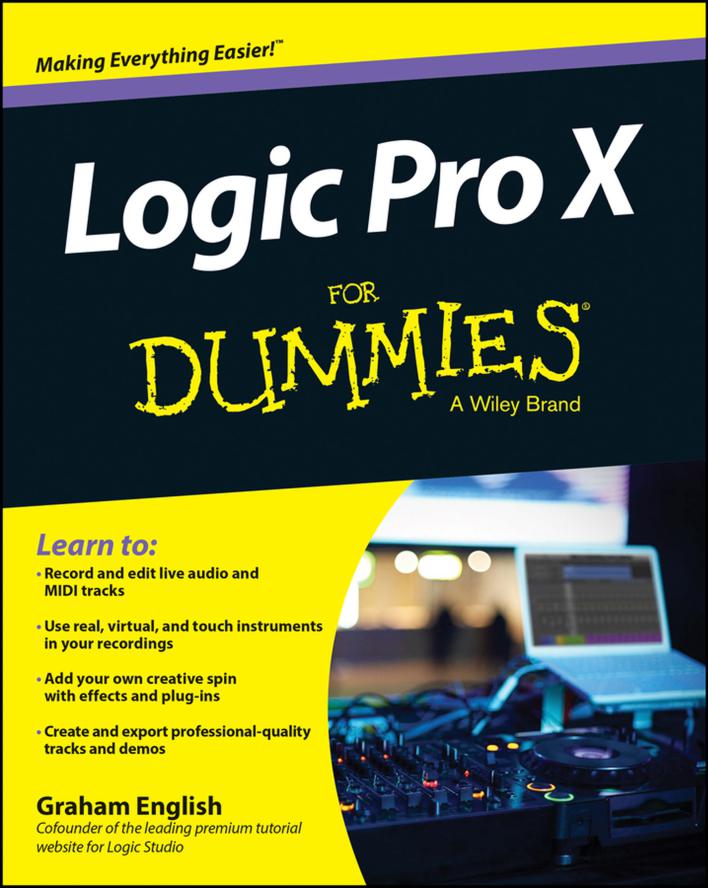
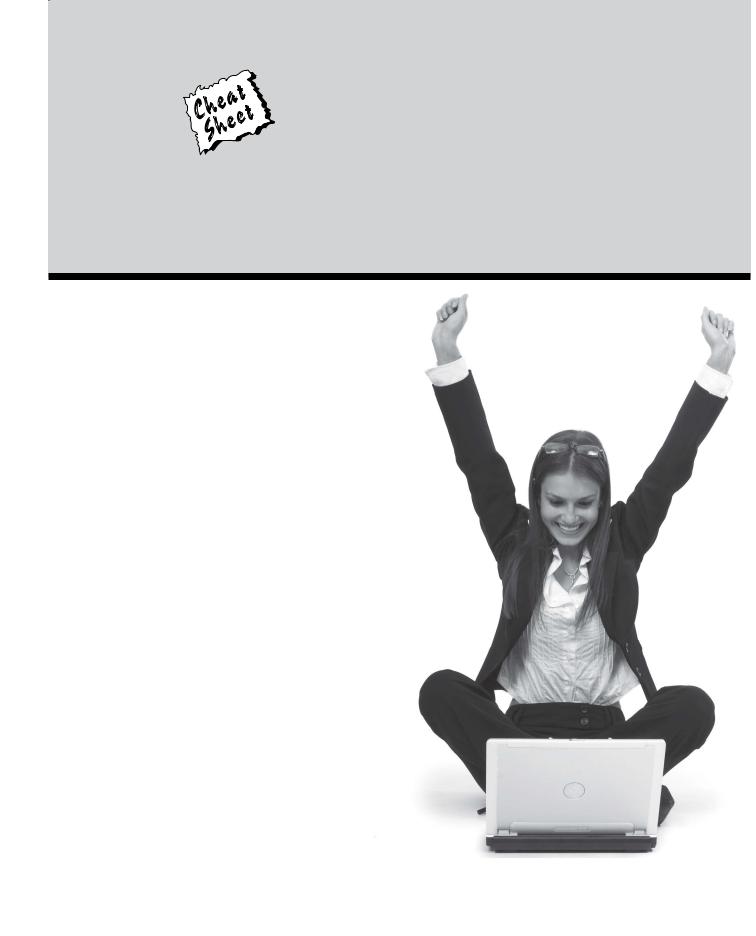
Get More and Do More at Dummies.com®
Start with FREE Cheat Sheets
Cheat Sheets include
• Checklists
•Charts
•Common Instructions
•And Other Good Stuff!
To access the Cheat Sheet created specifically for this book, go to www.dummies.com/cheatsheet/logicprox
Get Smart at Dummies.com
Dummies.com makes your life easier with 1,000s of answers on everything from removing wallpaper to using the latest version of Windows.
Check out our
•Videos
•Illustrated Articles
•Step-by-Step Instructions
Plus, each month you can win valuable prizes by entering our Dummies.com sweepstakes. *
Want a weekly dose of Dummies? Sign up for Newsletters on
•Digital Photography
•MicrosoftWindows & Office
•Personal Finance & Investing
•Health &Wellness
•Computing, iPods & Cell Phones
•eBay
•Internet
•Food, Home & Garden
Find out “HOW” at Dummies.com
*Sweepstakes not currently available in all countries; visit Dummies.com for official rules.

Logic Pro X
by Graham English
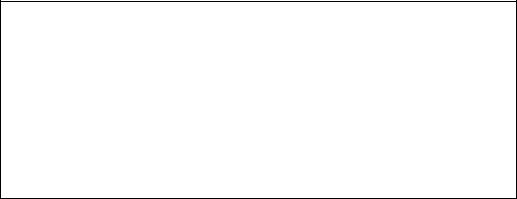
Logic Pro X For Dummies®
Published by: John Wiley & Sons, Inc., 111 River Street, Hoboken, NJ 07030-5774, www.wiley.com Copyright © 2014 by John Wiley & Sons, Inc., Hoboken, New Jersey
Published simultaneously in Canada
No part of this publication may be reproduced, stored in a retrieval system or transmitted in any form or by any means, electronic, mechanical, photocopying, recording, scanning or otherwise, except as permitted under Sections 107 or 108 of the 1976 United States Copyright Act, without the prior written permission of the Publisher. Requests to the Publisher for permission should be addressed to the Permissions Department, John Wiley & Sons, Inc., 111 River Street, Hoboken, NJ 07030, (201) 748-6011, fax (201) 748-6008, or online at http://www.wiley.com/go/permissions.
Trademarks: Wiley, For Dummies, the Dummies Man logo, Dummies.com, Making Everything Easier, and related trade dress are trademarks or registered trademarks of John Wiley & Sons, Inc. and may not be used without written permission. All other trademarks are the property of their respective owners. John Wiley & Sons, Inc. is not associated with any product or vendor mentioned in this book.
Logic Pro X For Dummies® is an independent publication and has not been authorized, sponsored, or otherwise approved by Apple, Inc.
LIMIT OF LIABILITY/DISCLAIMER OF WARRANTY: THE PUBLISHER AND THE AUTHOR MAKE NO REPRESENTATIONS OR WARRANTIES WITH RESPECT TO THE ACCURACY OR COMPLETENESS OF THE CONTENTS OF THIS WORK AND SPECIFICALLY DISCLAIM ALL WARRANTIES, INCLUDING WITHOUT LIMITATION WARRANTIES OF FITNESS FOR A PARTICULAR PURPOSE. NO WARRANTY MAY BE CREATED OR EXTENDED BY SALES OR PROMOTIONAL MATERIALS. THE ADVICE AND STRATEGIES CONTAINED HEREIN MAY NOT BE SUITABLE FOR EVERY SITUATION. THIS WORK IS SOLD WITH THE UNDERSTANDING THAT THE PUBLISHER IS NOT ENGAGED IN RENDERING LEGAL, ACCOUNTING, OR OTHER PROFESSIONAL SERVICES. IF PROFESSIONAL ASSISTANCE IS REQUIRED, THE SERVICES OF A COMPETENT PROFESSIONAL PERSON SHOULD BE SOUGHT. NEITHER THE PUBLISHER NOR THE AUTHOR SHALL BE LIABLE FOR DAMAGES ARISING HEREFROM. THE FACT THAT AN ORGANIZATION OR WEBSITE IS REFERRED TO IN THIS WORK AS A CITATION AND/OR A POTENTIAL SOURCE OF FURTHER INFORMATION DOES NOT MEAN THAT THE AUTHOR OR THE PUBLISHER ENDORSES THE INFORMATION THE ORGANIZATION OR WEBSITE MAY PROVIDE OR RECOMMENDATIONS IT MAY MAKE. FURTHER, READERS SHOULD BE AWARE THAT INTERNET WEBSITES LISTED IN THIS WORK MAY HAVE CHANGED OR DISAPPEARED BETWEEN WHEN THIS WORK WAS WRITTEN AND WHEN IT IS READ.
For general information on our other products and services, please contact our Customer Care Department within the U.S. at 877-762-2974, outside the U.S. at 317-572-3993, or fax 317-572-4002. For technical support, please visit www.wiley.com/techsupport.
Wiley publishes in a variety of print and electronic formats and by print-on-demand. Some material included with standard print versions of this book may not be included in e-books or in print-on-demand. If this book refers to media such as a CD or DVD that is not included in the version you purchased, you may download this material at http://booksupport.wiley.com. For more information about Wiley products, visit www.wiley.com.
Library of Congress Control Number: 2014935512
ISBN 978-1-118-87504-9 (pbk); ISBN 978-1-118-87563-6 (ebk); ISBN 978-1-118-87503-2 (ebk) Manufactured in the United States of America
10 |
9 |
8 |
7 |
6 |
5 |
4 |
3 |
2 |
1 |

Contents at a Glance |
|
Introduction................................................................. |
1 |
Part I: Leaping into Logic Pro X..................................... |
5 |
Chapter 1: Getting Logic Pro Up and Sprinting.............................................................. |
7 |
Chapter 2: Examining Logic Pro Projects...................................................................... |
19 |
Chapter 3: Exploring the Main Window and Tracks Area........................................... |
33 |
Chapter 4: Embracing Tracks and Regions................................................................... |
61 |
Part II: Digital Recording and Using |
|
Prerecorded Media...................................................... |
77 |
Chapter 5: Introduction to Digital Audio and MIDI...................................................... |
79 |
Chapter 6: Recording Audio............................................................................................ |
93 |
Chapter 7: Recording MIDI............................................................................................ |
107 |
Chapter 8: Adding Media to Your Project................................................................... |
119 |
Part III: Making Music with Virtual Instruments......... |
131 |
Chapter 9: Making Beats with Drummer and Ultrabeat............................................. |
133 |
Chapter 10: Playing Virtual Vintage Instruments....................................................... |
153 |
Chapter 11: Sound Design with Synths and Samplers............................................... |
173 |
Chapter 12: Conducting a Virtual Orchestra.............................................................. |
193 |
Part IV: Arranging and Editing Your Project............... |
203 |
Chapter 13: Arranging Your Music............................................................................... |
205 |
Chapter 14: Editing Audio Tracks................................................................................. |
233 |
Chapter 15: Editing MIDI Tracks................................................................................... |
251 |
Part V: Mixing, Mastering, and Sharing Your Music.... |
271 |
Chapter 16: Mixing Your Project.................................................................................. |
273 |
Chapter 17: Automating Your Mix................................................................................ |
311 |
Chapter 18: Mastering Your Final Track...................................................................... |
317 |
Chapter 19: Bouncing and Sharing Your Music.......................................................... |
325 |
Part VI: The Part of Tens........................................... |
333 |
Chapter 20: Ten Ways to Use an iPad with Logic Pro X............................................ |
335 |
Chapter 21: Ten Tips to Speed Your Workflow.......................................................... |
345 |
Index....................................................................... |
351 |

Table of Contents |
|
Introduction.................................................................. |
1 |
About This Book............................................................................................... |
1 |
Foolish Assumptions....................................................................................... |
2 |
Icons Used in This Book.................................................................................. |
2 |
Beyond the Book.............................................................................................. |
3 |
Where to Go from Here................................................................................... |
3 |
Part I: Leaping into Logic Pro X..................................... |
5 |
Chapter 1: Getting Logic Pro Up and Sprinting. . . . . . . . . . . . . . . . . . . . |
. 7 |
Embracing Logic Pro........................................................................................ |
8 |
Transitioning from Other Software................................................................ |
9 |
Creating with Logic Pro................................................................................. |
10 |
Thinking like a pro................................................................................ |
10 |
Planning your creative process.......................................................... |
10 |
Getting to the finish line...................................................................... |
12 |
Connecting Your Logic Pro Studio............................................................... |
13 |
Setting up your computer................................................................... |
14 |
Connecting your hardware.................................................................. |
15 |
Building common setups..................................................................... |
16 |
Chapter 2: Examining Logic Pro Projects.. . . . . . . . . . . . . . . . . . . . . . . . |
19 |
Starting Your Project..................................................................................... |
19 |
Opening a project................................................................................. |
21 |
Saving a project.................................................................................... |
22 |
Closing a project................................................................................... |
23 |
Naming and renaming a project......................................................... |
23 |
Augmenting Your Project.............................................................................. |
23 |
Saving time with project templates.................................................... |
23 |
Autosave your hard work.................................................................... |
24 |
Recover from problems with project backups................................. |
24 |
Create options with project alternatives........................................... |
25 |
Customizing Your Project Settings.............................................................. |
26 |
Import settings and content from other projects............................ |
28 |
Export your project for collaboration............................................... |
29 |
Tidying Up Your Project................................................................................ |
31 |

vi |
Logic Pro X For Dummies |
Chapter 3: Exploring the Main Window and Tracks Area. . . . . . . . . . |
33 |
Navigating Logic Pro...................................................................................... |
33 |
Getting comfortable in the main window.......................................... |
34 |
Working in the tracks area.................................................................. |
34 |
Controlling the control bar................................................................. |
37 |
Polishing in the editors area............................................................... |
40 |
Investigating the inspector.................................................................. |
41 |
Taking Inventory of Your Track List............................................................ |
42 |
Make headway with track headers..................................................... |
42 |
Make it pretty with track colors......................................................... |
45 |
Zooming Tracks.............................................................................................. |
45 |
Your Logic Pro Toolbox................................................................................ |
47 |
Keeping It Simple with Smart Controls........................................................ |
49 |
Opening smart controls....................................................................... |
50 |
Editing smart control layouts............................................................. |
51 |
Manually mapping smart controls..................................................... |
52 |
Editing smart control parameters...................................................... |
53 |
Controlling the controls with your controller.................................. |
54 |
Navigating with Key Commands.................................................................. |
55 |
Saving Workspaces with Screensets............................................................ |
58 |
Chapter 4: Embracing Tracks and Regions. . . . . . . . . . . . . . . . . . . . . . . |
61 |
Knowing Your Track Types.......................................................................... |
61 |
Audio track............................................................................................ |
62 |
Software instrument track................................................................... |
63 |
Drummer track...................................................................................... |
63 |
External MIDI track............................................................................... |
64 |
Track stacks.......................................................................................... |
65 |
Folder track........................................................................................... |
66 |
Around the Global Tracks............................................................................. |
67 |
Sorting and Hiding Tracks............................................................................. |
69 |
Knowing the Region Types........................................................................... |
70 |
Audio region.......................................................................................... |
70 |
MIDI region............................................................................................ |
71 |
Drummer region................................................................................... |
71 |
Editing Regions............................................................................................... |
72 |
Dragging, moving, and resizing regions............................................. |
72 |
Splitting, joining, and deleting regions.............................................. |
73 |
Snapping regions to a grid................................................................... |
74 |
Looping and copying regions.............................................................. |
75 |
|
Table of Contents |
vii |
|
|
|||
Part II: Digital Recording and Using |
|
|
|
Prerecorded Media...................................................... |
77 |
|
|
Chapter 5: Introduction to Digital Audio and MIDI. . . . . . . . . . . . . . . . |
. 79 |
|
|
Understanding Digital Audio......................................................................... |
79 |
|
|
Acoustics 101........................................................................................ |
80 |
|
|
Set your sample rate............................................................................ |
81 |
|
|
Determine your bit depth.................................................................... |
82 |
|
|
Choosing audio file types.................................................................... |
83 |
|
|
Connecting Your Audio Devices................................................................... |
85 |
|
|
Choosing your input and output device............................................ |
85 |
|
|
Setting your I/O buffer size and reducing latency............................ |
85 |
|
|
Monitoring signals through your hardware or software................. |
86 |
|
|
Exploring audio preferences............................................................... |
87 |
|
|
Understanding MIDI....................................................................................... |
90 |
|
|
Sending MIDI messages........................................................................ |
90 |
|
|
Changing MIDI channels...................................................................... |
91 |
|
|
Connecting Your MIDI Devices..................................................................... |
91 |
|
|
Connecting MIDI controllers............................................................... |
91 |
|
|
Connecting external instruments....................................................... |
91 |
|
|
Exploring MIDI preferences................................................................. |
92 |
|
|
Chapter 6: Recording Audio. . . . . . . . . . . . . . . . . . . . . . . . . . . . . . . . . . . . |
93 |
|
|
Preparing to Record Audio........................................................................... |
93 |
|
|
Test your recording levels.................................................................. |
95 |
|
|
Enable software and input monitoring.............................................. |
96 |
|
|
Setting up the metronome................................................................... |
97 |
|
|
Recording Your First Audio Take................................................................. |
98 |
|
|
Recording Multiple Takes in Cycle Mode.................................................... |
99 |
|
|
Recording Multiple Inputs........................................................................... |
101 |
|
|
Punching In and Punching Out................................................................... |
101 |
|
|
Setting Up Multiple Monitor Mixes............................................................ |
103 |
|
|
Giving your singer a separate vocal cue mix.................................. |
104 |
|
|
Chapter 7: Recording MIDI . . . . . . . . . . . . . . . . . . . . . . . . . . . . . . . . . . . . |
107 |
|
|
Preparing to Record MIDI............................................................................ |
107 |
|
|
Recording external MIDI instruments.............................................. |
107 |
|
|
Recording software instruments...................................................... |
110 |
|
|
Recording with musical typing......................................................... |
111 |
|
|
Recording with the step input keyboard......................................... |
112 |
|
|
Recording Your First MIDI Take................................................................. |
114 |
|
|
Recording Multiple MIDI Takes in Cycle Mode........................................ |
115 |
|
|
Creating Tracks in Cycle Mode................................................................... |
117 |
|
|
Overdubbing MIDI........................................................................................ |
117 |
|
|
Recording Multiple MIDI Inputs................................................................. |
117 |
|
|

viii Logic Pro X For Dummies
Chapter 8: Adding Media to Your Project.. . . . . . . . . . . . . . . . . . . . . . . |
119 |
Adding Apple Loops to Your Project......................................................... |
119 |
Navigating the loop browser............................................................. |
120 |
Adding audio loops............................................................................ |
121 |
Adding MIDI loops.............................................................................. |
122 |
Adding Prerecorded Audio to Your Project............................................. |
123 |
Using the browsers to find audio files............................................. |
124 |
Adding audio to your project............................................................ |
125 |
Adding audio from the media browser............................................ |
126 |
Adding audio from the all files browser.......................................... |
127 |
Importing Video to Your Project................................................................ |
128 |
Adding a movie to your project........................................................ |
128 |
Exploring the movie track................................................................. |
129 |
Creating movie scene markers......................................................... |
130 |
Importing audio from your movie.................................................... |
130 |
Part III: Making Music with Virtual Instruments......... |
131 |
Chapter 9: Making Beats with Drummer and Ultrabeat. . . . . . . . . . . |
133 |
Playing with Your Virtual Drummer.......................................................... |
133 |
Creating a drummer track................................................................. |
134 |
Creating drummer regions................................................................ |
135 |
Choosing and directing your drummer in the editor..................... |
135 |
Selecting producer kits...................................................................... |
137 |
Building custom kits with Drum Kit Designer................................. |
138 |
Converting drummer regions to MIDI regions................................ |
141 |
Creating Beats with Ultrabeat.................................................................... |
141 |
Exploring the Ultrabeat interface..................................................... |
141 |
Choosing sounds in the assignment section................................... |
143 |
Shaping sounds in the synthesizer section..................................... |
144 |
Sequencing patterns in the step sequencer.................................... |
149 |
Controlling patterns with MIDI......................................................... |
151 |
Exporting patterns into the tracks area.......................................... |
152 |
Chapter 10: Playing Virtual Vintage Instruments . . . . . . . . . . . . . . . |
. . 153 |
Taking Stock of Vintage Instruments......................................................... |
154 |
Loading and playing vintage instruments....................................... |
154 |
Choosing vintage instrument presets.............................................. |
155 |
Spinning Your Tonewheels with the Vintage B3...................................... |
155 |
Understanding drawbars................................................................... |
156 |
Get the vintage vibe with vibrato/chorus and percussion........... |
160 |
Playing with presets........................................................................... |
161 |
Spinning the Leslie............................................................................. |
162 |
|
Table of Contents |
ix |
|
|
|||
Going deep into expert options........................................................ |
163 |
|
|
Controlling the manuals and foot pedals |
164 |
|
|
with MIDI controllers...................................................................... |
|
||
Funking Up the Vintage Clav....................................................................... |
164 |
|
|
Choosing your Clav type................................................................... |
165 |
|
|
Picking your pickups.......................................................................... |
165 |
|
|
Getting classic sounds with effects.................................................. |
166 |
|
|
Extending your Clav........................................................................... |
167 |
|
|
Getting the Tone of Tines with the Vintage Electric Piano..................... |
168 |
|
|
Exploring tines, reeds, and tone bars.............................................. |
168 |
|
|
Producing great sounds with timeless effects................................ |
169 |
|
|
Playing with additional parameters................................................. |
169 |
|
|
Fusing Four Synths with Retro Synth........................................................ |
169 |
|
|
Choosing your flavor of synthesis: Analog, sync, |
170 |
|
|
wavetable, and FM.......................................................................... |
|
||
Controlling your synth parameters.................................................. |
170 |
|
|
Modifying synth effects..................................................................... |
171 |
|
|
Modulating the synth......................................................................... |
171 |
|
|
Chapter 11: Sound Design with Synths and Samplers.. . . . . . . . . . . . |
173 |
|
|
Exploring the Logic Pro Synths.................................................................. |
173 |
|
|
The EFM1 FM synth............................................................................ |
174 |
|
|
The ES1 subtractive synth................................................................. |
176 |
|
|
The ES2 hybrid synth......................................................................... |
178 |
|
|
The ES E ensemble synth.................................................................. |
179 |
|
|
The ES M mono synth........................................................................ |
181 |
|
|
The ES P poly synth........................................................................... |
182 |
|
|
The EVOC 20 poly synth vocoder.................................................... |
183 |
|
|
Sampling with the EXS24 Sampler.............................................................. |
184 |
|
|
Importing sample libraries................................................................ |
185 |
|
|
Converting regions to sampler instruments................................... |
186 |
|
|
Controlling sample parameters........................................................ |
186 |
|
|
Editing sampled instruments............................................................ |
188 |
|
|
Modeling Sounds Using Sculpture............................................................. |
189 |
|
|
Understanding sound modeling....................................................... |
190 |
|
|
Exploring the Sculpture interface..................................................... |
191 |
|
|
Chapter 12: Conducting a Virtual Orchestra. . . . . . . . . . . . . . . . . . . . . |
193 |
|
|
Building an Orchestral Template............................................................... |
194 |
|
|
Choosing your orchestral instruments............................................ |
195 |
|
|
Choosing appropriate staff styles.................................................... |
196 |
|
|
Saving your orchestral template...................................................... |
198 |
|
|
Performing Your Orchestra........................................................................ |
200 |
|
|
Traveling the World Instruments............................................................... |
201 |
|
|

x |
Logic Pro X For Dummies |
Part IV: Arranging and Editing Your Project................ |
203 |
Chapter 13: Arranging Your Music. . . . . . . . . . . . . . . . . . . . . . . . . . . . . |
205 |
Working in the Tracks Area........................................................................ |
205 |
Using the ruler.................................................................................... |
206 |
Scrubbing the arrangement.............................................................. |
207 |
Investigating the region inspector................................................... |
207 |
Investigating the track inspector...................................................... |
209 |
Showing Your Global Tracks...................................................................... |
210 |
Creating and naming markers........................................................... |
211 |
Creating key signature and time signature changes...................... |
213 |
Creating tempo changes.................................................................... |
215 |
Creating arrangement markers......................................................... |
217 |
Creating transposition points........................................................... |
218 |
Beat Mapping Your Arrangement.............................................................. |
218 |
Beat mapping MIDI regions............................................................... |
219 |
Beat mapping audio regions............................................................. |
219 |
Automatically beat-mapping regions............................................... |
220 |
Arranging Regions in the Tracks Area....................................................... |
221 |
Selecting regions................................................................................. |
222 |
Selecting parts of regions with the marquee tool.......................... |
222 |
Moving regions................................................................................... |
224 |
Soloing and muting regions............................................................... |
224 |
Time-stretching regions..................................................................... |
225 |
Demixing MIDI regions....................................................................... |
226 |
Fading and crossfading audio regions............................................. |
226 |
Stripping silence from audio regions............................................... |
227 |
Creating Folder Tracks................................................................................ |
227 |
Packing and unpacking folders......................................................... |
228 |
Adding and removing regions........................................................... |
229 |
Creating alias folders and regions.................................................... |
229 |
Using Groove Templates............................................................................. |
230 |
Creating a groove template............................................................... |
231 |
Importing groove templates from other projects.......................... |
232 |
Importing third-party groove templates.......................................... |
232 |
Chapter 14: Editing Audio Tracks.. . . . . . . . . . . . . . . . . . . . . . . . . . . . . . |
233 |
Knowing Your Audio Editors...................................................................... |
233 |
The audio track editor....................................................................... |
234 |
The audio file editor........................................................................... |
234 |
Creating the Perfect Take with Quick Swipe Comping............................ |
235 |
Comping takes.................................................................................... |
236 |
Creating alternate comps.................................................................. |
237 |
|
Table of Contents |
xi |
|
||
Editing take regions............................................................................ |
237 |
|
Packing and unpacking take folders................................................ |
238 |
|
Time Traveling with Flex Time................................................................... |
239 |
|
Choosing flex time algorithms.......................................................... |
240 |
|
Using flex markers.............................................................................. |
241 |
|
Using the flex tool............................................................................... |
242 |
|
Tuning with Flex Pitch................................................................................. |
243 |
|
Editing pitch in the tracks area........................................................ |
243 |
|
Editing pitch in the audio track editor............................................ |
244 |
|
Editing pitch event hotspots............................................................. |
245 |
|
Quantizing the pitch and scale of a region...................................... |
245 |
|
Editing Audio in the Audio File Editor....................................................... |
246 |
|
Navigating and playing audio............................................................ |
246 |
|
Selecting audio.................................................................................... |
248 |
|
Editing audio....................................................................................... |
249 |
|
Chapter 15: Editing MIDI Tracks. . . . . . . . . . . . . . . . . . . . . . . . . . |
. . . . . 251 |
|
Knowing Your MIDI Editors........................................................................ |
251 |
|
Editing MIDI in the Piano Roll Editor......................................................... |
255 |
|
Adding and editing notes................................................................... |
256 |
|
Editing the velocity of notes............................................................. |
257 |
|
Quantizing notes................................................................................. |
257 |
|
Muting notes....................................................................................... |
258 |
|
Using MIDI draw.................................................................................. |
258 |
|
Editing MIDI in the Step Editor................................................................... |
259 |
|
Creating and editing steps................................................................. |
259 |
|
Creating and editing lanes................................................................. |
260 |
|
Creating and editing lane sets........................................................... |
260 |
|
Editing MIDI in the Score Editor................................................................. |
261 |
|
Creating and editing notes in the score........................................... |
261 |
|
Investigating the score region inspector......................................... |
263 |
|
Adding items from the part box....................................................... |
264 |
|
Editing MIDI in the MIDI Transform Window............................................ |
264 |
|
Using transform presets.................................................................... |
265 |
|
Creating transform presets............................................................... |
266 |
|
Editing MIDI in the Event List Editor......................................................... |
266 |
|
Displaying events............................................................................... |
267 |
|
Creating and editing events.............................................................. |
267 |
|
Editing Your MIDI Environment................................................................. |
268 |
|
Exploring object parameters............................................................ |
268 |
|
Viewing environment layers............................................................. |
269 |
|
Inserting objects in the environment............................................... |
270 |
|

xii Logic Pro X For Dummies
Part V: Mixing, Mastering, and Sharing Your Music..... |
271 |
Chapter 16: Mixing Your Project . . . . . . . . . . . . . . . . . . . . . . . . . . . . . |
. . 273 |
Understanding Important Mixing Concepts............................................. |
273 |
Mindset................................................................................................ |
274 |
Acoustics............................................................................................. |
274 |
Balance................................................................................................. |
276 |
Panning................................................................................................ |
277 |
Frequency............................................................................................ |
278 |
Depth.................................................................................................... |
279 |
Effects................................................................................................... |
279 |
Dynamics............................................................................................. |
279 |
Interest................................................................................................. |
280 |
Knowing Your Channel Strip Types........................................................... |
281 |
Audio channel strips.......................................................................... |
282 |
Instrument channel strips................................................................. |
282 |
MIDI channels strips.......................................................................... |
282 |
Auxiliary channel strips..................................................................... |
282 |
Output channel strips........................................................................ |
283 |
Using Meters to Visualize Volume and Levels.......................................... |
284 |
Understanding clipping..................................................................... |
284 |
Choosing pre-fader or post-fader metering..................................... |
285 |
Changing the level-meter scale......................................................... |
286 |
Adjusting Channel Strip Controls............................................................... |
287 |
Adjusting volume and toggling between levels.............................. |
288 |
Adjusting the pan balance................................................................. |
288 |
Muting and soloing tracks................................................................. |
288 |
Grouping tracks.................................................................................. |
289 |
Choosing input and output settings................................................. |
290 |
Selecting channel strip settings........................................................ |
291 |
Adding Effects to Tracks............................................................................. |
291 |
Adding audio and MIDI insert effects............................................... |
291 |
Adding send effects............................................................................ |
293 |
Controlling Signal Flow................................................................................ |
293 |
Understanding how insert and send effects work.......................... |
294 |
Using auxiliary channel strips.......................................................... |
294 |
Using multi-output instruments........................................................ |
295 |
Using the output and master channel strips.................................. |
296 |
Adjusting the EQ of Your Tracks................................................................ |
297 |
Adding Channel EQ............................................................................ |
297 |
Using match EQ.................................................................................. |
298 |
|
Table of Contents |
xiii |
|
|
|||
Adding Depth with Reverb and Delay....................................................... |
300 |
|
|
Using Space Designer......................................................................... |
301 |
|
|
Using Delay Designer......................................................................... |
302 |
|
|
Adding or Removing Dynamics with Compression................................. |
304 |
|
|
Using Compressor.............................................................................. |
304 |
|
|
Using Limiter....................................................................................... |
307 |
|
|
Using other dynamics tools.............................................................. |
308 |
|
|
Taking Track Notes...................................................................................... |
308 |
|
|
Chapter 17: Automating Your Mix . . . . . . . . . . . . . . . . . . . . . . . . . . . . . . |
311 |
|
|
Turning Your Mix Into a Performance with Automation........................ |
311 |
|
|
Choosing Your Automation Mode.............................................................. |
312 |
|
|
Adding Automation to Your Tracks........................................................... |
313 |
|
|
Adjusting automation points............................................................ |
314 |
|
|
Moving regions with or without automation.................................. |
314 |
|
|
Editing automation with MIDI draw................................................. |
315 |
|
|
Recording Live Automation........................................................................ |
315 |
|
|
Chapter 18: Mastering Your Final Track.. . . . . . . . . . . . . . . . . . . . . . . . |
317 |
|
|
Fine-Tuning EQ............................................................................................. |
317 |
|
|
Using Linear Phase EQ....................................................................... |
318 |
|
|
Matching a reference mix with Match EQ....................................... |
319 |
|
|
Adding Multiband Compression................................................................ |
320 |
|
|
Using Multipressor............................................................................. |
320 |
|
|
Avoiding a squashed mix................................................................... |
321 |
|
|
Turn It Up...................................................................................................... |
321 |
|
|
Using Adaptive Limiter for maximum loudness............................. |
322 |
|
|
Matching levels to other recorded material................................... |
323 |
|
|
Chapter 19: Bouncing and Sharing Your Music. . . . . . . . . . . . . . . . . . |
325 |
|
|
Bouncing Your Project................................................................................ |
325 |
|
|
Recording external instruments before you bounce..................... |
326 |
|
|
Bouncing to an audio file................................................................... |
327 |
|
|
Creating Stems and Alternate Mixes.......................................................... |
328 |
|
|
Bouncing a stem mix.......................................................................... |
329 |
|
|
Bouncing alternate mixes.................................................................. |
329 |
|
|
Sharing Your Music...................................................................................... |
330 |
|
|
Sharing your project to iTunes......................................................... |
330 |
|
|
Sharing your project to the media browser.................................... |
330 |
|
|
Sharing your project to SoundCloud............................................... |
331 |
|
|

xiv Logic Pro X For Dummies
Part VI: The Part of Tens............................................ |
333 |
Chapter 20: Ten Ways to Use an iPad with Logic Pro X. . . . . . . . . . . |
335 |
Playing Keys.................................................................................................. |
335 |
Playing Guitar............................................................................................... |
336 |
Playing Drums............................................................................................... |
337 |
Editing Tracks and Your Arrangement...................................................... |
338 |
Using Your iPad Mixing Console................................................................ |
339 |
Recording Remotely..................................................................................... |
340 |
Commanding Logic Pro............................................................................... |
341 |
Navigating Logic Pro.................................................................................... |
341 |
Sketching Songs with GarageBand............................................................. |
342 |
Importing iPad Audio................................................................................... |
343 |
Chapter 21: Ten Tips to Speed Your Workflow. . . . . . . . . . . . . . . . . |
. . 345 |
Keep Detailed Notes..................................................................................... |
345 |
Use Key Commands..................................................................................... |
346 |
Use Screensets.............................................................................................. |
346 |
Save Track Stack Patches and Channel Strip Settings............................ |
347 |
Choose a Tool and Master It....................................................................... |
347 |
Choose a Tool and Ignore It........................................................................ |
348 |
Use the Fastest Way, Not the Right Way................................................... |
348 |
Establish a Troubleshooting Strategy....................................................... |
349 |
Save and Back Up Frequently..................................................................... |
349 |
Don’t Lose Sight of the Music..................................................................... |
350 |
Index........................................................................ |
351 |
