
- •Contents at a Glance
- •Table of Contents
- •Introduction
- •About This Book
- •Foolish Assumptions
- •Icons Used in This Book
- •Beyond the Book
- •Where to Go from Here
- •Embracing Logic Pro
- •Transitioning from Other Software
- •Starting Your Project
- •Augmenting Your Project
- •Customizing Your Project Settings
- •Tidying Up Your Project
- •Navigating Logic Pro
- •Taking Inventory of Your Track List
- •Zooming Tracks
- •Your Logic Pro Toolbox
- •Keeping It Simple with Smart Controls
- •Navigating with Key Commands
- •Saving Workspaces with Screensets
- •Knowing Your Track Types
- •Around the Global Tracks
- •Sorting and Hiding Tracks
- •Knowing the Region Types
- •Editing Regions
- •Understanding Digital Audio
- •Connecting Your Audio Devices
- •Understanding MIDI
- •Connecting Your MIDI Devices
- •Preparing to Record Audio
- •Recording Your First Audio Take
- •Recording Multiple Takes in Cycle Mode
- •Recording Multiple Inputs
- •Punching In and Punching Out
- •Setting Up Multiple Monitor Mixes
- •Preparing to Record MIDI
- •Recording Your First MIDI Take
- •Creating Tracks in Cycle Mode
- •Overdubbing MIDI
- •Recording Multiple MIDI Inputs
- •Adding Apple Loops to Your Project
- •Adding Prerecorded Audio to Your Project
- •Importing Video to Your Project
- •Playing with Your Virtual Drummer
- •Creating Beats with Ultrabeat
- •Taking Stock of Vintage Instruments
- •Spinning Your Tonewheels with the Vintage B3
- •Funking Up the Vintage Clav
- •Getting the Tone of Tines with the Vintage Electric Piano
- •Fusing Four Synths with Retro Synth
- •Exploring the Logic Pro Synths
- •Sampling with the EXS24 Sampler
- •Modeling Sounds Using Sculpture
- •Building an Orchestral Template
- •Performing Your Orchestra
- •Traveling the World Instruments
- •Working in the Tracks Area
- •Showing Your Global Tracks
- •Beat Mapping Your Arrangement
- •Arranging Regions in the Tracks Area
- •Creating Folder Tracks
- •Using Groove Templates
- •Knowing Your Audio Editors
- •Time Traveling with Flex Time
- •Tuning with Flex Pitch
- •Editing Audio in the Audio File Editor
- •Knowing Your MIDI Editors
- •Editing MIDI in the Piano Roll Editor
- •Editing MIDI in the Step Editor
- •Editing MIDI in the Score Editor
- •Editing MIDI in the Event List Editor
- •Editing Your MIDI Environment
- •Knowing Your Channel Strip Types
- •Adjusting Channel Strip Controls
- •Adding Effects to Tracks
- •Controlling Signal Flow
- •Adjusting the EQ of Your Tracks
- •Adding Depth with Reverb and Delay
- •Adding or Removing Dynamics with Compression
- •Taking Track Notes
- •Turning Your Mix Into a Performance with Automation
- •Choosing Your Automation Mode
- •Adding Automation to Your Tracks
- •Recording Live Automation
- •Fine-Tuning EQ
- •Adding Multiband Compression
- •Turn It Up
- •Bouncing Your Project
- •Creating Stems and Alternate Mixes
- •Sharing Your Music
- •Playing Keys
- •Playing Guitar
- •Playing Drums
- •Editing Tracks and Your Arrangement
- •Using Your iPad Mixing Console
- •Recording Remotely
- •Commanding Logic Pro
- •Navigating Logic Pro
- •Sketching Songs with GarageBand
- •Importing iPad Audio
- •Use Key Commands
- •Use Screensets
- •Choose a Tool and Master It
- •Choose a Tool and Ignore It
- •Use the Fastest Way, Not the Right Way
- •Establish a Troubleshooting Strategy
- •Save and Back Up Frequently
- •Don’t Lose Sight of the Music
- •Index
- •About the Author

200 Part III: Making Music with Virtual Instruments
Performing Your Orchestra
Your orchestral patches come with several velocity levels and different articulations to help you create realistic sounding performances. The patches also load with smart controls designed to make your performances expressive and dynamic.
Select a track and open the smart controls (B), as shown in Figure 12-6. Note the Legato and Staccato buttons in the clarinet smart controls; these switch between two articulation samples. You can quickly assign these buttons to your MIDI controller; for details, see Chapter 3.
|
|
|
|
|
|
|
|
|
|
|
Figure 12-6: |
|
|
|
|
The wood- |
|
|
|
|
wind smart |
|
|
|
|
controls. |
|
|
|
\ |
|
\ |
|
|
|
||||
|
|
|
Sampler instruments are often a surprise to play. You never know how many |
|
|
|
|
different samples or velocity levels you can experiment with. Designers of |
|
|
|
|
great sample instruments give you instruments that are instantly playable, |
|
|
|
|
and the Logic Pro X patches deliver on that promise with their intuitive |
|
|
|
|
design. But if you want to know exactly what your instrument can do, there’s |
|
|
|
|
no better place than the EXS24 sample instrument editor. A good patch on |
|
|
|
|
which to perform a sample autopsy is the Orchestral Kit: |
|
\ |
|
|
1.\ Select the track that has the Orchestral Kit patch loaded. |
|
\ |
|
|
You should already have a track with the Orchestral Kit patch loaded |
|
|
|
|
if you followed the instructions in the “Choosing Your Orchestral |
|
|
|
|
Instruments” section. |
|
\2.\ Open the EXS24 by clicking the center of the instrument slot in the
inspector (I).
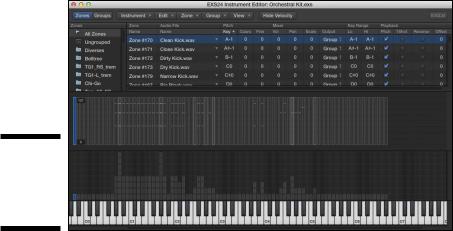
|
|
Chapter 12: Conducting a Virtual Orchestra 201 |
|
|
|
\ |
3.\ Click the Edit button in the upper right of the EXS24 interface. |
|
\ |
The Instrument Editor window opens. |
|
\ |
4.\ On the instrument editor menu bar, click the Show Velocity button. |
|
\ |
The velocity area shows above the keyboard and zones/group area. |
|
|
Note how some of the keys have multiple levels of velocity, as shown in |
|
|
Figure 12-7. Depending on how hard you hit your MIDI controller, different |
|
|
samples will play. Each sample turns blue as you play it. Watching the veloc- |
|
|
ity of a multisampled EXS24 instrument as you play is a great way to get to |
|
|
know the feel of your MIDI controller. Working with the instrument’s preset |
|
|
velocity will help you to play a sampled instrument more expressively. |
|
Figure 12-7:
The EXS24 Instrument Editor window.
\\
Visit http://logicstudiotraining.com/lpx4dummies to download a template that has the natural ranges of the orchestral instruments written in the track notes.
Traveling the World Instruments
As a composer, the ability to use instruments from other cultures provides the opportunity to create authentic scores and satisfy artistic and client needs. In addition to the full orchestra you already have, you can create a project alternative that includes groups of world instrument patches. To create a new project alternative, do the following:
\1.\ Choose File Alternatives New Alternative.
\ |
The new alternative dialog opens. |
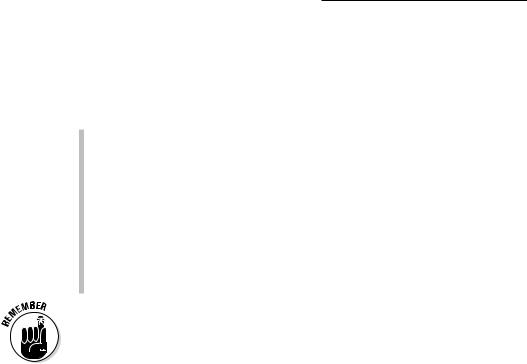
202 Part III: Making Music with Virtual Instruments
\ |
2.\ Enter your new alternative name and click OK. |
\ |
A new project alternative is created, duplicating the current project |
|
settings. |
|
Here are several groups of patches you could add to the full orchestra: |
\\India: Indian Bansuri Flute, Indian Shehnai Oboe, Indian Sitar, Indian &
Middle Eastern Kit
\\Africa: African Kalimba, African Kit, South African Singers, South African
Voice Effects
\\Medieval: European Folk Kit, Celtic Hammered Dulcimer, Celtic Harp,
Medieval Lute, Celtic Tin Whistle, Medieval Recorder, Irish Bouzouki
\\Asia: Asian Kit, Indonesian Gamelan, Tibetan Singing Bowls, Chinese
Erhu Violin, Chinese Guzheng Zither, Chinese Ruan Moon Guitar,
Japanese Koto, Chinese Dizi Flute, Chinese Xiao Flute, Japanese
Shakuhachi Flute
\ |
|
You need to download the World instruments from the Additional Content |
|
|
window, as you learned previously in the “Choosing your orchestral instru- |
|
|
ments” section. |
|
|
With these patches and your new orchestral template, you can follow in the footsteps of John Williams and pull the heartstrings of movie watchers. You can learn from the masters and input scores of composing giants Bach, Mozart, and Beethoven. You can add a string orchestra to your next rock
song or record an Indian raga. There’s so much you can do, and now that you have your orchestra saved as a template and a patch, you can add it to any project that needs a virtual orchestra.
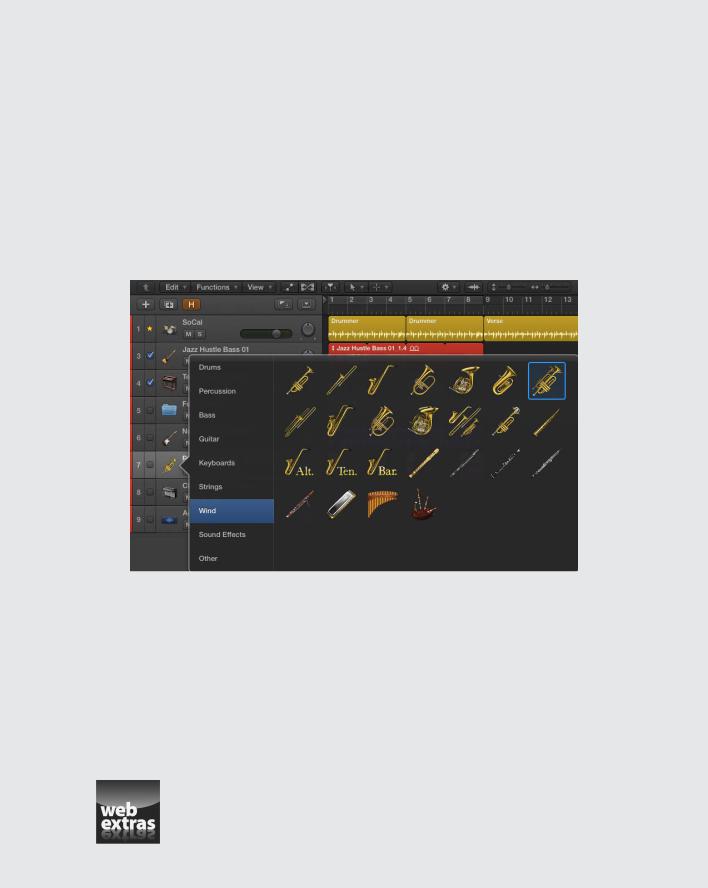
Part IV
Arranging and Editing
Your Project
\ |
Discover the five fundamentals of building wonderful arrangements at www.dumies. |
|
com/extras/logicprox. |
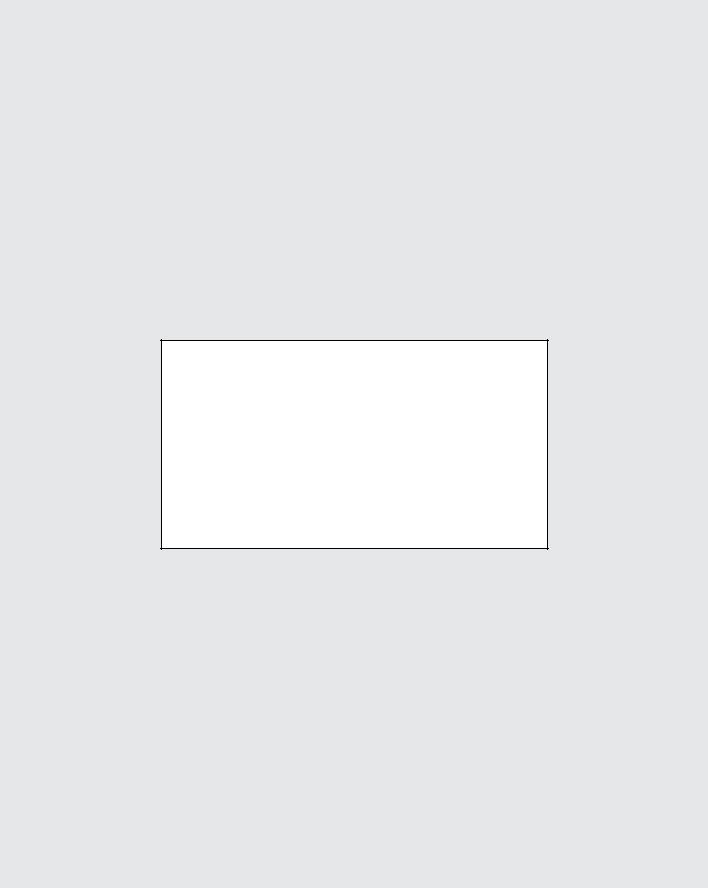
In this part...
\\ Arrange tracks and regions in the tracks area and make global changes to your arrangement. Discover arranging techniques to create interest and create groove templates to enhance timing.
\\ Get to know the audio and MIDI editors. Create composite takes, edit pitch and timing, and repair audio glitches.
\\ Input and edit MIDI notes and data. Adjust the timing of your MIDI recordings and view your MIDI as notation.
