
- •Contents at a Glance
- •Table of Contents
- •Introduction
- •About This Book
- •Foolish Assumptions
- •Icons Used in This Book
- •Beyond the Book
- •Where to Go from Here
- •Embracing Logic Pro
- •Transitioning from Other Software
- •Starting Your Project
- •Augmenting Your Project
- •Customizing Your Project Settings
- •Tidying Up Your Project
- •Navigating Logic Pro
- •Taking Inventory of Your Track List
- •Zooming Tracks
- •Your Logic Pro Toolbox
- •Keeping It Simple with Smart Controls
- •Navigating with Key Commands
- •Saving Workspaces with Screensets
- •Knowing Your Track Types
- •Around the Global Tracks
- •Sorting and Hiding Tracks
- •Knowing the Region Types
- •Editing Regions
- •Understanding Digital Audio
- •Connecting Your Audio Devices
- •Understanding MIDI
- •Connecting Your MIDI Devices
- •Preparing to Record Audio
- •Recording Your First Audio Take
- •Recording Multiple Takes in Cycle Mode
- •Recording Multiple Inputs
- •Punching In and Punching Out
- •Setting Up Multiple Monitor Mixes
- •Preparing to Record MIDI
- •Recording Your First MIDI Take
- •Creating Tracks in Cycle Mode
- •Overdubbing MIDI
- •Recording Multiple MIDI Inputs
- •Adding Apple Loops to Your Project
- •Adding Prerecorded Audio to Your Project
- •Importing Video to Your Project
- •Playing with Your Virtual Drummer
- •Creating Beats with Ultrabeat
- •Taking Stock of Vintage Instruments
- •Spinning Your Tonewheels with the Vintage B3
- •Funking Up the Vintage Clav
- •Getting the Tone of Tines with the Vintage Electric Piano
- •Fusing Four Synths with Retro Synth
- •Exploring the Logic Pro Synths
- •Sampling with the EXS24 Sampler
- •Modeling Sounds Using Sculpture
- •Building an Orchestral Template
- •Performing Your Orchestra
- •Traveling the World Instruments
- •Working in the Tracks Area
- •Showing Your Global Tracks
- •Beat Mapping Your Arrangement
- •Arranging Regions in the Tracks Area
- •Creating Folder Tracks
- •Using Groove Templates
- •Knowing Your Audio Editors
- •Time Traveling with Flex Time
- •Tuning with Flex Pitch
- •Editing Audio in the Audio File Editor
- •Knowing Your MIDI Editors
- •Editing MIDI in the Piano Roll Editor
- •Editing MIDI in the Step Editor
- •Editing MIDI in the Score Editor
- •Editing MIDI in the Event List Editor
- •Editing Your MIDI Environment
- •Knowing Your Channel Strip Types
- •Adjusting Channel Strip Controls
- •Adding Effects to Tracks
- •Controlling Signal Flow
- •Adjusting the EQ of Your Tracks
- •Adding Depth with Reverb and Delay
- •Adding or Removing Dynamics with Compression
- •Taking Track Notes
- •Turning Your Mix Into a Performance with Automation
- •Choosing Your Automation Mode
- •Adding Automation to Your Tracks
- •Recording Live Automation
- •Fine-Tuning EQ
- •Adding Multiband Compression
- •Turn It Up
- •Bouncing Your Project
- •Creating Stems and Alternate Mixes
- •Sharing Your Music
- •Playing Keys
- •Playing Guitar
- •Playing Drums
- •Editing Tracks and Your Arrangement
- •Using Your iPad Mixing Console
- •Recording Remotely
- •Commanding Logic Pro
- •Navigating Logic Pro
- •Sketching Songs with GarageBand
- •Importing iPad Audio
- •Use Key Commands
- •Use Screensets
- •Choose a Tool and Master It
- •Choose a Tool and Ignore It
- •Use the Fastest Way, Not the Right Way
- •Establish a Troubleshooting Strategy
- •Save and Back Up Frequently
- •Don’t Lose Sight of the Music
- •Index
- •About the Author
308 Part V: Mixing, Mastering, and Sharing Your Music
\\Output Level: Rotate the output level knob to adjust the overall output
level.
\\Softknee: Click the Softknee button to soften the compression curve as
the signal reaches the threshold.
Using other dynamics tools
Logic Pro comes with many dynamics tools that can make your time mixing easier. Dynamics tools can help you solve problems and be creative at the same time. As a beginner, it’s a good idea to use the presets that come with these plug-ins. The preset names are educational, and you’ll often find a preset that describes exactly what you want to do. Following are other dynamics tools you can use:
\\De-esser: Remove hiss from vocal sibilance. This frequency-dependent
compressor can lower specific frequency ranges, such as those that cluster around sibilant sounds.
\\Expander: Expand the dynamic range. For example, you can use an
expander to reduce the amount of hi-hat leakage in a snare track by expanding the distance between the main snare sound and the background hi-hat.
\\Noise gate: Lower the level of sounds below the threshold. The noise
gate enables you to remove unwanted room noise, such as amp hump.
\\Enveloper: Adjust the attack and release of a sound’s transients. An
enveloper is a tone-shaping tool that works well with instruments having sharp transients, such as drums, picked and plucked sounds, and pianos.
Taking Track Notes
As you mix your project, you make countless changes to each track and its parameters. Mixes can go from stable to unstable quickly, without a clear path back to stability. Keeping project and track notes can help you catalog your big milestones and store important reference material. Choose
View Show Note Pads or press Option- -P to display the note pad, shown in Figure 16-16.
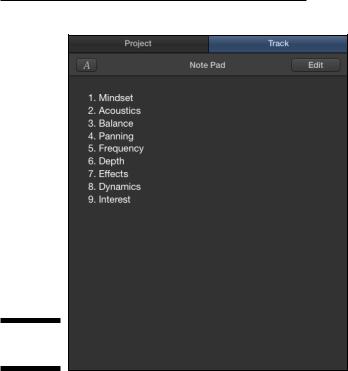
Chapter 16: Mixing Your Project 309
Figure 16-16:
Track notes.
\\
Project notes are a good place to store information about the song arrangement and overall project direction. Track notes are excellent for EQ settings, plug-in settings, and preset names. You can also show track notes at the bottom of every channel strip in the mixer. Control-click a channel strip in the mixer and choose Channel Strip Components Track Notes. The project and track notes are great scratch pads.
Adding effects and buses to tracks creates auxiliary tracks in the mixer. You can add those auxiliary tracks to the track list in the tracks area for organization and track automation. (For details, see Chapter 17.) Select the channel strips and choose Options Create Tracks for Selected Channel Strips, or Control-click the channel strips and choose Create Track (Control-T). The selected tracks are added to the tracks area where you can edit them.

310 Part V: Mixing, Mastering, and Sharing Your Music
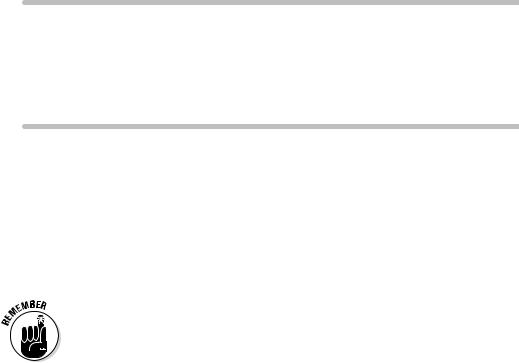
Chapter 17
Automating Your Mix
In This Chapter
\Planning your automation \Adding and editing automation \Automating MIDI events \Recording live automation
Imagine The Beatles standing around a mixing board with Sir George Martin, each lending a hand to pull faders up and down without stop-
ping, hoping to get the perfect mix take. That’s how mixing was done before mechanical faders brought hardware automation to modern mixing boards.
With software automation, you have even greater and more flexible control over your mix. Automation can help you first stabilize your mix and then design an exciting mix. In this chapter, you find out how to add interest to your mix and automate your own mix blueprint.
\ |
|
To get all that you can from this chapter, you must have Show Advanced Tools |
|
|
selected in Advanced Preferences. Choose Logic Pro X Preferences Advanced |
|
|
Tools and select all the available options. |
|
|
Turning Your Mix Into a Performance with Automation
Every track, channel strip, and plug-in is capable of being automated. Automation is best to add after the mix is stable. If you’re still arranging or editing your project, having automation on a track can get in the way of your workflow because you have more things to focus on as you edit. And if your mix isn’t stable, the mixing you do affects the automation as well. For these reasons, it’s a good idea to use project and track notes to jot down any automation ideas you may want to try later.
