
- •Contents at a Glance
- •Table of Contents
- •Introduction
- •About This Book
- •Foolish Assumptions
- •Icons Used in This Book
- •Beyond the Book
- •Where to Go from Here
- •Embracing Logic Pro
- •Transitioning from Other Software
- •Starting Your Project
- •Augmenting Your Project
- •Customizing Your Project Settings
- •Tidying Up Your Project
- •Navigating Logic Pro
- •Taking Inventory of Your Track List
- •Zooming Tracks
- •Your Logic Pro Toolbox
- •Keeping It Simple with Smart Controls
- •Navigating with Key Commands
- •Saving Workspaces with Screensets
- •Knowing Your Track Types
- •Around the Global Tracks
- •Sorting and Hiding Tracks
- •Knowing the Region Types
- •Editing Regions
- •Understanding Digital Audio
- •Connecting Your Audio Devices
- •Understanding MIDI
- •Connecting Your MIDI Devices
- •Preparing to Record Audio
- •Recording Your First Audio Take
- •Recording Multiple Takes in Cycle Mode
- •Recording Multiple Inputs
- •Punching In and Punching Out
- •Setting Up Multiple Monitor Mixes
- •Preparing to Record MIDI
- •Recording Your First MIDI Take
- •Creating Tracks in Cycle Mode
- •Overdubbing MIDI
- •Recording Multiple MIDI Inputs
- •Adding Apple Loops to Your Project
- •Adding Prerecorded Audio to Your Project
- •Importing Video to Your Project
- •Playing with Your Virtual Drummer
- •Creating Beats with Ultrabeat
- •Taking Stock of Vintage Instruments
- •Spinning Your Tonewheels with the Vintage B3
- •Funking Up the Vintage Clav
- •Getting the Tone of Tines with the Vintage Electric Piano
- •Fusing Four Synths with Retro Synth
- •Exploring the Logic Pro Synths
- •Sampling with the EXS24 Sampler
- •Modeling Sounds Using Sculpture
- •Building an Orchestral Template
- •Performing Your Orchestra
- •Traveling the World Instruments
- •Working in the Tracks Area
- •Showing Your Global Tracks
- •Beat Mapping Your Arrangement
- •Arranging Regions in the Tracks Area
- •Creating Folder Tracks
- •Using Groove Templates
- •Knowing Your Audio Editors
- •Time Traveling with Flex Time
- •Tuning with Flex Pitch
- •Editing Audio in the Audio File Editor
- •Knowing Your MIDI Editors
- •Editing MIDI in the Piano Roll Editor
- •Editing MIDI in the Step Editor
- •Editing MIDI in the Score Editor
- •Editing MIDI in the Event List Editor
- •Editing Your MIDI Environment
- •Knowing Your Channel Strip Types
- •Adjusting Channel Strip Controls
- •Adding Effects to Tracks
- •Controlling Signal Flow
- •Adjusting the EQ of Your Tracks
- •Adding Depth with Reverb and Delay
- •Adding or Removing Dynamics with Compression
- •Taking Track Notes
- •Turning Your Mix Into a Performance with Automation
- •Choosing Your Automation Mode
- •Adding Automation to Your Tracks
- •Recording Live Automation
- •Fine-Tuning EQ
- •Adding Multiband Compression
- •Turn It Up
- •Bouncing Your Project
- •Creating Stems and Alternate Mixes
- •Sharing Your Music
- •Playing Keys
- •Playing Guitar
- •Playing Drums
- •Editing Tracks and Your Arrangement
- •Using Your iPad Mixing Console
- •Recording Remotely
- •Commanding Logic Pro
- •Navigating Logic Pro
- •Sketching Songs with GarageBand
- •Importing iPad Audio
- •Use Key Commands
- •Use Screensets
- •Choose a Tool and Master It
- •Choose a Tool and Ignore It
- •Use the Fastest Way, Not the Right Way
- •Establish a Troubleshooting Strategy
- •Save and Back Up Frequently
- •Don’t Lose Sight of the Music
- •Index
- •About the Author
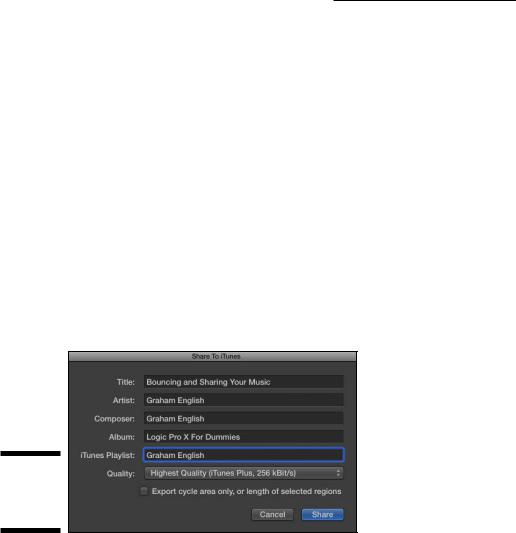
330 Part V: Mixing, Mastering, and Sharing Your Music
Sharing Your Music
You’ve poured your heart and soul into Logic Pro, and now that you’re done, what do you do? Share it with your friends, including me! I love listening to new artists. There’s an audience out there who hasn’t discovered your music and wants to hear it. In this section, you discover how to get your music heard.
Sharing your project to iTunes
If you bounced your project files already, you can open them in iTunes from Finder. But you can bounce and share your project also directly with iTunes, so you can sync your project to your iOS devices and play your tracks wherever you go. Choose File Share Song to iTunes to display the Share to iTunes window, shown in Figure 19-3. Name your project and set the tags, choose the quality level and bounce length, and click Share. The bounce is processed and imported to iTunes, ready to play and sync.
Figure 19-3:
The Share
to iTunes
window.
\\
Sharing your project to the media browser
You can share your project with other applications such as iMovie and Final Cut Pro using the media browser. Choose File Share Media Browser to open the Share to Media Browser window. Name the file and choose the sound quality. Click Share to add your bounced file to the media browser.
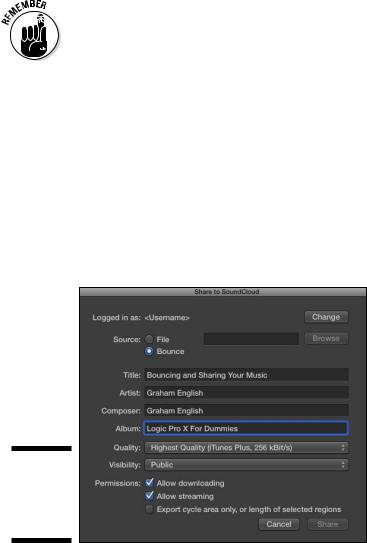
|
|
|
|
Chapter 19: Bouncing and Sharing Your Music 331 |
|
|
|
|
|
\ |
|
|
If you consolidate your project, audio you’ve shared with the media browser is |
|
|
|
|
removed. Sharing with the media browser isn’t permanent. It’s not a means for |
|
|
|
|
backup. You’re better off sharing your project with iTunes or bouncing to your |
|
|
|
|
hard drive and importing your music into other projects from Finder. |
|
|
|
|
||
Sharing your project to SoundCloud
New to Logic Pro X is SoundCloud sharing. SoundCloud is an online service and social network for posting and sharing audio. The service is free, and you can set up and begin sharing your music quickly. Choose File Share Share to SoundCloud. The first time you visit the site, you’re asked to enter your username and password, so you must be connected to the Internet.
When you’re logged in, the Share to SoundCloud window opens, as shown in Figure 19-4. Enter your details and click Share. Your audio is processed on SoundCloud’s servers and added to your profile, ready to share in minutes.
Figure 19-4:
The Share to SoundCloud window.
\\
I hope you’re inspired to make more music, and I hope you’re excited to share it with all the eager listeners of the world. And I hope you count me as one of your eager listeners. Share your tracks with me at http://soundcloud.com/ grahamenglish.

332 Part V: Mixing, Mastering, and Sharing Your Music
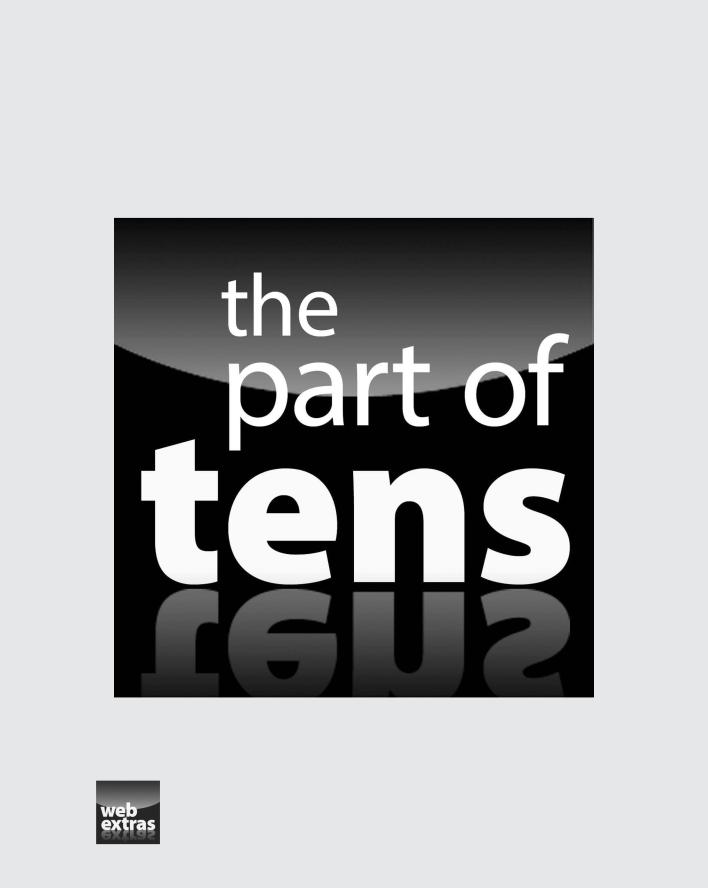
Part VI
The Part of Tens
\ |
Improve your mix with ten quick tips by visiting www.dumies.com/extras/ |
|
logicprox. |
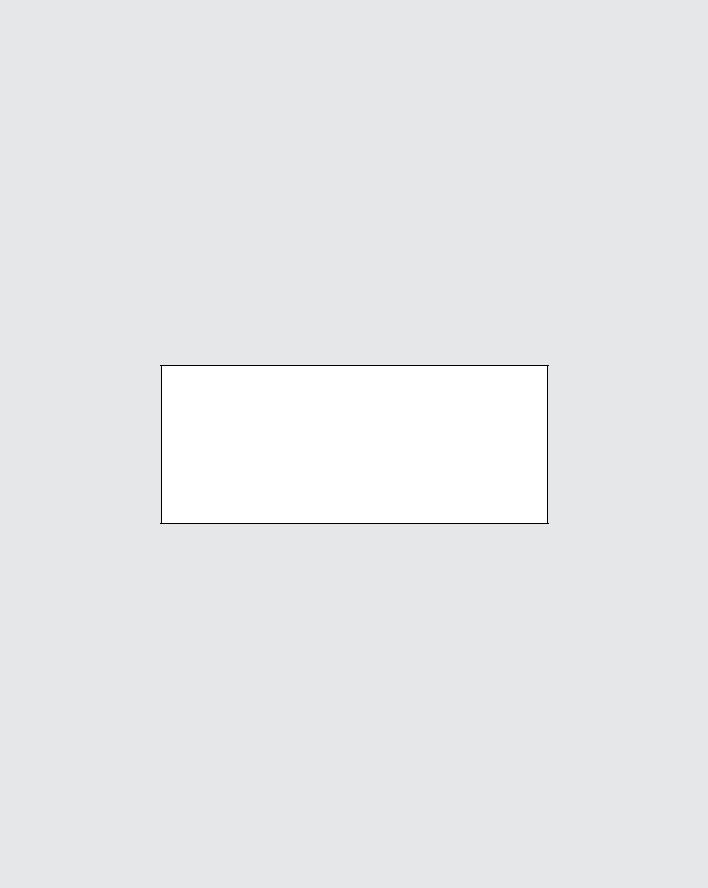
In this part...
\\ Use an iPad to write songs, play and record software instruments, edit and mix, and navigate Logic Pro.
\\ Speed up your workflow. Get organized and productive, use key commands and screensets, save time with presets, and troubleshoot Logic Pro.
