
- •Contents at a Glance
- •Table of Contents
- •Introduction
- •About This Book
- •Foolish Assumptions
- •Icons Used in This Book
- •Beyond the Book
- •Where to Go from Here
- •Embracing Logic Pro
- •Transitioning from Other Software
- •Starting Your Project
- •Augmenting Your Project
- •Customizing Your Project Settings
- •Tidying Up Your Project
- •Navigating Logic Pro
- •Taking Inventory of Your Track List
- •Zooming Tracks
- •Your Logic Pro Toolbox
- •Keeping It Simple with Smart Controls
- •Navigating with Key Commands
- •Saving Workspaces with Screensets
- •Knowing Your Track Types
- •Around the Global Tracks
- •Sorting and Hiding Tracks
- •Knowing the Region Types
- •Editing Regions
- •Understanding Digital Audio
- •Connecting Your Audio Devices
- •Understanding MIDI
- •Connecting Your MIDI Devices
- •Preparing to Record Audio
- •Recording Your First Audio Take
- •Recording Multiple Takes in Cycle Mode
- •Recording Multiple Inputs
- •Punching In and Punching Out
- •Setting Up Multiple Monitor Mixes
- •Preparing to Record MIDI
- •Recording Your First MIDI Take
- •Creating Tracks in Cycle Mode
- •Overdubbing MIDI
- •Recording Multiple MIDI Inputs
- •Adding Apple Loops to Your Project
- •Adding Prerecorded Audio to Your Project
- •Importing Video to Your Project
- •Playing with Your Virtual Drummer
- •Creating Beats with Ultrabeat
- •Taking Stock of Vintage Instruments
- •Spinning Your Tonewheels with the Vintage B3
- •Funking Up the Vintage Clav
- •Getting the Tone of Tines with the Vintage Electric Piano
- •Fusing Four Synths with Retro Synth
- •Exploring the Logic Pro Synths
- •Sampling with the EXS24 Sampler
- •Modeling Sounds Using Sculpture
- •Building an Orchestral Template
- •Performing Your Orchestra
- •Traveling the World Instruments
- •Working in the Tracks Area
- •Showing Your Global Tracks
- •Beat Mapping Your Arrangement
- •Arranging Regions in the Tracks Area
- •Creating Folder Tracks
- •Using Groove Templates
- •Knowing Your Audio Editors
- •Time Traveling with Flex Time
- •Tuning with Flex Pitch
- •Editing Audio in the Audio File Editor
- •Knowing Your MIDI Editors
- •Editing MIDI in the Piano Roll Editor
- •Editing MIDI in the Step Editor
- •Editing MIDI in the Score Editor
- •Editing MIDI in the Event List Editor
- •Editing Your MIDI Environment
- •Knowing Your Channel Strip Types
- •Adjusting Channel Strip Controls
- •Adding Effects to Tracks
- •Controlling Signal Flow
- •Adjusting the EQ of Your Tracks
- •Adding Depth with Reverb and Delay
- •Adding or Removing Dynamics with Compression
- •Taking Track Notes
- •Turning Your Mix Into a Performance with Automation
- •Choosing Your Automation Mode
- •Adding Automation to Your Tracks
- •Recording Live Automation
- •Fine-Tuning EQ
- •Adding Multiband Compression
- •Turn It Up
- •Bouncing Your Project
- •Creating Stems and Alternate Mixes
- •Sharing Your Music
- •Playing Keys
- •Playing Guitar
- •Playing Drums
- •Editing Tracks and Your Arrangement
- •Using Your iPad Mixing Console
- •Recording Remotely
- •Commanding Logic Pro
- •Navigating Logic Pro
- •Sketching Songs with GarageBand
- •Importing iPad Audio
- •Use Key Commands
- •Use Screensets
- •Choose a Tool and Master It
- •Choose a Tool and Ignore It
- •Use the Fastest Way, Not the Right Way
- •Establish a Troubleshooting Strategy
- •Save and Back Up Frequently
- •Don’t Lose Sight of the Music
- •Index
- •About the Author

Chapter 20
Ten Ways to Use an iPad with Logic Pro X
In This Chapter
\Playing and recording software instruments \Editing and mixing with your iPad \Navigating and commanding Logic Pro \Writing songs on your iPad
Logic Remote is a free app for iPads running iOS 7.0 or higher. With Logic Remote, you can remotely control three Apple music apps on your Mac:
Logic Pro, GarageBand, and MainStage. You connect Logic Remote to your music app with Wi-Fi or Bluetooth. Download Logic Remote at http:// logicstudiotraining.com/logicremote.
When you open Logic Remote, it attempts to connect to the software running on your Mac, so you must have Logic Pro, GarageBand, or MainStage running. Otherwise, Logic Remote will shut down. If you have more than one of these applications running, you’re asked to choose the application you want to control. After you’re connected, you can control the application using your iPad.
In this chapter, you learn how to use your iPad to play software instruments, edit your tracks, mix your project, and write songs.
Playing Keys
The first thing you should check out in the Logic Remote app is the control bar at the top of the interface, shown in Figure 20-1. The center display shows the playhead location, the track name, and the track number. You can navigate through the track list with the arrows on either side of the display.
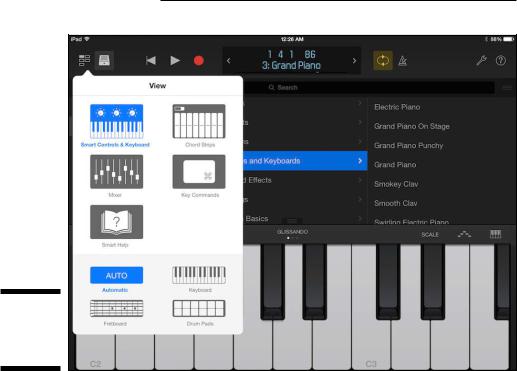
336 Part VI: The Part of Tens
Figure 20-1:
The Logic
Remote
library.
\\
Tap the view icon to navigate to different views, including the touch instruments, mixer, smart help, and key commands. The View menu is dynamic and gives you options based on the selected track. For example, drummer tracks have a kit view while keyboard tracks have a chord strip view.
Tap the library icon to open the patch library. From the Patch Library menu, you can access your entire Logic Pro library and choose new patches for the currently selected track. Logic Remote does its best to recognize the instrument you load and give you the right tools for the job. Load a bass guitar patch, and Logic Remote will display a fretboard. Load a drum patch, and Logic Remote will display drum pads. The Logic Remote smart controls give you cool-looking interfaces that are easy to use and fun to play. Check out my favorite, the vintage keys.
Playing Guitar
If you’re a guitar player, you may prefer to play all Logic Pro software instruments by using a fretboard on your iPad. If you’re not a guitar player, the fretboard is easy to learn (tap the frets to play notes), and frets can inspire you to play differently. You can drag the strings up or down to bend notes, just like on a guitar. You can also play with chord strips, as shown in Figure 20-2.
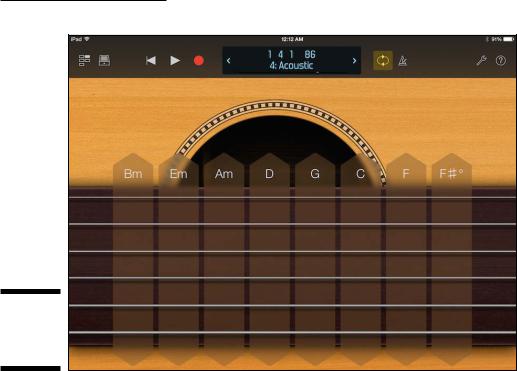
Chapter 20: Ten Ways to Use an iPad with Logic Pro X 337
Figure 20-2:
The acoustic guitar chord strips.
\\
To view the chord strips, tap the view icon and choose the chord strips. Tap the top of the chord strip to play all six strings at once. You can tap any individual string to play it or swipe up and down along the chord strip to simulate strumming. The chord strips can be a wonderful songwriting tool. You can use them to quickly try out different chord progressions as you write. Even a musical virtuoso will find chord strips handy for focusing exclusively on harmony.
Playing Drums
Logic Remote turns your iPad into an easy-to-use beat maker. With an Ultrabeat track selected, you can view a large screen of 24 drum pads. With a Drum Kit Designer track selected, you can choose the kit view, as shown in Figure 20-3. The drums are touch-sensitive. If you tap a drum with two fingers, it plays repeating notes (great for hi-hat), and as you spread your fingers apart, the pattern gets faster (great for drum rolls).
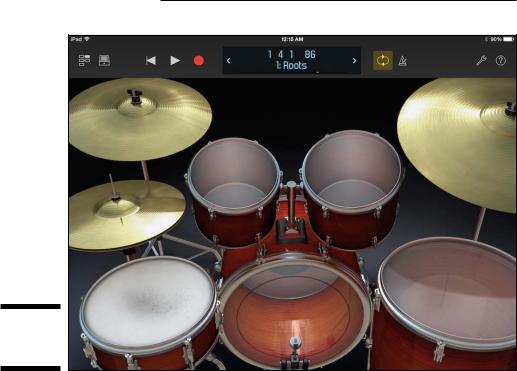
338 Part VI: The Part of Tens
Figure 20-3:
The drum kit view.
\\
Both Ultrabeat and Drummer are tightly integrated in Logic Remote. The smart controls take on the look and feel of the instruments, helping you to quickly adjust as you change between tracks. But you’re not restricted to the controls Logic Remote gives you. You’re more than welcome to play drums using frets, a keyboard, or even chord strips. And while you’re thinking about it, you can use drum pads (but not the drum kit) to play keyboard and guitar parts. That should help you compose something new and different.
Editing Tracks and Your Arrangement
|
Editing is often filled with repetitive tasks. When you find yourself choosing |
|
the same menus and functions over and over again, open the key commands |
|
view, shown in Figure 20-4, and add a customized key command. |
|
To add a key command, follow these steps: |
\ |
1.\ Tap the view menu and choose the Key Commands view. |
\ |
The key commands view opens. |
\2.\ Tap an empty key command space.
\ |
The key command search dialog opens. |
