
- •Table of Contents
- •Preface
- •More than Just Email
- •Introducing Zimbra
- •What's in a Name?
- •Building Better Collaboration
- •Front-End
- •Back-End
- •The Benefits of Zimbra
- •Summary
- •Before the Installation
- •Hardware
- •Software
- •Editing the HOSTS File
- •Configuring DNS
- •Turning Off Sendmail
- •Installing on Red Hat Enterprise Linux 4
- •Installing the Red Hat Operating System
- •Installing Zimbra Collaboration Suite
- •Installing on SUSE ES 9
- •Preparing SUSE ES 9 for Zimbra
- •Installing on MAC OS X
- •Preparing MAC OS X Server for Zimbra
- •Installing the Zimbra Collaboration Suite
- •Post-Installation Steps
- •Configuring the Firewall
- •Uninstalling Zimbra
- •Summary
- •An Overview of the Administration Console
- •A. Content Pane
- •B. Search Bar
- •C. Monitoring
- •Server Management
- •Creating a New Domain
- •Configuring Global Settings
- •Class of Service
- •User Management
- •Creating User Accounts
- •Creating an Alias
- •Creating a Distribution List
- •Administering Zimbra from the Command Line
- •Managing Services with zmcontrol
- •Creating Accounts with zmprov
- •Summary
- •The Web Client System Requirements
- •A Bird's Eye View of the Web Client
- •Working with Email
- •Checking Email
- •Composing Email
- •Tags
- •Conversations
- •Managing Contacts
- •Sharing Address Books
- •Managing Schedules
- •Adding Appointments
- •Creating Multiple Calendars
- •Sharing Calendars
- •The Zimbra Documents
- •Creating Documents Pages
- •Sharing Documents
- •Saving Time with the Zimbra Assistant
- •Saving Even More Time with Keyboard Shortcuts
- •Sending an Email with Shortcuts
- •Summary
- •Built-In Security
- •Web Client Security
- •Mail Transfer Agent
- •Anti-Spam
- •Anti-Virus
- •Securing the Operating System
- •Host-Based Firewall
- •Services
- •Updates and Patching
- •Securing the Network
- •Firewalls
- •Virtual Private Networks
- •Summary
- •Exploring User Options
- •General Options
- •Mail Options
- •Mail Filters
- •Address Book
- •Calendar
- •Shortcuts
- •Configuring POP Accounts
- •Configuring Mail Identities
- •Building Searches
- •Building Our Search
- •Using a Saved Search
- •Summary
- •The PST Import Wizard
- •The Zimbra Connector for Outlook
- •A Look at Zimbra Integration
- •Contacts
- •Appointments
- •Sharing Outlook Folders
- •Summary
- •Preparing the Zimbra Server for Zimbra Mobile
- •Configuring Windows Mobile to Sync with Zimbra
- •Configuring Palm OS to Sync with Zimbra
- •Summary
- •An Overview of Zimlets
- •Mouse-Over Zimlet Example
- •The Date Zimlet
- •The Yahoo! Maps Zimlet
- •Managing Zimlets
- •Managing Zimlets through the Administrator Console
- •Assigning Zimlets to a COS
- •Assigning Zimlets to an Account
- •A Look at Configuring the RSS Zimlet
- •The RSS Zimlet in Action
- •Allowing RSS Feeds for Additional Sites
- •Managing Backups
- •Restoring Mailboxes
- •Using the Command Line for Backups
- •Summary
- •The Need for Monitoring
- •Availability
- •Scalability
- •Security
- •Working with Mail Queues
- •Monitoring Log Files
- •Summary
- •Index

This material is copyright and is licensed for the sole use by Kliwon Klimis on 28th October 2008 425 cilce, , frood, grradt, 525254
Preface
Zimbra is an open-source server and client software for messaging and collaboration—email, group calendaring, contacts, and web document management and authoring. The Zimbra server is available for Linux, Mac OS X, appliances, and virtualization platforms. The Zimbra Web 2.0 Ajax client runs on
Firefox, Safari, and IE, and features easy integration/mash-ups of web portals, business applications, and VoIP using web services.
The book will show readers how to install and configure Zimbra for use with the Web Client, Outlook, and Mobile devices. Readers will learn about Zimbra
Collaboration Suite architecture, and get an overview of the Administration Console of Zimbra Collaboration Suite. It will show how to set up users, how to use
Zimbra as your main email server, security, spam, and virus issues. It'll wrap up by looking at some Zimlets—Zimbra mash-ups—as well as backing up and managing performance.
A compact Administrators Guide, it is friendly, and contains plenty of step-by-step instructions for installation and configuration of Zimbra, as well as useful references and checklists.
What This Book Covers
Chapter 1 provides a brief introduction to the Zimbra Collaboration Suite.
Chapter 2 will guide you through installing the Zimbra Collaboration Suite. The chapter will help you install Zimbra on Red Hat Enterprise Linux 4, SUSE ES 9, and on MAC OS X. It will also provide you with some post-installation scripts and help you uninstall the Zimbra Collaboration Suite, if necessary.
Chapter 3 introduces the basic functions of administering the Zimbra Collaboration
Suite. You will learn about how to create and modify user accounts, and server settings.
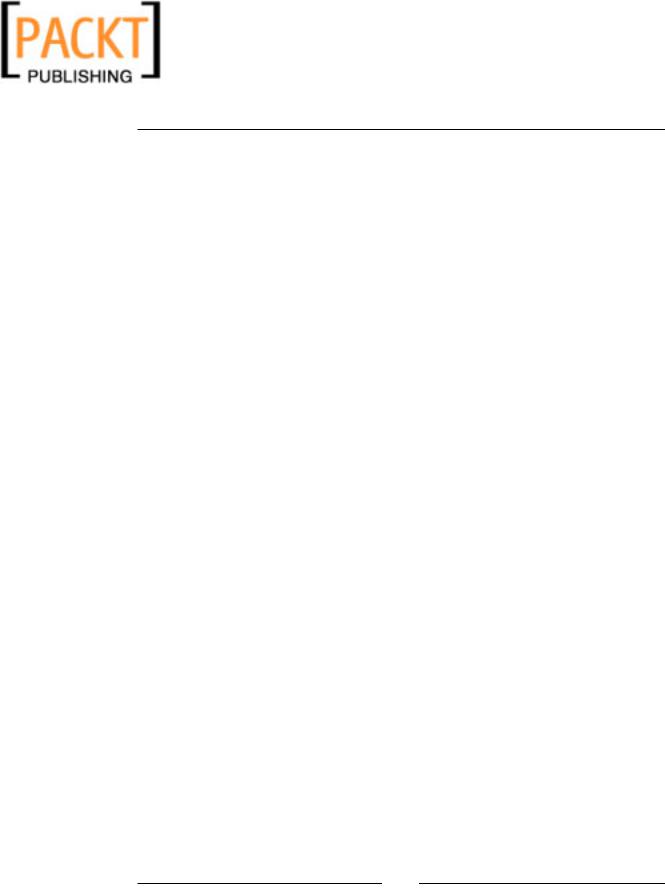
This material is copyright and is licensed for the sole use by Kliwon Klimis on 28th October 2008 425 cilce, , frood, grradt, 525254
Preface
Chapter 4 will focus on Zimbra AJAX Web Client, which is the recommended client to take advantage of all the features and functionality that Zimbra has to offer. You will get to learn about Web Client System Requirements, working with email, managing and sharing contacts, managing and sharing calendars, creating and sharing notebook pages, using the Zimbra Assistant, and an introduction to using keyboard shortcuts in Zimbra.
Chapter 5 discusses the importance and methods that could be used to secure your
Zimbra environment. You will learn about Zimbra's built-in security tools including:
Web Client security, anti-spam, and anti-virus. The chapter will then focus on securing ports, disabling unnecessary services, and being sure to keep the system patched and updated on a regular basis. Lastly, you will be looking at securing the network with a discussion on creating a demilitarized zone (DMZ), configuring firewalls, and the use of Virtual Private Networks (VPN).
Chapter 6 will take an indepth look at customizing Zimbra from a user perspective.
This chapter begins with a look at user options and then moves creating mail identities and aliases for users. Lastly, you will look at the power of the built-in Search Builder.
Chapter 7 will focus on using Zimbra on the desktop. Specifically, you will be looking at how to integrate Zimbra with Microsoft Outlook.
Chapter 8 will discuss how to configure the Zimbra server for allowing mobile access, as well as, how to configure some of the most popular "smart phones" to act as a Zimbra Mobile client. Specifically, this chapter will discuss preparing the Zimbra server for Zimbra Mobile, configuring Windows Mobile and PalmOS to sync with Zimbra. This chapter also focuses on configuring the Zimbra server to allow users at both the Class of Service (COS) and user level, permission to sync with the Zimbra server with their mobile devices.
Chapter 9 will take a brief look at the third-party applications and "mash-ups" called Zimlets that are an effective set of tools and programs, which add more functionality to the Zimbra Web Client.
Chapter 10 explores the various ways the systems administrator could make sure that all mailboxes (including all of their information) are backed up on a regular and consistent basis.
Chapter 11 discusses the implementation and maintenance of the Zimbra Collaboration Suite and looks at a few built-in tools Zimbra provides. It also deals with working with and monitoring mail queues, and viewing three key log files for additional troubleshooting information.
[ ]

This material is copyright and is licensed for the sole use by Kliwon Klimis on 28th October 2008 425 cilce, , frood, grradt, 525254
Preface
What You Need for This Book
Hardware
For a production server running ZCS, and assuming that this is a standalone box running no other network services and servicing 100 users, you will need the following:
•A current 32-bit processor of at least 2.0 GHZ (Intel or AMD) For MAC OS X users, the processor should be G5 or better, Intel Core Solo, or Intel
Core Duo.
•At least 2GB of RAM. (However, 4GB is recommended.)
•10GB free disk space for software and logs.
Software
Zimbra Collaboration Suite Network Edition supports the following operating systems:
•Red Hat Enterprise Linux 4 (AS or ES), 32 and 64 bits
•MAC OS X 10.4.7
•SUSE Enterprise Server 9 and OpenSUSE 10
•rPath (beta)
Who This Book is for
Administrators working with Zimbra on Linux, or Mac OS X. Administrators who want to set it up for use in small to mid-size businesses.
Conventions
In this book, you will find a number of styles of text that distinguish between different kinds of information. Here are some examples of these styles, and an explanation of their meaning.
There are three styles for code. Code words in text are shown as follows: "We can include other contexts through the use of the include directive."
[ ]

This material is copyright and is licensed for the sole use by Kliwon Klimis on 28th October 2008 425 cilce, , frood, grradt, 525254
Preface
Any command-line input and output is written as follows:
[zimbra@zimbra ~]$ zmprov ca employee1@emailcs.com password
[zimbra@zimbra ~]$ zmprov sac employee1@emailcs.com employees
New terms and important words are introduced in a bold-type font. Words that you see on the screen, in menus or dialog boxes for example, appear in our text like this:
"clicking the Next button moves you to the next screen".
Important notes appear in a box like this.
Tips and tricks appear like this.
Reader Feedback
Feedback from our readers is always welcome. Let us know what you think about this book, what you liked or may have disliked. Reader feedback is important for us to develop titles that you really get the most out of.
To send us general feedback, simply drop an email to feedback@packtpub.com, making sure to mention the book title in the subject of your message.
If there is a book that you need and would like to see us publish, please send us a note in the SUGGEST A TITLE form on www.packtpub.com or email
suggest@packtpub.com.
If there is a topic that you have expertise in and you are interested in either writing or contributing to a book, see our author guide on www.packtpub.com/authors.
Customer Support
Now that you are the proud owner of a Packt book, we have a number of things to help you to get the most from your purchase.
[ ]
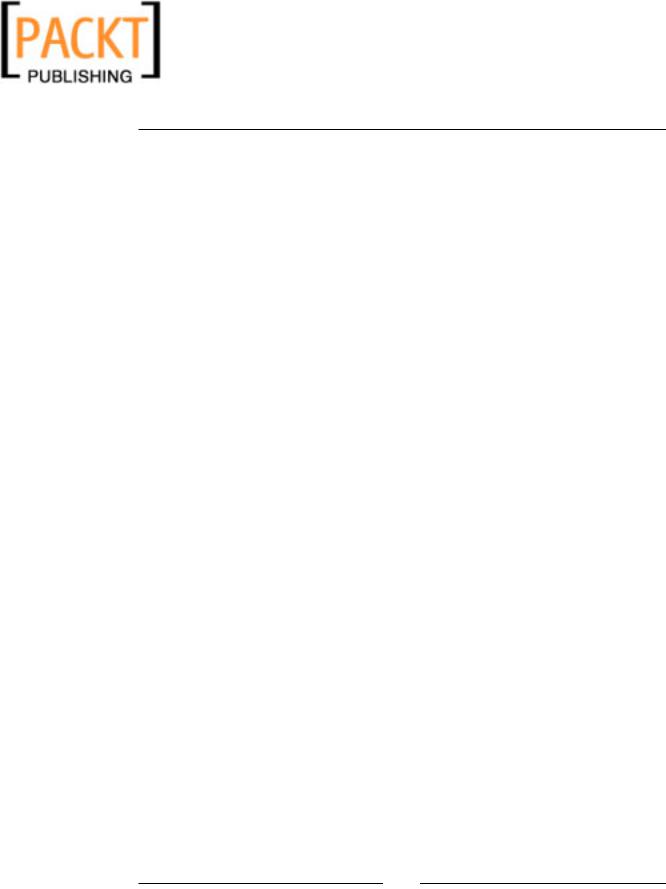
This material is copyright and is licensed for the sole use by Kliwon Klimis on 28th October 2008 425 cilce, , frood, grradt, 525254
Preface
Errata
Although we have taken every care to ensure the accuracy of our contents, mistakes do happen. If you find a mistake in one of our books—maybe a mistake in text or code—we would be grateful if you would report this to us. By doing this you can save other readers from frustration, and help to improve subsequent versions of this book. If you find any errata, report them by visiting http://www.packtpub. com/support, selecting your book, clicking on the Submit Errata link, and entering the details of your errata. Once your errata are verified, your submission will be
accepted and the errata are added to the list of existing errata. The existing errata can be viewed by selecting your title from http://www.packtpub.com/support.
Questions
You can contact us at questions@packtpub.com if you are having a problem with some aspect of the book, and we will do our best to address it.
[ ]

This material is copyright and is licensed for the sole use by Kliwon Klimis on 28th October 2008 425 cilce, , frood, grradt, 525254

This material is copyright and is licensed for the sole use by Kliwon Klimis on 28th October 2008 425 cilce, , frood, grradt, 525254
Introducing Zimbra
As time goes by, it is increasingly more difficult to imagine what life was like before email. How did people communicate? I mean truly, how did businesses function? Recently, I was working on an email server at a client's site that had experienced some major hardware failure. Now, this was a small business and there were no cluster servers or hot backup or any of the like, so our only option was to bring the server up with whatever usable backup the company had. The entire ordeal took over two business days to complete, and it was amazing to see how employees were lost without their email. Employees were actually wondering how to communicate with their customers without the use of email. People were making grand plans for using Overnight Mail to send pictures and electronic catalogues out to customers, and trying to figure out how to print and send sales quotes through the fax system, as they could no longer just attach them to an email. Thankfully, the email server was resurrected and I could just sense a huge sigh of relief from the entire company as life was back to normal.
For the past 15 or so years, email has become a vital tool for all businesses. No matter how large or small an organization, the ability to send and receive emails has become as much a part of our everyday business routines as making a phone call or sending a fax. However, like most tools and technologies, business leaders are constantly looking at new ways to enhance their current systems and ultimately support the needs of the organization. For in the end, isn't it the goal of technology to align itself with the goals of the business and help facilitate growth? All that being said, having just the ability to send and receive emails may not be enough.
