
- •Table of Contents
- •Preface
- •More than Just Email
- •Introducing Zimbra
- •What's in a Name?
- •Building Better Collaboration
- •Front-End
- •Back-End
- •The Benefits of Zimbra
- •Summary
- •Before the Installation
- •Hardware
- •Software
- •Editing the HOSTS File
- •Configuring DNS
- •Turning Off Sendmail
- •Installing on Red Hat Enterprise Linux 4
- •Installing the Red Hat Operating System
- •Installing Zimbra Collaboration Suite
- •Installing on SUSE ES 9
- •Preparing SUSE ES 9 for Zimbra
- •Installing on MAC OS X
- •Preparing MAC OS X Server for Zimbra
- •Installing the Zimbra Collaboration Suite
- •Post-Installation Steps
- •Configuring the Firewall
- •Uninstalling Zimbra
- •Summary
- •An Overview of the Administration Console
- •A. Content Pane
- •B. Search Bar
- •C. Monitoring
- •Server Management
- •Creating a New Domain
- •Configuring Global Settings
- •Class of Service
- •User Management
- •Creating User Accounts
- •Creating an Alias
- •Creating a Distribution List
- •Administering Zimbra from the Command Line
- •Managing Services with zmcontrol
- •Creating Accounts with zmprov
- •Summary
- •The Web Client System Requirements
- •A Bird's Eye View of the Web Client
- •Working with Email
- •Checking Email
- •Composing Email
- •Tags
- •Conversations
- •Managing Contacts
- •Sharing Address Books
- •Managing Schedules
- •Adding Appointments
- •Creating Multiple Calendars
- •Sharing Calendars
- •The Zimbra Documents
- •Creating Documents Pages
- •Sharing Documents
- •Saving Time with the Zimbra Assistant
- •Saving Even More Time with Keyboard Shortcuts
- •Sending an Email with Shortcuts
- •Summary
- •Built-In Security
- •Web Client Security
- •Mail Transfer Agent
- •Anti-Spam
- •Anti-Virus
- •Securing the Operating System
- •Host-Based Firewall
- •Services
- •Updates and Patching
- •Securing the Network
- •Firewalls
- •Virtual Private Networks
- •Summary
- •Exploring User Options
- •General Options
- •Mail Options
- •Mail Filters
- •Address Book
- •Calendar
- •Shortcuts
- •Configuring POP Accounts
- •Configuring Mail Identities
- •Building Searches
- •Building Our Search
- •Using a Saved Search
- •Summary
- •The PST Import Wizard
- •The Zimbra Connector for Outlook
- •A Look at Zimbra Integration
- •Contacts
- •Appointments
- •Sharing Outlook Folders
- •Summary
- •Preparing the Zimbra Server for Zimbra Mobile
- •Configuring Windows Mobile to Sync with Zimbra
- •Configuring Palm OS to Sync with Zimbra
- •Summary
- •An Overview of Zimlets
- •Mouse-Over Zimlet Example
- •The Date Zimlet
- •The Yahoo! Maps Zimlet
- •Managing Zimlets
- •Managing Zimlets through the Administrator Console
- •Assigning Zimlets to a COS
- •Assigning Zimlets to an Account
- •A Look at Configuring the RSS Zimlet
- •The RSS Zimlet in Action
- •Allowing RSS Feeds for Additional Sites
- •Managing Backups
- •Restoring Mailboxes
- •Using the Command Line for Backups
- •Summary
- •The Need for Monitoring
- •Availability
- •Scalability
- •Security
- •Working with Mail Queues
- •Monitoring Log Files
- •Summary
- •Index
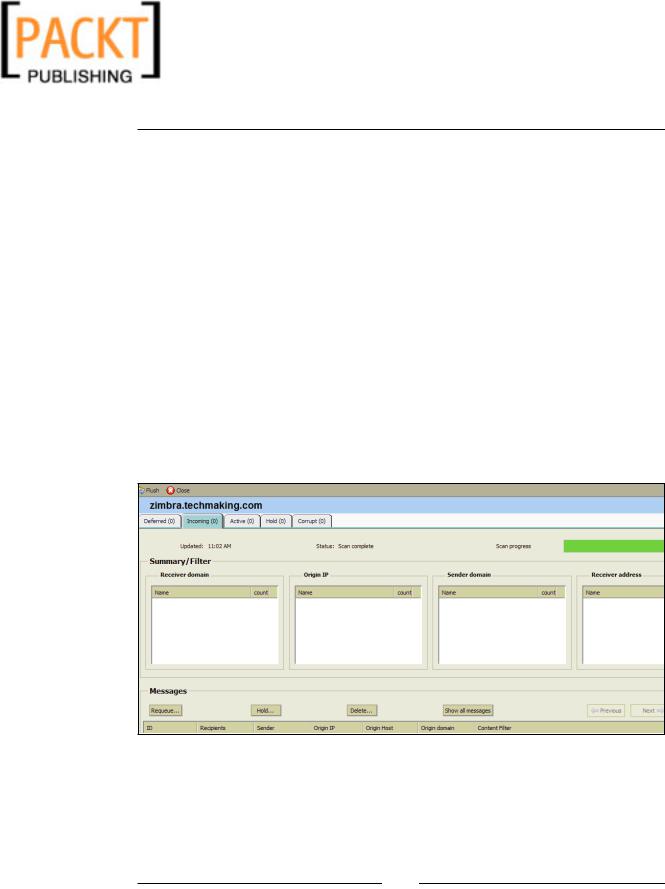
This material is copyright and is licensed for the sole use by Kliwon Klimis on 28th October 2008 425 cilce, , frood, grradt, 525254
Keeping an Eye on Zimbra
Working with Mail Queues
Email servers handle virtually thousands of email messages per day, and in most cases messages are sent and received to the proper users seamlessly. However, there are times when messages get bottlenecked or held up in a queue, and as administrators, it is important we keep an eye on that queue and handle "problem" messages, before they become an even bigger problem for our entire server.
The Mail Queue application is designed to give administrators visibility to messages coming in and delivering out of the server. Each message is scanned, for viruses and spam, and then delivered to the appropriate party. While a message is in the queue, administrators may view messages that are deferred (messages that have not been able to be sent for some reason and will eventually expire unless some action is taken), a message may be placed on hold (messages the system is unable to process), incoming (all messages come in to this queue before they are delivered to the appropriate user, and active (messages being prepared to be sent). Also, using the Mail Queue application, an administrator may "flush" the queue and attempt to deliver all messages in hold, deferred, and the active queues. This is usually done when a bottleneck is created from the server experiencing too many errors sending
out too many messages and therefore no messages are being sent out from the server.
Each queue displays the Receivers domain, origin IP of the sender, sender's domain, and receiver's address. When a message is in queue, it may be placed on hold, deleted, or re-queued for delivery at a later time. In the upper-right-hand corner of the Mail Queue application is the Flush button for flushing all the queues when and if it becomes necessary.
[ 200 ]
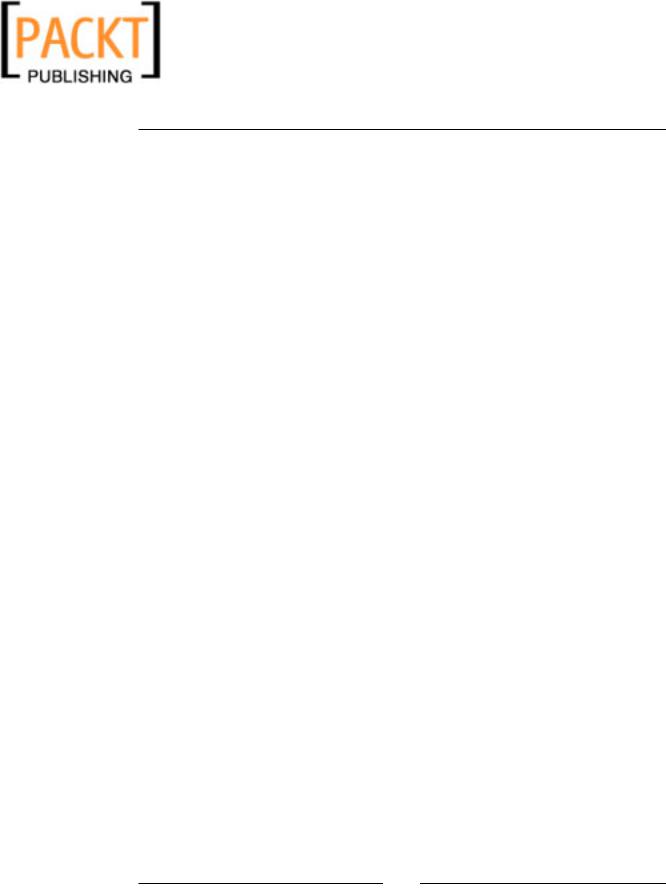
This material is copyright and is licensed for the sole use by Kliwon Klimis on 28th October 2008 425 cilce, , frood, grradt, 525254
Chapter 11
Monitoring Log Files
There are times when the information provided in the Administration Console GUI are just not enough to help troubleshoot an issue with the server, or to have a complete picture of the overall health and activity of the server. So besides using
the tools described earlier in this chapter, it is also very important that the systems administrator is aware of at least three log files that are key to monitoring your Zimbra implementation.
The first log file is the zimbra.log file, located at /var/log/zimbra.log on the Linux server. This log is used to record and display system messages from the Zimbra server. For example, when services are started or stopped. If we noticed a server
is stopped and we would like to find out if there are any messages in the log file regarding this to help explain why the server stopped, we could search the log file for all instances of the word stopped, by issuing the command:
cat /var/log/zimbra.log | grep Stopped
Or if you would just like to view system messages about a specific service you could issue a similar command and replace the keyword Stopped, with the name of the service.
cat /var/log/zimbra.log | grep logger
The second log file is the audit.log file located at /opt/log/zimbra/audit.log. This file is used to look at security authentication and is useful in viewing which users are successfully, and unsuccessfully, logging in to the Zimbra server.
Finally, for detailed information on mailbox activity, you will definitely want to use the mailbox.log file, located at /opt/zimbra/log/mailbox.log. This is a great file for troubleshooting mail delivery and receipt problems. This log records all activity for the mailboxes on the server, so that you could see if the mailbox is even attempting to send a message before you get lost in trying to find out why delivery was unsuccessful. So for example, let's say I want to see a list of all messages that were sent to a particular email address, I could use my favourite grep command and seach the entire mailbox.log for all instances of the address by typing in:
cat /opt/zimbra/log/mailbox.log | grep name@domain.com
There are many more log files that Zimbra, and the operating system offer, to help monitor and troubleshoot issues with you email system, however, the three
discussed previously (mailbox.log, audit.log, and zimbra.log) are probably the ones you will end up using most frequently. Also, due to the overwhelming size of the files and the amount of information contained in each file, it may be a good idea to look at a third-party log management solution to not only make it easier to view and search the logs, but also to write information to a database for further analysis.
[ 201 ]
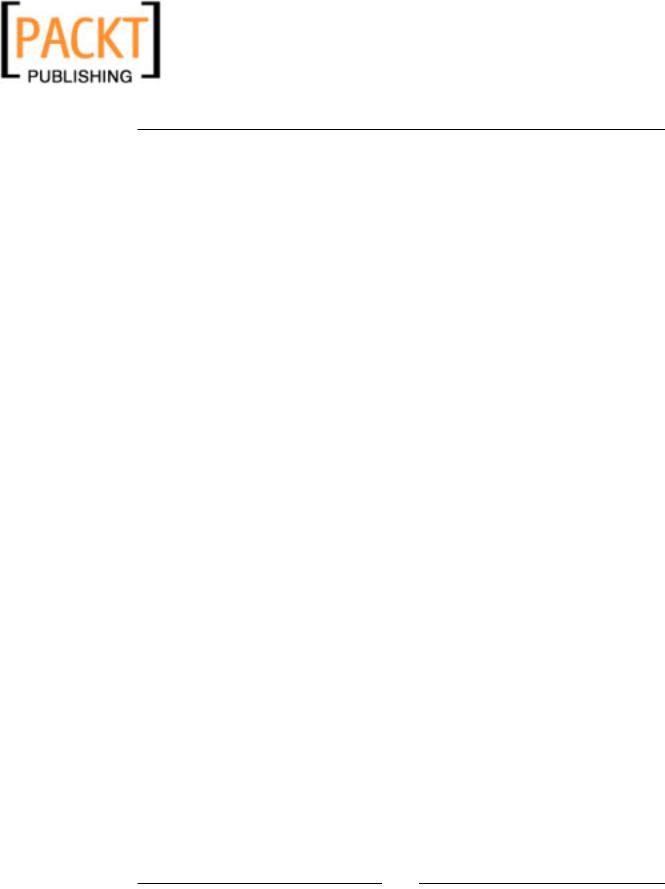
This material is copyright and is licensed for the sole use by Kliwon Klimis on 28th October 2008 425 cilce, , frood, grradt, 525254
Keeping an Eye on Zimbra
Summary
The goal of this chapter was to remind system administrators that their jobs does not stop after implementation, configuration, and backing-up the system. It is critical that we, as effective systems administrators, remain proactive when it comes to the availability, scalability, and security of our servers.
Specifically, this chapter discussed: the need for monitoring, and a looked at a few built-in tools that Zimbra provides. We also talked about working with,
and monitoring, mail queues and viewing three key log files for additional troubleshooting information.
The messaging system of any organization is a critical piece of the infrastructure. Users rely on this system to maintain communication with vendors, customers, and fellow employees. E-mail has become a key component to every organization, and our responsibility to make sure that our system is effective and efficient is our number one priority.
[ 202 ]
