
- •Table of Contents
- •Preface
- •More than Just Email
- •Introducing Zimbra
- •What's in a Name?
- •Building Better Collaboration
- •Front-End
- •Back-End
- •The Benefits of Zimbra
- •Summary
- •Before the Installation
- •Hardware
- •Software
- •Editing the HOSTS File
- •Configuring DNS
- •Turning Off Sendmail
- •Installing on Red Hat Enterprise Linux 4
- •Installing the Red Hat Operating System
- •Installing Zimbra Collaboration Suite
- •Installing on SUSE ES 9
- •Preparing SUSE ES 9 for Zimbra
- •Installing on MAC OS X
- •Preparing MAC OS X Server for Zimbra
- •Installing the Zimbra Collaboration Suite
- •Post-Installation Steps
- •Configuring the Firewall
- •Uninstalling Zimbra
- •Summary
- •An Overview of the Administration Console
- •A. Content Pane
- •B. Search Bar
- •C. Monitoring
- •Server Management
- •Creating a New Domain
- •Configuring Global Settings
- •Class of Service
- •User Management
- •Creating User Accounts
- •Creating an Alias
- •Creating a Distribution List
- •Administering Zimbra from the Command Line
- •Managing Services with zmcontrol
- •Creating Accounts with zmprov
- •Summary
- •The Web Client System Requirements
- •A Bird's Eye View of the Web Client
- •Working with Email
- •Checking Email
- •Composing Email
- •Tags
- •Conversations
- •Managing Contacts
- •Sharing Address Books
- •Managing Schedules
- •Adding Appointments
- •Creating Multiple Calendars
- •Sharing Calendars
- •The Zimbra Documents
- •Creating Documents Pages
- •Sharing Documents
- •Saving Time with the Zimbra Assistant
- •Saving Even More Time with Keyboard Shortcuts
- •Sending an Email with Shortcuts
- •Summary
- •Built-In Security
- •Web Client Security
- •Mail Transfer Agent
- •Anti-Spam
- •Anti-Virus
- •Securing the Operating System
- •Host-Based Firewall
- •Services
- •Updates and Patching
- •Securing the Network
- •Firewalls
- •Virtual Private Networks
- •Summary
- •Exploring User Options
- •General Options
- •Mail Options
- •Mail Filters
- •Address Book
- •Calendar
- •Shortcuts
- •Configuring POP Accounts
- •Configuring Mail Identities
- •Building Searches
- •Building Our Search
- •Using a Saved Search
- •Summary
- •The PST Import Wizard
- •The Zimbra Connector for Outlook
- •A Look at Zimbra Integration
- •Contacts
- •Appointments
- •Sharing Outlook Folders
- •Summary
- •Preparing the Zimbra Server for Zimbra Mobile
- •Configuring Windows Mobile to Sync with Zimbra
- •Configuring Palm OS to Sync with Zimbra
- •Summary
- •An Overview of Zimlets
- •Mouse-Over Zimlet Example
- •The Date Zimlet
- •The Yahoo! Maps Zimlet
- •Managing Zimlets
- •Managing Zimlets through the Administrator Console
- •Assigning Zimlets to a COS
- •Assigning Zimlets to an Account
- •A Look at Configuring the RSS Zimlet
- •The RSS Zimlet in Action
- •Allowing RSS Feeds for Additional Sites
- •Managing Backups
- •Restoring Mailboxes
- •Using the Command Line for Backups
- •Summary
- •The Need for Monitoring
- •Availability
- •Scalability
- •Security
- •Working with Mail Queues
- •Monitoring Log Files
- •Summary
- •Index
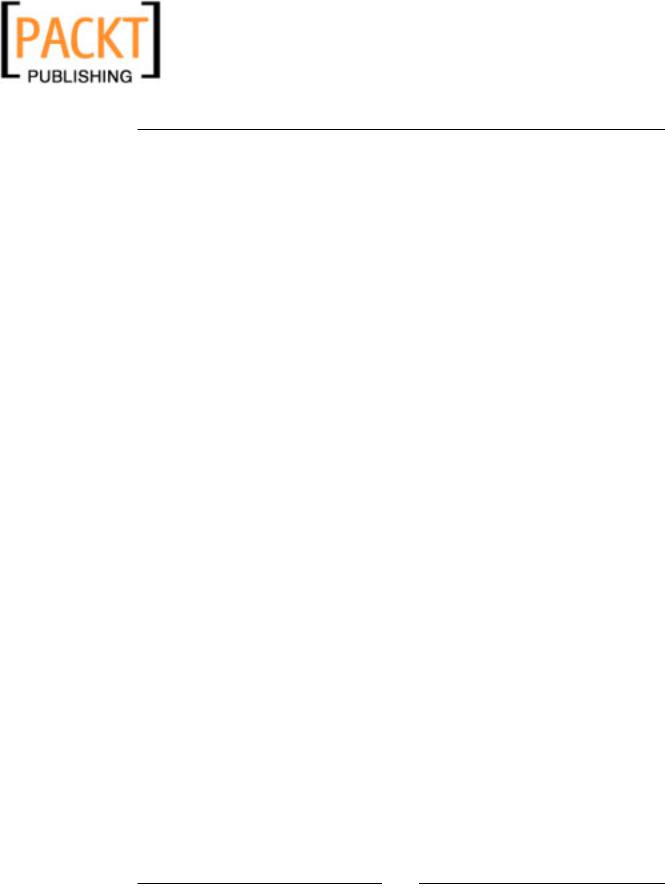
This material is copyright and is licensed for the sole use by Kliwon Klimis on 28th October 2008 425 cilce, , frood, grradt, 525254
Customizing Zimbra
Address for new mail notifications: Simply the email address that should receive the new mail notifications as explained just now.
Address to forward mail to: When users want to forward their email to another user while they are away, or if someone has left the company and the administrator chooses to forward their emails for a short time to their manager or replacement, then they would populate this field with the email address to be forwarded to.
Don't keep a copy of local messages: By default, even if email is forwarded, a copy of the original email will still be kept in the users box that is having all of their emails forwarded. If checked, no copy of the email will exist in the user's email box.
View mail as HTML: This is set by default, and displays email as HTML (including images, colors, and various fonts) only if the original email was sent in HTML format.
If I send a message that I then receive: For those users that have the habit of hitting reply-to-all on all messages, this feature is for them. Essentially, if you end up sending an email to yourself, by hitting reply-to-all for example, what do you want
Zimbra to do with the message? Most likely, you have a copy in your Sent items folder, so usually the user will set this to "Do not receive the message". By default, it is set to "Receive the message as normal".
Always compose in new window: In general, when you compose a new email message, Zimbra will display the message in progress in the results pane in the original Zimbra window. Therefore, the user will not be able to see their list of emails in their inbox, etc. By checking this box, Zimbra will open up a new browser window or tab in Firefox and Internet Explorer 7 to compose the message.
Restore Defaults: And again my favorite, Restore Defaults, to bring everything back to how it was based on the Class of Service and Zimbra defaults.
Mail Filters
Anyone who has had email for more than a week is well aware of the fact your Inbox could get out of control and disorganized in a hurry. Zimbra uses mail filters to allow the user to set up message rules for Zimbra to follow automatically as
new messages come in. To create a rule, simply click on the Mail Filters tab and click ADD.
[ 136 ]
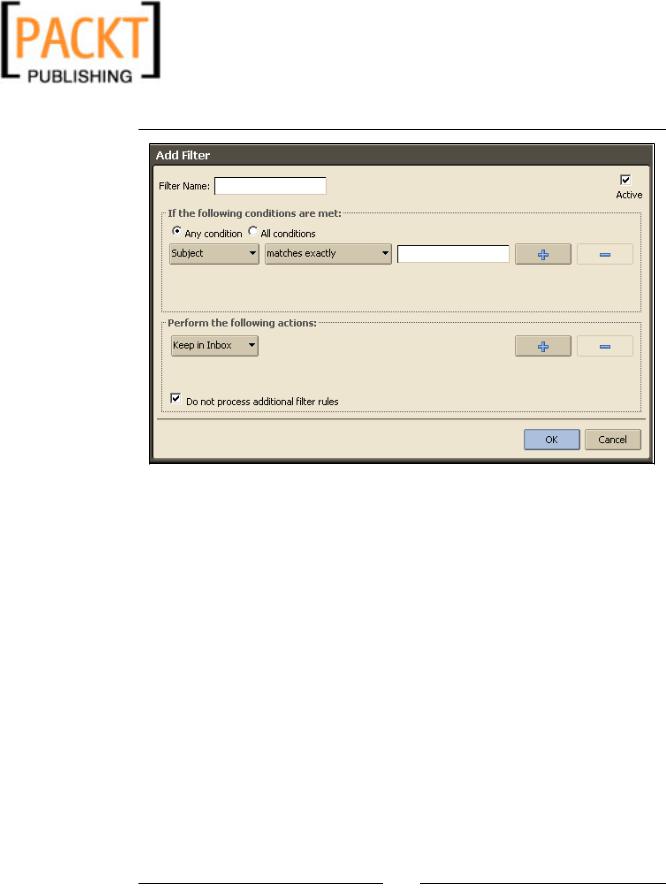
This material is copyright and is licensed for the sole use by Kliwon Klimis on 28th October 2008 425 cilce, , frood, grradt, 525254
Chapter 6
Filter Name: It is good practice to give the Filter Name a descriptive name, so later when you are reviewing or editing your rules, it is easy to find the right one.
Some users have the tendency to create an overwhelming amount of rules, and troubleshooting them later may become difficult if the names are cryptic
and meaningless.
Conditions (Any and All): This informs Zimbra to apply the filter (rule) if at least one of the conditions occur (any) or every condition listed below occurs (any). There could be a number of conditions including Subject lines, From, To, Cc, Date, etc, also if the incoming message matches exactly, does not match exactly, or contains the criteria typed in the text box.
Perform the following actions: If the criteria are met (any or all as defined by the
user), then Zimbra will handle the message by moving it to a folder, tagging the message, discarding the message, or numerous other actions as defined by the user.
[ 137 ]
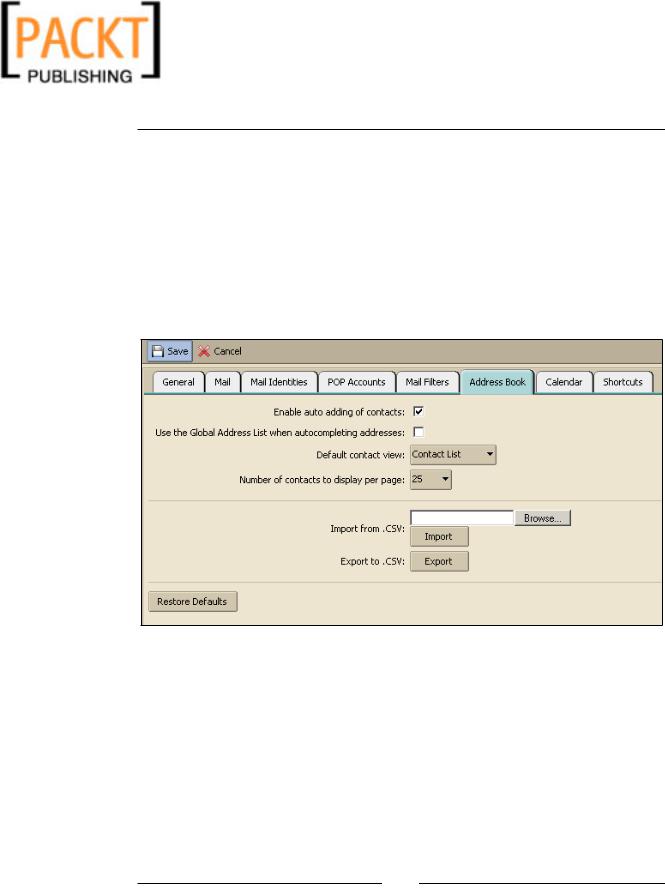
This material is copyright and is licensed for the sole use by Kliwon Klimis on 28th October 2008 425 cilce, , frood, grradt, 525254
Customizing Zimbra
Do not process additional filter rules: If checked, even if the message matches
criteria for another filter, no other filter rules will be applied to the same message.
Active: Users may activate or deactivate filters without the need of deleting the filter, by selecting or deselecting this checkbox.
Address Book
The Address Book tab has options that only effect the Address Book application, with the exception of one. Also, this tab enables users to import and export their address books to a comma-separated file (.csv).
Enable auto adding of contacts: When checked, any email you reply to, the person who originally sent the email will be added to your Address Book automatically.
Use the Global Address List when autocompleting addresses: When users are composing email messages and begin typing an email address in the To: or Cc: field, Zimbra will automatically look in the user's Address Book to try and auto-complete the address for them. By checking this box, Zimbra will look at the Global Address
List as well to auto-complete addresses.
Default contact view: When clicking on the Address Book view, this is the default view of how the addresses will appear, either as a list or as Detailed Cards.
[ 138 ]
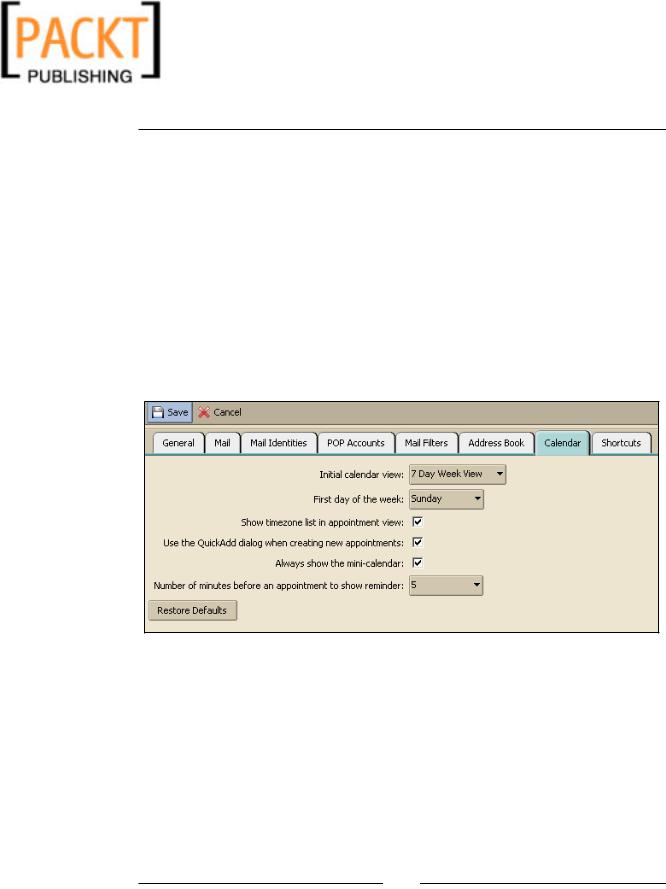
This material is copyright and is licensed for the sole use by Kliwon Klimis on 28th October 2008 425 cilce, , frood, grradt, 525254
Chapter 6
Number of contacts per page: When in the Address Book view, this field determines how many addresses or cards will appear in a single page of the results pane.
Import and Export to .CSV: This is great for users to import or export their contacts from other email clients and programs. Specifically, this is used for users moving from one email client (i.e. Outlook) to the Zimbra client, and if they want to consolidate all of their addresses in one place.
Restore Defaults: Restores all options for Address Book, back to their defaults.
Calendar
The Calendar options only apply to the Calendar application of Zimbra. There are just a few options that are available to the user, but some are very useful and should be considered.
Initial calendar view: When opening the Calendar application, this determines the initial view the user will see. For example, 7-day week, monthly, daily etc.
First day of the week: By default, this is Sunday, but if a user wants just the work week view (5 days), then the user would select Monday here.
Show timezone list in appointment view: This allows the user to see and select different time zones if they are scheduling appointments throughout various time zones. However, this could get confusing after a while, and most users tend to stick with their own time zone and disable this feature.
[ 139 ]
