
- •Table of Contents
- •Preface
- •More than Just Email
- •Introducing Zimbra
- •What's in a Name?
- •Building Better Collaboration
- •Front-End
- •Back-End
- •The Benefits of Zimbra
- •Summary
- •Before the Installation
- •Hardware
- •Software
- •Editing the HOSTS File
- •Configuring DNS
- •Turning Off Sendmail
- •Installing on Red Hat Enterprise Linux 4
- •Installing the Red Hat Operating System
- •Installing Zimbra Collaboration Suite
- •Installing on SUSE ES 9
- •Preparing SUSE ES 9 for Zimbra
- •Installing on MAC OS X
- •Preparing MAC OS X Server for Zimbra
- •Installing the Zimbra Collaboration Suite
- •Post-Installation Steps
- •Configuring the Firewall
- •Uninstalling Zimbra
- •Summary
- •An Overview of the Administration Console
- •A. Content Pane
- •B. Search Bar
- •C. Monitoring
- •Server Management
- •Creating a New Domain
- •Configuring Global Settings
- •Class of Service
- •User Management
- •Creating User Accounts
- •Creating an Alias
- •Creating a Distribution List
- •Administering Zimbra from the Command Line
- •Managing Services with zmcontrol
- •Creating Accounts with zmprov
- •Summary
- •The Web Client System Requirements
- •A Bird's Eye View of the Web Client
- •Working with Email
- •Checking Email
- •Composing Email
- •Tags
- •Conversations
- •Managing Contacts
- •Sharing Address Books
- •Managing Schedules
- •Adding Appointments
- •Creating Multiple Calendars
- •Sharing Calendars
- •The Zimbra Documents
- •Creating Documents Pages
- •Sharing Documents
- •Saving Time with the Zimbra Assistant
- •Saving Even More Time with Keyboard Shortcuts
- •Sending an Email with Shortcuts
- •Summary
- •Built-In Security
- •Web Client Security
- •Mail Transfer Agent
- •Anti-Spam
- •Anti-Virus
- •Securing the Operating System
- •Host-Based Firewall
- •Services
- •Updates and Patching
- •Securing the Network
- •Firewalls
- •Virtual Private Networks
- •Summary
- •Exploring User Options
- •General Options
- •Mail Options
- •Mail Filters
- •Address Book
- •Calendar
- •Shortcuts
- •Configuring POP Accounts
- •Configuring Mail Identities
- •Building Searches
- •Building Our Search
- •Using a Saved Search
- •Summary
- •The PST Import Wizard
- •The Zimbra Connector for Outlook
- •A Look at Zimbra Integration
- •Contacts
- •Appointments
- •Sharing Outlook Folders
- •Summary
- •Preparing the Zimbra Server for Zimbra Mobile
- •Configuring Windows Mobile to Sync with Zimbra
- •Configuring Palm OS to Sync with Zimbra
- •Summary
- •An Overview of Zimlets
- •Mouse-Over Zimlet Example
- •The Date Zimlet
- •The Yahoo! Maps Zimlet
- •Managing Zimlets
- •Managing Zimlets through the Administrator Console
- •Assigning Zimlets to a COS
- •Assigning Zimlets to an Account
- •A Look at Configuring the RSS Zimlet
- •The RSS Zimlet in Action
- •Allowing RSS Feeds for Additional Sites
- •Managing Backups
- •Restoring Mailboxes
- •Using the Command Line for Backups
- •Summary
- •The Need for Monitoring
- •Availability
- •Scalability
- •Security
- •Working with Mail Queues
- •Monitoring Log Files
- •Summary
- •Index
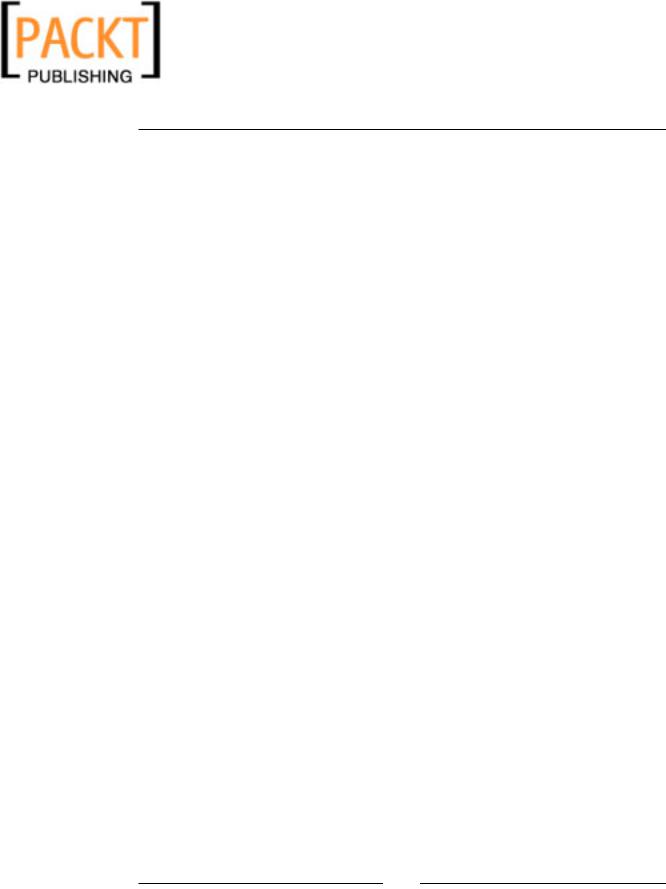
This material is copyright and is licensed for the sole use by Kliwon Klimis on 28th October 2008 425 cilce, , frood, grradt, 525254
Chapter 4
D.Status Box displays the current time, as well as displays any informational messages that the system communicates to the user. An example of an informational message would be letting the user know when an email message has been successfully sent.
E.Application Chooser presents the user with a shortcut list of applications presented via tabs. The user could simply click the appropriate tab to quickly open up the Zimbra application of their choice. On our screen, from top to bottom, the applications are Mail, Address Book, Calendar, Notebook, Help, Options, and Log Out.
F.Search Bar is used to perform ad-hoc searches within Zimbra, as well as access the more advanced Search Builder feature.
G.Quota Display Bar displays the current logged user and the amount of space they are currently using on the server. Lastly, it displays the total quota, or amount of space, they have available to use.
H.Toolbar presents the user with functions that are available for the user to use in the current application.
I.Content Pane presents the user with results of the currently selected item in the Navigation Pane. In the case of the previous screenshot, Inbox is
selected in the Folders section of the Mail Application. So the Content Pane is displaying our email in our Inbox.
With an understanding of where to find things in the application, we will now discuss interacting with the Zimbra Web Client, accomplishing everyday messaging tasks.
Working with Email
Communicating via email is as much a part of our lives as writing letters through
"snail mail", talking on the phone, or faxing one another. That being the case, we are not going to spend a lot of time discussing what it means to compose, send, reply, forward, and add attachments to email. These tasks tend to be standardized among most email applications. So in this section, we are going to quickly walk through these tasks, and then discuss Zimbra emailing functionality in more detail. This additional functionality will include working with Tags and viewing Conversations.
So let's begin walking through the basic email functionality of Zimbra. I have sent a sample email from the CEO to our Worker Bee and will use this email to begin discussing the overview of the email process.
[ 87 ]
