
- •CONTENTS
- •FIGURES
- •TABLES
- •1.1 Manual Contents
- •1.2 Notational Conventions and Terminology
- •1.3 Related Documents
- •1.4 Application Support Services
- •2.1 Typical Applications
- •2.2 Microcontroller Features
- •2.3 Functional Overview
- •2.3.1 Core
- •2.3.1.3 Register File
- •2.3.2 Memory Controller
- •2.4 Internal Timing
- •2.4.1 Clock and Power Management Logic
- •2.4.2 Internal Timing
- •2.4.2.1 Clock Failure Detection Logic
- •2.4.2.2 External Timing
- •2.4.2.3 Power Management Options
- •2.4.3 Internal Memory
- •2.4.4 Serial Debug Unit
- •2.4.5 Interrupt Service
- •2.5 Internal Peripherals
- •2.5.1 I/O Ports
- •2.5.2 Serial I/O (SIO) Port
- •2.5.3 Synchronous Serial I/O (SSIO) Port
- •2.5.4 Event Processor Array (EPA) and Timer/Counters
- •2.5.7 Stack Overflow Module
- •2.5.8 Watchdog Timer
- •2.6 Special Operating Modes
- •2.7 Chip Configuration Registers
- •3.1 Overview of the Instruction Set
- •3.1.1 BIT Operands
- •3.1.2 BYTE Operands
- •3.1.4 WORD Operands
- •3.1.5 INTEGER Operands
- •3.1.9 Converting Operands
- •3.1.10 Conditional Jumps
- •3.1.11 Floating-Point Operations
- •3.1.12 Extended Instructions
- •3.2 Addressing Modes
- •3.2.1 Direct Addressing
- •3.2.2 Immediate Addressing
- •3.2.3 Indirect Addressing
- •3.2.3.1 Extended Indirect Addressing
- •3.2.3.2 Indirect Addressing with Autoincrement
- •3.2.3.3 Extended Indirect Addressing with Autoincrement
- •3.2.3.4 Indirect Addressing with the Stack Pointer
- •3.2.4 Indexed Addressing
- •3.2.4.3 Extended Indexed Addressing
- •3.2.4.4 Zero-indexed Addressing
- •3.3 Considerations for Crossing Page Boundaries
- •3.4 Software Protection Features and Guidelines
- •4.1 Memory Map Overview
- •4.2 Memory Partitions
- •4.2.1 External Memory
- •4.2.2 Internal ROM
- •4.2.2.1 Program Memory in Page FFH
- •4.2.2.3 Reserved Memory Locations
- •4.2.2.4 Interrupt, PIH, and PTS Vectors
- •4.2.2.5 Chip Configuration Bytes
- •4.2.3 Internal RAM (Code RAM)
- •4.2.4.2 Peripheral SFRs
- •4.2.5 Register File
- •4.2.5.2 Stack Pointer (SP)
- •4.3 Windowing
- •4.3.1 Selecting a Window
- •4.3.2 Addressing a Location Through a Window
- •4.3.2.4 Unsupported Locations Windowing Example
- •4.3.2.5 Using the Linker Locator to Set Up a Window
- •4.3.3 Windowing and Addressing Modes
- •4.4 Controlling Read Access to the Internal ROM
- •4.5 Remapping Internal ROM
- •5.1 Functional Overview
- •5.2 Stack Operations
- •5.3 Stack Overflow Module Registers
- •5.4 Programming the Stack Overflow Module
- •5.4.1 Initializing the Stack Pointer
- •5.4.2 Enabling the Stack Overflow Module and Specifying Stack Boundaries
- •6.1 Overview of the Interrupt Control Circuitry
- •6.2 Interrupt Signals and Registers
- •6.3 Interrupt Sources, Priorities, and Vector Addresses
- •6.3.1 PIH Interrupt Sources, Priorities, and Vector Addresses
- •6.3.1.1 Using Software to Provide the Vector Address
- •6.3.1.2 Providing the Vector Address in Response to a CPU Request
- •6.3.2 Special Interrupts
- •6.3.2.1 Unimplemented Opcode
- •6.3.2.2 Software Trap
- •6.3.2.4 Stack Overflow
- •6.3.3 External Interrupt Signal
- •6.3.4 Shared Interrupt Requests
- •6.4 Interrupt Latency
- •6.4.1 Situations that Increase Interrupt Latency
- •6.4.2 Calculating Latency
- •6.4.2.2 PTS Interrupt Latency
- •6.5 Programming the Interrupts
- •6.5.1 Modifying Interrupt Priorities
- •6.5.2 Determining the Source of an Interrupt
- •6.6 Initializing the PTS Control Blocks
- •6.6.1 Specifying the PTS Count
- •6.6.2 Selecting the PTS Mode
- •6.6.3 Single Transfer Mode
- •6.6.4 Block Transfer Mode
- •6.6.5 Dummy Mode
- •7.1 I/O Ports Overview
- •7.2 Configuring the Port Pins
- •7.2.2 Configuring Ports 3 and 4 (Address/Data Bus)
- •7.2.3 Port Configuration Example
- •7.3.1 Address and Data Signals (Ports 3, 4, and EPORT)
- •7.3.1.1 EPORT Status During Reset, CCB Fetch, Idle, Powerdown, and Hold
- •7.3.5 External Interrupt Signal (Port 2)
- •7.3.6 PWM Signals (Port 11)
- •7.3.7 Serial I/O Port Signals (Ports 2 and 7)
- •7.3.8 Special Operating Mode Signal (Port 5 Pin 7)
- •7.3.9 Synchronous Serial I/O Port Signals (Port 10)
- •7.4 I/O Port Internal Structures
- •7.4.3 Internal Structure for Ports 3 and 4 (Address/Data Bus)
- •8.1 Serial I/O (SIO) Port Functional Overview
- •8.2 Serial I/O Port Signals and Registers
- •8.3 Serial Port Modes
- •8.3.1 Synchronous Mode (Mode 0)
- •8.3.2 Asynchronous Modes (Modes 1, 2, and 3)
- •8.3.2.1 Mode 1
- •8.3.2.2 Mode 2
- •8.3.2.3 Mode 3
- •8.3.2.4 Multiprocessor Communications
- •8.4 Programming the Serial Port
- •8.4.1 Configuring the Serial Port Pins
- •8.4.2 Programming the Control Register
- •8.4.3 Programming the Baud Rate and Clock Source
- •8.4.4 Enabling the Serial Port Interrupts
- •8.4.5 Determining Serial Port Status
- •CHAPTER 9 Synchronous Serial I/O (SSIO) Port
- •9.1 SSIO Port Overview
- •9.1.1 Standard Mode
- •9.1.2 Duplex Mode
- •9.2 SSIO pORT sIGNALS AND rEGISTERS
- •9.3 ssio Port Operation
- •9.3.1 Transmitting and Receiving Data
- •9.3.1.1 Normal Transfers (All Modes)
- •9.3.1.2 Handshaking Transfers (Standard Mode Only)
- •9.4 Programming the SSIO Port
- •9.4.1 Configuring the SSIO Port Pins
- •9.4.2 Configuring the SSIO Registers
- •9.4.2.1 The SSIO Baud (SSIO_BAUD) Register
- •9.4.2.3 The SSIO 0 Clock (SSIO0_CLK) Register
- •9.4.2.4 The SSIO 1 Clock (SSIO1_CLK) Register
- •9.4.3 Enabling the SSIO Interrupts
- •9.5 Programming Considerations
- •9.5.2 Standard Mode Considerations
- •9.5.3 Duplex Mode Considerations
- •10.1 PWM FUNCTIONAL OVERVIEW
- •10.2 PWM Signals and Registers
- •10.3 pwm operation
- •10.4 Programming the Frequency and Period
- •10.5 Programming the Duty Cycle
- •10.5.1 Sample Calculations
- •10.5.2 Reading the Current Value of the Down-counter
- •10.5.3 Enabling the PWM Outputs
- •10.5.4 Generating Analog Outputs
- •11.1 EPA Functional Overview
- •11.2 EPA and Timer/Counter Signals and Registers
- •11.3 Timer/Counter Functional Overview
- •11.3.1 Timer Multiplexing on the Time Bus
- •11.4 EPA Channel Functional Overview
- •11.4.1 Operating in Input Capture Mode
- •11.4.2 Operating in Output Compare Mode
- •11.4.3 Operating in Compare Mode with the Output/Simulcapture Channels
- •11.4.4 Generating a 32-bit Time Value
- •11.4.5 Controlling a Pair of Adjacent Pins
- •11.5 Programming the EPA and Timer/Counters
- •11.5.1 Configuring the EPA and Timer/Counter Signals
- •11.5.2 Programming the Timers
- •11.5.3 Programming the Capture/Compare Channels
- •11.5.4 Programming the Compare-only (Output/Simulcapture) Channels
- •11.6 Enabling the EPA Interrupts
- •11.7 Determining Event Status
- •CHAPTER 12 Analog-to-digital (A/D) Converter
- •12.1 A/D Converter Functional Overview
- •12.2 A/D Converter Signals and Registers
- •12.3 A/D Converter Operation
- •12.4 Programming the A/D Converter
- •12.4.1 Programming the A/D Test Register
- •12.4.2 Programming the A/D Result Register (for Threshold Detection Only)
- •12.4.3 Programming the A/D Time Register
- •12.4.4 Programming the A/D Command Register
- •12.4.5 Programming the A/D Scan Register
- •12.4.6 Enabling the A/D Interrupt
- •12.5 Determining A/D Status and Conversion Results
- •12.6 Design Considerations
- •12.6.1 Designing External Interface Circuitry
- •12.6.1.1 Minimizing the Effect of High Input Source Resistance
- •12.6.1.2 Suggested A/D Input Circuit
- •12.6.1.3 Analog Ground and Reference Voltages
- •12.6.2 Understanding A/D Conversion Errors
- •CHAPTER 13 Minimum Hardware Considerations
- •13.1 Minimum Connections
- •13.1.1 Unused Inputs
- •13.1.2 I/O Port Pin Connections
- •13.2 Applying and Removing Power
- •13.3 Noise Protection Tips
- •13.4 The On-chip Oscillator Circuitry
- •13.5 Using an External Clock Source
- •13.6 Resetting the Microcontroller
- •13.6.1 Generating an External Reset
- •13.6.2 Issuing the Reset (RST) Instruction
- •13.6.3 Issuing an Illegal IDLPD Key Operand
- •13.6.4 Enabling the Watchdog Timer
- •13.6.5 Detecting Clock Failure
- •13.7 Identifying the Reset Source
- •14.1 Special Operating Mode Signals and Registers
- •14.2 Reducing Power Consumption
- •14.3 Idle Mode
- •14.3.1 Enabling and Disabling Idle Mode
- •14.3.2 Entering and Exiting Idle Mode
- •14.4 Powerdown Mode
- •14.4.1 Enabling and Disabling Powerdown Mode
- •14.4.2 Entering Powerdown Mode
- •14.4.3 Exiting Powerdown Mode
- •14.4.3.1 Generating a Hardware Reset
- •14.4.3.2 Asserting the External Interrupt Signal
- •14.4.3.3 Selecting an External Capacitor
- •14.5 ONCE Mode
- •CHAPTER 15 Interfacing with External Memory
- •15.1 Internal and External Addresses
- •15.2 External Memory Interface Signals and Registers
- •15.3 The Chip-select Unit
- •15.3.1 Defining Chip-select Address Ranges
- •15.3.2 Controlling Bus Parameters
- •15.3.3 Chip-select Unit Initial Conditions
- •15.3.4 Programming the Chip-select Registers
- •15.3.5 Example of a Chip-select Setup
- •15.4 Chip Configuration Registers and Chip Configuration Bytes
- •15.5 Bus Width and Multiplexing
- •15.5.1 A 16-bit Example System
- •15.5.2 16-bit Bus Timings
- •15.5.3 8-bit Bus Timings
- •15.5.4 Comparison of Multiplexed and Demultiplexed Buses
- •15.6 Wait States (Ready Control)
- •15.7 Bus-hold Protocol
- •15.7.1 Enabling the Bus-hold Protocol
- •15.7.2 Disabling the Bus-hold Protocol
- •15.7.3 Hold Latency
- •15.7.4 Regaining Bus Control
- •15.8 Write-control Modes
- •15.9 System Bus AC Timing Specifications
- •15.9.1 Deferred Bus-cycle Mode
- •15.9.2 Explanation of AC Symbols
- •15.9.3 AC Timing Definitions
- •16.1 Serial Debug Unit (SDU) Functional Overview
- •16.2 SDU Signals and Registers
- •16.3 SDU Operation
- •16.3.1 SDU State Machine
- •16.3.2 Code RAM Access State Machine
- •16.3.3 Minimizing Latency
- •16.4 Code RAM Access
- •16.4.1 Code RAM Data Transfer
- •16.4.2 Code RAM Access Instructions
- •16.4.3 Code RAM Data Transfer Example
- •16.5 SDU Interface Connector
- •17.1 Signals and Registers
- •17.2 Memory Protection Options
- •17.3 Entering Test-ROM Routines
- •17.3.1 Power-up and Power-down Sequences
- •17.4 ROM-dump Routine and Circuit
- •17.5 Serial Port Mode Routine
- •17.5.1 Serial Port RISM
- •17.5.2 Serial Port Mode Circuit
- •17.6 SDU RISM Execution Routine
- •17.6.1 SDU RISM Data Transfer
- •17.6.1.1 SDU RISM Data Transfer Before
- •17.6.1.2 SDU RISM Data Transfer After
- •17.6.2 SDU RISM Execution Circuit
- •17.7 RISM Command Descriptions
- •17.8 Executing Programs from Register RAM
- •17.9 RISM Command Examples
- •17.9.1 Serial Port Mode RISM Read Command Example
- •17.9.2 Serial Port Mode RISM Write Command Example
- •17.9.3 SDU RISM Execution Write Command Example
- •17.9.4 SDU RISM Execution Go Command Example
- •B.1 Functional Groupings of Signals
- •B.2 Signal Descriptions
- •B.3 Default Conditions

8XC196EA USER’S MANUAL
nels or a single pair of output/simulcapture channels. You can use any number of pairs of adjacent capture/compare or adjacent output/simulcapture channels.
EPAx |
|
|
EPAx |
|
|
||
|
|
|
|
EPAy |
|
|
EPAy |
|
|
||
OSx |
|
|
OSx |
|
|
||
|
|
||
|
|
|
|
OSy |
|
|
OSy |
|
A4342-01
Figure 11-9. Controlling a Pair of Adjacent Pins
You might need to generate two edges that occur too close together to be generated by a single EPA channel (see Figure 11-10). To set up this configuration, you must program two EPAx_CON or OSx_CON registers for adjacent channels.
OS1 |
|
|
OS1 |
|
|
||
OS0 |
|
OS0 |
|
|
|||
|
|
|
(can remain as a general-purpose I/O signal) |
|
|
|
A4362-01 |
Figure 11-10. Generating Two Edges on One Pin
For example, you could configure OS0 to generate a falling edge and OS1 to generate a rising edge on the same pin. You can accomplish this by programming OS0_CON to 0600H and OS1_CON to 0440H, and using timer 1 as the time base.
11.5 PROGRAMMING THE EPA AND TIMER/COUNTERS
This section discusses configuring the port pins for the EPA and the timer/counters; describes how to program the timers, the capture/compare channels, and the compare-only (output/simulcapture) channels; and explains how to enable the EPA interrupts.
11-14

EVENT PROCESSOR ARRAY (EPA)
11.5.1 Configuring the EPA and Timer/Counter Signals
Before you can use the EPA, you must configure the appropriate port signals to serve as the spe- cial-function signals for the EPA and, optionally, for the timer/counter clock source and direction control signals. See “Configuring the Port Pins” on page 7-7 for information about configuring the ports.
Table 11-1 on page 11-2 lists the signals associated with the EPA and the timer/counters. Signals that are not being used for an EPA channel or timer/counter can be configured as general-purpose I/O signals.
11.5.2 Programming the Timers
The control registers for the timers are TxCONTROL (Figure 11-11) and TIMER_MUX (Figure 11-12). Write to these registers to configure the timers. Write to the TIMERx registers (Figure 11-13) to load a specific timer value.
TxCONTROL |
Address: |
Table 11-2 |
x = 1–4 |
Reset State: |
0000H |
The timer x control (TxCONTROL) register enables the associated timer/counter and specifies the counting direction, concatenation, reset source, clock source, and count rate for timer x.
15 |
|
|
|
|
|
|
|
|
|
|
8 |
— |
|
— |
|
— |
|
— |
|
— |
— |
CE |
UD |
7 |
|
|
|
|
|
|
|
|
|
|
0 |
|
|
|
|
|
|
|
|
|
|
|
|
ETC† |
|
RM1 |
|
RM0 |
|
CM1 |
|
CM0 |
P2 |
P1 |
P0 |
|
|
|
|
|
|
|
|
|
|
||
15:10 |
— |
|
Reserved; always write as zeros. |
|
|
|
|||||
|
|
|
|
|
|
|
|
||||
9 |
CE |
|
Counter Enable |
|
|
|
|
||||
|
|
|
This bit enables or disables the timer. From reset, the timers are disabled |
||||||||
|
|
|
and not free running. |
|
|
|
|
||||
|
|
|
0 |
= disable timer/counter |
|
|
|
|
|||
|
|
|
1 |
= enable timer/counter |
|
|
|
|
|||
|
|
|
|
|
|
|
|
|
|
||
8 |
UD |
|
Up/Down |
|
|
|
|
|
|
||
|
|
|
This bit specifies the timer’s counting direction. |
|
|
||||||
|
|
|
0 |
= count down |
|
|
|
|
|||
|
|
|
1 |
= count up |
|
|
|
|
|
|
|
|
|
|
If T2CONTROL.7 is set, this bit in T1CONTROL controls the direction of |
||||||||
|
|
|
both timers 2 and 1. |
|
|
|
|
||||
|
|
|
If T4CONTROL.7 is set, this bit in T3CONTROL controls the direction of |
||||||||
|
|
|
both timers 4 and 3. |
|
|
|
|
||||
|
|
|
|
|
|
|
|
|
|
|
|
† For T1CONTROL and T3CONTROL, this bit is reserved. Write zero to this bit for proper operation.
Figure 11-11. Timer x Control (TxCONTROL) Register
11-15

8XC196EA USER’S MANUAL
TxCONTROL (Continued) |
Address: |
Table 11-2 |
x = 1–4 |
Reset State: |
0000H |
The timer x control (TxCONTROL) register enables the associated timer/counter and specifies the counting direction, concatenation, reset source, clock source, and count rate for timer x.
15
— |
— |
— |
— |
7 |
|
|
|
|
|
|
|
ETC† |
RM1 |
RM0 |
CM1 |
8
— |
— |
CE |
UD |
|
|
|
0 |
|
|
|
|
CM0 |
P2 |
P1 |
P0 |
|
|
|
|
7 |
ETC† |
Enable Timer Concatenation |
||
|
|
This bit allows you to concatenate timers 2 and 1 and timers 4 and 3 to |
||
|
|
provide two 32-bit time bases. |
||
|
|
0 |
= no concatenation |
|
|
|
1 |
= concatenate timers |
|
|
|
Set this bit in T2CONTROL to concatenate timers 1 and 2. |
||
|
|
Set this bit in T4CONTROL to concatenate timers 3 and 4. |
||
|
|
|
|
|
6:5 |
RM1:0 |
Reset Mode |
|
|
|
|
This bit specifies whether an output event causes a reset and, if so, the |
||
|
|
edge (falling, rising, or either) that causes the reset. |
||
|
|
RM1 RM0 |
Reset |
|
|
|
0 |
0 |
internal reset only |
|
|
0 |
1 |
reset reference timer x on falling edge |
|
|
1 |
0 |
reset reference timer x on rising edge |
|
|
1 |
1 |
reset reference timer x on falling or rising edge |
|
|
|
|
|
† For T1CONTROL and T3CONTROL, this bit is reserved. Write zero to this bit for proper operation.
Figure 11-11. Timer x Control (TxCONTROL) Register (Continued)
11-16

EVENT PROCESSOR ARRAY (EPA)
TxCONTROL (Continued) |
Address: |
Table 11-2 |
x = 1–4 |
Reset State: |
0000H |
The timer x control (TxCONTROL) register enables the associated timer/counter and specifies the counting direction, concatenation, reset source, clock source, and count rate for timer x.
15
— |
— |
— |
— |
7 |
|
|
|
|
|
|
|
ETC† |
RM1 |
RM0 |
CM1 |
8
— |
— |
CE |
UD |
|
|
|
0 |
|
|
|
|
CM0 |
P2 |
P1 |
P0 |
|
|
|
|
4:3 |
CM1:0 |
Clock Mode Select |
|
|
|||
|
|
These bits specify whether the clock signal is provided by the internal |
|||||
|
|
frequency (f) or an external pin (TxCLK) |
|
||||
|
|
CM1 |
CM0 |
Clocking |
|
||
|
|
0 |
|
0 |
internal clocking (f) |
|
|
|
|
0 |
|
1 |
external clocking on falling edge of TxCLK |
||
|
|
1 |
|
0 |
external clocking on rising edge of TxCLK |
||
|
|
1 |
|
1 |
external clocking on falling and rising edges of TxCLK |
||
|
|
|
|
||||
2:0 |
P2:0 |
EPA Clock Prescaler Bits |
|
||||
|
|
These bits determine the clock prescaler value. |
|||||
|
|
P2 |
|
P1 |
P0 |
Prescaler Divisor |
Resolution†† |
|
|
0 |
|
0 |
0 |
divide by 1 (disabled) |
100 ns |
|
|
0 |
|
0 |
1 |
divide by 2 |
200 ns |
|
|
0 |
|
1 |
0 |
divide by 4 |
400 ns |
|
|
0 |
|
1 |
1 |
divide by 8 |
800 ns |
|
|
1 |
|
0 |
0 |
divide by 16 |
1.6 µs |
|
|
1 |
|
0 |
1 |
divide by 32 |
3.2 µs |
|
|
1 |
|
1 |
0 |
divide by 64 |
6.4 µs |
|
|
1 |
|
1 |
1 |
— |
reserved |
|
|
†† |
At f = 40 MHz and TIMER_MUX.0 = 0, use the formula on page 11-8 to |
||||
|
|
|
|||||
|
|
|
calculate the resolution at other frequencies or with TIMER_MUX.0 =1. |
||||
|
|
|
|
|
|
|
|
† For T1CONTROL and T3CONTROL, this bit is reserved. Write zero to this bit for proper operation.
Figure 11-11. Timer x Control (TxCONTROL) Register (Continued)
11-17
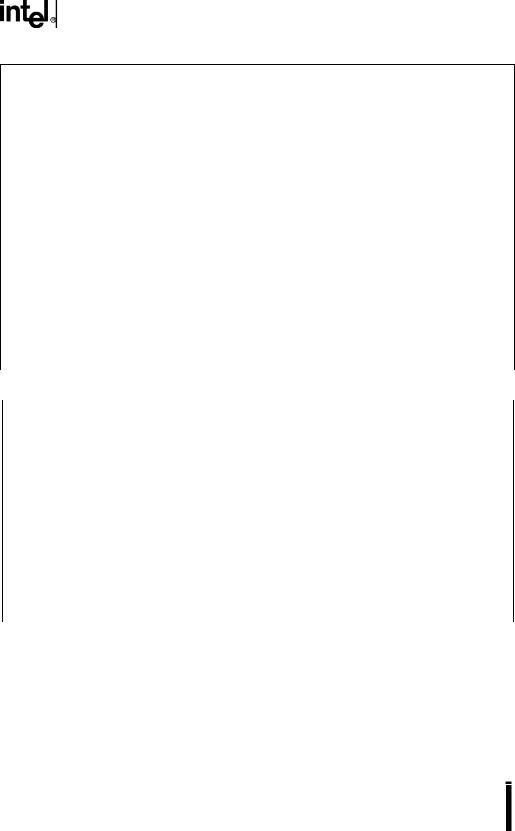
8XC196EA USER’S MANUAL
TIMER_MUX |
Address: |
1F6EH |
|
Reset State: |
00H |
The timer multiplexing (TIMER_MUX) register controls the number of timer values that can be timemultiplexed on the bus and available to the EPA for capture/compare or. With a two-state time field, only timers 1 and 2 can be used, and each timer’s maximum count rate is f/4. With a four-state time field, all four timers can be used, and each timer’s maximum count rate is f/8.
|
|
7 |
|
|
|
|
|
|
|
|
|
|
0 |
|
|
|
|
— |
— |
|
— |
|
— |
|
— |
— |
|
— |
MXS |
|
|
|
|
|
|
|
|
|
|
|
|
|
|
|
|
|
|
|
|
Bit |
Bit |
|
|
|
|
Function |
|
|
|
|
|
||
|
|
Number |
Mnemonic |
|
|
|
|
|
|
|
|
|
|||
|
|
|
|
|
|
|
|
|
|
|
|
|
|||
|
|
|
|
|
|
|
|
|
|
|
|||||
|
|
7:1 |
— |
Reserved; always write as zeros. |
|
|
|
|
|
|
|||||
|
|
|
|
|
|
|
|
|
|
|
|
|
|||
|
|
0 |
MXS |
MUX Select |
|
|
|
|
|
|
|
|
|||
|
|
|
|
|
Selects a two-state or a four-state time field. |
|
|
|
|
|
|||||
|
|
|
|
|
0 = two-state time field; timers 1 and 2 share the time bus, so each |
|
|
||||||||
|
|
|
|
|
|
of them can count every two state times (timers 3 and 4 cannot |
|
|
|||||||
|
|
|
|
|
|
be used) |
|
|
|
|
|
|
|
|
|
|
|
|
|
|
1 = four-state time field; timers 1 through 4 share the time bus, so each |
|
|
||||||||
|
|
|
|
|
|
timer can count every four state times |
|
|
|
|
|
||||
|
|
|
|
|
|
|
|
|
|
|
|
|
|
||
|
|
|
|
|
|
|
|||||||||
|
|
|
Figure 11-12. Timer/Counter Multiplexer (TIMER_MUX) Register |
|
|
|
|||||||||
|
|
|
|
|
|
|
|
|
|
|
|
|
|
|
|
|
|
TIMERx |
|
|
|
|
|
|
|
|
Address: |
Table 11-2 |
|
|
|
|
|
x = 1–4 |
|
|
|
|
|
|
|
Reset State: |
0000H |
|
|
||
This register contains the value of timer x. This register can be written, allowing timer x to be initialized to a value other than zero.
|
15 |
0 |
|
|
|
Timer Value |
|
|
|
|
|
|
Bit |
Function |
|
|
Number |
|
|
|
|
|
|
|
|
|
|
|
15:0 |
Timer Value |
|
|
|
Read the current timer x value from this register or write a new timer x value to this |
|
|
|
register. |
|
|
|
|
|
|
|
|
|
|
|
Figure 11-13. Timer x Time (TIMERx) Registers |
|
11-18
