
- •Section 1 System Overview
- •1.1 System Description
- •1.2 Line Replaceable Units (LRU)
- •1.3 G1000 Controls
- •PFD/MFD Controls
- •Audio Panel Controls
- •1.4 Secure Digital (SD) Cards
- •1.5 System Power-up
- •1.6 System Operation
- •Normal Display Operation
- •Reversionary Display Operation
- •AHRS Operation
- •G1000 System Annunciations
- •Softkey Function
- •GPS Receiver Operation
- •1.7 Accessing G1000 Functionality
- •Menus
- •MFD Page Groups
- •MFD System Pages
- •1.8 Display Backlighting
- •Automatic Adjustment
- •Manual Adjustment
- •Section 2 Flight Instruments
- •2.1 Flight Instruments
- •Airspeed Indicator
- •Attitude Indicator
- •Altimeter
- •Vertical Speed Indicator (VSI)
- •Vertical Deviation
- •Horizontal Situation Indicator (HSI)
- •Course Deviation Indicator (CDI)
- •2.2 Supplemental Flight Data
- •Outside Air Temperature
- •Wind Data
- •Vertical Navigation (VNV) Indications
- •2.3 PFD Annunciations and Alerting Functions
- •G1000 System Alerting
- •Marker Beacon Annunciations
- •Traffic Annunciation
- •TAWS Annunciations
- •Altitude Alerting
- •Low Altitude Annunciation
- •Minimum Descent Altitude/Decision Height Alerting
- •2.4 Abnormal Operations
- •Abnormal GPS Conditions
- •Unusual Attitudes
- •Section 3 Engine Indication System (EIS)
- •3.1 Engine Display
- •3.2 Lean Display
- •Normally-aspirated Aircraft
- •Turbocharged Aircraft
- •3.3 System Display
- •Section 4 audio panel and CNS
- •4.1 Overview
- •MFD/PFD Controls and Frequency Display
- •Audio Panel Controls
- •4.2 COM Operation
- •COM Transceiver Selection and Activation
- •COM Transceiver Manual Tuning
- •Quick-Tuning and Activating 121.500 MHz
- •Auto-tuning the COM Frequency
- •Frequency Spacing
- •Automatic Squelch
- •Volume
- •4.3 NAV Operation
- •NAV Radio Selection and Activation
- •NAV Receiver Manual Tuning
- •Auto-tuning a NAV Frequency from the MFD
- •Marker Beacon Receiver
- •DME Tuning (Optional)
- •4.4 GTX 33 Mode S Transponder
- •Transponder Controls
- •Transponder Mode Selection
- •Entering a Transponder Code
- •IDENT Function
- •Flight ID Reporting
- •4.5 Additional Audio Panel Functions
- •Power-Up
- •Mono/Stereo Headsets
- •Speaker
- •Intercom
- •Passenger Address (PA) System
- •Clearance Recorder and Player
- •Entertainment Inputs
- •4.6 Audio Panel Preflight Procedure
- •4.7 Abnormal Operation
- •Stuck Microphone
- •COM Tuning Failure
- •Audio Panel Fail-Safe Operation
- •Reversionary Mode
- •Section 5 Flight Management
- •5.1 Introduction
- •Navigation Status Box
- •5.2 Using Map Displays
- •Map Orientation
- •Map Range
- •Map Panning
- •Measuring Bearing and Distance
- •Topography
- •Map Symbols
- •Airways
- •Track Vector
- •Wind Vector
- •Nav Range Ring
- •Fuel Range Ring
- •5.3 Waypoints
- •Airports
- •Intersections
- •NDBs
- •VORs
- •User Waypoints
- •5.4 Airspaces
- •5.5 Direct-to-Navigation
- •5.6 Flight Planning
- •Flight Plan Creation
- •Adding Waypoints To An Existing Flight Plan
- •Adding Airways to a Flight Plan
- •Adding Procedures To A Stored Flight Plan
- •Flight Plan Storage
- •Flight Plan Editing
- •Along Track Offsets
- •Parallel Track
- •Activating a Flight Plan Leg
- •Inverting a Flight Plan
- •Flight Plan Views
- •Closest Point of FPL
- •5.7 Vertical Navigation
- •Altitude Constraints
- •5.8 Procedures
- •Departures
- •Arrivals
- •Approaches
- •5.9 Trip Planning
- •Trip Planning
- •5.10 RAIM Prediction
- •5.11 Navigating a Flight Plan
- •5.12 Abnormal Operation
- •Section 6 Hazard Avoidance
- •6.1 XM Satellite Weather
- •Activating Services
- •Using XM Satellite Weather Products
- •6.2 WX-500 Stormscope (Optional)
- •Setting Up Stormscope on the Navigation Map
- •Selecting the Stormscope Page
- •6.3 Terrain Proximity
- •Displaying Terrain Proximity Data
- •Terrain Proximity Page
- •6.4 TAWs (Optional)
- •Displaying TAWS Data
- •TAWS Page
- •TAWS Alerts
- •System Status
- •6.5 Traffic Information Service (TIS)
- •Displaying TRAFFIC Data
- •Traffic Map Page
- •TIS Alerts
- •System Status
- •6.6 Traffic Advisory System (TAS) (Optional)
- •TAS Symbology
- •Operation
- •Altitude Display
- •Traffic Map Page Display Range
- •TAS Alerts
- •System Status
- •6.7 ADS-B Traffic (Optional)
- •Section 7 Automatic Flight Control System
- •7.2 Flight Director Operation
- •Activating the Flight Director
- •AFCS Status Box
- •Command Bars
- •Flight Director Modes
- •7.3 Vertical Modes
- •Pitch Hold Mode (PIT)
- •Selected Altitude capture Mode (ALTs)
- •Altitude hold mode (alt)
- •Vertical Speed Mode (VS)
- •Flight Level Change Mode (FLC)
- •Vertical Navigation Modes (VPTH, ALTV)
- •Glidepath Mode (GP) (waas only)
- •Glideslope Mode (GS)
- •Go Around (GA) Mode
- •7.4 Lateral Modes
- •Roll Hold Mode (ROL)
- •Heading Select Mode (HDG)
- •Navigation mode (GPS, VOR, LOC)
- •Approach mode (GPS, VAPP, LOC)
- •Backcourse Mode (BC)
- •7.5 Autopilot Operation
- •Engaging the Autopilot
- •Control Wheel Steering
- •Disengaging the Autopilot
- •7.6 Example Procedures
- •Departure
- •Intercepting a VOR Radial
- •Flying a Flight Plan/GPS Course
- •Descent
- •Approach
- •Go Around/Missed Approach
- •7.7 AFCS Annunciations and Alerts
- •AFCS Status Alerts
- •Overspeed Protection
- •Section 8 Additional Features
- •8.1 SafeTaxi
- •SafeTaxi Cycle Number and Revision
- •8.2 ChartView
- •ChartView Softkeys
- •Terminal Procedures Charts
- •Chart Options
- •Day/Night View
- •ChartView Cycle Number and Expiration Date
- •8.3 FliteCharts
- •FliteCharts Softkeys
- •Terminal Procedures Charts
- •Chart Options
- •Day/Night View
- •FliteCharts Cycle Number and Expiration Date
- •8.4 XM Radio Entertainment (Optional)
- •Activating XM Satellite Radio Services
- •Using XM Radio
- •Automatic Audio Muting
- •8.5 Scheduler
- •8.5 Abnormal Operation
- •Annunciations and Alerts
- •Alert Level Definitions
- •Nav III Aircraft Alerts
- •CO Guardian Messages
- •G1000 System Annunciations
- •Other G1000 Aural Alerts
- •G1000 System Message Advisories
- •AFCS Alerts
- •TAWS ALERTS
- •TAWS System Status Annunciations
- •SD Card Use
- •Jeppesen Databases
- •Garmin Databases
- •Glossary
- •Frequently Asked Questions
- •General TIS Information
- •Introduction
- •TIS vs. TAS/TCAS
- •TIS Limitations
- •Map Symbols
- •Index

APPENDIX D
FREQUENTLY ASKED QUESTIONS
If a particular aspect of G1000 operational capability is not addressed by these commonly asked questions or in the index, contact Garmin (see the copyright page or back cover for contact information) or a Garmin-authorized dealer. Garmin is dedicated to supporting its products and customers.
WHAT IS WAAS?
The Wide Area Augmentation System (WAAS) uses a system of ground stations to correct any GPS signal errors. These ground stations correct for errors caused by ionospheric disturbances, timing, and satellite orbit errors. It also provides vital integrity information regarding the health of each GPS satellite. The signal correction is then broadcast through one of two geostationary satellites. This correction information can then be received by any WAAS-enabled GPS receiver.
WAAS is designed to provide the additional accuracy, availability, and integrity necessary to enable users to rely on GPS for all phases of flight. WAAS is currently available in the United States, including Alaska and Hawaii.
HOW DOES WAAS AFFECT APPROACH OPERATIONS?
Both LNAV/VNAV and LPV approaches use the accuracy of WAAS to include vertical (glide path) guidance capability. The additional accuracy and vertical guidance capability allows improved instrument approaches to an expanded number of airports throughout the U.S.
The implementation of LPV approaches further improves precision approach capabilities. LPV approaches are designed to make full use of the improved GPS signal from the WAAS. This approach combines the LNAV/ VNAV vertical accuracy with lateral guidance similar to the typical Instrument Landing System (ILS). LPV approaches allow lower approach minimums.
WHAT IS RAIM AND HOW DOES IT AFFECT APPROACH OPERATIONS?
In systems using the GIA 63, or when WAAS is unavailable, the GPS receivers use Receiver Autonomous Integrity Monitoring (RAIM) to perform the following functions:
•Monitor and verify integrity and geometry of tracked GPS satellites
•Notify pilot when satellite conditions do not provide necessary coverage to support a certain phase of flight
•Predict satellite coverage of a destination area to determine whether the number of available satellites is sufficient to satisfy requirements (refer to the System Overview Section for instructions on RAIM prediction)
•Detect and exclude bad satellites from the navigation solution (Fault Detection and Exclusion, FDE)
RAIM ensures that satellite geometry allows for a navigation solution calculation within a specified protection limit (4.0 nm for oceanic, 2.0 nm for enroute, 1.0 nm for terminal, and 0.3 nm for non-precision approaches). Without WAAS or RAIM, GPS position accuracy integrity cannot be monitored.
 NOTE: If RAIM is not predicted to be available for the final approach course, the approach does not become active, as indicated by the “RAIM not available from FAF to MAP” message and the LOI annunciation flagging on the HSI.
NOTE: If RAIM is not predicted to be available for the final approach course, the approach does not become active, as indicated by the “RAIM not available from FAF to MAP” message and the LOI annunciation flagging on the HSI.
190-00498-03 Rev.A |
Garmin G1000 Pilot’s Guide for Cessna Nav III |
D-1 |

APPENDIX D
For RAIM to work correctly, the GPS receiver must track at least five satellites. A minimum of six satellites is required to allow RAIM to eliminate a single corrupt satellite from the navigation solution.
RAIM ensures that satellite geometry allows for a navigation solution calculation within a specified protection limit (2.0 nm for oceanic and en route, 1.0 nm for terminal, and 0.3 nm for non-precision approaches). The G1000 System monitors RAIM and issues an alert message when RAIM is not available (see Appendix A). Without RAIM, GPS position accuracy cannot be monitored. If RAIM is not available when crossing the FAF, the pilot must fly the missed approach procedure.
WHY ARE THERE NOT ANY APPROACHES AVAILABLE FOR A FLIGHT PLAN?
Approaches are available for the final destination airport in a flight plan or as a direct-to (keep in mind that some VOR/VORTAC identifiers are similar to airport identifiers). If a destination airport does not have a published approach, the G1000 indicates “NONE” for the available procedures.
WHAT HAPPENS WHEN AN APPROACH IS SELECTED? CAN A FLIGHT PLAN WITH AN APPROACH, A DEPARTURE, OR AN ARRIVAL BE STORED?
When an approach, departure, or arrival is loaded into the active flight plan, a set of approach, departure, or arrival waypoints is inserted into the flight plan, along with a header line showing the title of the selected instrument procedure. The original en route portion of the flight plan remains active, unless the instrument procedure is activated. This may be done either when the procedure is loaded or at a later time.
Flight plans can also be stored with an approach, a departure, or an arrival. Note that the active flight plan is erased when the system is turned off. Also, the active flight plan is overwritten when another flight plan is activated. When storing flight plans with an approach, a departure, or an arrival, the G1000 uses the waypoint information from the current database to define the waypoints. If the database is changed or updated, the G1000 System automatically updates the information, provided the procedure has not been modified. Should an approach, departure, or arrival procedure no longer be available, the flight plan becomes locked until the procedure is deleted from the flight plan.
CAN “SLANT GOLF” (“/G”) BE FILED USING THE G1000?
“/G” may be filed for a flight plan. The G1000 System meets the requirements of TSO-C129 Class A1 or A2 installation. Non-precision GPS approaches are not to be flown with an expired database. See the approved Airplane Flight Manual (AFM) as well as the Aeronautical Information Manual (AIM) for more information.
WHAT DOES THE OBS SOFTKEY DO?
The OBS Softkey is used to select manual sequencing of waypoints. Activating OBS mode sets the current active-to waypoint as the primary navigation reference and prevents the system from sequencing to the next waypoint in a flight plan. When OBS mode is cancelled, automatic waypoint sequencing is continued, and the G1000 automatically activates the next waypoint in the flight plan once the aircraft has crossed the present active waypoint.
D-2 |
Garmin G1000 Pilot’s Guide for Cessna Nav III |
190-00498-03 Rev.A |

APPENDIX D
Normal (OBS not activated)
•Automatic sequencing of waypoints
•Manual course change on HSI not possible
•Always navigates ‘TO’ the active waypoint
•Must be in this mode for final approach course
OBS
•Manual sequencing - ‘holds’ on selected waypoint
•Manually select course to waypoint from HSI
•Indicates ‘TO’ or ‘FROM’ waypoint
•Cannot be set for final approach course or published holding patterns
When OBS mode is active, the G1000 allows the pilot to set a desired course to/from a waypoint using the CRS/BARO Knob and HSI (much like a VOR).
The most common application for using the OBS Softkey is the missed approach. The G1000 suspends automatic waypoint sequencing (indicated by a ‘SUSP’ annunciation placed on the HSI) when the missed approach point (MAP) is crossed. This prevents the G1000 from automatically sequencing to the missed approach holding point (MAHP). During this time, the OBS Softkey designation changes to SUSP. Pressing the SUSP Softkey reactivates automatic waypoint sequencing. The OBS Softkey then resumes its normal functionality.
WHY DOES THE G1000 NOT AUTOMATICALLY SEQUENCE TO THE NEXT WAYPOINT?
The G1000 only sequences flight plan waypoints when automatic sequencing is enabled (i.e., no “OBS” or ‘SUSP’ annunciation). For automatic sequencing to occur, the aircraft must also cross the “bisector” of the turn being navigated. The bisector is a line passing through the waypoint common to two flight plan legs at an equal angle from each leg.
HOW CAN A WAYPOINT BE SKIPPED IN AN APPROACH, A DEPARTURE, OR AN ARRIVAL?
The G1000 allows the pilot to manually select any approach, departure, or arrival leg as the active leg of the flight plan. This procedure is performed on the MFD from the Active Flight Plan Page by highlighting the desired waypoint and selecting the ACT LEG Softkey then the ENT Key to approve the selection. The GPS then provides navigation along the selected flight plan leg.
WHEN DOES TURN ANTICIPATION BEGIN?
The G1000 smooths adjacent leg transitions based on a normal 15° bank angle (with the ability to roll up to 30°) and provides three pilot cues for turn anticipation:
•A waypoint alert (‘Next DTK ###° in # seconds’ or ‘Next HDG ###° in # seconds’) appears on the PFD 10 seconds before the turn point and flashes as it counts down to zero.
•A flashing turn advisory (‘Turn [right/left] to ###° in # seconds’) appears on the PFD 10 seconds before the turn and flashes as it counts down to zero. ‘Turn [right/left] to ###° now’ or ‘Next [DTK/HDG] to ###° now’ is displayed when the pilot is to begin the turn and the HSI (GPS mode) automatically sequences to the next DTK or HDG value.
•The To/From indicator on the HSI flips momentarily to indicate that the midpoint of the turn has been crossed.
190-00498-03 Rev.A |
Garmin G1000 Pilot’s Guide for Cessna Nav III |
D-3 |

APPENDIX D
WHEN DOES THE CDI SCALE CHANGE?
•When set to ‘Auto’ (default), the GPS CDI scale automatically adjusts to the desired limits based upon the current phase of flight.
•When a departure procedure is activated, the CDI is scaled for departure (0.3 nm).
•The system switches from departure to terminal CDI scaling (1.0 nm) under the following conditions:
-The next leg in the departure procedure is not aligned with the departure runway
-The next leg in the departure procedure is not a CA, CD, CF, CI, CR, DF, FA, FC, FD, FM, IF, or TF leg (see Glossary for leg type definitions)
-After any leg in the departure procedure that is not a CA or FA leg
•At 30 nm from the departure airport the enroute phase of flight is automatically entered and CDI scaling changes to 2.0 nm over a distance of 1.0 nm, except under the following conditions:
-When navigating with an active departure procedure, the flight phase and CDI scale will not change until the aircraft arrives at the last departure waypoint (if more than 30 nm from the departure airport) or the leg after the last departure waypoint has been activated or a direct-to waypoint is activated.
•If after completing the departure procedure the nearest airport is more than 200 nm away from the aircraft and the approach procedure has not yet commenced, the CDI is scaled for oceanic flight (2.0 nm).
•Within 31 nm of the destination airport (terminal area), the CDI scale gradually ramps down from 2.0 nm to 1.0 nm over a distance of 1.0 nm, except under the following conditions:
-When navigating with an active arrival route, the flight phase and CDI scale will not change until the aircraft arrives at the first waypoint in the arrive route (if within 31 nm from the destination airport).
•During approach, the CDI scale ramps down even further. This transition normally occurs within 2.0 nm of the Final Approach Fix (FAF). The CDI switches to approach scaling automatically once the approach procedure becomes active or if Vectors-To-Final (VTF) are selected.
-If the active waypoint is the FAF, the ground track and the bearing to the FAF must be within 45° of the final approach segment course.
-If the active waypoint is part of the missed approach procedure, the active leg and the preceding missed approach legs must be aligned within 3° of the final approach segment course and the aircraft position must be prior to the turn initiation point.
•When a missed approach is activated, the CDI scale changes to 0.3 nm.
•The system automatically switches back to terminal mode under the following conditions:
-If the next leg in the missed approach procedure is not aligned with the final approach path
-If the next leg in the missed approach procedure is not a CA, CD, CF, CI, CR, DF, FA, FC, FD, FM, IF, or TF leg
-After any leg in the missed approach procedure that is not a CA or FA leg
D-4 |
Garmin G1000 Pilot’s Guide for Cessna Nav III |
190-00498-03 Rev.A |
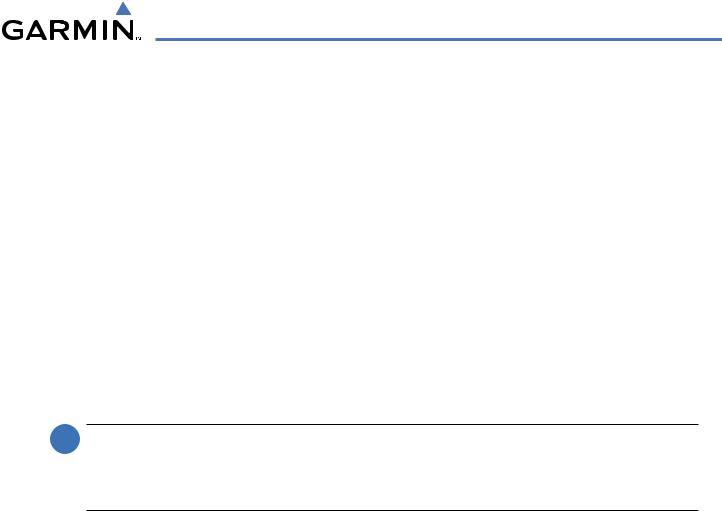
APPENDIX D
WHY DOES THE HSI NOT RESPOND LIKE A VOR WHEN OBS MODE IS ACTIVE?
Unlike a VOR, the CDI scale used on GPS equipment is based on the crosstrack distance to the desired course, not on the angular relationship to the destination. Therefore, the CDI deflection on the GPS is constant regardless of the distance to the destination and does not become less sensitive when further away from the destination.
WHAT IS THE CORRECT MISSED APPROACH PROCEDURE? HOW IS THE MISSED APPROACH HOLDING POINT SELECTED?
To comply with TSO specifications, the G1000 does not automatically sequence past the MAP. The first waypoint in the missed approach procedure becomes the active waypoint when the SUSP Softkey is selected after crossing the MAP. All published missed approach procedures must be followed, as indicated on the approach plate.
To execute the missed approach procedure prior to the MAP (not recommended), select the Active Flight Plan Page and use the ACT LEG Softkey to activate the missed approach portion of the procedure.
AFTER A MISSED APPROACH, HOW CAN THE SAME APPROACH BE RE-SELECTED? HOW CAN A NEW APPROACH BE ACTIVATED?
 NOTE: Do not attempt to reactivate the current approach prior to crossing the missed approach point (MAP). If an attempt to do so is made, an alert message “Are you sure you want to discontinue the current approach?” appears. The G1000 directs the pilot back to the transition waypoint and does not take into consideration any missed approach procedures, if the current approach is reactivated.
NOTE: Do not attempt to reactivate the current approach prior to crossing the missed approach point (MAP). If an attempt to do so is made, an alert message “Are you sure you want to discontinue the current approach?” appears. The G1000 directs the pilot back to the transition waypoint and does not take into consideration any missed approach procedures, if the current approach is reactivated.
After flying the missed approach procedure, the pilot may reactivate the same approach for another attempt by pressing the PROC Key. Once the clearance is given for another attempt, activate the approach by highlighting ‘ACTIVATE APPROACH’ using the large FMS Knob and pressing the ENT Key. The G1000 provides navigation along the desired course to the waypoint and rejoins the approach in sequence from that point.
To activate a new approach for the same airport, select the new procedure by pressing the PROC Key. Choose ‘SELECT APPROACH’, select the desired approach from the list shown, and press the ENT Key. Select the desired transition, then activate the approach using the ENT Key.
To activate a new approach to a different airport, press the Direct-to Key and select the desired airport using the FMS Knobs. Press the ENT Key to accept the selected airport, then follow the steps in the preceding paragraph to select an approach for the new airport.
190-00498-03 Rev.A |
Garmin G1000 Pilot’s Guide for Cessna Nav III |
D-5 |

APPENDIX D
BLANK PAGE
D-6 |
Garmin G1000 Pilot’s Guide for Cessna Nav III |
190-00498-03 Rev.A |
