
- •Contents at a Glance
- •About the Authors
- •About the Technical Reviewer
- •Acknowledgments
- •Preface
- •What This Book Is
- •What You Need
- •Developer Options
- •What You Need to Know
- •What’s Different About Coding for iOS?
- •Only One Active Application
- •Only One Window
- •Limited Access
- •Limited Response Time
- •Limited Screen Size
- •Limited System Resources
- •No Garbage Collection, but…
- •Some New Stuff
- •A Different Approach
- •What’s in This Book
- •What’s New in This Update?
- •Are You Ready?
- •Setting Up Your Project in Xcode
- •The Xcode Workspace Window
- •The Toolbar
- •The Navigator View
- •The Jump Bar
- •The Utility Pane
- •Interface Builder
- •New Compiler and Debugger
- •A Closer Look at Our Project
- •Introducing Xcode’s Interface Builder
- •What’s in the Nib File?
- •The Library
- •Adding a Label to the View
- •Changing Attributes
- •Some iPhone Polish—Finishing Touches
- •Bring It on Home
- •The Model-View-Controller Paradigm
- •Creating Our Project
- •Looking at the View Controller
- •Understanding Outlets and Actions
- •Outlets
- •Actions
- •Cleaning Up the View Controller
- •Designing the User Interface
- •Adding the Buttons and Action Method
- •Adding the Label and Outlet
- •Writing the Action Method
- •Trying It Out
- •Looking at the Application Delegate
- •Bring It on Home
- •A Screen Full of Controls
- •Active, Static, and Passive Controls
- •Creating the Application
- •Implementing the Image View and Text Fields
- •Adding the Image View
- •Resizing the Image View
- •Setting View Attributes
- •The Mode Attribute
- •Interaction Checkboxes
- •The Alpha Value
- •Background
- •Drawing Checkboxes
- •Stretching
- •Adding the Text Fields
- •Text Field Inspector Settings
- •Setting the Attributes for the Second Text Field
- •Creating and Connecting Outlets
- •Closing the Keyboard
- •Closing the Keyboard When Done Is Tapped
- •Touching the Background to Close the Keyboard
- •Adding the Slider and Label
- •Creating and Connecting the Actions and Outlets
- •Implementing the Action Method
- •Adding Two Labeled Switches
- •Connecting and Creating Outlets and Actions
- •Implementing the Switch Actions
- •Adding the Button
- •Connecting and Creating the Button Outlets and Actions
- •Implementing the Segmented Control Action
- •Implementing the Action Sheet and Alert
- •Conforming to the Action Sheet Delegate Method
- •Showing the Action Sheet
- •Spiffing Up the Button
- •Using the viewDidLoad Method
- •Control States
- •Stretchable Images
- •Crossing the Finish Line
- •The Mechanics of Autorotation
- •Points, Pixels, and the Retina Display
- •Autorotation Approaches
- •Handling Rotation Using Autosize Attributes
- •Configuring Supported Orientations
- •Specifying Rotation Support
- •Designing an Interface with Autosize Attributes
- •Using the Size Inspector’s Autosize Attributes
- •Setting the Buttons’ Autosize Attributes
- •Restructuring a View When Rotated
- •Creating and Connecting Outlets
- •Moving the Buttons on Rotation
- •Swapping Views
- •Designing the Two Views
- •Implementing the Swap
- •Changing Outlet Collections
- •Rotating Out of Here
- •Common Types of Multiview Apps
- •The Architecture of a Multiview Application
- •The Root Controller
- •Anatomy of a Content View
- •Building View Switcher
- •Creating Our View Controller and Nib Files
- •Modifying the App Delegate
- •Modifying BIDSwitchViewController.h
- •Adding a View Controller
- •Building a View with a Toolbar
- •Writing the Root View Controller
- •Implementing the Content Views
- •Animating the Transition
- •Switching Off
- •The Pickers Application
- •Delegates and Data Sources
- •Setting Up the Tab Bar Framework
- •Creating the Files
- •Adding the Root View Controller
- •Creating TabBarController.xib
- •The Initial Test Run
- •Implementing the Date Picker
- •Implementing the Single-Component Picker
- •Declaring Outlets and Actions
- •Building the View
- •Implementing the Controller As a Data Source and Delegate
- •Implementing a Multicomponent Picker
- •Declaring Outlets and Actions
- •Building the View
- •Implementing the Controller
- •Implementing Dependent Components
- •Creating a Simple Game with a Custom Picker
- •Writing the Controller Header File
- •Building the View
- •Adding Image Resources
- •Implementing the Controller
- •The spin Method
- •The viewDidLoad Method
- •Final Details
- •Linking in the Audio Toolbox Framework
- •Final Spin
- •Table View Basics
- •Table Views and Table View Cells
- •Grouped and Plain Tables
- •Implementing a Simple Table
- •Designing the View
- •Writing the Controller
- •Adding an Image
- •Using Table View Cell Styles
- •Setting the Indent Level
- •Handling Row Selection
- •Changing the Font Size and Row Height
- •Customizing Table View Cells
- •Adding Subviews to the Table View Cell
- •Creating a UITableViewCell Subclass
- •Adding New Cells
- •Implementing the Controller’s Code
- •Loading a UITableViewCell from a Nib
- •Designing the Table View Cell in Interface Builder
- •Using the New Table View Cell
- •Grouped and Indexed Sections
- •Building the View
- •Importing the Data
- •Implementing the Controller
- •Adding an Index
- •Implementing a Search Bar
- •Rethinking the Design
- •A Deep Mutable Copy
- •Updating the Controller Header File
- •Modifying the View
- •Modifying the Controller Implementation
- •Copying Data from allNames
- •Implementing the Search
- •Changes to viewDidLoad
- •Changes to Data Source Methods
- •Adding a Table View Delegate Method
- •Adding Search Bar Delegate Methods
- •Adding a Magnifying Glass to the Index
- •Adding the Special Value to the Keys Array
- •Suppressing the Section Header
- •Telling the Table View What to Do
- •Putting It All on the Table
- •Navigation Controller Basics
- •Stacky Goodness
- •A Stack of Controllers
- •Nav, a Hierarchical Application in Six Parts
- •Meet the Subcontrollers
- •The Disclosure Button View
- •The Checklist View
- •The Rows Control View
- •The Movable Rows View
- •The Deletable Rows View
- •The Editable Detail View
- •The Nav Application’s Skeleton
- •Creating the Top-Level View Controller
- •Setting Up the Navigation Controller
- •Adding the Images to the Project
- •First Subcontroller: The Disclosure Button View
- •Creating the Detail View
- •Modifying the Disclosure Button Controller
- •Adding a Disclosure Button Controller Instance
- •Second Subcontroller: The Checklist
- •Creating the Checklist View
- •Adding a Checklist Controller Instance
- •Third Subcontroller: Controls on Table Rows
- •Creating the Row Controls View
- •Adding a Rows Control Controller Instance
- •Fourth Subcontroller: Movable Rows
- •Creating the Movable Row View
- •Adding a Move Me Controller Instance
- •Fifth Subcontroller: Deletable Rows
- •Creating the Deletable Rows View
- •Adding a Delete Me Controller Instance
- •Sixth Subcontroller: An Editable Detail Pane
- •Creating the Data Model Object
- •Creating the Detail View List Controller
- •Creating the Detail View Controller
- •Adding an Editable Detail View Controller Instance
- •But There’s One More Thing. . .
- •Breaking the Tape
- •Creating a Simple Storyboard
- •Dynamic Prototype Cells
- •Dynamic Table Content, Storyboard-Style
- •Editing Prototype Cells
- •Good Old Table View Data Source
- •Will It Load?
- •Static Cells
- •Going Static
- •So Long, Good Old Table View Data Source
- •You Say Segue, I Say Segue
- •Creating Segue Navigator
- •Filling the Blank Slate
- •First Transition
- •A Slightly More Useful Task List
- •Viewing Task Details
- •Make More Segues, Please
- •Passing a Task from the List
- •Handling Task Details
- •Passing Back Details
- •Making the List Receive the Details
- •If Only We Could End with a Smooth Transition
- •Split Views and Popovers
- •Creating a SplitView Project
- •The Storyboard Defines the Structure
- •The Code Defines the Functionality
- •The App Delegate
- •The Master View Controller
- •The Detail View Controller
- •Here Come the Presidents
- •Creating Your Own Popover
- •iPad Wrap-Up
- •Getting to Know Your Settings Bundle
- •The AppSettings Application
- •Creating the Project
- •Working with the Settings Bundle
- •Adding a Settings Bundle to Our Project
- •Setting Up the Property List
- •Adding a Text Field Setting
- •Adding an Application Icon
- •Adding a Secure Text Field Setting
- •Adding a Multivalue Field
- •Adding a Toggle Switch Setting
- •Adding the Slider Setting
- •Adding Icons to the Settings Bundle
- •Adding a Child Settings View
- •Reading Settings in Our Application
- •Retrieving User Settings
- •Creating the Main View
- •Updating the Main View Controller
- •Registering Default Values
- •Changing Defaults from Our Application
- •Keeping It Real
- •Beam Me Up, Scotty
- •Your Application’s Sandbox
- •Getting the Documents Directory
- •Getting the tmp Directory
- •File-Saving Strategies
- •Single-File Persistence
- •Multiple-File Persistence
- •Using Property Lists
- •Property List Serialization
- •The First Version of the Persistence Application
- •Creating the Persistence Project
- •Designing the Persistence Application View
- •Editing the Persistence Classes
- •Archiving Model Objects
- •Conforming to NSCoding
- •Implementing NSCopying
- •Archiving and Unarchiving Data Objects
- •The Archiving Application
- •Implementing the BIDFourLines Class
- •Implementing the BIDViewController Class
- •Using iOS’s Embedded SQLite3
- •Creating or Opening the Database
- •Using Bind Variables
- •The SQLite3 Application
- •Linking to the SQLite3 Library
- •Modifying the Persistence View Controller
- •Using Core Data
- •Entities and Managed Objects
- •Key-Value Coding
- •Putting It All in Context
- •Creating New Managed Objects
- •Retrieving Managed Objects
- •The Core Data Application
- •Designing the Data Model
- •Creating the Persistence View and Controller
- •Persistence Rewarded
- •Managing Document Storage with UIDocument
- •Building TinyPix
- •Creating BIDTinyPixDocument
- •Code Master
- •Initial Storyboarding
- •Creating BIDTinyPixView
- •Storyboard Detailing
- •Adding iCloud Support
- •Creating a Provisioning Profile
- •Enabling iCloud Entitlements
- •How to Query
- •Save Where?
- •Storing Preferences on iCloud
- •What We Didn’t Cover
- •Grand Central Dispatch
- •Introducing SlowWorker
- •Threading Basics
- •Units of Work
- •GCD: Low-Level Queueing
- •Becoming a Blockhead
- •Improving SlowWorker
- •Don’t Forget That Main Thread
- •Giving Some Feedback
- •Concurrent Blocks
- •Background Processing
- •Application Life Cycle
- •State-Change Notifications
- •Creating State Lab
- •Exploring Execution States
- •Making Use of Execution State Changes
- •Handling the Inactive State
- •Handling the Background State
- •Removing Resources When Entering the Background
- •Saving State When Entering the Background
- •A Brief Journey to Yesteryear
- •Back to the Background
- •Requesting More Backgrounding Time
- •Grand Central Dispatch, Over and Out
- •Two Views of a Graphical World
- •The Quartz 2D Approach to Drawing
- •Quartz 2D’s Graphics Contexts
- •The Coordinate System
- •Specifying Colors
- •A Bit of Color Theory for Your iOS Device’s Display
- •Other Color Models
- •Color Convenience Methods
- •Drawing Images in Context
- •Drawing Shapes: Polygons, Lines, and Curves
- •The QuartzFun Application
- •Setting Up the QuartzFun Application
- •Creating a Random Color
- •Defining Application Constants
- •Implementing the QuartzFunView Skeleton
- •Creating and Connecting Outlets and Actions
- •Implementing the Action Methods
- •Adding Quartz 2D Drawing Code
- •Drawing the Line
- •Drawing the Rectangle and Ellipse
- •Drawing the Image
- •Optimizing the QuartzFun Application
- •The GLFun Application
- •Setting Up the GLFun Application
- •Creating BIDGLFunView
- •Updating BIDViewController
- •Updating the Nib
- •Finishing GLFun
- •Drawing to a Close
- •Multitouch Terminology
- •The Responder Chain
- •Responding to Events
- •Forwarding an Event: Keeping the Responder Chain Alive
- •The Multitouch Architecture
- •The Four Touch Notification Methods
- •The TouchExplorer Application
- •The Swipes Application
- •Automatic Gesture Recognition
- •Implementing Multiple Swipes
- •Detecting Multiple Taps
- •Detecting Pinches
- •Defining Custom Gestures
- •The CheckPlease Application
- •The CheckPlease Touch Methods
- •Garçon? Check, Please!
- •The Location Manager
- •Setting the Desired Accuracy
- •Setting the Distance Filter
- •Starting the Location Manager
- •Using the Location Manager Wisely
- •The Location Manager Delegate
- •Getting Location Updates
- •Getting Latitude and Longitude Using CLLocation
- •Error Notifications
- •Trying Out Core Location
- •Updating Location Manager
- •Determining Distance Traveled
- •Wherever You Go, There You Are
- •Accelerometer Physics
- •Don’t Forget Rotation
- •Core Motion and the Motion Manager
- •Event-Based Motion
- •Proactive Motion Access
- •Accelerometer Results
- •Detecting Shakes
- •Baked-In Shaking
- •Shake and Break
- •Accelerometer As Directional Controller
- •Rolling Marbles
- •Writing the Ball View
- •Calculating Ball Movement
- •Rolling On
- •Using the Image Picker and UIImagePickerController
- •Implementing the Image Picker Controller Delegate
- •Road Testing the Camera and Library
- •Designing the Interface
- •Implementing the Camera View Controller
- •It’s a Snap!
- •Localization Architecture
- •Strings Files
- •What’s in a Strings File?
- •The Localized String Macro
- •Real-World iOS: Localizing Your Application
- •Setting Up LocalizeMe
- •Trying Out LocalizeMe
- •Localizing the Nib
- •Localizing an Image
- •Generating and Localizing a Strings File
- •Localizing the App Display Name
- •Auf Wiedersehen
- •Apple’s Documentation
- •Mailing Lists
- •Discussion Forums
- •Web Sites
- •Blogs
- •Conferences
- •Follow the Authors
- •Farewell
- •Index

708 |
CHAPTER 22: Where to Next? |
Cocoa Controls: Here, you’ll find a huge range of GUI components for both iOS and Mac OS X. Most of them are free and open source. These controls can be useful as is or as examples for further learning.
http://cocoacontrols.com/
Blogs
If you still haven’t found a solution to your coding dilemma, you might want to read these blogs:
Wil Shipley’s blog: Wil is one of the most experienced Objective-C programmers on the planet. His Pimp My Code series of blog postings should be required reading for any Objective-C programmer.
http://www.wilshipley.com/blog
Wolf Rentzsch’s blog: Wolf is an experienced, independent Cocoa programmer and the founder of the (now defunct) C4 independent developers’ conference.
http://rentzsch.tumblr.com
iDevBlogADay: This is a multiauthor blog, whose authorship rotates daily among several indie developers of iOS and Mac software. Follow this blog, and you’ll be exposed to new insights from different developers every day.
http://idevblogaday.com
CocoaCast: This has a blog and podcast about various Cocoa programming topics, available in both English and French.
http://cocoacast.com/
@ObjectiveC on Twitter: The @objectivec Twitter user posts about new Cocoa-related blog posts. It’s worth a follow.
http://mobile.twitter.com/objectivec
Mike Ash’s blog: Mike is “just this guy, you know?” This RSS feed presents Mike’s collection of his ongoing iOS Friday Q&A.
http://www.mikeash.com/pyblog/
Conferences
Sometimes, books and web sites aren’t enough. Attending an iOS-focused conference can be a great way to get new insights and meet other developers. Fortunately, this is an area that has really boomed over the past few years, and iOS developers have no shortage of interesting conferences to attend. Here are a few:
www.it-ebooks.info

CHAPTER 22: Where to Next? |
709 |
WWDC: Apple’s World Wide Developer Conference is the annual event where Apple typically unleashes the next great new things for its developer community.
http://developer.apple.com/wwdc
MacTech: This is a conference for Mac and iOS programmers and IT professionals. It’s hosted by the same people who publish MacTech Magazine.
http://www.mactech.com/conference
NSConference: This multiple-continent event has been held in both the United Kingdom and United States, so far. It’s run and promoted by Steve “Scotty” Scott, perhaps the hardest working man in the Mac/iOS conference scene.
http://nsconference.com
360 iDev: This approximately once-a-year conference, which is hosted in either San Jose or Denver (flipping between the two year after year), began in 2009.
http://www.360idev.com
iPhone/iPad DevCon: This one is a newcomer. At the time of this writing, it has been held only a couple of times, but it’s one to keep an eye on.
http://www.iphonedevcon.com
Çingleton: So far, there has been just a single instance of the Çingleton Symposium, in October 2011, but plans are in the works for more. Çingleton won’t be a singleton.
http://www.cingleton.com
Voices That Matter: This series includes conferences on more than just iOS. Some of the conferences have been focused on other mobile platforms and web development. The iOS and iPhone events have been ongoing since 2009.
http://www.voicesthatmatter.com
CocoaConf: The second installment of CocoaConf is just weeks away at the time of this writing, so it will have already happened by the time you read this. But don’t worry, there’s surely more to come.
http://www.cocoaconf.com
www.it-ebooks.info
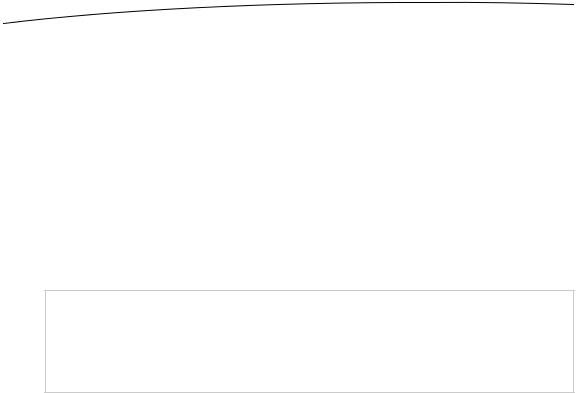
710 |
CHAPTER 22: Where to Next? |
Follow the Authors
Dave, Jack, and Jeff are all active Twitter users. You can follow them via @davemark, @jacknutting, and @jeff_lamarche, respectively. They have blogs, too:
Jeff’s iOS development blog contains a lot of great technical material. Be sure to check out the comprehensive series on OpenGL ES.
http://iphonedevelopment.blogspot.com
http://www.davemark.com
Jack uses his blog, nuthole.com, to talk about what’s going on in his career and his life (technically and otherwise). It’s a blog like many others, but this one is Jack’s.
http://www.nuthole.com
TIP: Are you serious about diving more deeply into the iOS SDK, and especially interested in all the great new functionality introduced with the iOS 5 SDK (of which we only scratched the
surface in this book)? If so, you should check out More iOS 5 Development: Further Explorations
of the iOS SDK by Dave Mark, Alex Horovitz, Kevin Kim, and Jeff LaMarche (Apress, 2012).
And if all else fails, drop us an e-mail at begin5errata@iphonedevbook.com. This is the perfect place to send messages about typos in the book or bugs in our code. We can’t promise to respond to every e-mail message, but we will read all of them. Be sure to read the errata on the Apress site and the forums on http://iphonedevbook.com/forum before clicking Send. And please do write and tell us about the cool applications you develop.
Farewell
The programming language and frameworks we’ve worked with in this book are the end result of more than 20 years of evolution. And Apple engineers are feverishly working round the clock, thinking of that next cool new thing. The iOS platform has just begun to blossom. There is so much more to come.
By making it through this book, you’ve built yourself a sturdy foundation. You have a solid knowledge of Objective-C, Cocoa Touch, and the tools that bring these technologies together to create incredible new iPhone, iPod touch, and iPad applications. You understand the iOS software architecture—the design patterns that make Cocoa Touch sing. In short, you’re ready to chart your own course. We are so proud!
We sure are glad you came along on this journey with us. We wish you the best of luck and hope that you enjoy programming iOS as much as we do.
www.it-ebooks.info

Index
■Special Characters and Numerics
#pragma, 190–191, 195, 200, 207
■A
acceleration property, 651 acceleration values, for motion
manager, 655–656 accelerometer, 645–672
Ball application, 664–672 detecting shakes, 656–664
built-in methods for, 657–658 ShakeAndBreak application,
658–664
motion manager, 647–656 acceleration values for, 655–656 event-based motion, 647–653 proactive motion access,
653–655 physics of, 645–646
accelerometerData, 649, 651–652, 655, 661, 663, 666
accelerometerLabel, 648–652, 654–655 accessor method, 210
accuracy, for location manager, 634 action methods, 51
implementing for closing keyboard, 98
for user interface, 63
action sheets, implementing alert and, 105–109
actions, outlets and
for multicomponent pickers, 193
for single-component pickers, 186–187
active controls, static and passive controls and, 72–73
Active state, changing Inactive state to, 546–547
Add items icon, 214–215 Adjust to Fit checkbox, 88
alerts, implementing action sheets and, 105–109
Alerts method, 545
allNames dictionary, copying data from, 267
Alpha value, 80 altitude property, 637
animating, transitions, 159–161 Animation method, 556
app delegates, 146–147, 387–389 app display name, localizing, 703–704 application delegates, 64
application icons, settings bundles, 422–423
applications, 460–463
AppSettings application, 410–443 default values, 437–440 reading settings in, 431–436 refreshing preferences for,
440–443
settings bundle for, 415–431 Ball application, 664–672 BIDFourLines class, implementing,
460–461 BIDViewController class,
implementing, 461–463 Camera application, 677–683
711
www.it-ebooks.info

712 |
Index |
|
|
changing default values for |
QuartzFun application, 572–592 |
|
AppSettings application from, |
BIDQuartzFunView class, |
|
437–440 |
575–578 |
|
CheckPlease application |
creating and connecting outlets, |
|
overview, 628–630 |
578–582 |
|
touch methods for, 630–632 |
creating random color, 573–574 |
|
Core Data framework, 479–491 |
defining constants, 574 |
|
data model, 480–484 |
drawing image, 588–589 |
|
persistence view and controller, |
drawing line, 584–586 |
|
484–489 |
drawing rectangle and ellipse, |
|
Empty Application template, 143, |
587–588 |
|
170 |
implementing action methods, |
|
GLFun application, 592–602 |
583–584 |
|
BIDGLFunView class, 594–600 |
optimizing, 589–592 |
|
setting up, 593–594 |
sandboxes, 446–448 |
|
updating BIDViewController, 601 |
Settings application, 407–443 |
|
updating nib, 602 |
AppSettings application, 410–443 |
|
life cycle of, 541 |
settings bundle, 407–410 |
|
limitations on, 6 |
ShakeAndBreak application, |
|
LocalizeMe application, 688–704 |
658–664 |
|
app display name, 703–704 |
Single View Application template, |
|
images in, 698–700 |
143 |
|
nib files, 694–697 |
SlowWorker application, 526–529, |
|
strings file in, 701–702 |
533–539 |
|
testing, 693 |
concurrent blocks, 538–539 |
|
Master-Detail Application template, |
feedback, 535–537 |
|
384–385, 394 |
main thread, 535 |
|
multiview applications, 133–161 |
SQLite3 database, 467–473 |
|
architecture of, 138–142 |
linking to SQLite3 library, |
|
common types of, 133–138 |
467–468 |
|
View Switcher project, 142–161 |
modifying persistence view |
|
Nav application, 280–352 |
controller, 468–473 |
|
images, 294 |
State Lab application, 543–544 |
|
replacing Done button with |
Swipes application, 613–619 |
|
Return button, 349–352 |
gestures in, 616–617 |
|
skeleton of, 286–294 |
multiple swipes, 618–619 |
|
subcontrollers, 280–286 |
TouchExplorer application, 608–613 |
|
Persistence application, 451–456 |
for UI, 73–74 |
|
application view, 452–453 |
UIApplication class, 64, 440, 540, |
|
editing persistence classes, |
605 |
|
453–456 |
views, 452–453 |
|
Photo application, 673–684 |
WhereAmI application, 639–644 |
|
image picker, 673–676 |
determining distance traveled, |
|
testing Camera application and |
644 |
|
Photo library, 677–683 |
updating location manager, 643 |
|
Pickers application, 164–169 |
|
www.it-ebooks.info

AppSettings application, 410–443 default values
changing from application, 437–440
registering, 436–437 reading settings in, 431–436
Main View Controller, 433–436 user, 431–433
refreshing preferences for, 440–443 settings bundle for, 415–431
child settings view, 430–431 icons, 422–423, 427–429 multivalue field, 423–425 property list, 416–419 slider, 427
text field, 420–423 toggle switch, 426
ARC (Automatic Reference Counting), 17
architecture
of localization, 685–687 for multitouch, 606–607
archiving, model objects, 456–463 applications, 460–463
data objects, 459–460 protocols, 457–458
Array type, 417, 424 attributes, changing, 37–39
Audio Toolbox framework, linking in, for games with custom pickers, 214–215
AudioServicesCreateSystemSoundID( ) method, 211–214, 662
authors to follow, 710
Auto-enable Return Key checkbox, 88 AutocapitalizationType, 421 Automatic Reference Counting (ARC),
17 autorotation, 113–132
with autosize attributes, 115–123 configuring supported
orientations, 116
designing interface with, 118–120 setting for buttons, 122–123
of size inspector, 120–122
Index 713
specifying rotation support, 117–118
mechanics of, 114–115 approaches to autorotation, 115 points, pixels, and retina display,
114–115 views
restructuring when rotated, 123–126
swapping, 126–132
autosize attributes, autorotation with, 115–123
autosize attributes of size inspector, 120–122
configuring supported orientations, 116
designing interface with autosize attributes, 118–120
setting autosize attributes for buttons, 122–123
specifying rotation support, 117–118
■B
Background field, 87 background processing, 539–561
application life cycle, 541 execution state, 544–546 Background, 552–561
changes in, 546–547 Inactive, 547–552
state-change notifications, 541–543 State Lab application, 543–544
Background property, 80 Background state, 552–561
changing Inactive state to, 546–547 changing to Inactive state, 547 removing resources when entering,
552–555
requesting more time for, 559–561 saving state when entering, 555–556 user interaction for iOS 4.3, 556–557
backgrounds, closing keyboard by touching, 93–95
backgroundTap action, 93–95 backing stores, 477–478
www.it-ebooks.info

714 |
Index |
|
|
Ball application, 664–672 |
BIDSingleComponentPickerViewControl |
|
BIDAppDelegate class, 145, 171–172, |
ler class, 171, 179, 186–188, |
|
175 |
191 |
|
BIDAppDelegate.h, 172 |
BIDStaticCellsController, 364, 366 |
|
BIDAppDelegate.m file, 387–388, 543 |
BIDSwitchViewController, 144–150, |
|
BIDBallView class, 666 |
152, 159 |
|
BIDBallView.m, 667 |
BIDTaskDetailViewController.m, 377 |
|
BIDCustomPickerViewController, 171, |
BIDTaskListController class, 359, 361, |
|
179, 203–205, 210–211 |
363, 372–374, 376–378 |
|
BIDDatePickerViewController, 171, |
BIDTinyPixDocument class, 495–499 |
|
178–179, 182, 185 |
BIDTinyPixView class, 508–512 |
|
BIDDependentComponentPickerViewC |
BIDViewController, 354, 357, 364, 601 |
|
ontroller, 171, 179, 197–199, |
BIDViewController class, 354, 461–463, |
|
203 |
619 |
|
BIDDetailViewController, 384, 389–391, |
BIDViewController.h file, 58, 93, 249, |
|
395, 398, 401–404 |
264, 272, 452, 580, 648, |
|
BIDDisclosureButtonController table, |
690–691 |
|
301 |
BIDViewController.m file, 92, 106, 117, |
|
BIDDisclosureDetailController class, |
226, 230, 246, 250, 264, 275, |
|
297 |
691 |
|
BIDDoubleComponentPickerViewContr |
BIDViewController.xib file, 31, 118, 125, |
|
oller, 171, 179, 193–194 |
221, 236, 248, 259, 641, 690, |
|
BIDFirstLevelController class, 291 |
695 |
|
BIDFourLines class, 460–461, 463 |
BIDYellowViewController.h, 152, 156, |
|
BIDFourLines object, 461 |
158 |
|
BIDGLFunView class, 594–600 |
BIDYellowViewController.m, 145, 158 |
|
BIDGLFunView.h file, 594 |
bind variables, 466–467 |
|
BIDLanguageListController, 401–404, |
blocks, 532–533, 538–539 |
|
406 |
blogs, 708 |
|
BIDMasterViewController class, 384, |
blueViewController, 155 |
|
389, 391, 394–396, 499 |
BlueView.xib, 146, 154, 156, 158 |
|
BIDMasterViewController.h, 389, 395 |
Build Phases tab, 214 |
|
BIDMasterViewController.m file, 389 |
bundles, 199, 201, 212 |
|
BIDNameAndColorCell class, 237, |
buttonL, 125–126 |
|
239–243, 246–247 |
buttonLL, 125–126 |
|
BIDNameAndColorCell.h, 237, 240, 242 |
buttonLR, 125–126 |
|
BIDNameAndColorCell.m, 237, 242 |
buttonPressed action, 182, 185–186, |
|
BIDNameAndColorCell.xib, 243 |
188, 193–195, 197, 199, 201 |
|
BIDPresident class, 333, 335, 337 |
buttonR, 125–126 |
|
BIDPresidentsViewController table, 336, |
buttons, 102–104, 109–112 |
|
343 |
control states, 111 |
|
BIDQuartzFunView class, 575–578 |
moving, for restructuring views when |
|
BIDRowControlsController class, 315 |
rotated, 125–126 |
|
BIDSecondLevelViewController class, |
outlets and actions for, 104 |
|
287, 292 |
setting autosize attributes for, |
|
|
122–123 |
www.it-ebooks.info

stretchable images, 111–112 for user interface, 53–59 viewDidLoad method, 110–111
buttonTapped, 129, 131 buttonUL, 125 buttonUR, 125–126
■C
C-language type, 532
Camera application, and Photo library, testing, 677–683
camera view controllers, implementing, 679–683
cellForRowAtIndexPath method, 396, 403
cells
customizing, 235–248 subviews, 236 UITableViewCell subclass,
237–242
dynamic prototype, 358–364 editing, 359–360 loading, 363–364
tables, 358–359, 361–363 new, in UITableViewCell subclass,
237–239 static, 364–367 table view, 218–219
designing in interface builder, 243–246
new, 246–248 styles of, 228–230
CellTableIdentifier, 240–241, 244–247 CFBundleDisplayName, 703 CFURLRef structure, 212 CGAffineTransformMakeRotation
method, 130 CGColor property, 567, 585
CGColorSpaceCreateDeviceRGB( ) method, 682
CGContextLineToPoint( ) method, 566 CGContextMoveToPoint( ) method,
565–566 CGContextStrokePath( ) method, 566 CGRect method, 126
Index 715
CGRectMake( ) method, 125–126, 130, 587
CGRects method, 670
checklist view, 282–283, 304–309 CheckPlease application
overview, 628–630
touch methods for, 630–632 child settings view, settings bundles,
430–431
class extension, 392–393 Clear Button popup button, 87
Clear when editing begins checkbox, 87 Clears Graphics Context checkbox, 81,
88–89
CLLocation class, 636–637, 643 CLLocationAccuracy, 634 CLLocationManager, 634, 640–643 CLLocationManagerDelegate method,
634–635, 640–642 clockicon.png, 180 CMAcceleration, 651, 655, 661, 663,
667
CMAccelerometerData class, 647, 649, 651, 655, 661, 663, 666
CMGyroData class, 647, 650, 655 CMMotionManager class, 647–648,
650–651, 654, 658, 661, 663, 665–666
code master, for UIDocument class, 499–505
coding, limitations on applications, 6
garbage collection, 8 response time, 6–7 screen size, 7
system resources, 7–8 on windows, 6
colorLabel, 238–239, 242–243, 246 colors, in Quartz, 567–569
color models, 567–569 convenience methods for, 569
compiler, in Xcode, 27 concurrent blocks, 538–539 conferences, 708–709
configureView method, 391–393, 398, 405
www.it-ebooks.info

716 |
Index |
|
|
Connection type, 374 |
writing header file for, for games with |
|
content views, 133, 142, 145, 151, 154, |
custom pickers, 203–204 |
|
156–159 |
controls, 69–70, 72–73 |
|
contentView, 238–239, 243 |
convenience methods, for colors in |
|
context, drawing in, 569 |
Quartz, 569 |
|
control states, 111 |
coordinate system, for Quartz, 566–567 |
|
controller code, implementing in |
copies, deep mutable, 256–258 |
|
UITableViewCell subclass, |
copying data, from allNames dictionary, |
|
239–242 |
267 |
|
controllers |
Core Data framework, 473–491 |
|
for checklist view, 307–309 |
application using, 479–491 |
|
delete me, 327–330 |
data model, 480–484 |
|
for disclosure button view, 297–300 |
persistence view and controller, |
|
for editable detail view, 336–347 |
484–489 |
|
for grouped and indexed sections, |
entities and managed objects, |
|
249–252 |
475–479 |
|
header file, updating, 258–259 |
key-value coding, 476–477 |
|
implementing |
persistence stores, 477–478 |
|
for games with custom pickers, |
retrieving, 478–479 |
|
205–210 |
Core Location, 633–644 |
|
for multicomponent pickers, |
location manager delegate, 635–639 |
|
194–196 |
error notifications from, 638–639 |
|
for single-component pickers, |
getting latitude and longitude, |
|
188–192 |
636–638 |
|
move me, 322–324 |
getting location updates, 636 |
|
persistence views and, 468–473, |
location manager for, 634–635 |
|
484–491 |
setting accuracy, 634 |
|
root, 141–142 |
setting distance filter, 634–635 |
|
root view, 172–173 |
starting, 635 |
|
for rows control view, 315–317 |
stopping, 635 |
|
for search bar, 264–276 |
WhereAmI application, 639–644 |
|
adding magnifying glass to index, |
determining distance traveled, |
|
274–276 |
644 |
|
copying data from allNames |
updating location manager, 643 |
|
dictionary, 267 |
Create Apple ID button, 3 |
|
data source methods, 270 |
Create button, 143 |
|
delegate methods, 270–274 |
CREATE statement, 465 |
|
search method, 267–269 |
currentPoint property, 667–672 |
|
viewDidLoad method, 269–270 |
custom gestures, CheckPlease |
|
stacks of, 278–279 |
application, 627–632 |
|
top-level view, 287 |
custom pickers |
|
view, 148–150 |
games with, 203–215 |
|
and nib files, 144–146 |
images, 205 |
|
root, 152–156 |
implementing controller, 205–210 |
|
writing for table view, 222–225 |
improving, 210–213 |
www.it-ebooks.info

linking in Audio Toolbox framework, 214–215
view, 204
writing controller header file, 203–204
images with, 169 CustomCell.xib, 247
■D
Dalrymple, Mark, 5 Data method, 478
data model object, 331–333 data models, 480–484
data objects, 459–460 data, persisting, 445–491
application sandbox, 446–448 archiving model objects, 456–463
applications, 460–463 data objects, 459–460 protocols, 457–458
Core Data framework, 473–491 application using, 479–491 entities and managed objects,
475–479
file-saving strategies, 448–449 multiple-file persistence, 449 single-file persistence, 448
property lists, 449–456
Persistence application, 451–456 serialization of, 449–450
SQLite3 database, 463–473 application using, 467–473 bind variables, 466–467 opening, 464–465
data source methods overview, 270 table view
dynamic prototype cells, 361–363 static cells, 366–367
data sources, and delegates, 169–170, 188–192
dataSource, 187, 221, 248, 353, 364, 366–367
Date picker, 165 dateLabel, 366
Index 717
datePicker outlet, 185 debugger, in Xcode, 27
deep mutable copies, 256–258 DefaultValue, 424, 426–427 delegate methods
action sheet, conforming to, 106 implementing for image picker,
675–676 search bar, 270–274 table view, 270
delegates, and data sources, 169–170, 188–192
deletable rows view, 285, 324–330 delete me controller, 327–330 dependent components, 196–203 Dependent tab, 190, 202–203 dequeueReusableCellWithIdentifier
method, 247, 362–363 destinationViewController, 374–375 detail displays, for task list, 373–374 detail view controller, 295–297, 391–394 detailItem property, 391 detailViewController, 386, 389,
395–396, 401–403, 406 developers, options for, 3–4 device orientation, 118
didFailWithError method, 638–639, 643 didFinishLaunchingWithArguments, 357 didFinishLaunchingWithOptions
method, 368 didReceiveMemoryWarning method,
153, 155 didSelectRowAtIndexPath method, 396,
403 Disabled field, 87
disclosure button view, 281–282, 295–304
controller, 297–300 detail view, 295–297 discussion forums, 706–707
dispatch_async( ) method, 534–535 dispatch_async.dispatch_get_main_que
ue( ) method, 535, 537–538 dispatch_get_global_queue( ) method,
534
www.it-ebooks.info

718 |
Index |
|
|
dispatch_get_main_queue( ) method, |
entities, and managed objects, 475–479 |
|
535 |
key-value coding, 476–477 |
|
dispatch_group_async( ) method, 538 |
persistence stores, 477–478 |
|
dispatch_group_create( ) method, 538 |
retrieving, 478–479 |
|
dispatch_group_notify( ) method, 538 |
Entitlements file, enabling for iCloud |
|
displayNameForKey function, 691–692 |
service, 518 |
|
distance filter, for location manager, |
error notifications, from location |
|
634–635 |
manager delegate, 638–639 |
|
document storage, managing with |
events, for multitouch |
|
UIDocument class, 494–516 |
forwarding, 606 |
|
BIDTinyPixDocument class, 495–499 |
responding to, 605–606 |
|
BIDTinyPixView class, 508–512 |
execution states, 544–546 |
|
code master, 499–505 |
Background, 552–561 |
|
storyboard, 505–508, 513–516 |
removing resources when |
|
TinyPix app, 494–495 |
entering, 552–555 |
|
documentation, from Apple, 705 |
requesting more time for, |
|
Documents directory, 447 |
559–561 |
|
Done button |
saving state when entering, |
|
closing keyboard by tapping, 91–93 |
555–556 |
|
replacing with Return button, |
user interaction for iOS 4.3, |
|
349–352 |
556–557 |
|
Double content pane, 196 |
changes in, 546–547 |
|
DoublePicker, 198, 202 |
Active to Inactive state, 546 |
|
doublePicker outlet, 193 |
Background to Inactive state, 547 |
|
drawing |
Inactive to Active state, 547 |
|
checkboxes, 80–81 |
Inactive to Background state, |
|
in context, 569 |
546–547 |
|
drawRect method, 668, 670 |
Inactive, 547–552 |
|
dynamic prototype cells, 358–364 |
|
|
editing, 359–360 |
■F |
|
loading, 363–364 |
|
|
tables |
fast enumeration, 257 |
|
content of, 358–359 |
feedback, adding to SlowWorker |
|
view data source methods, |
application, 535–537 |
|
361–363 |
file-saving strategies, 448–449 |
|
|
multiple-file persistence, 449 |
|
■E |
single-file persistence, 448 |
|
files, for tab bar framework, 171 |
|
|
editable detail view, 286, 330–349 |
File's Owner icon, 148, 151–152, |
|
controllers for, 336–347 |
156–158, 221, 248, 262, 264 |
|
data model object, 331–333 |
First Responder icon, 355–356, 377 |
|
editedSelection, 377–379 |
flag.png, 689–690, 698–699 |
|
ellipse, in Quartz, 587–588 |
Font setting, 87–88, 204 |
|
Empty Application template, 143, 170 |
fonts, changing size of, 233–235 |
|
Enabled checkbox, 88, 111 |
Foo button, 129, 131–132 |
|
|
fooLandscape, 126 |
www.it-ebooks.info

fooPortrait, 126 fopen( ) method, 445
forPopoverController, 392–393, 398 forums, 706–707
fr.lproj folder, 686, 696, 699 functionality, code defining, 387–394
app delegate, 387–389
detail view controller, 391–394 master view controller, 389–391
■G
games, with custom pickers, 203–215 images, 205
implementing controller, 205–210 improving, 210–213
linking in Audio Toolbox framework, 214–215
view, 204
writing controller header file, 203–204
garbage collection, 8
GCD (Grand Central Dispatch) approach, 525–562
queueing, 531–539 blocks, 532–533
SlowWorker application, 533–539 SlowWorker application, 526–529 threading, 530
units of work, 531 genstrings, 688, 701 gestures
custom, 627–632 CheckPlease application,
628–630
CheckPlease touch methods, 630–632
pinches, 625–626
in Swipes application, 616–617 GLFun application, 592–602
BIDGLFunView class, 594–600 setting up, 593–594
updating BIDViewController, 601 updating nib, 602
glLoadIdentity( ) method, 595, 598–599 glVertexPointer( ) method, 598
Index 719
GMT (Greenwich Mean Time), 186 Grand Central Dispatch approach. See
GCD
graphics contexts, in Quartz, 565–566 great-circle distance, 637–638 great-circle route, 638
Greenwich Mean Time (GMT), 186 grouped sections, and indexed
sections, 248–254 controller, 249–252 importing data, 248–249 index, 254
view, 248
grouped tables, and plain tables, 220–221
GUI object, 535
gyroscope, and rotation, 646–647
■H
header files
controller, updating, 258–259 writing for controllers, for games
with custom pickers, 203–204 headers, section, 275 Hello_World-Info.plist file, 41 highlightedImage property, 227–228 horizontalAccuracy, 636, 642–643
■I
iCloud service, 493–523
managing document storage with UIDocument class, 516 BIDTinyPixDocument class,
495–499
BIDTinyPixView class, 508–512 code master, 499–505 storyboard, 505–508, 513–516 TinyPix app, 494–495
managing document storage with UIDocument class class, 494
support for, 516–522 enabling iCloud service
Entitlements file, 518
www.it-ebooks.info

720 |
Index |
|
|
locating saved documents, |
indexed sections, grouped sections |
|
520–521 |
and, 248–254 |
|
provisioning profile, 517–518 |
controller, 249–252 |
|
querying, 518–520 |
importing data, 248–249 |
|
storing preferences on iCloud |
index, 254 |
|
service, 521–522 |
view, 248 |
|
icons |
indexes |
|
for apps, 39–43 |
adding magnifying glass to, 274–276 |
|
settings bundles, 427–429 |
adding special value to keys |
|
IDE (integrated development |
array, 275 |
|
environment), 3 |
instructing table view, 275–276 |
|
Identifier button, 180 |
suppressing section header, 275 |
|
Identifier field, 245 |
for grouped and indexed sections, |
|
identity inspector, 94 |
254 |
|
Image combo box, 180 |
indexPath variable, 223, 225, 227, 230, |
|
image pickers |
232, 234, 240, 247, 266, 273 |
|
implementing delegate method for, |
Info.plist file, 116, 143, 540, 703 |
|
675–676 |
InfoPlist.strings file, 143, 703 |
|
and UIImagePickerController class, |
initWithCoder method, 667, 669–670 |
|
673–675 |
initWithContentsOfFile method, 190 |
|
image view, 74–77 |
initWithStyle:reuseIdentifier method, |
|
resizing, 77–78 |
238, 243 |
|
setting attributes of, 79–82 |
inspector settings, for text field, 87–88 |
|
Alpha value, 80 |
integrated development environment |
|
Background property, 80 |
(IDE), 3 |
|
Drawing checkboxes, 80–81 |
interaction, 45–68 |
|
Interaction checkboxes, 80 |
and application delegates, 64 |
|
Mode menu, 79 |
and Model-View-Controller concept, |
|
Stretching section, 81–82 |
46 |
|
Tag value, 79 |
View Controller for, 48–64 |
|
images |
actions, 51 |
|
adding to tables, 226–228 |
outlets, 49–50 |
|
for games with custom pickers, 205 |
testing, 64 |
|
localizing, 698–700 |
user interface for, 52–63 |
|
for Nav application, 294 |
Interaction checkboxes, 80 |
|
in Quartz, 588–589 |
Interface Builder, 27, 30–39 |
|
stretchable, 111–112 |
adding label to view, 34–37 |
|
imageView property, 227–228, 660–663 |
changing attributes, 37–39 |
|
Inactive state, 547–552 |
designing table view cells in, |
|
changing Active state to, 546 |
243–246 |
|
changing Background state to, 547 |
Library in, 33–34 |
|
changing to Active state, 547 |
and nib files, 32 |
|
changing to Background state, 546– |
interface orientation, 118 |
|
547 |
interfaceOrientation parameter, 117, |
|
indent levels, for tables, 230 |
125, 130 |
www.it-ebooks.info

interfaces
designing for Camera application and Photo library, 679
designing with autosize attributes, 118–120
iOS 4.3, user interaction for, 556–557 iOS device, 189, 205
iPad platform, 381–406 popovers, 381–394, 401–406 Presidents folder, 394–400
■J
jump bar, in Xcode, 25–26
■K
kBreadComponent, 193–196 kCLDistanceFilterNone, 635 kCLErrorDenied, 639, 643 kCLErrorLocationUnknown, 639 kCLLocationAccuracyBest, 634, 641,
643
Key column, 418
key-value coding (KVC), 375, 476–477 keyboard, closing, 91–98
actions and outlets, 97–98 implementing action method, 98 slider and label, 95–97
by tapping Done button, 91–93 by touching background, 93–95 keys arrays, adding special value to,
275 kFillingComponent, 193–195
kNameValueTag, 237–239, 242–243 Knaster, Scott, 5
KVC (key-value coding), 375, 476–477
■L
labeled switches, 100 labels
adding to view, 34–37
sliders and, for closing keyboard, 95–97
for user interface, 59–62
Index 721
lastUpdateTime, 669, 671–672 lastVal, 206–208, 212
latitude and longitude, from location manager delegate, 636–638
leftSwitch, 101–102, 105
Library, in Interface Builder, 33–34 Line object, 487
lines, in Quartz, 584–586 linking
in Audio Toolbox framework, for games with custom pickers, 214–215
to SQLite3 library, 467–468
list controllers, for editable detail view, 333–336
localeIdentifier, 691–692 localization, 685–704
architecture of, 685–687 LocalizeMe application, 688–704
app display name, 703–704 images in, 698–700
nib files, 694–697 strings file in, 701–702 testing, 693
strings files for, 687–688 contents of, 687
localized string macro, 688 Localization section, 694, 698–699 LocalizeMe application, 688–704
app display name, 703–704 images in, 698–700
nib files, 694–697 strings file in, 701–702 testing, 693
LocalizeMe folder, 689, 696, 699, 701 LocalizeMe-Info.plist file, 703 location manager, 634–639
error notifications from, 638–639 getting latitude and longitude, 636–638 getting location updates, 636 setting accuracy, 634
setting distance filter, 634–635 starting, 635
stopping, 635 Log in button, 3
loggerBlock( ) method, 532
www.it-ebooks.info

722 Index
■M
magnifying glasses, adding to index, 274–276
adding special value to keys array, 275
instructing table view, 275–276 suppressing section header, 275
mailing lists, 706 main( ) method, 29
Main View Controller, 433–436 MainStoryboard.storyboard file, 354,
359, 364, 368, 373, 386, 397, 399–400, 495
malloc( ) method, 62, 466
managed objects, entities and, 475–479 key-value coding, 476–477 persistence stores, 477–478 retrieving managed objects, 478–479
Master-Detail Application template, 384–385, 394
master view controller, 389–391 masterPopoverController property,
391–394, 398, 405 masterPopupController, 393 masterViewController, 386 MaximumValueImage, 428 MinimumValueImage, 428 Mode menu, 79
model objects, archiving, 456–463 applications, 460–463
data objects, 459–460 protocols, 457–458
Model-View-Controller (MVC), 46 modifyUrlForLanguage( ) method, 405 More.plist file, 430
motion manager, 647–656 acceleration values for, 655–656 event-based motion, 647–653 proactive motion access, 653–655
movable rows view, 284, 317–324 move me controller, 322–324 MPMoviePlayerController class, 677 multicomponent pickers, 192–196
declaring outlets and actions, 193
implementing controller, 194–196 view, 193
multiple
swipes, 618–619 taps, 620–625
multiple-file persistence, 449 multitouch
architecture for, 606–607 notification methods for, 607–608 responder chain, 604–606
forwarding events, 606 responding to events, 605–606
Swipes application, 613–619 gestures in, 616–617 multiple swipes, 618–619
terminology for, 604
TouchExplorer application, 608–613 multivalue fields, settings bundles,
423–425
multiview applications, 133–161 architecture of, 138–142
anatomy of content view, 142 root controller, 141–142
common types of, 133–138 View Switcher project, 142–161
animating transition, 159–161 app delegate, 146–147 BIDSwitchViewController.h file,
148
building view with toolbar, 150–152
content views, 156–159 view controller, 144–146,
148–150
writing root view controller, 152–156
mutable copies, deep, 256–258 mutableCopy, 256–257 mutableDeepCopy, 257–258, 264, 267,
275
MVC (Model-View-Controller), 46
■N
Name: label, 85
nameField, 90, 92–93, 106–107, 109
www.it-ebooks.info

|
Index |
723 |
Nav application, 280–352 |
NSArray property, 56, 187, 188 203, |
|
images, 294 |
210, 250–252 |
|
replacing Done button with Return |
NSBundle, 173, 199, 201, 211, 213 |
|
button, 349–352 |
NSCoding protocol, conforming to, |
|
skeleton of, 286–294 |
457–458 |
|
navigation controller, 288–294 |
NSCopying protocol, implementing, 458 |
|
top-level view controller, 287–288 |
NSData object, 498 |
|
subcontrollers, 280–286 |
NSDate object, 186, 657, 669, 671–672 |
|
checklist view, 282–283, 304–309 |
NSDateFormatter class, 186, 367 |
|
deletable rows view, 285, |
NSDictionary class, 173, 197, 199, 240, |
|
324–330 |
250, 256, 258, 264–265, 272 |
|
disclosure button view, 281–282, |
NSError object, 479 |
|
295–304 |
NSIndexPath property, 223–224, 226, |
|
editable detail view, 286, |
228, 305 |
|
330–349 |
NSInteger class, 188–190, 192, 194, |
|
movable rows view, 284, |
202–203, 207, 209–210 |
|
317–324 |
NSKeyedUnarchiver method, 335 |
|
rows control view, 283, 310–317 |
NSLocale class, 688, 691–692 |
|
navigation bar, 135–137 |
NSLocalizedString function, 392–393, |
|
navigation controllers, 277–288, |
398, 688, 691–693, 701, 704 |
|
294–352 |
NSLog( ) method, 551 |
|
description of, 277–279 |
NSMutableData object, 498 |
|
Nav application, 280–352 |
NSMutableDictionary object, 256 |
|
images, 294 |
NSMutableString, 237 |
|
replacing Done button with |
NSObject, 148–149, 156 |
|
Return button, 349–352 |
NSOperationQueue, 649–651, 661, 663, |
|
skeleton of, 286–294 |
666 |
|
subcontrollers, 280–286, |
NSPredicate class, 479 |
|
295–349 |
NSSearchPathForDirectoriesInDomain( ) |
|
navigator view, in Xcode, 21–25 |
method, 447 |
|
navigators, for segues, 368 |
NSString method, 223–224, 226, 239, |
|
nib files |
246, 252, 264, 266, 447, 465 |
|
and Interface Builder, 32 |
NSTemporaryDirectory( ) method, 448 |
|
loading UITableViewCell subclass |
NSUInteger column, 509, 511 |
|
from, 242–248 |
NSUInteger row column, 496–498, 509, |
|
localizing, 694–697 |
511 |
|
view controllers and, 144–146 |
NSURL object, 662 |
|
NIB Name field, 178–179 |
NSUserDefaults class, 409, 431, 435, |
|
nib, updating, 602 |
437, 439–443 |
|
notification methods, for multitouch, |
NSValue object, 676 |
|
607–608 |
NSZone parameter, 459 |
|
notifications, state-change, 541–543 |
Number: label, 85 |
|
NSArray objects, 131, 186, 204, |
Number text field, 96 |
|
206–207, 209, 254, 257, 266, |
numInRow, 206–208, 212–213 |
|
273 |
|
|
www.it-ebooks.info

724 Index
■O
Objective-C class, 20, 28, 31, 237, 290, 304, 318, 460, 567, 629
Objective-C object, 32, 39, 57, 62, 212, 288, 432
Opaque checkbox, 80, 88–89 OpenGL
GLFun application, 592–602 BIDGLFunView class, 594–600 setting up, 593–594
updating BIDViewController, 601 updating nib, 602
vs. Quartz, 563–564
orientations, configuring supported, 116 OS control, 111
our tableView:cellForRowAtIndexPath: method, 252
outlet collection, 126, 128–129, 132 outlets, 49–50
and actions
declaring, 186–187, 193
for switches and segmented controls, 101
and actions for buttons, 104
for restructuring views when rotated changing outlet collections,
131–132 overview, 125
for text field, 89–90
■P
passive controls, active and static controls and, 72–73
performSelector:withObject:afterDelay method, 212
Persistence application, 451–456 application view, 452–453
editing persistence classes, 453–456 persistence classes, editing, 453–456 persistence stores, 477–478 persistence views, and controller,
484–491 persisting data, 445–491
application sandbox, 446–448
archiving model objects, 456–463 applications, 460–463
data objects, 459–460 protocols, 457–458
Core Data framework, 473–491 application using, 479–491 entities and managed objects,
475–479
file-saving strategies, 448–449 multiple-file persistence, 449 single-file persistence, 448
property lists, 449–456
Persistence application, 451–456 serialization of, 449–450
SQLite3 database, 463–473 application using, 467–473 bind variables, 466–467 opening, 464–465
Person object, 476
Photo application, 673–684 image picker
implementing delegate method for, 675–676
and UIImagePickerController class, 673–675
testing Camera application and Photo library, 677–683 designing interface, 679 implementing camera view
controller, 679–683
Photo library, Camera application and, 677–683
physics, of accelerometer, 645–646 picker component, 167
picker view control, 163, 187, 191, 193, 204, 212
picker with dependent components, 168
pickerData array, 186, 188–192 pickers, 163–215
custom, simple game with, 203–215 delegates and data sources,
169–170 implementing, 182–186
dependent components, 196–203 multicomponent picker, 192–196
www.it-ebooks.info

single-component picker, 186–192
Pickers application, 164–169 tab bar framework, 170–182
files, 171
root view controller, 172–173 TabBarController.xib file,
173–181
test run, 181–182 Pickers application, 164–169
Pickers folder, 171, 173, 198, 205, 210 pinches, 625–626
pixels, points, retina display and, 114–115
Placeholder field, 87
plain tables, grouped tables and, 220–221
playerWon method, 212–213 png format, 173
points, pixels, retina display and, 114–115
popoverController property, 392–393 popovers
overview, 401–406
split views and, 381–394 code defining functionality,
387–394
SplitView project, 383–385 storyboard defining structure,
385–387 PreferenceSpecifiers, 418–420, 426,
430, 432
prepareForSegue method, 374–375, 377
Presidents folder, 394–400 Presidents.plist file, 333 Product Name field, 170
programming, required knowledge of, 4–5
project files, in Xcode, 28–29 projects, creating, 47
property lists, 416–419, 449–456 Persistence application, 451–456
application view, 452–453 editing persistence classes,
453–456
Index 725
serialization of, 449–450 protocols
NSCoding, conforming to, 457–458 NSCopying, implementing, 458
provisioning profiles, for iCloud service, 517–518
PSGroupSpecifier, 419, 427
PSMultiValueSpecifier, 423
PSTextFieldSpecifier, 420 PSToggleSwitchSpecifier, 426
■Q
Quartz
colors in, 567–569
color models, 567–569 convenience methods for, 569
coordinate system for, 566–567 curves, 569–570
dash patterns, 570–571 drawing in context, 569 gradients, 570–571
graphics contexts in, 565–566 lines, 569–570
vs. OpenGL, 563–564 patterns, 570–571 polygons, 569–570
QuartzFun application, 572–592 BIDQuartzFunView class,
575–578
creating and connecting outlets, 578–582
creating random color, 573–574 defining constants, 574 drawing image, 588–589 drawing line, 584–586
drawing rectangle and ellipse, 587–588
implementing action methods, 583–584
optimizing, 589–592 querying, iCloud service, 518–520 queueing, 531–539
blocks, 532–533
SlowWorker application, 533–539 concurrent blocks, 538–539
www.it-ebooks.info

726 Index
feedback, 535–537 main thread, 535
■R
random color, creating in Quartz, 573–574
rectangles, in Quartz, 587–588 refreshing, preferences for AppSettings
application, 440–443 Region Format, 697 registering, default values for
AppSettings application, 436–437
requirements, 1–5 developer options, 3–4
programming knowledge, 4–5 resignFirstResponder method, 92–94 Resize View From NIB checkbox, 178 resources, 705–710
authors to follow, 710 blogs, 708 conferences, 708–709
discussion forums, 706–707 documentation, 705 mailing lists, 706
web sites, 707–708 Resources folder, 189–190, 201 responder chain, for multitouch,
604–606 forwarding events, 606
responding to events, 605–606 response time, limitations of, 6–7 retina display, 114–115
Return button, replacing Done button with, 349–352
Return Key popup, 88 Return Key value, 89 rightSwitch, 101–102, 105 Ringtone, 135
root controllers, 141–142, 152–156, 172–173
rootController, 172–173, 175 rootViewController, 369, 372, 386–388 rotation
and gyroscope, 646–647
restructuring views upon, 123–126 moving buttons, 125–126 outlets, 125
specifying support for, 117–118 rotation transformation, 130
Round Rect Button, 102, 157, 184, 188 rows
changing height of, and font size, 233–235
handling selection of, 231–233 rows control view, 283, 310–317
■S
scene, 355
screen size, limitations of, 7
SDK (software development kit), 1, 8 search bars, 255–276
controller implementation, 264–276 adding magnifying glass to index,
274–276
copying data from allNames dictionary, 267
data source methods, 270 delegate methods, 270–274 search, 267–269
viewDidLoad method, 269–270 deep mutable copy, 256–258 design of, 255–256
updating controller header file, 258–259
view, 259–264 search method, 267–269
section headers, suppressing, 275 sections, grouped and indexed,
248–254 controller, 249–252 importing data, 248–249 index, 254
view, 248
Secure checkbox, 88
secure text field setting, settings bundles, 423
segmented control, 69 segmented controls
implementing action for, 105
www.it-ebooks.info

|
Index |
727 |
switches and |
shouldAutorotateToInterfaceOrientation |
|
implementing actions for, 102 |
method, 117, 390, 392 |
|
labeled, 100 |
showButton method, 211–213 |
|
outlets and actions, 101 |
shrinkImage( ) method, 682 |
|
segues, 367–379 |
sillyBlock( ) method, 533 |
|
first transition, 372 |
Simple Storyboard, 354, 357–359, 364, |
|
initial scene, 369–371 |
372–373 |
|
navigator for, 368 |
Simple Table folder, 221, 226 |
|
task list, 372–373 |
SimpleTableIdentifier, 223–228, |
|
details, 373–374, 376–379 |
233–234 |
|
passing task from, 374–376 |
Simulated Metrics section, 157, 182, |
|
Select button, 186 |
187, 193, 204 |
|
SELECT command, 465 |
single-component pickers, 186–192 |
|
SELECT statement, 471 |
declaring outlets and actions, |
|
Seq Nav folder, 373 |
186–187 |
|
serialization, of property lists, 449–450 |
implementing controller as data |
|
setDetailItem method, 391, 393, 405 |
source and delegate, 188–192 |
|
setNeedsDisplayInRect, 669, 671 |
view, 187–188 |
|
Settings application, 407–443 |
single-file persistence, 448 |
|
AppSettings application, 410–443 |
Single View Application template, 143 |
|
default values, 436–440 |
singlePicker, 186–190 |
|
reading settings in, 431–436 |
size inspector, 120–123, 128 |
|
refreshing preferences for, |
slider setting, settings bundles, 427 |
|
440–443 |
sliderChanged, 98 |
|
settings bundle for, 415–431 |
sliders, and label, for closing keyboard, |
|
settings bundle, 407–410 |
95–97 |
|
settings bundles, for AppSettings |
SlowWorker application, 526–529, |
|
application, 415–431 |
533–539 |
|
child settings view, 430–431 |
concurrent blocks, 538–539 |
|
icons, 422–423, 427–429 |
feedback, 535–537 |
|
multivalue field, 423–425 |
main thread, 535 |
|
property list, 416–419 |
SlowWorker interface, 529 |
|
slider setting, 427 |
SMS (Short Message Service), 143 |
|
text field setting, 420–423 |
software development kit (SDK), 1, 8 |
|
toggle switch setting, 426 |
sortednames.plist, 248–249 |
|
Settings table, 419 |
sourceViewController, 375 |
|
Settings.bundle file, 428 |
special values, adding to keys array, |
|
setValue:forKey method, 209–210 |
275 |
|
ShakeAndBreak application, 658–664 |
Spin button, 169, 207, 210–211, 213, |
|
shakes, detecting with accelerometer, |
215 |
|
656–664 |
spin method, 207–208 |
|
built-in methods for, 657–658 |
split views, and popovers, 381–394 |
|
ShakeAndBreak application, |
code defining functionality, 387–394 |
|
658–664 |
SplitView project, 383–385 |
|
Short Message Service (SMS), 143 |
storyboard defining structure, |
|
|
385–387 |
|
www.it-ebooks.info

728 Index
SplitView project, 383–385 splitViewController, 387–389, 392–395,
398
SQL database, 463, 484
SQL statement, 466, 472, 477 SQLite database, 464, 477 SQLite3 database, 463–473
application using, 467–473 linking to SQLite3 library,
467–468
modifying persistence view controller, 468–473
bind variables, 466–467 opening, 464–465
stacks, of controllers, 278–279 star.png file, 226–228, 234 startAccelerometerUpdates method,
653–654 startGyroUpdates method, 654 starting, location manager, 635 startingPoint, 640–644
state-change notifications, 541–543 State Lab application, 543–544 stateAtRow(NSUInteger)row column,
496–497 states array, 201 static cells, 364–367
static controls, active and passive controls and, 72–73
status bar, 114
stopping, location manager, 635 Storage popup menu, 128 storyboards, 353–379
cells
dynamic prototype, 358–364 static, 364–367
defining structure, 385–387 segues, 367–379
first transition, 372 initial scene, 369–371 navigator, 368
task list, 372–379 for UIDocument class detailing, 513–516
initial, 505–508 stretchable images, 111–112
Stretching section, 81–82 String type, 424
strings files
for localization, 687–688 contents of, 687
localized string macro, 688
in LocalizeMe application, 701–702 StringsTable, 417–418
subclassing, 395
subcontrollers, of Nav application, 280–286
checklist view, 282–283, 304–309 deletable rows view, 285, 324–330 disclosure button view, 281–282,
295–304
editable detail view, 286, 330–349 movable rows view, 284, 317–324 rows control view, 283, 310–317
subviews, 81, 236 Summary tab, 116, 357, 368
Supporting Files folder, 74, 143, 422 swap file, 7
SwapAppDelegate.m file, 147 Swipes application, 613–619
gestures in, 616–617 multiple swipes, 618–619
Switch Views button, 139–142, 151–152, 154–155, 158–159
switchChanged, 101–102 Switcher-Info.plist file, 143 switches, and segmented control
implementing switch actions, 102 labeled switches, 100
outlets and actions, 101 switchViews method, 149, 151 SwitchView.xib, 146–148, 150, 157 system resources, limitations of, 7–8
■T
tab bar, 134
Tab Bar Controller, 174, 176, 180–181 tab bar framework, 170–182
files, 171
root view controller, 172–173 TabBarController.xib file, 173–181
www.it-ebooks.info

|
Index |
729 |
test run, 181–182 |
handling row selection, 231–233 |
|
Tab Bar Item, 176–177, 180–181 |
image, 226–228 |
|
TabBarController.xib file, 173–181 |
indent level, 230 |
|
Table View, 218, 223, 228, 235, 243, |
table view cell styles, 228–230 |
|
246, 250, 266, 270, 275 |
view, data source methods, 361–363 |
|
table view cells |
writing controller, 222–225 |
|
designing in interface builder, |
tableView:cellForRowAtIndexPath: |
|
243–246 |
method, 233 |
|
new, 246–248 |
tableView:cellForRowWithIndexPath, |
|
table views and, 218–219 |
241 |
|
table views, 217–276 |
tableView:numberOfRowsInSection, |
|
customizing cells, 235–248 |
224 |
|
subviews, 236 |
tableView:titleForHeaderInSection, 252 |
|
UITableViewCell subclass, |
Tag value, 79 |
|
237–242 |
taps, multiple, 620–625 |
|
grouped and indexed sections, |
TARGETS area, 214 |
|
248–254 |
Task Detail Controller, 374 |
|
controller, 249–252 |
Task List Controller Scene, 373 |
|
importing data, 248–249 |
task lists |
|
index, 254 |
details |
|
view, 248 |
display, 373–374 |
|
instructing, 275–276 |
handling, 376–377 |
|
search bar, 255–276 |
making list receive, 378–379 |
|
controller implementation, |
passing back, 377–378 |
|
264–276 |
overview, 372–373 |
|
deep mutable copy, 256–258 |
passing task from, 374–376 |
|
design of, 255–256 |
terminology, for multitouch, 604 |
|
updating controller header file, |
test runs, of tab bar framework, |
|
258–259 |
181–182 |
|
view, 259–264 |
testing |
|
and table view cells, 218–219 |
Camera application and Photo |
|
tables |
library, 677–683 |
|
changing font size and row |
designing interface, 679 |
|
height, 233–235 |
implementing camera view |
|
designing view, 221 |
controller, 679–683 |
|
grouped and plain, 220–221 |
overview, 64 |
|
handling row selection, 231–233 |
text field setting, settings bundles, |
|
image, 226–228 |
420–423 |
|
indent level, 230 |
text fields, 82–89 |
|
table view cell styles, 228–230 |
inspector settings, 87–88 |
|
writing controller, 222–225 |
outlets, 89–90 |
|
tables |
setting attributes for second, 88–89 |
|
changing font size and row height, |
textFieldDoneEditing method, 92–93 |
|
233–235 |
threading, 530, 535 |
|
content of, 358–359 |
timeIntervalSinceNow, 669, 671 |
|
grouped and plain, 220–221 |
TinyPix app, 494–495, 517, 522 |
|
www.it-ebooks.info

730 Index
tmp directory, 448
toggle switch setting, settings bundles, 426
toolbars
building views with, 150–152 in Xcode, 19–20
top-level view controller, 287–288 TouchExplorer application, 608–613 transformation, 130
transitions, animating, 159–161
■U
UIActionSheet object, 107–108 UIActionSheetDelegate method, 106,
108
UIApplication class, 64, 440, 540, 605 UIBarButtonItem, 392–394, 398,
404–405 UIColor object, 567, 569 UIControl, 73, 88, 93–95
UIControlStateNormal parameter, 63 UIDocument class, managing document
storage with, 494–516 BIDTinyPixDocument class, 495–499 BIDTinyPixView class, 508–512 code master, 499–505
storyboard, 505–508, 513–516 TinyPix app, 494–495
UIGestureRecognizer class, 604 UIGraphicsGetCurrentContext( )
method, 565, 585, 587–588, 591, 597, 599
UIImage class, 208, 569, 660–662, 667, 669
UIImage property, 290, 575 UIImagePickerController class, image
pickers and, 673–675 UIImageView class, 72, 75–76, 79, 663,
689
UIInterfaceOrientationLandscapeLeft, 117, 130
UIInterfaceOrientationLandscapeRight, 117, 130
UIInterfaceOrientationPortrait, 117, 130
UIInterfaceOrientationPortraitUpsideDown,
117 UIKit class, 288
UILabel property, 225, 238–239, 242–243, 362–363, 372 UIManagedDocument class, 522
UINavigationController class, 138, 142, 369, 386–388, 394
UINavigationItem, 394, 405 UINavigationViewController, 353 UIPickerViewDataSource, 186–187,
191, 193, 197, 203, 211 UIPickerViewDelegate, 186–187, 193,
197, 203, 211 UIPopoverController, 391–394, 401,
404, 406 UIResponder, 90
UIs (user interfaces), 52–63 action method for, 63 application for, 73–74
buttons, 53–59, 102–104, 109–112 control states, 111
outlets and actions for, 104 stretchable images, 111–112 viewDidLoad method, 110–111
closing keyboard, 91–98 actions and outlets, 97–98
implementing action method, 98 slider and label, 95–97
by tapping Done button, 91–93 by touching background, 93–95
controls
active, static, and passive, 72–73 overview, 69–70
image view, 74–77 resizing, 77–78
setting attributes of, 79–82 implementing
action sheet and alert, 105–109 segmented control action, 105
labels for, 59–62
switches, and segmented control, 100–102
text fields, 82–89
inspector settings, 87–88 outlets, 89–90
www.it-ebooks.info

setting attributes for second, 88–89
UISearchBar, 258–259, 261, 266–267, 270–273
UISearchBarDelegate protocol, 258, 272
UISlider method, 98, 427, 438 UISplitView method, 401 UISplitViewController, 386–389,
392–394 UISupportedInterfaceOrientations, 116 UISwitch class, 607 UITabBarController class, 138, 142,
171–174
UITableView class, 273, 275, 353, 362, 366, 396–397, 401, 403
UITableViewCell class, 237–242 implementing controller code,
239–242
loading from nib file, 242–248 new cells, 237–239
UITableViewCell object, 219, 235–237, 240–242, 246, 251, 266 UITableViewCellStyleDefault, 223, 225,
227–229, 234, 241, 247, 251 UITableViewCellStyleSubtitle, 229 UITableViewCellStyleValue1, 229 UITableViewCellStyleValue2, 229 UITableViewController class, 359, 364,
371, 373, 389–390, 395, 401 UITableViewDataSource, 219, 222, 239,
249–250, 258, 272, 364 UITableViewDelegate, 219, 222, 230,
235, 239, 249–250, 258, 272 UITapGestureRecognizer class, 620 UITextField class, 340, 345, 351–352 UITextView, 373, 376
UITouch object, 607–608, 629 UIView class, 32, 88, 160, 510, 564 UIView method, 590
UIView object, 32
UIViewController class, 142, 144, 148, 152, 155, 171, 182, 186, 197, 211
UIViewController method, 153, 155, 377, 515
Index 731
UIWebView, 398–399, 404 UIWindow, 357, 368
UL (upper-left) button, 121 units of work, 531 updateDisplay method, 655 upper-left (UL) button, 121 user interaction
for iOS 4.3, 556–557 overview, 8
user interfaces. See UIs
user settings, retrieving, 431–433 utility pane, in Xcode, 27
■V
Value column, 420, 430, 660 variables, bind, 466–467 verticalAccuracy, 637, 642, 644 View Controller, 48–64
actions, 51 outlets, 49–50 testing, 64
user interface for, 52–63 action method for, 63 buttons for, 53–59 labels for, 59–62
View Controller icon, 355–356, 359, 369, 372–373
view controllers, 148–150 detail, 391–394 master, 389–391
and nib files, 144–146 persistence, modifying, 468–473 root, 152–156, 172–173 top-level, 287–288
View Switcher folder, 143–146 View Switcher project, 142–161
animating transition, 159–161 app delegate, 146–147
BIDSwitchViewController.h file, 148 building view with toolbar, 150–152 content views, 156–159
view controller, 148–150
writing root view controller, 152–156 viewControllers, 387–389, 395 viewDidDisappear, 655
www.it-ebooks.info

732 Index
viewDidLoad method, 110–111, 208–210, 269–270
viewDidUnload method, 223, 240, 250, 265, 398, 403, 406, 649, 654, 662
views
adding labels to, 34–37 application, 452–453
building with toolbar, 150–152 content, 142, 156–159
for games with custom pickers, 204 grouped and indexed sections, 248 for multicomponent pickers, 193 restructuring when rotated, 123–126
moving buttons, 125–126 outlets, 125
search bar, 259–264
for single-component pickers, 187–188
swapping, 126–132
changing outlet collections, 131–132
designing two views, 128–129 viewWillAppear, 655
■W
warpFactor, 427, 432, 436
web sites, for resources, 707–708 webView property, 398, 400, 404 WhereAmI application, 639–644
determining distance traveled, 644 updating location manager, 643
willAnimateRotationToInterfaceOrientation method, 125, 130–131
willHideViewController, 392–393, 398 windows, limitations on, 6
winLabel outlet, 204 withBarButtonItem, 392–393, 398 work, units of, 531
workspace window, in Xcode, 18 compiler and debugger, 27 Interface Builder, 27
jump bar, 25–26 navigator view, 21–25 toolbar, 19–20
utility pane, 27
■X
Xcode
icons for apps, 39–43 Interface Builder, 30–39
adding label to view, 34–37 changing attributes, 37–39 Library in, 33–34
and nib files, 32 project files, 28–29 workspace window, 18
compiler and debugger, 27 Interface Builder, 27
jump bar, 25–26 navigator view, 21–25 toolbar, 19–20
utility pane, 27 Xcode project, 198 XIB file, 359, 364
■Y, Z
yellowViewController, 148, 152–156, 159
YellowView.xib, 15, 146, 157
www.it-ebooks.info
