
- •Contents at a Glance
- •About the Authors
- •About the Technical Reviewer
- •Acknowledgments
- •Preface
- •What This Book Is
- •What You Need
- •Developer Options
- •What You Need to Know
- •What’s Different About Coding for iOS?
- •Only One Active Application
- •Only One Window
- •Limited Access
- •Limited Response Time
- •Limited Screen Size
- •Limited System Resources
- •No Garbage Collection, but…
- •Some New Stuff
- •A Different Approach
- •What’s in This Book
- •What’s New in This Update?
- •Are You Ready?
- •Setting Up Your Project in Xcode
- •The Xcode Workspace Window
- •The Toolbar
- •The Navigator View
- •The Jump Bar
- •The Utility Pane
- •Interface Builder
- •New Compiler and Debugger
- •A Closer Look at Our Project
- •Introducing Xcode’s Interface Builder
- •What’s in the Nib File?
- •The Library
- •Adding a Label to the View
- •Changing Attributes
- •Some iPhone Polish—Finishing Touches
- •Bring It on Home
- •The Model-View-Controller Paradigm
- •Creating Our Project
- •Looking at the View Controller
- •Understanding Outlets and Actions
- •Outlets
- •Actions
- •Cleaning Up the View Controller
- •Designing the User Interface
- •Adding the Buttons and Action Method
- •Adding the Label and Outlet
- •Writing the Action Method
- •Trying It Out
- •Looking at the Application Delegate
- •Bring It on Home
- •A Screen Full of Controls
- •Active, Static, and Passive Controls
- •Creating the Application
- •Implementing the Image View and Text Fields
- •Adding the Image View
- •Resizing the Image View
- •Setting View Attributes
- •The Mode Attribute
- •Interaction Checkboxes
- •The Alpha Value
- •Background
- •Drawing Checkboxes
- •Stretching
- •Adding the Text Fields
- •Text Field Inspector Settings
- •Setting the Attributes for the Second Text Field
- •Creating and Connecting Outlets
- •Closing the Keyboard
- •Closing the Keyboard When Done Is Tapped
- •Touching the Background to Close the Keyboard
- •Adding the Slider and Label
- •Creating and Connecting the Actions and Outlets
- •Implementing the Action Method
- •Adding Two Labeled Switches
- •Connecting and Creating Outlets and Actions
- •Implementing the Switch Actions
- •Adding the Button
- •Connecting and Creating the Button Outlets and Actions
- •Implementing the Segmented Control Action
- •Implementing the Action Sheet and Alert
- •Conforming to the Action Sheet Delegate Method
- •Showing the Action Sheet
- •Spiffing Up the Button
- •Using the viewDidLoad Method
- •Control States
- •Stretchable Images
- •Crossing the Finish Line
- •The Mechanics of Autorotation
- •Points, Pixels, and the Retina Display
- •Autorotation Approaches
- •Handling Rotation Using Autosize Attributes
- •Configuring Supported Orientations
- •Specifying Rotation Support
- •Designing an Interface with Autosize Attributes
- •Using the Size Inspector’s Autosize Attributes
- •Setting the Buttons’ Autosize Attributes
- •Restructuring a View When Rotated
- •Creating and Connecting Outlets
- •Moving the Buttons on Rotation
- •Swapping Views
- •Designing the Two Views
- •Implementing the Swap
- •Changing Outlet Collections
- •Rotating Out of Here
- •Common Types of Multiview Apps
- •The Architecture of a Multiview Application
- •The Root Controller
- •Anatomy of a Content View
- •Building View Switcher
- •Creating Our View Controller and Nib Files
- •Modifying the App Delegate
- •Modifying BIDSwitchViewController.h
- •Adding a View Controller
- •Building a View with a Toolbar
- •Writing the Root View Controller
- •Implementing the Content Views
- •Animating the Transition
- •Switching Off
- •The Pickers Application
- •Delegates and Data Sources
- •Setting Up the Tab Bar Framework
- •Creating the Files
- •Adding the Root View Controller
- •Creating TabBarController.xib
- •The Initial Test Run
- •Implementing the Date Picker
- •Implementing the Single-Component Picker
- •Declaring Outlets and Actions
- •Building the View
- •Implementing the Controller As a Data Source and Delegate
- •Implementing a Multicomponent Picker
- •Declaring Outlets and Actions
- •Building the View
- •Implementing the Controller
- •Implementing Dependent Components
- •Creating a Simple Game with a Custom Picker
- •Writing the Controller Header File
- •Building the View
- •Adding Image Resources
- •Implementing the Controller
- •The spin Method
- •The viewDidLoad Method
- •Final Details
- •Linking in the Audio Toolbox Framework
- •Final Spin
- •Table View Basics
- •Table Views and Table View Cells
- •Grouped and Plain Tables
- •Implementing a Simple Table
- •Designing the View
- •Writing the Controller
- •Adding an Image
- •Using Table View Cell Styles
- •Setting the Indent Level
- •Handling Row Selection
- •Changing the Font Size and Row Height
- •Customizing Table View Cells
- •Adding Subviews to the Table View Cell
- •Creating a UITableViewCell Subclass
- •Adding New Cells
- •Implementing the Controller’s Code
- •Loading a UITableViewCell from a Nib
- •Designing the Table View Cell in Interface Builder
- •Using the New Table View Cell
- •Grouped and Indexed Sections
- •Building the View
- •Importing the Data
- •Implementing the Controller
- •Adding an Index
- •Implementing a Search Bar
- •Rethinking the Design
- •A Deep Mutable Copy
- •Updating the Controller Header File
- •Modifying the View
- •Modifying the Controller Implementation
- •Copying Data from allNames
- •Implementing the Search
- •Changes to viewDidLoad
- •Changes to Data Source Methods
- •Adding a Table View Delegate Method
- •Adding Search Bar Delegate Methods
- •Adding a Magnifying Glass to the Index
- •Adding the Special Value to the Keys Array
- •Suppressing the Section Header
- •Telling the Table View What to Do
- •Putting It All on the Table
- •Navigation Controller Basics
- •Stacky Goodness
- •A Stack of Controllers
- •Nav, a Hierarchical Application in Six Parts
- •Meet the Subcontrollers
- •The Disclosure Button View
- •The Checklist View
- •The Rows Control View
- •The Movable Rows View
- •The Deletable Rows View
- •The Editable Detail View
- •The Nav Application’s Skeleton
- •Creating the Top-Level View Controller
- •Setting Up the Navigation Controller
- •Adding the Images to the Project
- •First Subcontroller: The Disclosure Button View
- •Creating the Detail View
- •Modifying the Disclosure Button Controller
- •Adding a Disclosure Button Controller Instance
- •Second Subcontroller: The Checklist
- •Creating the Checklist View
- •Adding a Checklist Controller Instance
- •Third Subcontroller: Controls on Table Rows
- •Creating the Row Controls View
- •Adding a Rows Control Controller Instance
- •Fourth Subcontroller: Movable Rows
- •Creating the Movable Row View
- •Adding a Move Me Controller Instance
- •Fifth Subcontroller: Deletable Rows
- •Creating the Deletable Rows View
- •Adding a Delete Me Controller Instance
- •Sixth Subcontroller: An Editable Detail Pane
- •Creating the Data Model Object
- •Creating the Detail View List Controller
- •Creating the Detail View Controller
- •Adding an Editable Detail View Controller Instance
- •But There’s One More Thing. . .
- •Breaking the Tape
- •Creating a Simple Storyboard
- •Dynamic Prototype Cells
- •Dynamic Table Content, Storyboard-Style
- •Editing Prototype Cells
- •Good Old Table View Data Source
- •Will It Load?
- •Static Cells
- •Going Static
- •So Long, Good Old Table View Data Source
- •You Say Segue, I Say Segue
- •Creating Segue Navigator
- •Filling the Blank Slate
- •First Transition
- •A Slightly More Useful Task List
- •Viewing Task Details
- •Make More Segues, Please
- •Passing a Task from the List
- •Handling Task Details
- •Passing Back Details
- •Making the List Receive the Details
- •If Only We Could End with a Smooth Transition
- •Split Views and Popovers
- •Creating a SplitView Project
- •The Storyboard Defines the Structure
- •The Code Defines the Functionality
- •The App Delegate
- •The Master View Controller
- •The Detail View Controller
- •Here Come the Presidents
- •Creating Your Own Popover
- •iPad Wrap-Up
- •Getting to Know Your Settings Bundle
- •The AppSettings Application
- •Creating the Project
- •Working with the Settings Bundle
- •Adding a Settings Bundle to Our Project
- •Setting Up the Property List
- •Adding a Text Field Setting
- •Adding an Application Icon
- •Adding a Secure Text Field Setting
- •Adding a Multivalue Field
- •Adding a Toggle Switch Setting
- •Adding the Slider Setting
- •Adding Icons to the Settings Bundle
- •Adding a Child Settings View
- •Reading Settings in Our Application
- •Retrieving User Settings
- •Creating the Main View
- •Updating the Main View Controller
- •Registering Default Values
- •Changing Defaults from Our Application
- •Keeping It Real
- •Beam Me Up, Scotty
- •Your Application’s Sandbox
- •Getting the Documents Directory
- •Getting the tmp Directory
- •File-Saving Strategies
- •Single-File Persistence
- •Multiple-File Persistence
- •Using Property Lists
- •Property List Serialization
- •The First Version of the Persistence Application
- •Creating the Persistence Project
- •Designing the Persistence Application View
- •Editing the Persistence Classes
- •Archiving Model Objects
- •Conforming to NSCoding
- •Implementing NSCopying
- •Archiving and Unarchiving Data Objects
- •The Archiving Application
- •Implementing the BIDFourLines Class
- •Implementing the BIDViewController Class
- •Using iOS’s Embedded SQLite3
- •Creating or Opening the Database
- •Using Bind Variables
- •The SQLite3 Application
- •Linking to the SQLite3 Library
- •Modifying the Persistence View Controller
- •Using Core Data
- •Entities and Managed Objects
- •Key-Value Coding
- •Putting It All in Context
- •Creating New Managed Objects
- •Retrieving Managed Objects
- •The Core Data Application
- •Designing the Data Model
- •Creating the Persistence View and Controller
- •Persistence Rewarded
- •Managing Document Storage with UIDocument
- •Building TinyPix
- •Creating BIDTinyPixDocument
- •Code Master
- •Initial Storyboarding
- •Creating BIDTinyPixView
- •Storyboard Detailing
- •Adding iCloud Support
- •Creating a Provisioning Profile
- •Enabling iCloud Entitlements
- •How to Query
- •Save Where?
- •Storing Preferences on iCloud
- •What We Didn’t Cover
- •Grand Central Dispatch
- •Introducing SlowWorker
- •Threading Basics
- •Units of Work
- •GCD: Low-Level Queueing
- •Becoming a Blockhead
- •Improving SlowWorker
- •Don’t Forget That Main Thread
- •Giving Some Feedback
- •Concurrent Blocks
- •Background Processing
- •Application Life Cycle
- •State-Change Notifications
- •Creating State Lab
- •Exploring Execution States
- •Making Use of Execution State Changes
- •Handling the Inactive State
- •Handling the Background State
- •Removing Resources When Entering the Background
- •Saving State When Entering the Background
- •A Brief Journey to Yesteryear
- •Back to the Background
- •Requesting More Backgrounding Time
- •Grand Central Dispatch, Over and Out
- •Two Views of a Graphical World
- •The Quartz 2D Approach to Drawing
- •Quartz 2D’s Graphics Contexts
- •The Coordinate System
- •Specifying Colors
- •A Bit of Color Theory for Your iOS Device’s Display
- •Other Color Models
- •Color Convenience Methods
- •Drawing Images in Context
- •Drawing Shapes: Polygons, Lines, and Curves
- •The QuartzFun Application
- •Setting Up the QuartzFun Application
- •Creating a Random Color
- •Defining Application Constants
- •Implementing the QuartzFunView Skeleton
- •Creating and Connecting Outlets and Actions
- •Implementing the Action Methods
- •Adding Quartz 2D Drawing Code
- •Drawing the Line
- •Drawing the Rectangle and Ellipse
- •Drawing the Image
- •Optimizing the QuartzFun Application
- •The GLFun Application
- •Setting Up the GLFun Application
- •Creating BIDGLFunView
- •Updating BIDViewController
- •Updating the Nib
- •Finishing GLFun
- •Drawing to a Close
- •Multitouch Terminology
- •The Responder Chain
- •Responding to Events
- •Forwarding an Event: Keeping the Responder Chain Alive
- •The Multitouch Architecture
- •The Four Touch Notification Methods
- •The TouchExplorer Application
- •The Swipes Application
- •Automatic Gesture Recognition
- •Implementing Multiple Swipes
- •Detecting Multiple Taps
- •Detecting Pinches
- •Defining Custom Gestures
- •The CheckPlease Application
- •The CheckPlease Touch Methods
- •Garçon? Check, Please!
- •The Location Manager
- •Setting the Desired Accuracy
- •Setting the Distance Filter
- •Starting the Location Manager
- •Using the Location Manager Wisely
- •The Location Manager Delegate
- •Getting Location Updates
- •Getting Latitude and Longitude Using CLLocation
- •Error Notifications
- •Trying Out Core Location
- •Updating Location Manager
- •Determining Distance Traveled
- •Wherever You Go, There You Are
- •Accelerometer Physics
- •Don’t Forget Rotation
- •Core Motion and the Motion Manager
- •Event-Based Motion
- •Proactive Motion Access
- •Accelerometer Results
- •Detecting Shakes
- •Baked-In Shaking
- •Shake and Break
- •Accelerometer As Directional Controller
- •Rolling Marbles
- •Writing the Ball View
- •Calculating Ball Movement
- •Rolling On
- •Using the Image Picker and UIImagePickerController
- •Implementing the Image Picker Controller Delegate
- •Road Testing the Camera and Library
- •Designing the Interface
- •Implementing the Camera View Controller
- •It’s a Snap!
- •Localization Architecture
- •Strings Files
- •What’s in a Strings File?
- •The Localized String Macro
- •Real-World iOS: Localizing Your Application
- •Setting Up LocalizeMe
- •Trying Out LocalizeMe
- •Localizing the Nib
- •Localizing an Image
- •Generating and Localizing a Strings File
- •Localizing the App Display Name
- •Auf Wiedersehen
- •Apple’s Documentation
- •Mailing Lists
- •Discussion Forums
- •Web Sites
- •Blogs
- •Conferences
- •Follow the Authors
- •Farewell
- •Index
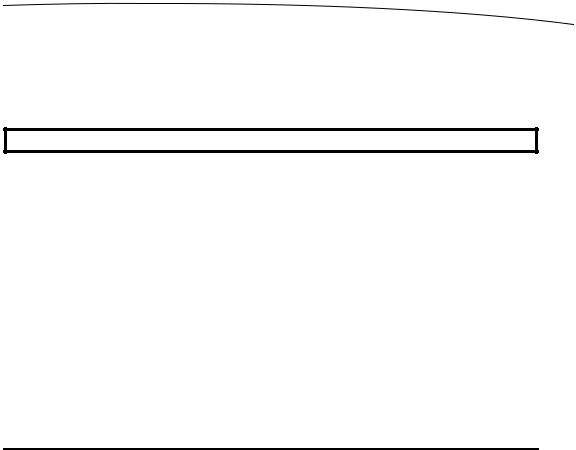
CHAPTER 1: Welcome to the Jungle |
5 |
You should also be familiar with iOS itself, as a user. Just as you would with any platform for which you wanted to write an application, get to know the nuances and quirks of the iPhone, iPad, or iPod touch. Take the time to get familiar with the iOS interface and with the way Apple’s iPhone and/or iPad applications look and feel.
NEW TO OBJECTIVE-C?
If you have not programmed in Objective-C before, here are a few resources to help you get started:
Check out Learn Objective-C on the Mac, an excellent and approachable introduction to Objective-C by Mac programming experts Mark Dalrymple and Scott Knaster (Apress, 2009):
http://www.apress.com/book/view/9781430218159
See Apple’s introduction to the language, Learning Objective-C: A Primer:
http://developer.apple.com/library/ios/#referencelibrary/
GettingStarted/Learning_Objective-C_A_Primer
Take a look at The Objective-C Programming Language, a very detailed and extensive description of the language and a great reference guide:
http://developer.apple.com/library/ios/#documentation/Cocoa/Conceptual/Ob jectiveC
That last one is also available as a free download from iBooks on your iPhone, iPod touch, or iPad. It’s perfect for reading on the go! Apple has released several developer titles in this format, and we hope that more are on the way. Search for “Apple developer publications” in iBooks to find them.
What’s Different About Coding for iOS?
If you have never programmed in Cocoa or its predecessors NeXTSTEP or OpenStep, you may find Cocoa Touch—the application framework you’ll be using to write iOS applications—a little alien. It has some fundamental differences from other common application frameworks, such as those used when building .NET or Java applications. Don’t worry too much if you feel a little lost at first. Just keep plugging away at the exercises, and it will all start to fall into place after a while.
If you have written programs using Cocoa or NeXTSTEP, a lot in the iOS SDK will be familiar to you. A great many classes are unchanged from the versions that are used to develop for Mac OS X. Even those that are different tend to follow the same basic principles and similar design patterns. However, several differences exist between Cocoa and Cocoa Touch.
Regardless of your background, you need to keep in mind some key differences between iOS development and desktop application development. These differences are discussed in the following sections.
www.it-ebooks.info

6CHAPTER 1: Welcome to the Jungle
Only One Active Application
On iOS, only one application can be active and displayed on the screen at any given time. Since iOS 4, applications have been able to run in the background after the user presses the home button, but even that is limited to a narrow set of situations, and you must code for it specifically.
When your application isn’t active or running in the background, it doesn’t receive any attention from the CPU whatsoever, which will wreak havoc with open network connections and the like. iOS 5 makes great strides forward in allowing background processing, but making your apps play nicely in this situation will require some effort on your part.
Only One Window
Desktop and laptop operating systems allow many running programs to coexist, each with the ability to create and control multiple windows. However, iOS gives your application just one “window” to work with. All of your application’s interaction with the user takes place inside this one window, and its size is fixed at the size of the screen.
Limited Access
Programs on a computer pretty much have access to everything the user who launched them does. However, iOS seriously restricts what your application can access.
You can read and write files only from the part of iOS’s file system that was created for your application. This area is called your application’s sandbox. Your sandbox is where your application will store documents, preferences, and every other kind of data it may need to retain.
Your application is also constrained in some other ways. You will not be able to access low-number network ports on iOS, for example, or do anything else that would typically require root or administrative access on a desktop computer.
Limited Response Time
Because of the way it is used, iOS needs to be snappy, and it expects the same of your application. When your program is launched, you need to get your application open, preferences and data loaded, and the main view shown on the screen as fast as possible—in no more than a few seconds.
At any time when your program is running, it may have the rug pulled out from under it. If the user presses the home button, iOS goes home, and you must quickly save everything and quit. If you take longer than five seconds to save and give up control, your application process will be killed, regardless of whether you are finished saving.
www.it-ebooks.info

CHAPTER 1: Welcome to the Jungle |
7 |
Note that in iOS 5, this situation is ameliorated somewhat by the existence of new API that allows your app to ask for additional time to work when it’s about to go dark.
Limited Screen Size
The iPhone’s screen is really nice. When introduced, it was the highest resolution screen available on a consumer device, by far.
But the iPhone display just isn’t all that big, and as a result, you have a lot less room to work with than on modern computers. The screen is just 640 × 960 on the latest retina display devices (iPhone 4 and fourth-generation iPod touch) and 320 × 480 pixels on older devices. And that 640 × 960 retina display is crammed into the same old form factor, so you can’t count on fitting more controls or anything like that; they will all just be higher resolution than before.
The iPad increases the available space a bit by offering a 1024 × 768 display, but even today, that’s not so terribly large. To give an interesting contrast, at the time of this writing, Apple’s least expensive iMac supports 1920 × 1080 pixels, and its least expensive notebook computer, the MacBook, supports 1280 × 800 pixels. On the other end of the spectrum, Apple’s largest current monitor, the 27-inch LED Cinema Display, offers a whopping 2560 × 1440 pixels.
Limited System Resources
Any old-time programmers who are reading this are likely laughing at the idea of a machine with at least 256MB of RAM and 8GB of storage being in any way resourceconstrained, but it is true. Developing for iOS is not, perhaps, in exactly the same league as trying to write a complex spreadsheet application on a machine with 48KB of memory. But given the graphical nature of iOS and all it is capable of doing, running out of memory is very easy.
The iOS devices available right now have either 256MB or 512MB of physical RAM, though that will likely increase over time. Some of that memory is used for the screen buffer and by other system processes. Usually, no more than half of that memory is left for your application to use, and the amount can be considerably less, especially now that apps can run in the background.
Although that may sound like it leaves a pretty decent amount of memory for such a small computer, there is another factor to consider when it comes to memory on iOS. Modern computer operating systems like Mac OS X will take chunks of memory that aren’t being used and write them out to disk in something called a swap file. The swap file allows applications to keep running, even when they have requested more memory than is actually available on the computer. iOS, however, will not write volatile memory, such as application data, out to a swap file. As a result, the amount of memory available to your application is constrained by the amount of unused physical memory in the iOS device.
www.it-ebooks.info

8CHAPTER 1: Welcome to the Jungle
Cocoa Touch has built-in mechanisms for letting your application know that memory is getting low. When that happens, your application must free up unneeded memory or risk being forced to quit.
No Garbage Collection, but…
We mentioned earlier that Cocoa Touch uses Objective-C, but one of the key new features of that language is not available with iOS: Cocoa Touch does not support garbage collection. The need to do manual memory management when programming for iOS has been a bit of a stumbling block for many programmers new to the platform, especially those coming from languages that offer garbage collection.
With the version of Objective-C supported by iOS 5, however, this particular stumbling block is basically gone. iOS 5 introduces a feature called Automatic Reference Counting (ARC), which gets rid of the need to manually manage memory for Objective-C objects. We’ll talk about ARC in Chapter 3.
Some New Stuff
Since we’ve mentioned that Cocoa Touch is missing some features that Cocoa has, it seems only fair to mention that the iOS SDK contains some functionality that is not currently present in Cocoa or, at least, is not available on every Mac:
The iOS SDK provides a way for your application to determine the iOS device’s current geographic coordinates using Core Location.
Most iOS devices have built-in cameras and photo libraries, and the SDK provides mechanisms that allow your application to access both.
iOS devices have a built-in accelerometer (and, in the latest iPhone and iPod touch, a gyroscope) that lets you detect how your device is being held and moved.
A Different Approach
Two things iOS devices don’t have are a physical keyboard and a mouse, which means you have a fundamentally different way of interacting with the user than you do when programming for a general-purpose computer. Fortunately, most of that interaction is handled for you. For example, if you add a text field to your application, iOS knows to bring up a keyboard when the user clicks in that field, without you needing to write any extra code.
NOTE: Current devices do allow you to connect an external keyboard via Bluetooth, which gives
you a nice keyboard experience and saves some screen real estate, but this is still a fairly rare
usage. Connecting a mouse is still not an option.
www.it-ebooks.info
