
- •Foreword
- •Preface
- •Is This Book for You?
- •How This Book Is Organized
- •How to Use This Book
- •Doing the Exercises
- •Conventions Used in This Book
- •What the Icons Mean
- •About the CD-ROM
- •Other Information
- •Contacting the Author
- •Acknowledgments
- •Contents at a Glance
- •Contents
- •Getting Acquainted with AutoCAD and AutoCAD LT
- •Starting AutoCAD and AutoCAD LT
- •Creating a New Drawing
- •Using the AutoCAD and AutoCAD LT Interface
- •Creating Your First Drawing
- •Saving a Drawing
- •Summary
- •Creating a New Drawing from a Template
- •Working with Templates
- •Opening a Drawing with Default Settings
- •Opening an Existing Drawing
- •Using an Existing Drawing as a Prototype
- •Saving a Drawing Under a New Name
- •Summary
- •The Command Line
- •Command Techniques
- •Of Mice and Pucks
- •Getting Help
- •Summary
- •Typing Coordinates
- •Displaying Coordinates
- •Picking Coordinates on the Screen
- •Locating Points
- •Summary
- •Unit Types
- •Drawing Limits
- •Understanding Scales
- •Inserting a Title Block
- •Common Setup Options
- •The MVSETUP Command
- •Summary
- •Using the LINE Command
- •Drawing Rectangles
- •Drawing Polygons
- •Creating Construction Lines
- •Creating Rays
- •Summary
- •Drawing Circles
- •Drawing Arcs
- •Creating Ellipses and Elliptical Arcs
- •Making Donuts
- •Placing Points
- •Summary
- •Panning
- •The ZOOM Command
- •Aerial View
- •Named Views
- •Tiled Viewports
- •Snap Rotation
- •User Coordinate Systems
- •Isometric Drawing
- •Summary
- •Editing a Drawing
- •Selecting Objects
- •Summary
- •Copying and Moving Objects
- •Using Construction Commands
- •Creating a Revision Cloud
- •Hiding Objects with a Wipeout
- •Double-Clicking to Edit Objects
- •Grips
- •Editing with the Properties Palette
- •Selection Filters
- •Groups
- •Summary
- •Working with Layers
- •Changing Object Color, Linetype, and Lineweight
- •Working with Linetype Scales
- •Importing Layers and Linetypes from Other Drawings
- •Matching Properties
- •Summary
- •Drawing-Level Information
- •Object-Level Information
- •Measurement Commands
- •AutoCAD’s Calculator
- •Summary
- •Creating Single-Line Text
- •Understanding Text Styles
- •Creating Multiline Text
- •Creating Tables
- •Inserting Fields
- •Managing Text
- •Finding Text in Your Drawing
- •Checking Your Spelling
- •Summary
- •Working with Dimensions
- •Drawing Linear Dimensions
- •Drawing Aligned Dimensions
- •Creating Baseline and Continued Dimensions
- •Dimensioning Arcs and Circles
- •Dimensioning Angles
- •Creating Ordinate Dimensions
- •Drawing Leaders
- •Using Quick Dimension
- •Editing Dimensions
- •Summary
- •Understanding Dimension Styles
- •Defining a New Dimension Style
- •Changing Dimension Styles
- •Creating Geometric Tolerances
- •Summary
- •Creating and Editing Polylines
- •Drawing and Editing Splines
- •Creating Regions
- •Creating Boundaries
- •Creating Hatches
- •Creating and Editing Multilines
- •Creating Dlines
- •Using the SKETCH Command
- •Digitizing Drawings with the TABLET Command
- •Summary
- •Preparing a Drawing for Plotting or Printing
- •Creating a Layout in Paper Space
- •Working with Plot Styles
- •Plotting a Drawing
- •Summary
- •Combining Objects into Blocks
- •Inserting Blocks and Files into Drawings
- •Managing Blocks
- •Using Windows Features
- •Working with Attributes
- •Summary
- •Understanding External References
- •Editing an Xref within Your Drawing
- •Controlling Xref Display
- •Managing Xrefs
- •Summary
- •Preparing for Database Connectivity
- •Connecting to Your Database
- •Linking Data to Drawing Objects
- •Creating Labels
- •Querying with the Query Editor
- •Working with Query Files
- •Summary
- •Working with 3D Coordinates
- •Using Elevation and Thickness
- •Working with the User Coordinate System
- •Summary
- •Working with the Standard Viewpoints
- •Using DDVPOINT
- •Working with the Tripod and Compass
- •Getting a Quick Plan View
- •Shading Your Drawing
- •Using 3D Orbit
- •Using Tiled Viewports
- •Defining a Perspective View
- •Laying Out 3D Drawings
- •Summary
- •Drawing Surfaces with 3DFACE
- •Drawing Surfaces with PFACE
- •Creating Polygon Meshes with 3DMESH
- •Drawing Standard 3D Shapes
- •Drawing a Revolved Surface
- •Drawing an Extruded Surface
- •Drawing Ruled Surfaces
- •Drawing Edge Surfaces
- •Summary
- •Drawing Standard Shapes
- •Creating Extruded Solids
- •Drawing Revolved Solids
- •Creating Complex Solids
- •Sectioning and Slicing Solids
- •Using Editing Commands in 3D
- •Editing Solids
- •Listing Solid Properties
- •Summary
- •Understanding Rendering
- •Creating Lights
- •Creating Scenes
- •Working with Materials
- •Using Backgrounds
- •Doing the Final Render
- •Summary
- •Accessing Drawing Components with the DesignCenter
- •Accessing Drawing Content with Tool Palettes
- •Setting Standards for Drawings
- •Organizing Your Drawings
- •Working with Sheet Sets
- •Maintaining Security
- •Keeping Track of Referenced Files
- •Handling Errors and Crashes
- •Managing Drawings from Prior Releases
- •Summary
- •Importing and Exporting Other File Formats
- •Working with Raster Images
- •Pasting, Linking, and Embedding Objects
- •Summary
- •Sending Drawings
- •Opening Drawings from the Web
- •Creating Object Hyperlinks
- •Publishing Drawings
- •Summary
- •Working with Customizable Files
- •Creating Keyboard Shortcuts for Commands
- •Customizing Toolbars
- •Customizing Tool Palettes
- •Summary
- •Creating Macros with Script Files
- •Creating Slide Shows
- •Creating Slide Libraries
- •Summary
- •Creating Linetypes
- •Creating Hatch Patterns
- •Summary
- •Creating Shapes
- •Creating Fonts
- •Summary
- •Working with Menu Files
- •Customizing a Menu
- •Summary
- •Introducing Visual LISP
- •Getting Help in Visual LISP
- •Working with AutoLISP Expressions
- •Using AutoLISP on the Command Line
- •Creating AutoLISP Files
- •Summary
- •Creating Variables
- •Working with AutoCAD Commands
- •Working with Lists
- •Setting Conditions
- •Managing Drawing Objects
- •Getting Input from the User
- •Putting on the Finishing Touches
- •Summary
- •Understanding Local and Global Variables
- •Working with Visual LISP ActiveX Functions
- •Debugging Code
- •Summary
- •Starting to Work with VBA
- •Writing VBA Code
- •Getting User Input
- •Creating Dialog Boxes
- •Modifying Objects
- •Debugging and Trapping Errors
- •Moving to Advanced Programming
- •A Final Word
- •Installing AutoCAD and AutoCAD LT
- •Configuring AutoCAD
- •Starting AutoCAD Your Way
- •Configuring a Plotter
- •System Requirements
- •Using the CD with Microsoft Windows
- •What’s on the CD
- •Troubleshooting
- •Index
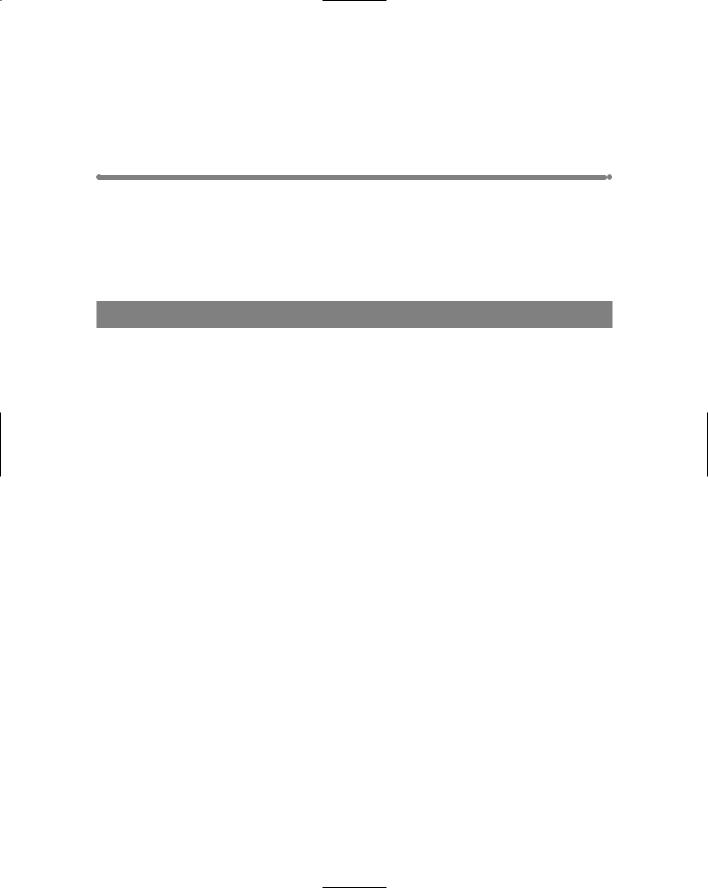
Contents |
|
Foreword . . . . . . . . . . . . . . . . . . . . . . . . . . . . . . . . . . . . . . . . . . |
ix |
Preface . . . . . . . . . . . . . . . . . . . . . . . . . . . . . . . . . . . . . . . . . . . |
xi |
Acknowledgments . . . . . . . . . . . . . . . . . . . . . . . . . . . . . . . . . . . . |
xix |
Part I: AutoCAD and AutoCAD LT Basics |
1 |
Chapter 1: Starting to Draw . . . . . . . . . . . . . . . . . . . . . . . . . . . . . . |
3 |
Getting Acquainted with AutoCAD and AutoCAD LT . . . . . . . . . . . . . . . . . . . |
. 3 |
AutoCAD’s advantages . . . . . . . . . . . . . . . . . . . . . . . . . . . . . . . . |
. 3 |
AutoCAD LT’s features . . . . . . . . . . . . . . . . . . . . . . . . . . . . . . . . |
. 4 |
Starting AutoCAD and AutoCAD LT . . . . . . . . . . . . . . . . . . . . . . . . . . . . . |
. 5 |
Creating a New Drawing . . . . . . . . . . . . . . . . . . . . . . . . . . . . . . . . . . . |
. 5 |
Using the AutoCAD and AutoCAD LT Interface . . . . . . . . . . . . . . . . . . . . . . |
. 6 |
The drawing area . . . . . . . . . . . . . . . . . . . . . . . . . . . . . . . . . . . |
. 6 |
The menus and toolbars . . . . . . . . . . . . . . . . . . . . . . . . . . . . . . . |
. 8 |
The command line . . . . . . . . . . . . . . . . . . . . . . . . . . . . . . . . . . |
. 8 |
The status bar . . . . . . . . . . . . . . . . . . . . . . . . . . . . . . . . . . . . . |
. 9 |
Creating Your First Drawing . . . . . . . . . . . . . . . . . . . . . . . . . . . . . . . . . |
. 9 |
Toolbars . . . . . . . . . . . . . . . . . . . . . . . . . . . . . . . . . . . . . . . . |
. 9 |
Creating a new folder . . . . . . . . . . . . . . . . . . . . . . . . . . . . . . . . . |
. 9 |
Creating your first drawing . . . . . . . . . . . . . . . . . . . . . . . . . . . . . . |
11 |
Saving a Drawing . . . . . . . . . . . . . . . . . . . . . . . . . . . . . . . . . . . . . . . |
18 |
Closing a Drawing and Exiting from AutoCAD and AutoCAD LT . . . . . . . . . . . . . |
19 |
Summary . . . . . . . . . . . . . . . . . . . . . . . . . . . . . . . . . . . . . . . . . . . . |
20 |
Chapter 2: Opening a Drawing . . . . . . . . . . . . . . . . . . . . . . . . . . . |
21 |
Creating a New Drawing from a Template . . . . . . . . . . . . . . . . . . . . . . . . . |
21 |
Working with Templates . . . . . . . . . . . . . . . . . . . . . . . . . . . . . . . . . . . |
23 |
Customizing the default template . . . . . . . . . . . . . . . . . . . . . . . . . . |
23 |
Creating your own templates . . . . . . . . . . . . . . . . . . . . . . . . . . . . . |
24 |
Opening a Drawing with Default Settings . . . . . . . . . . . . . . . . . . . . . . . . . |
24 |
Opening an Existing Drawing . . . . . . . . . . . . . . . . . . . . . . . . . . . . . . . . |
25 |
Using an Existing Drawing as a Prototype . . . . . . . . . . . . . . . . . . . . . . . . . |
26 |
Saving a Drawing Under a New Name . . . . . . . . . . . . . . . . . . . . . . . . . . . . |
27 |
Summary . . . . . . . . . . . . . . . . . . . . . . . . . . . . . . . . . . . . . . . . . . . . |
28 |

xxiv Contents
Chapter 3: Using Commands . . . . . . . . . . . . . . . . . . . . . . . . . . . . |
29 |
The AutoCAD and AutoCAD LT Interface . . . . . . . . . . . . . . . . . . . . . . . . . . |
29 |
Using menus . . . . . . . . . . . . . . . . . . . . . . . . . . . . . . . . . . . . . . |
29 |
Using shortcut menus . . . . . . . . . . . . . . . . . . . . . . . . . . . . . . . . . |
30 |
Using dialog boxes . . . . . . . . . . . . . . . . . . . . . . . . . . . . . . . . . . . |
31 |
Using toolbars . . . . . . . . . . . . . . . . . . . . . . . . . . . . . . . . . . . . . |
32 |
Using tool palettes . . . . . . . . . . . . . . . . . . . . . . . . . . . . . . . . . . . |
34 |
The Command Line . . . . . . . . . . . . . . . . . . . . . . . . . . . . . . . . . . . . . . |
35 |
Understanding command names . . . . . . . . . . . . . . . . . . . . . . . . . . |
35 |
Responding to command options . . . . . . . . . . . . . . . . . . . . . . . . . . |
36 |
Command Techniques . . . . . . . . . . . . . . . . . . . . . . . . . . . . . . . . . . . . |
37 |
Repeating commands . . . . . . . . . . . . . . . . . . . . . . . . . . . . . . . . . |
38 |
Canceling commands . . . . . . . . . . . . . . . . . . . . . . . . . . . . . . . . . |
38 |
Undoing a command . . . . . . . . . . . . . . . . . . . . . . . . . . . . . . . . . |
39 |
Redoing a command . . . . . . . . . . . . . . . . . . . . . . . . . . . . . . . . . . |
40 |
Using one command within another command . . . . . . . . . . . . . . . . . . |
41 |
Of Mice and Pucks . . . . . . . . . . . . . . . . . . . . . . . . . . . . . . . . . . . . . . |
42 |
Getting Help . . . . . . . . . . . . . . . . . . . . . . . . . . . . . . . . . . . . . . . . . . |
44 |
Getting help on a command . . . . . . . . . . . . . . . . . . . . . . . . . . . . . |
44 |
Using the main help system . . . . . . . . . . . . . . . . . . . . . . . . . . . . . |
45 |
Working with Help screens . . . . . . . . . . . . . . . . . . . . . . . . . . . . . . |
46 |
Using the Info palette . . . . . . . . . . . . . . . . . . . . . . . . . . . . . . . . . |
46 |
Getting more help . . . . . . . . . . . . . . . . . . . . . . . . . . . . . . . . . . . |
47 |
Summary . . . . . . . . . . . . . . . . . . . . . . . . . . . . . . . . . . . . . . . . . . . . |
48 |
Chapter 4: Specifying Coordinates . . . . . . . . . . . . . . . . . . . . . . . . . |
49 |
Understanding the X,Y Coordinate System . . . . . . . . . . . . . . . . . . . . . . . . |
49 |
Drawing units . . . . . . . . . . . . . . . . . . . . . . . . . . . . . . . . . . . . . . |
50 |
Types of measurement notation . . . . . . . . . . . . . . . . . . . . . . . . . . . |
50 |
Typing Coordinates . . . . . . . . . . . . . . . . . . . . . . . . . . . . . . . . . . . . . . |
50 |
Absolute Cartesian coordinates . . . . . . . . . . . . . . . . . . . . . . . . . . . |
51 |
Relative Cartesian coordinates . . . . . . . . . . . . . . . . . . . . . . . . . . . |
52 |
Polar coordinates . . . . . . . . . . . . . . . . . . . . . . . . . . . . . . . . . . . |
53 |
Direct distance entry . . . . . . . . . . . . . . . . . . . . . . . . . . . . . . . . . |
55 |
Orthogonal mode . . . . . . . . . . . . . . . . . . . . . . . . . . . . . . . . . . . |
56 |
Polar tracking . . . . . . . . . . . . . . . . . . . . . . . . . . . . . . . . . . . . . |
56 |
Displaying Coordinates . . . . . . . . . . . . . . . . . . . . . . . . . . . . . . . . . . . . |
59 |
Picking Coordinates on the Screen . . . . . . . . . . . . . . . . . . . . . . . . . . . . . |
61 |
Snap settings . . . . . . . . . . . . . . . . . . . . . . . . . . . . . . . . . . . . . . |
61 |
Object snaps . . . . . . . . . . . . . . . . . . . . . . . . . . . . . . . . . . . . . . |
66 |
Running object snaps and OSNAP mode . . . . . . . . . . . . . . . . . . . . . . |
70 |
Locating Points . . . . . . . . . . . . . . . . . . . . . . . . . . . . . . . . . . . . . . . . |
73 |
Object snap tracking . . . . . . . . . . . . . . . . . . . . . . . . . . . . . . . . . |
73 |
Point filters . . . . . . . . . . . . . . . . . . . . . . . . . . . . . . . . . . . . . . . |
77 |
From feature . . . . . . . . . . . . . . . . . . . . . . . . . . . . . . . . . . . . . . |
78 |
Summary . . . . . . . . . . . . . . . . . . . . . . . . . . . . . . . . . . . . . . . . . . . . |
80 |

Contents xxv
Chapter 5: Setting Up a Drawing . . . . . . . . . . . . . . . . . . . . . . . . . . 81
Unit Types . . . . . . . . . . . . . . . . . . . . . . . . . . . . . . . . . . . . . . . . . . |
. 81 |
Setting the drawing units . . . . . . . . . . . . . . . . . . . . . . . . . . . . . . |
. 82 |
Setting the angle type . . . . . . . . . . . . . . . . . . . . . . . . . . . . . . . . |
. 83 |
Setting the angle measure and direction . . . . . . . . . . . . . . . . . . . . . |
. 83 |
Drawing Limits . . . . . . . . . . . . . . . . . . . . . . . . . . . . . . . . . . . . . . . . |
. 85 |
Understanding Scales . . . . . . . . . . . . . . . . . . . . . . . . . . . . . . . . . . . . |
. 86 |
Inserting a Title Block . . . . . . . . . . . . . . . . . . . . . . . . . . . . . . . . . . . |
. 90 |
Common Setup Options . . . . . . . . . . . . . . . . . . . . . . . . . . . . . . . . . . |
. 91 |
The MVSETUP Command . . . . . . . . . . . . . . . . . . . . . . . . . . . . . . . . . |
. 93 |
Using the Setup Wizards . . . . . . . . . . . . . . . . . . . . . . . . . . . . . . |
. 94 |
Summary . . . . . . . . . . . . . . . . . . . . . . . . . . . . . . . . . . . . . . . . . . . |
. 94 |
Part II: Drawing in Two Dimensions |
95 |
Chapter 6: Drawing Simple Lines . . . . . . . . . . . . . . . . . . . . . . . . |
. 97 |
Using the LINE Command . . . . . . . . . . . . . . . . . . . . . . . . . . . . . . . . . |
. 97 |
Drawing Rectangles . . . . . . . . . . . . . . . . . . . . . . . . . . . . . . . . . . . . . |
. 98 |
Drawing Polygons . . . . . . . . . . . . . . . . . . . . . . . . . . . . . . . . . . . . . . |
100 |
Creating Construction Lines . . . . . . . . . . . . . . . . . . . . . . . . . . . . . . . . |
102 |
Creating Rays . . . . . . . . . . . . . . . . . . . . . . . . . . . . . . . . . . . . . . . . . |
104 |
Summary . . . . . . . . . . . . . . . . . . . . . . . . . . . . . . . . . . . . . . . . . . . |
105 |
Chapter 7: Drawing Curves and Points . . . . . . . . . . . . . . . . . . . . . . |
107 |
Drawing Circles . . . . . . . . . . . . . . . . . . . . . . . . . . . . . . . . . . . . . . . |
107 |
Understanding the circle options . . . . . . . . . . . . . . . . . . . . . . . . . |
107 |
Drawing circles . . . . . . . . . . . . . . . . . . . . . . . . . . . . . . . . . . . . |
108 |
Drawing Arcs . . . . . . . . . . . . . . . . . . . . . . . . . . . . . . . . . . . . . . . . . |
110 |
Understanding arc options . . . . . . . . . . . . . . . . . . . . . . . . . . . . . |
110 |
Drawing arcs . . . . . . . . . . . . . . . . . . . . . . . . . . . . . . . . . . . . . |
111 |
Creating Ellipses and Elliptical Arcs . . . . . . . . . . . . . . . . . . . . . . . . . . . . |
114 |
Understanding ellipse options . . . . . . . . . . . . . . . . . . . . . . . . . . . |
114 |
Drawing ellipses . . . . . . . . . . . . . . . . . . . . . . . . . . . . . . . . . . . |
115 |
Making Donuts . . . . . . . . . . . . . . . . . . . . . . . . . . . . . . . . . . . . . . . . |
117 |
Understanding DONUT options . . . . . . . . . . . . . . . . . . . . . . . . . . . |
118 |
Drawing donuts . . . . . . . . . . . . . . . . . . . . . . . . . . . . . . . . . . . . |
118 |
Placing Points . . . . . . . . . . . . . . . . . . . . . . . . . . . . . . . . . . . . . . . . |
119 |
Changing the point style . . . . . . . . . . . . . . . . . . . . . . . . . . . . . . . |
119 |
Creating points . . . . . . . . . . . . . . . . . . . . . . . . . . . . . . . . . . . . |
120 |
Summary . . . . . . . . . . . . . . . . . . . . . . . . . . . . . . . . . . . . . . . . . . . |
121 |
Chapter 8: Viewing Your Drawing . . . . . . . . . . . . . . . . . . . . . . . . . 123
Regenerating and Redrawing the Display . . . . . . . . . . . . . . . . . . . . . . . . . 123 Panning . . . . . . . . . . . . . . . . . . . . . . . . . . . . . . . . . . . . . . . . . . . . 124 Using the PAN command . . . . . . . . . . . . . . . . . . . . . . . . . . . . . . 124 Using the scroll bars . . . . . . . . . . . . . . . . . . . . . . . . . . . . . . . . . 125
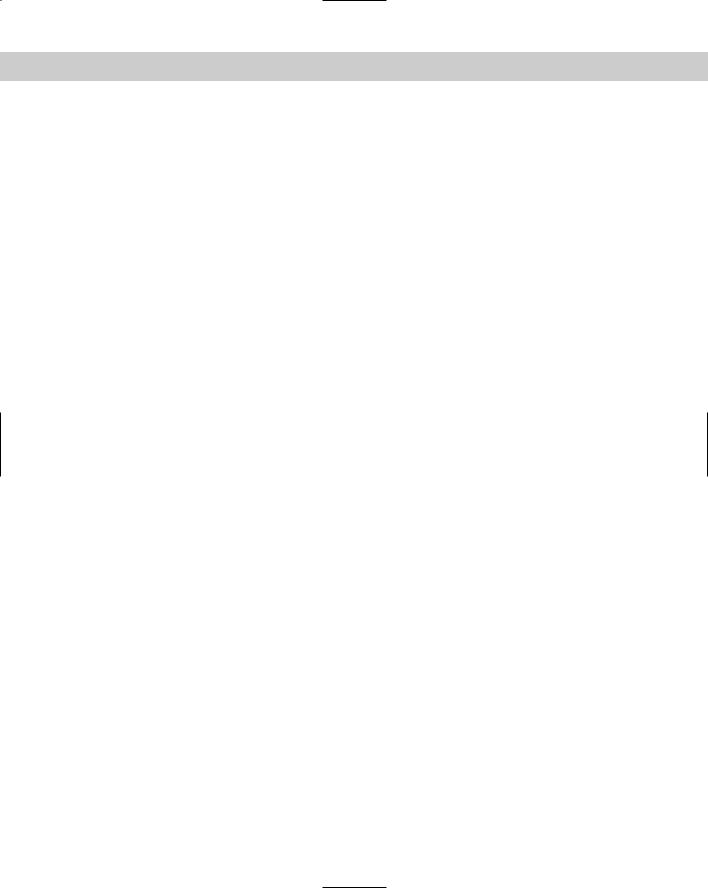
xxvi Contents
The ZOOM Command . . . . . . . . . . . . . . . . . . . . . . . . . . . . . . . . . . . . |
126 |
Understanding ZOOM options . . . . . . . . . . . . . . . . . . . . . . . . . . . |
127 |
ZOOM Dynamic . . . . . . . . . . . . . . . . . . . . . . . . . . . . . . . . . . . . |
128 |
Aerial View . . . . . . . . . . . . . . . . . . . . . . . . . . . . . . . . . . . . . . . . . . |
131 |
Named Views . . . . . . . . . . . . . . . . . . . . . . . . . . . . . . . . . . . . . . . . . |
132 |
Saving a view . . . . . . . . . . . . . . . . . . . . . . . . . . . . . . . . . . . . . |
132 |
Displaying a view . . . . . . . . . . . . . . . . . . . . . . . . . . . . . . . . . . . |
134 |
Using other View control functions . . . . . . . . . . . . . . . . . . . . . . . . |
134 |
Using named views to manage a drawing . . . . . . . . . . . . . . . . . . . . . |
136 |
A drawing with a view . . . . . . . . . . . . . . . . . . . . . . . . . . . . . . . . |
136 |
Partially opening a drawing . . . . . . . . . . . . . . . . . . . . . . . . . . . . . |
136 |
Using named views with sheet sets . . . . . . . . . . . . . . . . . . . . . . . . |
137 |
Tiled Viewports . . . . . . . . . . . . . . . . . . . . . . . . . . . . . . . . . . . . . . . |
137 |
Configuring tiled viewports . . . . . . . . . . . . . . . . . . . . . . . . . . . . . |
138 |
Using tiled viewports . . . . . . . . . . . . . . . . . . . . . . . . . . . . . . . . |
141 |
Saving and restoring viewport configurations . . . . . . . . . . . . . . . . . . |
141 |
Snap Rotation . . . . . . . . . . . . . . . . . . . . . . . . . . . . . . . . . . . . . . . . |
143 |
User Coordinate Systems . . . . . . . . . . . . . . . . . . . . . . . . . . . . . . . . . . |
145 |
Understanding UCS options . . . . . . . . . . . . . . . . . . . . . . . . . . . . . |
146 |
Saving and restoring a custom UCS . . . . . . . . . . . . . . . . . . . . . . . . |
147 |
Controlling the UCS icon . . . . . . . . . . . . . . . . . . . . . . . . . . . . . . |
147 |
Using a custom UCS . . . . . . . . . . . . . . . . . . . . . . . . . . . . . . . . . |
148 |
Isometric Drawing . . . . . . . . . . . . . . . . . . . . . . . . . . . . . . . . . . . . . . |
151 |
Understanding isometric planes . . . . . . . . . . . . . . . . . . . . . . . . . . |
151 |
Drawing in isometric mode . . . . . . . . . . . . . . . . . . . . . . . . . . . . . |
152 |
Summary . . . . . . . . . . . . . . . . . . . . . . . . . . . . . . . . . . . . . . . . . . . |
154 |
Chapter 9: Editing Your Drawing: Basic Tools . . . . . . . . . . . . . . . . . |
155 |
Editing a Drawing . . . . . . . . . . . . . . . . . . . . . . . . . . . . . . . . . . . . . . |
155 |
Understanding object-selection basics . . . . . . . . . . . . . . . . . . . . . . |
155 |
Erasing objects . . . . . . . . . . . . . . . . . . . . . . . . . . . . . . . . . . . . |
156 |
Moving objects . . . . . . . . . . . . . . . . . . . . . . . . . . . . . . . . . . . . |
157 |
Copying objects . . . . . . . . . . . . . . . . . . . . . . . . . . . . . . . . . . . |
160 |
Copying and moving objects from one drawing to another . . . . . . . . . . . |
162 |
Rotating objects . . . . . . . . . . . . . . . . . . . . . . . . . . . . . . . . . . . |
164 |
Scaling objects . . . . . . . . . . . . . . . . . . . . . . . . . . . . . . . . . . . . |
167 |
Using the CHANGE command . . . . . . . . . . . . . . . . . . . . . . . . . . . . |
169 |
Selecting Objects . . . . . . . . . . . . . . . . . . . . . . . . . . . . . . . . . . . . . . |
170 |
Selecting objects after choosing a command . . . . . . . . . . . . . . . . . . . |
170 |
Cycling through objects . . . . . . . . . . . . . . . . . . . . . . . . . . . . . . . |
174 |
Selecting objects before choosing a command . . . . . . . . . . . . . . . . . . |
175 |
Implied windowing . . . . . . . . . . . . . . . . . . . . . . . . . . . . . . . . . . |
175 |
Customizing the selection process . . . . . . . . . . . . . . . . . . . . . . . . . |
177 |
Summary . . . . . . . . . . . . . . . . . . . . . . . . . . . . . . . . . . . . . . . . . . . |
180 |
Chapter 10: Editing Your Drawing: Advanced Tools . . . . . . . . . . . . . . 181
Copying and Moving Objects . . . . . . . . . . . . . . . . . . . . . . . . . . . . . . . . 181 Using the MIRROR command . . . . . . . . . . . . . . . . . . . . . . . . . . . . 181 Using the ARRAY command . . . . . . . . . . . . . . . . . . . . . . . . . . . . . 183 Offsetting objects . . . . . . . . . . . . . . . . . . . . . . . . . . . . . . . . . . . 188 Aligning objects . . . . . . . . . . . . . . . . . . . . . . . . . . . . . . . . . . . . 190
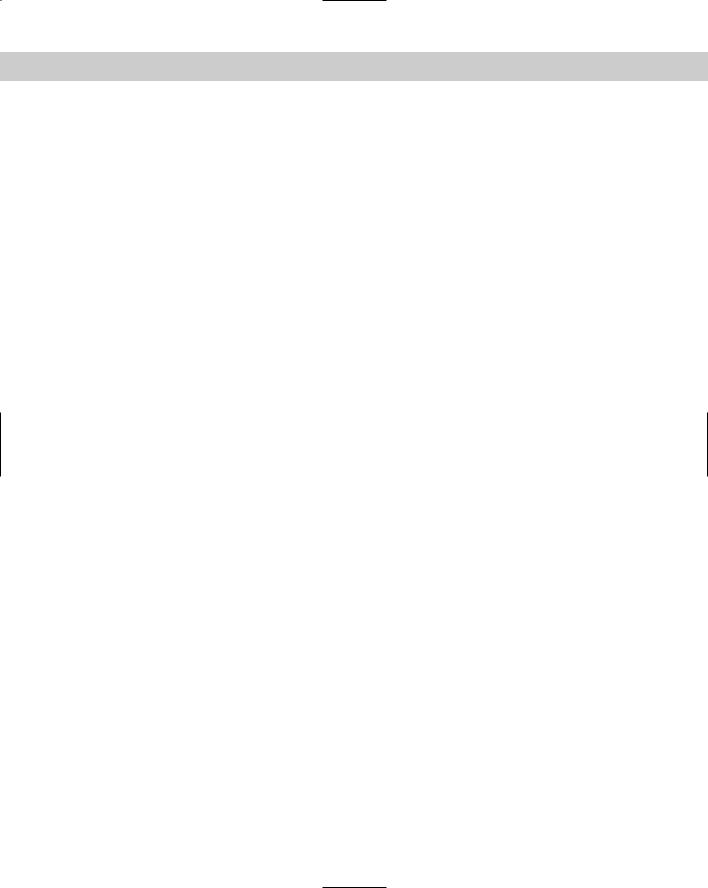
Contents xxvii
Resizing commands . . . . . . . . . . . . . . . . . . . . . . . . . . . . . . . . . |
193 |
Extending objects . . . . . . . . . . . . . . . . . . . . . . . . . . . . . . . . . . |
196 |
Lengthening objects . . . . . . . . . . . . . . . . . . . . . . . . . . . . . . . . . |
199 |
Stretching objects . . . . . . . . . . . . . . . . . . . . . . . . . . . . . . . . . . |
201 |
Using Construction Commands . . . . . . . . . . . . . . . . . . . . . . . . . . . . . . |
204 |
Breaking objects . . . . . . . . . . . . . . . . . . . . . . . . . . . . . . . . . . . |
204 |
Creating chamfered corners . . . . . . . . . . . . . . . . . . . . . . . . . . . . |
207 |
Creating rounded corners . . . . . . . . . . . . . . . . . . . . . . . . . . . . . . |
209 |
Creating a Revision Cloud . . . . . . . . . . . . . . . . . . . . . . . . . . . . . . . . . |
212 |
Hiding Objects with a Wipeout . . . . . . . . . . . . . . . . . . . . . . . . . . . . . . . |
213 |
Double-Clicking to Edit Objects . . . . . . . . . . . . . . . . . . . . . . . . . . . . . . |
214 |
Grips . . . . . . . . . . . . . . . . . . . . . . . . . . . . . . . . . . . . . . . . . . . . . . |
214 |
Stretching with grips . . . . . . . . . . . . . . . . . . . . . . . . . . . . . . . . . |
215 |
Moving with grips . . . . . . . . . . . . . . . . . . . . . . . . . . . . . . . . . . |
217 |
Rotating with grips . . . . . . . . . . . . . . . . . . . . . . . . . . . . . . . . . . |
217 |
Scaling with grips . . . . . . . . . . . . . . . . . . . . . . . . . . . . . . . . . . . |
218 |
Mirroring with grips . . . . . . . . . . . . . . . . . . . . . . . . . . . . . . . . . |
218 |
Customizing grips . . . . . . . . . . . . . . . . . . . . . . . . . . . . . . . . . . |
221 |
Editing with the Properties Palette . . . . . . . . . . . . . . . . . . . . . . . . . . . . |
222 |
Managing the Properties palette . . . . . . . . . . . . . . . . . . . . . . . . . . |
222 |
Using the Properties palette . . . . . . . . . . . . . . . . . . . . . . . . . . . . |
223 |
Selection Filters . . . . . . . . . . . . . . . . . . . . . . . . . . . . . . . . . . . . . . . |
224 |
Using Quick Select to select objects . . . . . . . . . . . . . . . . . . . . . . . . |
225 |
Using the FILTER command . . . . . . . . . . . . . . . . . . . . . . . . . . . . . |
226 |
Naming and editing filters . . . . . . . . . . . . . . . . . . . . . . . . . . . . . . |
229 |
Using filters . . . . . . . . . . . . . . . . . . . . . . . . . . . . . . . . . . . . . . |
230 |
Groups . . . . . . . . . . . . . . . . . . . . . . . . . . . . . . . . . . . . . . . . . . . . |
231 |
Creating and modifying groups in AutoCAD . . . . . . . . . . . . . . . . . . . |
232 |
Changing a group . . . . . . . . . . . . . . . . . . . . . . . . . . . . . . . . . . . |
233 |
Creating and modifying groups in AutoCAD LT . . . . . . . . . . . . . . . . . . |
234 |
Using groups . . . . . . . . . . . . . . . . . . . . . . . . . . . . . . . . . . . . . |
235 |
Summary . . . . . . . . . . . . . . . . . . . . . . . . . . . . . . . . . . . . . . . . . . . |
235 |
Chapter 11: Organizing Drawings with Layers, Colors, Linetypes,
and Lineweights . . . . . . . . . . . . . . . . . . . . . . . . . . . . . . . . . . . 237
Working with Layers . . . . . . . . . . . . . . . . . . . . . . . . . . . . . . . . . . . . . |
238 |
Understanding layers . . . . . . . . . . . . . . . . . . . . . . . . . . . . . . . . |
238 |
Creating new layers . . . . . . . . . . . . . . . . . . . . . . . . . . . . . . . . . |
239 |
Using layers . . . . . . . . . . . . . . . . . . . . . . . . . . . . . . . . . . . . . . |
247 |
Modifying layers . . . . . . . . . . . . . . . . . . . . . . . . . . . . . . . . . . . |
255 |
Changing Object Color, Linetype, and Lineweight . . . . . . . . . . . . . . . . . . . . |
260 |
Changing an object’s color . . . . . . . . . . . . . . . . . . . . . . . . . . . . . |
260 |
Changing the current color . . . . . . . . . . . . . . . . . . . . . . . . . . . . . |
261 |
Changing an object’s linetype . . . . . . . . . . . . . . . . . . . . . . . . . . . . |
262 |
Changing the current linetype . . . . . . . . . . . . . . . . . . . . . . . . . . . |
263 |
Changing an object’s lineweight . . . . . . . . . . . . . . . . . . . . . . . . . . |
263 |
Changing the current lineweight . . . . . . . . . . . . . . . . . . . . . . . . . . |
264 |
Working with Linetype Scales . . . . . . . . . . . . . . . . . . . . . . . . . . . . . . . |
266 |
Changing linetype spacing by using a different linetype . . . . . . . . . . . . |
266 |
Changing linetype spacing by changing the global linetype scale . . . . . . . |
266 |
Changing linetype spacing by changing the object linetype scale . . . . . . . |
268 |
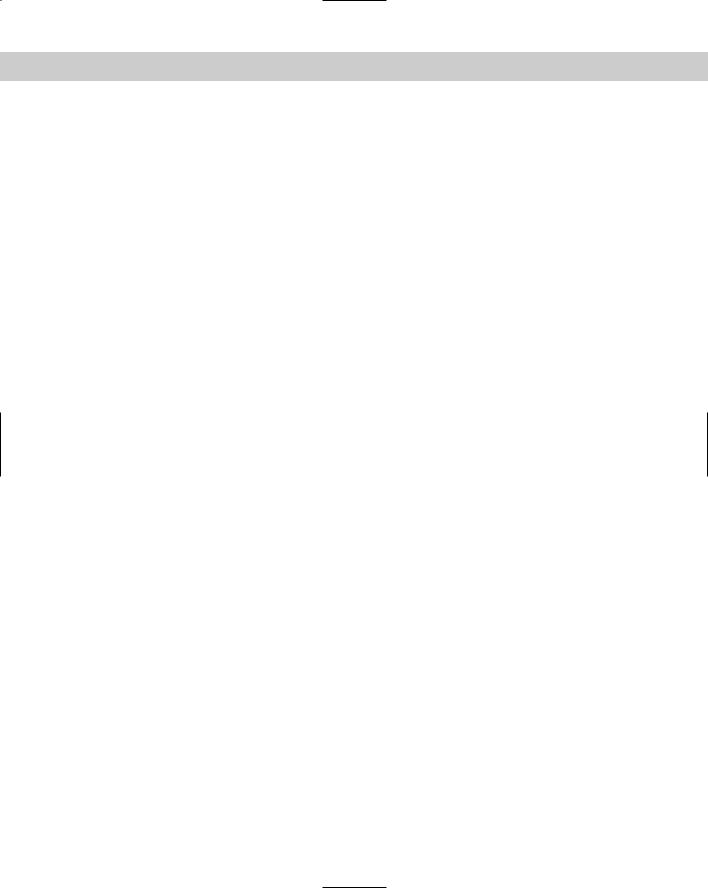
xxviii Contents
Importing Layers and Linetypes from Other Drawings . . . . . . . . . . . . . . . . . 269 Matching Properties . . . . . . . . . . . . . . . . . . . . . . . . . . . . . . . . . . . . . 270 Summary . . . . . . . . . . . . . . . . . . . . . . . . . . . . . . . . . . . . . . . . . . . 272
Chapter 12: Getting Information from Your Drawing . . . . . . . . . . . . . |
275 |
Drawing-Level Information . . . . . . . . . . . . . . . . . . . . . . . . . . . . . . . . . |
275 |
Listing the status of your drawing . . . . . . . . . . . . . . . . . . . . . . . . . |
275 |
Listing system variables . . . . . . . . . . . . . . . . . . . . . . . . . . . . . . . |
276 |
Tracking drawing time . . . . . . . . . . . . . . . . . . . . . . . . . . . . . . . . |
277 |
Object-Level Information . . . . . . . . . . . . . . . . . . . . . . . . . . . . . . . . . . |
279 |
Listing objects . . . . . . . . . . . . . . . . . . . . . . . . . . . . . . . . . . . . |
279 |
Calculating distances . . . . . . . . . . . . . . . . . . . . . . . . . . . . . . . . |
280 |
Finding coordinates . . . . . . . . . . . . . . . . . . . . . . . . . . . . . . . . . |
280 |
Calculating area and perimeter . . . . . . . . . . . . . . . . . . . . . . . . . . . |
281 |
Getting information from the Properties palette . . . . . . . . . . . . . . . . . |
284 |
Measurement Commands . . . . . . . . . . . . . . . . . . . . . . . . . . . . . . . . . . |
285 |
Dividing objects . . . . . . . . . . . . . . . . . . . . . . . . . . . . . . . . . . . |
285 |
Measuring objects . . . . . . . . . . . . . . . . . . . . . . . . . . . . . . . . . . |
285 |
AutoCAD’s Calculator . . . . . . . . . . . . . . . . . . . . . . . . . . . . . . . . . . . . |
287 |
Calculating numbers . . . . . . . . . . . . . . . . . . . . . . . . . . . . . . . . . |
288 |
Using coordinates . . . . . . . . . . . . . . . . . . . . . . . . . . . . . . . . . . |
288 |
Using object snaps . . . . . . . . . . . . . . . . . . . . . . . . . . . . . . . . . . |
288 |
Using mathematical functions . . . . . . . . . . . . . . . . . . . . . . . . . . . |
290 |
Using CAL’s special functions . . . . . . . . . . . . . . . . . . . . . . . . . . . . |
291 |
Summary . . . . . . . . . . . . . . . . . . . . . . . . . . . . . . . . . . . . . . . . . . . |
293 |
Chapter 13: Creating Text . . . . . . . . . . . . . . . . . . . . . . . . . . . . . |
295 |
Creating Single-Line Text . . . . . . . . . . . . . . . . . . . . . . . . . . . . . . . . . . |
295 |
Justifying single-line text . . . . . . . . . . . . . . . . . . . . . . . . . . . . . . |
296 |
Setting the height . . . . . . . . . . . . . . . . . . . . . . . . . . . . . . . . . . . |
298 |
Setting the rotation angle . . . . . . . . . . . . . . . . . . . . . . . . . . . . . . |
298 |
Adding special characters and formatting . . . . . . . . . . . . . . . . . . . . |
299 |
Using the TEXT command . . . . . . . . . . . . . . . . . . . . . . . . . . . . . . |
301 |
Editing single-line text . . . . . . . . . . . . . . . . . . . . . . . . . . . . . . . . |
301 |
Understanding Text Styles . . . . . . . . . . . . . . . . . . . . . . . . . . . . . . . . . |
304 |
Creating a new text style . . . . . . . . . . . . . . . . . . . . . . . . . . . . . . |
305 |
Renaming and deleting text styles . . . . . . . . . . . . . . . . . . . . . . . . . |
307 |
Modifying a text style . . . . . . . . . . . . . . . . . . . . . . . . . . . . . . . . |
308 |
Making a style current or changing a text object’s style . . . . . . . . . . . . |
309 |
Importing a text style . . . . . . . . . . . . . . . . . . . . . . . . . . . . . . . . |
309 |
Creating Multiline Text . . . . . . . . . . . . . . . . . . . . . . . . . . . . . . . . . . . |
310 |
Using the Multiline Text Editor . . . . . . . . . . . . . . . . . . . . . . . . . . . |
310 |
Editing paragraph text . . . . . . . . . . . . . . . . . . . . . . . . . . . . . . . . |
316 |
Importing text . . . . . . . . . . . . . . . . . . . . . . . . . . . . . . . . . . . . . |
317 |
Creating Tables . . . . . . . . . . . . . . . . . . . . . . . . . . . . . . . . . . . . . . . . |
319 |
Inserting a table . . . . . . . . . . . . . . . . . . . . . . . . . . . . . . . . . . . |
319 |
Entering data into a table . . . . . . . . . . . . . . . . . . . . . . . . . . . . . . |
322 |
Modifying a table . . . . . . . . . . . . . . . . . . . . . . . . . . . . . . . . . . . |
323 |
Inserting Fields . . . . . . . . . . . . . . . . . . . . . . . . . . . . . . . . . . . . . . . . |
326 |
Creating fields . . . . . . . . . . . . . . . . . . . . . . . . . . . . . . . . . . . . . |
327 |
Editing and updating fields . . . . . . . . . . . . . . . . . . . . . . . . . . . . . |
328 |

Contents xxix
Managing Text . . . . . . . . . . . . . . . . . . . . . . . . . . . . . . . . . . . . . . . . |
330 |
Using Quicktext . . . . . . . . . . . . . . . . . . . . . . . . . . . . . . . . . . . . |
330 |
Using AutoCAD and AutoCAD LT fonts . . . . . . . . . . . . . . . . . . . . . . |
330 |
Freezing text layers . . . . . . . . . . . . . . . . . . . . . . . . . . . . . . . . . |
331 |
Using MIRRTEXT . . . . . . . . . . . . . . . . . . . . . . . . . . . . . . . . . . . |
331 |
Finding Text in Your Drawing . . . . . . . . . . . . . . . . . . . . . . . . . . . . . . . . |
334 |
Checking Your Spelling . . . . . . . . . . . . . . . . . . . . . . . . . . . . . . . . . . . |
335 |
Customizing the spelling dictionary . . . . . . . . . . . . . . . . . . . . . . . . |
336 |
Summary . . . . . . . . . . . . . . . . . . . . . . . . . . . . . . . . . . . . . . . . . . . |
338 |
Chapter 14: Drawing Dimensions . . . . . . . . . . . . . . . . . . . . . . . . . |
339 |
Working with Dimensions . . . . . . . . . . . . . . . . . . . . . . . . . . . . . . . . . . |
339 |
The elements of a dimension . . . . . . . . . . . . . . . . . . . . . . . . . . . . |
339 |
Preparing to dimension . . . . . . . . . . . . . . . . . . . . . . . . . . . . . . . |
340 |
Drawing Linear Dimensions . . . . . . . . . . . . . . . . . . . . . . . . . . . . . . . . |
341 |
Specifying the dimensioned object . . . . . . . . . . . . . . . . . . . . . . . . . |
341 |
Using dimension options . . . . . . . . . . . . . . . . . . . . . . . . . . . . . . |
344 |
Drawing Aligned Dimensions . . . . . . . . . . . . . . . . . . . . . . . . . . . . . . . . |
346 |
Specifying the dimensioned object . . . . . . . . . . . . . . . . . . . . . . . . . |
346 |
Using the options . . . . . . . . . . . . . . . . . . . . . . . . . . . . . . . . . . . |
347 |
Creating Baseline and Continued Dimensions . . . . . . . . . . . . . . . . . . . . . . |
348 |
Drawing baseline dimensions . . . . . . . . . . . . . . . . . . . . . . . . . . . . |
348 |
Drawing continued dimensions . . . . . . . . . . . . . . . . . . . . . . . . . . . |
349 |
Dimensioning Arcs and Circles . . . . . . . . . . . . . . . . . . . . . . . . . . . . . . . |
352 |
Marking arc and circle centers . . . . . . . . . . . . . . . . . . . . . . . . . . . |
352 |
Creating radial dimensions . . . . . . . . . . . . . . . . . . . . . . . . . . . . . |
353 |
Creating diameter dimensions . . . . . . . . . . . . . . . . . . . . . . . . . . . |
353 |
Dimensioning Angles . . . . . . . . . . . . . . . . . . . . . . . . . . . . . . . . . . . . |
354 |
Creating Ordinate Dimensions . . . . . . . . . . . . . . . . . . . . . . . . . . . . . . . |
357 |
Drawing Leaders . . . . . . . . . . . . . . . . . . . . . . . . . . . . . . . . . . . . . . . |
359 |
Using the Leader Settings dialog box . . . . . . . . . . . . . . . . . . . . . . . |
360 |
Creating a leader . . . . . . . . . . . . . . . . . . . . . . . . . . . . . . . . . . . |
363 |
Using Quick Dimension . . . . . . . . . . . . . . . . . . . . . . . . . . . . . . . . . . . |
365 |
Editing Dimensions . . . . . . . . . . . . . . . . . . . . . . . . . . . . . . . . . . . . . |
367 |
Editing associativity . . . . . . . . . . . . . . . . . . . . . . . . . . . . . . . . . |
367 |
Using the DIMEDIT command . . . . . . . . . . . . . . . . . . . . . . . . . . . . |
369 |
Using the DIMTEDIT command . . . . . . . . . . . . . . . . . . . . . . . . . . . |
370 |
Editing dimension text . . . . . . . . . . . . . . . . . . . . . . . . . . . . . . . . |
371 |
Using the Properties palette to edit dimensions . . . . . . . . . . . . . . . . . |
371 |
Using Quick Dimension to edit dimensions . . . . . . . . . . . . . . . . . . . . |
372 |
Using grips to edit dimensions . . . . . . . . . . . . . . . . . . . . . . . . . . . |
373 |
Editing objects and dimensions together . . . . . . . . . . . . . . . . . . . . . |
374 |
Summary . . . . . . . . . . . . . . . . . . . . . . . . . . . . . . . . . . . . . . . . . . . |
376 |
Chapter 15: Creating Dimension Styles and Tolerances . . . . . . . . . . . |
377 |
Understanding Dimension Styles . . . . . . . . . . . . . . . . . . . . . . . . . . . . . |
377 |
Defining a New Dimension Style . . . . . . . . . . . . . . . . . . . . . . . . . . . . . . |
378 |
Managing dimension lines and arrows . . . . . . . . . . . . . . . . . . . . . . . |
379 |
Managing dimension text . . . . . . . . . . . . . . . . . . . . . . . . . . . . . . |
384 |
Fitting dimensions into tight spaces . . . . . . . . . . . . . . . . . . . . . . . . |
387 |
Defining primary units . . . . . . . . . . . . . . . . . . . . . . . . . . . . . . . . |
392 |
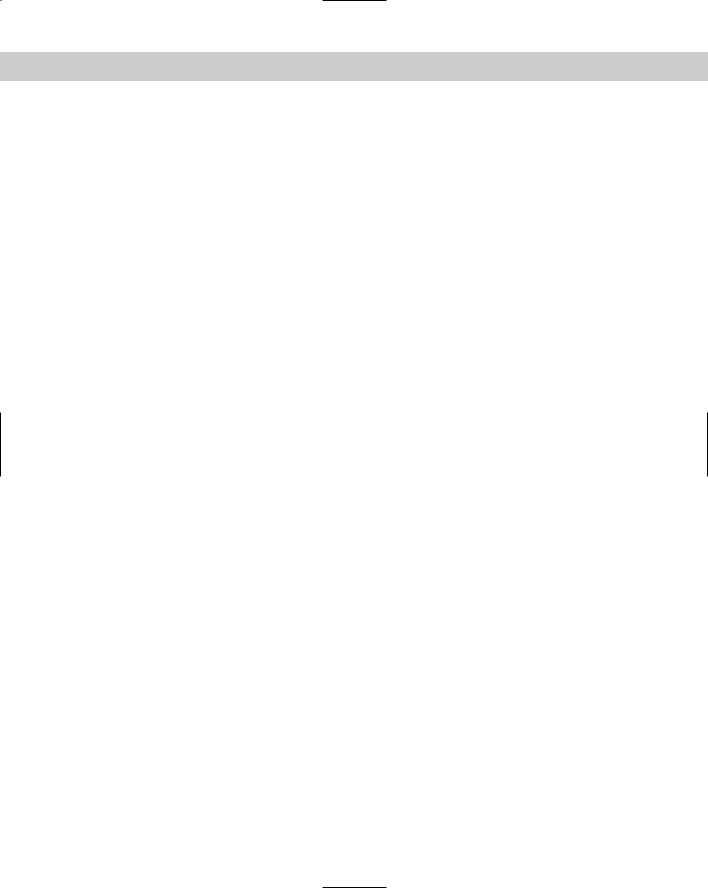
xxx Contents
Defining alternate units . . . . . . . . . . . . . . . . . . . . . . . . . . . . . . . |
394 |
Formatting tolerances . . . . . . . . . . . . . . . . . . . . . . . . . . . . . . . . |
396 |
Changing Dimension Styles . . . . . . . . . . . . . . . . . . . . . . . . . . . . . . . . . |
399 |
Choosing a new current dimension style . . . . . . . . . . . . . . . . . . . . . |
399 |
Creating a variant of a dimension style . . . . . . . . . . . . . . . . . . . . . . |
399 |
Modifying a dimension to use a new dimension style . . . . . . . . . . . . . . |
400 |
Modifying dimension styles . . . . . . . . . . . . . . . . . . . . . . . . . . . . . |
400 |
Overriding a dimension style . . . . . . . . . . . . . . . . . . . . . . . . . . . . |
401 |
Updating dimensions . . . . . . . . . . . . . . . . . . . . . . . . . . . . . . . . |
402 |
Comparing dimension styles . . . . . . . . . . . . . . . . . . . . . . . . . . . . |
402 |
Copying dimension styles from other drawings . . . . . . . . . . . . . . . . . |
403 |
Creating Geometric Tolerances . . . . . . . . . . . . . . . . . . . . . . . . . . . . . . |
406 |
Starting the tolerance frame . . . . . . . . . . . . . . . . . . . . . . . . . . . . |
406 |
Inserting the tolerance frame . . . . . . . . . . . . . . . . . . . . . . . . . . . . |
408 |
Editing a tolerance frame . . . . . . . . . . . . . . . . . . . . . . . . . . . . . . |
408 |
Summary . . . . . . . . . . . . . . . . . . . . . . . . . . . . . . . . . . . . . . . . . . . |
410 |
Chapter 16: Drawing Complex Objects . . . . . . . . . . . . . . . . . . . . . |
411 |
Creating and Editing Polylines . . . . . . . . . . . . . . . . . . . . . . . . . . . . . . . |
411 |
Using the PLINE command . . . . . . . . . . . . . . . . . . . . . . . . . . . . . |
411 |
Editing polylines with the PEDIT command . . . . . . . . . . . . . . . . . . . . |
414 |
Editing polylines using the Properties palette . . . . . . . . . . . . . . . . . . |
416 |
Drawing and Editing Splines . . . . . . . . . . . . . . . . . . . . . . . . . . . . . . . . |
418 |
Creating splines . . . . . . . . . . . . . . . . . . . . . . . . . . . . . . . . . . . . |
418 |
Editing splines . . . . . . . . . . . . . . . . . . . . . . . . . . . . . . . . . . . . |
420 |
Creating Regions . . . . . . . . . . . . . . . . . . . . . . . . . . . . . . . . . . . . . . . |
422 |
Creating Boundaries . . . . . . . . . . . . . . . . . . . . . . . . . . . . . . . . . . . . . |
424 |
Creating Hatches . . . . . . . . . . . . . . . . . . . . . . . . . . . . . . . . . . . . . . . |
426 |
Understanding hatch patterns . . . . . . . . . . . . . . . . . . . . . . . . . . . |
427 |
Defining a hatch . . . . . . . . . . . . . . . . . . . . . . . . . . . . . . . . . . . |
427 |
Determining the hatch boundary . . . . . . . . . . . . . . . . . . . . . . . . . |
431 |
Dragging and dropping hatch patterns . . . . . . . . . . . . . . . . . . . . . . |
434 |
Creating gradient fills . . . . . . . . . . . . . . . . . . . . . . . . . . . . . . . . |
435 |
Editing hatches . . . . . . . . . . . . . . . . . . . . . . . . . . . . . . . . . . . . |
436 |
Using the SOLID command . . . . . . . . . . . . . . . . . . . . . . . . . . . . . |
438 |
Creating and Editing Multilines . . . . . . . . . . . . . . . . . . . . . . . . . . . . . . |
439 |
Creating a multiline style . . . . . . . . . . . . . . . . . . . . . . . . . . . . . . |
439 |
Drawing multilines . . . . . . . . . . . . . . . . . . . . . . . . . . . . . . . . . . |
444 |
Editing multilines . . . . . . . . . . . . . . . . . . . . . . . . . . . . . . . . . . . |
445 |
Creating Dlines . . . . . . . . . . . . . . . . . . . . . . . . . . . . . . . . . . . . . . . . |
447 |
Using the SKETCH Command . . . . . . . . . . . . . . . . . . . . . . . . . . . . . . . |
447 |
Digitizing Drawings with the TABLET Command . . . . . . . . . . . . . . . . . . . . |
450 |
Summary . . . . . . . . . . . . . . . . . . . . . . . . . . . . . . . . . . . . . . . . . . . |
452 |
Chapter 17: Plotting and Printing Your Drawing . . . . . . . . . . . . . . . . |
453 |
Preparing a Drawing for Plotting or Printing . . . . . . . . . . . . . . . . . . . . . . . |
453 |
Doing a draft plot . . . . . . . . . . . . . . . . . . . . . . . . . . . . . . . . . . . |
453 |
Plotting a drawing from model space . . . . . . . . . . . . . . . . . . . . . . . |
454 |
Creating a Layout in Paper Space . . . . . . . . . . . . . . . . . . . . . . . . . . . . . |
454 |
Entering paper space . . . . . . . . . . . . . . . . . . . . . . . . . . . . . . . . |
454 |
Using the Layout Wizard . . . . . . . . . . . . . . . . . . . . . . . . . . . . . . |
454 |
Laying out a drawing in paper space on your own . . . . . . . . . . . . . . . . |
459 |

Contents xxxi
Working with Plot Styles . . . . . . . . . . . . . . . . . . . . . . . . . . . . . . . . . |
. 471 |
Setting the plot-style mode . . . . . . . . . . . . . . . . . . . . . . . . . . . . |
. 472 |
Creating a plot-style table . . . . . . . . . . . . . . . . . . . . . . . . . . . . . |
. 472 |
Attaching a plot-style table to a layout . . . . . . . . . . . . . . . . . . . . . |
. 477 |
Setting the plot-style property for a layer or object . . . . . . . . . . . . . . |
. 477 |
Plotting a Drawing . . . . . . . . . . . . . . . . . . . . . . . . . . . . . . . . . . . . . |
. 479 |
Choosing a plotter/printer . . . . . . . . . . . . . . . . . . . . . . . . . . . . |
. 482 |
Previewing your plot . . . . . . . . . . . . . . . . . . . . . . . . . . . . . . . . |
. 482 |
Creating the plot . . . . . . . . . . . . . . . . . . . . . . . . . . . . . . . . . . |
. 483 |
Summary . . . . . . . . . . . . . . . . . . . . . . . . . . . . . . . . . . . . . . . . . . |
. 484 |
Part III: Working with Data |
485 |
Chapter 18: Working with Blocks and Attributes . . . . . . . . . . . . . . . |
487 |
Combining Objects into Blocks . . . . . . . . . . . . . . . . . . . . . . . . . . . . . |
. 487 |
Understanding base points and insertion points . . . . . . . . . . . . . . . . |
. 488 |
Creating a block . . . . . . . . . . . . . . . . . . . . . . . . . . . . . . . . . . |
. 489 |
Redefining a block . . . . . . . . . . . . . . . . . . . . . . . . . . . . . . . . . |
. 490 |
Saving blocks as files . . . . . . . . . . . . . . . . . . . . . . . . . . . . . . . . |
. 491 |
Replacing an existing file . . . . . . . . . . . . . . . . . . . . . . . . . . . . . |
. 492 |
Inserting Blocks and Files into Drawings . . . . . . . . . . . . . . . . . . . . . . . . |
. 494 |
Using the Insert dialog box . . . . . . . . . . . . . . . . . . . . . . . . . . . . |
. 494 |
Using the DesignCenter . . . . . . . . . . . . . . . . . . . . . . . . . . . . . . |
. 497 |
Managing Blocks . . . . . . . . . . . . . . . . . . . . . . . . . . . . . . . . . . . . . . |
. 500 |
Working with layers . . . . . . . . . . . . . . . . . . . . . . . . . . . . . . . . |
. 500 |
Exploding blocks . . . . . . . . . . . . . . . . . . . . . . . . . . . . . . . . . . |
. 503 |
Using the XPLODE command . . . . . . . . . . . . . . . . . . . . . . . . . . . |
. 503 |
Editing blocks . . . . . . . . . . . . . . . . . . . . . . . . . . . . . . . . . . . . |
. 505 |
Using Windows Features . . . . . . . . . . . . . . . . . . . . . . . . . . . . . . . . . |
. 508 |
Manipulating objects with the Windows Clipboard . . . . . . . . . . . . . . |
. 508 |
Using drag-and-drop . . . . . . . . . . . . . . . . . . . . . . . . . . . . . . . . |
. 508 |
Working with Attributes . . . . . . . . . . . . . . . . . . . . . . . . . . . . . . . . . . |
. 511 |
Creating attribute definitions . . . . . . . . . . . . . . . . . . . . . . . . . . . |
. 512 |
Inserting blocks with attributes . . . . . . . . . . . . . . . . . . . . . . . . . |
. 516 |
Editing attributes . . . . . . . . . . . . . . . . . . . . . . . . . . . . . . . . . . |
. 517 |
Extracting a database from attributes . . . . . . . . . . . . . . . . . . . . . . |
. 524 |
Summary . . . . . . . . . . . . . . . . . . . . . . . . . . . . . . . . . . . . . . . . . . |
. 531 |
Chapter 19: Referencing Other Drawings . . . . . . . . . . . . . . . . . . . . |
533 |
Understanding External References . . . . . . . . . . . . . . . . . . . . . . . . . . . |
. 533 |
Attaching an external reference . . . . . . . . . . . . . . . . . . . . . . . . . |
. 534 |
Opening an xref . . . . . . . . . . . . . . . . . . . . . . . . . . . . . . . . . . . |
. 535 |
Viewing xref relationships . . . . . . . . . . . . . . . . . . . . . . . . . . . . . |
. 536 |
Editing an Xref within Your Drawing . . . . . . . . . . . . . . . . . . . . . . . . . . |
. 538 |
Choosing the xref or block to edit . . . . . . . . . . . . . . . . . . . . . . . . |
. 538 |
Editing the xref . . . . . . . . . . . . . . . . . . . . . . . . . . . . . . . . . . . |
. 540 |
Controlling Xref Display . . . . . . . . . . . . . . . . . . . . . . . . . . . . . . . . . . |
. 542 |
Xrefs and dependent symbols . . . . . . . . . . . . . . . . . . . . . . . . . . |
. 542 |
Circular references . . . . . . . . . . . . . . . . . . . . . . . . . . . . . . . . . |
. 543 |
Clipping xrefs . . . . . . . . . . . . . . . . . . . . . . . . . . . . . . . . . . . . |
. 543 |
Speeding up the display of large xrefs . . . . . . . . . . . . . . . . . . . . . . |
. 545 |

xxxii Contents
Managing Xrefs . . . . . . . . . . . . . . . . . . . . . . . . . . . . . . . . . . . . . . . |
. 549 |
The Xref Manager . . . . . . . . . . . . . . . . . . . . . . . . . . . . . . . . . |
. 549 |
Xref notification . . . . . . . . . . . . . . . . . . . . . . . . . . . . . . . . . . |
. 550 |
DesignCenter . . . . . . . . . . . . . . . . . . . . . . . . . . . . . . . . . . . . |
. 551 |
The xref log file . . . . . . . . . . . . . . . . . . . . . . . . . . . . . . . . . . . |
. 552 |
Summary . . . . . . . . . . . . . . . . . . . . . . . . . . . . . . . . . . . . . . . . . . |
. 553 |
Chapter 20: Working with External Databases . . . . . . . . . . . . . . . . . |
555 |
Understanding External Database Access . . . . . . . . . . . . . . . . . . . . . . . |
. 555 |
Preparing for Database Connectivity . . . . . . . . . . . . . . . . . . . . . . . . . . |
. 557 |
Installing AutoCAD’s database feature . . . . . . . . . . . . . . . . . . . . . . |
. 557 |
Organizing the database structure . . . . . . . . . . . . . . . . . . . . . . . . |
. 558 |
Configuring a data source . . . . . . . . . . . . . . . . . . . . . . . . . . . . . |
. 559 |
Connecting to Your Database . . . . . . . . . . . . . . . . . . . . . . . . . . . . . . |
. 563 |
Connecting a database to a drawing . . . . . . . . . . . . . . . . . . . . . . . |
. 564 |
Opening a data table . . . . . . . . . . . . . . . . . . . . . . . . . . . . . . . . |
. 565 |
Editing data in the Data View window . . . . . . . . . . . . . . . . . . . . . . |
. 569 |
Linking Data to Drawing Objects . . . . . . . . . . . . . . . . . . . . . . . . . . . . . |
. 570 |
Creating a link template . . . . . . . . . . . . . . . . . . . . . . . . . . . . . . |
. 570 |
Creating a link . . . . . . . . . . . . . . . . . . . . . . . . . . . . . . . . . . . . |
. 572 |
Creating Labels . . . . . . . . . . . . . . . . . . . . . . . . . . . . . . . . . . . . . . . |
. 577 |
Creating label templates . . . . . . . . . . . . . . . . . . . . . . . . . . . . . . |
. 577 |
Creating attached labels . . . . . . . . . . . . . . . . . . . . . . . . . . . . . . |
. 579 |
Creating freestanding labels . . . . . . . . . . . . . . . . . . . . . . . . . . . |
. 579 |
Querying with the Query Editor . . . . . . . . . . . . . . . . . . . . . . . . . . . . . |
. 580 |
Using the Quick Query tab . . . . . . . . . . . . . . . . . . . . . . . . . . . . |
. 582 |
Using the Range Query tab . . . . . . . . . . . . . . . . . . . . . . . . . . . . |
. 583 |
Using the Query Building tab . . . . . . . . . . . . . . . . . . . . . . . . . . . |
. 583 |
Using the SQL Query tab . . . . . . . . . . . . . . . . . . . . . . . . . . . . . |
. 585 |
Creating selection sets with Link Select . . . . . . . . . . . . . . . . . . . . . |
. 587 |
Working with Query Files . . . . . . . . . . . . . . . . . . . . . . . . . . . . . . . . . |
. 588 |
Storing queries . . . . . . . . . . . . . . . . . . . . . . . . . . . . . . . . . . . |
. 588 |
Importing and exporting queries . . . . . . . . . . . . . . . . . . . . . . . . . |
. 589 |
Summary . . . . . . . . . . . . . . . . . . . . . . . . . . . . . . . . . . . . . . . . . . |
. 589 |
Part IV: Drawing in Three Dimensions |
591 |
Chapter 21: Specifying 3D Coordinates . . . . . . . . . . . . . . . . . . . . . |
593 |
Working with 3D Coordinates . . . . . . . . . . . . . . . . . . . . . . . . . . . . . . |
. 594 |
Absolute and relative Cartesian coordinates in 3D . . . . . . . . . . . . . . |
. 595 |
Cylindrical and spherical coordinates . . . . . . . . . . . . . . . . . . . . . . |
. 595 |
Using editing commands with 3D wireframes . . . . . . . . . . . . . . . . . |
. 597 |
Using point filters, object snaps, and grips in 3D . . . . . . . . . . . . . . . |
. 599 |
Creating 3D polylines . . . . . . . . . . . . . . . . . . . . . . . . . . . . . . . |
. 602 |
Using Elevation and Thickness . . . . . . . . . . . . . . . . . . . . . . . . . . . . . . |
. 602 |
Creating surfaces with thickness . . . . . . . . . . . . . . . . . . . . . . . . . |
. 603 |
Using the HIDE command . . . . . . . . . . . . . . . . . . . . . . . . . . . . . |
. 604 |
Adding elevation to objects . . . . . . . . . . . . . . . . . . . . . . . . . . . . |
. 607 |

Contents xxxiii
Working with the User Coordinate System . . . . . . . . . . . . . . . . . . . . . . . . 608 Using the UCS icon . . . . . . . . . . . . . . . . . . . . . . . . . . . . . . . . . . 609 UCS options . . . . . . . . . . . . . . . . . . . . . . . . . . . . . . . . . . . . . . 609
Summary . . . . . . . . . . . . . . . . . . . . . . . . . . . . . . . . . . . . . . . . . . . 615
Chapter 22: Viewing 3D Drawings . . . . . . . . . . . . . . . . . . . . . . . . |
617 |
Working with the Standard Viewpoints . . . . . . . . . . . . . . . . . . . . . . . . . . |
618 |
Using the VPOINT command . . . . . . . . . . . . . . . . . . . . . . . . . . . . |
619 |
Looking at a drawing from the standard viewpoints . . . . . . . . . . . . . . . |
619 |
Using DDVPOINT . . . . . . . . . . . . . . . . . . . . . . . . . . . . . . . . . . . . . . . |
624 |
Working with the Tripod and Compass . . . . . . . . . . . . . . . . . . . . . . . . . . |
627 |
Getting a Quick Plan View . . . . . . . . . . . . . . . . . . . . . . . . . . . . . . . . . |
629 |
Shading Your Drawing . . . . . . . . . . . . . . . . . . . . . . . . . . . . . . . . . . . . |
630 |
Using the shading options in AutoCAD . . . . . . . . . . . . . . . . . . . . . . |
631 |
Using the shading options in AutoCAD LT . . . . . . . . . . . . . . . . . . . . . |
631 |
Using materials . . . . . . . . . . . . . . . . . . . . . . . . . . . . . . . . . . . . |
631 |
Using 3D Orbit . . . . . . . . . . . . . . . . . . . . . . . . . . . . . . . . . . . . . . . . |
633 |
Starting 3D orbit . . . . . . . . . . . . . . . . . . . . . . . . . . . . . . . . . . . |
634 |
Refining your 3D orbit view . . . . . . . . . . . . . . . . . . . . . . . . . . . . . |
639 |
Using Tiled Viewports . . . . . . . . . . . . . . . . . . . . . . . . . . . . . . . . . . . . |
645 |
Defining a Perspective View . . . . . . . . . . . . . . . . . . . . . . . . . . . . . . . . |
645 |
Using DVIEW . . . . . . . . . . . . . . . . . . . . . . . . . . . . . . . . . . . . . |
646 |
Understanding the DVIEW options . . . . . . . . . . . . . . . . . . . . . . . . . |
646 |
Laying Out 3D Drawings . . . . . . . . . . . . . . . . . . . . . . . . . . . . . . . . . . |
652 |
Using SOLVIEW to lay out paper space viewports . . . . . . . . . . . . . . . . |
653 |
Using SOLDRAW to create hidden lines and hatching . . . . . . . . . . . . . . |
654 |
Using SOLPROF to create profiles . . . . . . . . . . . . . . . . . . . . . . . . . |
654 |
Summary . . . . . . . . . . . . . . . . . . . . . . . . . . . . . . . . . . . . . . . . . . . |
656 |
Chapter 23: Creating 3D Surfaces . . . . . . . . . . . . . . . . . . . . . . . . |
657 |
Drawing Surfaces with 3DFACE . . . . . . . . . . . . . . . . . . . . . . . . . . . . . . . |
658 |
Using the 3DFACE command . . . . . . . . . . . . . . . . . . . . . . . . . . . . |
659 |
Making 3D face edges invisible . . . . . . . . . . . . . . . . . . . . . . . . . . . |
659 |
Drawing Surfaces with PFACE . . . . . . . . . . . . . . . . . . . . . . . . . . . . . . . |
664 |
Creating Polygon Meshes with 3DMESH . . . . . . . . . . . . . . . . . . . . . . . . . |
669 |
Drawing Standard 3D Shapes . . . . . . . . . . . . . . . . . . . . . . . . . . . . . . . . |
671 |
Box . . . . . . . . . . . . . . . . . . . . . . . . . . . . . . . . . . . . . . . . . . . |
671 |
Wedge . . . . . . . . . . . . . . . . . . . . . . . . . . . . . . . . . . . . . . . . . |
672 |
Pyramid . . . . . . . . . . . . . . . . . . . . . . . . . . . . . . . . . . . . . . . . |
673 |
Cone . . . . . . . . . . . . . . . . . . . . . . . . . . . . . . . . . . . . . . . . . . |
674 |
Sphere . . . . . . . . . . . . . . . . . . . . . . . . . . . . . . . . . . . . . . . . . |
675 |
Dome . . . . . . . . . . . . . . . . . . . . . . . . . . . . . . . . . . . . . . . . . . |
676 |
Dish . . . . . . . . . . . . . . . . . . . . . . . . . . . . . . . . . . . . . . . . . . |
677 |
Torus . . . . . . . . . . . . . . . . . . . . . . . . . . . . . . . . . . . . . . . . . . |
677 |
Mesh . . . . . . . . . . . . . . . . . . . . . . . . . . . . . . . . . . . . . . . . . . |
678 |
Drawing a Revolved Surface . . . . . . . . . . . . . . . . . . . . . . . . . . . . . . . . |
681 |
Determining the angle of rotation . . . . . . . . . . . . . . . . . . . . . . . . . |
682 |
Setting the number of segments . . . . . . . . . . . . . . . . . . . . . . . . . . |
683 |
Using the REVSURF command . . . . . . . . . . . . . . . . . . . . . . . . . . . |
683 |
Drawing an Extruded Surface . . . . . . . . . . . . . . . . . . . . . . . . . . . . . . . |
685 |
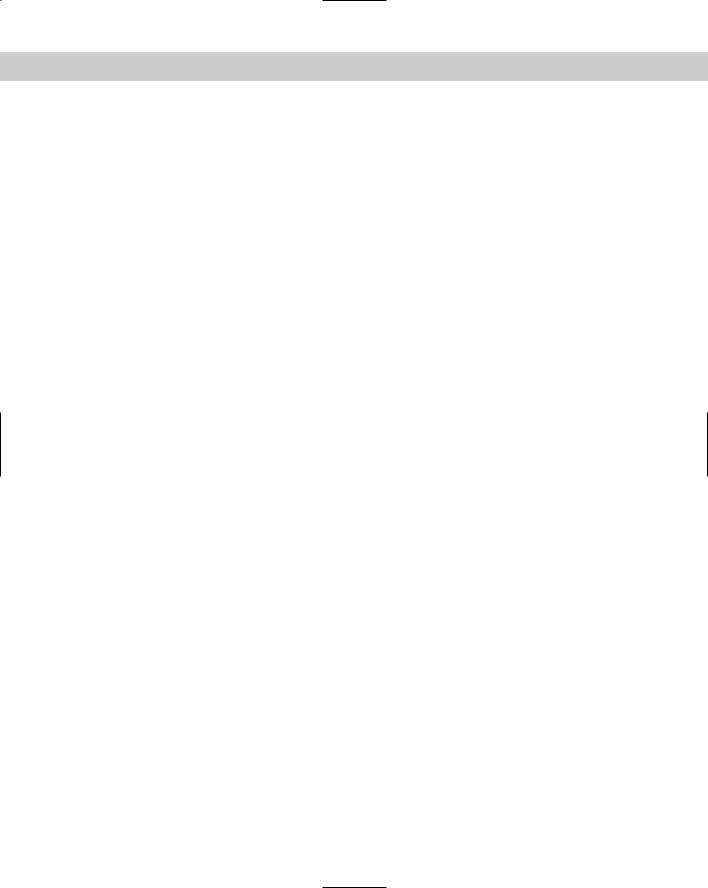
xxxiv Contents
Drawing Ruled Surfaces . . . . . . . . . . . . . . . . . . . . . . . . . . . . . . . . . . . 687 Drawing Edge Surfaces . . . . . . . . . . . . . . . . . . . . . . . . . . . . . . . . . . . 690 Summary . . . . . . . . . . . . . . . . . . . . . . . . . . . . . . . . . . . . . . . . . . . 692
Chapter 24: Creating Solids and Editing in 3D . . . . . . . . . . . . . . . . . |
693 |
Drawing Standard Shapes . . . . . . . . . . . . . . . . . . . . . . . . . . . . . . . . . . |
693 |
Drawing a box . . . . . . . . . . . . . . . . . . . . . . . . . . . . . . . . . . . . . |
695 |
Drawing a sphere . . . . . . . . . . . . . . . . . . . . . . . . . . . . . . . . . . . |
696 |
Drawing a cylinder . . . . . . . . . . . . . . . . . . . . . . . . . . . . . . . . . . |
697 |
Drawing a cone . . . . . . . . . . . . . . . . . . . . . . . . . . . . . . . . . . . . |
697 |
Drawing a wedge . . . . . . . . . . . . . . . . . . . . . . . . . . . . . . . . . . . |
698 |
Drawing a torus . . . . . . . . . . . . . . . . . . . . . . . . . . . . . . . . . . . . |
699 |
Creating Extruded Solids . . . . . . . . . . . . . . . . . . . . . . . . . . . . . . . . . . |
701 |
Drawing Revolved Solids . . . . . . . . . . . . . . . . . . . . . . . . . . . . . . . . . . |
704 |
Creating Complex Solids . . . . . . . . . . . . . . . . . . . . . . . . . . . . . . . . . . |
705 |
Adding solids . . . . . . . . . . . . . . . . . . . . . . . . . . . . . . . . . . . . . |
705 |
Subtracting solids . . . . . . . . . . . . . . . . . . . . . . . . . . . . . . . . . . |
706 |
Creating a solid from the intersection of two solids . . . . . . . . . . . . . . . |
707 |
Creating a new solid using INTERFERE . . . . . . . . . . . . . . . . . . . . . . |
707 |
Sectioning and Slicing Solids . . . . . . . . . . . . . . . . . . . . . . . . . . . . . . . . |
711 |
Using the SECTION command . . . . . . . . . . . . . . . . . . . . . . . . . . . |
711 |
Using the SLICE command . . . . . . . . . . . . . . . . . . . . . . . . . . . . . |
712 |
Using Editing Commands in 3D . . . . . . . . . . . . . . . . . . . . . . . . . . . . . . |
715 |
Mirroring in 3D . . . . . . . . . . . . . . . . . . . . . . . . . . . . . . . . . . . . |
715 |
Arraying in 3D . . . . . . . . . . . . . . . . . . . . . . . . . . . . . . . . . . . . . |
717 |
Rotating in 3D . . . . . . . . . . . . . . . . . . . . . . . . . . . . . . . . . . . . . |
720 |
Aligning in 3D . . . . . . . . . . . . . . . . . . . . . . . . . . . . . . . . . . . . . |
722 |
Trimming and extending in 3D . . . . . . . . . . . . . . . . . . . . . . . . . . . |
724 |
Filleting in 3D . . . . . . . . . . . . . . . . . . . . . . . . . . . . . . . . . . . . . |
727 |
Chamfering in 3D . . . . . . . . . . . . . . . . . . . . . . . . . . . . . . . . . . . |
729 |
Exploding 3D objects . . . . . . . . . . . . . . . . . . . . . . . . . . . . . . . . |
732 |
Editing Solids . . . . . . . . . . . . . . . . . . . . . . . . . . . . . . . . . . . . . . . . . |
732 |
Editing faces . . . . . . . . . . . . . . . . . . . . . . . . . . . . . . . . . . . . . |
732 |
Editing edges . . . . . . . . . . . . . . . . . . . . . . . . . . . . . . . . . . . . . |
739 |
Editing bodies . . . . . . . . . . . . . . . . . . . . . . . . . . . . . . . . . . . . . |
740 |
Listing Solid Properties . . . . . . . . . . . . . . . . . . . . . . . . . . . . . . . . . . . |
743 |
Summary . . . . . . . . . . . . . . . . . . . . . . . . . . . . . . . . . . . . . . . . . . . |
744 |
Chapter 25: Rendering in 3D . . . . . . . . . . . . . . . . . . . . . . . . . . . |
745 |
Understanding Rendering . . . . . . . . . . . . . . . . . . . . . . . . . . . . . . . . . . |
745 |
Learning the steps . . . . . . . . . . . . . . . . . . . . . . . . . . . . . . . . . . |
746 |
Doing a default rendering . . . . . . . . . . . . . . . . . . . . . . . . . . . . . . |
746 |
Creating Lights . . . . . . . . . . . . . . . . . . . . . . . . . . . . . . . . . . . . . . . . |
748 |
Assigning color to a light . . . . . . . . . . . . . . . . . . . . . . . . . . . . . . |
748 |
Setting the North location . . . . . . . . . . . . . . . . . . . . . . . . . . . . . . |
749 |
Setting the ambient light . . . . . . . . . . . . . . . . . . . . . . . . . . . . . . |
749 |
Creating a point light . . . . . . . . . . . . . . . . . . . . . . . . . . . . . . . . . |
749 |
Creating a spotlight . . . . . . . . . . . . . . . . . . . . . . . . . . . . . . . . . |
751 |
Creating a distant light . . . . . . . . . . . . . . . . . . . . . . . . . . . . . . . . |
753 |
Creating shadows . . . . . . . . . . . . . . . . . . . . . . . . . . . . . . . . . . |
755 |

Contents xxxv
Creating Scenes . . . . . . . . . . . . . . . . . . . . . . . . . . . . . . . . . . . . . . |
. 759 |
Working with Materials . . . . . . . . . . . . . . . . . . . . . . . . . . . . . . . . . . |
. 761 |
Adding materials . . . . . . . . . . . . . . . . . . . . . . . . . . . . . . . . . . |
. 761 |
Attaching materials . . . . . . . . . . . . . . . . . . . . . . . . . . . . . . . . |
. 768 |
Using Backgrounds . . . . . . . . . . . . . . . . . . . . . . . . . . . . . . . . . . . . |
. 769 |
Doing the Final Render . . . . . . . . . . . . . . . . . . . . . . . . . . . . . . . . . . |
. 771 |
Statistics . . . . . . . . . . . . . . . . . . . . . . . . . . . . . . . . . . . . . . . |
. 774 |
Saving rendered images . . . . . . . . . . . . . . . . . . . . . . . . . . . . . . |
. 774 |
Unloading Render . . . . . . . . . . . . . . . . . . . . . . . . . . . . . . . . . |
. 775 |
Summary . . . . . . . . . . . . . . . . . . . . . . . . . . . . . . . . . . . . . . . . . . |
. 775 |
Part V: Organizing and Managing Drawings |
777 |
Chapter 26: Keeping Control of Your Drawings . . . . . . . . . . . . . . . |
. 779 |
Accessing Drawing Components with the DesignCenter . . . . . . . . . . . . . . . |
. 779 |
Navigating with the DesignCenter . . . . . . . . . . . . . . . . . . . . . . . . |
. 780 |
Accessing named drawing components . . . . . . . . . . . . . . . . . . . . . |
. 783 |
Controlling the DesignCenter display . . . . . . . . . . . . . . . . . . . . . . |
. 785 |
Accessing Drawing Content with Tool Palettes . . . . . . . . . . . . . . . . . . . . |
. 786 |
Creating a new tool palette . . . . . . . . . . . . . . . . . . . . . . . . . . . . |
. 787 |
Adding content tools . . . . . . . . . . . . . . . . . . . . . . . . . . . . . . . . |
. 787 |
Adding command tools . . . . . . . . . . . . . . . . . . . . . . . . . . . . . . |
. 788 |
Setting tool properties . . . . . . . . . . . . . . . . . . . . . . . . . . . . . . . |
. 789 |
Organizing tool palettes . . . . . . . . . . . . . . . . . . . . . . . . . . . . . . |
. 792 |
Using a tool palette . . . . . . . . . . . . . . . . . . . . . . . . . . . . . . . . . |
. 792 |
Setting Standards for Drawings . . . . . . . . . . . . . . . . . . . . . . . . . . . . . |
. 794 |
Using the CAD Standards tools . . . . . . . . . . . . . . . . . . . . . . . . . . |
. 795 |
Translating layers . . . . . . . . . . . . . . . . . . . . . . . . . . . . . . . . . |
. 802 |
The Communication Center . . . . . . . . . . . . . . . . . . . . . . . . . . . . |
. 805 |
Renaming named objects . . . . . . . . . . . . . . . . . . . . . . . . . . . . . |
. 806 |
Organizing Your Drawings . . . . . . . . . . . . . . . . . . . . . . . . . . . . . . . . |
. 806 |
Archiving drawings . . . . . . . . . . . . . . . . . . . . . . . . . . . . . . . . . |
. 807 |
Finding drawings . . . . . . . . . . . . . . . . . . . . . . . . . . . . . . . . . . |
. 807 |
Specifying drawing properties . . . . . . . . . . . . . . . . . . . . . . . . . . |
. 808 |
Working with Sheet Sets . . . . . . . . . . . . . . . . . . . . . . . . . . . . . . . . . |
. 809 |
Understanding sheet sets . . . . . . . . . . . . . . . . . . . . . . . . . . . . . |
. 810 |
Creating a sheet set . . . . . . . . . . . . . . . . . . . . . . . . . . . . . . . . |
. 811 |
Setting up sheet-set references . . . . . . . . . . . . . . . . . . . . . . . . . . |
. 816 |
Using a sheet set . . . . . . . . . . . . . . . . . . . . . . . . . . . . . . . . . . |
. 823 |
Maintaining Security . . . . . . . . . . . . . . . . . . . . . . . . . . . . . . . . . . . . |
. 828 |
Password protection . . . . . . . . . . . . . . . . . . . . . . . . . . . . . . . . |
. 828 |
Digital signatures . . . . . . . . . . . . . . . . . . . . . . . . . . . . . . . . . . |
. 829 |
Keeping Track of Referenced Files . . . . . . . . . . . . . . . . . . . . . . . . . . . . |
. 830 |
Handling Errors and Crashes . . . . . . . . . . . . . . . . . . . . . . . . . . . . . . . |
. 832 |
Taking care of temporary files . . . . . . . . . . . . . . . . . . . . . . . . . . |
. 832 |
Repairing corrupted drawing files . . . . . . . . . . . . . . . . . . . . . . . . |
. 833 |
Using backup drawings . . . . . . . . . . . . . . . . . . . . . . . . . . . . . . |
. 834 |
Managing Drawings from Prior Releases . . . . . . . . . . . . . . . . . . . . . . . . |
. 834 |
Summary . . . . . . . . . . . . . . . . . . . . . . . . . . . . . . . . . . . . . . . . . . |
. 835 |

xxxvi Contents
Chapter 27: Working with Other Applications . . . . . . . . . . . . |
. . . . . 837 |
Importing and Exporting Other File Formats . . . . . . . . . . . . . . . . . |
. . . . . . 837 |
Exporting drawings . . . . . . . . . . . . . . . . . . . . . . . . . . . |
. . . . . . 838 |
Importing files . . . . . . . . . . . . . . . . . . . . . . . . . . . . . . |
. . . . . . 841 |
Working with Raster Images . . . . . . . . . . . . . . . . . . . . . . . . . . |
. . . . . . 843 |
Inserting images . . . . . . . . . . . . . . . . . . . . . . . . . . . . . |
. . . . . . 843 |
Managing images . . . . . . . . . . . . . . . . . . . . . . . . . . . . . |
. . . . . . 844 |
Clipping images . . . . . . . . . . . . . . . . . . . . . . . . . . . . . . |
. . . . . . 845 |
Controlling image display . . . . . . . . . . . . . . . . . . . . . . . . |
. . . . . . 846 |
Pasting, Linking, and Embedding Objects . . . . . . . . . . . . . . . . . . |
. . . . . . 850 |
Embedding objects into a drawing . . . . . . . . . . . . . . . . . . . |
. . . . . . 850 |
Using Paste Special . . . . . . . . . . . . . . . . . . . . . . . . . . . . |
. . . . . . 852 |
Linking data . . . . . . . . . . . . . . . . . . . . . . . . . . . . . . . . |
. . . . . . 856 |
Summary . . . . . . . . . . . . . . . . . . . . . . . . . . . . . . . . . . . . . |
. . . . . . 859 |
Chapter 28: Getting on the Internet . . . . . . . . . . . . . . . . . . |
. . . . . 861 |
Sending Drawings . . . . . . . . . . . . . . . . . . . . . . . . . . . . . . . . |
. . . . . . 861 |
Faxing a drawing . . . . . . . . . . . . . . . . . . . . . . . . . . . . . |
. . . . . . 861 |
FTPing a drawing . . . . . . . . . . . . . . . . . . . . . . . . . . . . . |
. . . . . . 862 |
E-mailing a drawing . . . . . . . . . . . . . . . . . . . . . . . . . . . |
. . . . . . 862 |
Opening Drawings from the Web . . . . . . . . . . . . . . . . . . . . . . . . |
. . . . . . 865 |
Using the Browse the Web – Open dialog box . . . . . . . . . . . . |
. . . . . . 865 |
Using i-drop to drag objects into a drawing . . . . . . . . . . . . . . |
. . . . . . 866 |
Creating Object Hyperlinks . . . . . . . . . . . . . . . . . . . . . . . . . . . |
. . . . . . 867 |
Creating a hyperlink . . . . . . . . . . . . . . . . . . . . . . . . . . . |
. . . . . . 867 |
Using a hyperlink . . . . . . . . . . . . . . . . . . . . . . . . . . . . . |
. . . . . . 868 |
Editing a hyperlink . . . . . . . . . . . . . . . . . . . . . . . . . . . . |
. . . . . . 869 |
Publishing Drawings . . . . . . . . . . . . . . . . . . . . . . . . . . . . . . . |
. . . . . . 870 |
Understanding DWF files . . . . . . . . . . . . . . . . . . . . . . . . |
. . . . . . 870 |
Creating DWF files . . . . . . . . . . . . . . . . . . . . . . . . . . . . |
. . . . . . 871 |
Publishing . . . . . . . . . . . . . . . . . . . . . . . . . . . . . . . . . |
. . . . . . 873 |
Creating DWF files from other applications . . . . . . . . . . . . . . |
. . . . . . 874 |
Using the Publish to Web wizard . . . . . . . . . . . . . . . . . . . . |
. . . . . . 874 |
Editing Web pages . . . . . . . . . . . . . . . . . . . . . . . . . . . . |
. . . . . . 879 |
Viewing DWF drawings . . . . . . . . . . . . . . . . . . . . . . . . . |
. . . . . . 879 |
Using DWF Composer and the Markup Manager . . . . . . . . . . . |
. . . . . . 883 |
Summary . . . . . . . . . . . . . . . . . . . . . . . . . . . . . . . . . . . . . |
. . . . . . 885 |
Part VI: Customizing AutoCAD |
887 |
Chapter 29: Customizing Commands, Toolbars, and Tool Palettes |
. . . . . 889 |
Working with Customizable Files . . . . . . . . . . . . . . . . . . . . . . . |
. . . . . . 889 |
Editing customizable files . . . . . . . . . . . . . . . . . . . . . . . . |
. . . . . . 891 |
Backing up customizable files . . . . . . . . . . . . . . . . . . . . . |
. . . . . . 892 |
Using the command-line form of commands . . . . . . . . . . . . . |
. . . . . . 892 |
Documenting your files . . . . . . . . . . . . . . . . . . . . . . . . . |
. . . . . . 894 |
Creating Keyboard Shortcuts for Commands . . . . . . . . . . . . . . . . |
. . . . . . 895 |
Creating shortcuts to Windows programs . . . . . . . . . . . . . . |
. . . . . . 895 |
Creating keyboard shortcuts to commands . . . . . . . . . . . . . |
. . . . . . 895 |
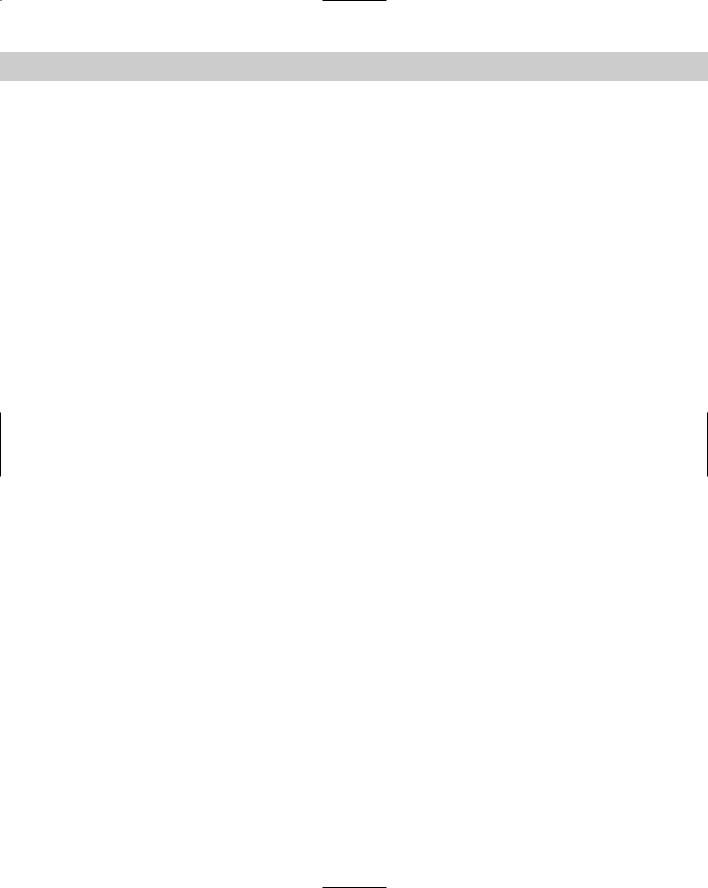
Contents xxxvii
Customizing Toolbars . . . . . . . . . . . . . . . . . . . . . . . . . . . . . . . . . . . . |
898 |
Using the Customize dialog box . . . . . . . . . . . . . . . . . . . . . . . . . . |
898 |
Creating a new toolbar . . . . . . . . . . . . . . . . . . . . . . . . . . . . . . . . |
899 |
Customizing Tool Palettes . . . . . . . . . . . . . . . . . . . . . . . . . . . . . . . . . |
907 |
Summary . . . . . . . . . . . . . . . . . . . . . . . . . . . . . . . . . . . . . . . . . . . |
908 |
Chapter 30: Creating Macros and Slide Shows with Script Files . . . . . . |
909 |
Creating Macros with Script Files . . . . . . . . . . . . . . . . . . . . . . . . . . . . . |
909 |
Creating the script file . . . . . . . . . . . . . . . . . . . . . . . . . . . . . . . . |
909 |
Running script files . . . . . . . . . . . . . . . . . . . . . . . . . . . . . . . . . . |
911 |
Creating Slide Shows . . . . . . . . . . . . . . . . . . . . . . . . . . . . . . . . . . . . |
915 |
Creating slides . . . . . . . . . . . . . . . . . . . . . . . . . . . . . . . . . . . . |
915 |
Viewing slides . . . . . . . . . . . . . . . . . . . . . . . . . . . . . . . . . . . . . |
915 |
Using scripts to create slide shows . . . . . . . . . . . . . . . . . . . . . . . . |
916 |
Creating Slide Libraries . . . . . . . . . . . . . . . . . . . . . . . . . . . . . . . . . . . |
918 |
Summary . . . . . . . . . . . . . . . . . . . . . . . . . . . . . . . . . . . . . . . . . . . |
919 |
Chapter 31: Creating Your Own Linetypes and Hatch Patterns . . . . . . . 921
Creating Linetypes . . . . . . . . . . . . . . . . . . . . . . . . . . . . . . . . . . . . . . 921 Creating simple linetypes . . . . . . . . . . . . . . . . . . . . . . . . . . . . . . 921 Creating complex linetypes . . . . . . . . . . . . . . . . . . . . . . . . . . . . . 923 Creating Hatch Patterns . . . . . . . . . . . . . . . . . . . . . . . . . . . . . . . . . . . 926 Summary . . . . . . . . . . . . . . . . . . . . . . . . . . . . . . . . . . . . . . . . . . . 931
Chapter 32: Creating Shapes and Fonts . . . . . . . . . . . . . . . . . . . . . |
933 |
Creating Shapes . . . . . . . . . . . . . . . . . . . . . . . . . . . . . . . . . . . . . . . |
933 |
Using shape files . . . . . . . . . . . . . . . . . . . . . . . . . . . . . . . . . . . |
934 |
Creating shape files . . . . . . . . . . . . . . . . . . . . . . . . . . . . . . . . . |
934 |
Editing shape files . . . . . . . . . . . . . . . . . . . . . . . . . . . . . . . . . . |
942 |
Creating Fonts . . . . . . . . . . . . . . . . . . . . . . . . . . . . . . . . . . . . . . . . |
942 |
Summary . . . . . . . . . . . . . . . . . . . . . . . . . . . . . . . . . . . . . . . . . . . |
944 |
Chapter 33: Customizing Menus . . . . . . . . . . . . . . . . . . . . . . . . . |
945 |
Working with Menu Files . . . . . . . . . . . . . . . . . . . . . . . . . . . . . . . . . . |
945 |
Understanding menu files . . . . . . . . . . . . . . . . . . . . . . . . . . . . . . |
945 |
Loading and unloading menu files . . . . . . . . . . . . . . . . . . . . . . . . . |
946 |
Customizing a Menu . . . . . . . . . . . . . . . . . . . . . . . . . . . . . . . . . . . . . |
950 |
Looking at acad.mns or aclt.mns . . . . . . . . . . . . . . . . . . . . . . . . . . |
950 |
Writing menu macros . . . . . . . . . . . . . . . . . . . . . . . . . . . . . . . . |
952 |
Swapping menus . . . . . . . . . . . . . . . . . . . . . . . . . . . . . . . . . . . |
954 |
Working on menu sections . . . . . . . . . . . . . . . . . . . . . . . . . . . . . |
955 |
The Buttons and Aux menus . . . . . . . . . . . . . . . . . . . . . . . . . . . . |
958 |
The POP menus . . . . . . . . . . . . . . . . . . . . . . . . . . . . . . . . . . . . |
961 |
Customizing the toolbars from the menu file . . . . . . . . . . . . . . . . . . . |
970 |
Image-tile menus . . . . . . . . . . . . . . . . . . . . . . . . . . . . . . . . . . . |
973 |
Tablet menus . . . . . . . . . . . . . . . . . . . . . . . . . . . . . . . . . . . . . |
975 |
Working with the Screen menu . . . . . . . . . . . . . . . . . . . . . . . . . . . |
976 |
Creating status-line help messages . . . . . . . . . . . . . . . . . . . . . . . . |
976 |
Creating keyboard shortcuts . . . . . . . . . . . . . . . . . . . . . . . . . . . . |
978 |
Summary . . . . . . . . . . . . . . . . . . . . . . . . . . . . . . . . . . . . . . . . . . . |
981 |

xxxviii Contents
Part VII: Programming AutoCAD |
983 |
Chapter 34: Understanding AutoLISP and Visual LISP Basics . . . . . . . |
. 985 |
Introducing Visual LISP . . . . . . . . . . . . . . . . . . . . . . . . . . . . . . . . . . |
. 986 |
Opening Visual LISP . . . . . . . . . . . . . . . . . . . . . . . . . . . . . . . . |
. 986 |
Opening and loading an AutoLISP file with Visual LISP . . . . . . . . . . . . |
. 986 |
Loading an AutoLISP file . . . . . . . . . . . . . . . . . . . . . . . . . . . . . . |
. 988 |
Using an AutoLISP routine in AutoCAD . . . . . . . . . . . . . . . . . . . . . |
. 989 |
Looking at an AutoLISP routine . . . . . . . . . . . . . . . . . . . . . . . . . . |
. 990 |
Using the Visual LISP interface . . . . . . . . . . . . . . . . . . . . . . . . . . |
. 991 |
Closing a file and Visual LISP . . . . . . . . . . . . . . . . . . . . . . . . . . . |
. 993 |
Getting Help in Visual LISP . . . . . . . . . . . . . . . . . . . . . . . . . . . . . . . . |
. 993 |
Working with AutoLISP Expressions . . . . . . . . . . . . . . . . . . . . . . . . . . . |
. 995 |
Understanding AutoLISP syntax . . . . . . . . . . . . . . . . . . . . . . . . . |
. 995 |
Working with numbers and text . . . . . . . . . . . . . . . . . . . . . . . . . |
. 995 |
Using AutoLISP on the Command Line . . . . . . . . . . . . . . . . . . . . . . . . . |
. 997 |
Creating AutoLISP Files . . . . . . . . . . . . . . . . . . . . . . . . . . . . . . . . . . |
. 998 |
Summary . . . . . . . . . . . . . . . . . . . . . . . . . . . . . . . . . . . . . . . . . . |
1001 |
Chapter 35: Exploring AutoLISP Further . . . . . . . . . . . . . . . . . . . . |
1003 |
Creating Variables . . . . . . . . . . . . . . . . . . . . . . . . . . . . . . . . . . . . . |
1003 |
Working with AutoCAD Commands . . . . . . . . . . . . . . . . . . . . . . . . . . . |
1004 |
Accessing AutoCAD commands . . . . . . . . . . . . . . . . . . . . . . . . . . |
1004 |
Creating functions . . . . . . . . . . . . . . . . . . . . . . . . . . . . . . . . . |
1005 |
Creating functions with arguments . . . . . . . . . . . . . . . . . . . . . . . . |
1008 |
Working with system variables . . . . . . . . . . . . . . . . . . . . . . . . . . |
1009 |
Working with Lists . . . . . . . . . . . . . . . . . . . . . . . . . . . . . . . . . . . . . |
1011 |
Using lists for coordinates . . . . . . . . . . . . . . . . . . . . . . . . . . . . . |
1011 |
Creating dotted pairs . . . . . . . . . . . . . . . . . . . . . . . . . . . . . . . . |
1012 |
Setting Conditions . . . . . . . . . . . . . . . . . . . . . . . . . . . . . . . . . . . . . |
1012 |
Conditional structures . . . . . . . . . . . . . . . . . . . . . . . . . . . . . . . |
1013 |
Loop structures . . . . . . . . . . . . . . . . . . . . . . . . . . . . . . . . . . . |
1014 |
Managing Drawing Objects . . . . . . . . . . . . . . . . . . . . . . . . . . . . . . . . |
1017 |
Getting information about an object . . . . . . . . . . . . . . . . . . . . . . . |
1017 |
Modifying objects . . . . . . . . . . . . . . . . . . . . . . . . . . . . . . . . . . |
1020 |
Creating selection sets . . . . . . . . . . . . . . . . . . . . . . . . . . . . . . . |
1020 |
Getting Input from the User . . . . . . . . . . . . . . . . . . . . . . . . . . . . . . . . |
1022 |
Putting on the Finishing Touches . . . . . . . . . . . . . . . . . . . . . . . . . . . . |
1024 |
Summary . . . . . . . . . . . . . . . . . . . . . . . . . . . . . . . . . . . . . . . . . . |
1028 |
Chapter 36: Exploring Advanced AutoLISP Topics . . . . . . . . . . . . . . |
1029 |
Understanding Local and Global Variables . . . . . . . . . . . . . . . . . . . . . . . |
1029 |
Working with Visual LISP ActiveX Functions . . . . . . . . . . . . . . . . . . . . . . |
1031 |
Reviewing AutoLISP retrieval and modification . . . . . . . . . . . . . . . . . |
1031 |
Using ActiveX with Visual LISP . . . . . . . . . . . . . . . . . . . . . . . . . . |
1035 |
Debugging Code . . . . . . . . . . . . . . . . . . . . . . . . . . . . . . . . . . . . . . |
1039 |
Using the Error Trace window . . . . . . . . . . . . . . . . . . . . . . . . . . . |
1040 |
Working with break points . . . . . . . . . . . . . . . . . . . . . . . . . . . . . |
1040 |
Using the Watch window . . . . . . . . . . . . . . . . . . . . . . . . . . . . . . |
1043 |
Summary . . . . . . . . . . . . . . . . . . . . . . . . . . . . . . . . . . . . . . . . . . |
1045 |

Contents xxxix
Chapter 37: Programming with Visual Basic for Applications . . . . . . |
. 1047 |
Starting to Work with VBA . . . . . . . . . . . . . . . . . . . . . . . . . . . . . . . . |
. 1048 |
Opening the VBA environment . . . . . . . . . . . . . . . . . . . . . . . . . |
. 1048 |
Getting acquainted with VBA . . . . . . . . . . . . . . . . . . . . . . . . . . |
. 1049 |
Investigating the hierarchy model . . . . . . . . . . . . . . . . . . . . . . . |
. 1050 |
Getting help . . . . . . . . . . . . . . . . . . . . . . . . . . . . . . . . . . . . |
. 1052 |
Writing VBA Code . . . . . . . . . . . . . . . . . . . . . . . . . . . . . . . . . . . . |
. 1053 |
Looking at VBA syntax . . . . . . . . . . . . . . . . . . . . . . . . . . . . . . |
. 1055 |
Saving a VBA routine . . . . . . . . . . . . . . . . . . . . . . . . . . . . . . . |
. 1057 |
Loading a VBA routine . . . . . . . . . . . . . . . . . . . . . . . . . . . . . . |
. 1057 |
Running a VBA routine . . . . . . . . . . . . . . . . . . . . . . . . . . . . . . |
. 1057 |
Using the Visual Basic Editor . . . . . . . . . . . . . . . . . . . . . . . . . . |
. 1057 |
Understanding variables . . . . . . . . . . . . . . . . . . . . . . . . . . . . . |
. 1059 |
Creating VBA statements . . . . . . . . . . . . . . . . . . . . . . . . . . . . . |
. 1061 |
Getting User Input . . . . . . . . . . . . . . . . . . . . . . . . . . . . . . . . . . . . |
. 1062 |
Creating Dialog Boxes . . . . . . . . . . . . . . . . . . . . . . . . . . . . . . . . . . |
. 1065 |
Understanding the Toolbox toolbar . . . . . . . . . . . . . . . . . . . . . . |
. 1065 |
Changing dialog-box properties . . . . . . . . . . . . . . . . . . . . . . . . . |
. 1066 |
Adding dialog-box controls . . . . . . . . . . . . . . . . . . . . . . . . . . . |
. 1067 |
Modifying Objects . . . . . . . . . . . . . . . . . . . . . . . . . . . . . . . . . . . . |
. 1072 |
Using constants . . . . . . . . . . . . . . . . . . . . . . . . . . . . . . . . . . |
. 1072 |
Using functions . . . . . . . . . . . . . . . . . . . . . . . . . . . . . . . . . . |
. 1072 |
Debugging and Trapping Errors . . . . . . . . . . . . . . . . . . . . . . . . . . . . |
. 1074 |
Moving to Advanced Programming . . . . . . . . . . . . . . . . . . . . . . . . . . |
. 1075 |
A Final Word . . . . . . . . . . . . . . . . . . . . . . . . . . . . . . . . . . . . . . . . |
. 1075 |
Part VIII: Appendixes |
1077 |
Appendix A: Installing and Configuring AutoCAD and AutoCAD LT . . . . 1079
Appendix B: What’s on the CD-ROM . . . . . . . . . . . . . . . . . . . . . . 1103
Bonus Chapters |
On the CD-ROM |
Chapter 1: Command and System-Variable Changes
Chapter 2: AutoCAD and AutoCAD LT Resources
Index . . . . . . . . . . . . . . . . . . . . . . . . . . . . . . . . . . . . . . . . . . . 1113 End User License Agreement. . . . . . . . . . . . . . . . . . . . . . . . . . . . . 1159

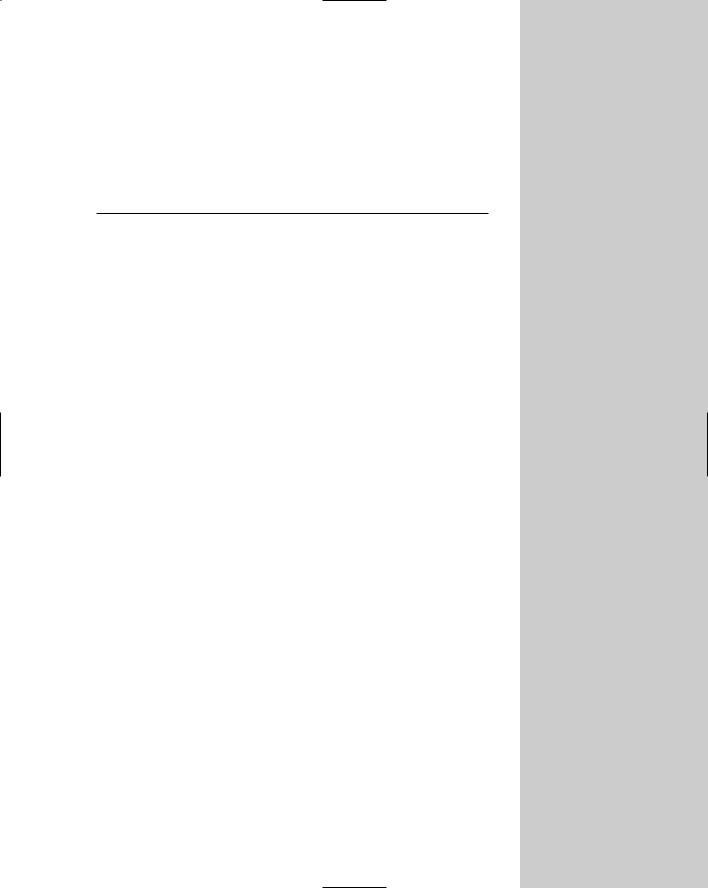
AutoCAD and
AutoCAD LT Basics
The five chapters in Part I provide all the basics you need to know to start drawing in AutoCAD or AutoCAD LT. These chapters
are essential for the beginner, but even current users can find some new tips and pointers especially related to features that are new for AutoCAD 2005 and AutoCAD LT 2005. If you feel you know enough to skip to Part II, skim this part for New Feature icons to bring yourself up-to-date.
P A R T
I
In This Part
Chapter 1
Starting to Draw
Chapter 2
Opening a Drawing
Chapter 3
Using Commands
Chapter 4
Specifying Coordinates
Chapter 5
Setting Up a Drawing

