
- •Preface
- •About This Book
- •Acknowledgments
- •Contents at a Glance
- •Contents
- •Relaxing at the Beach
- •Dressing the Scene
- •Animating Motion
- •Rendering the Final Animation
- •Summary
- •The Interface Elements
- •Using the Menus
- •Using the Toolbars
- •Using the Viewports
- •Using the Command Panel
- •Using the Lower Interface Bar Controls
- •Interacting with the Interface
- •Getting Help
- •Summary
- •Understanding 3D Space
- •Using the Viewport Navigation Controls
- •Configuring the Viewports
- •Working with Viewport Backgrounds
- •Summary
- •Working with Max Scene Files
- •Setting File Preferences
- •Importing and Exporting
- •Referencing External Objects
- •Using the File Utilities
- •Accessing File Information
- •Summary
- •Customizing Modify and Utility Panel Buttons
- •Working with Custom Interfaces
- •Configuring Paths
- •Selecting System Units
- •Setting Preferences
- •Summary
- •Creating Primitive Objects
- •Exploring the Primitive Object Types
- •Summary
- •Selecting Objects
- •Setting Object Properties
- •Hiding and Freezing Objects
- •Using Layers
- •Summary
- •Cloning Objects
- •Understanding Cloning Options
- •Mirroring Objects
- •Cloning over Time
- •Spacing Cloned Objects
- •Creating Arrays of Objects
- •Summary
- •Working with Groups
- •Building Assemblies
- •Building Links between Objects
- •Displaying Links and Hierarchies
- •Working with Linked Objects
- •Summary
- •Using the Schematic View Window
- •Working with Hierarchies
- •Setting Schematic View Preferences
- •Using List Views
- •Summary
- •Working with the Transformation Tools
- •Using Pivot Points
- •Using the Align Commands
- •Using Grids
- •Using Snap Options
- •Summary
- •Exploring the Modifier Stack
- •Exploring Modifier Types
- •Summary
- •Exploring the Modeling Types
- •Working with Subobjects
- •Modeling Helpers
- •Summary
- •Drawing in 2D
- •Editing Splines
- •Using Spline Modifiers
- •Summary
- •Creating Editable Mesh and Poly Objects
- •Editing Mesh Objects
- •Editing Poly Objects
- •Using Mesh Editing Modifiers
- •Summary
- •Introducing Patch Grids
- •Editing Patches
- •Using Modifiers on Patch Objects
- •Summary
- •Creating NURBS Curves and Surfaces
- •Editing NURBS
- •Working with NURBS
- •Summary
- •Morphing Objects
- •Creating Conform Objects
- •Creating a ShapeMerge Object
- •Creating a Terrain Object
- •Using the Mesher Object
- •Working with BlobMesh Objects
- •Creating a Scatter Object
- •Creating Connect Objects
- •Modeling with Boolean Objects
- •Creating a Loft Object
- •Summary
- •Understanding the Various Particle Systems
- •Creating a Particle System
- •Using the Spray and Snow Particle Systems
- •Using the Super Spray Particle System
- •Using the Blizzard Particle System
- •Using the PArray Particle System
- •Using the PCloud Particle System
- •Using Particle System Maps
- •Controlling Particles with Particle Flow
- •Summary
- •Understanding Material Properties
- •Working with the Material Editor
- •Using the Material/Map Browser
- •Using the Material/Map Navigator
- •Summary
- •Using the Standard Material
- •Using Shading Types
- •Accessing Other Parameters
- •Using External Tools
- •Summary
- •Using Compound Materials
- •Using Raytrace Materials
- •Using the Matte/Shadow Material
- •Using the DirectX 9 Shader
- •Applying Multiple Materials
- •Material Modifiers
- •Summary
- •Understanding Maps
- •Understanding Material Map Types
- •Using the Maps Rollout
- •Using the Map Path Utility
- •Using Map Instances
- •Summary
- •Mapping Modifiers
- •Using the Unwrap UVW modifier
- •Summary
- •Working with Cameras
- •Setting Camera Parameters
- •Summary
- •Using the Camera Tracker Utility
- •Summary
- •Using Multi-Pass Cameras
- •Creating Multi-Pass Camera Effects
- •Summary
- •Understanding the Basics of Lighting
- •Getting to Know the Light Types
- •Creating and Positioning Light Objects
- •Viewing a Scene from a Light
- •Altering Light Parameters
- •Working with Photometric Lights
- •Using the Sunlight and Daylight Systems
- •Using Volume Lights
- •Summary
- •Selecting Advanced Lighting
- •Using Local Advanced Lighting Settings
- •Tutorial: Excluding objects from light tracing
- •Summary
- •Understanding Radiosity
- •Using Local and Global Advanced Lighting Settings
- •Working with Advanced Lighting Materials
- •Using Lighting Analysis
- •Summary
- •Using the Time Controls
- •Working with Keys
- •Using the Track Bar
- •Viewing and Editing Key Values
- •Using the Motion Panel
- •Using Ghosting
- •Animating Objects
- •Working with Previews
- •Wiring Parameters
- •Animation Modifiers
- •Summary
- •Understanding Controller Types
- •Assigning Controllers
- •Setting Default Controllers
- •Examining the Various Controllers
- •Summary
- •Working with Expressions in Spinners
- •Understanding the Expression Controller Interface
- •Understanding Expression Elements
- •Using Expression Controllers
- •Summary
- •Learning the Track View Interface
- •Working with Keys
- •Editing Time
- •Editing Curves
- •Filtering Tracks
- •Working with Controllers
- •Synchronizing to a Sound Track
- •Summary
- •Understanding Your Character
- •Building Bodies
- •Summary
- •Building a Bones System
- •Using the Bone Tools
- •Using the Skin Modifier
- •Summary
- •Creating Characters
- •Working with Characters
- •Using Character Animation Techniques
- •Summary
- •Forward versus Inverse Kinematics
- •Creating an Inverse Kinematics System
- •Using the Various Inverse Kinematics Methods
- •Summary
- •Creating and Binding Space Warps
- •Understanding Space Warp Types
- •Combining Particle Systems with Space Warps
- •Summary
- •Understanding Dynamics
- •Using Dynamic Objects
- •Defining Dynamic Material Properties
- •Using Dynamic Space Warps
- •Using the Dynamics Utility
- •Using the Flex Modifier
- •Summary
- •Using reactor
- •Using reactor Collections
- •Creating reactor Objects
- •Calculating and Previewing a Simulation
- •Constraining Objects
- •reactor Troubleshooting
- •Summary
- •Understanding the Max Renderers
- •Previewing with ActiveShade
- •Render Parameters
- •Rendering Preferences
- •Creating VUE Files
- •Using the Rendered Frame Window
- •Using the RAM Player
- •Reviewing the Render Types
- •Using Command-Line Rendering
- •Creating Panoramic Images
- •Getting Printer Help
- •Creating an Environment
- •Summary
- •Creating Atmospheric Effects
- •Using the Fire Effect
- •Using the Fog Effect
- •Summary
- •Using Render Elements
- •Adding Render Effects
- •Creating Lens Effects
- •Using Other Render Effects
- •Summary
- •Using Raytrace Materials
- •Using a Raytrace Map
- •Enabling mental ray
- •Summary
- •Understanding Network Rendering
- •Network Requirements
- •Setting up a Network Rendering System
- •Starting the Network Rendering System
- •Configuring the Network Manager and Servers
- •Logging Errors
- •Using the Monitor
- •Setting up Batch Rendering
- •Summary
- •Compositing with Photoshop
- •Video Editing with Premiere
- •Video Compositing with After Effects
- •Introducing Combustion
- •Using Other Compositing Solutions
- •Summary
- •Completing Post-Production with the Video Post Interface
- •Working with Sequences
- •Adding and Editing Events
- •Working with Ranges
- •Working with Lens Effects Filters
- •Summary
- •What Is MAXScript?
- •MAXScript Tools
- •Setting MAXScript Preferences
- •Types of Scripts
- •Writing Your Own MAXScripts
- •Learning the Visual MAXScript Editor Interface
- •Laying Out a Rollout
- •Summary
- •Working with Plug-Ins
- •Locating Plug-Ins
- •Summary
- •Low-Res Modeling
- •Using Channels
- •Using Vertex Colors
- •Rendering to a Texture
- •Summary
- •Max and Architecture
- •Using AEC Objects
- •Using Architectural materials
- •Summary
- •Tutorial: Creating Icy Geometry with BlobMesh
- •Tutorial: Using Caustic Photons to Create a Disco Ball
- •Summary
- •mental ray Rendering System
- •Particle Flow
- •reactor 2.0
- •Schematic View
- •BlobMesh
- •Spline and Patch Features
- •Import and Export
- •Shell Modifier
- •Vertex Paint and Channel Info
- •Architectural Primitives and Materials
- •Minor Improvements
- •Choosing an Operating System
- •Hardware Requirements
- •Installing 3ds max 6
- •Authorizing the Software
- •Setting the Display Driver
- •Updating Max
- •Moving Max to Another Computer
- •Using Keyboard Shortcuts
- •Using the Hotkey Map
- •Main Interface Shortcuts
- •Dialog Box Shortcuts
- •Miscellaneous Shortcuts
- •System Requirements
- •Using the CDs with Windows
- •What’s on the CDs
- •Troubleshooting
- •Index

Index
Symbols & Numerics
& (ampersand) character, 136 * (asterisk) wildcard, 193, 749
$ (dollar sign) key (Light view), 692 - - (double hyphens), 1132
? (question mark) wildcard, 193, 749 0 key (Render to Texture), 35
1-rail sweep surface tool, 466–467
2D. See shape primitives 2D, drawing in, 349–350 2D maps, 605–615
2D space, 61
2-point perspective, 662
2-rail sweep surface tool, 466
3D maps, 615–622
3D models on CD-ROM, 1218–1219 3D, moving splines to, 384–388 3D space, 61–62
3D Studio file, importing and exporting, 98–99 3ds max on the Web map command (Help menu),
37, 59
6 key (Particle View editor), 35
8 key (Environment and Effects dialog box), 11, 35, 998 9 key (Advanced Lighting panel), 713
A
About 3ds max command (Help menu), 37, 1198 absolute pasting, 832
Acceleration Controls, 1041–1042 accessing
ActiveShade window, 979 assembly, 238
Asset Manager, 123
Curve Editor, Dope Sheet, and Track Bar layouts, 820
file, 91–92
frames and keys, 54 group, 236
Layer Manager, 208 Layers toolbar, 208 Material Editor, 10, 549 Material/Map Browser, 561
MAXScript editor window, 1123 Mirror dialog box, 219
Numeric Expression Evaluator, 57 Preferences Settings dialog box, 93, 147 quadmenu, 56
Render Scene dialog box, 18, 982 Schematic View, 245, 249, 250 Snapshot dialog box, 221
Time Configuration dialog box, 734 Track View, 245
Viewport Configuration dialog box, 71 Visual MAXScript Editor, 1145
actions and particles, 536–541
Activate All Maps command (Views menu), 30, 603
activating grid, 289
ActiveShade Floater command (Rendering menu), 35, 981
ActiveShade Viewport command (Rendering menu), 35, 981
ActiveShade window keyboard shortcuts, 1215
previewing render in, 979–982 quick rendering and, 9
Adaptive Degradation command (Views menu), 82 Adaptive Degradation feature, 80–82
Adaptive Degradation Toggle, 30
Add Atmospheric Effect dialog box, 1006
Add Custom Attribute command (Animation menu), 34, 755
Add Default Lights to Scene command (Views menu), 30, 689
Add Display Filter dialog box, 205, 206
Add Effect dialog box, Blur Parameters rollout, 1033, 1034
Add External Event dialog box, 1104, 1105
Add Image Filter Event dialog box, 1100–1103, 1106 Add Image Input Event dialog box, 1097–1098
Add Loop Event dialog box, 1104–1105 Add Parameter dialog box, 34, 755
Add Quad button and patches, 441–442 Add Scene Event dialog box, 1099–1100 Add Tri button and patches, 441–442 adding
effects to scene, 1006 event to queue, 1097–1098 highlights, 1110–1112
key, 830
light to assembly, 238 menu, 137
special effects, 17–18, 1183–1187 XRef proxy, 119–120, 121
XRef Scene, 116–117 adjusting fins, 876–877 Adobe
After Effects, 1086–1087 Illustrator file
importing and exporting, 99
importing vector drawing from, 109–111 Photoshop
compositing with, 1083–1084 digital image, capturing, 581 fishing net, creating, 582–583
material texture, creating using, 578–581 Premiere
overview of, 1085–1086 Transition filter, 1104
Advanced Effects rollout, 697–698
Advanced Lighting Override material, 719–720, 728 Advanced Quad Menu Options dialog box, 135–136 Advanced Surface Approximation dialog box, 459 AEC Objects, 1176–1179, 1191
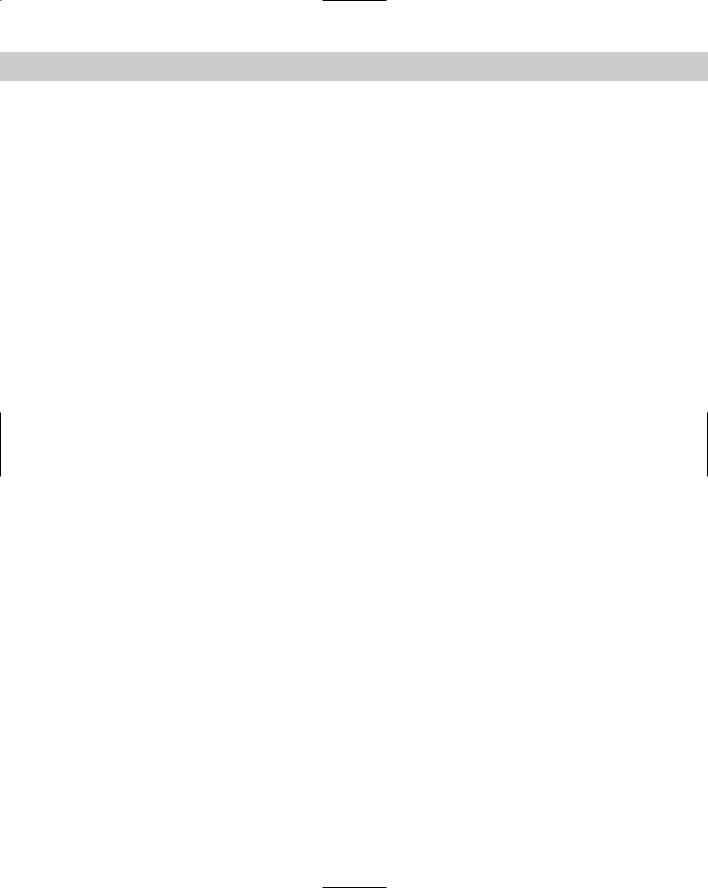
1222 Index A
Affect Region modifier, 324–325 After Effects (Adobe), 1086–1087
AfterBurn plug-in (Partners CD), installing and using, 1156–1157
aging object, 633–634 aiming camera, 657–658, 659 airplane
flying around globe, 246–247 grouping parts of together, 236–237 looping path, following, 743–744
sparkling light effects, making, 1031–1033 Align Camera command (Tools menu), 28, 658–660 Align command (Tools menu), 28, 285–286
Align Selection dialog box, 285–286
Align to View command (Tools menu), 28, 288 Align to View dialog box, 288
aligning. See also grids camera, 658–660
elements in Visual MAXScript Editor, 1148 objects, 285–288
pivot point, 283
All in Cache command (Filter menu), 124 Alt key
custom menus and, 136 deselecting object and, 195 navigating menus with, 26 selecting track and, 827
Alt+6 (hide main toolbar), 37 Alt+A (Align), 28, 285
Alt+B (Viewport Background), 11, 29, 84 Alt+Ctrl+F (Fetch), 27, 303
Alt+Ctrl+H (Hold), 27, 303 Altitude, 702
Alt+N (Normal Align), 28, 286
Alt+Q (Isolate Selection), 28, 198, 863 Alt+Shift+Ctrl+B (Update Background Image), 29, 85 Alt+Shift+Ctrl+L (load UV coordinates), 645 Alt+Shift+Ctrl+P (Get Selection from Viewport), 645 Alt+W (Min/Max Toggle), 69
Alt+Z (Zoom), 65
Ambient color swatch, 547 ambient light, 687, 689 Ambient mapping, 628 ampersand (&) character, 136 anatomy, 857–858
animating
arm, 909–910
camera, 15–16, 746–747 day in 20 seconds, 703–705 light, 747
material, 747–749 motion, 13–14 puppet, 905–906 rotating wheel, 14–15 spyglass, 908, 909 texture, 750–752
animation
background, loading, 85–86 character
saving and inserting, 891 techniques, 893–894
concept for, 3–4 merging, 892–893
montage of, creating, 1085–1086 previewing, 752–754
Animation menu
assigning controllers with, 779–780 overview of, 33–34
animation path and spline, 772, 773 Animation Sample Rates dialog box, 104, 105 Animation→Add Custom Attribute, 34, 755 Animation→Constraints, 768
Animation→IK Solver, 903 Animation→Make Preview, 18
Animation→Wire Parameters→Parameter Wiring Dialog, 239
Anisotropic shader, 570–571 Anisotropy mapping, 630
.ANM extension, 891 anti-aliasing
disabling to speed render, 989 settings for, 1041 SuperSampling rollout and, 575
apple, cloning, 218–219 Applied IK method, 902–903 applying
constraints, 768 damage to car, 311 decal, 639–640
mapping coordinates, 638 material, 9–11
modifier, 298
modifier to subobject selections, 343–344 multiple materials, 597–599
raytrace material, 1046–1047 Skin modifier, 884–885
Arc primitive, 355
Architectural material, 1179–1180, 1191 architecture, 1175–1180
Archive command (File menu), 27, 93 archiving file, 93
archway, lighting with radiosity, 726–727 Area Shadows, 687–688
arm
adding to torso, 444 animating, 909–910 attaching to chest, 866–867
extensible linkage, building, 898–899 as linked hierarchy, 871
array
circular, 227–229 creating, 226 description of, 213 linear, 226–227 MAXScript and, 1136 ring, 230–233
spiral, 229–230, 231
Array command (Tools menu), 28, 226 Array dialog box, 226, 227
artifact, 575 artificial light, 685
ASCII Export dialog box, 106 ASCII scene file, exporting, 106 assembly, building, 237–240 Asset Browser utility, 122–124 Assign Controller dialog box, 260
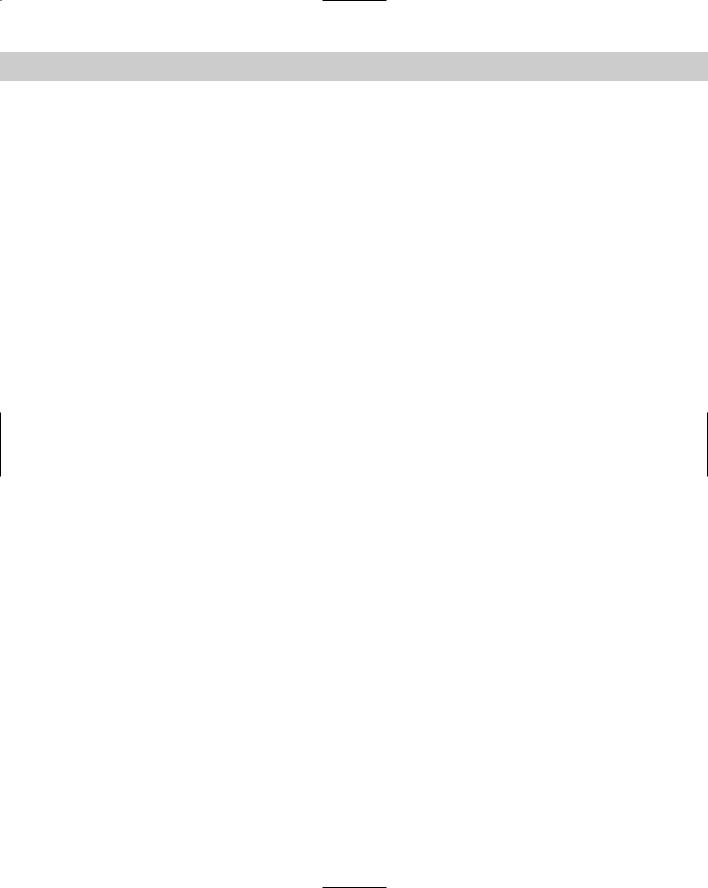
Index A–B 1223
Assign Position Controller dialog box, 780
Assign Renderer rollout (Render Scene dialog box), 987–988
Assign to Selection command (Material menu), 556 Assign Vertex Color utility, 1169
Assign Vertex Colors command (Tools menu), 28 assigning
color to object, 164–165 controller
with Animation menu, 779–780 automatically, 778–779
in Motion panel, 780
in Track View (window), 780–781
and wiring parameters to node, 260–261 environment map, 11, 35
IK Solver, 872
keyboard shortcut, 130–131 material to object, 556 stroke to command, 153 vertex colors, 1166
Assume Skin Pose command (Character menu), 890 asterisk (*) wildcard, 193, 749
atmospheric effects creating, 1005–1006 Fire, 1006–1011 Fog, 1011–1015
Attach button (Command Panel) meshes and, 395
patches and, 436 splines and, 366
Attach command (Group menu), 236 Attach Controls dialog box, 799, 800
Attach Mult. button (Command Panel), 366, 457 Attachment constraint, 767, 768–769, 770 attenuation, 697
Audio controller, 783 Authorization Wizard, 1196
Authorize 3ds max command (Help menu), 37 authorizing software, 1196–1197
Auto Backup feature, 94, 95–96 Auto Key mode, 736–737, 738
Auto Secondary Lens Effect, 1030–1031 AutoCAD (Discreet), 1175
AutoCAD DWG/DXF Import Options dialog box, 100 AutoCAD file, importing and exporting, 99–100 AutoCAD VIZ (Discreet), 1175
AutoGrid feature, 290–291, 350 Automatic Exposure Control, 1001
Automatic Welding option (Command Panel), 367 avalanche, creating, 539, 540
Axis Constraints toolbar, 41, 278
Axis Scaling option (Hedra primitive), 178 Axonometric view, 62
Azimuth, 702
B
backburner
Manager General Properties dialog box, 1073 overview of, 1058
Server General Properties dialog box, 1068, 1069, 1074–1075
Server Logging Properties dialog box, 1075 backface culling, 150, 201
background animation character animation and, 894 loading, 85–86
background color, setting, 999 background image
compositing, 1112–1113 loading, 11–13, 84–85, 86–87 matching camera to, 665–668
Schematic View window and, 264, 265–266 selecting to use as environment map, 999–1000 setting to low-res, 150, 151
backing up file, 95–96 backlight
adjusting color and intensity of, 559 description of, 686
Backup on Save option, 93 balloon, inflating, 815, 816 ballooning in New York, 593–594
Barycentric Morph controller, 779, 797 Base Object, 297–298, 474
basketball shooting practice, 525–526 batch rendering, 1078–1079
Batch Track rollout (Camera Tracker utility), 671, 672 battleship, using MultiRes modifier on, 1163–1164 bee buzzing about flower, 284–285
bench, park, creating, 495–496 Bend modifier, 312–313
Bevel button
meshes and, 404–405 patches and, 444–445 Bevel Deformation, 507, 508
Bevel modifier, 386–387, 388, 642
Bevel Profile modifier, 386–387, 388, 642 Bézier controller, 783–784
Bézier Corner type vertex, 369 Bézier type vertex, 369
Bind button (Command Panel) patches and, 438
splines and, 372, 373 binding objects, 898 Birth action, 536
Bitmap map, 605, 609–611
Bitmap Parameters rollout (Bitmap map), 609–610 Bitmap/Photometric Path Editor utility, 634–635 black hole, creating, 1183–1184
Blend material, 586–587, 748–749 Blinn shader, 568–570
Blizzard particle system, 514, 529 BlobMesh object
character modeling and, 867–868 description of, 473, 486–488, 1190 icy geometry, creating with, 1185
Block controller, 798–799, 800 Block Parameters dialog box, 799 Blowup Region option, 82, 83 blue button, 57
Blur render effect, 1033–1035
body, building. See also bones system; specific body parts
BlobMesh objects, 867–868 hair, 868–869
hands and feet, 868
modeling techniques, 863–867 structure, defining, 859–862

1224 Index B–C
Bomb Space Warp, 931, 932
Bone Parameters rollout, 872–873 Bone rollouts, 872
Bone Tools command (Character menu), 33 Bone Tools palette, 874–878
bones system
Bone Tools palette, 874–878 building, 871–874
IK Solver, assigning, 872 as linked hierarchy, 871
parameters, setting, 872–873 for puppet, 873–874
Skin modifier and, 878–886 bookmark, saving view as, 253–254 Boolean controller, 794
Boolean object, modeling with, 496–500 Boolean operations
Collapse utility, 304, 305 routing custom shelf, 384–385
Spline subobjects, editing, 377–378 Border subobject, editing
Editable Poly object and, 415–416 meshes and, 404–408
Border subobject mode, 866 bottle, plastic, squeezing, 305–306 bowl, glass, filling, 956–957 bowling strike, 948–949
Box primitive, 171
bracket keys and zooming, 65, 66 branching hierarchy of bones, 871–872 Break button (Command Panel)
meshes and, 397–398 patches and, 439 splines and, 366
Brightness and Contrast render effect, 1035 browser-based reference guides, 58–59 Brush Options dialog box, 1167–1168 bullet, extruding, 423, 424
bump map, 603, 631 buttons
Absolute/Offset toggle, 275 Bevel Deformation, 508 Boolean options, 378
Camera Navigation Control, 657 changing appearance of, 133
Controller toolbar (Track View), 824–825
Curves and Display toolbars (Track View), 822–823 Deformation dialog box, 505–506
Edit UVW interface, 644 Envelope properties, 880 Field of View, 661
Fit Deformation dialog box, 509
Geometry rollout (Command Panel), 365–367 Key Controls, 736
Key Tangents, 741
Key Tangents toolbar (Track View), 823–824 Keys toolbar (Track View), 822
Layer Manager, 209
Light Navigation controls, 693 Material Editor, 550–552
Material/Map Browser View Options, 563 Mirror options, 379
Modifier Stack, 299
Modify and Utility panels, customizing, 138–139
NURBS Creation Toolbox, 460–462 Path Rollout, 502
RAM Player, 995
Ranges and Extras toolbars (Track View), 826 Schematic View navigation, 253
Schematic View toolbar, 251–253 select (main toolbar), 191
Snap, 292
Submaterial Navigation, 566 Time Controls, 733–734
Time toolbar (Track View), 824 Tools toolbar (Track View), 825
Track Selection, Key Stats, and Navigation toolbars (Track View), 828
transform, 271 Transform Center, 277
Video Post toolbar, 1094–1095
Visual MAXScript Editor toolbar, 1146–1147
C
C key (make active viewport into camera view), 654 camera. See also Camera Tracker utility; Multi-Pass
Camera Effects aiming, 657–658, 659 aligning, 658–660 animating, 15–16, 746–747 controlling, 656–657
matching to background image, 665–668 overview of, 653–654
parameters, setting, 661–664 positioning, 15–16, 655 viewpoint, creating, 654–656
Camera Correction modifier, 662–664 Camera Map modifier, 641
Camera Match command (Tools menu), 28 Camera Match utility, 665–668
camera object, 47, 654
Camera Points, creating, 665–666, 669 Camera Tracker utility
automating process, 671, 672 Camera Points and, 669–670 loading movie file, 669 matching camera, 673 overview of, 668
pinning object, 674
smoothing camera motion, 673–674 stepping through frames, 671 tracker gizmo, 670
traffic cone, tracking camera zooming past, 674–675
camera view, 67
Cameras command (Create menu), 654 can
adding spray to, 522 spilling soda from, 523, 524
canceling redraw, 74 render, 753
Cap Holes modifier, 420 Capsule primitive, 179
car. See also monster truck; tire applying damage to, 311
applying Motion Blur effect to, 681–682
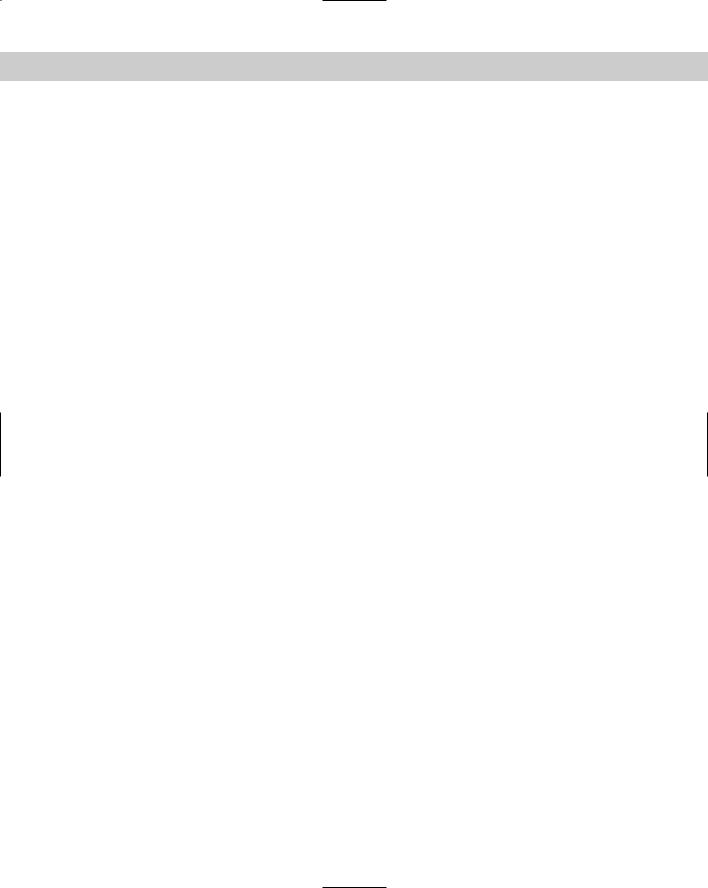
Index C 1225
deforming, 763
headlights, showing, 707–708 carousel, creating, 232–233 cartoon
learning from, 893 turtle, creating, 596–597
case-insensitivity of MAXScript, 1121 Caustics (mental ray), 1053–1054, 1186–1187 CD-ROM files
contents, 1218–1219
installing to hard drive, 1217–1218 system requirements, 1217 troubleshooting, 1219
Cellular map, 615–616
Center in Dialog menu (Visual MAXScript Editor), 1148 C-Ext primitive, 183
chair, throwing shirt over, 961–962 Chamfer button (Command Panel)
Editable Poly object and, 414 meshes and, 398, 399 splines and, 372
ChamferBox primitive, 178 ChamferCyl primitive, 179
Channel Info command (Tools menu), 28, 1165 Channel Info utility, 1191
Channel Parameters rollout (Morpher modifier), 759–760
channels, 1164–1166 character
animating, 891, 893–894
creating from primitives, 859–860, 861, 863 description of, 857
destroying, 888 details of, 858
linking with Schematic View, 261–262 locking and unlocking, 890 Pacman-like, making, 323
saving and loading, 888 skin pose, setting, 890 symmetry and, 858 understanding, 857–858
Character Map application, 358 Character Members rollout, 889 Character menu, 33
character modeling, 859–869 Character node, 887–888 Character→Assume Skin Pose, 890 Character→Bone Tools, 33 Character→Create Character, 33 Character→Destroy Character, 33, 888 Character→Save Character, 888
Check for Updates to 3ds max 6 dialog box, 1198–1199 Checker map, 611
checkers
board, creating, 432–433 move, animating, 848–850
chest
attaching arm to, 866–867 muscles, creating, 864–865
child object, 241
.chr extension, 89 Circle primitive, 354 circular array, 227–229
Clean MultiMaterial utility, 599 clipping panes, 76, 662, 663
Clone command (Edit menu), 27, 213 Clone Options dialog box, 213, 214, 216 cloning
object, 213–219 over time, 221–223
Close button (Command Panel), 380 Close command (Group menu), 236 closed edge, 402
closing
ActiveShade window, 9 assembly, 238
group, 236 clothing, modeling, 868
clouds, creating, 1009–1011 clown head, modeling, 400–401 Collapse button and meshes, 400 Collapse utility, 303–304, 305 collapsing
to mesh object, 390 Stack, 303–304
collection (MAXScript), 1135–1136 collision detection, 960
color
assigning to object, 164–165 customizing, 138
gamma correction and, 155 as material property, 547–548 photometric light, 701 Schematic View nodes, 254
Color Balance render effect, 1035 color bleeding, 715–716, 717
Color by Elevation rollout, 483, 484
Color Clipboard command (Tools menu), 28, 166 Color Clipboard utility, 166
color cues, 56–57 Color Map graph, 608
Color Modifier maps, 624 Color RGB controller, 796–797 Color Selector dialog box, 165 coloring bones, 876
Combustion (Discreet), 1019, 1088–1090 Combustion map, 611–612, 1089, 1090 Command Panel
Adjust Transform rollout, 283 Automatic Welding option, 367 buttons
Attach Mult., 366, 457 Bind, 372, 373, 438 Break, 366, 397–398, 439
Chamfer, 372, 398, 399, 414 Close, 380
Connect, 370, 414
Create Line, 366
Cross Section, 366–368 CrossInsert, 371 Cycle, 371
Delete, 375, 397, 444 Divide, 375, 402 Explode, 380, 395 Extend, 380
Fillet, 371
Continued
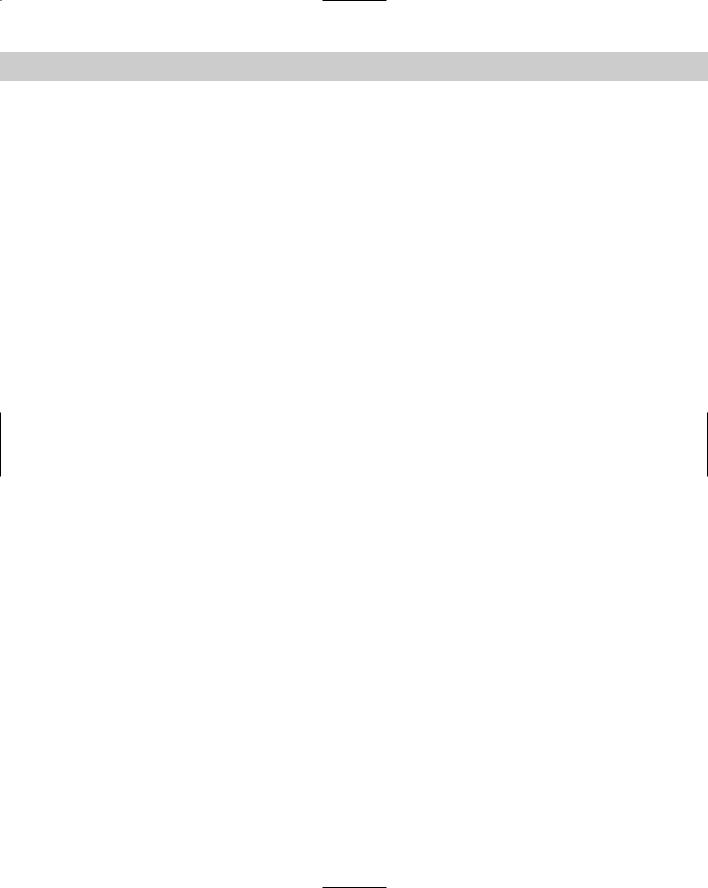
1226 Index C
Command Panel (continued) buttons (continued)
Fuse, 370
Grid Align, 396
Hide, 372, 439 Insert, 367 Make First, 370 Mirror, 378–379 Outline, 377, 416 Pivot, 282 Refine, 369
Remove Isolated Vertices, 396, 400 Reverse, 377
Tangent Copy and Tangent Paste, 372 Unbind, 372, 438
Unhide All, 372, 439 View, 396
Weld, 370, 414
Camera Point Info rollout, 666 Create panel, 45–48, 161–162 Creation Method rollout, 352–353 Curve Approximation rollout, 459 Display panel, 51–52, 205–206 General rollout, 457–458, 695–696 Geometry rollout, 365–368 Hierarchy panel, 50, 245–246 Interpolation rollout, 352 Keyboard Entry rollout, 352–353 Locks and Inherit rollouts, 279–280 Modifier Stack rollout, 298–299 Modify panel, 49
Morph rollout, 474–475 Motion panel, 50–51 overview of, 24, 42–44
Parameters rollout, 477, 479–480, 485, 661–662, 879, 880
PRS Parameters rollout, 782 rearranging interface for lefties, 44–45 Rendering rollout, 351–352, 362
Selection rollout, 363–364, 393–394, 409, 434–435 Show Selected Segs option, 373
Soft Selection rollout, 341, 365 Spray Parameters rollout, 515
Surface Approximation rollout, 458–459
Surface Properties rollout, 376, 396, 404–407, 437, 440, 446
Utilities panel, 52, 122 command-line rendering, 996, 1192 commands. See also specific commands
assigning stroke to, 153 menu, 26
comments, using in MAXScript, 1132–1133 Common Parameters rollout (Render Scene dialog
box), 984–987 Compare dialog box, 510 Compass helper
overview of, 346
Sunlight system and, 702, 703 Composite map, 622
Composite material, 587–588 compositing
After Effects and, 1086–1087 Combustion (Discreet) and, 1088–1090
description of, 1093 Photoshop and, 1083–1084
Compositor maps, 622–624 Compound materials
Blend, 586–587, 748–749
Clean MultiMaterial utility and, 599 Composite, 587–588
Double Sided, 588 Morpher, 591
Multi/Sub-Object, 588–590, 599 overview of, 585–586
Shell, 591 Shellac, 588
Top/Bottom, 591–592 compound objects
BlobMesh, 473, 486–488, 867–868, 1185, 1190 Boolean, 496–500
Conform, 477–479
Connect, 494–496 description of, 336 Loft, 500–512 Mesher, 485–486 Morph, 474–477
Scatter, 488–494, 868, 869, 932–933 ShapeMerge, 479–482
Terrain, 482–484 types of, 473–474
compound shape, 350–351 Compress on Save option, 94
computers for networking, 1058, 1059 concave object, 960
conditions (MAXScript), 1135 Cone Angle helper, 757
Cone primitive, 174
Configure Modifier Sets dialog box, 139 Configure Paths command (Customize menu), 36,
120, 143 Configure Paths dialog box
General tab, 143–144 XRefs tab, 120–122
configuring paths, 143–144
shared directories, 1064–1066 TCP/IP, 1062–1064
XRef path, 120–122 Conform object, 473, 477–479 Conform Space Warp, 930–931
Connect button (Command Panel) Editable Poly object and, 414 splines and, 370
Connect Copy button (Command Panel), 374–376 Connect object, creating, 494–496
connecting nodes, 260
consolidating maps into single instance, 635–636 constant, assigning variable to, 805
Constraint Solver (reactor), 973 constraints
Attachment, 768–769, 770 Link, 773–775
LookAt, 776–777
Orientation, 777 overview of, 767–768 Path, 771–772, 773
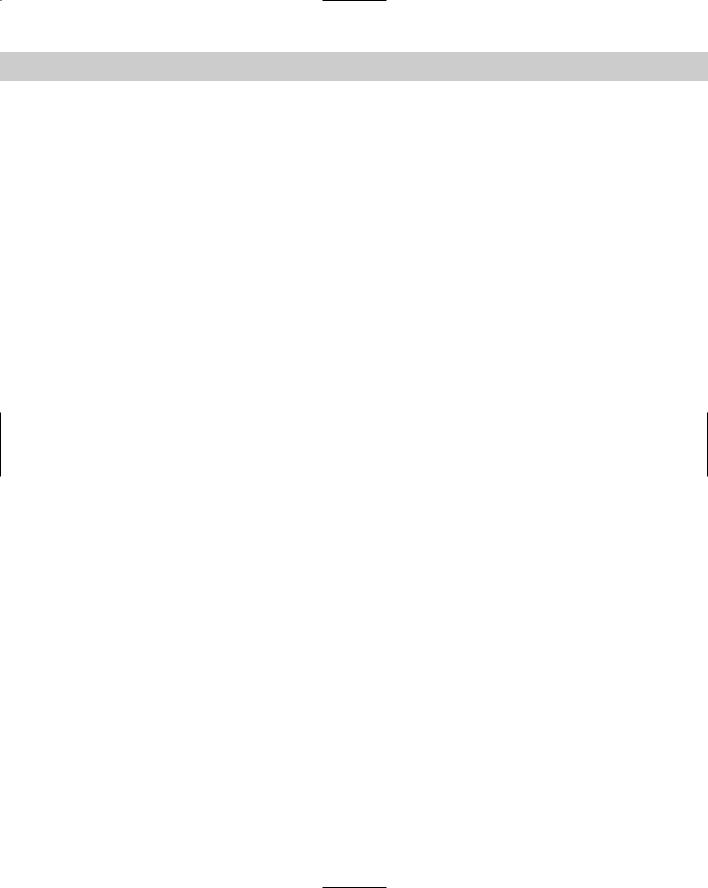
Index C 1227
Position, 772–773, 774 reactor, 972–975 Surface, 769–771
Constraints menu, 33 continuous tangent, 838 Contrast filter, 1101
controller. See also Expression controller animation, 767
assigning
with Animation menu, 779–780 automatically, 778–779
in Motion panel, 780 to node, 260–261
in Track View (window), 780–781 assigning variable to, 805
default, 778–779, 781 keys and, 741–742 Parameter type, 794–801 Position type, 783–793 Rotation type, 793–794 Scale type, 793, 794
Track View (window) and, 845–850 Transform type, 781–783
types of, 778
Controller pane (Track View), 826–827 Controller toolbar (Track View), 824–825 controlling
camera, 656–657 crocodile’s bite, 757–758 raytracer, 1040–1042
converting
to editable object mesh, 389–390
to NURBS object, 456–457 overview of, 337–339 patch, 433
spline, 362 convex object, 960
Cookie Cutter option (ShapeMerge object), 480, 481 coordinate system, 276
Coordinates rollout 3D maps, 615 2D maps, 605
Coplanar vertex, 438
Copy button and patches, 440 copy, creating, 216
copying
controller parameters, 778, 781 joint, 897
modifier, 300
modifiers and materials between nodes, 260 parameter animation key, 738–739
time, 832 copyright issue, 582 Corner vertex, 438
couple, kissing, aligning, 287–288
covered wagon, controlling mapping of, 646, 648, 649 covering island with trees, 493–494
Create Assembly dialog box, 237–238 Create button
Editable Poly object and, 410 meshes and, 396, 404 patches and, 438–439
Create Camera from View command (Views menu), 30, 660
Create Character command (Character menu), 33 Create Key dialog box, 738, 739
Create Line button (Command Panel), 366 Create Material Preview dialog box, 748 Create menu, 30–31, 163, 1192
Create panel
Cameras category, 654 Keyboard Entry rollout, 169 object, creating, and, 161–162 Object Type rollout, 350 overview of, 45–48 Parameters rollout, 169 Shapes category, 349
Create Shape button and patches, 442 Create Shape dialog box, 404
Create Shape from Edges button and meshes, 403–404 Create→Cameras, 654
Create→Helpers→Dummy, 246 Create→Helpers→Grid, 289 Create→Systems→Bones IK Chain, 871
Creation Method rollout (Command Panel), 352–353 crocodile
bite, controlling, 757–758 fat, making, 324, 325
cropping, 610
Cross Section button (Command Panel), 366–368 Crossing Selection method, 193–194
CrossInsert button (Command Panel), 371 CrossSection modifier
patches and, 448–449 splines and, 387
crucible, lathing, 386 Ctrl key
camera movement and, 657 modifiers and, 300 selecting object and, 195 selecting track and, 827
Ctrl+A (Select All), 27, 192 Ctrl+Alt+Z (Zoom Extents), 65
Ctrl+C (Create Camera from View), 30, 660 Ctrl+D (Select None), 27, 192
Ctrl+E (Apply Ease Curve), 840
Ctrl+H (Place Highlight), 28, 691 Ctrl+I (Select Invert), 192
Ctrl+M (Apply Multiplier Curve), 840 Ctrl+N
New Scene, 89
Numeric Expression Evaluator, 57, 803 Ctrl+O (Open), 91
Ctrl+P (Pan mode), 65 Ctrl+R (Arc Rotate), 65 Ctrl+S (Save), 90
Ctrl+Shift+Z (Zoom Extents All), 65 Ctrl+T (NURBS Creation Toolbox), 459 Ctrl+V (Clone), 27, 213
Ctrl+W (Region Zoom), 65 Ctrl+X (Expert Mode), 30, 53 Ctrl+Y (Redo), 169
Ctrl+Z (Undo), 23, 169
cubes, tower of, creating, 222–223 cubic map, 626–627
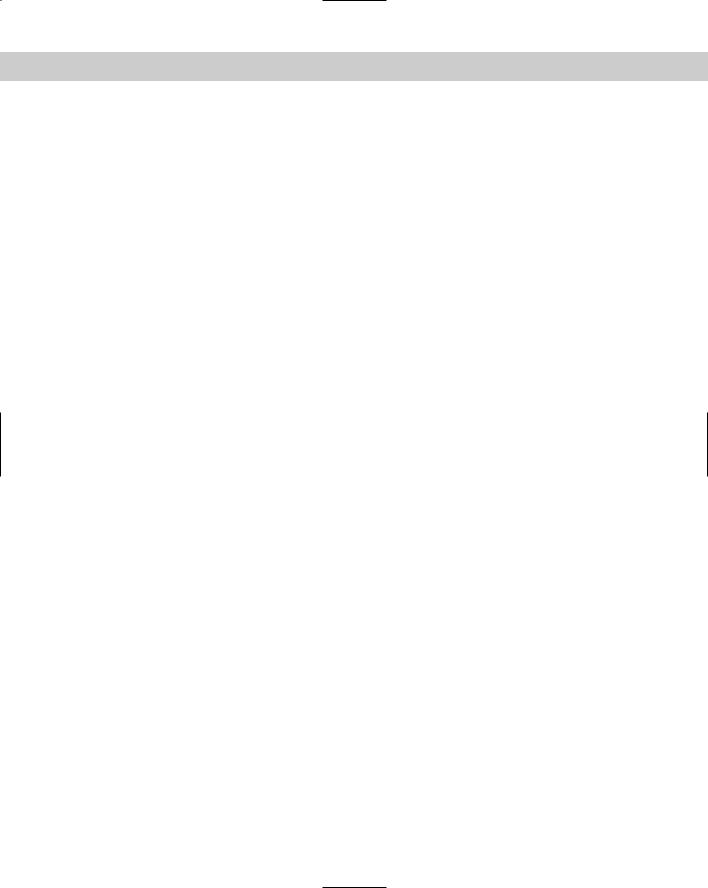
1228 Index C–D
Cubic Morph controller, 797 curtains
creating, 510–511
making translucent, 572–573 curve
CV (control vertex), 453–454 drawing, 837
ease, 840–841 editing, 833–843 multiplier, 840–843 NURBS, 454, 456 out-of-range, 840 point, 453–454 Soft Selection, 341
Curve Approximation rollout (Command Panel), 459 Curve Editor layout (Track View), 819–820
Curve Editor menu (Track View), 821
Curves and Display toolbars (Track View), 822–823 Custom Scheme dialog box, 140
Custom UI and Defaults Switcher command (Customize menu), 142
Custom units system, defining, 145 Customize menu, 36
Customize User Interface command (Customize menu) overview of, 36, 129, 1201
quadmenus and, 56
Customize User Interface dialog box Colors panel, 138
Keyboard panel, 129–131, 1201 Menus panel, 136–137
Quads panel, 134–136 Toolbar panel, 131–134
Customize→Configure Paths, 36, 120, 143 Customize→Custom UI and Defaults Switcher, 142 Customize→Customize User Interface, 36, 56, 129, 1201 Customize→Grid & Snap Settings, 36 Customize→Load Custom UI, 36
Customize→Lock UI Layout, 36, 142 Customize→Plug-in Manager, 36 Customize→Preferences, 36, 93, 146 Customize→Revert to Startup Layout, 137, 142 Customize→Save Custom UI, 141 Customize→Save Custom UI As, 36 Customize→Save Custom UI Scheme, 140 Customize→Show UI, 36
Customize→Show UI→Show Floating Toolbars, 41, 208 Customize→Units Setup, 36, 145 Customize→Viewport Configuration, 36, 71, 189 customizing. See also Customize User Interface dialog
box; Preference Settings dialog box interface for lefties, 44–45
Modify and Utility panel buttons, 138–139 Cut button
Editable Poly object and, 410 meshes and, 403
Cut operation, 496, 497–498 cutting time, 832
CV (control vertex) curve, 453–454 CV (control vertex) surface, 455–456
.CWS file, 1089
Cycle button (Command Panel), 371 Cylinder primitive, 173
cylindrical extended primitive, 179
D
Damper object, 941–942 dandelion puff, blowing, 932–933
darts hitting dartboard, animating, 746–747 Dashpot object (reactor), 964
data types, 1130–1131
day, animating in 20 seconds, 703–705 Daylight system, 702–705
Deactivate All Maps command (Views menu), 30, 603 debugging. See also troubleshooting
expression, 806 test action, 541
decal, applying, 639–640 default controller, 778–779, 781 default lighting, 688–689
Default Scanline Renderer rollout (Render Scene dialog box), 988–990, 1039–1040
Define Stroke dialog box, 152 defining
character members, 889 joint constraints, 897 stroke, 153
swivel angle, 904–905 variable, 804–805
Deflector Space Warp, 927
Deflector Space Warps, 924–927, 952–953 Deformation dialog box
Fit, 508–509 overview of, 504–506
Deformation rollout (Loft object), 504–509 deformers for skin object (Gizmos rollout), 886 deforming Loft object, 504–509
Delete button (Command Panel) meshes and, 397
patches and, 439 splines and, 372
Delete command (Edit menu), 169 Delete Mesh modifier, 420
Delete Patch modifier, 448 Delete Spline modifier, 382 deleting
key, 830
key marker, 740
material or map, 559–560 modifier, 301
node, 257 object, 169 plug-in, 1154 time, 832 vertex, 439
Dent map, 616
Depth of Field effect, 678–680
Depth of Field render effect, 1036–1037 descendant, 241
Destroy Character command (Character menu), 33, 888
Detach button (Command Panel) meshes and, 397
patches and, 444 splines and, 375
Detach command (Group menu), 236 determining direction of normal vector, 439 dialog box. See also specific dialog boxes
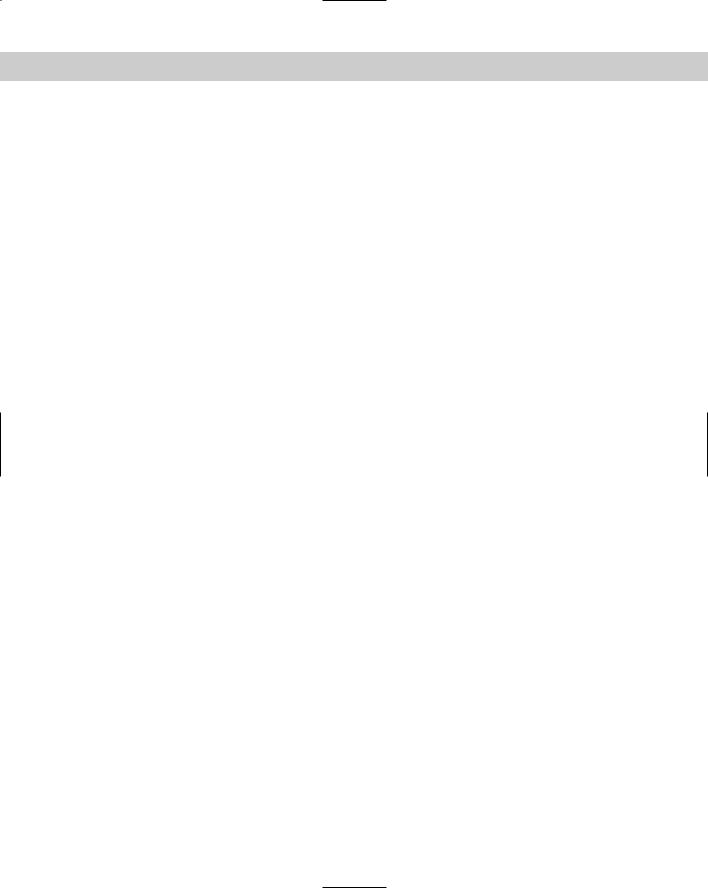
Index D–E 1229
description of, 25 floater, 28
modeless and persistent, 58 shortcut keys, 1211–1216
die face, mapping, 598–599 Diffuse color swatch, 548 Diffuse Level mapping, 629 Diffuse Level property, 549 Diffuse mapping, 629
Diffuse Roughness mapping, 629 Digital Fusion, 1090
digital image, capturing, 581 dimming lights, 748–749 dinosaur
cloning, 214–215
showing good side of, 659–660 direct light, 689–690
Direct3D, 1198
Directional Light Parameters rollout, 697 DirectX 9 shader, 597
disabling. See also enabling
anti-aliasing and Filter Maps features, 989 Display Topology-Dependence Warning, 306 inactive viewport, 82
modifier, 301 viewport, 67
disco ball effect, creating, 1186–1187 discontinuous tangent, 838 Discreet-dark interface, 140, 141 Displace modifier, 326–327, 641–642
Displace NURBS World-Space modifier, 472 Displace Space Warp, 923–924 Displacement Approximation modifier, 472 Displacement mapping, 631
display driver
choosing and configuring, 153–154 setting, 1197–1198
Display floater, 258–259
Display Floater command (Tools menu), 27, 204, 863 Display Floater dialog box, 204–205
display options for NURBS object, 457–458 Display panel, 51–52, 205–206
Display preferences (Schematic View Preferences dialog box), 264–265
displaying
color of object, 166 external scene, 115 Home Grid, 288
IK controls, 905 keyable icon, 831
link in viewport, 243–244 scene information, 125–126
Distribution object, 488, 490 Divide button (Command Panel)
meshes and, 402 splines and, 375
dividing scene into layers, 211–212 dog head, baking texture of, 1172 dollar sign ($) key (Light view), 692 dolphin, coloring, 577–578 dominoes, stacking row of, 225 Donut primitive, 355
doorknob, creating, 367–368
Doors category (AEC Objects), 1177–1178 Dope Sheet layout (Track View), 819–820 Dope Sheet menu (Track View), 821 double hyphens (- -), 1132
Double Sided material, 588 doughnuts
cloning, 216–217 dropping plate of, 971–972
Drag Space Warp, 919–920 drag-and-drop feature, 57 dragging
key off Track Bar, 740 material, 554–555
drapes
creating, 510–511
making translucent, 572–573 drawing
curve, 837
with pencil, 786–787 in 2D, 349–350
.drf extension, 91 driving in Rome, 667–668
dummy object, 246–247, 345
dust, adding to truck motion, 17–18 dynamic object, 940–942
Dynamic Properties rollout (Material Editor), 576 dynamic simulation
bowling strike, 948–949 Flex modifier and, 950–954
material properties, defining, 943 overview of, 939
Space Warps and, 944 dynamics, 939–940
Dynamics utility, 940, 944–949
E
E key (Select and Rotate), 191, 270, 657 ease curve, 840–841
Easter eggs, coloring, 560–561 edges
editing
Editable Poly object and, 415–416 meshes and, 402–404
patches and, 441–443 smoothing, 865
Edit Button Appearance command, 133 Edit Geometry rollout
Editable Mesh object and, 395–396 Editable Poly object and, 409–413 Edit Macro Button dialog box, 133, 134
Edit menu
MAXScript editor window, 1124 overview of, 27
Schematic View (window), 250 selection commands, 192
Edit Mesh modifier, 390, 419–420
Edit Named Selection Sets command (Edit menu), 27 Edit Normals modifier, 420–421, 1211
Edit Object dialog box, 947 Edit Object List dialog box, 945
Edit Patch modifier, 433–434, 448 Edit Spline modifier, 362, 382 Edit Triangulation button, 416
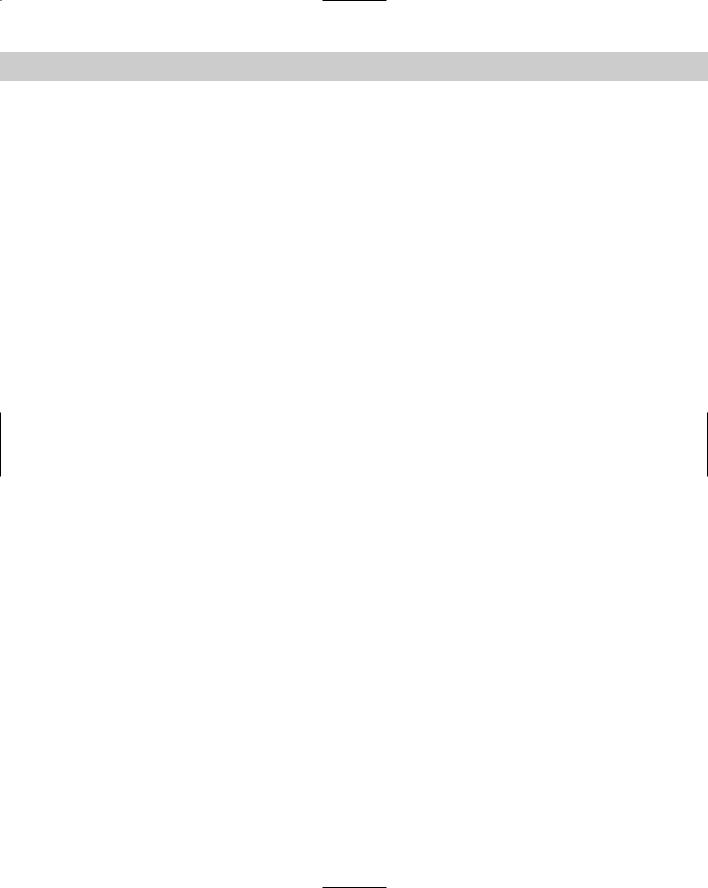
1230 Index E
Edit UVWs interface (Unwrap UVW modifier), 643–646 Editable Mesh object
creating, 389–390
Edit Mesh modifier and, 419–420 Editable Poly compared to, 390–392 keyboard shortcuts, 1208
editable object. See also Editable Mesh object; Editable Poly object
converting to
overview of, 337–339 patches, 433 splines, 362
expanding in Modifier Stack, 339–340 overview of, 335–337
Patch, 433–434
Shaded Face Toggle and, 343 Editable Patch object, 433–434 Editable Poly object
edges and borders, editing, 415–416 Edit Geometry rollout, 409–413 Editable Mesh compared to, 390–392 keyboard shortcuts, 1209
Selection rollout, 409 subobject modes for, 408 vertices, editing, 413–415
Edit→Clone, 27, 213 Edit→Delete, 169 Edit→Fetch, 27, 303 Edit→Hold, 27, 303 editing
curve, 833–843 envelope, 879–881
event in queue, 1097–1098 key, 830
key value, 740–741 Loft path, 510 mesh object
edges, 402–404
Face, Border, Polygon, and Element subobjects, 404–408
modifiers and, 419–429 overview of, 392 Selection rollout, 393–394 subobject mode and, 393 vertices, 396–401
named selection, 197 NURBS object, 457–463 patch
Edge subobject, 441–443 Handle subobject, 441 modifiers and, 447–451 overview of, 433
Patch and Element subobjects, 444–447 selecting subobjects, 434–436
vertices, 437–440 poly object
Edit Geometry rollout, 409–413 Selection rollout, 409 subobject modes, 408 vertices, 413–415
relationship, 259 simulation object, 946–948
spline
overview of, 362–368 segments, 374–376
Spline subobjects, 377–380 vertices, 368–374
time, 831–833
Edit→Named Selection Sets, 197
Edit→Object Properties, 27, 199
editor, 25. See also Visual MAXScript Editor Edit→Region, 193–194
Edit→Select All, 27, 192 Edit→Select by→Color, 192 Edit→Select by→Name, 192–193 Edit→Select Invert, 192 Edit→Select None, 27, 192 Edit→Undo, 23, 169
effects, adding. See also atmospheric effects with After Effects, 1086–1087
overview of, 17–18, 1183–1187 to scene, 1006
Effects command (Rendering menu), 35 eggs, Easter, coloring, 560–561
8 key (Environment and Effects dialog box), 11, 35, 998 electric arc, creating, 1026–1027
Element subobject, editing
Editable Poly object and, 416–419 meshes and, 404–408
patches and, 444–447 Ellipse primitive, 355 ellipsis (three dots), 26
Email Notifications rollout (Render Scene dialog box), 987
emitter icon, 513, 514 enabling. See also disabling
ActiveShade in viewport, 981–982 constraints, 409
gamma correction, 155 ghosting, 151
Light Tracer, 714–715 mental ray, 1049 Motion Blur, 203 polygon count, 1161
Virtual Viewport feature, 83 Envelope subobject, 879 Environment and Effects dialog box
atmospheric effects and, 1005 Environment panel, 998–999
Fire Effect Parameters rollout, 1006–1007 Fog Parameters rollout, 1011–1012 Rendering Effects panel, 1020
Volume Fog Parameters rollout, 1013 Environment dialog box, Volume Light Parameters
rollout, 705–707 environment map
assigning, 11, 35 description of, 603
Error Threshold rollout (Camera Tracker utility), 671, 672
errors, logging, 1075 Escape key, 72, 753 establishing hierarchy, 861
Euler XYZ Rotation controller, 793 evaluating expression, 806, 1133–1134
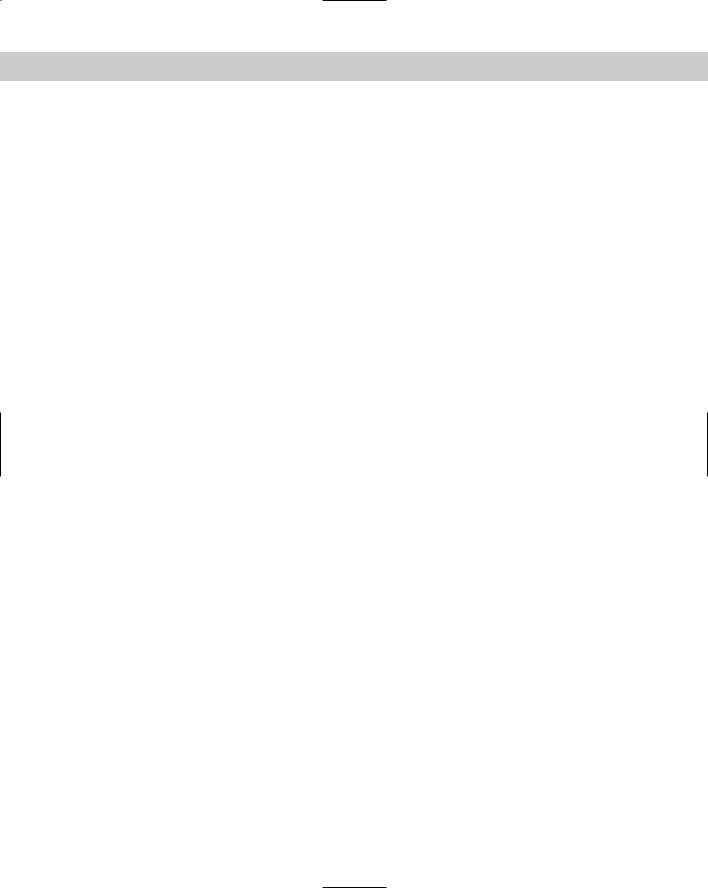
Index E–F 1231
Exclude/Include dialog box, 696, 1042–1043, 1048 excluding object
from light tracing, 718–719 from raytracing, 1042–1043 Execute Video Post interface, 1096 Exit command (File menu), 27, 93 exiting subobject edit mode, 393
expanding rollout, 43
Expert Mode command (Views menu), 30, 53, 69 Explode button (Command Panel)
meshes and, 395 splines and, 380
Explode command (Group menu), 29 Export command (File menu), 98 Export FBX File dialog box, 100, 101
Export Lightscape Preparation dialog box, 102 Export to AutoCAD File dialog box, 100 exporting
Adobe Illustrator file, 99 ASCII scene file, 106 AutoCAD file, 99–100 FilmBox file, 100–101 IGES file, 101 Lightscape file, 102 overview of, 1191
to Shockwave 3D format, 106–108 StereoLithography file, 103
3D Studio file, 98–99 utilities for, 108–109 VRML file, 103–104
Exposure Control rollout (Environment panel), 1000–1003
expression. See also Expression controller definition of, 803
elements of, 808 functions, 810–812 MAXScript, 1133–1135
Numerical Expression Evaluator and, 803–804 operators, 809–810
predefined variables, 808–809 return types, 812–813 samples of, 813–814
Expression controller animating with
materials, 815–818 transforms, 814
building expression in, 805–806 debugging and evaluating expression, 806 defining variable, 804–805
following eyes, creating, 807–808 interface, 804
managing expression, 807 overview of, 784
Expression Controller dialog box, 805 Expression Debug window, 806 Extend button (Command Panel), 380
Extended Parameters rollout (Material Editor), 573–575
Extended Primitives, 176–185 eXternal Reference (XRef)
description of, 113 Object type, 117–122 Scene type, 113–117
Extras toolbar changes to, 41 Track View, 826
Extrude Along Spline button, 418–419 Extrude button
Editable Poly object and, 414 meshes and, 402–403 patches and, 444, 445
Extrude modifier, 422
Extrude Polygons Along Spline dialog box, 418 extruding
bullet, 423, 424 logo, 481–482 spline, 384–385
eyes, following, creating, 807–808
F
F2 (Shade Selected Faces), 75
F10 (Render Scene dialog box), 18, 35, 982
F11 (MAXScript Listener), 36, 1118
F12 (Transform Type-In), 27, 274 face
expression, morphing, 760–761 scar, placing on, 478–479 snowman’s, lighting, 691–692 woman’s, morphing, 476
Face Extrude modifier, 422, 423, 424 Face subobject, editing, 404–408 Faceted rendering setting, 73
Fade filter, 1101 Falloff cone, 699 Falloff map, 616–617
Falloff options (shader), 574
Favorite Plants rollout (AEC Objects), 1176–1177 features, new, 1189–1192
feet, creating, 868
fence, picket, building, 227, 228 Ferris wheel, building, 228–229 Fetch command (Edit menu), 27, 303 FFD (Box/Cyl) modifier, 328–329 FFD (Box/Cyl) Space Warp, 928
FFD (Free Form Deformation) modifier, 328, 329, 1211 FFD Select modifier, 928
field of view, 654, 661
file. See also exporting; file format; importing archiving, 93
backing up, 95–96
log, maintaining, 96–97 opening, 91–92 saving, 90–91
scene, working with, 89–90 viewing, 126, 127–128 working with, 89
file format
Asset Browser utility and, 122 Camera Tracker utility and, 669 exporting and, 98
importing and, 97–98 interface types, 140
for saving render map, 557 View File dialog box and, 128
File menu overview of, 27
Visual MAXScript Editor, 1146
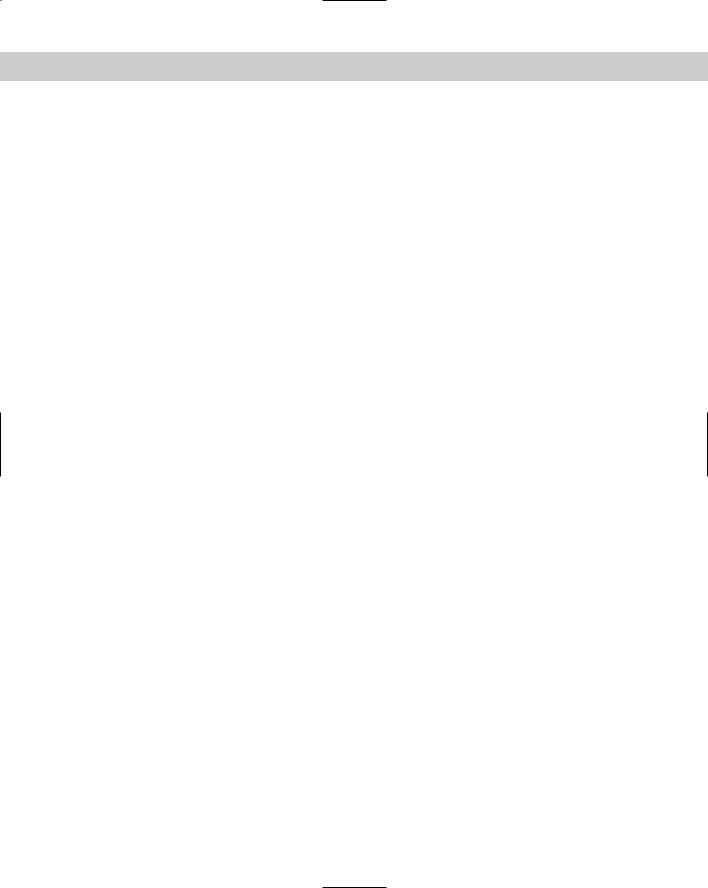
1232 Index F–G
File Output render effect, 1035 file preferences, setting, 93–95
File Properties command (File menu), 27, 126 File Properties dialog box, 126, 127 File→Archive, 27, 93
File→Exit, 27, 93
File→Export, 98
File→File Properties, 27, 126 File→Import, 97 File→Merge, 92
File→Merge Animation, 892 File→New, 89
File→Open, 91 File→Replace, 93 File→Reset, 58, 89 File→Save, 90 File→Summary Info, 27, 125 File→View File, 122
File→View Image File, 27, 126, 993 File→XRef Scenes, 114
Fillet button (Command Panel), 371 Fillet value (ChamferBox primitive), 178 Fillet/Chamfer modifier, 382
Film Grain render effect, 1036
FilmBox file, importing and exporting, 100–101 filter
adding, 1112–1113
choosing in Video Post window, 1100–1103 Lens Effects, 1106–1113
Filter color mapping, 630 Filter color swatch, 548
Filter Combinations dialog box, 190–191 Filter Maps feature, 989
Filter→All in Cache, 124 filtering tracks, 844 Filters dialog box, 844
Fin Adjustment Tools rollout, 876–877 final animation, rendering, 19–21 finding
hidden object, 207 plug-ins, 1157
Fire effect, 1006–1011
Fire Effect Parameters rollout (Environment and Effects dialog box), 1006–1007
fireworks fountain, creating, 520–521 fish, school of, creating, 1139–1144 fishing net, creating, 582–583
Fit Deformation, 507, 508–509 Fix Ambient utility, 560
Flag Properties dialog box, 613 flag, waving, 320, 321, 953–954 flare, adding, 1107–1108
flashlight assembly, creating, 239–240 Flat Mirror map, 625
Flatten Mapping option (Edit UVW interface), 645–646 Flex modifier, 894, 950–954
Flip button
Editable Poly object and, 417 patches and, 446
Float controller, 778
Float Expression controller, 814–815 floater, 28
floating palette on Color Clipboard, 166
floating toolbar, 25, 37, 41 flowers
bee buzzing about, 284–285 petal, sculpting, 469–471
roses, vase of, applying raytrace materials to, 1046–1047
simple, creating, 375–376 stem, creating, 467, 471 trumpet, creating, 337–339
flyout, 38
focal length, 653
focus, adding, 1108–1109 Fog effect, 1011–1015
Fog Parameters rollout (Environment and Effects dialog box), 1011–1012
Foliage category (AEC Objects), 1176–1177 Font attributes, 356–357
fonts, 357
Force Space Warps, 916–924, 952–953 Force 2-sided option, 74 forward-kinematics system, 241, 895–896 Fracture object (reactor), 966–967 fragments, splitting object into, 530–532 frame rate, setting, 734–735
frames, accessing, 54 Free camera object, 654
Free Form Deformer modifiers, 328–330, 1211 Free Spot light, 689
freezing object, 204–207 friction, 939
frog character, creating, 891, 892 Front viewport, 63
function curves mode, 833–836 Function List dialog box, 806 functions
MAXScript, 1138–1139 overview of, 810–812
Fuse button (Command Panel), 370
G
G key (Material/Map Browser), 555–556 games. See also checkers
channels and, 1164–1166 darts, 746–747
low-resolution modeling and, 1161–1164 pre-rendering texture, 1169–1172 vertex colors and, 1166–1169
gamma correction, 155 gears, rotating, 790–791
General rollout (Command Panel) Display section, 457–458
light parameters, 695–696
General Settings rollout (Render to Textures panel), 1170
Generate Mapping Coordinates option, 637 Gengon primitive, 179–180
Geographic Location dialog box, 703, 704 Geometric/Deformable Space Warps, 928–933 Geometry object, 47
Geometry rollout (Command Panel) patches and, 436–437
splines and, 365–368 GeoSphere primitive, 174–175
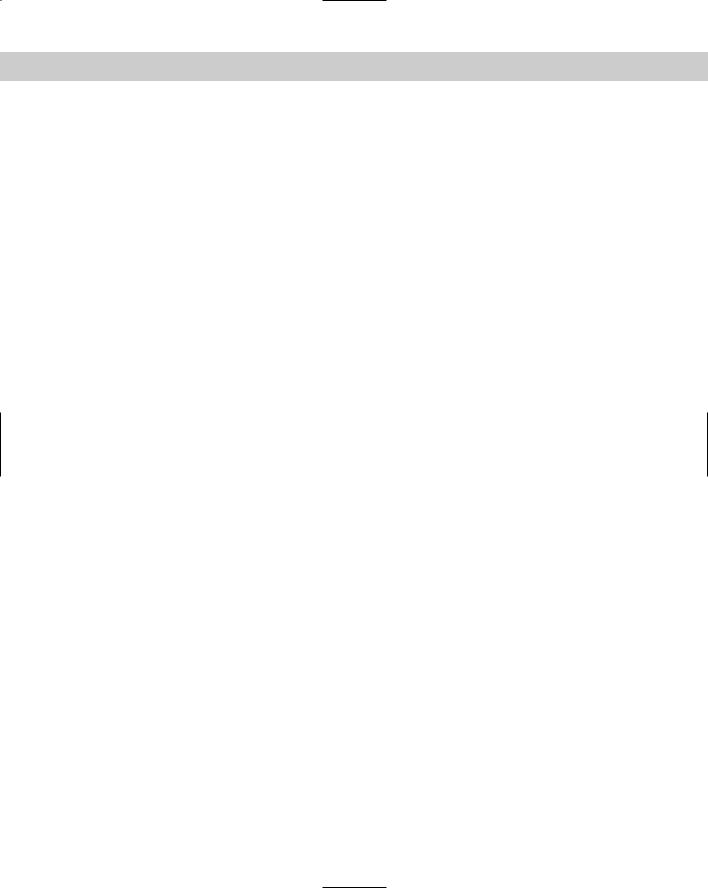
Index G–H 1233
Get Material command (Material menu), 555–556 Get Path button, 500–501
Get Selection From Viewport command (Select menu), 645
Get Shape button, 500–501 ghosting
enabling, 151 overview of, 745
Gimbal Coordinate System, 276 gingerbread house, smashing, 966–967 gizmo subobjects, 304–306
Gizmos panel (Preference Settings dialog box), 273–274
glass. See also spyglass shattering, 934–935
stained-glass window, creating, 710–711 wine, raytracing, 1048–1049
global illumination, 714–717 Global Lens Effects, 1021–1023
globe, airplane flying around, 246–247 Glossiness mapping, 630
glow, adding, 1110
Glow Lens Effects, 1023–1028
Grab Viewport command (Tools menu), 28, 78 grabbing viewport image, 78
Gradient map, 612
Gradient Ramp map, 612–613 Graph Editors menu, 34–35, 249
Graph Editors→New Schematic View, 199, 249, 250 Graph Editors→New Track View, 198
Graph Editors→Saved Schematic Views, 249, 250 graphics card, 1194
Graphics Driver Setup dialog box, 154, 1197–1198 Gravity Space Warp, 922
gray icon, 132
Grid Align button (Command Panel), 396
Grid and Snap Settings command (Customize menu), 36 Grid and Snap Settings dialog box
Home Grid and User Grid panels, 289 Options panel, 293–294
Snaps panel, 291–292 Grid Coordinate System, 276 grids
AutoGrid feature, 290–291 creating and activating, 289 Home, 288–289
Schematic View window and, 264 viewing, 67
Grids command (Views menu), 29 Group command (Group menu), 29, 235 Group menu, 29 Group→Assembly→Assemble, 237 Group→Assembly→Close, 238 Group→Assembly→Open, 238 Group→Attach, 236
Group→Close, 236
Group→Detach, 236
Group→Explode, 29 Group→Group, 29, 235 grouping objects, 235–237 Group→Open, 236 Group→Ungroup, 235–236
H
H key (Select Objects), 192 hair, creating, 868–869
halo, adding highlights to, 1111–1112 hand
creating, 868
MultiRes, creating, 424–425 handles on patches
dragging, 437–438 editing, 441
hanger, slip-proof, designing, 503–504 hardware for networking, 1058 hardware requirements, 1193–1194 hazard light, animating, 846–847 HDRI file, 1175–1176, 1192
head
adding hair to, 868–869 clown, modeling, 400–401
of dog, baking texture of, 1172 headlights of car, showing, 707–708 heart
interior of, viewing, 361
shape of, soft selecting from plane, 342–343 tension, marking, 1168–1169
heart-shaped NURMS, creating, 428–429 Hedra primitive, 176–178
Helix primitive, 358 Helix spline, 350 help, finding, 58–59 Help menu, 37
Help→Authorize 3ds max, 37 Helper objects
Compass, 346
coordinate distances, measuring, 345–347 Dummy and Point, 345
Measure Distance tool, 345 Measure utility, 346 overview of, 47–48, 345 Protractor, 346
Tape, 345
Help→Hotkey Map, 37, 1201–1202 Help→3ds max, 37
Help→3ds max on the Web→Updates, 1198 Help→Tutorial, 37
Hemisphere value (Sphere primitive), 172–173 Hide button (Command Panel)
patches and, 439 splines and, 372
hiding
node, 256 object, 204–207
Hierarchical SubDivision Surfaces (HSDS) modifier, 429 hierarchy
description of, 241 establishing, 861 keyboard shortcuts, 1208 linked, 235, 241, 871, 896
Schematic View (window) and, 258–262 selecting, 246
viewing, 244–245 Hierarchy panel, 50, 245–246 highlights
adding, 1110–1112 placing, 691

1234 Index H–I
Hinge From Edge button, 417
Hinge Polygons From Edge dialog box, 417 History Dependent (HD) IK solver, 906–908, 909 History Independent (HI) IK solver, 903–906 Hold command (Edit menu), 27, 303
holes between objects, filling, 494–495 Home Grid, 288–289
Hose primitive, 183–185 Hot material, 556
Hotkey map command (Help menu), 37, 1201–1202 Hotkey Map window, 1201–1202
Hotspot cone, 699
HSDS (Hierarchical SubDivision Surfaces) modifier, 429 human figure. See also body, building; specific body
parts
importing from Poser, 111–113 modeling, 857–858
I
ice, creating effect of object covered in, 1185 icon
adding custom, 133 character, 887–888, 889 constraints, 768 keyable, displaying, 831
Parameter Wiring dialog box, 757 reactor objects, 963
i-drop, 125
IES photometric lights, 702
IFL (Image File List) file, 749–752 IFL Manager utility, 749–750
IGES file, importing and exporting, 101 IK Chain Assignment rollout, 872
IK controller, 799
IK Controller Parameters rollout, 907 IK Limb solver, 908–910
IK Solver command (Animation menu), 33, 903 IK Solver rollout, 903, 904
IK solvers, 903–911 Illustrator (Adobe) file
importing and exporting, 99
importing vector drawing from, 109–111 image
background
compositing, 1112–1113 loading, 11–13, 84–85, 86–87 matching camera to, 665–668
Schematic View window and, 264, 265–266 selecting to use as environment map, 999–1000 setting to low-res, 150, 151
placing, 610
printing still, 997–998
projecting onto rendered scene, 709–710 scanning, 582
Image Alpha filter, 1101
Image File List (IFL) file, 749–752
Image Input Options dialog box, 1098–1099 image layer event, adding, 1103–1104 Image Motion Blur, 990
image tiles, seamless, 606 Import command (File menu), 97 Import dialog box, 97
Import FBX File dialog box, 100, 101
Import Lightscape Preparation dialog box, 102 Import Multiple button and NURBS, 457 Import STL File dialog box, 103
importing
Adobe Illustrator file, 99 AutoCAD file, 99–100
from external application, 109–113 FilmBox file, 100–101
IGES file, 101 Lightscape file, 102 mesh object, 407–408 model, 6–7
overview of, 1191 StereoLithography file, 103 supported format, 97–98 3D Studio file, 98–99 VRML file, 103
increasing
resolution, 863–864
speed of raytracer by excluding objects, 1042–1043 Increment on Save option, 94
Indirect Illumination panel (Render Scene dialog box), 1054–1055
Indirect Illumination rollout (mental ray), 1053 Inferno tabbed panel (Lens Effects Flare dialog box),
1108, 1109 inflating balloon, 815, 816 inheriting transformation, 280
initializing network rendering system, 1067–1069 initiating render job, 983–984
Ink ‘n’ Paint material, 595–597 Insert button (Command Panel), 367 Insert Vertex button, 416
inserting
character animation, 891 comment, 1132
key, 833 time, 833
Install Wizard, 1195 installing
AfterBurn plug-in, 1156–1157 authorizing software, 1196–1197 hardware requirements for, 1193–1194 item from CD to hard drive, 1217–1218 operating system, choosing when, 1193 plug-in, 1154
steps for, 1194–1196 TCP/IP, 1062–1064
instance
consolidating maps into, 635–636 creating, 216–217
identifying in Modifier Stack, 300–301 Instance Duplicate Maps utility, 635–636, 1192 instanced modifier, 300 Intensity/Color/Attenuation rollout, 697 Intensity/Color/Distribution rollout (photometric
lights), 700–701 Interactive IK method, 900–902
interface. See also Customize User Interface dialog box; Video Post window
Command Panel, 42–52 custom, 139–142 interactive features, 55–58
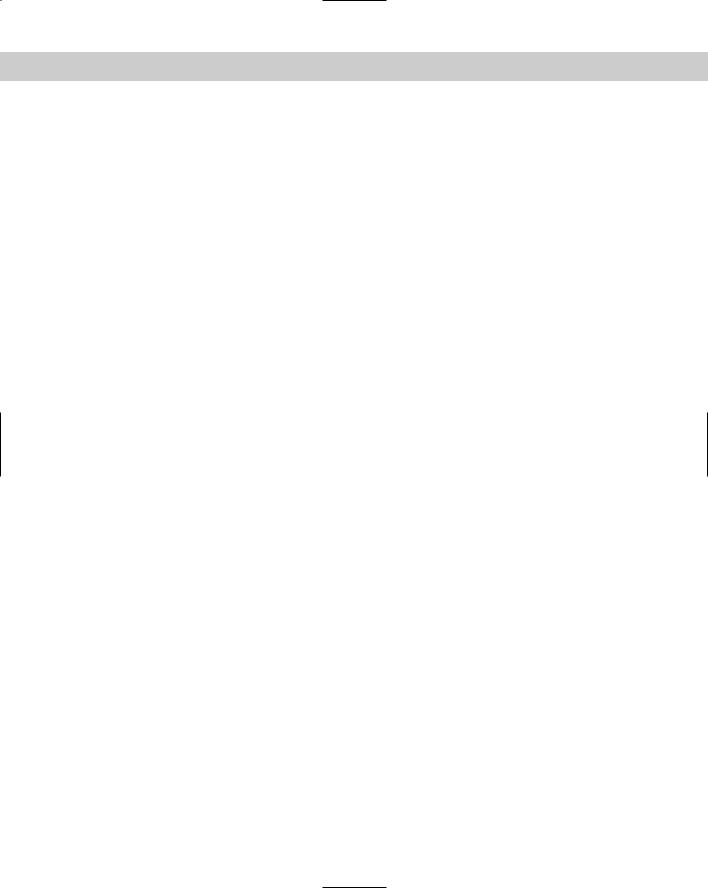
Index I–K 1235
keyboard shortcuts, 1202–1203 lower interface bar, 53–55 menus, 26–36
overview of, 23–25
Particle Flow, 1183–1184, 1189–1190, 1212 Preference Settings dialog box and, 148 rearranging for lefties, 44–45
resetting, 89, 137 reverting to startup, 142
Schematic View (window), 250–251 selecting object in other, 198–199
switching between default and custom, 142–143 toolbars, 37–41
viewports, 42
Internet (TCP/IP) Protocol Properties dialog box, 1061–1062
Interpolation rollout (Command Panel), 352 Intersection operation, 496, 497
inverse kinematics (IK), 895–896 inverse kinematics (IK) system
Applied IK method, 902–903 binding objects, 898
extensible arm linkage, building, 898–899 History Dependent (HD) IK solver, 906–908, 909 History Independent (HI) IK solver, 903–906
IK Limb solver, 908–910 Interactive IK method, 900–902 Line constraints and, 774 overview of, 241
precedence, 898
Spline IK solver, 910–911 invisible edge, 402
IP address, 1060–1062, 1063 island
covering with trees, 493–494 creating, 483–484
Isolate Selection command (Tools menu), 28, 198, 863 isolating current selection, 198
Isometric view, 63 isoparm, 456
J
jet engine flames, creating, 533–534 joint constraints, defining, 897 joints, smooth, creating, 866–867 jungle vines, creating, 492–493
K
Kerning value, 357
key control shortcuts, 1206 Key Controls, 54, 55, 736–738 Key dialog box, 838
key information dialog boxes, 740–741 key light, 686
Key pane (Track View), 826–827 Key Stats toolbar (Track View), 828 Key Tangents toolbar, 741, 823–824
key values, viewing and editing, 740–741 Keyboard Entry rollout (Command Panel), 352–353 Keyboard Input Device rollout, 786
Keyboard Shortcut Override Toggle button (Extras toolbar), 41, 1201
keyboard shortcuts. See also specific keys
ActiveShade, 1215
Alt+6 (hide main toolbar), 37 Alt+A (Align), 28, 285
Alt+B (Viewport Background), 11, 29, 84 Alt+Ctrl+F (Fetch), 27, 303
Alt+Ctrl+H (Hold), 27, 303 Alt+N (Normal Align), 28, 286
Alt+Q (Isolate Selection), 28, 198, 863 Alt+Shift+Ctrl+B (Update Background Image), 29, 85 Alt+Shift+Ctrl+L (load UV coordinates), 645 Alt+Shift+Ctrl+P (Get Selection from Viewport), 645 Alt+W (Min/Max Toggle), 69
Alt+Z (Zoom), 65 changes in, 30
Ctrl+A (Select All), 27, 192 Ctrl+Alt+Z (Zoom Extents), 65
Ctrl+C (Create Camera from View), 30, 660 Ctrl+D (Select None), 27, 192
Ctrl+E (Apply Ease Curve), 840
Ctrl+H (Place Highlight), 28, 691 Ctrl+I (Select Invert), 192
Ctrl+M (Apply Multiplier Curve), 840 Ctrl+N
New Scene, 89
Numeric Expression Evaluator, 57, 803 Ctrl+O (Open), 91
Ctrl+P (Pan mode), 65 Ctrl+R (Arc Rotate), 65 Ctrl+S (Save), 90
Ctrl+Shift+Z (Zoom Extents All), 65 Ctrl+T (NURBS Creation Toolbox), 459 Ctrl+V (Clone), 27, 213
Ctrl+W (Region Zoom), 65 Ctrl+X (Expert Mode), 30, 53 Ctrl+Y (Redo), 169
Ctrl+Z (Undo), 23, 169 customizing, 129–131 displaying, 1201–1202
Edit Normals modifier, 1211 Editable Mesh, 1208 Editable Poly objects, 1209
F2 (Shade Selected Faces), 75
F10 (Render Scene dialog box), 18, 35, 982
F11 (MAXScript Listener), 36, 1118
F12 (Transform Type-In), 27, 274 finding, 57
Free Form Deformer modifier, 1211 general, 1216
hiding objects, 204 hierarchies, 1208
key and time controls, 1206 main and floating toolbars, 1204 main interface, 1202–1203 Material Editor, 1212
menus, 26
NURBS objects, 1210 Particle Flow interface, 1216 quadmenus, 134, 1206–1207 reactor controller, 1215
Schematic View (window), 1213 Shift+I (Spacing tool), 223
Shift+Y (Redo View Change), 29, 68
(Continued)

1236 Index K–L
keyboard shortcuts (continued) Shift+Z (Undo View Change), 29, 68 subobjects, 1207
Track View, 1212–1213
Unwrap UVW modifier, 1214–1215 using, 1201
Video Post, 1214
Viewport Navigation Controls, 1206 viewports, 1205
Virtual Viewport feature, 1207 keyframes, animating motion using, 13–14 keys
accessing, 54
animation, creating in reactor, 970 creating
Auto Key mode and, 736–737 Motion panel and, 741–744 Time Slider and, 738
parameter animation, copying, 738–739 Track Bar and, 739–740
Track View (window) and, 829–831 Keys toolbar (Track View), 822 Keys→Use Soft Select, 830 kinematics, 895
L
lamp, lighting, 694
laser beam, creating, 708–709 lathing
NURBS surface, 465–466 spline, 385–386
lattice for molecule, creating, 294–295 Lattice modifier, 302, 325–326
Launch Magnify Window command (Material menu), 553
layer event, 1103
Layer Manager command (Tools menu), 27, 208, 1192 Layer Manager dialog box, 208–211
Layer Properties dialog box, 210 layers, dividing scene into, 211–212 Layers toolbar, 41, 208
Layout menu Schematic View, 251
Visual MAXScript Editor, 1146 Leading value, 357
leaf
maple, creating, 446–447 NURBS, creating, 468–471
Left viewport, 63
lefties, customizing interface for, 44–45 Lens Effects
Auto Secondary, 1030–1031 filters, 1106–1113
Global, 1021–1023
Glow, 1023–1028
Manual Secondary, 1031, 1032 overview of, 1021
plane, making sparkle, 1031–1033 Ray, 1029
Ring, 1028
Star, 1029 Streak, 1029
Lens Effects Flare dialog box, 1107–1108
Lens Effects Focus dialog box, 1108–1109 Lens Effects Glow dialog box, 1110
Lens Effects Highlight dialog box, 1110–1112 Level of Detail utility, 1162
L-Ext primitive, 183 libraries, 561, 564–565
light bouncing, 713, 714, 721
Light Lister command (Tools menu), 28, 690 Light Lister dialog box, 690–691
Light objects, 47
Light Painting rollout, 725 Light Tracer, 714–717 light tracing, 713 lighting. See also lights
advanced controls, 713–717 ambient, 689
default, 688–689 direct, 689–690 global, setting, 1000 lamp, 694
local advanced settings, 718–719 natural and artificial, 685
Omni, 689 overview of, 685 radiosity, 721–727 shadows, 687–688 Skylight, 690 spotlight, 689
standard method for, 686–687
Sunlight and Daylight systems, 702–705 types of, 688
Lighting Analysis tool, 729 Lighting Data Export Utility, 109 lights. See also lighting
adding to assembly, 238 animating, 747 backlight, 559, 686 creating, 690
dimming, 748–749
hazard, animating, 846–847 listing, 690–691
marquee, random, creating, 600–601 mental ray and, 1053–1054
moths chasing, 540–541, 542 parameters, altering, 695–699 photometric, 699–702, 1001, 1002–1003 secondary, 686
Top, 559 transforming, 690 viewing effect of, 692
viewing scene from, 692–694 Volume, 705–711
Lightscape file, importing and exporting, 102 Lightscape material, 729
limiting nodes, 262–263
Lincoln Log set, creating, 498–500 Line primitive, 353–354
Line spline, 772, 773 linear array, 226–227 Linear controller, 785
Linear Exposure Control, 1001
Link button (main toolbar), 195, 242 Link constraint, 773–775
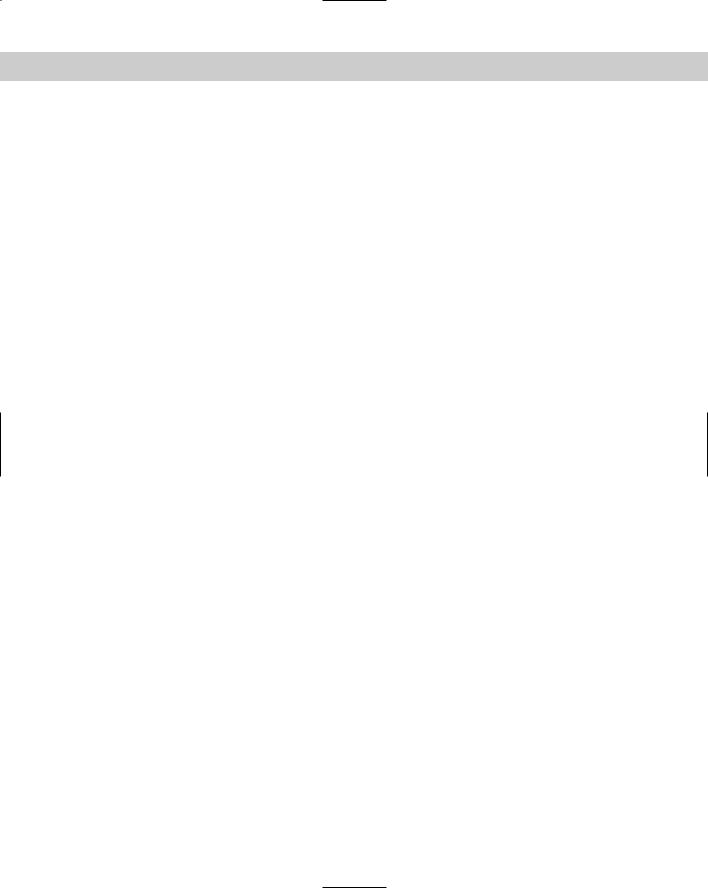
Index L–M 1237
link, displaying in viewport, 243–244 Link Inheritance utility, 280
linked hierarchy. See also bones system description of, 235, 241, 871 forward kinematics and, 896
Linked XForm modifier, 762 linking
character with Schematic View, 261–262 nodes, 260
objects, 241–243, 246–247 system, 896
List controller, 798
List Views dialog box, 266
List Views menu (Schematic View), 251, 266–267 Load Custom UI command (Customize menu), 36 loading
background animation, 85–86 background image, 11–13, 84–85, 86–87 character, 888
custom interface, 140
custom material library, 564–565 new material, 555–556
preset, 491
reference image for modeling, 86–87 Local Coordinate System, 276
Lock UI Layout command (Customize menu), 36, 142 locking
character, 890 interface, 142 selection set, 196
transformation axes, 279–280 Loft object
Compare dialog box, 510 deforming, 504–509 drapes, creating, 510–511 editing, 510
Get Shape and Get Path buttons, 500–501 hanger, slip-proof, designing, 503–504 modifying, 509–510
rollouts, 501–503
surface tools compared to, 511–512 lofting NURBS surface, 463–464
log file, maintaining, 96–97
Logarithmic Exposure Control, 1001, 1002–1003 logging errors, 1075
logical operators, 810 logo
drawing, 360 extruding, 481–482
Superman, building, 344 LookAt constraint, 776–777
looping path, making airplane follow, 743–744 loops (MAXScript), 1136–1138
Lower Interface Bar, 24, 53–55 low-resolution modeling, 1161–1164 Luminaire object, 237, 238–239 Luminosity color swatch, 548
M
M key (Material Editor), 10
Macro Recorder (MAXScript), 1125–1127 Macro script, 1128–1129
magnifying glass effect, creating, 627–628
magnifying sample slot, 553–554 main toolbar
buttons, 38–41
keyboard shortcuts, 1204 Link button, 195, 242 overview of, 37
Render Type drop-down, 996 select buttons, 191 Selection Region button, 194 Snap buttons, 292
transform buttons, 271 Unlink button, 242
Visual MAXScript Editor, 1146 maintaining log file, 96–97
Make First button (Command Panel), 370
Make Material Copy command (Material menu), 556 Make Planar button and meshes, 400
Make Preview command (Material menu), 557 Make Preview dialog box, 18–19, 752–753 Make Unique button (Modifier Stack), 216, 300 manager.exe, 1059
managing plug-ins, 1154–1156
manipulating scene object with variables, 1131–1132 Manipulator Helpers, 757–758
manipulators and character animation, 894 Manual Secondary Lens Effect, 1031, 1032 Map Channel Info dialog box, 1165
Map Scaler modifier, 640 maple leaf, creating, 446–447 mapping
coordinates, 637 modifiers, 637–640
maps. See also Material/Map Browser Color Modifier, 624
Compositor, 622–624 description of, 576, 603 material compared to, 549 mental ray, 1052
particles and, 532–534
reflection and refraction, 625–628 removing, 559–560
2D, 605–615 3D, 615–622
Maps rollout (Material Editor), 576, 628–634 Marble map, 617
marker pop-up menu, 740 marking selected object, 189–190
marquee lights, random, creating, 600–601 Mask map, 623
Master Block Parameters dialog box, 798, 799 Master Point controller, 779, 800–801
Master Track Key Info dialog box, 800
Match Camera to View command (Views menu), 658 Match Move rollout (Camera Tracker utility), 673 Material by Element modifier, 600–601
Material Editor
Advanced Lighting Override material, 719–720 Clean Multi-Material, 1192
controls, 549–552
Dynamic Properties rollout, 576, 943 Extended Parameters rollout, 573–575 keyboard shortcuts, 1212
Maps rollout, 576, 628–634
(Continued)

1238 Index M
Material Editor (continued)
mental ray connection rollout, 576–577 as modeless dialog box, 58
opening, 10, 549
Options dialog box, 558–559 sample slots, 552–555 Sample UV Tiling button, 606 selecting object and, 198
Shader Basic Parameters rollout, 567–573 SuperSampling rollout, 575–576
Material Editor command (Rendering menu), 10, 35, 549
material effect ID, 598 material ID, 598 material maps. See maps Material modifier, 600
Material XML Exporter Utility, 109 Material→Assign to Selection, 556 Material→Get Material, 555–556 Material→Launch Magnify Window, 553 Material→Make Material Copy, 556 Material→Make Preview, 557 Material/Map Browser
Architectural material, 1179–1180 Compound materials and, 585 libraries, working with, 564–565 list of maps in, 604
mental ray and, 1052 opening, 555–556 overview of, 561–563
Material/Map Browser command (Rendering menu), 35
Material/Map Navigator, 565–566 Material→Pick from Object, 556 Material→Put to Library, 556 Material→Put to Scene, 556 Material→Reset Sample Slot Rotation, 554
materials. See also Material Editor; Material/Map Browser; specific materials
animating, 747–749 applying, 9–11
applying multiple, 597–599 assigning to object, 556 Compound, 585–592 copying between nodes, 260 description of, 547
digital image, capturing for, 581 dolphin, coloring, 577–578 dragging, 554–555
dynamic properties, defining, 943 Expression controller and, 815–818 loading new, 555–556
maps compared to, 549 mental ray and, 1051–1052 modifiers for, 600–601 naming, 555
picking from scene, 556 previewing, 557 properties of, 547–549 raytrace, 592
raytracing and, 1043–1047 removing, 559–560 resetting, 559
selecting object by, 556 shader types, 567–573 Standard type, 567
texture, creating using Photoshop, 578–581 Material→Save Preview, 557
Material→View Preview, 557 Matte/Shadow material, 593–594 Max File Finder utility, 124
max format, 89
maximizing active viewport, 68–69 MAXScript. See also Visual MAXScript Editor
collections and arrays, 1135–1136 conditions, 1135
editor window, 1123–1124 example of, 1119–1120 expressions, 1133–1135
fish, school of, creating, 1139–1144 functions, 1138–1139
loops, 1136–1138
Macro Recorder, 1125–1127 overview of, 1117–1118 preferences, setting, 1127–1128
program flow and comments, 1132–1133 types of scripts, 1128–1129
variables and data types, 1129–1132 MAXScript interpreter, 1121, 1122–1123 MAXScript Listener window, 1121–1123, 1124 MAXScript menu, 36, 1118
MAXScript Mini-Listener, 54, 55, 1123 MAXScript Utility rollout, 1118–1119
Measure Distance command (Tools menu), 28 Measure Distance tool, 345
Measure utility, 346
measuring coordinate distances, 345–346 Melt modifier, 761–762
member, 1131 mental ray
enabling, 1049
lights and shadows, 1053–1054 materials and, 1051–1052 overview of, 1189
photons, 1053–1054, 1186–1187 preferences, setting, 1050 shaders and, 1050–1051
mental ray connection rollout (Material Editor), 576–577
menus. See also specific menus customizing, 136–137 interface, 24, 26–36
MAXScript editor window, 1124 MAXScript Listener window, 1121 reactor, 33
Schematic View (window), 250–251 scripted right-click, 1129
Visual MAXScript Editor, 1146
Merge Animation command (File menu), 892 Merge Animation dialog box, 892–893 Merge command (File menu), 92
Merge dialog box, 92
Merge option (ShapeMerge object), 480 merging
animations, 892–893 objects, 92

Index M 1239
mesh
cleaning up imported, 407–408 collapsing to, 390
converting object into, 389–390 description of, 336, 389
editing
edges, 402–404
Face, Border, Polygon, and Element subobjects, 404–408
modifiers and, 419–429 overview of, 392 Selection rollout, 393–394 subobject mode and, 393 vertices, 396–401
mapping coordinates and, 639 Relax modifier and, 319
subdividing for radiosity, 723, 724–725 Mesher object, 485–486
MeshSmooth modifier, 428–429 Metaball object, 522–523 Metal shader, 572
Metalness mapping, 630 Metalness property, 549
middle mouse button, using, 151–152 Min/Max Toggle, 69
Mirror button (Command Panel), 378–379 Mirror command (Tools menu), 28, 219 Mirror dialog box, 219–220
Mirror Mode, 883 Mirror modifier, 326
mirrored surface, creating, 625–626 mirroring
joints, 897 object, 219–221
misdirection piece, 4
Missing External Files dialog box, 91 Mix map, 623
model, importing, 6–7 modeless dialog box, 58 modeling
character, 859–869
loading reference image for, 86–87 low-resolution, 1161–1164
modeling types, 309, 336 Modifier Stack
Base Object, 297–298 collapsing, 303–304 entities, 298
identifying instances and references in, 300–301 Make Unique button, 216, 300
overview of, 49, 297 reordering, 301–302 selecting subobject in, 339 Surface CV subobject, 456 using, 298–301
XRef Object and, 120 Modifier-Based Space Warps, 933
modifiers. See also Skin modifier; specific modifiers animation, 759–764
applying, 298
applying to subobject selections, 343–344 copying and pasting, 300
copying between nodes, 260 disabling and removing, 301
gizmo subobjects and, 304–306 instanced, 300
mapping, 637–642 material, 600–601
mesh editing and, 419–429 NURBS, 471–472
Object-Space and World-Space, 307–308 Patch object and, 447–451
reactor, 959, 961 spline, 381–383 types of, 306–307 Modifiers menu, 31–32
Modifiers→NURBS Editing, 471 Modifiers→Patch/Spline Editing, 381, 447 Modify panel
buttons, customizing, 138–139 Character Assembly rollout, 889 Modifier Stack and, 49
modifying
Loft subobject, 509–510 object parameters, 185–186 subobjects, 306
molecular chain, creating, 302 molecule, lattice for, creating, 294–295 Monitor, 1059, 1076–1078
monorail, animating, 834–836 monster truck
at beach
animating, 13–16 animation, rendering, 19–21 image, loading, 11–13 materials, applying, 9–11
preview animation, creating, 18–19 scene props, adding, 7–8
special effects, adding, 17–18 terrain and scene, creating, 4–5
driving over hill, 965–966 fly-by, creating, 776–777 model, importing, 6–7
montage of animations, creating, 1085–1086 Morph key, creating, 474–475
Morph modifier, 475, 894 Morph object, 473, 474, 475 Morpher material, 591 Morpher modifier, 591, 759–761 morphing
facial expression, 760–761 woman’s face, 476
moths chasing light, 540–541, 542 motion
animating, 13–14
sample expressions for, 813–814 secondary, 894
Motion Blur effect enabling, 203 overview of, 680–682
Motion Blur render effect, 1036 Motion Capture controller, 785–787 Motion panel
Assign Controller button, 768 assigning controllers in, 780 key, creating with, 741–744 overview of, 50–51

1240 Index M–O
Motion Trackers rollout (Camera Tracker utility), 670 Motor object (reactor), 964
Motor Space Warp, 917 mouse tools, scripted, 1129 Move Gizmo, 272, 273
Move Smoothing rollout (Camera Tracker utility), 673 Movie rollout (Camera Tracker utility), 669
Movie Stepper rollout (Camera Tracker utility), 671 moving. See also translating object
camera, 657–658 character icon, 887 key, 830, 833
Max to another computer, 1199 nodes, 255, 257–258
splines to 3D, 384–388 MSmooth button, 410–411 MSmooth feature, 865 Multi-Layer shader, 571
Multi-Pass Camera Effects, 677–682 multiplier curve, 840–843
MultiRes modifier, 423–425, 1163–1164 Multi/Sub-Object material, 588–590, 599 muscles
BlobMesh object, creating with, 867–868 chest, creating, 864–865
N
Named Selection Sets dialog box, 197 naming. See also renaming
Camera Points, 666 material, 555 object, 163–164, 859
natural light, 685 navigating
active viewport, 69–71 menus, 26
Schematic View (window), 253–254 Navigation toolbar (Track View), 828 Negative filter, 1101
neon sign, creating, 1027–1028 nesting group, 235
Network Job Assignment dialog box, 1069–1070, 1071–1072
network rendering. See also TCP/IP batch rendering, 1078–1079 completing first job, 1069–1071 initializing, 1067–1069
job assignment options, 1071–1072 logging errors, 1075
manager settings, 1073–1074 Monitor, 1076–1078 overview of, 1057–1058 parts of system, 1059 requirements for, 1058–1059 server settings, 1074–1075 setting up, 1060
setting up Max on each computer, 1064 shared directories
choosing, 1066–1076 configuring, 1064–1066
New command (File menu), 89 New Feature icon, 24
New Schematic View (Graph Editors menu), 199, 249, 250
New Track View (Graph Editors menu), 198 New York, ballooning in, 593–594
NGon primitive, 355
9 key (Advanced Lighting panel), 713 ninja star, making, 373–374
nodes (Schematic View window)
assigning controllers and wiring parameters, 260–261
colors, 254 connecting, 260
copying modifiers and materials between, 260 Display floater and, 258–259
hiding, shrinking, and deleting, 256–257 limiting, 262–263
rearranging, 255–256, 257–258 selecting, 254–255
Noise controller, 787–788, 894 Noise map, 617–618
Noise modifier, 311, 315–316 Noise rollout (2D maps), 607
Non-Uniform Rational B-Splines. See NURBS object Non-Uniform Rational Mesh Smooth (NURMS)
algorithm, 411–413 object, creating, 428–429
non-uniform scaling, 270, 271
Normal Align command (Tools menu), 28, 286 Normal Align dialog box, 286–288
Normal modifier, 425 Normalize Spline modifier, 382 note track, adding, 845–846 Notes dialog box, 845–846 Notifications dialog box, 1072
Numerical Expression Evaluator, 803–804 NURBS Creation Toolbox, 458, 459–463
NURBS Editing command (Modifiers menu), 471 NURBS object
converting other object to, 456–457 curves, 453–455
description of, 453 editing, 457–463 keyboard shortcuts, 1210 lathing surface, 465–466 lofting surface, 463–464
modeling type and, 335–336 modifiers, 471–472
1-rail and 2-rail sweep surface, 466–467 sculpting rectangular surface, 468–471 snap points and, 293
surfaces, 455–456
UV Loft surface, creating, 465
NURMS (Non-Uniform Rational Mesh Smooth) algorithm, 411–413
object, creating, 428–429
O
O key (Material Editor Options dialog box), 553 Object Color dialog box, 164–165
Object Mapping rollout, 892 Object Motion Blur, 990
Object Parameters rollout (IK), 896
Object Pinning rollout (Camera Tracker utility), 674

Index O–P 1241
Object Properties command (Edit menu), 27, 199 Object Properties dialog box
Advanced Lighting panel, 203–204, 718–719, 727 caustics, global illumination, and, 1053–1054 Display Properties section, 200–202
Hide or Freeze options, 204 mental ray panel, 203–204 Motion Blur, enabling, 203 Object Information section, 200 overview of, 199
Rendering Controls section, 202–203 User-Defined panel, 204
Object Properties rollout (Bone Tools panel), 877 Object Space Modifier, 762
objects. See also primitives; specific types of objects array of, creating, 226–233
binding, 898 cloning, 213–219
color, assigning, 164–165 creating, 45–48 grouping, 235–237
hiding or freezing, 204–207 linked, working with, 245–247 linking and unlinking, 241–243 making into bone, 877 merging and replacing, 92–93 mirroring, 219–221
naming, 859
naming and renaming, 163–164 renaming, 257
rotating, 270 scaling, 270–271
selecting, 189–190, 195–196 selecting in other interface, 198–199 selecting multiple, 195
spacing cloned, 223–225 transforming, 269 translating, 270
Object-Space modifier, 298, 307–308 octopus, building, 418–419
OilTank primitive, 179 Omni light, 689
1-rail sweep surface tool, 466–467 online help, 59
On/Of controller, 794, 795 opacity, 548
Opacity mapping, 630
Opacity value (Blinn shader), 569, 570 Open command
File menu, 91 Group menu, 236
open edge, 402
OpenGL display, 83–84, 1198 opening
ActiveShade window, 979 assembly, 238
Asset Manager, 123
Curve Editor, Dope Sheet, and Track Bar layouts, 820
file, 91–92
frames and keys, 54 group, 236
Layer Manager, 208 Layers toolbar, 208
Material Editor, 10, 549 Material/Map Browser, 561 MAXScript editor window, 1123 Mirror dialog box, 219–220 Numeric Expression Evaluator, 57 Preference Settings dialog box, 147 Preferences Settings dialog box, 93 quadmenu, 56
Render Scene dialog box, 18, 982 Schematic View, 245, 249, 250 Snapshot dialog box, 221
Time Configuration dialog box, 734 Track View, 245
Viewport Configuration dialog box, 71 Visual MAXScript Editor, 1145
operating system, 1193 operator precedence, 810 operators, 809–810
opponent, setting up camera from viewpoint of, 655–656
Optimization rollout, 699 Optimize modifier, 426 optimizing simulation, 948 Options menu
Edit UVW interface, 644–645 Schematic View (window), 251
Oren-Nayar-Blinn shader, 572 Orientation constraint, 777 Orientation mapping, 630 Orthographic view, 62–63
Outline button (Command Panel), 377, 416 outline text, 480
out-of-range curve, 840 Output map, 624 Output rollout
Render to Textures panel, 1171 2D maps, 607–608
P
P key (Create Material Preview dialog box), 557 P parameter (Hedra primitive), 177 Pacman-like character, making, 323
Paint Level value (Ink ‘n’ Paint material), 596 Paintbox dialog box, 1166–1167
Painter Options dialog box, 882–883 painting
with light, 725 vertices, 1166–1168
weights, 882–883, 951–952 panning
middle mouse button, using, 151 view, 65
Panorama Exporter command (Rendering menu), 35, 996–997
Panorama Exporter tool, 996–997, 1192
Param Curve Out-of-Range Types dialog box, 840 Parameter controller, 794–801
Parameter Wiring dialog box, 239, 756–757 parameters
Float Expression controller and, 814–815 modifying, 185–186
particle systems, 515 Volume Select modifier, 310

1242 Index P
Parameters rollout (Command Panel) camera, 661–662
Conform object, 477
Envelope Properties section, 879, 880 Mesher object, 485
ShapeMerge object, 479–480 Parametric Deformer modifiers
Affect Region, 324–325 Bend, 312–313 Displace, 326–327 Lattice, 325–326 Mirror, 326
Noise, 315–316
Preserve, 327 Push, 318 Relax, 318–319 Ripple, 319 Shell, 322–323 Skew, 320–321 Slice, 321–322
Spherify, 324, 325
Squeeze, 317–318 Stretch, 317 Taper, 314–315 Twist, 315, 316 Wave, 320, 321 XForm, 327
parametric object, 335–337 Parent Coordinate System, 276 parent object, 241
park bench, creating, 495–496 PArray particle system, 514, 529–532 particle, 513
Particle Age map, 533–534, 618 Particle Flow interface
black hole, creating, 1183–1184 keyboard shortcuts, 1216 overview of, 1189–1190
Particle Flow Source particle system, 514, 534–544 Particle MBlur map, 533–534, 618
particle system Blizzard, 529 creating, 514–515
description of, 336–337, 513 material maps and, 532–534 Mesher object and, 485, 486 PArray, 529–532
Particle Flow Source, 534–544 PCloud, 532
Space Warps and, 934–938 special effects, adding, 17–18 Spray and Snow, 515–518 Super Spray, 518–529
types of, 513–514
Particle Type rollout (Super Spray particle system) fireworks fountain, creating, 520–521
Instanced Geometry option, 523–524 MetaParticles option, 522–523 overview of, 520
spray, adding to spray can, 522 Particle View editor, 35
Particle View window, 543 Paste button and patches, 440
Paste dialog box, 233 pasting
controller parameters, 778, 781 joint, 897
modifier, 300 time, 832
patch
description of, 336, 431 editable, 1190
editing
Edge subobject, 441–443 Geometry rollout, 436–437 Handle subobject, 441 modifiers and, 447–451 overview of, 433
Patch and Element subobjects, 444–447 selecting subobjects, 434–436
vertices, 437–440 grid, creating, 431–433
Patch Select modifier, 448 Patch Smooth button, 437 PatchDeform modifier, 762–763
Patch/Spline Editing command (Modifiers menu), 381, 447
patchwork quilt, creating, 589–590 path
configuring, 143–144
making fish follow, 1139–1141 Path constraint, 771–772, 773
Path Follow Space Warp, 921–922, 937–938 Path Parameters rollout (Loft object), 501–502 PathDeform modifier, 764
pattern, creating with Fast View setting, 77–78 PBomb Space Warp, 920–921, 936–937 PCloud particle system, 514, 532
PDynaFlect Space Warp, 924–926 pencil, drawing, 786–787
Perlin Marble map, 618 persistent dialog box, 58, 226 perspective, 654 Perspective view, 62, 63, 78 Phong shader, 570
photometric lights, 699–702, 1001, 1002–1003 photons (mental ray), 1053–1054, 1186–1187 Photoshop (Adobe)
compositing with, 1083–1084 digital image, capturing, 581 fishing net, creating, 582–583
material texture, creating using, 578–581 physics, 955
Pick Coordinate System, 276
Pick from Object command (Material menu), 556 picking material from scene, 556
pie, creating, 181 pinning object, 674
Pivot button (Command panel), 282 pivot point
aligning, 283 description of, 242, 282 positioning, 282, 860
Pivot Point Center, 277, 278 pixel, 575
Place Highlight command (Tools menu), 28, 691
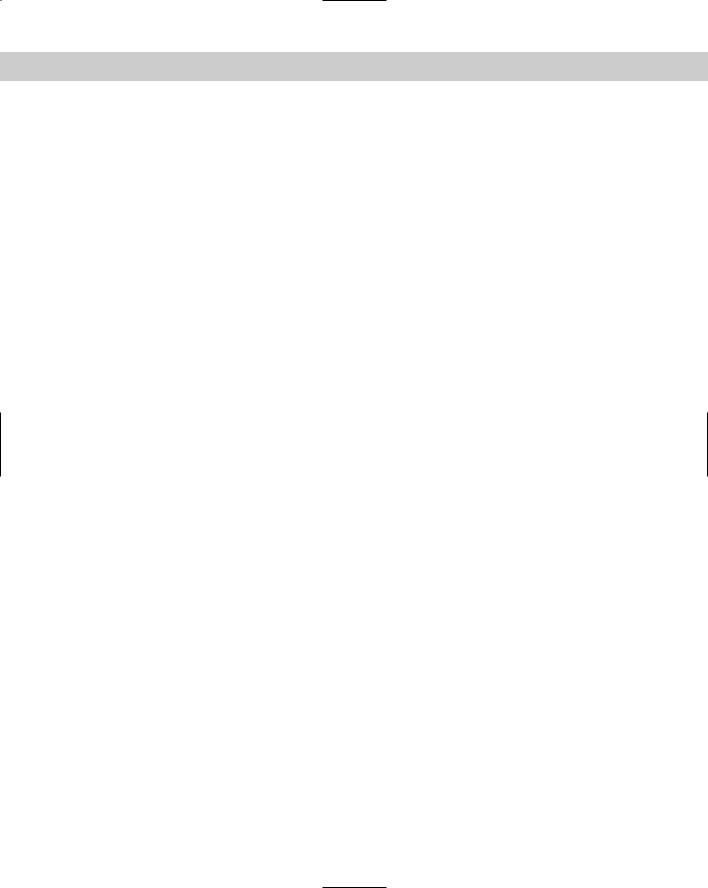
Index P 1243
placing highlights, 691 image, 610
plane
flying around globe, 246–247 grouping parts of together, 236–237 looping path, following, 743–744
sparkling light effects, making, 1031–1033 Plane Angle helper, 757
Plane object (reactor), 964 Plane primitive, 4–5, 176 planet
exploding, 936–937
sun, creating, 1009, 1010 textures for, creating, 631–633
Planet map, 619
Platonic solid, creating, 170–171
Plug-In Info button (Summary Info dialog box), 125 Plug-In Info dialog box, 1155
Plug-in Manager command (Customize menu), 36 Plug-In Manager dialog box, 1155
plug-ins. See also reactor plug-in (Havok) AfterBurn, installing and using, 1156–1157 description of, 1153
finding, 1157 installing, 1154 managing, 1154–1156 scripted, 1129 viewing installed, 1154
Point Cache modifier, 330 point curve, 453–454 Point object, 345
point surface, 455–456
Point3 controller, 778, 796–797 Point3 return type, 813
poly object description of, 336 editing, 408–415
polygon count, enabling, 1161 Polygon Counter utility, 1161–1162 polygon mesh. See mesh
Polygon subobject, editing
Editable Poly object and, 416–419 meshes and, 404–408
POmniFlect Space Warp, 926–927 pond ripples, creating, 929–930 Portable License utility, 1199 Poser (Curious Labs)
description of, 859
importing human figure from, 111–113 Position constraint, 772–773, 774 Position controller, 778, 783–793
Position Data rollout (Camera Tracker utility), 672 Position key dialog box, 740
Position XYZ controller, 792 positioning
camera, 15–16, 655 external scene, 115 pivot point, 282, 860
Position/Rotation/Scale Transform controller, 781–782 post-production, 1093. See also compositing; Video
Post window
Preference Settings dialog box Animation panel, 156–157 Files panel, 93–95, 98, 148 Gamma panel, 154–155 General panel, 146–148 Gizmos panel, 157, 273–274
Inverse Kinematics panel, 157, 900–901 MAXScript panel, 157–158, 1127–1128 mental ray panel, 158, 1050
Radiosity panel, 158, 727–728 Rendering panel, 156, 990–992 Viewports panel, 149–154
Preferences command (Customize menu), 36, 93, 146 Premiere (Adobe)
overview of, 1085–1086 Transition filter, 1104
pre-rendering texture, 1169–1172 Preserve modifier, 327
preset, loading and saving, 491 Preview window (reactor), 969–970 previewing
animation, 752–754 material, 557
multi-pass camera effects, 677
render in ActiveShade window, 979–982 previews
creating, 18–19, 752–753 renaming, 754
viewing, 754
primitives. See also shape primitives altering parameters, 169
character, creating from, 859–860, 861, 863 converting to NURBS object, 456–457 creating, 161–163, 167–169
description of, 161, 336 Extended type, 176–185 parameters, modifying, 185–186 Platonic solid, creating, 170–171 smoothing edges of, 865 Standard type, 171–176
undoing, redoing, and deleting, 169 Print Size Wizard, 997–998, 1192 Prism primitive, 183
projection map, 603 projector map, 709–710 Prompt Line, 53, 54
propeller system, animating, 901–902 property, 1131
Property Editor (reactor), 960 Protractor helper, 346
proxy
Scatter object and, 491 XRef, using, 119–120, 121
PRS Parameters rollout (Command Panel), 782 Pseudo Alpha filter, 1101
Pseudo Color Exposure Control, 1001–1002 pull-down menu, 26. See also menus puppet
animating, 905–906 bones system for, 873–874
Push modifier, 318, 815 Push Space Warp, 918
Put to Library command (Material menu), 556
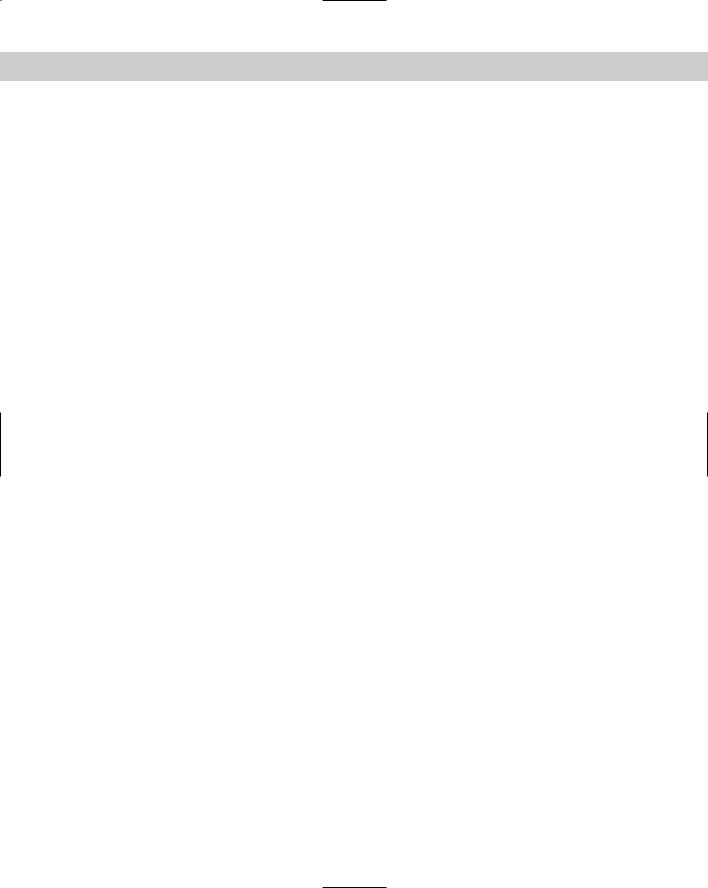
1244 Index P–R
Put to Scene command (Material menu), 556 pyramid, beveled, building, 415, 416 Pyramid primitive, 175–176
Pythagorean Theorem, testing, 346–347
Q
Q key (Select Object), 191, 194
Q parameter (Hedra primitive), 177 Quad Patch, 431–432
quadmenu
ActiveShade window, 980–981 customizing, 134–136 description of, 25
keyboard shortcuts, 1206–1207 opening and closing, 56 subobject mode and, 365
quality
global illumination and, 716 rendering and, 979
Quaternion (TCB) controller, 788–789 question mark (?) wildcard, 193, 749
Queue pane (Video Post window), 1095–1096 QuickSlice button, 410
quilt, patchwork, creating, 589–590
R
R key (Select and Scale), 191, 270 Radial Falloff dialog box, 1024 radian, 814
radiosity, 713, 721–727
Radiosity Meshing Parameters rollout, 723 Radiosity Processing Parameters rollout, 722–723 Rag Doll constraint (reactor), 973–975
Railings category (AEC Objects), 1177 rain shower, creating, 516, 517
RAM Player, 994–995 Randomize Keys utility, 831
Range pane (Video Post window), 1095–1096, 1106 Ranges toolbar (Track View), 826
Ray Lens Effect, 1029 ray, lost, 1041
Raytrace Basic Parameters rollout, 1043–1044 Raytrace Extended Parameters rollout, 1043,
1044–1045 Raytrace map, 626, 1047–1049
Raytrace Messages window, 1041, 1042 raytraced shadow, 687–688, 709, 710–711 raytracer
controlling, 1040–1042
speed of, increasing by excluding objects, 1042–1043
Raytracer Controls rollout, 1045–1046 Raytracer Settings command (Rendering menu),
35, 1048
raytracing
Default Scanline Renderer and, 1039–1040 materials and, 1043–1047
overview of, 592
Reactor controller, 789–791, 1215 reactor menu, 33
Reactor Parameters dialog box, 790
reactor plug-in (Havok)
bowl, glass, filling, 956–957
calculating and previewing simulation, 969–972 collections, 957–958
constraints, 972–975 modifiers, 959, 961 object, creating, 962–969
object properties, setting, 959–962 overview of, 893, 955, 1190 process involved in, 956
Reactor controller compared to, 789 toolbar, 956
troubleshooting, 976 Reactor toolbar, 41 rearranging
interface for lefties, 44–45 nodes, 255–256, 257–258
Recent Files in File Menu option, 95 recording script, 1126–1127 Rectangle primitive, 354
red button, 57 Redo command, 169
Redo View Change command (Views menu), 29, 68 Redraw All Views command (Views menu), 30, 67 reducing key, 837
reference
creating, 216, 218–219
identifying in Modifier Stack, 300–301 reference guides, 58–59
Refine button (Command Panel), 369 refining bones, 875–876
Reflect color swatch, 548 reflection, 548–549 Reflection mapping, 631 reflection maps, 625–628 Reflect/Refract map, 626–627 refraction, 548
Refraction mapping, 631 refraction maps, 625–628 refreshing viewport, 67, 200
Region command (Edit menu), 193–194 reinstalling, 1199
relative pasting, 832 Relax modifier, 318–319 Relax tool, 648, 650
Relax Tool dialog box, 648, 650 relaxing patch, 437
Reload Textures on Change option, 95 Remove button, 414
Remove Isolated Vertices button (Command Panel) and meshes, 396, 400
Remove Unused Map Vertices button, 414 removing
key, 830
key marker, 740
material or map, 559–560 modifier, 301
node, 257 object, 169 plug-in, 1154 time, 832 vertex, 439
Rename Objects command (Tools menu), 28, 164

Index R 1245
Rename Objects dialog box, 164 renaming. See also naming
object, 163–164, 257 preview, 754
Render command (Rendering menu), 18, 35, 982 render effects
Blur, 1033–1035
Brightness and Contrast, 1035 Color Balance, 1035
Depth of Field, 1036–1037 File Output, 1035
Film Grain, 1036 Lens
Auto Secondary, 1030–1031 Global, 1021–1023
Glow, 1023–1028
Manual Secondary, 1031, 1032 overview of, 1021
plane, making sparkle, 1031–1033 Ray, 1029
Ring, 1028
Star, 1029 Streak, 1029
Motion Blur, 1036
overview of, 1017, 1019–1021 render elements, 1017–1019, 1089, 1090
Render Map command (Utilities menu), 557 Render Map dialog box, 557
Render Scene dialog box Advanced Lighting panel
light tracing options, 714–717 overview of, 713
radiosity options, 722–727 Indirect Illumination panel, 1054–1055 opening, 18
overview of, 1192 parameters, setting, 982–990 Raytracer panel, 1039–1040
Render Elements rollout, 1017–1019 Render Output section, 1069, 1070 Renderer panel, 1055–1056 settings, 20
render time and global illumination, 716 Render to Texture command (Rendering menu),
35, 1170
Render to Texture dialog box, 1170
Rendered Frame Window, 993–994, 1019, 1084 renderer, VUE File, 992–993. See also Default Scanline
Renderer rollout; mental ray rendering. See also network rendering
canceling, 753 command-line, 996, 1192 environment and, 998–1003 final animation, 18–21 NURBS curves, 454 overview of, 979
scene with quick smooth render, 9 Rendering dialog box, 984, 985
Rendering Effects panel (Environment and Effects dialog box), 1020
rendering farm, 1057. See also network rendering Rendering menu, 35–36
Rendering Parameters rollout, 725, 726
Rendering rollout (Command Panel), 351–352, 362 Rendering→ActiveShade Floater, 35, 981 Rendering→ActiveShade Viewport, 35, 981 Rendering→Effects, 35
Rendering→Environment, 11, 998 Rendering→Material Editor, 10, 35, 549 Rendering→Material/Map Browser, 35 Rendering→Panorama Exporter, 35, 996–997 Rendering→RAM Player, 994 Rendering→Raytracer Settings, 35, 1048 Rendering→Render, 18, 35, 982 Rendering→Render to Texture, 35, 1170 Rendering→Show Last Rendering, 35 Rendering→Video Post, 35, 1094
reordering bones, 875
Modifier Stack, 301–302 Repeat Last button, 409
Replace command (File menu), 93 replacing objects, 93
Rescale World Units utility, 146
Reset Background Transform command (Views menu), 29, 85
Reset command (File menu), 58, 89
Reset Sample Slot Rotation command (Material menu), 554
Reset XForm utility, 283 resetting. See also setting interface, 89, 137
materials, 559 resizing
background image, 86 Command Panel, 43 viewport, 68–69
resolution, increasing, 863–864 Resource Collector utility, 124–125 restricting movement. See constraints Retriangulate button, 417
return type, 812–813
Reverse button (Command Panel), 377 reversing time, 833
Revert to Startup Layout command (Customize menu), 137, 142
Review Strokes dialog box, 152, 153 RGB Multiply map, 623–624
RGB Tint map, 624
right-click menu, scripted, 1129 right-clicking
to convert object, 337, 390
to eliminate creation of object, 167 to exit mode, 57
modifier, 300
to open quadmenu, 56 right-hand rule, 439
rigid body dynamics, 950, 958 ring
engraved band, creating, 642 unique, modeling, 387, 388
ring array, 230–233 Ring Lens Effect, 1028
RingWave primitive, 180–181 Ripple modifier, 319
Ripple Space Warp, 929–930
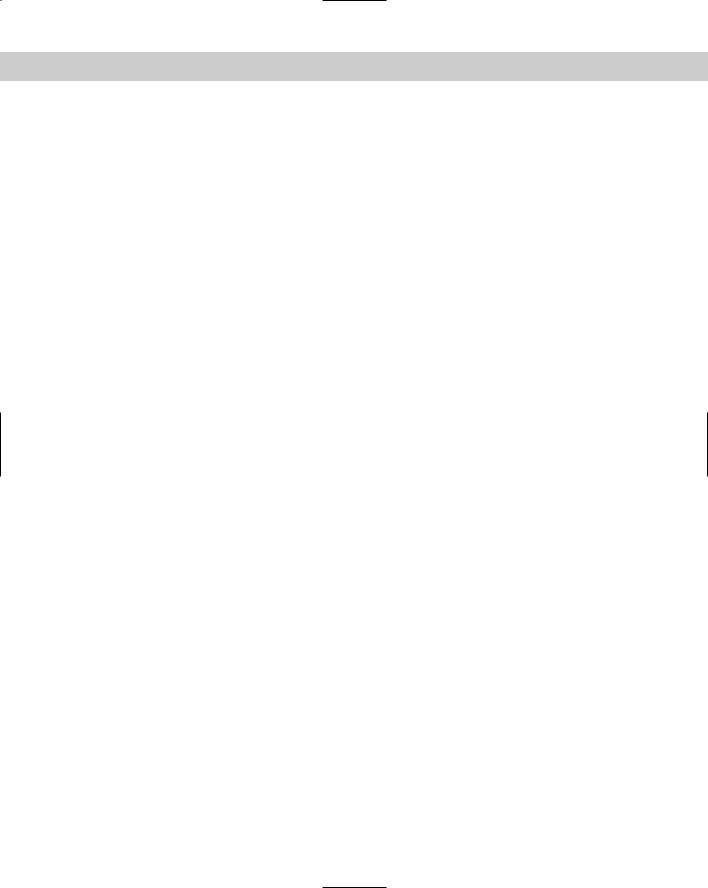
1246 Index R–S
rising steam, creating, 531–532 river, flowing, animating, 838–839 robot leg, mirroring, 220–221 rocket, aiming camera at, 658, 659 rolling tire down hill, 770–771 rollout. See also specific rollouts
custom, building, 1149–1151 description of, 43
Rome, driving in, 667–668 root object, 241
Rope Collection (reactor), 868, 955 Rotate Gizmo, 272, 273–274
Rotate Mapping Coordinates dialog box, 607 rotating
blades of windmill, 737–738 gears, 790–791
middle mouse button, using, 151 object, 270
view, 65–66
rotating wheels, animating, 14–15 rotation, body, adding, 1141–1144 Rotation controller, 778, 793–794 rough, bumpy surface, creating, 308 routing custom shelf, 384–385
S
S key (Select), 254
Safe Frames feature, 79–80
sample slots (Material Editor), 552–555 Sample Type object, changing, 554
Sample UV Tiling button (Material Editor), 606 sand, creating Plane objects for, 4–5
Save Character command (Character menu), 888 Save command (File menu), 90
Save Custom UI As command (Customize menu), 36 Save Custom UI command (Customize menu), 141 Save Custom UI Scheme command (Customize
menu), 140 Save File As dialog box, 90
Save Preview command (Material menu), 557 Save Viewport Thumbnail Image option, 94, 95
Saved Schematic Views (Graph Editors menu), 249, 250 saving
character, 888
character animation, 891 custom interface, 140–141 file, 90–91
final animation, 20 preset, 491
scalar, 812
scalar return type, 812
Scale controller, 778, 793, 794 Scale Deformation, 506, 507 Scale Gizmo, 273, 274
Scale XYZ controller, 794 scaling
bones system, 871 key, 830
object, 270–271 time, 833
scanning image, 582
scar, placing on face, 478–479
Scatter object
covering island with trees, 493–494 creating, 488
Distribution objects, working with, 490 jungle vines, creating, 492–493
proxy and, 491
Source objects, working with, 489 Space Warps and, 932–933 spiders, filling box with, 491–492 Transforms rollout, 490–491
scene
adding effects to, 1006 analyzing in reactor, 971 dividing into layers, 211–212 externally referenced, 113–117 holding and fetching, 303 picking material from, 556
projecting image onto rendered, 709–710 props, adding, 7–8
starting new, 89
viewing from light, 692–694 scene event, adding, 1099–1100
scene object, manipulating with variables, 1131–1132 Schematic View editor, 34
Schematic View Preferences dialog box, 262–266 Schematic View toolbar, 251–253
Schematic View (window)
background image, adding to, 265–266 connecting objects in, 862
hierarchy and, 258–262 interface, 250–251 keyboard shortcuts, 1213
linking character with, 261–262 links and, 245
List Views menu, 266–267 nodes, working with, 254–258 opening, 249–250
overview of, 249, 1190 saving with file, 94 selecting object and, 199
Screen Coordinate System, 276 Script controller, 782–783 scripted utility, 1129
scroll wheel and viewport, 66 scrolling main toolbar, 38
sculpting rectangular NURBS surface, 468–471 SDeflector Space Warp, 927
SDynaFlect Space Warp, 924–926 sea, creating Plane objects for, 4–5 seamless image tiles, 606 secondary light, 686
secondary motion, 894 Section primitive, 359, 361
See-Through option (Object Properties dialog box), 200, 201
segments, editing, 374–376
Segments option (Torus primitive), 174 Select All command (Edit menu), 27, 192
Select Bitmap Image File dialog box, 11, 12, 609 Select by Channel modifier, 1166
Select by Name dialog box, 903
Select Invert command (Edit menu), 192 Select Keys by Time utility, 832
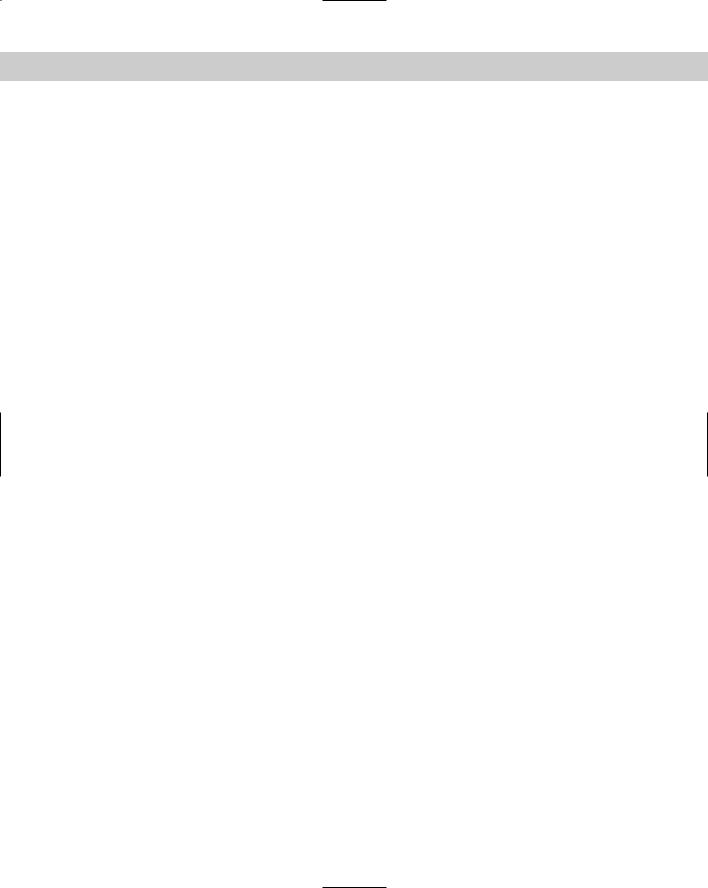
Index S 1247
Select menu (Schematic View), 251, 255 Select None command (Edit menu), 27, 192 Select Objects by Material command (Utilities
menu), 556
Select Objects dialog box, 192–193
Select Open Edges button and meshes, 403 Select Parent dialog box, 244, 245
Select Preset Categories dialog box, 984 Select→Get Selection From Viewport, 645 selecting
camera for viewport, 654–656 hierarchy, 246
key, 829–830 multiple objects, 195 nodes, 254–255 object
by material, 556
in other interface, 198–199 overview of, 189–190, 195–196
patch subobject, 434–436 spline subobject, 363–365 subobject, 339
subobject mode, 393 system units, 144–145 terminator for system, 897
selection brackets, 189 Selection Center, 277, 278 Selection Filters, 190–191
Selection Floater command (Tools menu), 27, 193 Selection modifiers, 308–312
Selection Region button (main toolbar), 194 Selection rollout (Command Panel)
Editable Poly object and, 409 meshes and, 393–394 patches and, 434–435 splines and, 363–364
selection set, establishing, 197 Self-Illumination color swatch, 548 Self-Illumination mapping, 630 Self-Illumination value (Blinn shader), 568, 569 sequence, working with, 1096–1097
Server Properties dialog box, 1077 server, rendering, 1059
Set Key Filters dialog box, 737 Set Key mode, 737
setting. See also resetting background color, 999 default controller, 781 display driver, 1197–1198 file preferences, 93–95 frame rate, 734–735 ranges, 833
skin pose, 890
Settings and Scheme chooser window, 142 Settings dialog box (Editable Poly object), 390, 410 Shade Selected command (Views menu), 29, 75 Shaded Face Toggle, 343
shader
Anisotropic, 570–571 Blinn, 568–570 description of, 567 DirectX 9, 597
Extended Parameters rollout, 573–575
mental ray and, 1050–1051
mental ray connection rollout, 576–577 Metal, 572
Multi-Layer, 571 Oren-Nayar-Blinn, 572 Phong, 570
Strauss, 572
SuperSampling rollout, 575–576 Translucent, 572–573
Shader Basic Parameters rollout (Material Editor), 567–573
Shadow Map, mental ray, 1053 shadow maps, 687–688
Shadow Parameters rollout, 698–699 shadows
animating, 703–705 mental ray and, 1053–1054
raytraced, 687–688, 709, 710–711 types of, 687–688
Shape Check utility, 383 Shape objects, 47 shape primitives
Creation Method and Keyboard Entry rollouts, 352–353
editing, 362
heart, interior of, viewing, 361 Interpolation rollout, 352 logo, drawing, 360
overview of, 350–351 Rendering rollout, 351–352 Section, 359, 361
types of, 353–358
ShapeMerge object, creating, 479–482 shapes. See also shape primitives
description of, 336 2D, 349–350
shared directories choosing, 1066–1076 configuring, 1064–1066
shelf, custom, routing, 384–385 Shell material, 591
shell, modeling, 442
Shell modifier, 322–323, 1191 Shellac material, 588
Shift key
camera movement and, 657
clicking and dragging on handle and, 369 cloning object and, 214–215
modifiers and, 300 selecting object and, 195 selecting track and, 827
Shift+I (Spacing tool), 223
Shift+Y (Redo View Change), 29, 68
Shift+Z (Undo View Change), 29, 68 shininess of object, 549
shirt, throwing over chair, 961–962 Shockwave 3D
File Analysis dialog box, 107, 108 file, exporting to, 106–108 Preview window, 107, 108
Scene Export Options dialog box, 106–107 shortcuts. See keyboard shortcuts

1248 Index S
Show Dependencies command (Views menu), 29, 300 Show Ghosting command (Views menu), 29, 745 Show Key Times command (Views menu), 29
Show Last Rendering command (Rendering menu), 35 Show Normals option (Selection rollout), 394
Show Selected Segs option (Command Panel), 373 Show Transform Gizmo command (Views menu), 29 Show UI command (Customize menu), 36
shrinking nodes, 256–257 Simple Wipe compositor, 1104 Simple Wipe filter, 1101
6 key (Particle View editor), 35 skating figure eight, 774–775
Sketch Vertices command (Tools menu), 645 Skew modifier, 320–321
Skin modifier applying, 884–885 deformers and, 886
Display and Advanced settings, 884 editing envelopes, 879–881 Envelope subobject, 879
Mirror settings, 883–884, 1192 overview of, 878–879
weights, working with, 881–883
Skin Parameters rollout (Loft object), 502–503 skin pose, setting, 890
Skylight, 690
Slice modifier, 321–322
Slice option (Sphere primitive), 173 Slice Plane button and meshes, 398–399 Slider helper, 757
sliding key, 830 Smoke map, 619 Smooth modifier, 427
Smooth rendering setting, 73 Smooth Rotation controller, 794 smoothing body parts, 865 SMPTE, 734
snake, building, 911 Snap feature
molecule, lattice for, creating, 294–295 overview of, 291
snap options, setting, 293–294 snap point, setting, 292–293
Snapshot command (Tools menu), 28, 221 Snapshot dialog box, 221–223
Snow particle system, 513, 515–518 snow storm, creating, 516–518 snowman
lighting face of, 691–692
melting, attaching eyes to, 769, 770 soda, spilling from can, 523, 524
soft body object, 950, 951, 958 Soft Selection curve, 341
Soft Selection feature
Affect Region modifier compared to, 325 keys and, 830
overview of, 340–343 subobjects and, 365 Volume Select modifier, 310
software, authorizing, 1196–1197 Software Developer’s Kit, 1153
solar system. See also planet; space creating, 242–243
rearranging, 257–258 SOmniFlect Space Warp, 926–927 Sound Options dialog box, 851–852
sound track, synchronizing to, 851–852 Source object, 488, 489
space. See also planet; solar system; spaceship backdrop, creating, 1102–1103
black hole, creating, 1183–1184 textures, creating, 631–633
Space Warp objects binding, 916 creating, 915
Deflector type, 924–927 description of, 48, 298, 915 dynamic simulation and, 944 Force type, 916–924 Geometric/Deformable, 928–933 Modifier-Based, 933
particle systems and, 934–938 spaceship
firing at fleeing, 541–544 flight path, creating, 772, 773 landing in port, 280–281
spacing
cloned objects, 223–225
elements in Visual MAXScript Editor, 1148 Spacing tool, 223–225
Spacing Tool command (Tools menu), 28, 223 Spacing Tool dialog box, 223–224
special effects, adding, 17–18, 1183–1187 Specify Cropping/Placement dialog box, 610 Speckle map, 620
Specular color swatch, 548
Specular highlight graph (Blinn and Anisotropic shaders), 571
specular highlights, 549
Specular Highlights (Blinn shader), 570 Specular Level mapping, 630
Specular mapping, 629 speed
raytracing and, 1042–1043 rendering and, 979, 989
speeding update, 491 sphere, creating, 167
Sphere primitive, 172–173, 175 SphereArray script, 1119–1120 Spherify modifier, 324, 325 spiders
filling box with, 491–492 web, creating, 380–381
Spindle primitive, 179 spinner
description of, 30, 57, 147 expressions and, 803–804
spiral array, 229–230, 231 splash screen, 1197 Splat map, 620
Spline IK solver, 910–911 Spline Select modifier, 382
Spline subobjects, editing, 377–380

Index S 1249
splines
converting to NURBS curve, 456 description of, 336, 349 editable, 1190
editing
overview of, 362–368 Segment subobjects, 374–376 Spline subobjects, 377–381 Vertex subobjects, 368–374
making renderable, 362–363 moving to 3D, 384–388
Path constraint and, 771–772 spider web, creating, 380–381
splitting object into fragments, 530–532 spoon, creating, 463–464
spotlight, 689
Spotlight Parameters rollout, 697 spotlight view, 67
spray, adding to spray can, 522 Spray particle system, 513, 515–518 Spring controller, 791–792, 894 spring, manually creating, 953 Spring object, 940–941
Spring object (reactor), 964 spyglass
animating, 908, 909 creating, 290–291 squashing object, 270–271 Squeeze modifier, 317–318
stained-glass window, creating, 710–711 stairs
adding to tower, 1178–1179 spiral, building, 230, 231
Stairs category (AEC Objects), 1178–1179 Standard Flow, 536
Standard material, 567 Standard Primitives, 171–176 Star Lens Effect, 1029
star, ninja, making, 373–374 Star primitive, 356 Starfield filter, 1101–1102
Stars Control dialog box, 1101–1102 Start New Shape option, 350–351 Start→discreet→3ds max 6 folder, 1198 Statistics rollout, 725–726
status bar
overview of, 53, 54 Type-In fields, 275
steam, rising, creating, 531–532
StereoLithography file, importing and exporting, 103 Stitch Selected command (Tools menu), 645
STL Check modifier, 427
stoplight, changing colors of, 816–818 Strauss shader, 572
straw, bendable, creating, 184–185 Streak Lens Effect, 1029
Stretch modifier, 317 string, 1130
Stroke Preferences dialog box, 152, 153 strokes, 58, 151
Strokes utility, 152 Stucco map, 620–621 Sub Region option, 82, 83
Subdivide button and patches, 441 Subdivide modifier, 723–724 subdividing
mesh for radiosity, 723, 724–725 object, 863–864
Subdivision Displacement option and meshes, 396 Subdivision Surface modifiers, 427–429, 865 Subdivision Surface rollout, 411–412
submaterial, 565–566
subobject mode (Editable Mesh), 393–394 subobjects
applying modifiers to, 343–344 Flex modifier, 950
keyboard shortcuts, 1207 modeling, 863 modifying, 306
Soft Selection feature and, 340–343 spline, selecting, 363–365
working with, 339–340 Subtraction operation, 496, 497
Summary Info command (File menu), 27, 125 Summary Info dialog box, 125–126
sun, creating, 1009, 1010 Sunlight system, 702–705 Super Spray particle system
Bubble Motion rollout, 527 Load/Save Presets rollout, 528–529
Object Motion Inheritance rollout, 527 overview of, 514, 518
Particle Generation rollout, 519–520 Particle Spawn rollout, 527–528 Particle Type rollout, 520–524 Rotation and Collision rollout, 524–526
Super Spray Basic Parameters rollout, 518 Superman logo, building, 344
SuperSampling rollout (Material Editor), 575–576, 989, 1041
Surf Deform modifier, 471 surface
CV (control vertex), 455–456 mirrored, creating, 625–626 rough, bumpy, creating, 308
Surface Approximation rollout (Command Panel), 458–459
Surface constraint, 769–771 Surface modifier, 449, 450
Surface Parameters rollout (Loft object), 501 Surface Properties rollout (Command Panel)
meshes and, 396, 404, 406–407 patches and, 437, 440, 446 splines and, 376
Surface Select modifier, 471 surface settings and patches, 436 surface tools
CrossSection modifier, 387, 448–449 overview of, 512
Surface modifier, 449, 450 surfboard, creating, 591–592 SurfDeform modifier, 762 suspending task, 72
swamp scene, creating, 1014 swan, brass, modeling, 449–451
swinging from rope into wall, 974–975

1250 Index S–T
Swirl map, 613–614
switching between default and custom interfaces, 142–143
swivel angle, defining, 904–905 symmetry, 858
Symmetry modifier, 427 synchronizing to sound track, 851–852
system, 895–897. See also inverse kinematics (IK) system; particle system
system requirements for CD-ROM, 1217 System Unit Scale dialog box, 145 system units, 144–146
Systems object, 48
T
tail
of fish, animating, 1141–1144 Spline IK solver and, 910–911 wagging, 792, 793
Tangent Copy and Tangent Paste buttons (Command Panel), 372
tangent, working with, 838–839 Tape helper, 345
Taper modifier, 314–315 Target camera object, 654 Target Distance, 678 Target object, 474
Target photometric lights, 699–700 Target Spot light, 689
task, suspending, 72
TCP/IP (Transmission Control Protocol/Internet Protocol)
installing and configuring, 1062–1064
locating, and gathering IP addresses, 1060–1062 Teapot primitive, 174
teapot, wind-up, animating, 841–843 Teeter Deformation, 506, 507
television model, mapping IFL file on, 750–752 terminator, selecting for system, 897
Terrain object, creating, 482–484 Tessellate button
Editable Poly object and, 410–411 meshes and, 405–406
Tessellate modifier, 427 text
outlined, 480
sending back to Listener window, 1124 text file, 749–752
Text primitive, 356–358 texture
animating, 750–752 pre-rendering, 1169–1172
texture baking, 1169–1172
texture image, creating using Photoshop, 578–581 Thin Wall Refraction map, 627–628
3D maps, 615–622
3D models on CD-ROM, 1218–1219 3D, moving splines to, 384–388 3D space, 61–62
3D Studio file, importing and exporting, 98–99 3ds max on the Web map command (Help menu),
37, 59
thumbnail
cache and, 124 saving, 94, 95
Tick, 734
Tile map, 614–615
Time Configuration dialog box Add Time Tag field, 735 Frame Rate options, 734–735 overview of, 734, 735 Playback options, 735
Time Controls. See also Time Configuration dialog box overview of, 54, 55, 733–734
shortcuts, 1206 time, editing, 831–833
Time rollout (2D maps), 607 Time Ruler, 827
Time Slider
Create Key dialog box and, 738, 739 overview of, 53, 54, 733
Time Tags, 54, 735
Time toolbar (Track View), 824 tire
rolling down hill, 770–771 striking curb, modeling, 329–330
toggle button, 57 toolbars
Axis Constraints, 278 customizing, 131–134 default floating, 41 floating, 37, 1204 main, 37, 38–41, 1204 overview of, 24, 37–38
reactor plug-in (Havok), 956 Schematic View, 251–253 Track View, 822–826, 828 Video Post window, 1094–1095
Visual MAXScript Editor, 1146–1147 toolbox, aging, 633–634
Tools menu, 27–28
Tools toolbar (Track View), 825 Tools→Align, 28, 285–286 Tools→Align Camera, 28, 658–660 Tools→Align to View, 28, 288 Tools→Array, 28, 226 Tools→Assign Vertex Colors, 28 Tools→Camera Match, 28 Tools→Channel Info, 28, 1165 Tools→Color Clipboard, 28, 166 Tools→Display Floater, 27, 204, 863 Tools→Grab Viewport, 28, 78 Tools→Isolate Selection, 198, 863 Tools→Layer Manager, 27, 208, 1192 Tools→Light Lister, 28, 690 Tools→Measure Distance, 28 Tools→Mirror, 28, 219 Tools→Normal Align, 286 Tools→Place Highlight, 691 Tools→Rename Objects, 28, 164 Tools→Selection Floater, 27, 193 Tools→Sketch Vertices, 645 Tools→Snapshot, 28, 221 Tools→Spacing Tool, 28, 223 Tools→Stitch Selected, 645

Index T–U 1251
Tools→Transform Type-In, 27, 274 tooltips, 37–38, 264–265
tooth, modeling, 412–413
Top light, adjusting color and intensity of, 559 Top viewport, 63
Top/Bottom material, 591–592 topology dependency, 306 Torus Knot primitive, 182–183 Torus primitive, 173–174
tower, adding stairs to, 1178–1179 Toy Car object (reactor), 965–966 Track Bar layout (Track View)
keys and, 739–740
overview of, 53, 54, 819, 820–821 Track Bar menu (Track View), 821
Track Selection toolbar (Track View), 828 Track View editors, 34
Track View Pick dialog box, 799, 805 Track View (window)
Assign Controller button, 768 assigning controllers in, 780–781 Controller and Key panes, 826–827 controllers, working with, 845–850 curves, editing, 833–843
interface, 819, 820
keyboard shortcuts, 1212–1213 keys, working with, 829–831 layouts, 819–821
links and, 245
menus and toolbars, 821–826, 828 selecting object and, 198
sound track, synchronizing to, 851–852 time, editing, 831–833
tracks, filtering, 844
Video Post window compared to, 1094 tracking camera. See Camera Tracker utility
tracks. See also Track View (window); visibility track Controller pane and, 826–827
filtering, 844
traffic cone, tracking camera zooming past, 674–675 trajectory, 742–744
Transform controller, 778, 781–783 Transform Coordinate Center, 277–278 Transform Gizmos, 271–274 Transform Managers
Axis Constraints, 278–279 overview of, 275
Reference Coordinate System, 276 transform center, 277–278
transform track, changing controller on, 780 Transform Type-In command (Tools menu), 27, 274 Transform Type-In dialog box, 274–275 transformation
Align commands and, 285–288 bee buzzing about flower, 284–285 description of, 269
Expression controller and, 814 grids and, 288–291
pivot point and, 282–283 Snap options and, 291–295
spaceship, landing in port, 280–281 transformation axes, locking, 279–280
transforming light, 690 object, 269–271
Transforms rollout and Scatter object, 490–491 translating object, 270
Translucent shader, 572–573
Transmission Control Protocol/Internet Protocol. See TCP/IP
transparency, 548
treasure chest, filling with gems, 185–186 trees. See also leaf
bending, 313
covering island with, 493–494 Tri Patch, 431–432
trial version, 1219
Trim button (Command Panel), 379 Trim/Extend modifier, 383 troubleshooting. See also debugging
CD-ROM files, 1219 network rendering, 1069 reactor, 976
trough, making water flow down, 937–938 truck. See monster truck
trumpet image, projecting on scene, 709–710 Tube primitive, 175
Turn button and meshes, 402 turtle cartoon, creating, 596–597 Tutorial command (Help menu), 37 Twist Deformation, 506, 507
Twist modifier, 302, 315, 316
Twist option (Torus primitive), 174 2D. See shape primitives
2D, drawing in, 349–350 2D maps, 605–615
2D space, 61
2-point perspective, 662
2-rail sweep surface tool, 466
U
U Loft tool, 463–464 UDeflector Space Warp, 927
UDynaFlect Space Warp, 924–926
.ui extension, 140
Unbind button (Command Panel) patches and, 438
splines and, 372
Undo command (Edit menu), 23, 169
Undo View Change command (Views menu), 29, 68 undoing command, 13
Unfold Mapping option (Edit UVW interface), 646, 647 Ungroup command (Group menu), 29, 235–236 ungrouping objects, 235–236
Unhide All button (Command Panel) patches and, 439
splines and, 372
Unify button and patches, 446 Union operation, 496, 497
Units Setup command (Customize menu), 36, 145 Units Setup dialog box, 145
Unlink button (main toolbar), 242 unlinking objects, 241, 242 unlocking character, 890
Unwrap Options dialog box, 646, 647

1252 Index U–V
Unwrap UVW modifier
Edit UVWs interface, 643–646 keyboard shortcuts, 1214–1215 overview of, 643
relaxing vertices, 648, 650
wagon, covered, controlling mapping of, 646, 648, 649
UOmniFlect Space Warp, 926–927
Update Background Image command (Views menu), 29, 85
Update During Spinner Drag command (Views menu), 30, 67
updates, speeding, 491 updating
external scene, 115 Max, 1198–1199
Use Soft Select command (Keys menu), 830 Use the Environment dialog box, 11, 12 User viewport, creating, 63
utilities. See also reactor plug-in (Havok) Asset Browser, 122–124
Assign Vertex Color, 1169 Bitmap/Photometric Path Editor, 634–635 Camera Match, 665–668
Camera Tracker, 668–675 Channel Info, 1191 Clean MultiMaterial, 599 Collapse, 303–304, 305 Color Clipboard, 166 Dynamics, 940, 944–948 exporting, 108–109
Fix Ambient, 560
IFL Manager, 749–750
Instance Duplicate Maps, 635–636, 1192 Level of Detail, 1162
Link Inheritance, 280
Max File Finder, 124 Measure, 346 Monitor, 1076–1078
Panorama Exporter, 996–997, 1192 Polygon Counter, 1161–1162 Portable License, 1199 Randomize Keys, 831
Rescale World Units, 146 Reset XForm, 283
Resource Collector, 124–125 scripted, 1129
Select Keys by Time, 832 Shape Check, 383
standard, and Tools menu, 28 Strokes, 152
UVW Remove, 559–560 Utilities panel
buttons, customizing, 138–139 overview of, 52, 1118–1119
Utilities→Render Map, 557 Utilities→Select Objects by Material, 556 UV Loft surface, creating, 465
.UVW file extension, 643
UVW Map modifier, 605, 637–640 UVW Mapping Add modifier, 640 UVW Mapping Clear modifier, 640 UVW Remove utility, 559–560 UVW XForm modifier, 639, 640
V
variable
defining, 804–805 MAXScript, 1129–1132 predefined, 808–809 return type and, 812
vase
creating, 466, 471 of roses, 1046–1047
vector, 812
vector drawing, importing from Adobe Illustrator, 109–111
vector operators, 810 vector return type, 812
vehicle. See car; monster truck Vertex Color map, 624
vertex colors, 1166–1169 vertex number, 371
Vertex Paint modifier, 1166–1168, 1191 Vertex Projection Direction settings, 478 Vertex subobject mode, 864–865
Vertex Surface properties and meshes, 400
Vertex Ticks option (Object Properties dialog box), 201 Vertex Weld modifier, 427
vertices editing
Editable Poly object, 413–415 meshes, 396–401
patches, 437–440 splines, 368–374
relaxing, 648, 650 video editing, 1085–1086
Video Post command (Rendering menu), 35, 1094 Video Post window
event, adding or editing, 1097–1098 external event, adding, 1104, 1105 image filter event, adding, 1100–1103 image input event, adding, 1098–1099 image layer event, adding, 1103–1104 image output event, adding, 1105–1106 keyboard shortcuts, 1214
loop event, adding, 1104–1105 overview of, 1093
Queue pane, 1095–1105 Range pane, 1095–1096, 1106
scene event, adding, 1099–1100 sequence, working with, 1096–1097 status bar, 1096
toolbar, 1094–1095
view, 65–66. See also viewing; viewport View button (Command Panel), 396 View Coordinate System, 276
View File command (File menu), 122 View File dialog box, 126, 127–128
View Image File command (File menu), 27, 126, 993 View menu (Schematic View), 251
View Preview command (Material menu), 557 viewing. See also viewport
cached file, 124 color bleeding, 717 effect of lights, 692 file, 126, 127–128
file properties, 126, 127
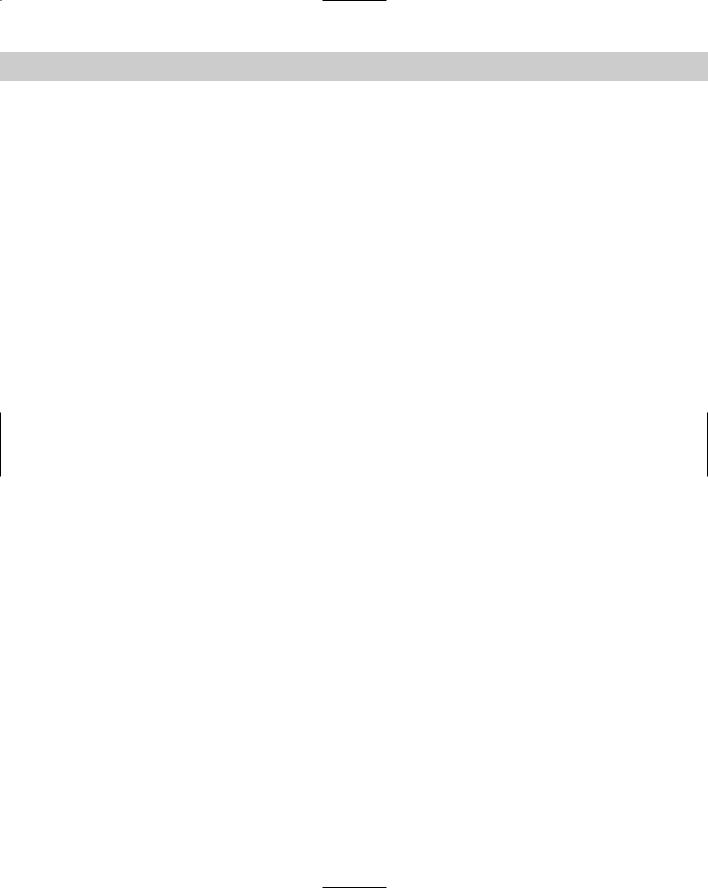
Index V–W 1253
heart, interior of, 361 hierarchy, 244–245 installed plug-in, 1154 key values, 740–741 object information, 200 preview, 754
scene from light, 692–694 Viewline, 776
viewport
Axonometric and Perspective views, 62 description of, 24, 42, 61–62
disabling and refreshing, 67 displaying link in, 243–244 enabling ActiveShade in, 981–982 keyboard shortcuts, 1205 maximizing active, 68–69 navigating active, 69–71
Orthographic and Isometric views, 62–63 preferences, setting, 149–154
scroll wheel and, 66 selecting camera for, 654–656
selecting to render scene, 1099 Viewpoint model in, 63
Viewport Background command (Views menu), 11, 29, 84
Viewport Background dialog box, 84–86
Viewport Configuration command (Customize menu), 36, 71, 189
Viewport Configuration dialog box Adaptive Degradation panel, 80–82 Layout panel, 78–79
opening, 71
Regions panel, 82–84 Rendering Method panel, 72–78 Safe Frames panel, 79–80 selecting objects and, 189–190
Viewport Navigation Controls camera and spotlight views, 67 keyboard shortcuts, 1206 overview of, 54, 55, 64–65 panning view, 65
rotating view, 65–66
undoing and saving changes made with, 68 zooming view, 65
Views menu, 29–30 Views→Activate All Maps, 30, 603 Views→Adaptive Degradation, 82
Views→Add Default Lights to Scene, 30, 689 Views→Create Camera From View, 30, 660 Views→Deactivate All Maps, 30, 603 Views→Expert Mode, 30, 53, 69 Views→Grids, 29
Views→Grids→Activate Grid Object, 289 Views→Grid→Show Home Grid, 288 Views→Match Camera to View, 658 Views→Redo View Change, 29, 68 Views→Redraw All Views, 30, 67 Views→Reset Background Transform, 29, 85 Views→Restore Active Viewport, 68 Views→Save Active Viewport, 68 Views→Shade Selected, 29, 75 Views→Show Dependencies, 29, 300 Views→Show Ghosting, 29, 745
Views→Show Key Times, 29 Views→Show Transform Gizmo, 29 Views→Undo View Change, 29, 68 Views→Update Background Image, 29, 85
Views→Update During Spinner Drag, 30, 67 Views→Viewport Background, 11, 29, 84 vines, jungle, creating, 492–493
Virtual Viewport feature, 83–84, 1207 visibility track
adding, 845
On/Of controller and, 794, 795 Visual MAXScript Editor
menus and main toolbar, 1146 overview of, 1145–1146 rollout space, 1147–1148
visualization, 1175–1180 VIZ Render file
importing, 1175 opening, 91
volcano, creating, 487–488 Volume Fog effect, 1013–1014
Volume Fog Parameters rollout (Environment and Effects dialog box), 1013
Volume Light effect
headlights of car, showing, 707–708 laser beam, creating, 708–709 overview of, 705, 1015
parameters, setting, 705–707
projector map, raytraced shadow, and, 709–710 Volume Light Parameters rollout (Environment dialog
box), 705–707 Volume Select modifier, 310–312 Vortex Space Warp, 918–919
.VPX file, 1096
VRML file, importing and exporting, 103–106 VRML97 Exporter dialog box, 104, 105 VRML97 helper objects, 105–106
VUE File Renderer, 992–993
W
W key (Select and Move), 191, 270, 657 wagging tail, 792, 793
wagon, covered, controlling mapping of, 646, 648, 649 wall, swinging from rope into, 974–975
Walls category (AEC Objects), 1177 water
body of, creating, 968–969 flowing down trough, 937–938 river, flowing, animating, 838–839
Water object (reactor), 968–969 Wave modifier, 320, 321
Wave Space Warp, 929 Waveform controller, 794–796 Waves map, 621
waving flag, 953–954 Web sites
Microsoft, 1193 plug-ins, 1157
Wiley Product Technical Support, 1219 Week Schedule dialog box, 1078
Weight settings, 414
Weight Table interface, 881–882 weights, painting, 882–883, 951–952
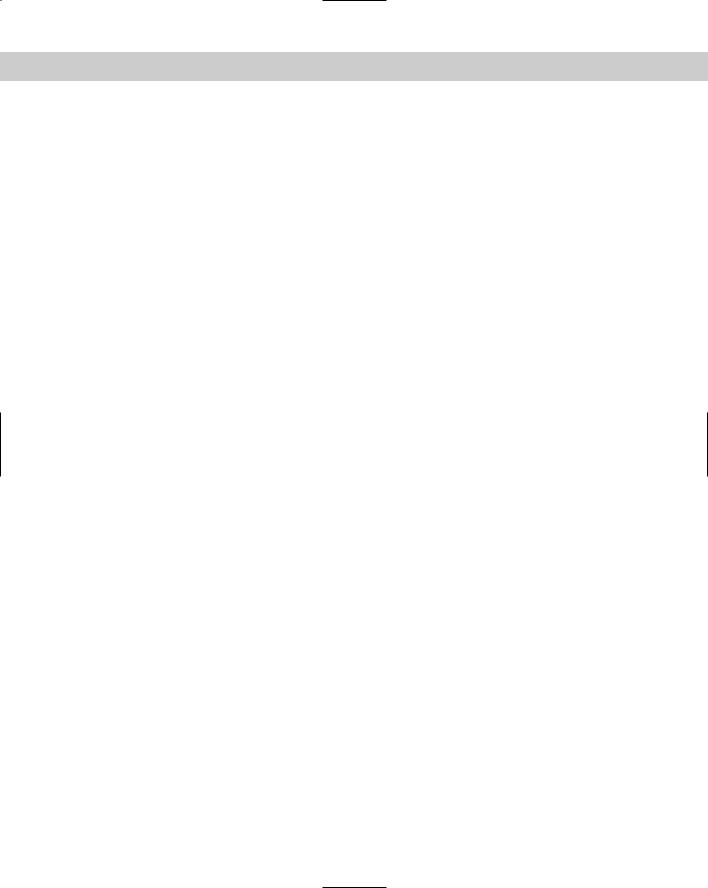
1254 Index W
Weld button (Command Panel) Editable Poly object and, 414 splines and, 370
Weld Selected button meshes and, 399 patches and, 439
Weld Target button meshes and, 400 patches and, 439
wildcards, 193, 749
Wiley Product Technical Support, 1219 Wind object (reactor), 964
Wind Space Warp, 922–923 windmills
rotating blades of, 737–738
row of, applying Depth of Field effect to, 679–680 window. See also Schematic View window; Track View
window; Video Post window ActiveShade
keyboard shortcuts, 1215 previewing render in, 979–982 quick rendering and, 9
Expression Debug, 806
Hotkey Map, 1201–1202
MAXScript Listener, 1121–1123, 1124 Particle View, 543
Preview
reactor, 969–970 Shockwave 3D, 107, 108
Raytrace Messages, 1041, 1042 Rendered Frame, 993–994, 1019, 1084 Settings and Scheme chooser, 142 stained-glass, creating, 710–711
Window Selection method, 193–194 Windows category (AEC Objects), 1178 Windows XP Professional, 1193
Wire values (shader), 575 Wireframe rendering setting, 73
wiring parameters. See also Parameter Wiring dialog box
assigning to node, 260–261 custom parameters, adding, 755 overview of, 754–755
Wood map, 621–622
World Coordinate System, 276 World-Space modifier, 298, 307–308, 762 Wrapper object, 477
Wrap-To object, 477
X
XForm modifier, 309, 311, 327
.XML extension, 891
Xref (eXternal Reference) description of, 113 Object type, 117–122 Scene type, 113–117
XRef Merge dialog box, 119
XRef Objects dialog box, 117–119
XRef Scenes command (File menu), 114 XRef Scenes dialog box, 114–115
Y
yellow button, 56, 57, 65 yo-yo, creating, 314–315
Z
0 key (Render to Texture), 35
.zip file, 93 zooming
buffer, 993
middle mouse button, using, 151 view, 65

Wiley Publishing, Inc.
End-User License Agreement
READ THIS. You should carefully read these terms and conditions before opening the software packet(s) included with this book “Book”. This is a license agreement “Agreement” between you and Wiley Publishing, Inc. “WPI”. By opening the accompanying software packet(s), you acknowledge that you have read and accept the following terms and conditions. If you do not agree and do not want to be bound by such terms and conditions, promptly return the Book and the unopened software packet(s) to the place you obtained them for a full refund.
1.License Grant. WPI grants to you (either an individual or entity) a nonexclusive license to use one copy of the enclosed software program(s) (collectively, the “Software” solely for your own personal or business purposes on a single computer (whether a standard computer or a workstation component of a multi-user network). The Software is in use on a computer when it is loaded into temporary memory (RAM) or installed into permanent memory (hard disk, CD-ROM, or other storage device). WPI reserves all rights not expressly granted herein.
2.Ownership. WPI is the owner of all right, title, and interest, including copyright, in and to the compilation of the Software recorded on the disk(s) or CD-ROM “Software Media”. Copyright to the individual programs recorded on the Software Media is owned by the author or other authorized copyright owner of each program. Ownership of the Software and all proprietary rights relating thereto remain with WPI and its licensers.
3.Restrictions On Use and Transfer.
(a)You may only (i) make one copy of the Software for backup or archival purposes, or (ii) transfer the Software to a single hard disk, provided that you keep the original for backup or archival purposes. You may not (i) rent or lease the Software, (ii) copy or reproduce the Software through a LAN or other network system or through any computer subscriber system or bulletin-board system, or (iii) modify, adapt, or create derivative works based on the Software.
(b)You may not reverse engineer, decompile, or disassemble the Software. You may transfer the Software and user documentation on a permanent basis, provided that the transferee agrees to accept the terms and conditions of this Agreement and you retain no copies. If the Software is an update or has been updated, any transfer must include the most recent update and all prior versions.
4.Restrictions on Use of Individual Programs. You must follow the individual requirements and restrictions detailed for each individual program in the About the CD-ROM appendix of this Book. These limitations are also contained in the individual license agreements recorded on the Software Media. These limitations may include a requirement that after using the program for a specified period of time, the user must pay a registration fee or discontinue use. By opening the Software packet(s), you will be agreeing to abide by the licenses and restrictions for these individual programs that are detailed in the About the CD-ROM appendix and on the Software Media. None of the material on this Software Media or listed in this Book may ever be redistributed, in original or modified form, for commercial purposes.
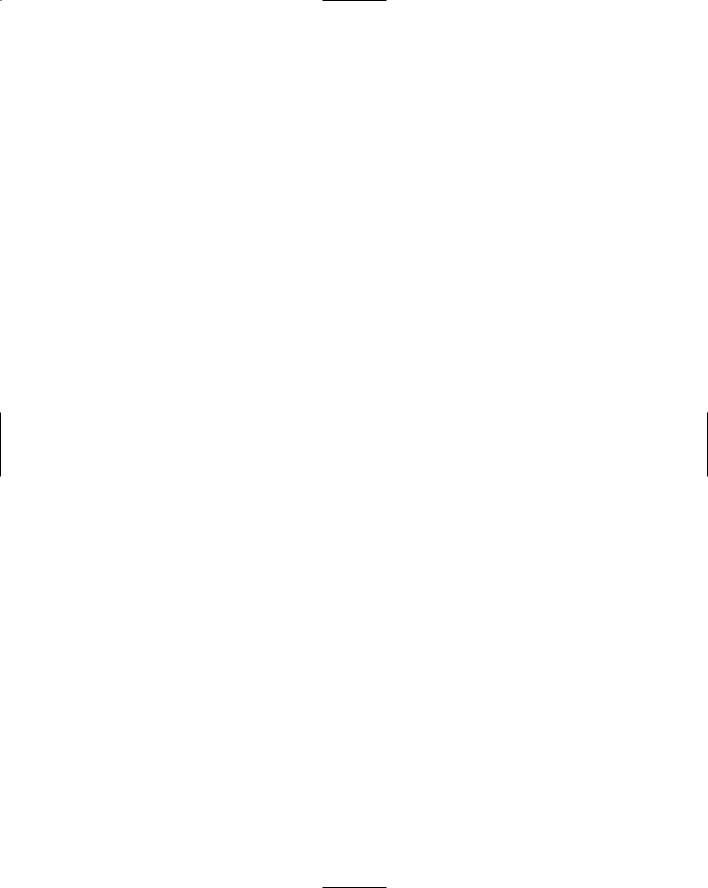
5.Limited Warranty.
(a)WPI warrants that the Software and Software Media are free from defects in materials and workmanship under normal use for a period of sixty (60) days from the date of purchase of this Book. If WPI receives notification within the warranty period of defects in materials or workmanship, WPI will replace the defective Software Media.
(b)WPI AND THE AUTHOR OF THE BOOK DISCLAIM ALL OTHER WARRANTIES, EXPRESS OR IMPLIED, INCLUDING WITHOUT LIMITATION IMPLIED WARRANTIES OF MERCHANTABILITY AND FITNESS FOR A PARTICULAR PURPOSE, WITH RESPECT TO THE SOFTWARE, THE PROGRAMS, THE SOURCE CODE CONTAINED THEREIN, AND/OR THE TECHNIQUES DESCRIBED IN THIS BOOK. WPI DOES NOT WARRANT THAT THE FUNCTIONS CONTAINED IN THE SOFTWARE WILL MEET YOUR REQUIREMENTS OR THAT THE OPERATION OF THE SOFTWARE WILL BE ERROR FREE.
(c)This limited warranty gives you specific legal rights, and you may have other rights that vary from jurisdiction to jurisdiction.
6.Remedies.
(a)WPI’s entire liability and your exclusive remedy for defects in materials and workmanship shall be limited to replacement of the Software Media, which may be returned to WPI with a copy of your receipt at the following address: Software Media Fulfillment Department, Attn.: 3ds max 6 Bible, Wiley Publishing, Inc., 10475 Crosspoint Blvd., Indianapolis, IN 46256, or call 1-800-762-2974. Please allow four to six weeks for delivery. This Limited Warranty is void if failure of the Software Media has resulted from accident, abuse, or misapplication. Any replacement Software Media will be warranted for the remainder of the original warranty period or thirty (30) days, whichever is longer.
(b)In no event shall WPI or the author be liable for any damages whatsoever (including without limitation damages for loss of business profits, business interruption, loss of business information, or any other pecuniary loss) arising from the use of or inability to use the Book or the Software, even if WPI has been advised of the possibility of such damages.
(c)Because some jurisdictions do not allow the exclusion or limitation of liability for consequential or incidental damages, the above limitation or exclusion may not apply to you.
7.U.S. Government Restricted Rights. Use, duplication, or disclosure of the Software for or on behalf of the United States of America, its agencies and/or instrumentalities “U.S. Government” is subject to restrictions as stated in paragraph (c)(1)(ii) of the Rights in Technical Data and Computer Software clause of DFARS 252.227-7013, or subparagraphs
(c)(1) and (2) of the Commercial Computer Software-Restricted Rights clause at FAR 52.227-19, and in similar clauses in the NASA FAR supplement, as applicable.
8.General. This Agreement constitutes the entire understanding of the parties and revokes and supersedes all prior agreements, oral or written, between them and may not be modified or amended except in a writing signed by both parties hereto that specifically refers to this Agreement. This Agreement shall take precedence over any other documents that may be in conflict herewith. If any one or more provisions contained in this Agreement are held by any court or tribunal to be invalid, illegal, or otherwise unenforceable, each and every other provision shall remain in full force and effect.
