
- •Preface
- •About This Book
- •Acknowledgments
- •Contents at a Glance
- •Contents
- •Relaxing at the Beach
- •Dressing the Scene
- •Animating Motion
- •Rendering the Final Animation
- •Summary
- •The Interface Elements
- •Using the Menus
- •Using the Toolbars
- •Using the Viewports
- •Using the Command Panel
- •Using the Lower Interface Bar Controls
- •Interacting with the Interface
- •Getting Help
- •Summary
- •Understanding 3D Space
- •Using the Viewport Navigation Controls
- •Configuring the Viewports
- •Working with Viewport Backgrounds
- •Summary
- •Working with Max Scene Files
- •Setting File Preferences
- •Importing and Exporting
- •Referencing External Objects
- •Using the File Utilities
- •Accessing File Information
- •Summary
- •Customizing Modify and Utility Panel Buttons
- •Working with Custom Interfaces
- •Configuring Paths
- •Selecting System Units
- •Setting Preferences
- •Summary
- •Creating Primitive Objects
- •Exploring the Primitive Object Types
- •Summary
- •Selecting Objects
- •Setting Object Properties
- •Hiding and Freezing Objects
- •Using Layers
- •Summary
- •Cloning Objects
- •Understanding Cloning Options
- •Mirroring Objects
- •Cloning over Time
- •Spacing Cloned Objects
- •Creating Arrays of Objects
- •Summary
- •Working with Groups
- •Building Assemblies
- •Building Links between Objects
- •Displaying Links and Hierarchies
- •Working with Linked Objects
- •Summary
- •Using the Schematic View Window
- •Working with Hierarchies
- •Setting Schematic View Preferences
- •Using List Views
- •Summary
- •Working with the Transformation Tools
- •Using Pivot Points
- •Using the Align Commands
- •Using Grids
- •Using Snap Options
- •Summary
- •Exploring the Modifier Stack
- •Exploring Modifier Types
- •Summary
- •Exploring the Modeling Types
- •Working with Subobjects
- •Modeling Helpers
- •Summary
- •Drawing in 2D
- •Editing Splines
- •Using Spline Modifiers
- •Summary
- •Creating Editable Mesh and Poly Objects
- •Editing Mesh Objects
- •Editing Poly Objects
- •Using Mesh Editing Modifiers
- •Summary
- •Introducing Patch Grids
- •Editing Patches
- •Using Modifiers on Patch Objects
- •Summary
- •Creating NURBS Curves and Surfaces
- •Editing NURBS
- •Working with NURBS
- •Summary
- •Morphing Objects
- •Creating Conform Objects
- •Creating a ShapeMerge Object
- •Creating a Terrain Object
- •Using the Mesher Object
- •Working with BlobMesh Objects
- •Creating a Scatter Object
- •Creating Connect Objects
- •Modeling with Boolean Objects
- •Creating a Loft Object
- •Summary
- •Understanding the Various Particle Systems
- •Creating a Particle System
- •Using the Spray and Snow Particle Systems
- •Using the Super Spray Particle System
- •Using the Blizzard Particle System
- •Using the PArray Particle System
- •Using the PCloud Particle System
- •Using Particle System Maps
- •Controlling Particles with Particle Flow
- •Summary
- •Understanding Material Properties
- •Working with the Material Editor
- •Using the Material/Map Browser
- •Using the Material/Map Navigator
- •Summary
- •Using the Standard Material
- •Using Shading Types
- •Accessing Other Parameters
- •Using External Tools
- •Summary
- •Using Compound Materials
- •Using Raytrace Materials
- •Using the Matte/Shadow Material
- •Using the DirectX 9 Shader
- •Applying Multiple Materials
- •Material Modifiers
- •Summary
- •Understanding Maps
- •Understanding Material Map Types
- •Using the Maps Rollout
- •Using the Map Path Utility
- •Using Map Instances
- •Summary
- •Mapping Modifiers
- •Using the Unwrap UVW modifier
- •Summary
- •Working with Cameras
- •Setting Camera Parameters
- •Summary
- •Using the Camera Tracker Utility
- •Summary
- •Using Multi-Pass Cameras
- •Creating Multi-Pass Camera Effects
- •Summary
- •Understanding the Basics of Lighting
- •Getting to Know the Light Types
- •Creating and Positioning Light Objects
- •Viewing a Scene from a Light
- •Altering Light Parameters
- •Working with Photometric Lights
- •Using the Sunlight and Daylight Systems
- •Using Volume Lights
- •Summary
- •Selecting Advanced Lighting
- •Using Local Advanced Lighting Settings
- •Tutorial: Excluding objects from light tracing
- •Summary
- •Understanding Radiosity
- •Using Local and Global Advanced Lighting Settings
- •Working with Advanced Lighting Materials
- •Using Lighting Analysis
- •Summary
- •Using the Time Controls
- •Working with Keys
- •Using the Track Bar
- •Viewing and Editing Key Values
- •Using the Motion Panel
- •Using Ghosting
- •Animating Objects
- •Working with Previews
- •Wiring Parameters
- •Animation Modifiers
- •Summary
- •Understanding Controller Types
- •Assigning Controllers
- •Setting Default Controllers
- •Examining the Various Controllers
- •Summary
- •Working with Expressions in Spinners
- •Understanding the Expression Controller Interface
- •Understanding Expression Elements
- •Using Expression Controllers
- •Summary
- •Learning the Track View Interface
- •Working with Keys
- •Editing Time
- •Editing Curves
- •Filtering Tracks
- •Working with Controllers
- •Synchronizing to a Sound Track
- •Summary
- •Understanding Your Character
- •Building Bodies
- •Summary
- •Building a Bones System
- •Using the Bone Tools
- •Using the Skin Modifier
- •Summary
- •Creating Characters
- •Working with Characters
- •Using Character Animation Techniques
- •Summary
- •Forward versus Inverse Kinematics
- •Creating an Inverse Kinematics System
- •Using the Various Inverse Kinematics Methods
- •Summary
- •Creating and Binding Space Warps
- •Understanding Space Warp Types
- •Combining Particle Systems with Space Warps
- •Summary
- •Understanding Dynamics
- •Using Dynamic Objects
- •Defining Dynamic Material Properties
- •Using Dynamic Space Warps
- •Using the Dynamics Utility
- •Using the Flex Modifier
- •Summary
- •Using reactor
- •Using reactor Collections
- •Creating reactor Objects
- •Calculating and Previewing a Simulation
- •Constraining Objects
- •reactor Troubleshooting
- •Summary
- •Understanding the Max Renderers
- •Previewing with ActiveShade
- •Render Parameters
- •Rendering Preferences
- •Creating VUE Files
- •Using the Rendered Frame Window
- •Using the RAM Player
- •Reviewing the Render Types
- •Using Command-Line Rendering
- •Creating Panoramic Images
- •Getting Printer Help
- •Creating an Environment
- •Summary
- •Creating Atmospheric Effects
- •Using the Fire Effect
- •Using the Fog Effect
- •Summary
- •Using Render Elements
- •Adding Render Effects
- •Creating Lens Effects
- •Using Other Render Effects
- •Summary
- •Using Raytrace Materials
- •Using a Raytrace Map
- •Enabling mental ray
- •Summary
- •Understanding Network Rendering
- •Network Requirements
- •Setting up a Network Rendering System
- •Starting the Network Rendering System
- •Configuring the Network Manager and Servers
- •Logging Errors
- •Using the Monitor
- •Setting up Batch Rendering
- •Summary
- •Compositing with Photoshop
- •Video Editing with Premiere
- •Video Compositing with After Effects
- •Introducing Combustion
- •Using Other Compositing Solutions
- •Summary
- •Completing Post-Production with the Video Post Interface
- •Working with Sequences
- •Adding and Editing Events
- •Working with Ranges
- •Working with Lens Effects Filters
- •Summary
- •What Is MAXScript?
- •MAXScript Tools
- •Setting MAXScript Preferences
- •Types of Scripts
- •Writing Your Own MAXScripts
- •Learning the Visual MAXScript Editor Interface
- •Laying Out a Rollout
- •Summary
- •Working with Plug-Ins
- •Locating Plug-Ins
- •Summary
- •Low-Res Modeling
- •Using Channels
- •Using Vertex Colors
- •Rendering to a Texture
- •Summary
- •Max and Architecture
- •Using AEC Objects
- •Using Architectural materials
- •Summary
- •Tutorial: Creating Icy Geometry with BlobMesh
- •Tutorial: Using Caustic Photons to Create a Disco Ball
- •Summary
- •mental ray Rendering System
- •Particle Flow
- •reactor 2.0
- •Schematic View
- •BlobMesh
- •Spline and Patch Features
- •Import and Export
- •Shell Modifier
- •Vertex Paint and Channel Info
- •Architectural Primitives and Materials
- •Minor Improvements
- •Choosing an Operating System
- •Hardware Requirements
- •Installing 3ds max 6
- •Authorizing the Software
- •Setting the Display Driver
- •Updating Max
- •Moving Max to Another Computer
- •Using Keyboard Shortcuts
- •Using the Hotkey Map
- •Main Interface Shortcuts
- •Dialog Box Shortcuts
- •Miscellaneous Shortcuts
- •System Requirements
- •Using the CDs with Windows
- •What’s on the CDs
- •Troubleshooting
- •Index
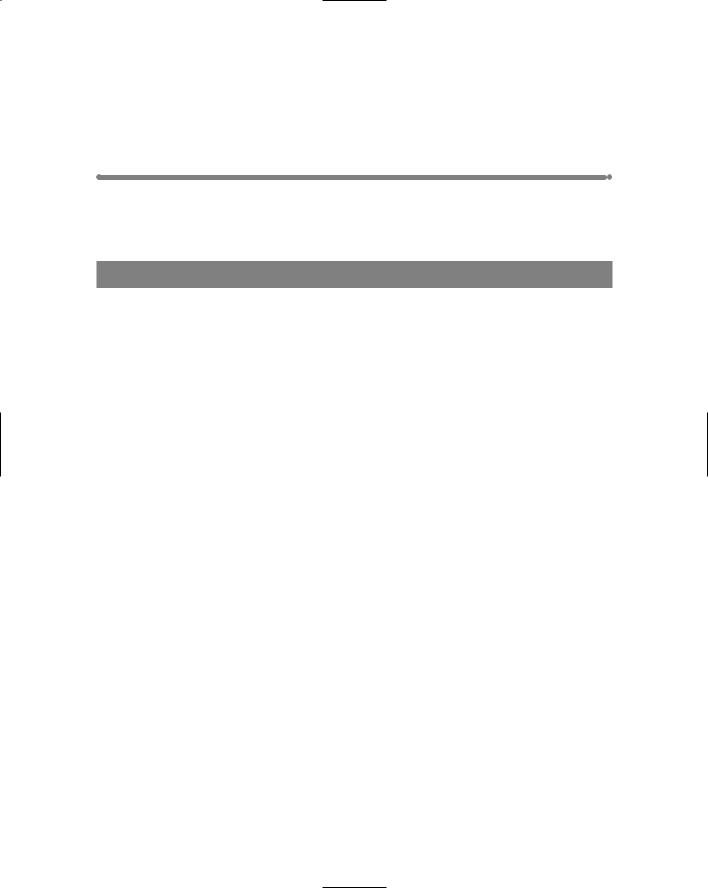
Contents |
|
Preface . . . . . . . . . . . . . . . . . . . . . . . . . . . . . . . . . . . . . . . . . . . . . . . . |
ix |
Acknowledgments . . . . . . . . . . . . . . . . . . . . . . . . . . . . . . . . . . . . . . . . . |
xv |
Part I: Learning the Max Interface |
1 |
Quick Start: Animating a Monster Truck at the Beach . . . . . . . . . . . . . . . . . . . |
3 |
Relaxing at the Beach . . . . . . . . . . . . . . . . . . . . . . . . . . . . . . . . . . . . . |
3 |
Tutorial: Creating the background terrain and scene . . . . . . . . . . . . . . . |
4 |
Tutorial: Importing the monster truck model . . . . . . . . . . . . . . . . . . . . |
6 |
Tutorial: Adding scene props . . . . . . . . . . . . . . . . . . . . . . . . . . . . . |
7 |
Dressing the Scene . . . . . . . . . . . . . . . . . . . . . . . . . . . . . . . . . . . . . . . |
9 |
Tutorial: Applying materials . . . . . . . . . . . . . . . . . . . . . . . . . . . . . . |
9 |
Tutorial: Loading a background image . . . . . . . . . . . . . . . . . . . . . . . |
11 |
Animating Motion . . . . . . . . . . . . . . . . . . . . . . . . . . . . . . . . . . . . . . . |
13 |
Tutorial: Animating the monster truck motion . . . . . . . . . . . . . . . . . . |
13 |
Tutorial: Animating the rotating wheels . . . . . . . . . . . . . . . . . . . . . . |
14 |
Tutorial: Positioning and animating a camera . . . . . . . . . . . . . . . . . . . |
15 |
Tutorial: Adding special effects . . . . . . . . . . . . . . . . . . . . . . . . . . . |
17 |
Rendering the Final Animation . . . . . . . . . . . . . . . . . . . . . . . . . . . . . . . |
18 |
Tutorial: Creating a preview animation . . . . . . . . . . . . . . . . . . . . . . . |
18 |
Tutorial: Rendering the final animation . . . . . . . . . . . . . . . . . . . . . . . |
19 |
Summary . . . . . . . . . . . . . . . . . . . . . . . . . . . . . . . . . . . . . . . . . . . . |
21 |
Chapter 1: Finding Your Way — Exploring the Max Interface . . . . . . . . . . . . . . |
23 |
The Interface Elements . . . . . . . . . . . . . . . . . . . . . . . . . . . . . . . . . . . . |
24 |
Using the Menus . . . . . . . . . . . . . . . . . . . . . . . . . . . . . . . . . . . . . . . . |
26 |
The File menu . . . . . . . . . . . . . . . . . . . . . . . . . . . . . . . . . . . . . |
27 |
The Edit menu . . . . . . . . . . . . . . . . . . . . . . . . . . . . . . . . . . . . . |
27 |
The Tools menu . . . . . . . . . . . . . . . . . . . . . . . . . . . . . . . . . . . . |
27 |
The Group menu . . . . . . . . . . . . . . . . . . . . . . . . . . . . . . . . . . . . |
29 |
The Views menu . . . . . . . . . . . . . . . . . . . . . . . . . . . . . . . . . . . . |
29 |
The Create menu . . . . . . . . . . . . . . . . . . . . . . . . . . . . . . . . . . . . |
30 |
The Modifiers menu . . . . . . . . . . . . . . . . . . . . . . . . . . . . . . . . . . |
31 |
The Character menu . . . . . . . . . . . . . . . . . . . . . . . . . . . . . . . . . . |
33 |
The reactor menu . . . . . . . . . . . . . . . . . . . . . . . . . . . . . . . . . . . |
33 |
The Animation menu . . . . . . . . . . . . . . . . . . . . . . . . . . . . . . . . . |
33 |
The Graph Editors menu . . . . . . . . . . . . . . . . . . . . . . . . . . . . . . . |
34 |
The Rendering menu . . . . . . . . . . . . . . . . . . . . . . . . . . . . . . . . . |
35 |
The Customize menu . . . . . . . . . . . . . . . . . . . . . . . . . . . . . . . . . |
36 |
The MAXScript menu . . . . . . . . . . . . . . . . . . . . . . . . . . . . . . . . . |
36 |
The Help menu . . . . . . . . . . . . . . . . . . . . . . . . . . . . . . . . . . . . . |
37 |
Using the Toolbars . . . . . . . . . . . . . . . . . . . . . . . . . . . . . . . . . . . . . . |
37 |
Starting with the main toolbar . . . . . . . . . . . . . . . . . . . . . . . . . . . . |
38 |
Viewing the default floating toolbars . . . . . . . . . . . . . . . . . . . . . . . . |
41 |
Using the Viewports . . . . . . . . . . . . . . . . . . . . . . . . . . . . . . . . . . . . . |
42 |

xvi |
3ds max 6 Bible |
Using the Command Panel . . . . . . . . . . . . . . . . . . . . . . . . . . . . . . . . . . |
42 |
Tutorial: Rearranging the interface for lefties . . . . . . . . . . . . . . . . . . . |
44 |
Create panel . . . . . . . . . . . . . . . . . . . . . . . . . . . . . . . . . . . . . . |
45 |
Modify panel . . . . . . . . . . . . . . . . . . . . . . . . . . . . . . . . . . . . . . |
49 |
Hierarchy panel . . . . . . . . . . . . . . . . . . . . . . . . . . . . . . . . . . . . |
50 |
Motion panel . . . . . . . . . . . . . . . . . . . . . . . . . . . . . . . . . . . . . . |
50 |
Display panel . . . . . . . . . . . . . . . . . . . . . . . . . . . . . . . . . . . . . . |
51 |
Utilities panel . . . . . . . . . . . . . . . . . . . . . . . . . . . . . . . . . . . . . . |
52 |
Using the Lower Interface Bar Controls . . . . . . . . . . . . . . . . . . . . . . . . . . |
53 |
Accessing frames and keys with the Time Slider and the Track Bar . . . . . . |
53 |
Learning from the Status Bar and the Prompt Line . . . . . . . . . . . . . . . . |
54 |
Controlling the MAXScript Mini-Listener . . . . . . . . . . . . . . . . . . . . . . |
54 |
Using the Key Controls . . . . . . . . . . . . . . . . . . . . . . . . . . . . . . . . |
54 |
Using the Time Controls . . . . . . . . . . . . . . . . . . . . . . . . . . . . . . . |
54 |
Using the Viewport Navigation Controls . . . . . . . . . . . . . . . . . . . . . . |
55 |
Interacting with the Interface . . . . . . . . . . . . . . . . . . . . . . . . . . . . . . . . |
55 |
Gaining quick access with the right-click quadmenus . . . . . . . . . . . . . . |
55 |
Understanding the button color cues . . . . . . . . . . . . . . . . . . . . . . . . |
56 |
Using drag-and-drop features . . . . . . . . . . . . . . . . . . . . . . . . . . . . |
57 |
Controlling spinners . . . . . . . . . . . . . . . . . . . . . . . . . . . . . . . . . . |
57 |
Finding keyboard shortcuts . . . . . . . . . . . . . . . . . . . . . . . . . . . . . |
57 |
Using strokes . . . . . . . . . . . . . . . . . . . . . . . . . . . . . . . . . . . . . . |
57 |
Understanding modeless and persistent dialog boxes . . . . . . . . . . . . . . |
58 |
Getting Help . . . . . . . . . . . . . . . . . . . . . . . . . . . . . . . . . . . . . . . . . . |
58 |
Browser-based reference guides . . . . . . . . . . . . . . . . . . . . . . . . . . . |
58 |
Online help . . . . . . . . . . . . . . . . . . . . . . . . . . . . . . . . . . . . . . . |
58 |
Summary . . . . . . . . . . . . . . . . . . . . . . . . . . . . . . . . . . . . . . . . . . . . |
59 |
Chapter 2: Seeing It All — Working with the Viewports . . . . . . . . . . . . . . . . . . 61
Understanding 3D Space . . . . . . . . . . . . . . . . . . . . . . . . . . . . . . . . . . . |
61 |
Axonometric versus Perspective . . . . . . . . . . . . . . . . . . . . . . . . . . |
62 |
Orthographic and Isometric views . . . . . . . . . . . . . . . . . . . . . . . . . |
62 |
Learning Viewports in Max . . . . . . . . . . . . . . . . . . . . . . . . . . . . . . |
63 |
Using the Viewport Navigation Controls . . . . . . . . . . . . . . . . . . . . . . . . . . |
64 |
Zooming a view . . . . . . . . . . . . . . . . . . . . . . . . . . . . . . . . . . . . |
65 |
Panning a view . . . . . . . . . . . . . . . . . . . . . . . . . . . . . . . . . . . . . |
65 |
Rotating a view . . . . . . . . . . . . . . . . . . . . . . . . . . . . . . . . . . . . . |
65 |
Controlling viewports with a scroll wheel . . . . . . . . . . . . . . . . . . . . . |
66 |
Controlling camera and spotlight views . . . . . . . . . . . . . . . . . . . . . . |
67 |
Viewing grids . . . . . . . . . . . . . . . . . . . . . . . . . . . . . . . . . . . . . . |
67 |
Disabling and refreshing viewports . . . . . . . . . . . . . . . . . . . . . . . . . |
67 |
Undoing and saving changes made with the Viewport |
|
Navigation Controls . . . . . . . . . . . . . . . . . . . . . . . . . . . . . . . . |
68 |
Maximizing the active viewport . . . . . . . . . . . . . . . . . . . . . . . . . . . |
68 |
Tutorial: Navigating the active viewport . . . . . . . . . . . . . . . . . . . . . . |
69 |
Configuring the Viewports . . . . . . . . . . . . . . . . . . . . . . . . . . . . . . . . . . |
71 |
Setting the viewport rendering method . . . . . . . . . . . . . . . . . . . . . . . |
72 |
Altering the Viewport layout . . . . . . . . . . . . . . . . . . . . . . . . . . . . . |
78 |
Using Safe Frames . . . . . . . . . . . . . . . . . . . . . . . . . . . . . . . . . . . |
79 |
Understanding Adaptive Degradation . . . . . . . . . . . . . . . . . . . . . . . . |
80 |
Defining regions . . . . . . . . . . . . . . . . . . . . . . . . . . . . . . . . . . . . |
82 |

Contents xvii
Working with Viewport Backgrounds . . . . . . . . . . . . . . . . . . . . . . . . . . . . |
84 |
Loading viewport background images . . . . . . . . . . . . . . . . . . . . . . . |
84 |
Loading viewport background animations . . . . . . . . . . . . . . . . . . . . . |
85 |
Tutorial: Loading reference images for modeling . . . . . . . . . . . . . . . . . |
86 |
Summary . . . . . . . . . . . . . . . . . . . . . . . . . . . . . . . . . . . . . . . . . . . . |
87 |
Chapter 3: Working with Files and XRefs . . . . . . . . . . . . . . . . . . . . . . . . . . 89
Working with Max Scene Files . . . . . . . . . . . . . . . . . . . . . . . . . . . . . . . |
. 89 |
Saving files . . . . . . . . . . . . . . . . . . . . . . . . . . . . . . . . . . . . . . . |
90 |
Opening files . . . . . . . . . . . . . . . . . . . . . . . . . . . . . . . . . . . . . . |
91 |
Merging and replacing objects . . . . . . . . . . . . . . . . . . . . . . . . . . . . |
92 |
Archiving files . . . . . . . . . . . . . . . . . . . . . . . . . . . . . . . . . . . . . |
93 |
Getting out . . . . . . . . . . . . . . . . . . . . . . . . . . . . . . . . . . . . . . . |
93 |
Setting File Preferences . . . . . . . . . . . . . . . . . . . . . . . . . . . . . . . . . . . . |
93 |
Handling files . . . . . . . . . . . . . . . . . . . . . . . . . . . . . . . . . . . . . . |
93 |
Backing up files . . . . . . . . . . . . . . . . . . . . . . . . . . . . . . . . . . . . |
95 |
Tutorial: Setting Auto Backup . . . . . . . . . . . . . . . . . . . . . . . . . . . . |
96 |
Maintaining log files . . . . . . . . . . . . . . . . . . . . . . . . . . . . . . . . . . |
96 |
Importing and Exporting . . . . . . . . . . . . . . . . . . . . . . . . . . . . . . . . . . . |
97 |
Importing supported formats . . . . . . . . . . . . . . . . . . . . . . . . . . . . |
97 |
Import preference . . . . . . . . . . . . . . . . . . . . . . . . . . . . . . . . . . . |
98 |
Exporting utilities . . . . . . . . . . . . . . . . . . . . . . . . . . . . . . . . . . |
108 |
Importing from external applications . . . . . . . . . . . . . . . . . . . . . . . |
109 |
Referencing External Objects . . . . . . . . . . . . . . . . . . . . . . . . . . . . . . . |
113 |
Using XRef Scenes . . . . . . . . . . . . . . . . . . . . . . . . . . . . . . . . . . |
113 |
Using XRef Objects . . . . . . . . . . . . . . . . . . . . . . . . . . . . . . . . . . |
117 |
Tutorial: Using an XRef proxy . . . . . . . . . . . . . . . . . . . . . . . . . . . . |
119 |
XRef Objects in the Modifier Stack . . . . . . . . . . . . . . . . . . . . . . . . . |
120 |
Configuring XRef paths . . . . . . . . . . . . . . . . . . . . . . . . . . . . . . . |
120 |
Using the File Utilities . . . . . . . . . . . . . . . . . . . . . . . . . . . . . . . . . . . . |
122 |
Using the Asset Browser utility . . . . . . . . . . . . . . . . . . . . . . . . . . . |
122 |
Finding files with the Max File Finder utility . . . . . . . . . . . . . . . . . . . |
124 |
Collecting files with the Resource Collector utility . . . . . . . . . . . . . . . |
124 |
Using i-drop . . . . . . . . . . . . . . . . . . . . . . . . . . . . . . . . . . . . . . |
125 |
Accessing File Information . . . . . . . . . . . . . . . . . . . . . . . . . . . . . . . . . |
125 |
Displaying scene Information . . . . . . . . . . . . . . . . . . . . . . . . . . . . |
125 |
Viewing file properties . . . . . . . . . . . . . . . . . . . . . . . . . . . . . . . . |
126 |
Viewing files . . . . . . . . . . . . . . . . . . . . . . . . . . . . . . . . . . . . . . |
126 |
Summary . . . . . . . . . . . . . . . . . . . . . . . . . . . . . . . . . . . . . . . . . . . |
128 |
Chapter 4: Customizing the Max Interface and Setting Preferences . . . . . . . . . 129
Using the Customize User Interface Window . . . . . . . . . . . . . . . . . . . . . . . |
129 |
Customizing keyboard shortcuts . . . . . . . . . . . . . . . . . . . . . . . . . . |
129 |
Tutorial: Assigning keyboard shortcuts . . . . . . . . . . . . . . . . . . . . . . |
130 |
Customizing toolbars . . . . . . . . . . . . . . . . . . . . . . . . . . . . . . . . |
131 |
Tutorial: Creating a custom toolbar . . . . . . . . . . . . . . . . . . . . . . . . |
132 |
Customizing quadmenus . . . . . . . . . . . . . . . . . . . . . . . . . . . . . . |
134 |
Customizing menus . . . . . . . . . . . . . . . . . . . . . . . . . . . . . . . . . |
136 |
Tutorial: Adding a new menu . . . . . . . . . . . . . . . . . . . . . . . . . . . . |
137 |
Customizing colors . . . . . . . . . . . . . . . . . . . . . . . . . . . . . . . . . . |
138 |
Customizing Modify and Utility Panel Buttons . . . . . . . . . . . . . . . . . . . . . . |
138 |

xviii |
3ds max 6 Bible |
Working with Custom Interfaces . . . . . . . . . . . . . . . . . . . . . . . . . . . . . |
. 139 |
Saving and loading a custom interface . . . . . . . . . . . . . . . . . . . . . |
. 140 |
Tutorial: Saving a custom interface . . . . . . . . . . . . . . . . . . . . . . . . |
141 |
Locking the interface . . . . . . . . . . . . . . . . . . . . . . . . . . . . . . . . . |
142 |
Reverting to the startup interface . . . . . . . . . . . . . . . . . . . . . . . . . |
142 |
Switching between default and custom interfaces . . . . . . . . . . . . . . . . |
142 |
Configuring Paths . . . . . . . . . . . . . . . . . . . . . . . . . . . . . . . . . . . . . . |
143 |
Selecting System Units . . . . . . . . . . . . . . . . . . . . . . . . . . . . . . . . . . . |
144 |
Using Custom and Generic units . . . . . . . . . . . . . . . . . . . . . . . . . . |
145 |
Rescaling world units . . . . . . . . . . . . . . . . . . . . . . . . . . . . . . . . |
146 |
Setting Preferences . . . . . . . . . . . . . . . . . . . . . . . . . . . . . . . . . . . . . |
146 |
General preferences . . . . . . . . . . . . . . . . . . . . . . . . . . . . . . . . . |
146 |
Files panel preferences . . . . . . . . . . . . . . . . . . . . . . . . . . . . . . . |
148 |
Viewport preferences . . . . . . . . . . . . . . . . . . . . . . . . . . . . . . . . |
149 |
Gamma preferences . . . . . . . . . . . . . . . . . . . . . . . . . . . . . . . . . |
154 |
Rendering preferences . . . . . . . . . . . . . . . . . . . . . . . . . . . . . . . . |
156 |
Animation preferences . . . . . . . . . . . . . . . . . . . . . . . . . . . . . . . . |
156 |
Inverse Kinematics preferences . . . . . . . . . . . . . . . . . . . . . . . . . . |
157 |
Gizmos preferences . . . . . . . . . . . . . . . . . . . . . . . . . . . . . . . . . |
157 |
MAXScript preferences . . . . . . . . . . . . . . . . . . . . . . . . . . . . . . . |
157 |
Radiosity preferences . . . . . . . . . . . . . . . . . . . . . . . . . . . . . . . . |
158 |
mental ray preferences . . . . . . . . . . . . . . . . . . . . . . . . . . . . . . . |
158 |
Summary . . . . . . . . . . . . . . . . . . . . . . . . . . . . . . . . . . . . . . . . . . . |
158 |
Part II: Working with Objects |
159 |
Chapter 5: Creating and Editing Primitive Objects . . . . . . . . . . . . . . . . . . . |
161 |
Creating Primitive Objects . . . . . . . . . . . . . . . . . . . . . . . . . . . . . . . . . |
161 |
Using the Create panel . . . . . . . . . . . . . . . . . . . . . . . . . . . . . . . . |
161 |
Using the Create menu . . . . . . . . . . . . . . . . . . . . . . . . . . . . . . . . |
163 |
Naming and renaming objects . . . . . . . . . . . . . . . . . . . . . . . . . . . |
163 |
Assigning colors . . . . . . . . . . . . . . . . . . . . . . . . . . . . . . . . . . . |
164 |
Using the Color Clipboard . . . . . . . . . . . . . . . . . . . . . . . . . . . . . . |
166 |
Using different creation methods . . . . . . . . . . . . . . . . . . . . . . . . . |
167 |
Using the Keyboard Entry rollout for precise dimensions . . . . . . . . . . . |
169 |
Altering object parameters . . . . . . . . . . . . . . . . . . . . . . . . . . . . . |
169 |
Recovering from mistakes and deleting objects . . . . . . . . . . . . . . . . . |
169 |
Tutorial: Exploring the Platonic solids . . . . . . . . . . . . . . . . . . . . . . |
170 |
Exploring the Primitive Object Types . . . . . . . . . . . . . . . . . . . . . . . . . . . |
171 |
Standard Primitives . . . . . . . . . . . . . . . . . . . . . . . . . . . . . . . . . |
171 |
Extended Primitives . . . . . . . . . . . . . . . . . . . . . . . . . . . . . . . . . |
176 |
Modifying object parameters . . . . . . . . . . . . . . . . . . . . . . . . . . . . |
185 |
Tutorial: Filling a treasure chest with gems . . . . . . . . . . . . . . . . . . . . |
185 |
Summary . . . . . . . . . . . . . . . . . . . . . . . . . . . . . . . . . . . . . . . . . . . |
187 |
Chapter 6: Selecting Objects and Setting Object Properties . . . . . . . . . . . . . . |
189 |
Selecting Objects . . . . . . . . . . . . . . . . . . . . . . . . . . . . . . . . . . . . . . |
189 |
Selection filters . . . . . . . . . . . . . . . . . . . . . . . . . . . . . . . . . . . . |
190 |
Select buttons . . . . . . . . . . . . . . . . . . . . . . . . . . . . . . . . . . . . . |
191 |
Selecting with the Edit menu . . . . . . . . . . . . . . . . . . . . . . . . . . . . |
192 |
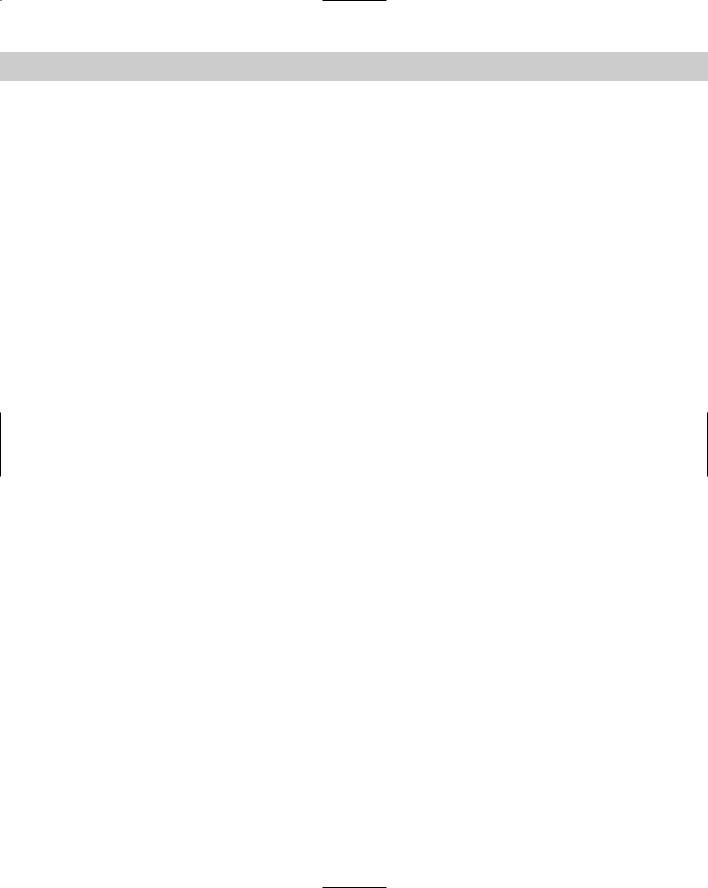
Contents xix
Selecting multiple objects . . . . . . . . . . . . . . . . . . . . . . . . . . . . . . |
195 |
Tutorial: Selecting objects . . . . . . . . . . . . . . . . . . . . . . . . . . . . . . |
195 |
Locking selection sets . . . . . . . . . . . . . . . . . . . . . . . . . . . . . . . . |
196 |
Using named selection sets . . . . . . . . . . . . . . . . . . . . . . . . . . . . . |
197 |
Editing named selections . . . . . . . . . . . . . . . . . . . . . . . . . . . . . . |
197 |
Isolating the current selection . . . . . . . . . . . . . . . . . . . . . . . . . . . |
198 |
Selecting objects in other interfaces . . . . . . . . . . . . . . . . . . . . . . . |
198 |
Setting Object Properties . . . . . . . . . . . . . . . . . . . . . . . . . . . . . . . . . . |
199 |
Viewing object information . . . . . . . . . . . . . . . . . . . . . . . . . . . . . |
200 |
Setting display properties . . . . . . . . . . . . . . . . . . . . . . . . . . . . . . |
200 |
Setting rendering controls . . . . . . . . . . . . . . . . . . . . . . . . . . . . . . |
202 |
Enabling Motion Blur . . . . . . . . . . . . . . . . . . . . . . . . . . . . . . . . |
203 |
Using the Advanced Lighting and mental ray panels . . . . . . . . . . . . . . |
203 |
Using the User-Defined panel . . . . . . . . . . . . . . . . . . . . . . . . . . . . |
204 |
Hiding and Freezing Objects . . . . . . . . . . . . . . . . . . . . . . . . . . . . . . . . |
204 |
Using the Display Floater dialog box . . . . . . . . . . . . . . . . . . . . . . . . |
204 |
Using the Display panel . . . . . . . . . . . . . . . . . . . . . . . . . . . . . . . |
205 |
Tutorial: Hidden toothbrushes . . . . . . . . . . . . . . . . . . . . . . . . . . . |
207 |
Using Layers . . . . . . . . . . . . . . . . . . . . . . . . . . . . . . . . . . . . . . . . . |
208 |
Using the Layer Manager . . . . . . . . . . . . . . . . . . . . . . . . . . . . . . |
208 |
Using the Layer List . . . . . . . . . . . . . . . . . . . . . . . . . . . . . . . . . |
210 |
Tutorial: Dividing a scene into layers . . . . . . . . . . . . . . . . . . . . . . . |
211 |
Summary . . . . . . . . . . . . . . . . . . . . . . . . . . . . . . . . . . . . . . . . . . . |
212 |
Chapter 7: Cloning Objects and Creating Object Arrays . . . . . . . . . . . . . . . . |
213 |
Cloning Objects . . . . . . . . . . . . . . . . . . . . . . . . . . . . . . . . . . . . . . . |
213 |
Using the Clone command . . . . . . . . . . . . . . . . . . . . . . . . . . . . . |
213 |
Using the Shift-clone method . . . . . . . . . . . . . . . . . . . . . . . . . . . . |
214 |
Tutorial: Cloning dinosaurs . . . . . . . . . . . . . . . . . . . . . . . . . . . . . |
214 |
Understanding Cloning Options . . . . . . . . . . . . . . . . . . . . . . . . . . . . . . |
216 |
Working with copies, instances, and references . . . . . . . . . . . . . . . . . |
216 |
Tutorial: Creating instanced doughnuts . . . . . . . . . . . . . . . . . . . . . |
216 |
Tutorial: Working with referenced apples . . . . . . . . . . . . . . . . . . . . . |
218 |
Mirroring Objects . . . . . . . . . . . . . . . . . . . . . . . . . . . . . . . . . . . . . . |
219 |
Using the Mirror command . . . . . . . . . . . . . . . . . . . . . . . . . . . . . |
219 |
Tutorial: Mirroring a robot’s leg . . . . . . . . . . . . . . . . . . . . . . . . . . |
220 |
Cloning over Time . . . . . . . . . . . . . . . . . . . . . . . . . . . . . . . . . . . . . . |
221 |
Using the Snapshot command . . . . . . . . . . . . . . . . . . . . . . . . . . . |
221 |
Tutorial: Creating a tower of cubes . . . . . . . . . . . . . . . . . . . . . . . . |
222 |
Spacing Cloned Objects . . . . . . . . . . . . . . . . . . . . . . . . . . . . . . . . . . . |
223 |
Using the Spacing tool . . . . . . . . . . . . . . . . . . . . . . . . . . . . . . . . |
223 |
Tutorial: Stacking a row of dominoes . . . . . . . . . . . . . . . . . . . . . . . |
225 |
Creating Arrays of Objects . . . . . . . . . . . . . . . . . . . . . . . . . . . . . . . . . |
226 |
Linear arrays . . . . . . . . . . . . . . . . . . . . . . . . . . . . . . . . . . . . . |
226 |
Tutorial: Building a white picket fence . . . . . . . . . . . . . . . . . . . . . . |
227 |
Circular arrays . . . . . . . . . . . . . . . . . . . . . . . . . . . . . . . . . . . . |
227 |
Tutorial: Building a Ferris wheel . . . . . . . . . . . . . . . . . . . . . . . . . . |
228 |
Spiral arrays . . . . . . . . . . . . . . . . . . . . . . . . . . . . . . . . . . . . . . |
229 |
Tutorial: Building a spiral staircase . . . . . . . . . . . . . . . . . . . . . . . . |
230 |
Working with a ring array . . . . . . . . . . . . . . . . . . . . . . . . . . . . . . |
230 |
Tutorial: Using Ring Array to create a carousel . . . . . . . . . . . . . . . . . |
232 |
Summary . . . . . . . . . . . . . . . . . . . . . . . . . . . . . . . . . . . . . . . . . . . |
234 |

xx |
3ds max 6 Bible |
Chapter 8: Grouping and Linking Objects . . . . . . . . . . . . . . . . . . . . . . . . . 235
Working with Groups . . . . . . . . . . . . . . . . . . . . . . . . . . . . . . . . . . . . |
235 |
Creating groups . . . . . . . . . . . . . . . . . . . . . . . . . . . . . . . . . . . . |
235 |
Ungrouping objects . . . . . . . . . . . . . . . . . . . . . . . . . . . . . . . . . |
235 |
Opening and closing groups . . . . . . . . . . . . . . . . . . . . . . . . . . . . |
236 |
Attaching and detaching objects . . . . . . . . . . . . . . . . . . . . . . . . . . |
236 |
Tutorial: Grouping a plane’s parts together . . . . . . . . . . . . . . . . . . . . |
236 |
Building Assemblies . . . . . . . . . . . . . . . . . . . . . . . . . . . . . . . . . . . . . |
237 |
Adding lights to assemblies . . . . . . . . . . . . . . . . . . . . . . . . . . . . . |
238 |
Wiring Luminaire helper objects to light objects . . . . . . . . . . . . . . . . . |
238 |
Tutorial: Creating a flashlight assembly . . . . . . . . . . . . . . . . . . . . . . |
239 |
Understanding Parent, Child, and Root Relationships . . . . . . . . . . . . . . . . . |
241 |
Building Links between Objects . . . . . . . . . . . . . . . . . . . . . . . . . . . . . . |
241 |
Linking objects . . . . . . . . . . . . . . . . . . . . . . . . . . . . . . . . . . . . |
242 |
Unlinking objects . . . . . . . . . . . . . . . . . . . . . . . . . . . . . . . . . . . |
242 |
Tutorial: Creating a solar system . . . . . . . . . . . . . . . . . . . . . . . . . . |
242 |
Displaying Links and Hierarchies . . . . . . . . . . . . . . . . . . . . . . . . . . . . . |
243 |
Displaying links in the viewport . . . . . . . . . . . . . . . . . . . . . . . . . . |
243 |
Viewing hierarchies . . . . . . . . . . . . . . . . . . . . . . . . . . . . . . . . . |
244 |
Working with Linked Objects . . . . . . . . . . . . . . . . . . . . . . . . . . . . . . . . |
245 |
Selecting hierarchies . . . . . . . . . . . . . . . . . . . . . . . . . . . . . . . . . |
246 |
Linking to dummies . . . . . . . . . . . . . . . . . . . . . . . . . . . . . . . . . |
246 |
Tutorial: Circling the globe . . . . . . . . . . . . . . . . . . . . . . . . . . . . . |
246 |
Summary . . . . . . . . . . . . . . . . . . . . . . . . . . . . . . . . . . . . . . . . . . . |
248 |
Chapter 9: Working with the Schematic View . . . . . . . . . . . . . . . . . . . . . . |
249 |
Using the Schematic View Window . . . . . . . . . . . . . . . . . . . . . . . . . . . . |
249 |
The Graph Editors menu options . . . . . . . . . . . . . . . . . . . . . . . . . |
249 |
The Schematic View interface . . . . . . . . . . . . . . . . . . . . . . . . . . . |
250 |
Working with Schematic View nodes . . . . . . . . . . . . . . . . . . . . . . . |
254 |
Working with Hierarchies . . . . . . . . . . . . . . . . . . . . . . . . . . . . . . . . . . |
258 |
Using the Display floater . . . . . . . . . . . . . . . . . . . . . . . . . . . . . . |
258 |
Connecting nodes . . . . . . . . . . . . . . . . . . . . . . . . . . . . . . . . . . |
260 |
Copying modifiers and materials between nodes . . . . . . . . . . . . . . . . |
260 |
Assigning controllers and wiring parameters . . . . . . . . . . . . . . . . . . . |
260 |
Tutorial: Linking a character with Schematic View . . . . . . . . . . . . . . . |
261 |
Setting Schematic View Preferences . . . . . . . . . . . . . . . . . . . . . . . . . . . . |
262 |
Limiting nodes . . . . . . . . . . . . . . . . . . . . . . . . . . . . . . . . . . . . |
262 |
Working with grids and backgrounds . . . . . . . . . . . . . . . . . . . . . . . |
264 |
Display preferences . . . . . . . . . . . . . . . . . . . . . . . . . . . . . . . . . |
264 |
Tutorial: Adding a background image to the Schematic View . . . . . . . . . |
265 |
Using List Views . . . . . . . . . . . . . . . . . . . . . . . . . . . . . . . . . . . . . . . |
266 |
Summary . . . . . . . . . . . . . . . . . . . . . . . . . . . . . . . . . . . . . . . . . . . |
267 |
Chapter 10: Transforming Objects — Translate, Rotate, and Scale . . . . . . . . . . |
269 |
Translating, Rotating, and Scaling Objects . . . . . . . . . . . . . . . . . . . . . . . . |
269 |
Translating objects . . . . . . . . . . . . . . . . . . . . . . . . . . . . . . . . . . |
270 |
Rotating objects . . . . . . . . . . . . . . . . . . . . . . . . . . . . . . . . . . . |
270 |
Scaling objects . . . . . . . . . . . . . . . . . . . . . . . . . . . . . . . . . . . . |
270 |
Using the transform buttons . . . . . . . . . . . . . . . . . . . . . . . . . . . . |
271 |

Contents xxi
Working with the Transformation Tools . . . . . . . . . . . . . . . . . . . . . . . . . |
271 |
Working with the Transform Gizmos . . . . . . . . . . . . . . . . . . . . . . . . |
271 |
Using the Transform Type-In dialog box . . . . . . . . . . . . . . . . . . . . . |
274 |
Using the status bar Type-In fields . . . . . . . . . . . . . . . . . . . . . . . . . |
275 |
Understanding the various Transform Managers . . . . . . . . . . . . . . . . |
275 |
Tutorial: Landing a spaceship in port . . . . . . . . . . . . . . . . . . . . . . . |
280 |
Using Pivot Points . . . . . . . . . . . . . . . . . . . . . . . . . . . . . . . . . . . . . . |
282 |
Positioning pivot points . . . . . . . . . . . . . . . . . . . . . . . . . . . . . . . |
282 |
Aligning pivot points . . . . . . . . . . . . . . . . . . . . . . . . . . . . . . . . . |
283 |
Transform adjustments . . . . . . . . . . . . . . . . . . . . . . . . . . . . . . . |
283 |
Using the Reset XForm utility . . . . . . . . . . . . . . . . . . . . . . . . . . . . |
283 |
Tutorial: A bee buzzing about a flower . . . . . . . . . . . . . . . . . . . . . . |
284 |
Using the Align Commands . . . . . . . . . . . . . . . . . . . . . . . . . . . . . . . . . |
285 |
Aligning objects . . . . . . . . . . . . . . . . . . . . . . . . . . . . . . . . . . . . |
285 |
Aligning normals . . . . . . . . . . . . . . . . . . . . . . . . . . . . . . . . . . . |
286 |
Tutorial: Aligning a kissing couple . . . . . . . . . . . . . . . . . . . . . . . . . |
287 |
Aligning to a view . . . . . . . . . . . . . . . . . . . . . . . . . . . . . . . . . . . |
288 |
Using Grids . . . . . . . . . . . . . . . . . . . . . . . . . . . . . . . . . . . . . . . . . . |
288 |
The Home Grid . . . . . . . . . . . . . . . . . . . . . . . . . . . . . . . . . . . . |
288 |
Creating and activating new grids . . . . . . . . . . . . . . . . . . . . . . . . . |
289 |
Using AutoGrid . . . . . . . . . . . . . . . . . . . . . . . . . . . . . . . . . . . . |
290 |
Tutorial: Creating a Spyglass . . . . . . . . . . . . . . . . . . . . . . . . . . . . |
290 |
Using Snap Options . . . . . . . . . . . . . . . . . . . . . . . . . . . . . . . . . . . . . |
291 |
Setting snap points . . . . . . . . . . . . . . . . . . . . . . . . . . . . . . . . . . |
292 |
Setting snap options . . . . . . . . . . . . . . . . . . . . . . . . . . . . . . . . . |
293 |
Tutorial: Creating a lattice for a methane molecule . . . . . . . . . . . . . . . |
294 |
Summary . . . . . . . . . . . . . . . . . . . . . . . . . . . . . . . . . . . . . . . . . . . |
295 |
Chapter 11: Introducing Modifiers for Basic Object Deformation . . . . . . . . . . |
297 |
Exploring the Modifier Stack . . . . . . . . . . . . . . . . . . . . . . . . . . . . . . . . |
297 |
Understanding Base Objects . . . . . . . . . . . . . . . . . . . . . . . . . . . . |
297 |
Applying modifiers . . . . . . . . . . . . . . . . . . . . . . . . . . . . . . . . . . |
298 |
Other Modifier Stack entities . . . . . . . . . . . . . . . . . . . . . . . . . . . . |
298 |
Using the Modifier Stack . . . . . . . . . . . . . . . . . . . . . . . . . . . . . . . |
298 |
Reordering the Stack . . . . . . . . . . . . . . . . . . . . . . . . . . . . . . . . . |
301 |
Tutorial: Creating a Molecular Chain . . . . . . . . . . . . . . . . . . . . . . . |
302 |
Holding and fetching a scene . . . . . . . . . . . . . . . . . . . . . . . . . . . . |
303 |
Collapsing the Stack . . . . . . . . . . . . . . . . . . . . . . . . . . . . . . . . . |
303 |
Using the Collapse utility . . . . . . . . . . . . . . . . . . . . . . . . . . . . . . |
303 |
Using gizmo subobjects . . . . . . . . . . . . . . . . . . . . . . . . . . . . . . . |
304 |
Tutorial: Squeezing a plastic bottle . . . . . . . . . . . . . . . . . . . . . . . . |
305 |
Modifying subobjects . . . . . . . . . . . . . . . . . . . . . . . . . . . . . . . . |
306 |
Topology dependency . . . . . . . . . . . . . . . . . . . . . . . . . . . . . . . . |
306 |
Exploring Modifier Types . . . . . . . . . . . . . . . . . . . . . . . . . . . . . . . . . . |
306 |
Object-Space versus World-Space modifiers . . . . . . . . . . . . . . . . . . . |
307 |
Tutorial: Learning Object-Space versus World-Space order . . . . . . . . . . |
308 |
Selection modifiers . . . . . . . . . . . . . . . . . . . . . . . . . . . . . . . . . . |
308 |
Parametric Deformer modifiers . . . . . . . . . . . . . . . . . . . . . . . . . . |
312 |
Free Form Deformer modifiers . . . . . . . . . . . . . . . . . . . . . . . . . . . |
328 |
Summary . . . . . . . . . . . . . . . . . . . . . . . . . . . . . . . . . . . . . . . . . . . |
330 |

xxii |
3ds max 6 Bible |
Part III: Modeling |
333 |
Chapter 12: Modeling Basics . . . . . . . . . . . . . . . . . . . . . . . . . . . . . . . . |
335 |
Exploring the Modeling Types . . . . . . . . . . . . . . . . . . . . . . . . . . . . . . |
. 335 |
Parametric objects versus editable objects . . . . . . . . . . . . . . . . . . . . |
335 |
Converting to editable objects . . . . . . . . . . . . . . . . . . . . . . . . . . . |
337 |
Tutorial: Creating trumpet flowers with various modeling types . . . . . . . |
337 |
Working with Subobjects . . . . . . . . . . . . . . . . . . . . . . . . . . . . . . . . . . |
339 |
Using Soft Selection . . . . . . . . . . . . . . . . . . . . . . . . . . . . . . . . . |
340 |
Tutorial: Soft selecting a heart shape from a plane . . . . . . . . . . . . . . . |
342 |
Applying modifiers to subobject selections . . . . . . . . . . . . . . . . . . . |
343 |
Tutorial: Building a Superman logo . . . . . . . . . . . . . . . . . . . . . . . . |
344 |
Modeling Helpers . . . . . . . . . . . . . . . . . . . . . . . . . . . . . . . . . . . . . . |
345 |
Using Dummy and Point objects . . . . . . . . . . . . . . . . . . . . . . . . . . |
345 |
Measuring coordinate distances . . . . . . . . . . . . . . . . . . . . . . . . . . |
345 |
Tutorial: Testing the Pythagorean Theorem . . . . . . . . . . . . . . . . . . . |
346 |
Summary . . . . . . . . . . . . . . . . . . . . . . . . . . . . . . . . . . . . . . . . . . . |
348 |
Chapter 13: Drawing and Editing 2D Splines and Shapes . . . . . . . . . . . . . . . |
349 |
Drawing in 2D . . . . . . . . . . . . . . . . . . . . . . . . . . . . . . . . . . . . . . . . |
349 |
Working with shape primitives . . . . . . . . . . . . . . . . . . . . . . . . . . . |
350 |
Tutorial: Drawing a company logo . . . . . . . . . . . . . . . . . . . . . . . . . |
360 |
Tutorial: Viewing the interior of a heart . . . . . . . . . . . . . . . . . . . . . . |
361 |
Editing Splines . . . . . . . . . . . . . . . . . . . . . . . . . . . . . . . . . . . . . . . . |
362 |
Editable Splines versus the Edit Spline modifier . . . . . . . . . . . . . . . . . |
362 |
Making splines renderable . . . . . . . . . . . . . . . . . . . . . . . . . . . . . |
362 |
Selecting spline subobjects . . . . . . . . . . . . . . . . . . . . . . . . . . . . . |
363 |
Controlling spline geometry . . . . . . . . . . . . . . . . . . . . . . . . . . . . |
365 |
Editing vertices . . . . . . . . . . . . . . . . . . . . . . . . . . . . . . . . . . . . |
368 |
Editing segments . . . . . . . . . . . . . . . . . . . . . . . . . . . . . . . . . . . |
374 |
Editing Spline subobjects . . . . . . . . . . . . . . . . . . . . . . . . . . . . . . |
377 |
Using Spline Modifiers . . . . . . . . . . . . . . . . . . . . . . . . . . . . . . . . . . . |
381 |
Spline-specific modifiers . . . . . . . . . . . . . . . . . . . . . . . . . . . . . . |
381 |
Moving Splines to 3D . . . . . . . . . . . . . . . . . . . . . . . . . . . . . . . . . |
384 |
Summary . . . . . . . . . . . . . . . . . . . . . . . . . . . . . . . . . . . . . . . . . . . |
388 |
Chapter 14: Working with Meshes and Polys . . . . . . . . . . . . . . . . . . . . . . |
389 |
Creating Editable Mesh and Poly Objects . . . . . . . . . . . . . . . . . . . . . . . . |
389 |
Converting objects . . . . . . . . . . . . . . . . . . . . . . . . . . . . . . . . . . |
389 |
Collapsing to a mesh object . . . . . . . . . . . . . . . . . . . . . . . . . . . . . |
390 |
Applying the Edit Mesh modifier . . . . . . . . . . . . . . . . . . . . . . . . . . |
390 |
Editable Mesh versus Editable Poly objects . . . . . . . . . . . . . . . . . . . |
390 |
Editing Mesh Objects . . . . . . . . . . . . . . . . . . . . . . . . . . . . . . . . . . . . |
392 |
Editable Mesh subobjects modes . . . . . . . . . . . . . . . . . . . . . . . . . |
393 |
Selection rollout . . . . . . . . . . . . . . . . . . . . . . . . . . . . . . . . . . . |
393 |
Edit Geometry rollout . . . . . . . . . . . . . . . . . . . . . . . . . . . . . . . . |
395 |
Editing vertices . . . . . . . . . . . . . . . . . . . . . . . . . . . . . . . . . . . . |
396 |
Editing edges . . . . . . . . . . . . . . . . . . . . . . . . . . . . . . . . . . . . . |
402 |
Editing Face, Border, Polygon, and Element subobjects . . . . . . . . . . . . . |
404 |
Tutorial: Cleaning up imported meshes . . . . . . . . . . . . . . . . . . . . . . |
407 |
Editing Poly Objects . . . . . . . . . . . . . . . . . . . . . . . . . . . . . . . . . . . . . |
408 |
Editable Poly subobject modes . . . . . . . . . . . . . . . . . . . . . . . . . . . |
408 |
Selection rollout . . . . . . . . . . . . . . . . . . . . . . . . . . . . . . . . . . . |
409 |
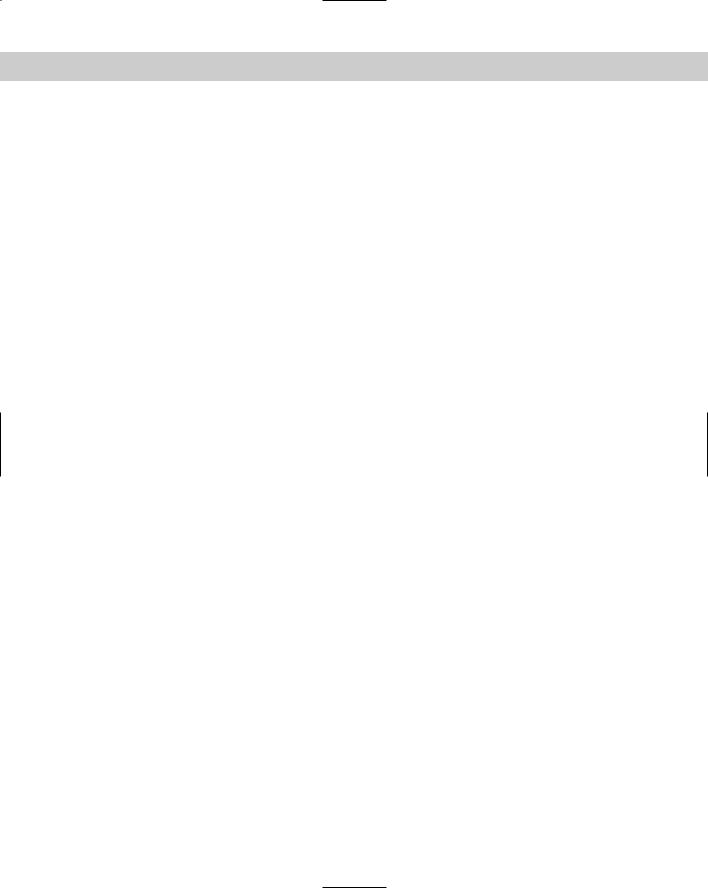
Contents xxiii
Edit Geometry rollout . . . . . . . . . . . . . . . . . . . . . . . . . . . . . . . . |
409 |
Tutorial: Modeling a tooth . . . . . . . . . . . . . . . . . . . . . . . . . . . . . |
412 |
Editing vertices . . . . . . . . . . . . . . . . . . . . . . . . . . . . . . . . . . . . |
413 |
Tutorial: Building a beveled pyramid . . . . . . . . . . . . . . . . . . . . . . . |
415 |
Editing edges and borders . . . . . . . . . . . . . . . . . . . . . . . . . . . . . |
415 |
Editing Polygon and Element subobjects . . . . . . . . . . . . . . . . . . . . . |
416 |
Using Mesh Editing Modifiers . . . . . . . . . . . . . . . . . . . . . . . . . . . . . . . |
419 |
Edit Mesh modifier . . . . . . . . . . . . . . . . . . . . . . . . . . . . . . . . . . |
419 |
Cap Holes modifier . . . . . . . . . . . . . . . . . . . . . . . . . . . . . . . . . . |
420 |
Delete Mesh modifier . . . . . . . . . . . . . . . . . . . . . . . . . . . . . . . . |
420 |
Edit Normals . . . . . . . . . . . . . . . . . . . . . . . . . . . . . . . . . . . . . |
420 |
Extrude modifier . . . . . . . . . . . . . . . . . . . . . . . . . . . . . . . . . . . |
422 |
Face Extrude modifier . . . . . . . . . . . . . . . . . . . . . . . . . . . . . . . . |
422 |
Tutorial: Extruding a bullet . . . . . . . . . . . . . . . . . . . . . . . . . . . . . |
423 |
MultiRes modifier . . . . . . . . . . . . . . . . . . . . . . . . . . . . . . . . . . |
423 |
Tutorial: Creating a MultiRes hand . . . . . . . . . . . . . . . . . . . . . . . . . |
424 |
Normal modifier . . . . . . . . . . . . . . . . . . . . . . . . . . . . . . . . . . . |
425 |
Optimize modifier . . . . . . . . . . . . . . . . . . . . . . . . . . . . . . . . . . |
426 |
Smooth modifier . . . . . . . . . . . . . . . . . . . . . . . . . . . . . . . . . . . |
427 |
STL Check modifier . . . . . . . . . . . . . . . . . . . . . . . . . . . . . . . . . |
427 |
Symmetry modifier . . . . . . . . . . . . . . . . . . . . . . . . . . . . . . . . . . |
427 |
Tessellate modifier . . . . . . . . . . . . . . . . . . . . . . . . . . . . . . . . . . |
427 |
Vertex Weld modifier . . . . . . . . . . . . . . . . . . . . . . . . . . . . . . . . . |
427 |
Subdivision Surface modifiers . . . . . . . . . . . . . . . . . . . . . . . . . . . |
427 |
Summary . . . . . . . . . . . . . . . . . . . . . . . . . . . . . . . . . . . . . . . . . . . |
429 |
Chapter 15: Creating and Editing Patches . . . . . . . . . . . . . . . . . . . . . . . . |
431 |
Introducing Patch Grids . . . . . . . . . . . . . . . . . . . . . . . . . . . . . . . . . . . |
431 |
Creating a patch grid . . . . . . . . . . . . . . . . . . . . . . . . . . . . . . . . . |
431 |
Tutorial: Creating a checkerboard . . . . . . . . . . . . . . . . . . . . . . . . . |
432 |
Editing Patches . . . . . . . . . . . . . . . . . . . . . . . . . . . . . . . . . . . . . . . . |
433 |
Editable patches versus the Edit Patch modifier . . . . . . . . . . . . . . . . . |
433 |
Selecting patch subobjects . . . . . . . . . . . . . . . . . . . . . . . . . . . . . |
434 |
Working with Patch Geometry . . . . . . . . . . . . . . . . . . . . . . . . . . . |
436 |
Editing vertices . . . . . . . . . . . . . . . . . . . . . . . . . . . . . . . . . . . . |
437 |
Editing handles . . . . . . . . . . . . . . . . . . . . . . . . . . . . . . . . . . . . |
441 |
Editing edges . . . . . . . . . . . . . . . . . . . . . . . . . . . . . . . . . . . . . |
441 |
Editing Patch and Element subobjects . . . . . . . . . . . . . . . . . . . . . . |
444 |
Tutorial: Creating a maple leaf from patches . . . . . . . . . . . . . . . . . . . |
446 |
Using Modifiers on Patch Objects . . . . . . . . . . . . . . . . . . . . . . . . . . . . . |
447 |
Patch Select modifier . . . . . . . . . . . . . . . . . . . . . . . . . . . . . . . . |
448 |
Edit Patch modifier . . . . . . . . . . . . . . . . . . . . . . . . . . . . . . . . . . |
448 |
Delete Patch modifier . . . . . . . . . . . . . . . . . . . . . . . . . . . . . . . . |
448 |
Using the Surface tools . . . . . . . . . . . . . . . . . . . . . . . . . . . . . . . |
448 |
Summary . . . . . . . . . . . . . . . . . . . . . . . . . . . . . . . . . . . . . . . . . . . |
452 |
Chapter 16: Working with NURBS . . . . . . . . . . . . . . . . . . . . . . . . . . . . . |
453 |
Creating NURBS Curves and Surfaces . . . . . . . . . . . . . . . . . . . . . . . . . . . |
453 |
NURBS curves . . . . . . . . . . . . . . . . . . . . . . . . . . . . . . . . . . . . . |
453 |
NURBS surfaces . . . . . . . . . . . . . . . . . . . . . . . . . . . . . . . . . . . . |
455 |
Converting objects to NURBS . . . . . . . . . . . . . . . . . . . . . . . . . . . . |
456 |
Editing NURBS . . . . . . . . . . . . . . . . . . . . . . . . . . . . . . . . . . . . . . . . |
457 |
Attach and Import . . . . . . . . . . . . . . . . . . . . . . . . . . . . . . . . . . |
457 |
Display options . . . . . . . . . . . . . . . . . . . . . . . . . . . . . . . . . . . . |
457 |

xxiv 3ds max 6 Bible
Surface and Curve Approximation . . . . . . . . . . . . . . . . . . . . . . . . . |
458 |
The NURBS Creation Toolbox . . . . . . . . . . . . . . . . . . . . . . . . . . . . |
459 |
Using NURBS subobject editing tools . . . . . . . . . . . . . . . . . . . . . . . |
463 |
Working with NURBS . . . . . . . . . . . . . . . . . . . . . . . . . . . . . . . . . . . . |
463 |
Lofting a NURBS surface . . . . . . . . . . . . . . . . . . . . . . . . . . . . . . . |
463 |
Tutorial: Creating a U Loft NURBS spoon . . . . . . . . . . . . . . . . . . . . . |
463 |
Creating a UV Loft surface . . . . . . . . . . . . . . . . . . . . . . . . . . . . . . |
465 |
Lathing a NURBS surface . . . . . . . . . . . . . . . . . . . . . . . . . . . . . . |
465 |
Tutorial: Lathing a NURBS CV curve to create a vase . . . . . . . . . . . . . . |
466 |
Creating a 1-rail and 2-rail sweep surface . . . . . . . . . . . . . . . . . . . . . |
466 |
Tutorial: Creating a flower stem . . . . . . . . . . . . . . . . . . . . . . . . . . |
467 |
Sculpting a rectangular NURBS surface . . . . . . . . . . . . . . . . . . . . . . |
468 |
Tutorial: Creating a NURBS leaf . . . . . . . . . . . . . . . . . . . . . . . . . . . |
468 |
Tutorial: Sculpting a flower petal . . . . . . . . . . . . . . . . . . . . . . . . . . |
469 |
NURBS modifiers . . . . . . . . . . . . . . . . . . . . . . . . . . . . . . . . . . . |
471 |
Summary . . . . . . . . . . . . . . . . . . . . . . . . . . . . . . . . . . . . . . . . . . . |
472 |
Chapter 17: Building Compound Objects . . . . . . . . . . . . . . . . . . . . . . . . . |
473 |
Understanding Compound Object Types . . . . . . . . . . . . . . . . . . . . . . . . . |
473 |
Morphing Objects . . . . . . . . . . . . . . . . . . . . . . . . . . . . . . . . . . . . . . |
474 |
Creating Morph keys . . . . . . . . . . . . . . . . . . . . . . . . . . . . . . . . . |
474 |
Morph objects versus the Morph modifier . . . . . . . . . . . . . . . . . . . . |
475 |
Tutorial: Morphing a woman’s face . . . . . . . . . . . . . . . . . . . . . . . . |
476 |
Creating Conform Objects . . . . . . . . . . . . . . . . . . . . . . . . . . . . . . . . . |
477 |
Setting a vertex projection direction . . . . . . . . . . . . . . . . . . . . . . . . |
478 |
Tutorial: Placing a facial scar . . . . . . . . . . . . . . . . . . . . . . . . . . . . |
478 |
Creating a ShapeMerge Object . . . . . . . . . . . . . . . . . . . . . . . . . . . . . . . |
479 |
Cookie Cutter and Merge options . . . . . . . . . . . . . . . . . . . . . . . . . |
480 |
Tutorial: Using the ShapeMerge compound object . . . . . . . . . . . . . . . |
480 |
Creating a Terrain Object . . . . . . . . . . . . . . . . . . . . . . . . . . . . . . . . . . |
482 |
Coloring elevations . . . . . . . . . . . . . . . . . . . . . . . . . . . . . . . . . . |
483 |
Tutorial: Creating an island with the Terrain compound object . . . . . . . . |
483 |
Using the Mesher Object . . . . . . . . . . . . . . . . . . . . . . . . . . . . . . . . . . |
485 |
Working with BlobMesh Objects . . . . . . . . . . . . . . . . . . . . . . . . . . . . . . |
486 |
Setting BlobMesh Parameters . . . . . . . . . . . . . . . . . . . . . . . . . . . |
487 |
Tutorial: Creating a volcano with BlobMesh objects . . . . . . . . . . . . . . |
487 |
Creating a Scatter Object . . . . . . . . . . . . . . . . . . . . . . . . . . . . . . . . . . |
488 |
Working with Source objects . . . . . . . . . . . . . . . . . . . . . . . . . . . . |
489 |
Working with Distribution objects . . . . . . . . . . . . . . . . . . . . . . . . . |
490 |
Setting Transforms . . . . . . . . . . . . . . . . . . . . . . . . . . . . . . . . . . |
490 |
Speeding updates with a proxy . . . . . . . . . . . . . . . . . . . . . . . . . . . |
491 |
Loading and saving presets . . . . . . . . . . . . . . . . . . . . . . . . . . . . . |
491 |
Tutorial: Filling a box with spiders . . . . . . . . . . . . . . . . . . . . . . . . . |
491 |
Tutorial: Creating jungle vines . . . . . . . . . . . . . . . . . . . . . . . . . . . |
492 |
Tutorial: Covering the island with trees . . . . . . . . . . . . . . . . . . . . . . |
493 |
Creating Connect Objects . . . . . . . . . . . . . . . . . . . . . . . . . . . . . . . . . . |
494 |
Filling object holes . . . . . . . . . . . . . . . . . . . . . . . . . . . . . . . . . . |
494 |
Tutorial: Creating a park bench . . . . . . . . . . . . . . . . . . . . . . . . . . |
495 |
Modeling with Boolean Objects . . . . . . . . . . . . . . . . . . . . . . . . . . . . . . |
496 |
Union . . . . . . . . . . . . . . . . . . . . . . . . . . . . . . . . . . . . . . . . . . |
497 |
Intersection . . . . . . . . . . . . . . . . . . . . . . . . . . . . . . . . . . . . . . |
497 |
Subtraction . . . . . . . . . . . . . . . . . . . . . . . . . . . . . . . . . . . . . . |
497 |
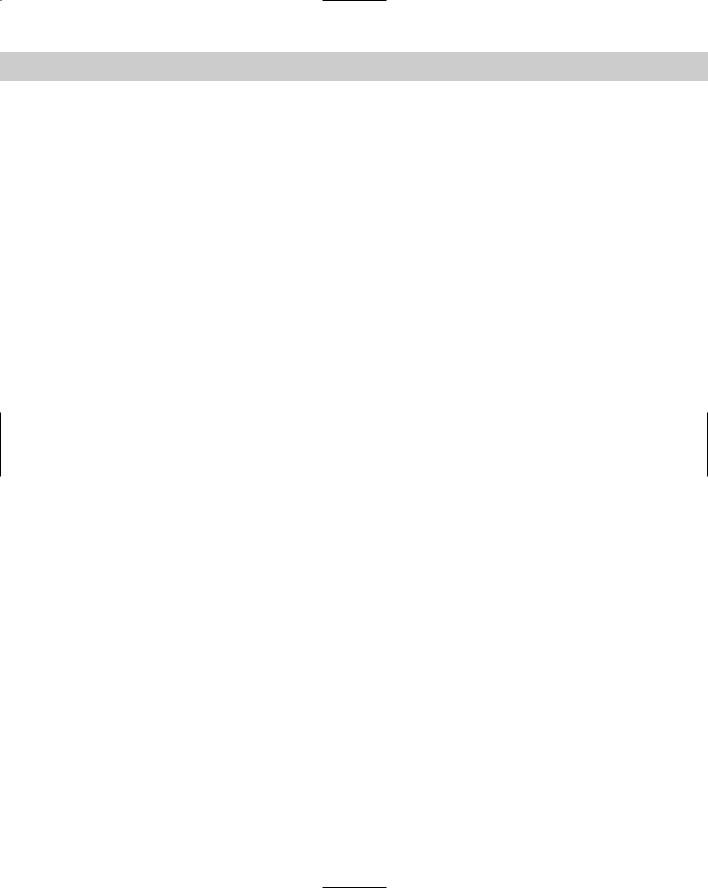
Contents xxv
Cut . . . . . . . . . . . . . . . . . . . . . . . . . . . . . . . . . . . . . . . . . . . |
497 |
Tips for working with Booleans . . . . . . . . . . . . . . . . . . . . . . . . . . |
498 |
Tutorial: Creating a Lincoln Log set . . . . . . . . . . . . . . . . . . . . . . . . |
498 |
Creating a Loft Object . . . . . . . . . . . . . . . . . . . . . . . . . . . . . . . . . . . . |
500 |
Using the Get Shape and Get Path buttons . . . . . . . . . . . . . . . . . . . . |
500 |
Controlling surface parameters . . . . . . . . . . . . . . . . . . . . . . . . . . |
501 |
Changing path parameters . . . . . . . . . . . . . . . . . . . . . . . . . . . . . |
501 |
Setting skin parameters . . . . . . . . . . . . . . . . . . . . . . . . . . . . . . . |
502 |
Tutorial: Designing a slip-proof hanger . . . . . . . . . . . . . . . . . . . . . . |
503 |
Deforming Loft objects . . . . . . . . . . . . . . . . . . . . . . . . . . . . . . . |
504 |
The Deformation window interface . . . . . . . . . . . . . . . . . . . . . . . . |
504 |
Scale Deformation . . . . . . . . . . . . . . . . . . . . . . . . . . . . . . . . . . |
507 |
Twist Deformation . . . . . . . . . . . . . . . . . . . . . . . . . . . . . . . . . . |
507 |
Teeter Deformation . . . . . . . . . . . . . . . . . . . . . . . . . . . . . . . . . |
507 |
Bevel Deformation . . . . . . . . . . . . . . . . . . . . . . . . . . . . . . . . . . |
508 |
Fit Deformation . . . . . . . . . . . . . . . . . . . . . . . . . . . . . . . . . . . . |
508 |
Modifying Loft subobjects . . . . . . . . . . . . . . . . . . . . . . . . . . . . . . |
509 |
Comparing shapes . . . . . . . . . . . . . . . . . . . . . . . . . . . . . . . . . . |
510 |
Editing Loft paths . . . . . . . . . . . . . . . . . . . . . . . . . . . . . . . . . . |
510 |
Tutorial: Creating drapes . . . . . . . . . . . . . . . . . . . . . . . . . . . . . . |
510 |
Loft objects versus Surface tools . . . . . . . . . . . . . . . . . . . . . . . . . . |
511 |
Summary . . . . . . . . . . . . . . . . . . . . . . . . . . . . . . . . . . . . . . . . . . . |
512 |
Chapter 18: Creating Particles and Particle Flow . . . . . . . . . . . . . . . . . . . . |
513 |
Understanding the Various Particle Systems . . . . . . . . . . . . . . . . . . . . . . . |
513 |
Creating a Particle System . . . . . . . . . . . . . . . . . . . . . . . . . . . . . . . . . |
514 |
Using the Spray and Snow Particle Systems . . . . . . . . . . . . . . . . . . . . . . . |
515 |
Tutorial: Creating rain showers . . . . . . . . . . . . . . . . . . . . . . . . . . . |
516 |
Tutorial: Creating a snow storm . . . . . . . . . . . . . . . . . . . . . . . . . . |
516 |
Using the Super Spray Particle System . . . . . . . . . . . . . . . . . . . . . . . . . . |
518 |
Super Spray Basic Parameters rollout . . . . . . . . . . . . . . . . . . . . . . . |
518 |
Particle Generation rollout . . . . . . . . . . . . . . . . . . . . . . . . . . . . . |
519 |
Particle Type rollout . . . . . . . . . . . . . . . . . . . . . . . . . . . . . . . . . |
520 |
Rotation and Collision rollout . . . . . . . . . . . . . . . . . . . . . . . . . . . |
524 |
Tutorial: Basketball shooting practice . . . . . . . . . . . . . . . . . . . . . . . |
525 |
Object Motion Inheritance rollout . . . . . . . . . . . . . . . . . . . . . . . . . |
527 |
Bubble Motion rollout . . . . . . . . . . . . . . . . . . . . . . . . . . . . . . . . |
527 |
Particle Spawn rollout . . . . . . . . . . . . . . . . . . . . . . . . . . . . . . . . |
527 |
Load/Save Presets rollout . . . . . . . . . . . . . . . . . . . . . . . . . . . . . . |
528 |
Using the Blizzard Particle System . . . . . . . . . . . . . . . . . . . . . . . . . . . . |
529 |
Using the PArray Particle System . . . . . . . . . . . . . . . . . . . . . . . . . . . . . |
529 |
Splitting an object into fragments . . . . . . . . . . . . . . . . . . . . . . . . . |
530 |
Tutorial: Creating rising steam . . . . . . . . . . . . . . . . . . . . . . . . . . . |
531 |
Using the PCloud Particle System . . . . . . . . . . . . . . . . . . . . . . . . . . . . . |
532 |
Using Particle System Maps . . . . . . . . . . . . . . . . . . . . . . . . . . . . . . . . |
532 |
Using the Particle Age map . . . . . . . . . . . . . . . . . . . . . . . . . . . . . |
533 |
Using the Particle MBlur map . . . . . . . . . . . . . . . . . . . . . . . . . . . . |
533 |
Tutorial: Creating jet engine flames . . . . . . . . . . . . . . . . . . . . . . . . |
533 |
Controlling Particles with Particle Flow . . . . . . . . . . . . . . . . . . . . . . . . . |
534 |
The Particle View window . . . . . . . . . . . . . . . . . . . . . . . . . . . . . . |
535 |
The Standard Flow . . . . . . . . . . . . . . . . . . . . . . . . . . . . . . . . . . |
536 |
Working with actions . . . . . . . . . . . . . . . . . . . . . . . . . . . . . . . . . |
536 |
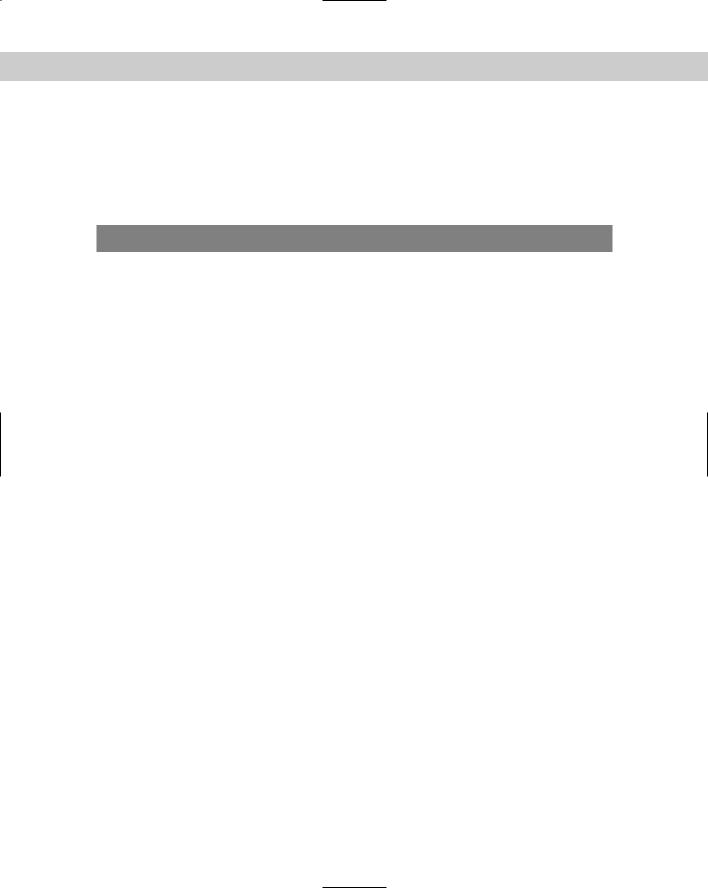
xxvi 3ds max 6 Bible
Tutorial: Creating an avalanche . . . . . . . . . . . . . . . . . . . . . . . . . |
. 539 |
Using Particle Flow helpers . . . . . . . . . . . . . . . . . . . . . . . . . . . . . |
539 |
Wiring events . . . . . . . . . . . . . . . . . . . . . . . . . . . . . . . . . . . . . |
539 |
Tutorial: Moths chasing a light . . . . . . . . . . . . . . . . . . . . . . . . . . . |
540 |
Debugging test actions . . . . . . . . . . . . . . . . . . . . . . . . . . . . . . . |
541 |
Tutorial: Firing at a Fleeing Spaceship . . . . . . . . . . . . . . . . . . . . . . . |
541 |
Summary . . . . . . . . . . . . . . . . . . . . . . . . . . . . . . . . . . . . . . . . . . . |
544 |
Part IV: Materials and Maps |
545 |
Chapter 19: Exploring the Material Editor . . . . . . . . . . . . . . . . . . . . . . . . |
547 |
Understanding Material Properties . . . . . . . . . . . . . . . . . . . . . . . . . . . . |
547 |
Working with the Material Editor . . . . . . . . . . . . . . . . . . . . . . . . . . . . . |
549 |
Using the Material Editor controls . . . . . . . . . . . . . . . . . . . . . . . . . |
549 |
Using the sample slots . . . . . . . . . . . . . . . . . . . . . . . . . . . . . . . . |
552 |
Naming materials . . . . . . . . . . . . . . . . . . . . . . . . . . . . . . . . . . . |
555 |
Getting new materials . . . . . . . . . . . . . . . . . . . . . . . . . . . . . . . . |
555 |
Assigning materials to objects . . . . . . . . . . . . . . . . . . . . . . . . . . . |
556 |
Picking materials from a scene . . . . . . . . . . . . . . . . . . . . . . . . . . . |
556 |
Selecting objects by material . . . . . . . . . . . . . . . . . . . . . . . . . . . . |
556 |
Previewing materials and rendering maps . . . . . . . . . . . . . . . . . . . . |
557 |
Setting Material Editor options . . . . . . . . . . . . . . . . . . . . . . . . . . . |
558 |
Resetting materials . . . . . . . . . . . . . . . . . . . . . . . . . . . . . . . . . . |
559 |
Removing materials and maps . . . . . . . . . . . . . . . . . . . . . . . . . . . |
559 |
Using the Fix Ambient utility . . . . . . . . . . . . . . . . . . . . . . . . . . . . |
560 |
Tutorial: Coloring Easter eggs . . . . . . . . . . . . . . . . . . . . . . . . . . . |
560 |
Using the Material/Map Browser . . . . . . . . . . . . . . . . . . . . . . . . . . . . . |
561 |
Working with libraries . . . . . . . . . . . . . . . . . . . . . . . . . . . . . . . . |
564 |
Tutorial: Loading a custom material library . . . . . . . . . . . . . . . . . . . |
564 |
Using the Material/Map Navigator . . . . . . . . . . . . . . . . . . . . . . . . . . . . . |
565 |
Summary . . . . . . . . . . . . . . . . . . . . . . . . . . . . . . . . . . . . . . . . . . . |
566 |
Chapter 20: Creating Simple Materials . . . . . . . . . . . . . . . . . . . . . . . . . . |
567 |
Using the Standard Material . . . . . . . . . . . . . . . . . . . . . . . . . . . . . . . . |
567 |
Using Shading Types . . . . . . . . . . . . . . . . . . . . . . . . . . . . . . . . . . . . |
567 |
Blinn shader . . . . . . . . . . . . . . . . . . . . . . . . . . . . . . . . . . . . . . |
568 |
Phong shader . . . . . . . . . . . . . . . . . . . . . . . . . . . . . . . . . . . . . |
570 |
Anisotropic shader . . . . . . . . . . . . . . . . . . . . . . . . . . . . . . . . . . |
570 |
Multi-Layer shader . . . . . . . . . . . . . . . . . . . . . . . . . . . . . . . . . . |
571 |
Oren-Nayar-Blinn shader . . . . . . . . . . . . . . . . . . . . . . . . . . . . . . |
572 |
Metal shader . . . . . . . . . . . . . . . . . . . . . . . . . . . . . . . . . . . . . |
572 |
Strauss shader . . . . . . . . . . . . . . . . . . . . . . . . . . . . . . . . . . . . |
572 |
Translucent shader . . . . . . . . . . . . . . . . . . . . . . . . . . . . . . . . . |
572 |
Tutorial: Making curtains translucent . . . . . . . . . . . . . . . . . . . . . . . |
572 |
Accessing Other Parameters . . . . . . . . . . . . . . . . . . . . . . . . . . . . . . . . |
573 |
Extended Parameters rollout . . . . . . . . . . . . . . . . . . . . . . . . . . . . |
573 |
SuperSampling rollout . . . . . . . . . . . . . . . . . . . . . . . . . . . . . . . . |
575 |
Maps rollout . . . . . . . . . . . . . . . . . . . . . . . . . . . . . . . . . . . . . . |
576 |
Dynamic Properties rollout . . . . . . . . . . . . . . . . . . . . . . . . . . . . . |
576 |
mental ray connection rollout . . . . . . . . . . . . . . . . . . . . . . . . . . . |
576 |
Tutorial: Coloring a dolphin . . . . . . . . . . . . . . . . . . . . . . . . . . . . . |
577 |

Contents xxvii
Using External Tools . . . . . . . . . . . . . . . . . . . . . . . . . . . . . . . . . . . . . |
578 |
Creating material textures using Photoshop . . . . . . . . . . . . . . . . . . . |
578 |
Capturing digital images . . . . . . . . . . . . . . . . . . . . . . . . . . . . . . . |
581 |
Scanning images . . . . . . . . . . . . . . . . . . . . . . . . . . . . . . . . . . . |
582 |
Tutorial: Creating a fishing net . . . . . . . . . . . . . . . . . . . . . . . . . . . |
582 |
Summary . . . . . . . . . . . . . . . . . . . . . . . . . . . . . . . . . . . . . . . . . . . |
583 |
Chapter 21: Creating Advanced Multi-Layer Materials . . . . . . . . . . . . . . . . . |
585 |
Using Compound Materials . . . . . . . . . . . . . . . . . . . . . . . . . . . . . . . . . |
585 |
Blend . . . . . . . . . . . . . . . . . . . . . . . . . . . . . . . . . . . . . . . . . . |
586 |
Composite . . . . . . . . . . . . . . . . . . . . . . . . . . . . . . . . . . . . . . . |
587 |
Double Sided . . . . . . . . . . . . . . . . . . . . . . . . . . . . . . . . . . . . . |
588 |
Shellac . . . . . . . . . . . . . . . . . . . . . . . . . . . . . . . . . . . . . . . . . |
588 |
Multi/Sub-Object . . . . . . . . . . . . . . . . . . . . . . . . . . . . . . . . . . . |
588 |
Tutorial: Creating a patchwork quilt . . . . . . . . . . . . . . . . . . . . . . . . |
589 |
Morpher . . . . . . . . . . . . . . . . . . . . . . . . . . . . . . . . . . . . . . . . |
591 |
Shell . . . . . . . . . . . . . . . . . . . . . . . . . . . . . . . . . . . . . . . . . . |
591 |
Top/Bottom . . . . . . . . . . . . . . . . . . . . . . . . . . . . . . . . . . . . . . |
591 |
Tutorial: Surfing the waves . . . . . . . . . . . . . . . . . . . . . . . . . . . . . |
591 |
Using Raytrace Materials . . . . . . . . . . . . . . . . . . . . . . . . . . . . . . . . . . |
592 |
Using the Matte/Shadow Material . . . . . . . . . . . . . . . . . . . . . . . . . . . . . |
593 |
Matte/Shadow Basic Parameters rollout . . . . . . . . . . . . . . . . . . . . . |
593 |
Tutorial: Ballooning in New York . . . . . . . . . . . . . . . . . . . . . . . . . . |
593 |
Using the Ink ‘n’ Paint Material . . . . . . . . . . . . . . . . . . . . . . . . . . . . . . . |
595 |
Controlling paint and ink . . . . . . . . . . . . . . . . . . . . . . . . . . . . . . |
595 |
Tutorial: Cartooning a turtle . . . . . . . . . . . . . . . . . . . . . . . . . . . . |
596 |
Using the DirectX 9 Shader . . . . . . . . . . . . . . . . . . . . . . . . . . . . . . . . . |
597 |
Applying Multiple Materials . . . . . . . . . . . . . . . . . . . . . . . . . . . . . . . . |
597 |
Using material IDs . . . . . . . . . . . . . . . . . . . . . . . . . . . . . . . . . . |
598 |
Tutorial: Mapping die faces . . . . . . . . . . . . . . . . . . . . . . . . . . . . . |
598 |
Using the Clean MultiMaterial utility . . . . . . . . . . . . . . . . . . . . . . . . |
599 |
Material Modifiers . . . . . . . . . . . . . . . . . . . . . . . . . . . . . . . . . . . . . . |
600 |
Material modifier . . . . . . . . . . . . . . . . . . . . . . . . . . . . . . . . . . . |
600 |
Material By Element modifier . . . . . . . . . . . . . . . . . . . . . . . . . . . . |
600 |
Tutorial: Creating random marquee lights with the |
|
MaterialByElement modifier . . . . . . . . . . . . . . . . . . . . . . . . . . |
600 |
Summary . . . . . . . . . . . . . . . . . . . . . . . . . . . . . . . . . . . . . . . . . . . |
602 |
Chapter 22: Adding Material Details with Maps . . . . . . . . . . . . . . . . . . . . . |
603 |
Understanding Maps . . . . . . . . . . . . . . . . . . . . . . . . . . . . . . . . . . . . |
603 |
Understanding Material Map Types . . . . . . . . . . . . . . . . . . . . . . . . . . . . |
604 |
2D maps . . . . . . . . . . . . . . . . . . . . . . . . . . . . . . . . . . . . . . . . |
605 |
3D maps . . . . . . . . . . . . . . . . . . . . . . . . . . . . . . . . . . . . . . . . |
615 |
Compositor maps . . . . . . . . . . . . . . . . . . . . . . . . . . . . . . . . . . |
622 |
Color modifier maps . . . . . . . . . . . . . . . . . . . . . . . . . . . . . . . . . |
624 |
Reflection and refraction maps . . . . . . . . . . . . . . . . . . . . . . . . . . . |
625 |
Using the Maps Rollout . . . . . . . . . . . . . . . . . . . . . . . . . . . . . . . . . . . |
628 |
Ambient mapping . . . . . . . . . . . . . . . . . . . . . . . . . . . . . . . . . . |
628 |
Diffuse mapping . . . . . . . . . . . . . . . . . . . . . . . . . . . . . . . . . . . |
629 |
Diffuse Level mapping . . . . . . . . . . . . . . . . . . . . . . . . . . . . . . . . |
629 |
Diffuse Roughness mapping . . . . . . . . . . . . . . . . . . . . . . . . . . . . . |
629 |
Specular mapping . . . . . . . . . . . . . . . . . . . . . . . . . . . . . . . . . . |
629 |

xxviii 3ds max 6 Bible
Specular Level mapping . . . . . . . . . . . . . . . . . . . . . . . . . . . . . . |
. 630 |
Glossiness mapping . . . . . . . . . . . . . . . . . . . . . . . . . . . . . . . . |
. 630 |
Self-Illumination mapping . . . . . . . . . . . . . . . . . . . . . . . . . . . . . |
. 630 |
Opacity mapping . . . . . . . . . . . . . . . . . . . . . . . . . . . . . . . . . . . |
630 |
Filter color mapping . . . . . . . . . . . . . . . . . . . . . . . . . . . . . . . . . |
630 |
Anisotropy mapping . . . . . . . . . . . . . . . . . . . . . . . . . . . . . . . . . |
630 |
Orientation mapping . . . . . . . . . . . . . . . . . . . . . . . . . . . . . . . . . |
630 |
Metalness mapping . . . . . . . . . . . . . . . . . . . . . . . . . . . . . . . . . . |
630 |
Bump mapping . . . . . . . . . . . . . . . . . . . . . . . . . . . . . . . . . . . . |
631 |
Reflection mapping . . . . . . . . . . . . . . . . . . . . . . . . . . . . . . . . . . |
631 |
Refraction mapping . . . . . . . . . . . . . . . . . . . . . . . . . . . . . . . . . |
631 |
Displacement mapping . . . . . . . . . . . . . . . . . . . . . . . . . . . . . . . |
631 |
Tutorial: Creating space textures . . . . . . . . . . . . . . . . . . . . . . . . . . |
631 |
Tutorial: Aging objects for realism . . . . . . . . . . . . . . . . . . . . . . . . . |
633 |
Using the Map Path Utility . . . . . . . . . . . . . . . . . . . . . . . . . . . . . . . . . |
634 |
Using Map Instances . . . . . . . . . . . . . . . . . . . . . . . . . . . . . . . . . . . . . |
635 |
Summary . . . . . . . . . . . . . . . . . . . . . . . . . . . . . . . . . . . . . . . . . . . |
636 |
Chapter 23: Controlling Mapping Coordinates . . . . . . . . . . . . . . . . . . . . . . |
637 |
Mapping Modifiers . . . . . . . . . . . . . . . . . . . . . . . . . . . . . . . . . . . . . . |
637 |
UVW Map modifier . . . . . . . . . . . . . . . . . . . . . . . . . . . . . . . . . . |
637 |
Tutorial: Using the UVW Map modifier to apply decals . . . . . . . . . . . . . |
639 |
UVW Mapping Add and Clear modifiers . . . . . . . . . . . . . . . . . . . . . . |
640 |
UVW XForm modifier . . . . . . . . . . . . . . . . . . . . . . . . . . . . . . . . |
640 |
Map Scaler modifier . . . . . . . . . . . . . . . . . . . . . . . . . . . . . . . . . |
640 |
Camera Map modifier . . . . . . . . . . . . . . . . . . . . . . . . . . . . . . . . |
641 |
Displace modifier . . . . . . . . . . . . . . . . . . . . . . . . . . . . . . . . . . . |
641 |
Tutorial: Creating an engraved wedding band . . . . . . . . . . . . . . . . . . |
642 |
Using the Unwrap UVW modifier . . . . . . . . . . . . . . . . . . . . . . . . . . . . . |
643 |
The Edit UVWs interface . . . . . . . . . . . . . . . . . . . . . . . . . . . . . . |
643 |
Tutorial: Controlling the mapping of a covered wagon . . . . . . . . . . . . . |
646 |
Relaxing vertices . . . . . . . . . . . . . . . . . . . . . . . . . . . . . . . . . . . |
648 |
Summary . . . . . . . . . . . . . . . . . . . . . . . . . . . . . . . . . . . . . . . . . . . |
650 |
Part V: Cameras |
651 |
Chapter 24: Working with Cameras . . . . . . . . . . . . . . . . . . . . . . . . . . . . |
653 |
Working with Cameras . . . . . . . . . . . . . . . . . . . . . . . . . . . . . . . . . . . |
653 |
Creating a Camera Object . . . . . . . . . . . . . . . . . . . . . . . . . . . . . . |
654 |
Creating a Camera View . . . . . . . . . . . . . . . . . . . . . . . . . . . . . . . |
654 |
Tutorial: Setting up an opponent’s view . . . . . . . . . . . . . . . . . . . . . . |
655 |
Controlling a camera . . . . . . . . . . . . . . . . . . . . . . . . . . . . . . . . . |
656 |
Aiming a camera . . . . . . . . . . . . . . . . . . . . . . . . . . . . . . . . . . . |
657 |
Tutorial: Watching a rocket . . . . . . . . . . . . . . . . . . . . . . . . . . . . . |
658 |
Aligning cameras . . . . . . . . . . . . . . . . . . . . . . . . . . . . . . . . . . . |
658 |
Tutorial: Seeing the dinosaur’s good side . . . . . . . . . . . . . . . . . . . . . |
659 |
Setting Camera Parameters . . . . . . . . . . . . . . . . . . . . . . . . . . . . . . . . . |
661 |
Lens settings and field of view . . . . . . . . . . . . . . . . . . . . . . . . . . . |
661 |
Camera type and display options . . . . . . . . . . . . . . . . . . . . . . . . . |
662 |
Environment ranges and clipping planes . . . . . . . . . . . . . . . . . . . . . |
662 |
Camera Correction Modifier . . . . . . . . . . . . . . . . . . . . . . . . . . . . |
662 |
Summary . . . . . . . . . . . . . . . . . . . . . . . . . . . . . . . . . . . . . . . . . . . |
664 |
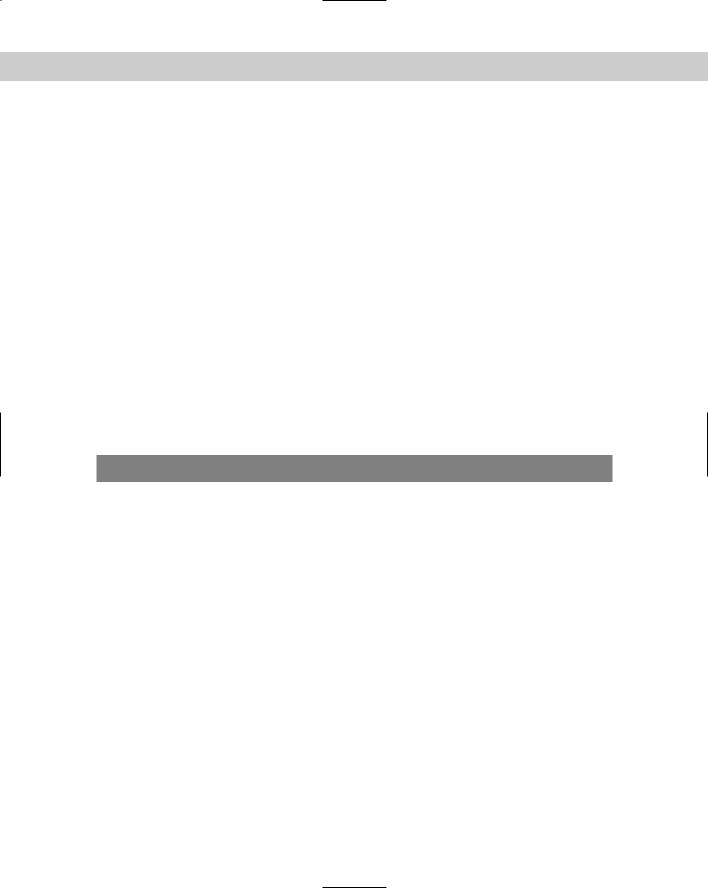
Contents xxix
Chapter 25: Matching and Tracking Cameras . . . . . . . . . . . . . . . . . . . . . . |
665 |
Matching a Camera to a Background Image . . . . . . . . . . . . . . . . . . . . . . |
. 665 |
Setting Camera Match points . . . . . . . . . . . . . . . . . . . . . . . . . . . . |
665 |
Tutorial: Driving in Rome . . . . . . . . . . . . . . . . . . . . . . . . . . . . . . |
667 |
Using the Camera Tracker Utility . . . . . . . . . . . . . . . . . . . . . . . . . . . . . |
668 |
Loading a movie file . . . . . . . . . . . . . . . . . . . . . . . . . . . . . . . . . |
669 |
Working with trackers . . . . . . . . . . . . . . . . . . . . . . . . . . . . . . . . |
669 |
Using the tracker gizmo . . . . . . . . . . . . . . . . . . . . . . . . . . . . . . . |
670 |
Stepping through frames . . . . . . . . . . . . . . . . . . . . . . . . . . . . . . |
671 |
Automating the tracking process . . . . . . . . . . . . . . . . . . . . . . . . . . |
671 |
Matching the camera . . . . . . . . . . . . . . . . . . . . . . . . . . . . . . . . |
673 |
Smoothing the camera motion . . . . . . . . . . . . . . . . . . . . . . . . . . . |
673 |
Pinning objects . . . . . . . . . . . . . . . . . . . . . . . . . . . . . . . . . . . . |
674 |
Tutorial: Tracking a camera zooming past traffic cones . . . . . . . . . . . . |
674 |
Summary . . . . . . . . . . . . . . . . . . . . . . . . . . . . . . . . . . . . . . . . . . . |
676 |
Chapter 26: Multi-Pass Camera Effects . . . . . . . . . . . . . . . . . . . . . . . . . . |
677 |
Using Multi-Pass Cameras . . . . . . . . . . . . . . . . . . . . . . . . . . . . . . . . . |
677 |
Creating Multi-Pass Camera Effects . . . . . . . . . . . . . . . . . . . . . . . . . . . . |
677 |
Using the Depth of Field effect . . . . . . . . . . . . . . . . . . . . . . . . . . . |
678 |
Tutorial: Applying a Depth of Field effect to a row of windmills . . . . . . . . |
679 |
Using the Motion Blur effect . . . . . . . . . . . . . . . . . . . . . . . . . . . . |
680 |
Tutorial: Using a Motion Blur multi-pass camera effect . . . . . . . . . . . . . |
681 |
Summary . . . . . . . . . . . . . . . . . . . . . . . . . . . . . . . . . . . . . . . . . . . |
682 |
Part VI: Lighting |
683 |
Chapter 27: Basic Lighting Techniques . . . . . . . . . . . . . . . . . . . . . . . . . . |
685 |
Understanding the Basics of Lighting . . . . . . . . . . . . . . . . . . . . . . . . . . . |
685 |
Natural and artificial light . . . . . . . . . . . . . . . . . . . . . . . . . . . . . . |
685 |
A standard lighting method . . . . . . . . . . . . . . . . . . . . . . . . . . . . . |
686 |
Shadows . . . . . . . . . . . . . . . . . . . . . . . . . . . . . . . . . . . . . . . . |
687 |
Getting to Know the Light Types . . . . . . . . . . . . . . . . . . . . . . . . . . . . . . |
688 |
Default lighting . . . . . . . . . . . . . . . . . . . . . . . . . . . . . . . . . . . . |
688 |
Ambient light . . . . . . . . . . . . . . . . . . . . . . . . . . . . . . . . . . . . . |
689 |
Omni light . . . . . . . . . . . . . . . . . . . . . . . . . . . . . . . . . . . . . . . |
689 |
Spotlight . . . . . . . . . . . . . . . . . . . . . . . . . . . . . . . . . . . . . . . . |
689 |
Direct light . . . . . . . . . . . . . . . . . . . . . . . . . . . . . . . . . . . . . . |
689 |
Skylight . . . . . . . . . . . . . . . . . . . . . . . . . . . . . . . . . . . . . . . . |
690 |
Creating and Positioning Light Objects . . . . . . . . . . . . . . . . . . . . . . . . . . |
690 |
Transforming lights . . . . . . . . . . . . . . . . . . . . . . . . . . . . . . . . . |
690 |
Listing lights . . . . . . . . . . . . . . . . . . . . . . . . . . . . . . . . . . . . . |
690 |
Placing highlights . . . . . . . . . . . . . . . . . . . . . . . . . . . . . . . . . . |
691 |
Tutorial: Lighting the snowman’s face . . . . . . . . . . . . . . . . . . . . . . . |
691 |
Viewing a Scene from a Light . . . . . . . . . . . . . . . . . . . . . . . . . . . . . . . . |
692 |
Light viewport controls . . . . . . . . . . . . . . . . . . . . . . . . . . . . . . . |
693 |
Tutorial: Lighting a lamp . . . . . . . . . . . . . . . . . . . . . . . . . . . . . . |
694 |
Altering Light Parameters . . . . . . . . . . . . . . . . . . . . . . . . . . . . . . . . . |
695 |
General parameters . . . . . . . . . . . . . . . . . . . . . . . . . . . . . . . . . |
695 |
The Intensity/Color/Attenuation rollout . . . . . . . . . . . . . . . . . . . . . . |
697 |
Spotlight and directional light parameters . . . . . . . . . . . . . . . . . . . . |
697 |
Advanced Effects . . . . . . . . . . . . . . . . . . . . . . . . . . . . . . . . . . . |
697 |

xxx 3ds max 6 Bible
Shadow parameters . . . . . . . . . . . . . . . . . . . . . . . . . . . . . . . . |
. 698 |
Optimizing lights . . . . . . . . . . . . . . . . . . . . . . . . . . . . . . . . . . . |
699 |
Manipulating Hotspot and Falloff cones . . . . . . . . . . . . . . . . . . . . . . |
699 |
Working with Photometric Lights . . . . . . . . . . . . . . . . . . . . . . . . . . . . . |
699 |
Target and Free photometric lights . . . . . . . . . . . . . . . . . . . . . . . . |
699 |
IES photometric lights . . . . . . . . . . . . . . . . . . . . . . . . . . . . . . . . |
702 |
Using the Sunlight and Daylight Systems . . . . . . . . . . . . . . . . . . . . . . . . . |
702 |
Using the Compass helper . . . . . . . . . . . . . . . . . . . . . . . . . . . . . |
702 |
Understanding Azimuth and Altitude . . . . . . . . . . . . . . . . . . . . . . . |
702 |
Specifying date and time . . . . . . . . . . . . . . . . . . . . . . . . . . . . . . |
703 |
Specifying location . . . . . . . . . . . . . . . . . . . . . . . . . . . . . . . . . . |
703 |
Tutorial: Animating a day in 20 seconds . . . . . . . . . . . . . . . . . . . . . . |
703 |
Using Volume Lights . . . . . . . . . . . . . . . . . . . . . . . . . . . . . . . . . . . . . |
705 |
Volume light parameters . . . . . . . . . . . . . . . . . . . . . . . . . . . . . . |
705 |
Tutorial: Showing car headlights . . . . . . . . . . . . . . . . . . . . . . . . . . |
707 |
Tutorial: Creating laser beams . . . . . . . . . . . . . . . . . . . . . . . . . . . |
708 |
Using projector maps and raytraced shadows . . . . . . . . . . . . . . . . . . |
709 |
Tutorial: Projecting a trumpet image on a scene . . . . . . . . . . . . . . . . . |
709 |
Tutorial: Creating a stained-glass window . . . . . . . . . . . . . . . . . . . . |
710 |
Summary . . . . . . . . . . . . . . . . . . . . . . . . . . . . . . . . . . . . . . . . . . . |
712 |
Chapter 28: Advanced Lighting and Light Tracing . . . . . . . . . . . . . . . . . . . . |
713 |
Selecting Advanced Lighting . . . . . . . . . . . . . . . . . . . . . . . . . . . . . . . . |
713 |
How light tracing works . . . . . . . . . . . . . . . . . . . . . . . . . . . . . . . |
714 |
Enabling light tracing . . . . . . . . . . . . . . . . . . . . . . . . . . . . . . . . |
714 |
Tutorial: Viewing color bleeding . . . . . . . . . . . . . . . . . . . . . . . . . . |
717 |
Using Local Advanced Lighting Settings . . . . . . . . . . . . . . . . . . . . . . . . . |
718 |
Tutorial: Excluding objects from light tracing . . . . . . . . . . . . . . . . . . . . . . |
718 |
Working with the Advanced Lighting Override Material . . . . . . . . . . . . . . . . |
719 |
Summary . . . . . . . . . . . . . . . . . . . . . . . . . . . . . . . . . . . . . . . . . . . |
720 |
Chapter 29: Advanced Lighting and Radiosity . . . . . . . . . . . . . . . . . . . . . . |
721 |
Understanding Radiosity . . . . . . . . . . . . . . . . . . . . . . . . . . . . . . . . . . |
721 |
Lighting for Radiosity . . . . . . . . . . . . . . . . . . . . . . . . . . . . . . . . |
722 |
Tutorial: Lighting an archway with radiosity . . . . . . . . . . . . . . . . . . . |
726 |
Using Local and Global Advanced Lighting Settings . . . . . . . . . . . . . . . . . . |
727 |
Working with Advanced Lighting Materials . . . . . . . . . . . . . . . . . . . . . . . |
728 |
Advanced Lighting Override . . . . . . . . . . . . . . . . . . . . . . . . . . . . |
728 |
Lightscape Material . . . . . . . . . . . . . . . . . . . . . . . . . . . . . . . . . |
729 |
Using Lighting Analysis . . . . . . . . . . . . . . . . . . . . . . . . . . . . . . . . . . . |
729 |
Summary . . . . . . . . . . . . . . . . . . . . . . . . . . . . . . . . . . . . . . . . . . . |
729 |
Part VII: Animation |
731 |
Chapter 30: Animation Basics . . . . . . . . . . . . . . . . . . . . . . . . . . . . . . . . |
733 |
Using the Time Controls . . . . . . . . . . . . . . . . . . . . . . . . . . . . . . . . . . |
733 |
Setting frame rate . . . . . . . . . . . . . . . . . . . . . . . . . . . . . . . . . . |
734 |
Setting speed and direction . . . . . . . . . . . . . . . . . . . . . . . . . . . . . |
735 |
Using Time Tags . . . . . . . . . . . . . . . . . . . . . . . . . . . . . . . . . . . |
735 |
Working with Keys . . . . . . . . . . . . . . . . . . . . . . . . . . . . . . . . . . . . . . |
736 |
Auto Key mode . . . . . . . . . . . . . . . . . . . . . . . . . . . . . . . . . . . . |
736 |
Set Key mode . . . . . . . . . . . . . . . . . . . . . . . . . . . . . . . . . . . . . |
737 |
Tutorial: Rotating a windmill’s blades . . . . . . . . . . . . . . . . . . . . . . . |
737 |
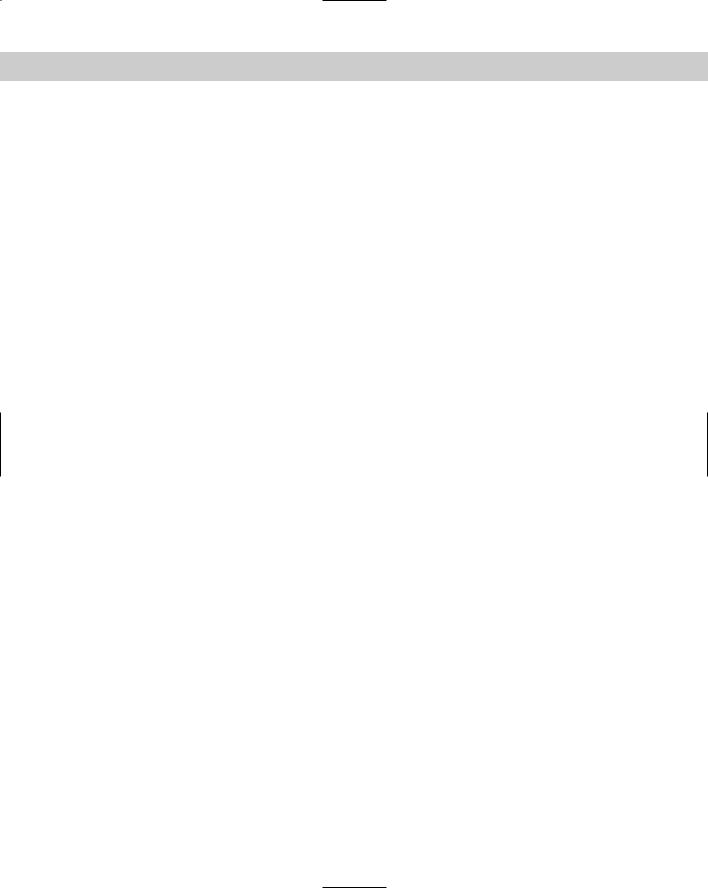
Contents xxxi
Creating keys with the Time Slider . . . . . . . . . . . . . . . . . . . . . . . . . |
738 |
Copying parameter animation keys . . . . . . . . . . . . . . . . . . . . . . . . |
738 |
Using the Track Bar . . . . . . . . . . . . . . . . . . . . . . . . . . . . . . . . . . . . . |
739 |
Viewing and Editing Key Values . . . . . . . . . . . . . . . . . . . . . . . . . . . . . . |
740 |
Using the Motion Panel . . . . . . . . . . . . . . . . . . . . . . . . . . . . . . . . . . . |
741 |
Setting parameters . . . . . . . . . . . . . . . . . . . . . . . . . . . . . . . . . . |
741 |
Using trajectories . . . . . . . . . . . . . . . . . . . . . . . . . . . . . . . . . . . |
742 |
Tutorial: Making an airplane follow a looping path . . . . . . . . . . . . . . . |
743 |
Using Ghosting . . . . . . . . . . . . . . . . . . . . . . . . . . . . . . . . . . . . . . . . |
745 |
Animating Objects . . . . . . . . . . . . . . . . . . . . . . . . . . . . . . . . . . . . . . |
745 |
Animating cameras . . . . . . . . . . . . . . . . . . . . . . . . . . . . . . . . . . |
746 |
Tutorial: Animating darts hitting a dartboard . . . . . . . . . . . . . . . . . . |
746 |
Animating lights . . . . . . . . . . . . . . . . . . . . . . . . . . . . . . . . . . . |
747 |
Animating materials . . . . . . . . . . . . . . . . . . . . . . . . . . . . . . . . . |
747 |
Tutorial: Dimming lights . . . . . . . . . . . . . . . . . . . . . . . . . . . . . . . |
748 |
Using IFL files . . . . . . . . . . . . . . . . . . . . . . . . . . . . . . . . . . . . . |
749 |
Generating IFL files with the IFL Manager Utility . . . . . . . . . . . . . . . . . |
749 |
Tutorial: What’s on TV? . . . . . . . . . . . . . . . . . . . . . . . . . . . . . . . |
750 |
Working with Previews . . . . . . . . . . . . . . . . . . . . . . . . . . . . . . . . . . . |
752 |
Creating previews . . . . . . . . . . . . . . . . . . . . . . . . . . . . . . . . . . |
752 |
Viewing previews . . . . . . . . . . . . . . . . . . . . . . . . . . . . . . . . . . . |
754 |
Renaming previews . . . . . . . . . . . . . . . . . . . . . . . . . . . . . . . . . |
754 |
Wiring Parameters . . . . . . . . . . . . . . . . . . . . . . . . . . . . . . . . . . . . . . |
754 |
Adding custom parameters . . . . . . . . . . . . . . . . . . . . . . . . . . . . . |
755 |
Using the Parameter Wiring dialog box . . . . . . . . . . . . . . . . . . . . . . |
756 |
Manipulator helpers . . . . . . . . . . . . . . . . . . . . . . . . . . . . . . . . . |
757 |
Tutorial: Controlling a crocodile’s bite . . . . . . . . . . . . . . . . . . . . . . |
757 |
Animation Modifiers . . . . . . . . . . . . . . . . . . . . . . . . . . . . . . . . . . . . . |
759 |
Morpher modifier . . . . . . . . . . . . . . . . . . . . . . . . . . . . . . . . . . |
759 |
Tutorial: Morphing facial expressions . . . . . . . . . . . . . . . . . . . . . . . |
760 |
Melt modifier . . . . . . . . . . . . . . . . . . . . . . . . . . . . . . . . . . . . . |
761 |
Linked XForm modifier . . . . . . . . . . . . . . . . . . . . . . . . . . . . . . . |
762 |
PatchDeform and SurfDeform modifiers . . . . . . . . . . . . . . . . . . . . . . |
762 |
Tutorial: Deforming a car going over a hill . . . . . . . . . . . . . . . . . . . . |
763 |
PathDeform modifier . . . . . . . . . . . . . . . . . . . . . . . . . . . . . . . . . |
764 |
Summary . . . . . . . . . . . . . . . . . . . . . . . . . . . . . . . . . . . . . . . . . . . |
765 |
Chapter 31: Animating with Constraints and Controllers . . . . . . . . . . . . . . . |
767 |
Restricting Movement with Constraints . . . . . . . . . . . . . . . . . . . . . . . . . |
767 |
Using Constraints . . . . . . . . . . . . . . . . . . . . . . . . . . . . . . . . . . |
768 |
Working with the Constraints . . . . . . . . . . . . . . . . . . . . . . . . . . . . |
768 |
Understanding Controller Types . . . . . . . . . . . . . . . . . . . . . . . . . . . . . . |
778 |
Assigning Controllers . . . . . . . . . . . . . . . . . . . . . . . . . . . . . . . . . . . . |
778 |
Automatically assigned controllers . . . . . . . . . . . . . . . . . . . . . . . . |
778 |
Assigning controllers with the Animation menu . . . . . . . . . . . . . . . . . |
779 |
Assigning controllers in the Motion panel . . . . . . . . . . . . . . . . . . . . |
780 |
Assigning controllers in Track View . . . . . . . . . . . . . . . . . . . . . . . . |
780 |
Setting Default Controllers . . . . . . . . . . . . . . . . . . . . . . . . . . . . . . . . . |
781 |
Examining the Various Controllers . . . . . . . . . . . . . . . . . . . . . . . . . . . . |
781 |
Transform controllers . . . . . . . . . . . . . . . . . . . . . . . . . . . . . . . . |
781 |
Position track controllers . . . . . . . . . . . . . . . . . . . . . . . . . . . . . . |
783 |
Rotation and Scale track controllers . . . . . . . . . . . . . . . . . . . . . . . . |
793 |
Parameter controllers . . . . . . . . . . . . . . . . . . . . . . . . . . . . . . . . |
794 |
Summary . . . . . . . . . . . . . . . . . . . . . . . . . . . . . . . . . . . . . . . . . . . |
801 |

xxxii 3ds max 6 Bible
Chapter 32: Using the Expression Controller . . . . . . . . . . . . . . . . . . . . . . . 803
Working with Expressions in Spinners . . . . . . . . . . . . . . . . . . . . . . . . . . |
803 |
Understanding the Expression Controller Interface . . . . . . . . . . . . . . . . . . . |
804 |
Defining variables . . . . . . . . . . . . . . . . . . . . . . . . . . . . . . . . . . |
804 |
Building expressions . . . . . . . . . . . . . . . . . . . . . . . . . . . . . . . . . |
805 |
Debugging and evaluating expressions . . . . . . . . . . . . . . . . . . . . . . |
806 |
Managing expressions . . . . . . . . . . . . . . . . . . . . . . . . . . . . . . . . |
807 |
Tutorial: Creating following eyes . . . . . . . . . . . . . . . . . . . . . . . . . . |
807 |
Understanding Expression Elements . . . . . . . . . . . . . . . . . . . . . . . . . . . |
808 |
Predefined variables . . . . . . . . . . . . . . . . . . . . . . . . . . . . . . . . . |
808 |
Operators . . . . . . . . . . . . . . . . . . . . . . . . . . . . . . . . . . . . . . . |
809 |
Functions . . . . . . . . . . . . . . . . . . . . . . . . . . . . . . . . . . . . . . . |
810 |
Return types . . . . . . . . . . . . . . . . . . . . . . . . . . . . . . . . . . . . . |
812 |
Sample expressions . . . . . . . . . . . . . . . . . . . . . . . . . . . . . . . . . |
813 |
Using Expression Controllers . . . . . . . . . . . . . . . . . . . . . . . . . . . . . . . |
814 |
Animating transforms with the Expression controller . . . . . . . . . . . . . . |
814 |
Animating parameters with the Float Expression controller . . . . . . . . . . |
814 |
Tutorial: Inflating a balloon . . . . . . . . . . . . . . . . . . . . . . . . . . . . . |
815 |
Animating materials with the Expression controller . . . . . . . . . . . . . . . |
815 |
Tutorial: Controlling a stoplight . . . . . . . . . . . . . . . . . . . . . . . . . . |
816 |
Summary . . . . . . . . . . . . . . . . . . . . . . . . . . . . . . . . . . . . . . . . . . . |
818 |
Chapter 33: Working with the Track View . . . . . . . . . . . . . . . . . . . . . . . . . 819
Learning the Track View Interface . . . . . . . . . . . . . . . . . . . . . . . . . . . . . |
819 |
The Track View layouts . . . . . . . . . . . . . . . . . . . . . . . . . . . . . . . |
819 |
Track View menus and toolbars . . . . . . . . . . . . . . . . . . . . . . . . . . |
821 |
Controller and Key panes . . . . . . . . . . . . . . . . . . . . . . . . . . . . . . |
826 |
Lower interface toolbars . . . . . . . . . . . . . . . . . . . . . . . . . . . . . . |
828 |
Working with Keys . . . . . . . . . . . . . . . . . . . . . . . . . . . . . . . . . . . . . . |
829 |
Selecting keys . . . . . . . . . . . . . . . . . . . . . . . . . . . . . . . . . . . . . |
829 |
Using soft selection . . . . . . . . . . . . . . . . . . . . . . . . . . . . . . . . . |
830 |
Adding and deleting keys . . . . . . . . . . . . . . . . . . . . . . . . . . . . . . |
830 |
Moving, sliding, and scaling keys . . . . . . . . . . . . . . . . . . . . . . . . . . |
830 |
Editing keys . . . . . . . . . . . . . . . . . . . . . . . . . . . . . . . . . . . . . . |
830 |
Using the Randomize Keys utility . . . . . . . . . . . . . . . . . . . . . . . . . |
831 |
Displaying keyable icons . . . . . . . . . . . . . . . . . . . . . . . . . . . . . . |
831 |
Editing Time . . . . . . . . . . . . . . . . . . . . . . . . . . . . . . . . . . . . . . . . . |
831 |
Selecting time and the Select Keys by Time utility . . . . . . . . . . . . . . . . |
832 |
Deleting, cutting, copying, and pasting time . . . . . . . . . . . . . . . . . . . |
832 |
Reversing, inserting, and scaling time . . . . . . . . . . . . . . . . . . . . . . . |
833 |
Setting ranges . . . . . . . . . . . . . . . . . . . . . . . . . . . . . . . . . . . . . |
833 |
Editing Curves . . . . . . . . . . . . . . . . . . . . . . . . . . . . . . . . . . . . . . . . |
833 |
Inserting new keys and moving keys . . . . . . . . . . . . . . . . . . . . . . . . |
834 |
Tutorial: Animating a monorail . . . . . . . . . . . . . . . . . . . . . . . . . . . |
834 |
Drawing curves . . . . . . . . . . . . . . . . . . . . . . . . . . . . . . . . . . . . |
837 |
Reducing keys . . . . . . . . . . . . . . . . . . . . . . . . . . . . . . . . . . . . |
837 |
Working with tangents . . . . . . . . . . . . . . . . . . . . . . . . . . . . . . . . |
838 |
Tutorial: Animating a flowing river . . . . . . . . . . . . . . . . . . . . . . . . . |
838 |
Applying out-of-range, ease, and multiplier curves . . . . . . . . . . . . . . . |
840 |
Tutorial: Animating a wind-up teapot . . . . . . . . . . . . . . . . . . . . . . . |
841 |
Filtering Tracks . . . . . . . . . . . . . . . . . . . . . . . . . . . . . . . . . . . . . . . |
844 |
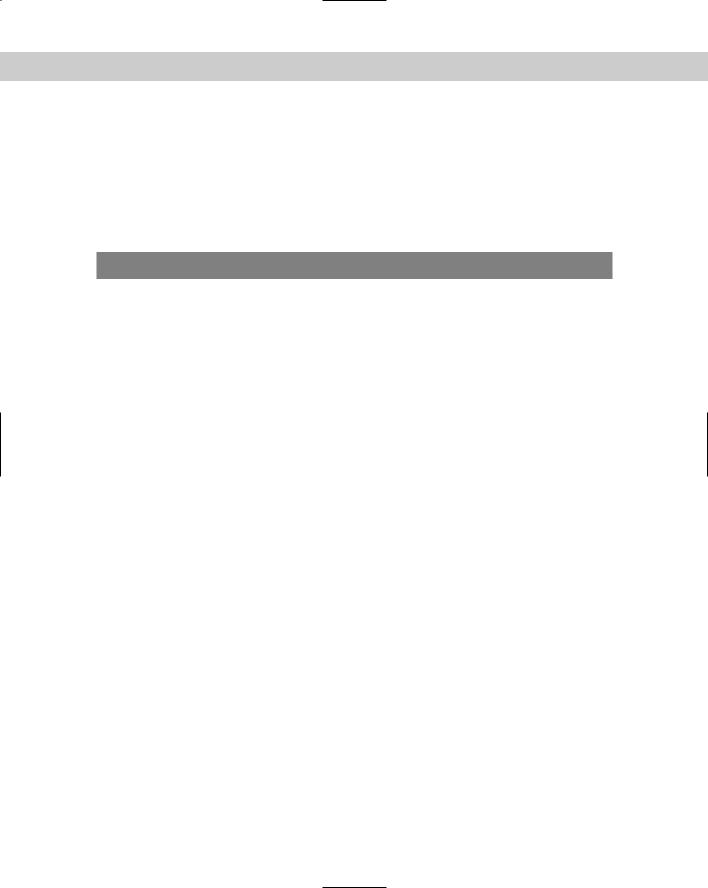
Contents xxxiii
Working with Controllers . . . . . . . . . . . . . . . . . . . . . . . . . . . . . . . . . |
. 845 |
Using visibility tracks . . . . . . . . . . . . . . . . . . . . . . . . . . . . . . . . |
845 |
Adding Note Tracks . . . . . . . . . . . . . . . . . . . . . . . . . . . . . . . . . |
845 |
Tutorial: Animating a hazard light . . . . . . . . . . . . . . . . . . . . . . . . . |
846 |
Tutorial: Animating a checkers move . . . . . . . . . . . . . . . . . . . . . . . |
848 |
Synchronizing to a Sound Track . . . . . . . . . . . . . . . . . . . . . . . . . . . . . . |
851 |
Using the Sound Options dialog box . . . . . . . . . . . . . . . . . . . . . . . . |
851 |
Tutorial: Adding sound to an animation . . . . . . . . . . . . . . . . . . . . . . |
851 |
Summary . . . . . . . . . . . . . . . . . . . . . . . . . . . . . . . . . . . . . . . . . . . |
853 |
Part VIII: Character Animation |
855 |
Chapter 34: Character Modeling . . . . . . . . . . . . . . . . . . . . . . . . . . . . . . |
857 |
Understanding Your Character . . . . . . . . . . . . . . . . . . . . . . . . . . . . . . . |
857 |
The curse and blessing of symmetry . . . . . . . . . . . . . . . . . . . . . . . |
858 |
Dealing with details . . . . . . . . . . . . . . . . . . . . . . . . . . . . . . . . . |
858 |
Building Bodies . . . . . . . . . . . . . . . . . . . . . . . . . . . . . . . . . . . . . . . |
859 |
Defining a structure . . . . . . . . . . . . . . . . . . . . . . . . . . . . . . . . . |
859 |
Modeling techniques . . . . . . . . . . . . . . . . . . . . . . . . . . . . . . . . . |
863 |
Using BlobMesh objects . . . . . . . . . . . . . . . . . . . . . . . . . . . . . . . |
867 |
Working with hands and feet . . . . . . . . . . . . . . . . . . . . . . . . . . . . |
868 |
Modeling clothing . . . . . . . . . . . . . . . . . . . . . . . . . . . . . . . . . . |
868 |
Creating hair . . . . . . . . . . . . . . . . . . . . . . . . . . . . . . . . . . . . . |
868 |
Tutorial: Adding hair to a head . . . . . . . . . . . . . . . . . . . . . . . . . . . |
868 |
Summary . . . . . . . . . . . . . . . . . . . . . . . . . . . . . . . . . . . . . . . . . . . |
870 |
Chapter 35: Rigging Characters . . . . . . . . . . . . . . . . . . . . . . . . . . . . . . . |
871 |
Building a Bones System . . . . . . . . . . . . . . . . . . . . . . . . . . . . . . . . . . |
871 |
Assigning an IK Solver . . . . . . . . . . . . . . . . . . . . . . . . . . . . . . . . |
872 |
Setting bone parameters . . . . . . . . . . . . . . . . . . . . . . . . . . . . . . |
872 |
Tutorial: Making a simple puppet using bones . . . . . . . . . . . . . . . . . . |
873 |
Using the Bone Tools . . . . . . . . . . . . . . . . . . . . . . . . . . . . . . . . . . . . |
874 |
Reordering bones . . . . . . . . . . . . . . . . . . . . . . . . . . . . . . . . . . |
875 |
Refining bones . . . . . . . . . . . . . . . . . . . . . . . . . . . . . . . . . . . . |
875 |
Coloring bones . . . . . . . . . . . . . . . . . . . . . . . . . . . . . . . . . . . . |
876 |
Adjusting fins . . . . . . . . . . . . . . . . . . . . . . . . . . . . . . . . . . . . . |
876 |
Making objects into bones . . . . . . . . . . . . . . . . . . . . . . . . . . . . . |
877 |
Tutorial: Making bones automatically . . . . . . . . . . . . . . . . . . . . . . . |
877 |
Using the Skin Modifier . . . . . . . . . . . . . . . . . . . . . . . . . . . . . . . . . . . |
878 |
Skin modifier . . . . . . . . . . . . . . . . . . . . . . . . . . . . . . . . . . . . . |
878 |
Skin subobjects . . . . . . . . . . . . . . . . . . . . . . . . . . . . . . . . . . . . |
879 |
Editing envelopes . . . . . . . . . . . . . . . . . . . . . . . . . . . . . . . . . . |
879 |
Working with weights . . . . . . . . . . . . . . . . . . . . . . . . . . . . . . . . |
881 |
Mirror settings . . . . . . . . . . . . . . . . . . . . . . . . . . . . . . . . . . . . |
883 |
Display and Advanced settings . . . . . . . . . . . . . . . . . . . . . . . . . . . |
884 |
Tutorial: Applying the Skin modifier to a character . . . . . . . . . . . . . . . |
884 |
Using deformers . . . . . . . . . . . . . . . . . . . . . . . . . . . . . . . . . . . |
886 |
Summary . . . . . . . . . . . . . . . . . . . . . . . . . . . . . . . . . . . . . . . . . . . |
886 |

xxxiv 3ds max 6 Bible
Chapter 36: Animating Characters . . . . . . . . . . . . . . . . . . . . . . . . . . . . . |
887 |
Creating Characters . . . . . . . . . . . . . . . . . . . . . . . . . . . . . . . . . . . . |
. 887 |
Saving and loading characters . . . . . . . . . . . . . . . . . . . . . . . . . . . |
888 |
Destroying characters . . . . . . . . . . . . . . . . . . . . . . . . . . . . . . . . |
888 |
Working with Characters . . . . . . . . . . . . . . . . . . . . . . . . . . . . . . . . . . |
889 |
Defining character members . . . . . . . . . . . . . . . . . . . . . . . . . . . . |
889 |
Locking and unlocking characters . . . . . . . . . . . . . . . . . . . . . . . . . |
890 |
Setting a skin pose . . . . . . . . . . . . . . . . . . . . . . . . . . . . . . . . . . |
890 |
Tutorial: Creating a frog character . . . . . . . . . . . . . . . . . . . . . . . . . |
891 |
Saving and inserting character animations . . . . . . . . . . . . . . . . . . . . |
891 |
Merging animations . . . . . . . . . . . . . . . . . . . . . . . . . . . . . . . . . |
892 |
Using Character Animation Techniques . . . . . . . . . . . . . . . . . . . . . . . . . |
893 |
Summary . . . . . . . . . . . . . . . . . . . . . . . . . . . . . . . . . . . . . . . . . . . |
894 |
Chapter 37: Using Inverse Kinematics . . . . . . . . . . . . . . . . . . . . . . . . . . . |
895 |
Forward versus Inverse Kinematics . . . . . . . . . . . . . . . . . . . . . . . . . . . . |
895 |
Creating an Inverse Kinematics System . . . . . . . . . . . . . . . . . . . . . . . . . . |
896 |
Building and linking a system . . . . . . . . . . . . . . . . . . . . . . . . . . . . |
896 |
Selecting a terminator . . . . . . . . . . . . . . . . . . . . . . . . . . . . . . . . |
897 |
Defining joint constraints . . . . . . . . . . . . . . . . . . . . . . . . . . . . . . |
897 |
Copying, pasting, and mirroring joints . . . . . . . . . . . . . . . . . . . . . . |
897 |
Binding objects . . . . . . . . . . . . . . . . . . . . . . . . . . . . . . . . . . . . |
898 |
Understanding precedence . . . . . . . . . . . . . . . . . . . . . . . . . . . . . |
898 |
Tutorial: Building an extensible arm linkage . . . . . . . . . . . . . . . . . . . |
898 |
Using the Various Inverse Kinematics Methods . . . . . . . . . . . . . . . . . . . . . |
900 |
Interactive IK . . . . . . . . . . . . . . . . . . . . . . . . . . . . . . . . . . . . . |
900 |
Applied IK . . . . . . . . . . . . . . . . . . . . . . . . . . . . . . . . . . . . . . . |
902 |
History Independent (HI) IK solver . . . . . . . . . . . . . . . . . . . . . . . . |
903 |
History Dependent (HD) IK solver . . . . . . . . . . . . . . . . . . . . . . . . . |
906 |
Tutorial: Animating a spyglass with the HD IK solver . . . . . . . . . . . . . . |
908 |
IK Limb solver . . . . . . . . . . . . . . . . . . . . . . . . . . . . . . . . . . . . |
908 |
Tutorial: Animating a character’s arm with the IK Limb solver . . . . . . . . |
909 |
Spline IK solver . . . . . . . . . . . . . . . . . . . . . . . . . . . . . . . . . . . . |
910 |
Tutorial: Building an IK Spline snake . . . . . . . . . . . . . . . . . . . . . . . . |
911 |
Summary . . . . . . . . . . . . . . . . . . . . . . . . . . . . . . . . . . . . . . . . . . . |
912 |
Part IX: Dynamics |
913 |
Chapter 38: Using Space Warps . . . . . . . . . . . . . . . . . . . . . . . . . . . . . . . |
915 |
Creating and Binding Space Warps . . . . . . . . . . . . . . . . . . . . . . . . . . . . |
915 |
Creating a Space Warp . . . . . . . . . . . . . . . . . . . . . . . . . . . . . . . . |
915 |
Binding a Space Warp to an object . . . . . . . . . . . . . . . . . . . . . . . . . |
916 |
Understanding Space Warp Types . . . . . . . . . . . . . . . . . . . . . . . . . . . . . |
916 |
Force Space Warps . . . . . . . . . . . . . . . . . . . . . . . . . . . . . . . . . . |
916 |
Deflector Space Warps . . . . . . . . . . . . . . . . . . . . . . . . . . . . . . . . |
924 |
Geometric/Deformable Space Warps . . . . . . . . . . . . . . . . . . . . . . . |
928 |
Modifier-Based Space Warps . . . . . . . . . . . . . . . . . . . . . . . . . . . . |
933 |
Combining Particle Systems with Space Warps . . . . . . . . . . . . . . . . . . . . . |
934 |
Tutorial: Shattering glass . . . . . . . . . . . . . . . . . . . . . . . . . . . . . . |
934 |
Tutorial: Exploding a planet . . . . . . . . . . . . . . . . . . . . . . . . . . . . . |
936 |
Tutorial: Making water flow down a trough . . . . . . . . . . . . . . . . . . . . |
937 |
Summary . . . . . . . . . . . . . . . . . . . . . . . . . . . . . . . . . . . . . . . . . . . |
938 |

Contents xxxv
Chapter 39: Creating a Dynamic Simulation . . . . . . . . . . . . . . . . . . . . . . . |
939 |
Understanding Dynamics . . . . . . . . . . . . . . . . . . . . . . . . . . . . . . . . . . |
939 |
Using Dynamic Objects . . . . . . . . . . . . . . . . . . . . . . . . . . . . . . . . . . . |
940 |
Spring . . . . . . . . . . . . . . . . . . . . . . . . . . . . . . . . . . . . . . . . . |
940 |
Damper . . . . . . . . . . . . . . . . . . . . . . . . . . . . . . . . . . . . . . . . |
941 |
Defining Dynamic Material Properties . . . . . . . . . . . . . . . . . . . . . . . . . . |
943 |
Using Dynamic Space Warps . . . . . . . . . . . . . . . . . . . . . . . . . . . . . . . . |
944 |
Using the Dynamics Utility . . . . . . . . . . . . . . . . . . . . . . . . . . . . . . . . . |
944 |
Using the Dynamics rollout . . . . . . . . . . . . . . . . . . . . . . . . . . . . . |
945 |
Using the Timing & Simulation rollout . . . . . . . . . . . . . . . . . . . . . . . |
946 |
Editing simulation objects . . . . . . . . . . . . . . . . . . . . . . . . . . . . . . |
946 |
Optimizing a simulation . . . . . . . . . . . . . . . . . . . . . . . . . . . . . . . |
948 |
Tutorial: Bowling a strike . . . . . . . . . . . . . . . . . . . . . . . . . . . . . . |
948 |
Using the Flex Modifier . . . . . . . . . . . . . . . . . . . . . . . . . . . . . . . . . . . |
950 |
Flex subobjects . . . . . . . . . . . . . . . . . . . . . . . . . . . . . . . . . . . . |
950 |
Setting flex strength . . . . . . . . . . . . . . . . . . . . . . . . . . . . . . . . . |
951 |
Creating simple soft bodies . . . . . . . . . . . . . . . . . . . . . . . . . . . . . |
951 |
Painting weights . . . . . . . . . . . . . . . . . . . . . . . . . . . . . . . . . . . |
951 |
Adding Forces and Deflectors . . . . . . . . . . . . . . . . . . . . . . . . . . . |
952 |
Manually creating springs . . . . . . . . . . . . . . . . . . . . . . . . . . . . . . |
953 |
Tutorial: Making a waving flag . . . . . . . . . . . . . . . . . . . . . . . . . . . |
953 |
Summary . . . . . . . . . . . . . . . . . . . . . . . . . . . . . . . . . . . . . . . . . . . |
954 |
Chapter 40: Animating with reactor . . . . . . . . . . . . . . . . . . . . . . . . . . . . |
955 |
Using reactor . . . . . . . . . . . . . . . . . . . . . . . . . . . . . . . . . . . . . . . . . |
955 |
The reactor process . . . . . . . . . . . . . . . . . . . . . . . . . . . . . . . . . |
956 |
Tutorial: Filling a glass bowl . . . . . . . . . . . . . . . . . . . . . . . . . . . . |
956 |
Using reactor Collections . . . . . . . . . . . . . . . . . . . . . . . . . . . . . . . . . . |
957 |
Collection modifiers . . . . . . . . . . . . . . . . . . . . . . . . . . . . . . . . . |
959 |
Setting object properties . . . . . . . . . . . . . . . . . . . . . . . . . . . . . . |
959 |
Tutorial: Throwing a shirt over a chair . . . . . . . . . . . . . . . . . . . . . . |
961 |
Creating reactor Objects . . . . . . . . . . . . . . . . . . . . . . . . . . . . . . . . . . |
962 |
Springs and dashpots . . . . . . . . . . . . . . . . . . . . . . . . . . . . . . . . |
964 |
Plane . . . . . . . . . . . . . . . . . . . . . . . . . . . . . . . . . . . . . . . . . . |
964 |
Motor and Wind . . . . . . . . . . . . . . . . . . . . . . . . . . . . . . . . . . . |
964 |
Toy Car . . . . . . . . . . . . . . . . . . . . . . . . . . . . . . . . . . . . . . . . |
965 |
Tutorial: Driving a monster truck over a hill . . . . . . . . . . . . . . . . . . . |
965 |
Fracture . . . . . . . . . . . . . . . . . . . . . . . . . . . . . . . . . . . . . . . . |
966 |
Tutorial: Smashing a gingerbread house . . . . . . . . . . . . . . . . . . . . . |
966 |
Water . . . . . . . . . . . . . . . . . . . . . . . . . . . . . . . . . . . . . . . . . . |
968 |
Tutorial: Working with water . . . . . . . . . . . . . . . . . . . . . . . . . . . . |
968 |
Calculating and Previewing a Simulation . . . . . . . . . . . . . . . . . . . . . . . . . |
969 |
Using the Preview window . . . . . . . . . . . . . . . . . . . . . . . . . . . . . |
969 |
Creating animation keys . . . . . . . . . . . . . . . . . . . . . . . . . . . . . . . |
970 |
Analyzing the scene . . . . . . . . . . . . . . . . . . . . . . . . . . . . . . . . . |
971 |
Tutorial: Dropping a plate of donuts . . . . . . . . . . . . . . . . . . . . . . . . |
971 |
Constraining Objects . . . . . . . . . . . . . . . . . . . . . . . . . . . . . . . . . . . . |
972 |
Using a Constraint Solver . . . . . . . . . . . . . . . . . . . . . . . . . . . . . . |
973 |
Rag Doll constraint . . . . . . . . . . . . . . . . . . . . . . . . . . . . . . . . . . |
973 |
Tutorial: Swinging into a wall . . . . . . . . . . . . . . . . . . . . . . . . . . . . |
974 |
reactor Troubleshooting . . . . . . . . . . . . . . . . . . . . . . . . . . . . . . . . . . |
976 |
Summary . . . . . . . . . . . . . . . . . . . . . . . . . . . . . . . . . . . . . . . . . . . |
976 |

xxxvi 3ds max 6 Bible
Part X: Rendering |
977 |
Chapter 41: Rendering Basics . . . . . . . . . . . . . . . . . . . . . . . . . . . . . . . |
. 979 |
Understanding the Max Renderers . . . . . . . . . . . . . . . . . . . . . . . . . . . |
. 979 |
Previewing with ActiveShade . . . . . . . . . . . . . . . . . . . . . . . . . . . . . . . . |
979 |
Using the ActiveShade Floater . . . . . . . . . . . . . . . . . . . . . . . . . . . |
981 |
Enabling ActiveShade in a viewport . . . . . . . . . . . . . . . . . . . . . . . . |
981 |
Render Parameters . . . . . . . . . . . . . . . . . . . . . . . . . . . . . . . . . . . . . |
982 |
Initiating a render job . . . . . . . . . . . . . . . . . . . . . . . . . . . . . . . . |
983 |
Common parameters . . . . . . . . . . . . . . . . . . . . . . . . . . . . . . . . . |
984 |
E-mail notifications . . . . . . . . . . . . . . . . . . . . . . . . . . . . . . . . . . |
987 |
Assigning renderers . . . . . . . . . . . . . . . . . . . . . . . . . . . . . . . . . |
987 |
Scanline A-Buffer renderer . . . . . . . . . . . . . . . . . . . . . . . . . . . . . |
988 |
Rendering Preferences . . . . . . . . . . . . . . . . . . . . . . . . . . . . . . . . . . . |
990 |
Creating VUE Files . . . . . . . . . . . . . . . . . . . . . . . . . . . . . . . . . . . . . . |
992 |
Using the Rendered Frame Window . . . . . . . . . . . . . . . . . . . . . . . . . . . . |
993 |
Using the RAM Player . . . . . . . . . . . . . . . . . . . . . . . . . . . . . . . . . . . . |
994 |
Reviewing the Render Types . . . . . . . . . . . . . . . . . . . . . . . . . . . . . . . . |
996 |
Using Command-Line Rendering . . . . . . . . . . . . . . . . . . . . . . . . . . . . . . |
996 |
Creating Panoramic Images . . . . . . . . . . . . . . . . . . . . . . . . . . . . . . . . . |
996 |
Getting Printer Help . . . . . . . . . . . . . . . . . . . . . . . . . . . . . . . . . . . . . |
997 |
Creating an Environment . . . . . . . . . . . . . . . . . . . . . . . . . . . . . . . . . . |
998 |
Defining the rendered environment . . . . . . . . . . . . . . . . . . . . . . . . |
998 |
Setting exposure . . . . . . . . . . . . . . . . . . . . . . . . . . . . . . . . . . |
1000 |
Summary . . . . . . . . . . . . . . . . . . . . . . . . . . . . . . . . . . . . . . . . . . |
1003 |
Chapter 42: Using Atmospheric Effects . . . . . . . . . . . . . . . . . . . . . . . . . |
1005 |
Creating Atmospheric Effects . . . . . . . . . . . . . . . . . . . . . . . . . . . . . . . |
1005 |
Working with Atmospheric Apparatus . . . . . . . . . . . . . . . . . . . . . . |
1005 |
Adding effects to a scene . . . . . . . . . . . . . . . . . . . . . . . . . . . . . |
1006 |
Using the Fire Effect . . . . . . . . . . . . . . . . . . . . . . . . . . . . . . . . . . . . |
1006 |
Tutorial: Creating the sun . . . . . . . . . . . . . . . . . . . . . . . . . . . . . |
1009 |
Tutorial: Creating clouds . . . . . . . . . . . . . . . . . . . . . . . . . . . . . . |
1009 |
Using the Fog Effect . . . . . . . . . . . . . . . . . . . . . . . . . . . . . . . . . . . . |
1011 |
Using the Volume Fog effect . . . . . . . . . . . . . . . . . . . . . . . . . . . . |
1013 |
Tutorial: Creating a swamp scene . . . . . . . . . . . . . . . . . . . . . . . . . |
1014 |
Using the Volume Light effect . . . . . . . . . . . . . . . . . . . . . . . . . . . |
1015 |
Summary . . . . . . . . . . . . . . . . . . . . . . . . . . . . . . . . . . . . . . . . . . |
1015 |
Chapter 43: Using Render Elements and Effects . . . . . . . . . . . . . . . . . . . . |
1017 |
Using Render Elements . . . . . . . . . . . . . . . . . . . . . . . . . . . . . . . . . . |
1017 |
Adding Render Effects . . . . . . . . . . . . . . . . . . . . . . . . . . . . . . . . . . . |
1019 |
Creating Lens Effects . . . . . . . . . . . . . . . . . . . . . . . . . . . . . . . . . . . . |
1021 |
Global Lens Effects Parameters . . . . . . . . . . . . . . . . . . . . . . . . . . |
1021 |
Glow . . . . . . . . . . . . . . . . . . . . . . . . . . . . . . . . . . . . . . . . . |
1023 |
Tutorial: Creating shocking electricity from a plug outlet . . . . . . . . . . . |
1026 |
Tutorial: Creating neon . . . . . . . . . . . . . . . . . . . . . . . . . . . . . . . |
1027 |
Ring . . . . . . . . . . . . . . . . . . . . . . . . . . . . . . . . . . . . . . . . . . |
1028 |
Ray . . . . . . . . . . . . . . . . . . . . . . . . . . . . . . . . . . . . . . . . . . |
1029 |
Star . . . . . . . . . . . . . . . . . . . . . . . . . . . . . . . . . . . . . . . . . . |
1029 |
Streak . . . . . . . . . . . . . . . . . . . . . . . . . . . . . . . . . . . . . . . . . |
1029 |
Auto Secondary . . . . . . . . . . . . . . . . . . . . . . . . . . . . . . . . . . . |
1030 |

Contents xxxvii
Manual Secondary . . . . . . . . . . . . . . . . . . . . . . . . . . . . . . . . . |
1031 |
Tutorial: Making an airplane sparkle . . . . . . . . . . . . . . . . . . . . . . . |
1031 |
Using Other Render Effects . . . . . . . . . . . . . . . . . . . . . . . . . . . . . . . . |
1033 |
Blur render effect . . . . . . . . . . . . . . . . . . . . . . . . . . . . . . . . . . |
1033 |
Brightness and Contrast render effect . . . . . . . . . . . . . . . . . . . . . . |
1035 |
Color Balance render effect . . . . . . . . . . . . . . . . . . . . . . . . . . . . |
1035 |
File Output render effect . . . . . . . . . . . . . . . . . . . . . . . . . . . . . . |
1035 |
Film Grain render effect . . . . . . . . . . . . . . . . . . . . . . . . . . . . . . |
1036 |
Motion Blur render effect . . . . . . . . . . . . . . . . . . . . . . . . . . . . . |
1036 |
Depth of Field render effect . . . . . . . . . . . . . . . . . . . . . . . . . . . . |
1036 |
Summary . . . . . . . . . . . . . . . . . . . . . . . . . . . . . . . . . . . . . . . . . . |
1037 |
Chapter 44: Raytracing and mental ray . . . . . . . . . . . . . . . . . . . . . . . . . |
1039 |
Understanding Global Raytracing Settings . . . . . . . . . . . . . . . . . . . . . . . |
1039 |
Controlling the raytracer . . . . . . . . . . . . . . . . . . . . . . . . . . . . . . |
1040 |
Excluding objects . . . . . . . . . . . . . . . . . . . . . . . . . . . . . . . . . . |
1042 |
Using Raytrace Materials . . . . . . . . . . . . . . . . . . . . . . . . . . . . . . . . . |
1043 |
Raytrace Basic Parameters . . . . . . . . . . . . . . . . . . . . . . . . . . . . |
1043 |
Extended Parameters rollout . . . . . . . . . . . . . . . . . . . . . . . . . . . |
1044 |
Raytracer Control rollout . . . . . . . . . . . . . . . . . . . . . . . . . . . . . |
1045 |
Additional rollouts . . . . . . . . . . . . . . . . . . . . . . . . . . . . . . . . . |
1046 |
Tutorial: Coming up roses . . . . . . . . . . . . . . . . . . . . . . . . . . . . . |
1046 |
Using a Raytrace Map . . . . . . . . . . . . . . . . . . . . . . . . . . . . . . . . . . . |
1047 |
Setting Raytrace parameters . . . . . . . . . . . . . . . . . . . . . . . . . . . |
1048 |
Tutorial: Raytracing a wine glass . . . . . . . . . . . . . . . . . . . . . . . . . |
1048 |
Enabling mental ray . . . . . . . . . . . . . . . . . . . . . . . . . . . . . . . . . . . . |
1049 |
mental ray preferences . . . . . . . . . . . . . . . . . . . . . . . . . . . . . . . |
1050 |
Understanding Shaders . . . . . . . . . . . . . . . . . . . . . . . . . . . . . . |
1050 |
mental ray materials and shaders . . . . . . . . . . . . . . . . . . . . . . . . |
1051 |
mental ray lights and shadows . . . . . . . . . . . . . . . . . . . . . . . . . . |
1053 |
Controlling Indirect Illumination . . . . . . . . . . . . . . . . . . . . . . . . . |
1054 |
Rendering control . . . . . . . . . . . . . . . . . . . . . . . . . . . . . . . . . . |
1055 |
Advanced mental ray . . . . . . . . . . . . . . . . . . . . . . . . . . . . . . . . |
1056 |
Summary . . . . . . . . . . . . . . . . . . . . . . . . . . . . . . . . . . . . . . . . . . |
1056 |
Chapter 45: Network Rendering . . . . . . . . . . . . . . . . . . . . . . . . . . . . . |
1057 |
Understanding Network Rendering . . . . . . . . . . . . . . . . . . . . . . . . . . . |
1057 |
Network Requirements . . . . . . . . . . . . . . . . . . . . . . . . . . . . . . . . . . |
1058 |
Setting up a Network Rendering System . . . . . . . . . . . . . . . . . . . . . . . . . |
1059 |
Setting up the network . . . . . . . . . . . . . . . . . . . . . . . . . . . . . . . |
1060 |
Tutorial: Locating TCP/IP and gathering IP addresses . . . . . . . . . . . . . |
1060 |
Tutorial: Installing and configuring TCP/IP . . . . . . . . . . . . . . . . . . . |
1062 |
Tutorial: Setting up Max on the networked computers . . . . . . . . . . . . |
1064 |
Configuring shared directories . . . . . . . . . . . . . . . . . . . . . . . . . . |
1064 |
Tutorial: Sharing directories . . . . . . . . . . . . . . . . . . . . . . . . . . . . |
1064 |
Tutorial: Choosing shared directories . . . . . . . . . . . . . . . . . . . . . . |
1066 |
Starting the Network Rendering System . . . . . . . . . . . . . . . . . . . . . . . . . |
1067 |
Tutorial: Initializing the network rendering system . . . . . . . . . . . . . . |
1067 |
Tutorial: Completing your first network rendering job . . . . . . . . . . . . . |
1069 |
Job assignment options . . . . . . . . . . . . . . . . . . . . . . . . . . . . . . |
1071 |
Configuring the Network Manager and Servers . . . . . . . . . . . . . . . . . . . . |
1072 |
The network manager settings . . . . . . . . . . . . . . . . . . . . . . . . . . |
1073 |
The network servers settings . . . . . . . . . . . . . . . . . . . . . . . . . . . |
1074 |
Logging Errors . . . . . . . . . . . . . . . . . . . . . . . . . . . . . . . . . . . . . . . |
1075 |

xxxviii 3ds max 6 Bible
Using the Monitor . . . . . . . . . . . . . . . . . . . . . . . . . . . . . . . . . . . . |
. 1076 |
Jobs . . . . . . . . . . . . . . . . . . . . . . . . . . . . . . . . . . . . . . . . . |
. 1076 |
Servers . . . . . . . . . . . . . . . . . . . . . . . . . . . . . . . . . . . . . . . |
. 1077 |
Setting up Batch Rendering . . . . . . . . . . . . . . . . . . . . . . . . . . . . . . . |
. 1078 |
Summary . . . . . . . . . . . . . . . . . . . . . . . . . . . . . . . . . . . . . . . . . |
. 1079 |
Part XI: Compositing and Post-Production |
1081 |
Chapter 46: Using External Compositing Tools . . . . . . . . . . . . . . . . . . . . . |
1083 |
Compositing with Photoshop . . . . . . . . . . . . . . . . . . . . . . . . . . . . . . |
. 1083 |
Video Editing with Premiere . . . . . . . . . . . . . . . . . . . . . . . . . . . . . . |
. 1085 |
Tutorial: Creating a montage of Space Warp animations . . . . . . . . . . . . . . |
. 1085 |
Video Compositing with After Effects . . . . . . . . . . . . . . . . . . . . . . . . . |
. 1086 |
Tutorial: Adding Animation Effects Using After Effects . . . . . . . . . . . . . . . |
. 1086 |
Introducing Combustion . . . . . . . . . . . . . . . . . . . . . . . . . . . . . . . . . |
. 1088 |
Using Combustion maps . . . . . . . . . . . . . . . . . . . . . . . . . . . . . |
. 1089 |
Using Render Elements with Combustion . . . . . . . . . . . . . . . . . . . |
. 1089 |
Using Other Compositing Solutions . . . . . . . . . . . . . . . . . . . . . . . . . . |
. 1090 |
Summary . . . . . . . . . . . . . . . . . . . . . . . . . . . . . . . . . . . . . . . . . |
. 1091 |
Chapter 47: Using the Video Post Interface . . . . . . . . . . . . . . . . . . . . . . . |
1093 |
Completing Post-Production with the Video Post Interface . . . . . . . . . . . . . |
. 1093 |
The Video Post toolbar . . . . . . . . . . . . . . . . . . . . . . . . . . . . . . |
. 1094 |
The Video Post Queue and Range panes . . . . . . . . . . . . . . . . . . . . |
. 1095 |
The Video Post status bar . . . . . . . . . . . . . . . . . . . . . . . . . . . . |
. 1096 |
Working with Sequences . . . . . . . . . . . . . . . . . . . . . . . . . . . . . . . . . |
. 1096 |
Adding and Editing Events . . . . . . . . . . . . . . . . . . . . . . . . . . . . . . . |
. 1097 |
Adding an image input event . . . . . . . . . . . . . . . . . . . . . . . . . . |
. 1098 |
Adding scene events . . . . . . . . . . . . . . . . . . . . . . . . . . . . . . . |
. 1099 |
Adding image filter events . . . . . . . . . . . . . . . . . . . . . . . . . . . . |
. 1100 |
Adding image layer events . . . . . . . . . . . . . . . . . . . . . . . . . . . . |
. 1103 |
Adding external events . . . . . . . . . . . . . . . . . . . . . . . . . . . . . . |
. 1104 |
Using loop events . . . . . . . . . . . . . . . . . . . . . . . . . . . . . . . . . |
. 1104 |
Adding an image output event . . . . . . . . . . . . . . . . . . . . . . . . . |
. 1105 |
Working with Ranges . . . . . . . . . . . . . . . . . . . . . . . . . . . . . . . . . . . |
. 1106 |
Working with Lens Effects Filters . . . . . . . . . . . . . . . . . . . . . . . . . . . . |
. 1106 |
Adding flares . . . . . . . . . . . . . . . . . . . . . . . . . . . . . . . . . . . . |
. 1107 |
Adding focus . . . . . . . . . . . . . . . . . . . . . . . . . . . . . . . . . . . . |
. 1108 |
Adding glow . . . . . . . . . . . . . . . . . . . . . . . . . . . . . . . . . . . . |
. 1110 |
Adding highlights . . . . . . . . . . . . . . . . . . . . . . . . . . . . . . . . . |
. 1110 |
Tutorial: Making a halo shine . . . . . . . . . . . . . . . . . . . . . . . . . . |
. 1111 |
Adding backgrounds and filters using Video Post . . . . . . . . . . . . . . |
. 1112 |
Summary . . . . . . . . . . . . . . . . . . . . . . . . . . . . . . . . . . . . . . . . . |
. 1113 |
Part XII: MAXScript and Plug-Ins |
1115 |
Chapter 48: Automating with MAXScript . . . . . . . . . . . . . . . . . . . . . . . . |
1117 |
What Is MAXScript? . . . . . . . . . . . . . . . . . . . . . . . . . . . . . . . . . . . . 1117 MAXScript Tools . . . . . . . . . . . . . . . . . . . . . . . . . . . . . . . . . . . . . . 1118 The MAXScript menu . . . . . . . . . . . . . . . . . . . . . . . . . . . . . . . . 1118 The MAXScript Utility rollout . . . . . . . . . . . . . . . . . . . . . . . . . . . 1118 Tutorial: Using the SphereArray script . . . . . . . . . . . . . . . . . . . . . . 1119

Current Head xxxix
The MAXScript Listener window . . . . . . . . . . . . . . . . . . . . . . . . |
. 1121 |
Tutorial: Talking to the MAXScript interpreter . . . . . . . . . . . . . . . . |
. 1122 |
MAXScript editor windows . . . . . . . . . . . . . . . . . . . . . . . . . . . |
. 1123 |
The Macro Recorder . . . . . . . . . . . . . . . . . . . . . . . . . . . . . . . |
. 1125 |
Tutorial: Recording a simple script . . . . . . . . . . . . . . . . . . . . . . . |
. 1126 |
Setting MAXScript Preferences . . . . . . . . . . . . . . . . . . . . . . . . . . . . . |
. 1127 |
Types of Scripts . . . . . . . . . . . . . . . . . . . . . . . . . . . . . . . . . . . . . . |
. 1128 |
Macro scripts . . . . . . . . . . . . . . . . . . . . . . . . . . . . . . . . . . . |
. 1128 |
Scripted utilities . . . . . . . . . . . . . . . . . . . . . . . . . . . . . . . . . . |
. 1129 |
Scripted right-click menus . . . . . . . . . . . . . . . . . . . . . . . . . . . . |
. 1129 |
Scripted mouse tools . . . . . . . . . . . . . . . . . . . . . . . . . . . . . . . |
. 1129 |
Scripted plug-ins . . . . . . . . . . . . . . . . . . . . . . . . . . . . . . . . . |
. 1129 |
Writing Your Own MAXScripts . . . . . . . . . . . . . . . . . . . . . . . . . . . . . |
. 1129 |
Variables and data types . . . . . . . . . . . . . . . . . . . . . . . . . . . . . |
. 1129 |
Tutorial: Using variables . . . . . . . . . . . . . . . . . . . . . . . . . . . . . |
. 1131 |
Program flow and comments . . . . . . . . . . . . . . . . . . . . . . . . . . |
. 1132 |
Expressions . . . . . . . . . . . . . . . . . . . . . . . . . . . . . . . . . . . . |
. 1133 |
Conditions . . . . . . . . . . . . . . . . . . . . . . . . . . . . . . . . . . . . . |
. 1135 |
Collections and arrays . . . . . . . . . . . . . . . . . . . . . . . . . . . . . . |
. 1135 |
Loops . . . . . . . . . . . . . . . . . . . . . . . . . . . . . . . . . . . . . . . . |
. 1136 |
Functions . . . . . . . . . . . . . . . . . . . . . . . . . . . . . . . . . . . . . . |
. 1138 |
Tutorial: Creating a school of fish . . . . . . . . . . . . . . . . . . . . . . . . |
. 1139 |
Learning the Visual MAXScript Editor Interface . . . . . . . . . . . . . . . . . . . |
. 1145 |
The Editor interface . . . . . . . . . . . . . . . . . . . . . . . . . . . . . . . |
. 1145 |
The menus and the main toolbar . . . . . . . . . . . . . . . . . . . . . . . . |
. 1146 |
Toolbar elements . . . . . . . . . . . . . . . . . . . . . . . . . . . . . . . . . |
. 1146 |
Laying Out a Rollout . . . . . . . . . . . . . . . . . . . . . . . . . . . . . . . . . . . |
. 1147 |
Aligning and spacing elements . . . . . . . . . . . . . . . . . . . . . . . . . |
. 1148 |
Tutorial: Building a custom rollout with the Visual MAXScript Editor . . . |
. 1149 |
Summary . . . . . . . . . . . . . . . . . . . . . . . . . . . . . . . . . . . . . . . . . |
. 1151 |
Chapter 49: Expanding Max with Third-Party Plug-Ins . . . . . . . . . . . . . . . . |
1153 |
Working with Plug-Ins . . . . . . . . . . . . . . . . . . . . . . . . . . . . . . . . . . |
. 1153 |
Installing plug-ins . . . . . . . . . . . . . . . . . . . . . . . . . . . . . . . . . |
. 1154 |
Viewing installed plug-ins . . . . . . . . . . . . . . . . . . . . . . . . . . . . |
. 1154 |
Managing plug-ins . . . . . . . . . . . . . . . . . . . . . . . . . . . . . . . . . |
. 1154 |
Tutorial: Installing and using the AfterBurn Plug-in Demo . . . . . . . . . . |
. 1156 |
Locating Plug-Ins . . . . . . . . . . . . . . . . . . . . . . . . . . . . . . . . . . . . . |
. 1157 |
Summary . . . . . . . . . . . . . . . . . . . . . . . . . . . . . . . . . . . . . . . . . |
. 1158 |
Part XIII: Max in Action |
1159 |
Chapter 50: Max and Games . . . . . . . . . . . . . . . . . . . . . . . . . . . . . . . . |
1161 |
Low-Res Modeling . . . . . . . . . . . . . . . . . . . . . . . . . . . . . . . . . . . . |
. 1161 |
Enabling a polygon count . . . . . . . . . . . . . . . . . . . . . . . . . . . . |
. 1161 |
The Polygon Counter utility . . . . . . . . . . . . . . . . . . . . . . . . . . . |
. 1161 |
The Level of Detail utility . . . . . . . . . . . . . . . . . . . . . . . . . . . . |
. 1162 |
Using the MultiRes Modifier . . . . . . . . . . . . . . . . . . . . . . . . . . . |
. 1163 |
Tutorial: Creating a MultiRes battleship . . . . . . . . . . . . . . . . . . . . |
. 1163 |
Using Channels . . . . . . . . . . . . . . . . . . . . . . . . . . . . . . . . . . . . . . |
. 1164 |
Using the Channel Info dialog box . . . . . . . . . . . . . . . . . . . . . . . |
. 1165 |
Select by Channel modifier . . . . . . . . . . . . . . . . . . . . . . . . . . . |
. 1166 |

xl |
3ds max 6 Bible |
Using Vertex Colors . . . . . . . . . . . . . . . . . . . . . . . . . . . . . . . . . . . . |
1166 |
Assigning vertex colors . . . . . . . . . . . . . . . . . . . . . . . . . . . . . . |
1166 |
Painting vertices with the Vertex Paint modifier . . . . . . . . . . . . . . . . |
1166 |
Tutorial: Marking heart tension . . . . . . . . . . . . . . . . . . . . . . . . . . |
1168 |
The Assign Vertex Color utility . . . . . . . . . . . . . . . . . . . . . . . . . . |
1169 |
Rendering to a Texture . . . . . . . . . . . . . . . . . . . . . . . . . . . . . . . . . . . |
1169 |
General Settings and Baking Objects . . . . . . . . . . . . . . . . . . . . . . . |
1170 |
Output Settings . . . . . . . . . . . . . . . . . . . . . . . . . . . . . . . . . . . |
1171 |
Tutorial: Baking the textures for a dog model . . . . . . . . . . . . . . . . . . |
1172 |
Summary . . . . . . . . . . . . . . . . . . . . . . . . . . . . . . . . . . . . . . . . . . |
1173 |
Chapter 51: Max and Visualization . . . . . . . . . . . . . . . . . . . . . . . . . . . . |
1175 |
Max and Architecture . . . . . . . . . . . . . . . . . . . . . . . . . . . . . . . . . . . |
1175 |
Autodesk VIZ support . . . . . . . . . . . . . . . . . . . . . . . . . . . . . . . |
1175 |
HDRI File support . . . . . . . . . . . . . . . . . . . . . . . . . . . . . . . . . . |
1175 |
Using AEC Objects . . . . . . . . . . . . . . . . . . . . . . . . . . . . . . . . . . . . . |
1176 |
Foliage . . . . . . . . . . . . . . . . . . . . . . . . . . . . . . . . . . . . . . . . |
1176 |
Railings . . . . . . . . . . . . . . . . . . . . . . . . . . . . . . . . . . . . . . . . |
1177 |
Walls . . . . . . . . . . . . . . . . . . . . . . . . . . . . . . . . . . . . . . . . . |
1177 |
Doors . . . . . . . . . . . . . . . . . . . . . . . . . . . . . . . . . . . . . . . . . |
1177 |
Stairs . . . . . . . . . . . . . . . . . . . . . . . . . . . . . . . . . . . . . . . . . |
1178 |
Windows . . . . . . . . . . . . . . . . . . . . . . . . . . . . . . . . . . . . . . . |
1178 |
Tutorial: Add stairs to a clock tower building . . . . . . . . . . . . . . . . . . |
1178 |
Using Architectural materials . . . . . . . . . . . . . . . . . . . . . . . . . . . . . . . |
1179 |
Summary . . . . . . . . . . . . . . . . . . . . . . . . . . . . . . . . . . . . . . . . . . |
1181 |
Chapter 52: Max and Special Effects . . . . . . . . . . . . . . . . . . . . . . . . . . . |
1183 |
Tutorial: Creating a Black Hole |
|
Using Particle Flow . . . . . . . . . . . . . . . . . . . . . . . . . . . . . . . . . . . |
1183 |
Tutorial: Creating Icy Geometry with BlobMesh . . . . . . . . . . . . . . . . . . . . |
1185 |
Tutorial: Using Caustic Photons |
|
to Create a Disco Ball . . . . . . . . . . . . . . . . . . . . . . . . . . . . . . . . . |
1186 |
Summary . . . . . . . . . . . . . . . . . . . . . . . . . . . . . . . . . . . . . . . . . . |
1187 |
Appendix A: What’s New with Max 6 . . . . . . . . . . . . . . . . . . . . . . . . . . 1189 Appendix B: Installing and Configuring 3ds max 6 . . . . . . . . . . . . . . . . . . 1193 Appendix C: Max Keyboard Shortcuts . . . . . . . . . . . . . . . . . . . . . . . . . . 1201 Appendix D: What’s on the CD-ROMs. . . . . . . . . . . . . . . . . . . . . . . . . . . 1217
Index. . . . . . . . . . . . . . . . . . . . . . . . . . . . . . . . . . . . . . . . . . . . . . . . 1221
End-User License Agreement . . . . . . . . . . . . . . . . . . . . . . . . . . . . . . . . . 1255

Learning the Max
Interface
P A R T
I
In This Part
Quick Start
Animating a Monster
Truck at the Beach
Chapter 1
Finding Your Way —
Exploring the Max
Interface
Chapter 2
Seeing it All — Working with the Viewports
Chapter 3
Working with Files and XRefs
Chapter 4
Customizing the Max
Interface and Setting
Preferences

