
- •Preface
- •About This Book
- •Acknowledgments
- •Contents at a Glance
- •Contents
- •Relaxing at the Beach
- •Dressing the Scene
- •Animating Motion
- •Rendering the Final Animation
- •Summary
- •The Interface Elements
- •Using the Menus
- •Using the Toolbars
- •Using the Viewports
- •Using the Command Panel
- •Using the Lower Interface Bar Controls
- •Interacting with the Interface
- •Getting Help
- •Summary
- •Understanding 3D Space
- •Using the Viewport Navigation Controls
- •Configuring the Viewports
- •Working with Viewport Backgrounds
- •Summary
- •Working with Max Scene Files
- •Setting File Preferences
- •Importing and Exporting
- •Referencing External Objects
- •Using the File Utilities
- •Accessing File Information
- •Summary
- •Customizing Modify and Utility Panel Buttons
- •Working with Custom Interfaces
- •Configuring Paths
- •Selecting System Units
- •Setting Preferences
- •Summary
- •Creating Primitive Objects
- •Exploring the Primitive Object Types
- •Summary
- •Selecting Objects
- •Setting Object Properties
- •Hiding and Freezing Objects
- •Using Layers
- •Summary
- •Cloning Objects
- •Understanding Cloning Options
- •Mirroring Objects
- •Cloning over Time
- •Spacing Cloned Objects
- •Creating Arrays of Objects
- •Summary
- •Working with Groups
- •Building Assemblies
- •Building Links between Objects
- •Displaying Links and Hierarchies
- •Working with Linked Objects
- •Summary
- •Using the Schematic View Window
- •Working with Hierarchies
- •Setting Schematic View Preferences
- •Using List Views
- •Summary
- •Working with the Transformation Tools
- •Using Pivot Points
- •Using the Align Commands
- •Using Grids
- •Using Snap Options
- •Summary
- •Exploring the Modifier Stack
- •Exploring Modifier Types
- •Summary
- •Exploring the Modeling Types
- •Working with Subobjects
- •Modeling Helpers
- •Summary
- •Drawing in 2D
- •Editing Splines
- •Using Spline Modifiers
- •Summary
- •Creating Editable Mesh and Poly Objects
- •Editing Mesh Objects
- •Editing Poly Objects
- •Using Mesh Editing Modifiers
- •Summary
- •Introducing Patch Grids
- •Editing Patches
- •Using Modifiers on Patch Objects
- •Summary
- •Creating NURBS Curves and Surfaces
- •Editing NURBS
- •Working with NURBS
- •Summary
- •Morphing Objects
- •Creating Conform Objects
- •Creating a ShapeMerge Object
- •Creating a Terrain Object
- •Using the Mesher Object
- •Working with BlobMesh Objects
- •Creating a Scatter Object
- •Creating Connect Objects
- •Modeling with Boolean Objects
- •Creating a Loft Object
- •Summary
- •Understanding the Various Particle Systems
- •Creating a Particle System
- •Using the Spray and Snow Particle Systems
- •Using the Super Spray Particle System
- •Using the Blizzard Particle System
- •Using the PArray Particle System
- •Using the PCloud Particle System
- •Using Particle System Maps
- •Controlling Particles with Particle Flow
- •Summary
- •Understanding Material Properties
- •Working with the Material Editor
- •Using the Material/Map Browser
- •Using the Material/Map Navigator
- •Summary
- •Using the Standard Material
- •Using Shading Types
- •Accessing Other Parameters
- •Using External Tools
- •Summary
- •Using Compound Materials
- •Using Raytrace Materials
- •Using the Matte/Shadow Material
- •Using the DirectX 9 Shader
- •Applying Multiple Materials
- •Material Modifiers
- •Summary
- •Understanding Maps
- •Understanding Material Map Types
- •Using the Maps Rollout
- •Using the Map Path Utility
- •Using Map Instances
- •Summary
- •Mapping Modifiers
- •Using the Unwrap UVW modifier
- •Summary
- •Working with Cameras
- •Setting Camera Parameters
- •Summary
- •Using the Camera Tracker Utility
- •Summary
- •Using Multi-Pass Cameras
- •Creating Multi-Pass Camera Effects
- •Summary
- •Understanding the Basics of Lighting
- •Getting to Know the Light Types
- •Creating and Positioning Light Objects
- •Viewing a Scene from a Light
- •Altering Light Parameters
- •Working with Photometric Lights
- •Using the Sunlight and Daylight Systems
- •Using Volume Lights
- •Summary
- •Selecting Advanced Lighting
- •Using Local Advanced Lighting Settings
- •Tutorial: Excluding objects from light tracing
- •Summary
- •Understanding Radiosity
- •Using Local and Global Advanced Lighting Settings
- •Working with Advanced Lighting Materials
- •Using Lighting Analysis
- •Summary
- •Using the Time Controls
- •Working with Keys
- •Using the Track Bar
- •Viewing and Editing Key Values
- •Using the Motion Panel
- •Using Ghosting
- •Animating Objects
- •Working with Previews
- •Wiring Parameters
- •Animation Modifiers
- •Summary
- •Understanding Controller Types
- •Assigning Controllers
- •Setting Default Controllers
- •Examining the Various Controllers
- •Summary
- •Working with Expressions in Spinners
- •Understanding the Expression Controller Interface
- •Understanding Expression Elements
- •Using Expression Controllers
- •Summary
- •Learning the Track View Interface
- •Working with Keys
- •Editing Time
- •Editing Curves
- •Filtering Tracks
- •Working with Controllers
- •Synchronizing to a Sound Track
- •Summary
- •Understanding Your Character
- •Building Bodies
- •Summary
- •Building a Bones System
- •Using the Bone Tools
- •Using the Skin Modifier
- •Summary
- •Creating Characters
- •Working with Characters
- •Using Character Animation Techniques
- •Summary
- •Forward versus Inverse Kinematics
- •Creating an Inverse Kinematics System
- •Using the Various Inverse Kinematics Methods
- •Summary
- •Creating and Binding Space Warps
- •Understanding Space Warp Types
- •Combining Particle Systems with Space Warps
- •Summary
- •Understanding Dynamics
- •Using Dynamic Objects
- •Defining Dynamic Material Properties
- •Using Dynamic Space Warps
- •Using the Dynamics Utility
- •Using the Flex Modifier
- •Summary
- •Using reactor
- •Using reactor Collections
- •Creating reactor Objects
- •Calculating and Previewing a Simulation
- •Constraining Objects
- •reactor Troubleshooting
- •Summary
- •Understanding the Max Renderers
- •Previewing with ActiveShade
- •Render Parameters
- •Rendering Preferences
- •Creating VUE Files
- •Using the Rendered Frame Window
- •Using the RAM Player
- •Reviewing the Render Types
- •Using Command-Line Rendering
- •Creating Panoramic Images
- •Getting Printer Help
- •Creating an Environment
- •Summary
- •Creating Atmospheric Effects
- •Using the Fire Effect
- •Using the Fog Effect
- •Summary
- •Using Render Elements
- •Adding Render Effects
- •Creating Lens Effects
- •Using Other Render Effects
- •Summary
- •Using Raytrace Materials
- •Using a Raytrace Map
- •Enabling mental ray
- •Summary
- •Understanding Network Rendering
- •Network Requirements
- •Setting up a Network Rendering System
- •Starting the Network Rendering System
- •Configuring the Network Manager and Servers
- •Logging Errors
- •Using the Monitor
- •Setting up Batch Rendering
- •Summary
- •Compositing with Photoshop
- •Video Editing with Premiere
- •Video Compositing with After Effects
- •Introducing Combustion
- •Using Other Compositing Solutions
- •Summary
- •Completing Post-Production with the Video Post Interface
- •Working with Sequences
- •Adding and Editing Events
- •Working with Ranges
- •Working with Lens Effects Filters
- •Summary
- •What Is MAXScript?
- •MAXScript Tools
- •Setting MAXScript Preferences
- •Types of Scripts
- •Writing Your Own MAXScripts
- •Learning the Visual MAXScript Editor Interface
- •Laying Out a Rollout
- •Summary
- •Working with Plug-Ins
- •Locating Plug-Ins
- •Summary
- •Low-Res Modeling
- •Using Channels
- •Using Vertex Colors
- •Rendering to a Texture
- •Summary
- •Max and Architecture
- •Using AEC Objects
- •Using Architectural materials
- •Summary
- •Tutorial: Creating Icy Geometry with BlobMesh
- •Tutorial: Using Caustic Photons to Create a Disco Ball
- •Summary
- •mental ray Rendering System
- •Particle Flow
- •reactor 2.0
- •Schematic View
- •BlobMesh
- •Spline and Patch Features
- •Import and Export
- •Shell Modifier
- •Vertex Paint and Channel Info
- •Architectural Primitives and Materials
- •Minor Improvements
- •Choosing an Operating System
- •Hardware Requirements
- •Installing 3ds max 6
- •Authorizing the Software
- •Setting the Display Driver
- •Updating Max
- •Moving Max to Another Computer
- •Using Keyboard Shortcuts
- •Using the Hotkey Map
- •Main Interface Shortcuts
- •Dialog Box Shortcuts
- •Miscellaneous Shortcuts
- •System Requirements
- •Using the CDs with Windows
- •What’s on the CDs
- •Troubleshooting
- •Index
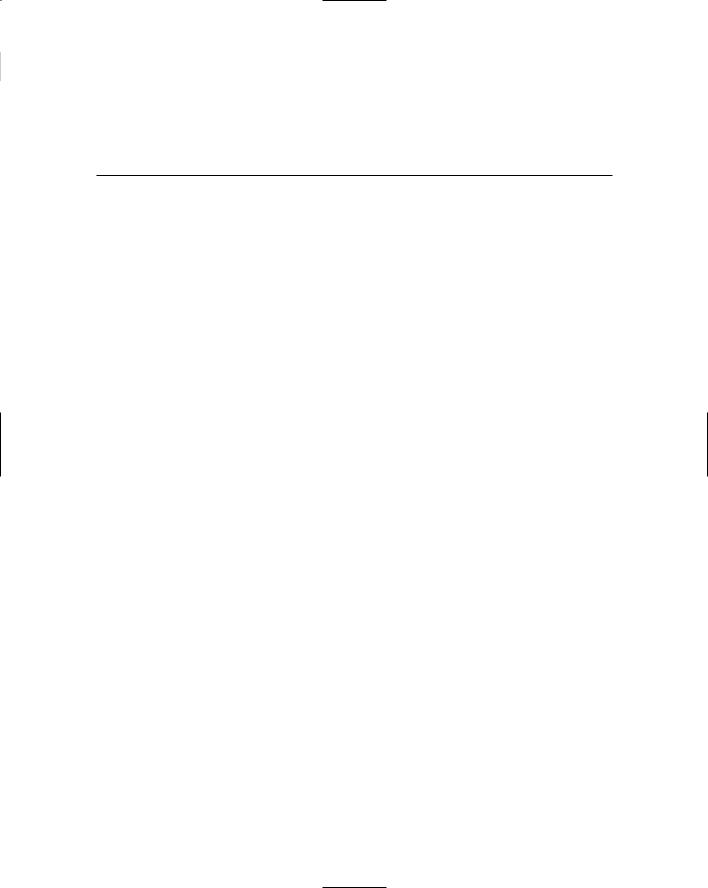
Acknowledgments
I have a host of people to thank for their involvement in this major work. The order in which they are mentioned doesn’t necessarily represent the amount of work they did.
Thanks to my family, Angela, Eric, and Thomas, without whose support I wouldn’t get very far. They are my QA team who always provide feedback on my latest example. We have had many family brainstorming sessions to think of a good tutorial example. Thomas has taken an interest in Max and recently produced a Halloween picture using Max that won an award at his school. Maybe if he keeps it up, he can inherit this work at some future date (then he can tell funny stories about me).
In the first edition, the task at hand was too big for just me, so I shared the pain with two co-authors — Dave Brueck and Sanford Kennedy (both of whom have gone on to write books of their own). I still would like to thank them for their work, which, although overhauled, still retains their spirits. In subsequent editions, I’ve decided to do all the updates solo, until now. Facing this edition, I once again put out a cry for help and was answered by Sue Blackman, a contributing artist whose work appears in the color insert. Sue provided several excellent examples that show off the power of the Track View interface. Thanks for your help, Sue.
Major thanks to the editors and personnel at Wiley. I’d like to specifically thank Tom Heine, who turns out to be just as friendly in real life as he is on the phone. Tom, it was great to finally meet you at Siggraph this year. Huge thanks to Marty Minner, who kept the project on task despite a tough tragedy and to Gwenette Gaddis Goshert for her excellent copyediting input. I’d also like to thank Chris Murdock for taking on the technical editing even though he felt like playing with another version of Max. What a great virtual team we have here. Additional thanks go out to Carmen Krikorian and her co-workers in the Media Development department for chasing down the required permissions and for compiling the resources for the CD-ROMs, and finally, to the entire staff at Wiley who helped me on this journey.
The various people who work in the graphics industry are amazing in their willingness to help and support. I’d like to thank first of all David Marks and the entire Discreet beta team for getting me the product when I needed it. I’d also like to thank the talented people at Zygote Media, Curious Labs, and Viewpoint Digital Media for many of their models, which make the examples much more interesting (you can only do so much with the teapot after all). Thanks to Tom Avikigos at Digimation for help in securing a new set of Viewpoint models and Daniel Brown at Adobe for getting me the Adobe products that I needed. Additional thanks goes out to David Mathis, Joe Poppa, and Chris Murdock for completing models used in some of the tutorials.
Finally, I’d like to thank the many artists who contributed images for the color insert pages for sharing their talent, knowledge, and vision with us. They are an inspiration to me.
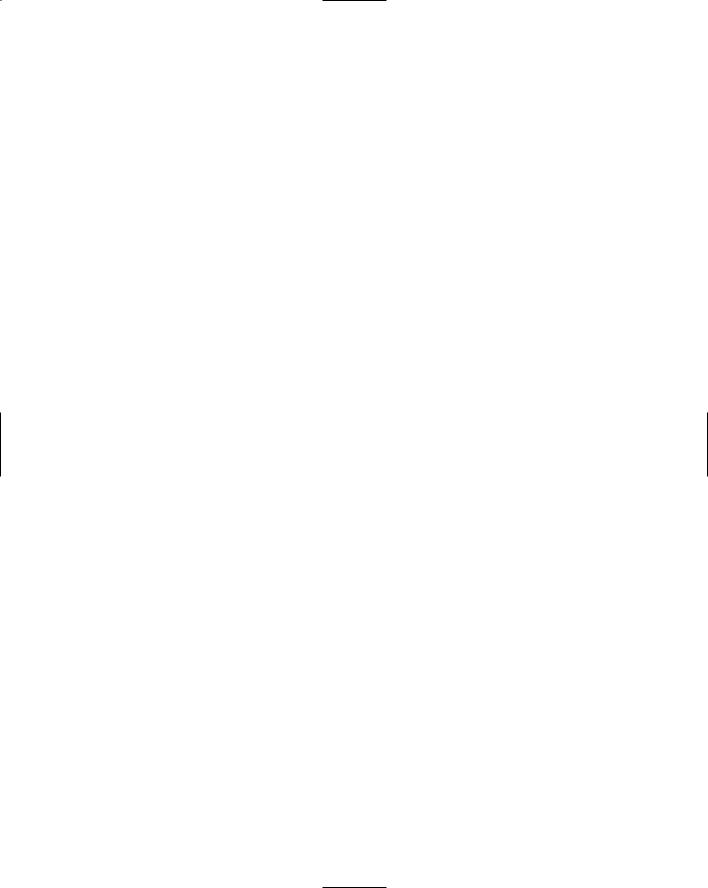
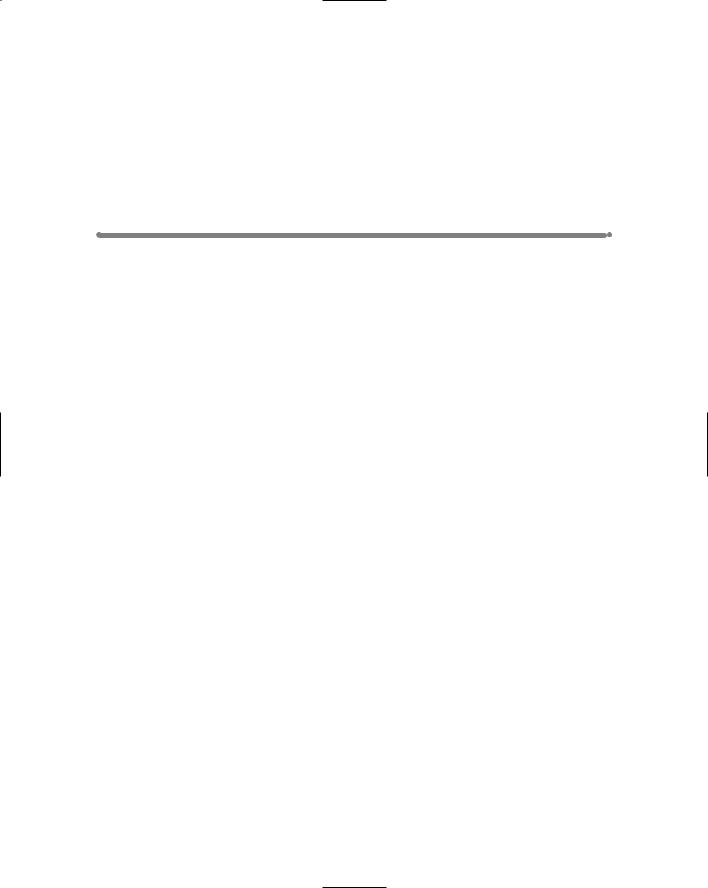
Contents at a Glance
Preface . . . . . . . . . . . . . . . . . . . . . . . . . . . . . . . . . . . . . . . . . . . . . . . . . |
ix |
Acknowledgments . . . . . . . . . . . . . . . . . . . . . . . . . . . . . . . . . . . . . . . . . . |
xv |
Part I: Learning the Max Interface . . . . . . . . . . . . . . . . . . . . . . . . . . . . . . |
1 |
Quick Start: Animating a Monster Truck at the Beach . . . . . . . . . . . . . . . . . . . . . . . . . . 3 Chapter 1: Finding Your Way — Exploring the Max Interface . . . . . . . . . . . . . . . . . . . . . . 23 Chapter 2: Seeing It All — Working with the Viewports . . . . . . . . . . . . . . . . . . . . . . . . . 61 Chapter 3: Working with Files and XRefs . . . . . . . . . . . . . . . . . . . . . . . . . . . . . . . . . 89 Chapter 4: Customizing the Max Interface and Setting Preferences . . . . . . . . . . . . . . . . . 129
Part II: Working with Objects . . . . . . . . . . . . . . . . . . . . . . . . . . . . . . . . |
159 |
Chapter 5: Creating and Editing Primitive Objects . . . . . . . . . . . . . . . . . . . . . . . . . . . |
161 |
Chapter 6: Selecting Objects and Setting Object Properties . . . . . . . . . . . . . . . . . . . . . |
189 |
Chapter 7: Cloning Objects and Creating Object Arrays . . . . . . . . . . . . . . . . . . . . . . . |
213 |
Chapter 8: Grouping and Linking Objects . . . . . . . . . . . . . . . . . . . . . . . . . . . . . . . . |
235 |
Chapter 9: Working with the Schematic View . . . . . . . . . . . . . . . . . . . . . . . . . . . . . . |
249 |
Chapter 10: Transforming Objects — Translate, Rotate, and Scale . . . . . . . . . . . . . . . . . |
269 |
Chapter 11: Introducing Modifiers for Basic Object Deformation . . . . . . . . . . . . . . . . . . |
297 |
Part III: Modeling . . . . . . . . . . . . . . . . . . . . . . . . . . . . . . . . . . . . . . . |
333 |
Chapter 12: Modeling Basics . . . . . . . . . . . . . . . . . . . . . . . . . . . . . . . . . . . . . . . |
335 |
Chapter 13: Drawing and Editing 2D Splines and Shapes . . . . . . . . . . . . . . . . . . . . . . . |
349 |
Chapter 14: Working with Meshes and Polys . . . . . . . . . . . . . . . . . . . . . . . . . . . . . . |
389 |
Chapter 15: Creating and Editing Patches . . . . . . . . . . . . . . . . . . . . . . . . . . . . . . . . |
431 |
Chapter 16: Working with NURBS . . . . . . . . . . . . . . . . . . . . . . . . . . . . . . . . . . . . |
453 |
Chapter 17: Building Compound Objects . . . . . . . . . . . . . . . . . . . . . . . . . . . . . . . . |
473 |
Chapter 18: Creating Particles and Particle Flow . . . . . . . . . . . . . . . . . . . . . . . . . . . |
513 |
Part IV: Materials and Maps . . . . . . . . . . . . . . . . . . . . . . . . . . . . . . . . . |
545 |
Chapter 19: Exploring the Material Editor . . . . . . . . . . . . . . . . . . . . . . . . . . . . . . . |
547 |
Chapter 20: Creating Simple Materials . . . . . . . . . . . . . . . . . . . . . . . . . . . . . . . . . |
567 |
Chapter 21: Creating Advanced Multi-Layer Materials . . . . . . . . . . . . . . . . . . . . . . . . |
585 |
Chapter 22: Adding Material Details with Maps . . . . . . . . . . . . . . . . . . . . . . . . . . . . |
603 |
Chapter 23: Controlling Mapping Coordinates . . . . . . . . . . . . . . . . . . . . . . . . . . . . . |
637 |
Part V: Cameras . . . . . . . . . . . . . . . . . . . . . . . . . . . . . . . . . . . . . . . . 651
Chapter 24: Working with Cameras . . . . . . . . . . . . . . . . . . . . . . . . . . . . . . . . . . . |
653 |
Chapter 25: Matching and Tracking Cameras . . . . . . . . . . . . . . . . . . . . . . . . . . . . . . |
665 |
Chapter 26: Multi-Pass Camera Effects . . . . . . . . . . . . . . . . . . . . . . . . . . . . . . . . . |
677 |
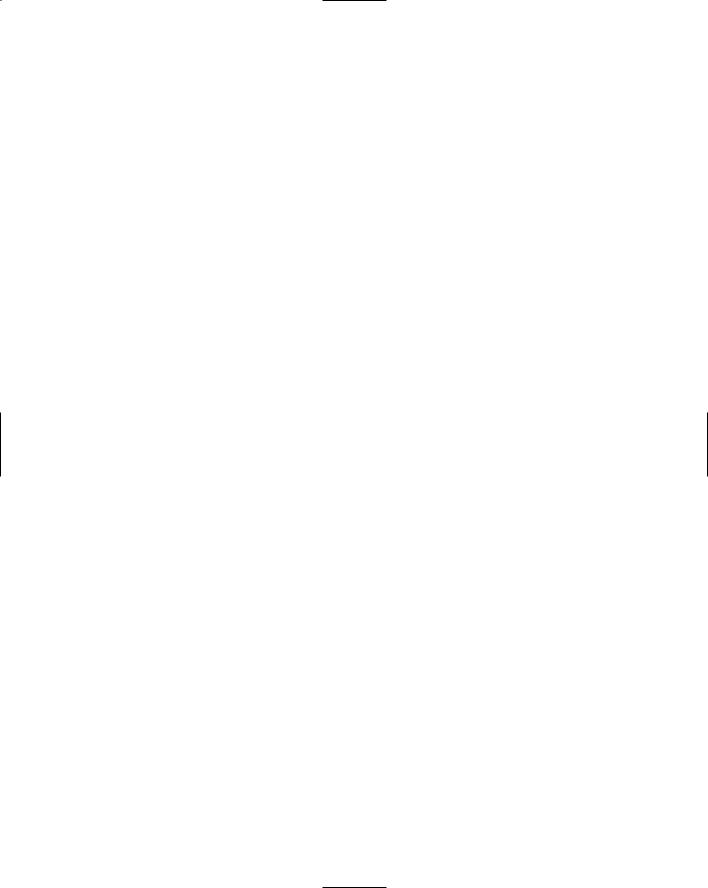
Part VI: Lighting . . . . . . . . . . . . . . . . . . . . . . . . . . . . . . . . . . . . . . . |
. 683 |
Chapter 27: Basic Lighting Techniques . . . . . . . . . . . . . . . . . . . . . . . . . . . . . . . . |
. 685 |
Chapter 28: Advanced Lighting and Light Tracing . . . . . . . . . . . . . . . . . . . . . . . . . . |
. 713 |
Chapter 29: Advanced Lighting and Radiosity . . . . . . . . . . . . . . . . . . . . . . . . . . . . |
. 721 |
Part VII: Animation . . . . . . . . . . . . . . . . . . . . . . . . . . . . . . . . . . . . . |
. 731 |
Chapter 30: Animation Basics . . . . . . . . . . . . . . . . . . . . . . . . . . . . . . . . . . . . . |
. 733 |
Chapter 31: Animating with Constraints and Controllers . . . . . . . . . . . . . . . . . . . . . . |
. 767 |
Chapter 32: Using the Expression Controller . . . . . . . . . . . . . . . . . . . . . . . . . . . . . |
. 803 |
Chapter 33: Working with the Track View . . . . . . . . . . . . . . . . . . . . . . . . . . . . . . . |
. 819 |
Part VIII: Character Animation . . . . . . . . . . . . . . . . . . . . . . . . . . . . . . . |
855 |
Chapter 34: Character Modeling . . . . . . . . . . . . . . . . . . . . . . . . . . . . . . . . . . . . |
. 857 |
Chapter 35: Rigging Characters . . . . . . . . . . . . . . . . . . . . . . . . . . . . . . . . . . . . |
. 871 |
Chapter 36: Animating Characters . . . . . . . . . . . . . . . . . . . . . . . . . . . . . . . . . . . |
. 887 |
Chapter 37: Using Inverse Kinematics . . . . . . . . . . . . . . . . . . . . . . . . . . . . . . . . . |
. 895 |
Part IX: Dynamics . . . . . . . . . . . . . . . . . . . . . . . . . . . . . . . . . . . . . . . |
913 |
Chapter 38: Using Space Warps . . . . . . . . . . . . . . . . . . . . . . . . . . . . . . . . . . . . |
. 915 |
Chapter 39: Creating a Dynamic Simulation . . . . . . . . . . . . . . . . . . . . . . . . . . . . . |
. 939 |
Chapter 40: Animating with reactor . . . . . . . . . . . . . . . . . . . . . . . . . . . . . . . . . . |
. 955 |
Part X: Rendering . . . . . . . . . . . . . . . . . . . . . . . . . . . . . . . . . . . . . . . |
977 |
Chapter 41: Rendering Basics . . . . . . . . . . . . . . . . . . . . . . . . . . . . . . . . . . . . . |
. 979 |
Chapter 42: Using Atmospheric Effects . . . . . . . . . . . . . . . . . . . . . . . . . . . . . . . . |
1005 |
Chapter 43: Using Render Elements and Effects . . . . . . . . . . . . . . . . . . . . . . . . . . . |
1017 |
Chapter 44: Raytracing and mental ray . . . . . . . . . . . . . . . . . . . . . . . . . . . . . . . . |
1039 |
Chapter 45: Network Rendering . . . . . . . . . . . . . . . . . . . . . . . . . . . . . . . . . . . . . |
1057 |
Part XI: Compositing and Post-Production . . . . . . . . . . . . . . . . . . . . . . . |
1081 |
Chapter 46: Using External Compositing Tools . . . . . . . . . . . . . . . . . . . . . . . . . . . . |
1083 |
Chapter 47: Using the Video Post Interface . . . . . . . . . . . . . . . . . . . . . . . . . . . . . . |
1093 |
Part XII: MAXScript and Plug-Ins . . . . . . . . . . . . . . . . . . . . . . . . . . . . . |
1115 |
Chapter 48: Automating with MAXScript . . . . . . . . . . . . . . . . . . . . . . . . . . . . . . . |
1117 |
Chapter 49: Expanding Max with Third-Party Plug-Ins . . . . . . . . . . . . . . . . . . . . . . . . |
1153 |
Part XIII: Max in Action . . . . . . . . . . . . . . . . . . . . . . . . . . . . . . . . . . . 1159
Chapter 50: Max and Games . . . . . . . . . . . . . . . . . . . . . . . . . . . . . . . . . . . . . . . |
1161 |
Chapter 51: Max and Visualization . . . . . . . . . . . . . . . . . . . . . . . . . . . . . . . . . . . |
1175 |
Chapter 52: Max and Special Effects . . . . . . . . . . . . . . . . . . . . . . . . . . . . . . . . . . |
1183 |
Appendix A: What’s New with Max 6 . . . . . . . . . . . . . . . . . . . . . . . . . . . . . . . . . . |
1189 |
Appendix B: Installing and Configuring 3ds max 6 . . . . . . . . . . . . . . . . . . . . . . . . . . |
1193 |
Appendix C: Max Keyboard Shortcuts . . . . . . . . . . . . . . . . . . . . . . . . . . . . . . . . . |
1201 |
Appendix D: What’s on the CD-ROMs . . . . . . . . . . . . . . . . . . . . . . . . . . . . . . . . . |
1217 |
Index . . . . . . . . . . . . . . . . . . . . . . . . . . . . . . . . . . . . . . . . . . . . . . . . . . . . 1221 End-User License Agreement. . . . . . . . . . . . . . . . . . . . . . . . . . . . . . . . . . . . . . . 1255
